6 Best Reliable Methods to Convert Link to MP4 in 2025
Summary: How to turn link into MP4 video? Converting URL to MP4 is the best way to get your web movies to play on the media player and devices of your choosing. This article present the top 6 verified methods, have a look!
Table of Contents
Hey, I’m Jacob. I’ve spent almost ten years in digital media, poking and prodding more download and conversion tools than I care to admit. I get the goal: you’ve got a video link and you want a clean MP4 you can watch anywhere—offline, on your time. Sounds simple, right?
Let me tell you the truth as someone who's been there: those so-called "free online tools" are wasting your time and potentially putting your device at massive risk.
They’re fast food for downloads—sure, they fix the craving, but the quality is meh, the hygiene feels off, and the long-term health is questionable. You’ll likely hit:
- Devastating Quality Compression: Your clean 1080p gets mashed into a blurry, 480p Lego mural.
- Glacially Slow Conversion: A 5-minute video can take you half an hour to upload and convert.
- Endless Failures: When faced with slightly protected videos or major streaming platforms, 99% of them will return a "Failed to analyze link" error.
- Severe Security Risks: Every click you make could be a game of Russian roulette with malware and phishing sites.
If you genuinely care about video quality, your time, and your computer's security, you need a professional solution. Today, I'm going to break down how the ultimate tool we've tested and trusted for years—StreamFab Video Downloader—fundamentally solves these problems.

Best URL to MP4 Video Converter For PC: StreamFab
Imagine if you could download any MP4 video from the internet with URL. No more waiting for the video to load, no more annoying pop-ups and banners, and no more limited storage space. This is what StreamFab devotes to do. Furthermore, this link to MP4 converter has additional features that will surprise you.
How to convert URL to MP4 with StreamFab Video Vownloader?
Choose the streaming service
Paste the video link into StreamFab. When you paste the video link it takes you directly to the video page, then you’d have to continue from there.
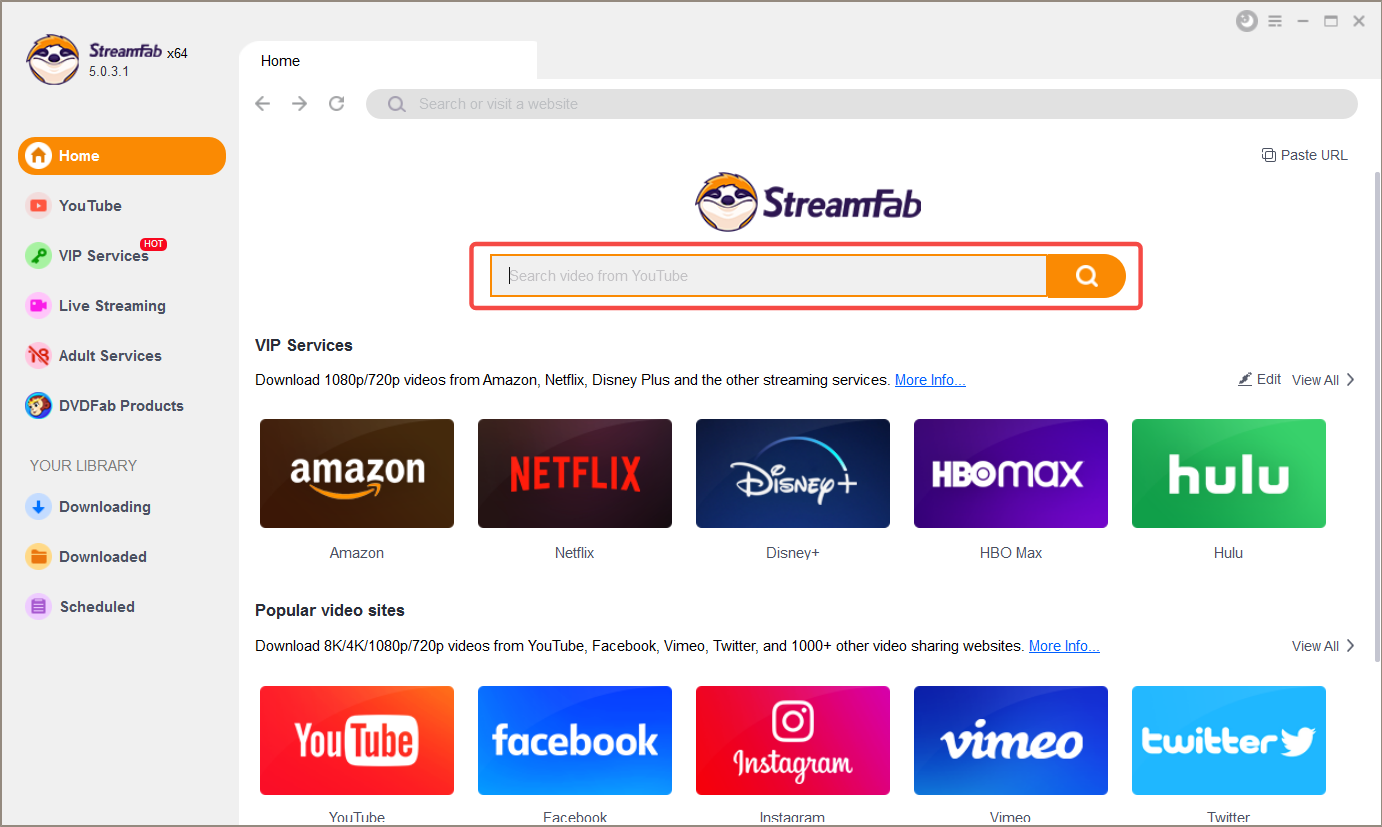
Customize the file
When you play the video, a window will pop up to ask you to set the MP4 video format and the video/audio quality.
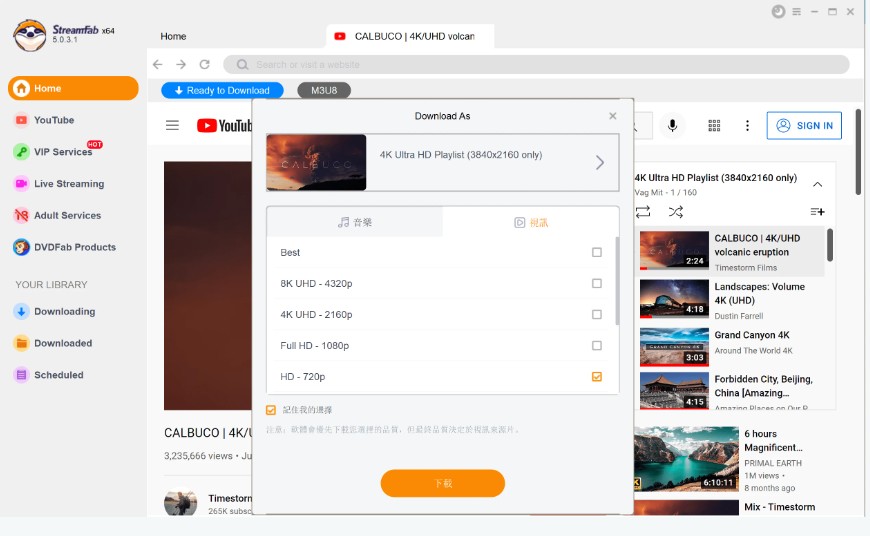
Click the download button
After customization, you can download URL to MP4 file on your Windows or Mac PC.
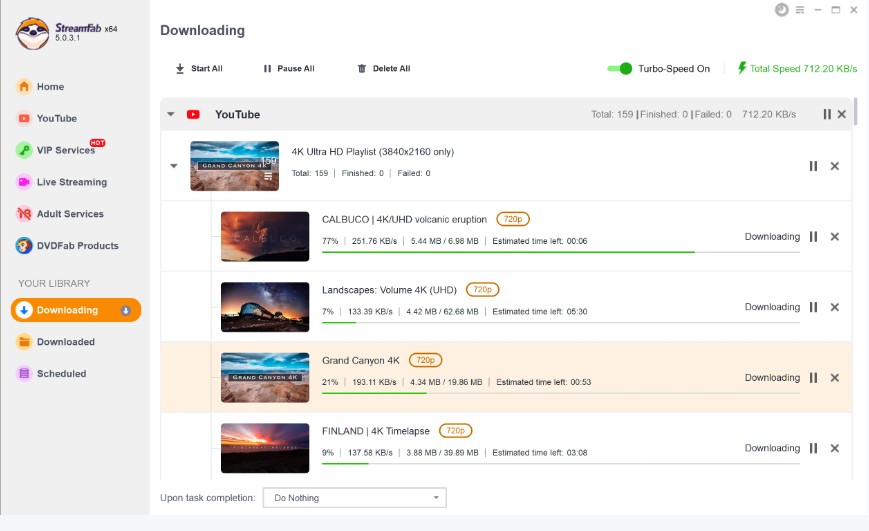
A Crucial Note on Legality and Responsible Use
Before you start downloading, let's have a serious talk about the legal side of things. As experts in this field, we built StreamFab with a specific, legitimate purpose in mind: to allow you to create a personal, offline backup of content you have already paid for or have legal access to.
Think of it like recording a TV show on your dusty DVR—purely for convenience. You download so you can watch without Wi-Fi, on a plane, or after the service yanks the title.
But the law? Not simple. Copyright rules are a maze and they change wildly by country. What’s “fair use” in the U.S. might be a hard no in Japan or Germany, where things are stricter.
Here is our unbreakable rule and your responsibility:
- You MUST have legal access to the content. This means a valid subscription to the service (Netflix, etc.) or having purchased the video.
- The downloaded file is for your PERSONAL USE ONLY. Sharing, distributing, or re-uploading the content is illegal piracy, and we condemn it in the strongest possible terms.
- You are responsible for understanding and complying with the copyright laws of your own country.
StreamFab is a powerful tool. Please use it responsibly.
Five Online Alternatives to Convert Link to MP4
There is no doubt that StreamFab is already a powerful tool to covert links to MP4 videos. The biggest shortcoming I think might be you have to download the sotfware for use.
In order to satisfy more user's demands, with those link to mp4 online tools mentioned below, you can quickly and easily download any video from the internet and convert the video link into MP4 format in just a few clicks. But every sword has 2 blades. Please compare the features and disadvantages before you make a decision.
Option 1: Online Video Converter
Website: https://en2.onlinevideoconverter.pro/
OnlineVideoConverter is a free, browser-based converter that turns a plain video link/URL into different formats—no installs, no fuss on your computer.
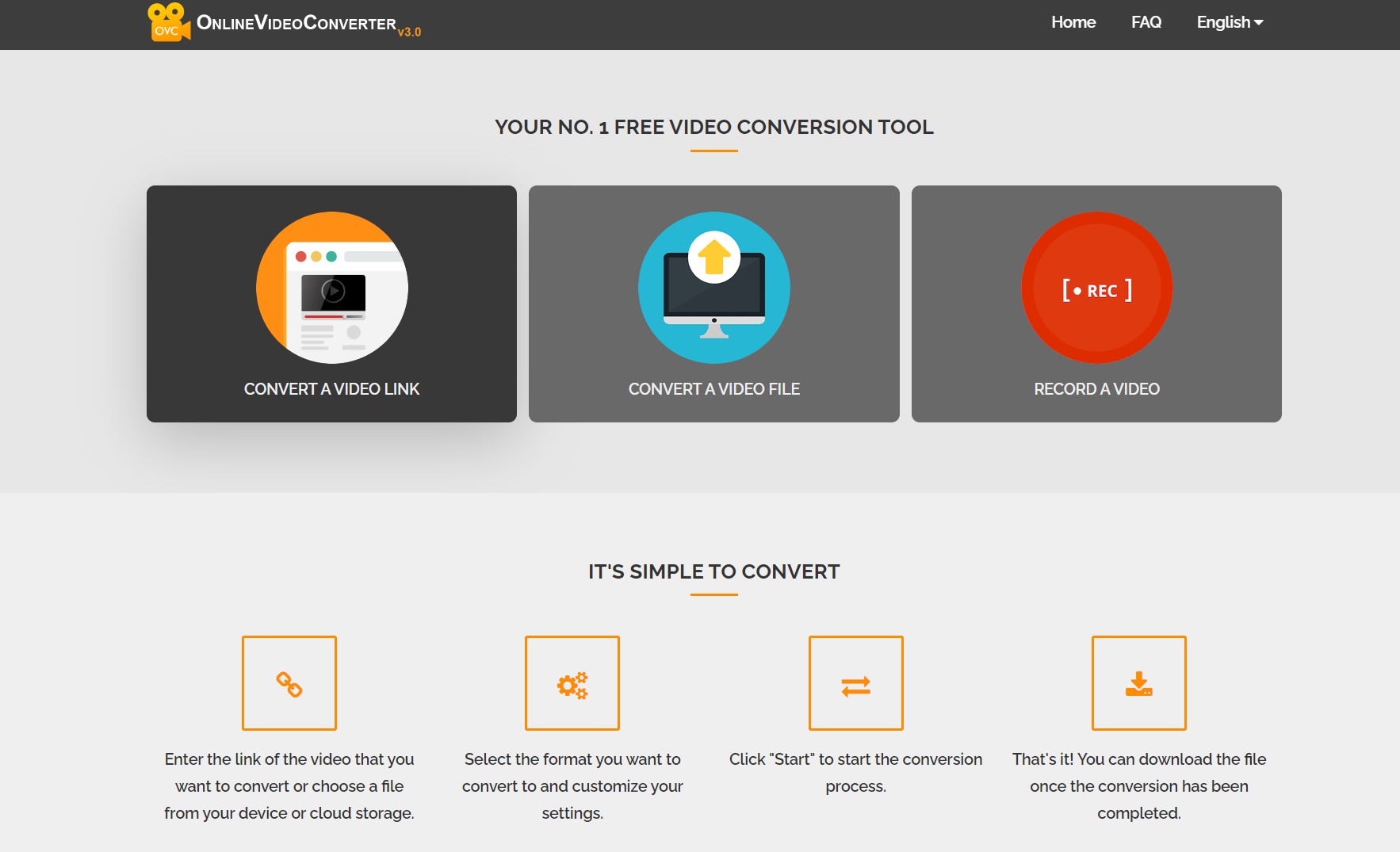
MP4 is the star here: it’s wildly compatible and plays nicely on pretty much any device or platform. With OnlineVideoConverter, changing a link to an MP4 takes only a few clicks. Here's how:
- Step 1: Go to OnlineVideoConverter.com
- Step 2: Copy the video’s link and paste it into the box on the site
- Step 3: Choose MP4 as your output format, click Start, and wait for the conversion process to finish
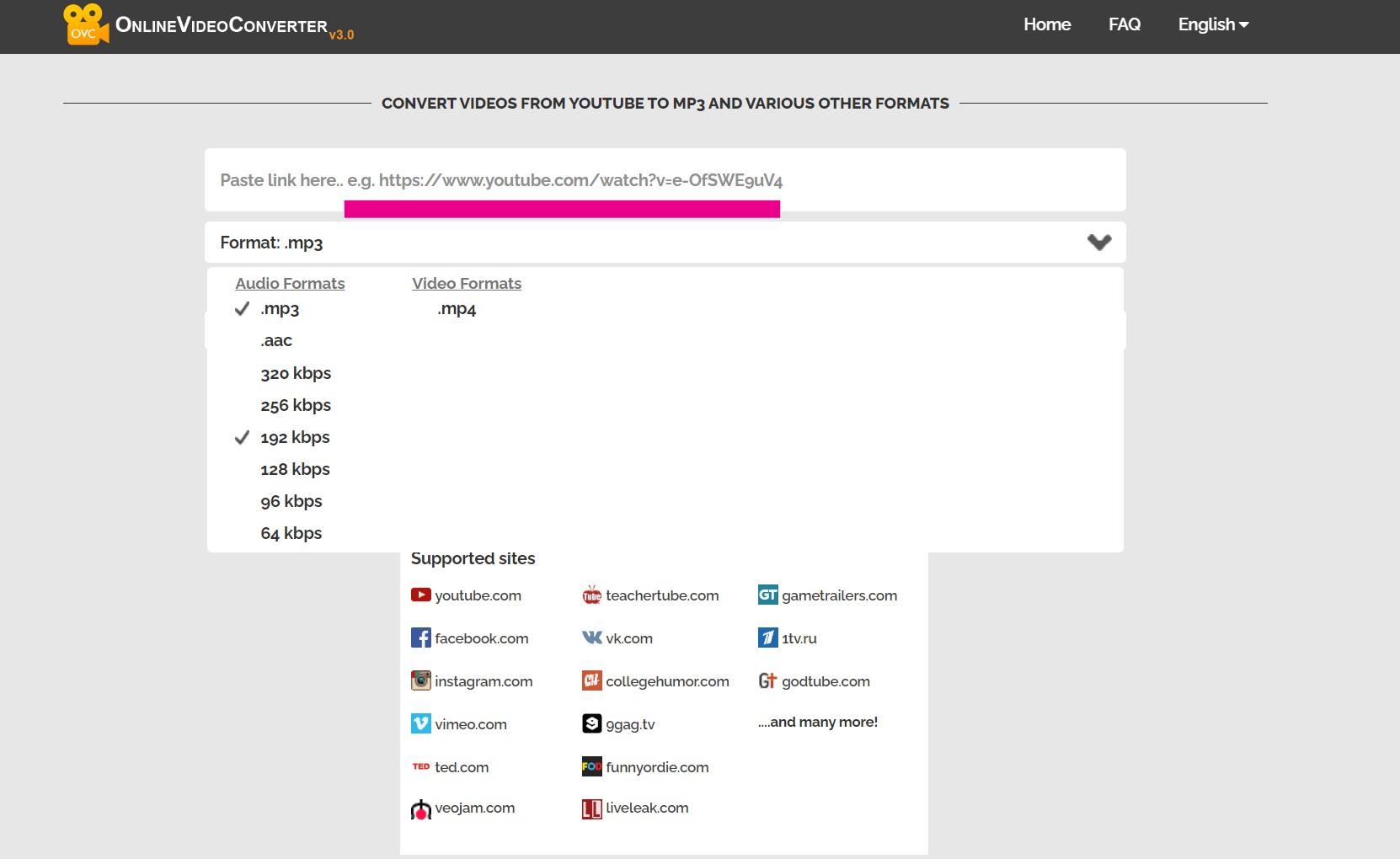
Option 2: ClipConverter.cc
Website: www.clipconverter.cc
Cipconverter is a free web tool that turns a plain URL into a downloadable video—MP4, AVI, MOV, you name it. Just paste the link, pick your format and quality, click download, done. It’s pleasantly simple; even my coffee stays hot while it converts.
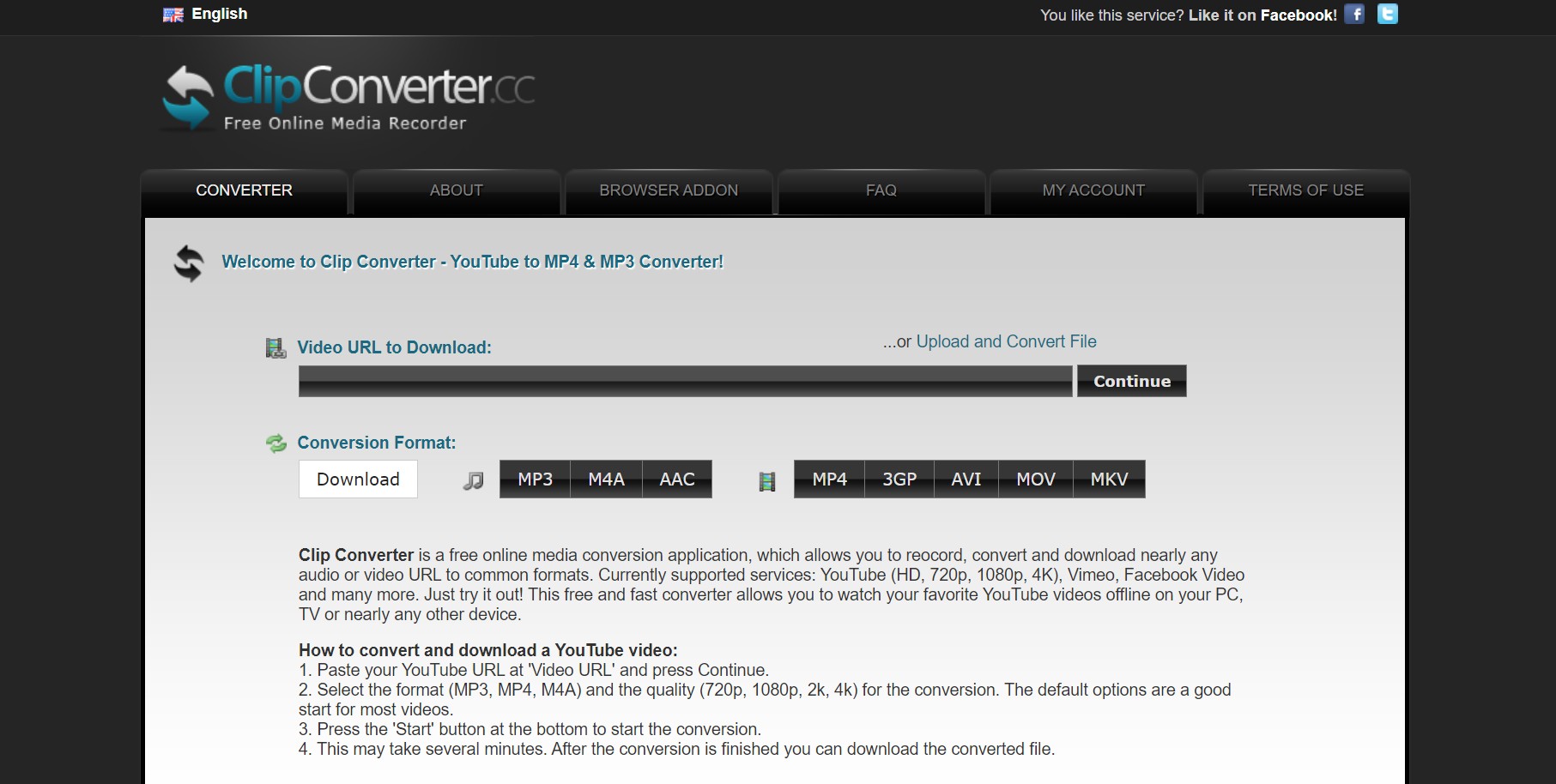
Option 3: Catch video
Website: https://catchvideo.net/
Want to turn a URL into an MP4? Try Catchvideo.net—paste the link, click convert, and boom: you’ve got a downloadable video saved straight to your device for offline watching. As a free online link to MP4 converter, Catchvideo.net lets you save MP4 videos from YouTube, DailyMotion, and other websites. This is particularly useful for people who want to save videos for offline viewing or for those who want to edit video content.
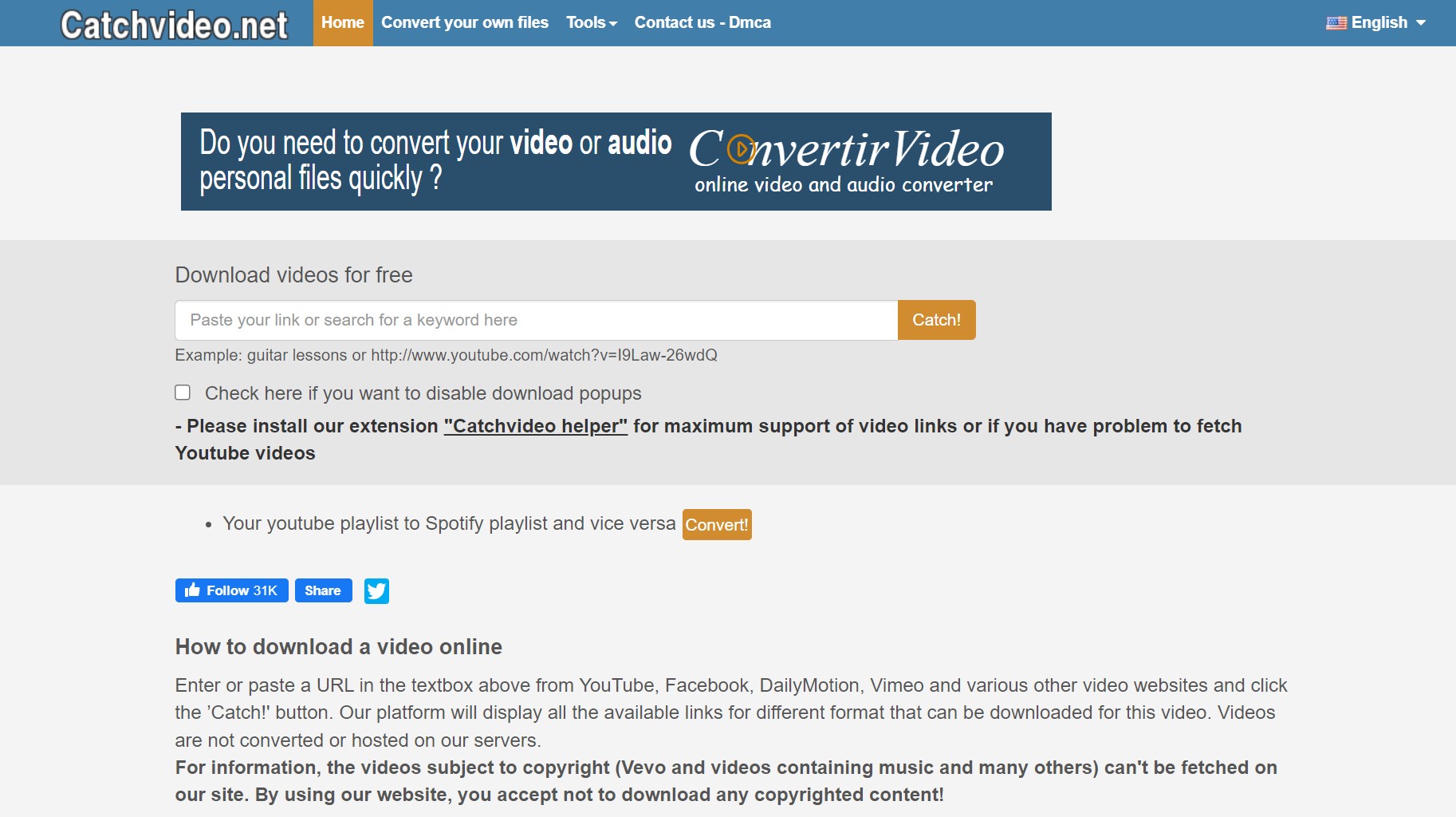
Oprion 4: VideoDownload.so
Website: videodownloader.so
Videodownloader.so is a online website that provides users with the ability to download videos in MP4 from various platforms via the video's URL. It works with a bunch of platforms—TikTok, Twitter, Vimeo, and the usual suspects. The process is almost laughably simple: copy the link, paste it into Videodownloader.so, and let the page chew on it for a second. It analyzes the URL, spits out an MP4, and off you go. I like that you can stash the file and watch offline—no signal, no problem, just you, your phone, and snacks.
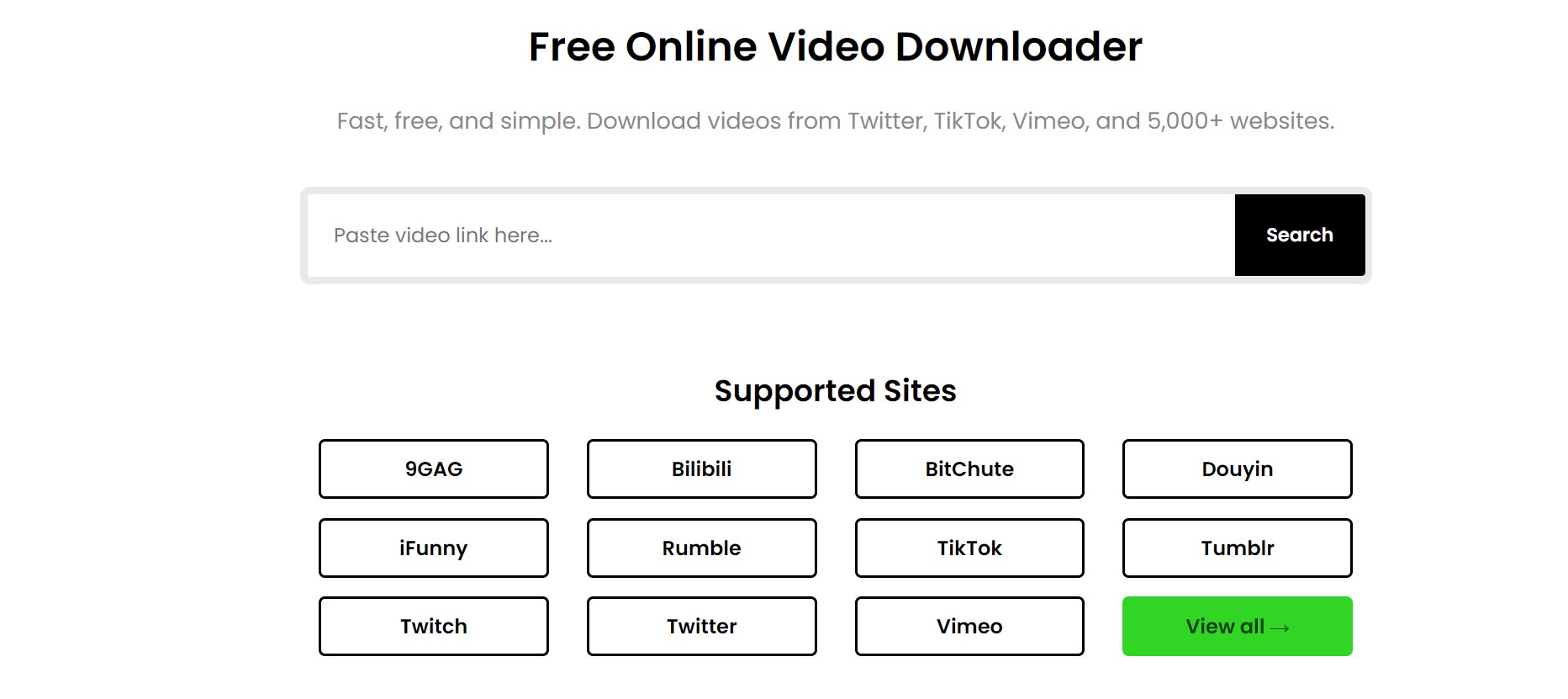
Oprion 5: YTBdownload
Website: https://ytbdownload.com/url-to-mp4/
Want to grab videos from lots of social apps? YTBdownload makes it easy—paste a link, get an MP4. By utilizing this tool, you can effortlessly convert any desired video link into MP4 files. This MP4 video converter will analyze the link provided in the search bar and retrieve the corresponding videos for you. You can then click on the MP4 format to finalize the process of saving the video link.
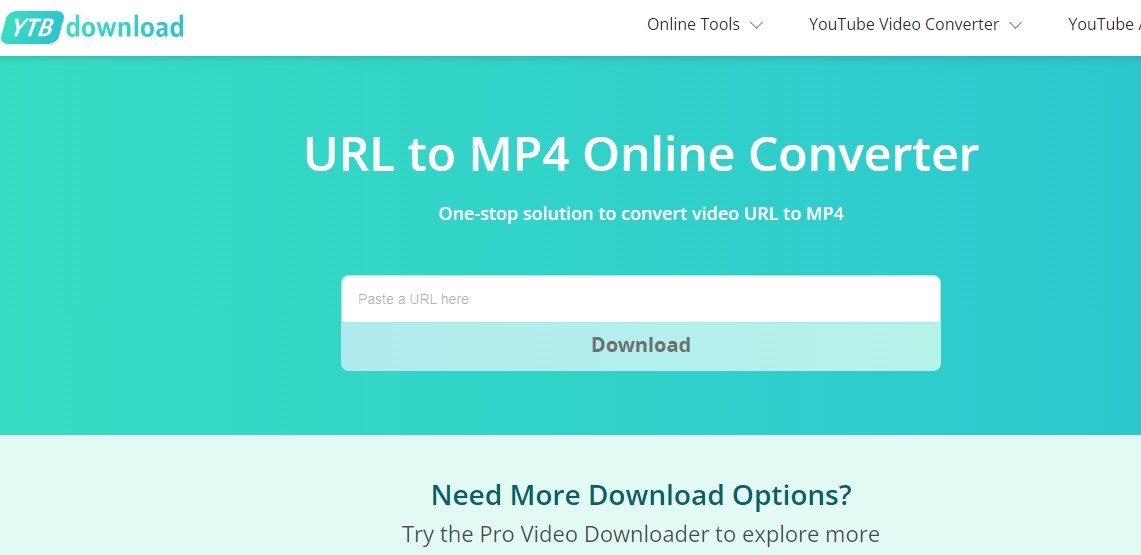
Limitations for Online URL to MP4 Converters
Online converters for links to MP4 are useful solutions, but they have certain drawbacks that are covered below.
- Easy and simple to use
- Save your storage, no need to download
- Compatible with PC and mobile devices
- Limited downloading speed, very slow
- Limited output option
- Limited size for downloading, which makes the video quality bad
- Limited support for websites, only a few sites are covered. Sites like Netflix are unavailable
Want a smoother link-to-MP4 routine? I’d go with StreamFab Video Downloader. It batches whole playlists, offers extra output formats, runs fast—really fast—and handles popular OTT platforms, plus a few surprises. Curious? Grab the free download and try it yourself; then hop to Part 2 and follow the steps.
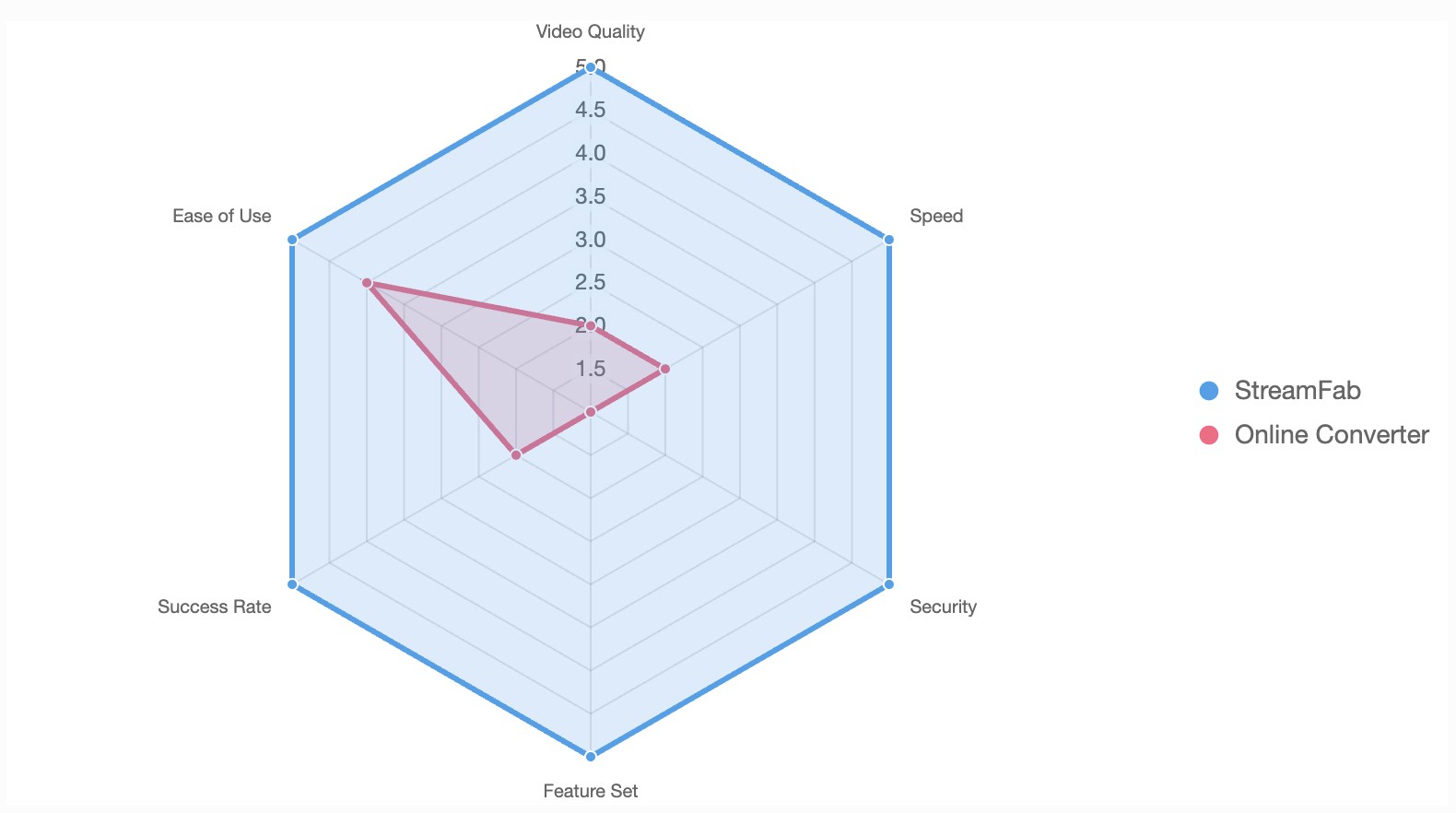
Wrap up
In short, “link to MP4” just means grabbing an online video and converting it into MP4—a friendly, widely compatible format that plays nicely on most devices and platforms. You can do it a few ways: quick-and-dirty online converters, or sturdier desktop apps (and mobile tools) if you want more control.
Each path has trade-offs: convenience vs. quality, speed vs. features, free vs. reliable. Pick what fits your mood, your project, your patience. Either way, converting a link to MP4 lets you stash videos for offline viewing or sharing, and tweak output settings—bitrate, resolution, codecs—for the best balance of quality and performance.

