A Comprehensive MasterClass Review: Download MasterClass Videos
Summary: Can you download MasterClass lessons? This post will offer a MasterClass review and discuss the best methods to download MasterClass videos offline.
Table of Contents
MasterClass is a leading online course provider featuring the world’s biggest celebrities and industry leaders in the comfort of your home. But is it worth the hype? Is it the best online learning platform? This post brings a detailed MasterClass review and the best methods to download MasterClass videos effortlessly.
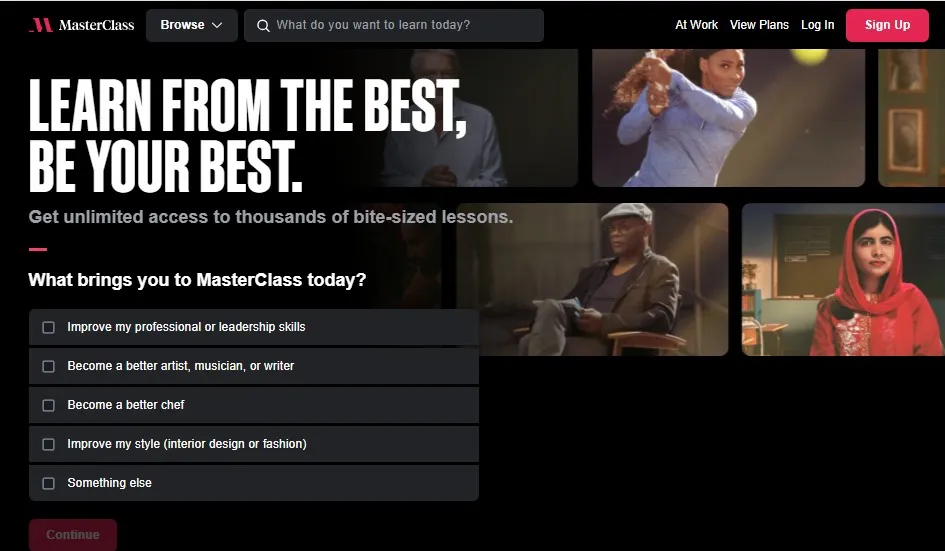
MasterClass worth Subscribing to? Which Plans Support Video Downloads?
My biggest question before deciding to subscribe to MasterClass was: Is it worth it? And can I download content? After all, it's quite expensive, and downloading isn't available on all plans. Here are some key points to help you make a quick decision.
✅ Brief introduction
It's not really a traditional online course, it feels more like a "collection of high-quality thought speeches". MasterClass is this learning platform where courses are taught by big names in the industry. You can watch Gordon Ramsay teach cooking, Chris Voss teach negotiation, or even Natalie Portman share acting tips. The content is more about inspiration than a step-by-step guide, and it really helps improve how you think, express yourself, and be creative.
👥 Who is more suitable for subscription?
| Learning Goal | Full Trial | Why? |
|---|---|---|
| Getting certified for a job | ❌ | No certificates, not career-focused |
| Boosting creativity / soft skills |
✅
|
Courses are inspiring and insightful |
| Watching lessons offline |
✅ (Plus & up)
|
Downloading allowed on some devices |
💰 Pricing & Download Support (2025 Updated)
| Plan | Yearly Price | Avg. Monthly | Offline Downloads |
|---|---|---|---|
| Standard | $120 | $10 | ❌ |
| Plus | $180 | $15 | ✅ (Mobile/Tablet) |
| Premium | $240 | $20 | ✅ (Mobile/Tablet) |
A Comparison Pic for You to Know More about the Following Methods
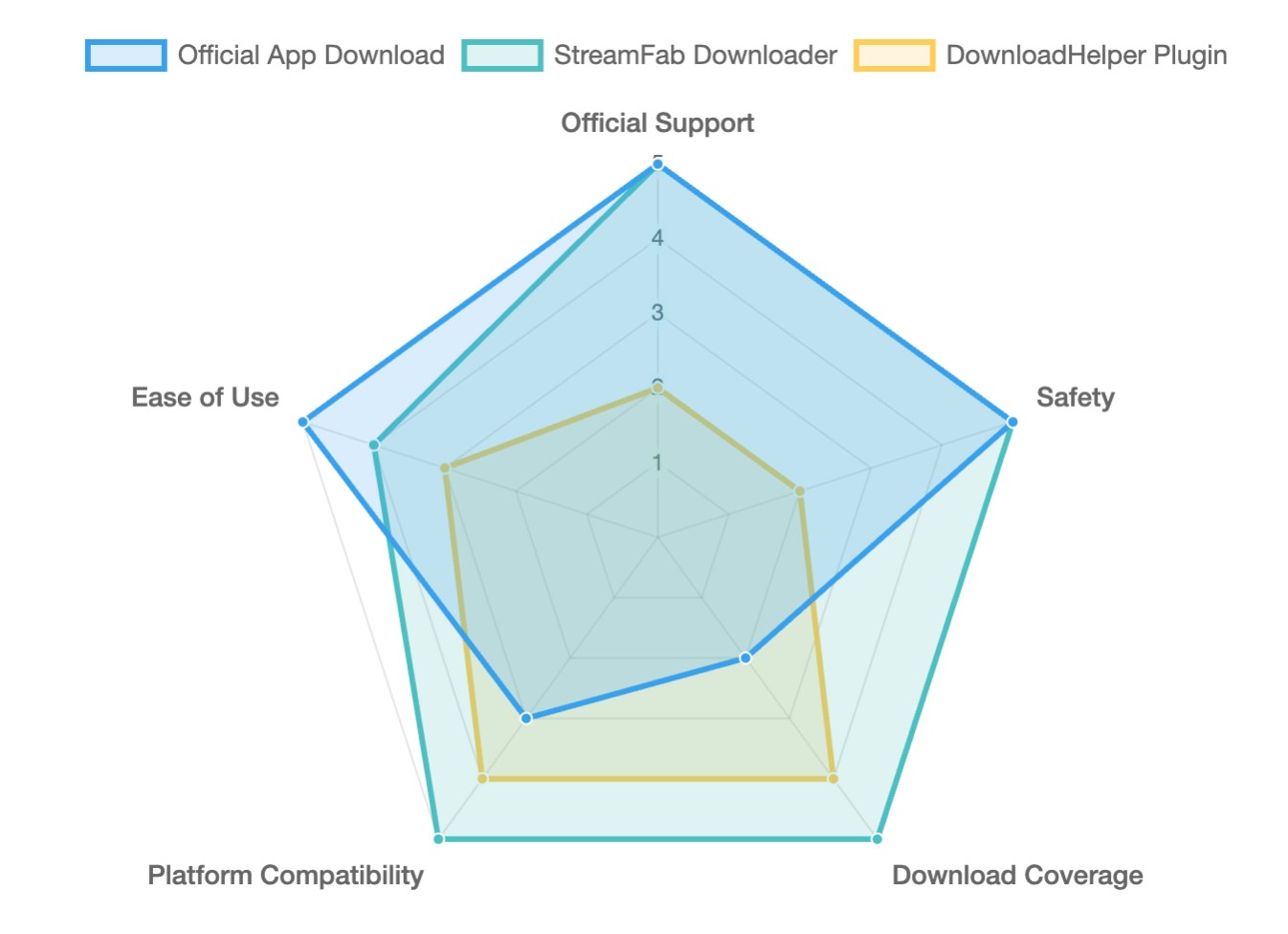
Does MasterClass Support Video Downloads?
Officially supported, but with some prerequisites:
✅ You must be a Plus or Premium plan user;
✅ You can only download via the official app on your phone or tablet;
✅ Not every course can be downloaded (except for copyrighted courses).
📌 Offline downloading is not available on desktop, and even if you visit the MasterClass website in a browser, there's no download option.
📱 How do I download videos using the official app?
Scroll down the lessons list a bit and check if that course can be watched offline. If it's one you can, you'll find a download button right there under the video title.
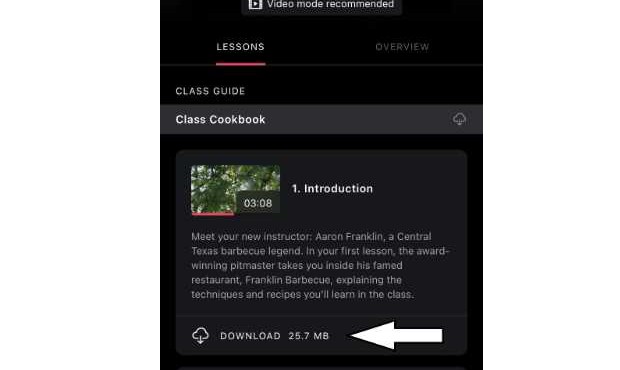
Tap that cloud icon Download button, the one in the Lessons tab of the class.
The video you downloaded will show up in the My Progress > My Downloads folder.
Pros and Cons about download videos by official method
💻How Do I Download Videos Without Limitations?
Method 1: StreamFab YouTube Downloader
StreamFab YouTube Downloader boasts advanced technology to download the latest content currently up tp 4K/8K quality. You can download multiple videos and metadata information from 1000+ sites, including MasterClass and other popular streaming platforms like YouTube, FaceBook, and more.
💡How to download MasterClass videos with StreamFab YouTube Downloader?
Download and launch StreamFab video downloader
Launch StreamFab and click the YouTube icon from the Explorer section.
Choose the streaming service
Tap the the YouTube icon on the left channel. Select a MasterClass course or video to be downloaded and paste it into the text field of StreamFab’s homepage.
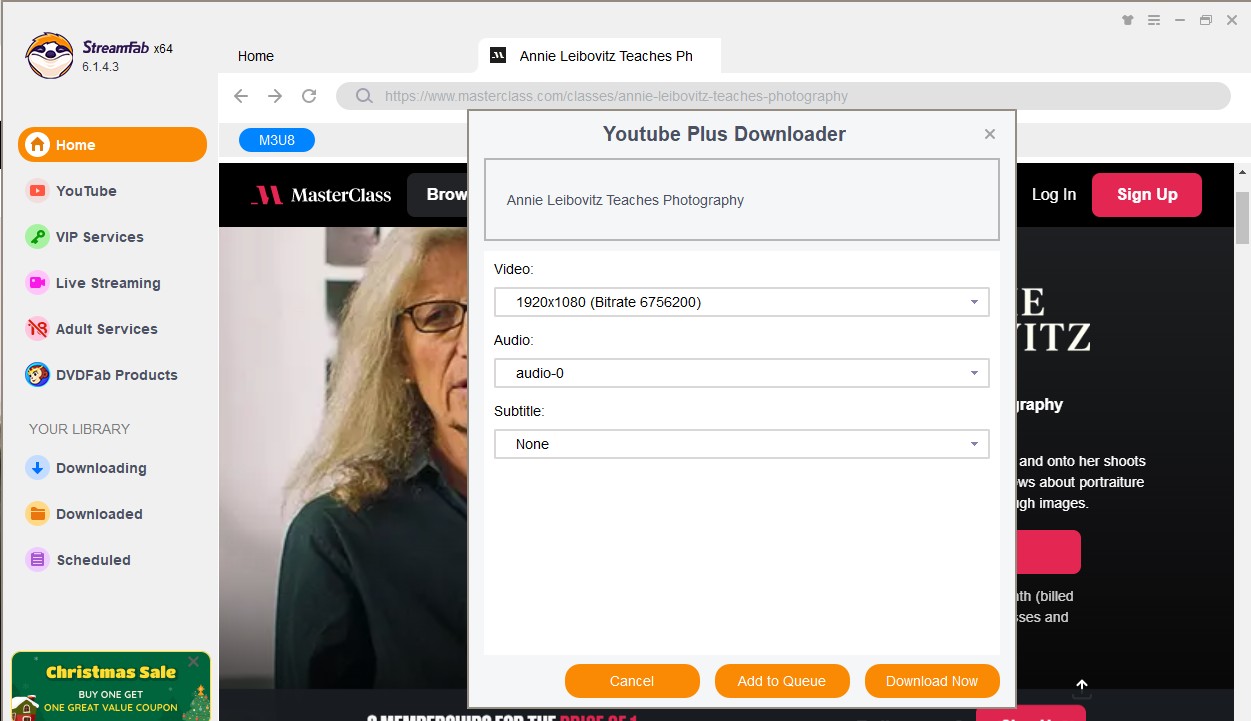
Customize the MasterClass video
Customize the output parameters and click the Download option displayed on the screen to download the selected MasterClass course and video.
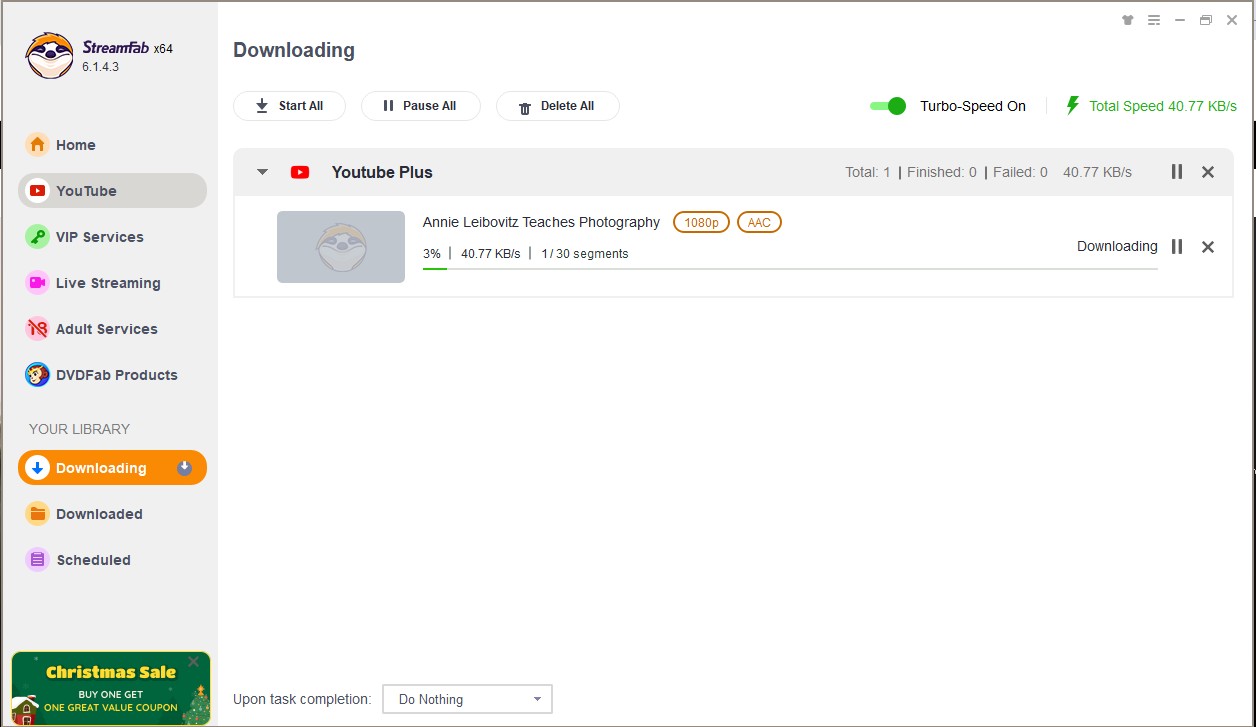
Method 2: Video DownloadHelper
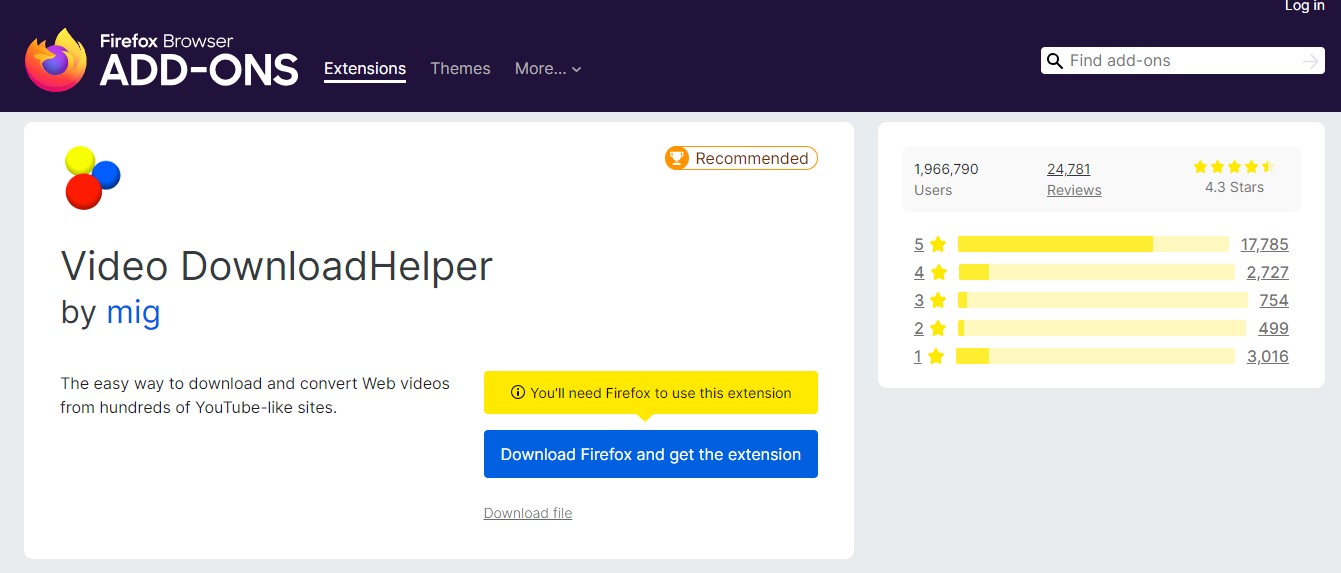
Video DownloadHelper is a great and powerful web browser extension that lets you download and save offline MasterClass videos, and it also works for bitchute video download along with other websites & OTT platforms. Luckily, Video DownloadHelper is also available as an add-on extension for various web browsers like Mozilla Firefox and Google Chrome to save your selected MasterClass videos directly from the browser. Let’s see how to download MasterClass videos using the Video DownloadHelper extension.
First, start by installing the Video DownloadHelper extension on your web browser. Move to the MasterClass website and log in to your account. Then Find and play the video to be downloaded.
FAQs
Using the official MasterClass app (for Plus and Premium users, remember) to download is totally fine, it's supported by them. Using other tools, like StreamFab, is legal and safe too, just as long as it's for your own personal learning. These tools don't change the course or break copyright. But, just a heads-up: Do not pass around or sell the videos you download. That could violate copyright laws. It's really best to just keep this stuff for your own personal, offline viewing.
If you're a first-time subscriber, I recommend starting with the following:
Chris Voss's Negotiation course: Very practical and perfect for professionals;
Jimmy Chin's Photography course: Stunning images and practical techniques;
Emily Morse's Communication course: Candid yet professional, perfect for strengthening relationships;
David Sedaris's Writing course: Unique and inspiring.
Each course has a trailer, so you can check it out to see if it suits your interests.
Final Wrap Up
MasterClass is for every person who craves a wealth of knowledge. It does not need any prior learning, just passion to expand their knowledge. We have covered a detailed MasterClass review, and if you wanted to download MasterClass videos, we have offered some of the finest suggestions. Likewise, if you are exploring other OTT platforms, here’s how to download Atresplayer videos easily for offline viewing.
While every method has a drawback, you can try using the StreamFab YouTube Downloader, as it’s a user-friendly, reliable, and trustworthy tool.

