How to Solve "No Valid Sources are Available for this Video" Error
Summary: If you are facing errors like No Valid sources are available for this video android or any similar errors, this means you are having trouble loading your videos. This article will give you all the information regarding the reason behind this error and the best ways to fix it.
Quick View: Seven Quick Fixes for "No Valid Sources Are Available" Mistake
Introduction: What Does "No Valid Sources" Mean?
For example, you’re settled in, snacks at hand, all ready to watch, and then—bam—you hit play only to see that infuriating message: “No Valid Sources Are Available for This Video.” I know it’s vague, unhelpful, and let’s be real—it kills the mood instantly.
First things first—you're not crazy. This is one of the most common playback errors on the web. And yes, it’s a huge issue on popular streaming sites, so if you're seeing the "pornhub no valid sources" message or that "xhamster video source error," you've come to the right place. Don’t stress—it doesn’t mean the site’s broken or that your computer is infected. Your browser is being blocked from finding and loading the video file.
The good news? The fix is usually dead simple. I’ve dug through all the troubleshooting steps and community forums to put together a guide that's actually easy to follow. Forget all the confusing tech jargon; let’s just get this fixed so you can get back to your video.

7 Quick Fixes for "No Valid Sources Are Available" Error (Start Here)
I’ve lined these up from the most likely fix to the least, so start at the top. There's a really, really good chance that the first one is all you'll need to do.
1. Disable Your Ad-Blocker (The Most Common Fix)
If you only pay attention to one thing in this guide, make it this: your ad-blocker is the bad guy 99% of the time.
Just cruise through forums like Reddit and you'll see it everywhere—ad-blocking extensions are the #1 reason for the "source error on xhamster" and similar playback headaches. These sites run on ads, so their scripts can sometimes sniff out and block people using ad-blockers. Your ad-blocker is just trying to do its job, but it accidentally nukes the video file right along with the ads.
A 2025 report from Blockthrough mentioned that over 40% of internet users in the US use an ad-blocker, so yeah, it's a massive issue. Here’s how to quickly see if it's what's messing you up.
How to temporarily disable ad-blockers on Chrome/Firefox
How to whitelist a website
If that did the trick, you should add the site to your ad-blocker’s “allow list” (or “whitelist”). This lets you keep your ad-blocker on everywhere else but tells it to chill out on this one site so it works right. You won't have to keep doing this every time. The option is usually in the exact same menu where you just disabled it.
2. Clear Your Browser's Cache and Cookies
So you hit the “No Valid Sources Are Available for This Video” wall while trying to watch something. One of the oldest tricks in the book for this is clearing out your browser's cache and cookies. The reason this works is that as you browse, your browser saves a bunch of temporary junk—files, images, and other data—in its cache. At the same time, sites leave little data trackers called cookies on your computer.
The problem is that sometimes all this saved-up gunk can get corrupted, old, or just start a fight with the website's current version. That's when you get errors like “No Valid Sources Are Available for This Video.” Wiping your cache and cookies deletes all that junk, forcing your browser to grab a fresh copy of the website, which often fixes the problem right up.
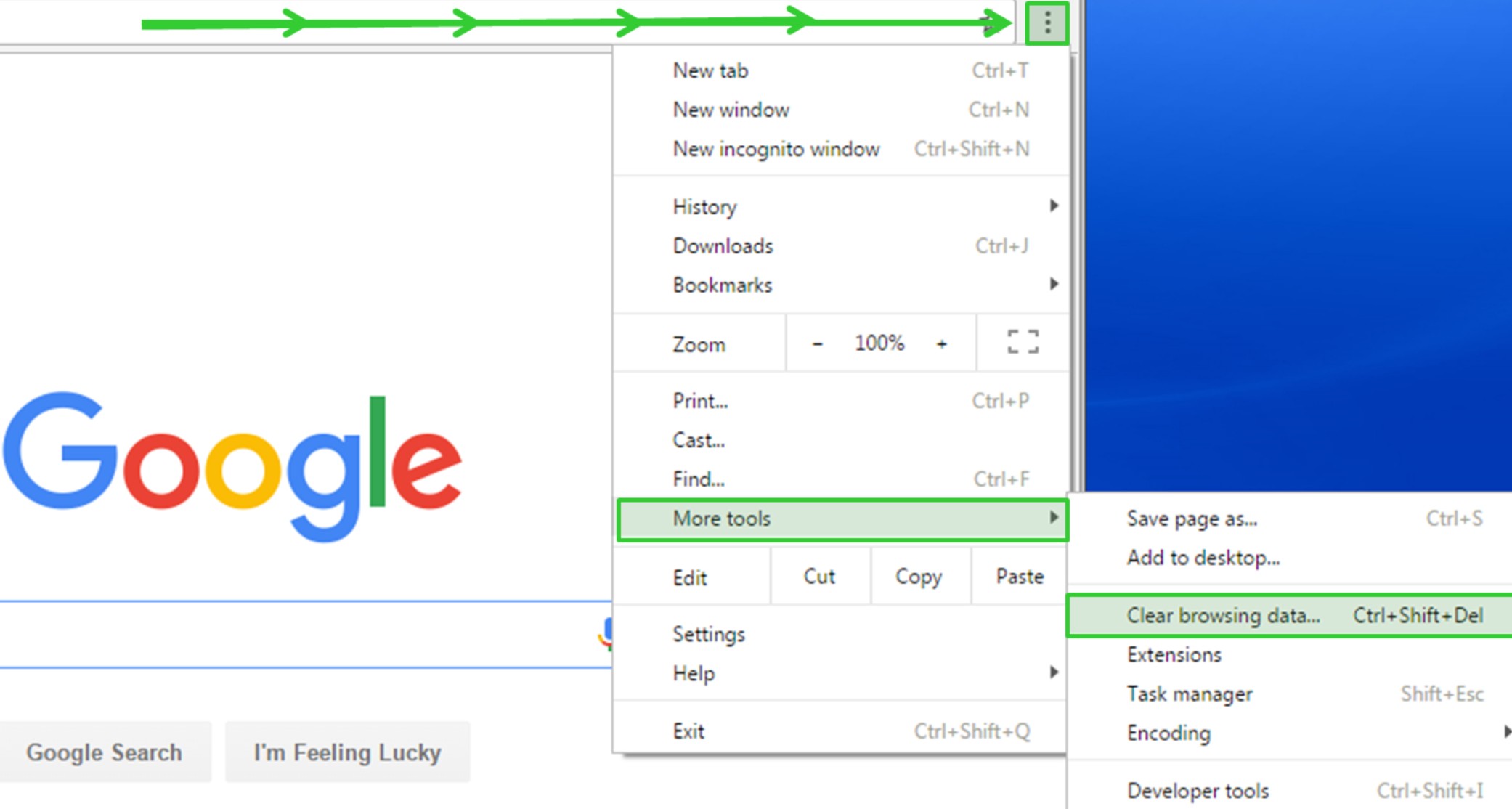
To wipe your cache and cookies, just follow these easy steps:
- Pop open your web browser and go into the settings menu.
- Find an option means “clear browsing data” or “history.”
- Make sure you check the boxes for cache and cookies.
- Pick the time range to clear (like last hour, last day, or “all time”).
- Hit “clear data” and wait a moment for it to do its thing.
Note: Just a heads-up, clearing your cache and cookies will log you out of pretty much everything. It might also get rid of some saved preferences. You'd best save this move for when you're really having issues with a site.
3. Try a Different Web Browser or Incognito Mode
This is an awesome troubleshooting step because it helps you pinpoint the problem immediately.
-
Incognito Mode (or Private Window): Pop open an incognito window in your browser (usually
Ctrl+Shift+Non Windows orCmd+Shift+Non a Mac). This mode loads a clean slate with no extensions running. Try the video in there. If it works, you know one of your extensions is the culprit. - A Different Browser: Look, even though Chrome is what most people are using in mid-2025, it’s not perfect. If you're on Chrome, try pasting the link into Microsoft Edge or Firefox. If the video plays fine in another browser, then the problem is definitely with your main browser's settings.
4. Disabling VPN and Proxy Server
VPNs and proxy servers are fantastic for privacy—but let’s be real, they can also be a pain. Sometimes they make it nearly impossible to connect to sites or stream anything without issues.
If you’re dealing with the dreaded "No Valid Sources Are Available for This Video" error, try turning off your VPN or proxy for a minute. This little trick might just let you get to the video directly, without all the connection roadblocks that come with those tools. Trust me, it’s worth a shot.
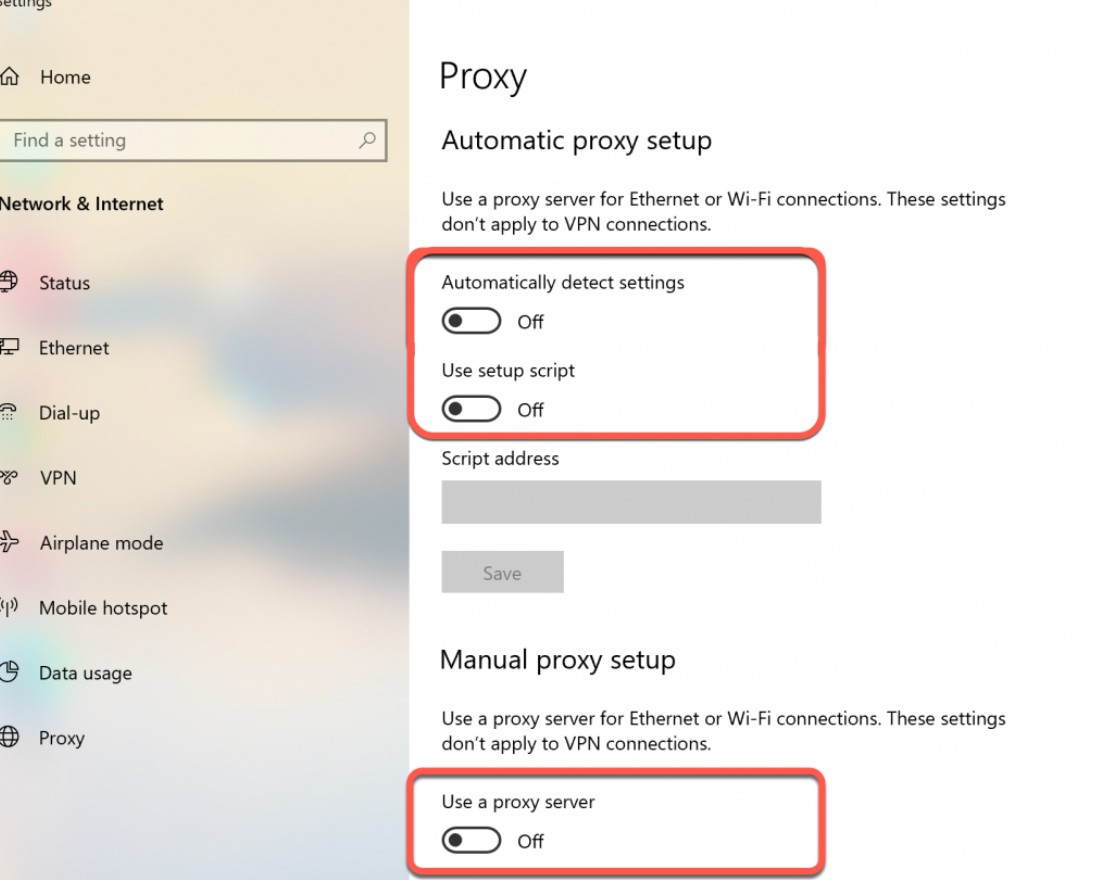
To turn off your VPN or proxy, follow these steps:
- Find the app or software you use to connect to your VPN or proxy.
- Hit disconnect or turn off the connection—usually a big, obvious button.
- Head back to the page with the video you were trying to watch and refresh.
- If the video starts loading, hey, you’ve just fixed it! Nice job.
5. Refresh the Page or Restart Your Device
It's the oldest trick in the IT book, and that's because it actually works a lot. A simple hard refresh (hit Ctrl+F5 on Windows or Cmd+Shift+R on Mac) can clear up little temporary glitches. If that doesn't cut it, a full restart of your computer or phone can fix some weird background issue that was messing with your browser.
6. Make sure your web browser is up to date.
The technology that makes the web work changes all the time. If you have an old browser, it might not be able to work with the video players that newer sites employ. Check to see if your browser is up to date. This should happen on its own, but you can check your browser's options menu under "About Chrome" or "About Firefox" to be sure.
7. Check if the Website is Down
Don’t forget, the issue might not be on your end. The website might be down, or the video you wanted to watch might have been taken down. One fast approach to check is to play a few more videos on the same site. If nothing works, the problem is probably with their servers.
Advanced Solutions for Persistent Video Errors
If you've really tried all the quick fixes and you're still staring at that stupid error, there are a couple of other things it could be.
When DRM Protection is the Real Problem
Digital Rights Management, or DRM, is merely a fancy way of saying copy protection that services like Netflix, Hulu, and Amazon Prime Video use, to keep people from copying and spreading their things without permission. This can sometimes cause playback problems, but it's very unlikely to be the reason for the "no valid sources" issue on the streaming sites we've been talking about (Pornhub, Xhamster, etc.). This is usually always a problem with paid streaming services that are official.
Alternative: Saving Videos for Offline Viewing
Let's be real. If a specific video just refuses to play in your browser no matter what you do, or if you just want to save it to watch later without buffering hell, using a video downloader is a perfectly good workaround. These tools are made to just snatch the source file right from the website and save it on your computer.

The main reason for ‘No valid sources are available for this video’ in some streaming sites and ott platforms are unable to break the video DRM protection.
With this video downloader, you can effortlessly download streaming videos from sites like Netflix, YouTube, and even Pornhub.
Choose the video which has no valid resource
Find the streaming website you want to browse, or simply copy the video URL which is invalid on your chrome or other devices, and paste it directly into the address bar on the Homepage.
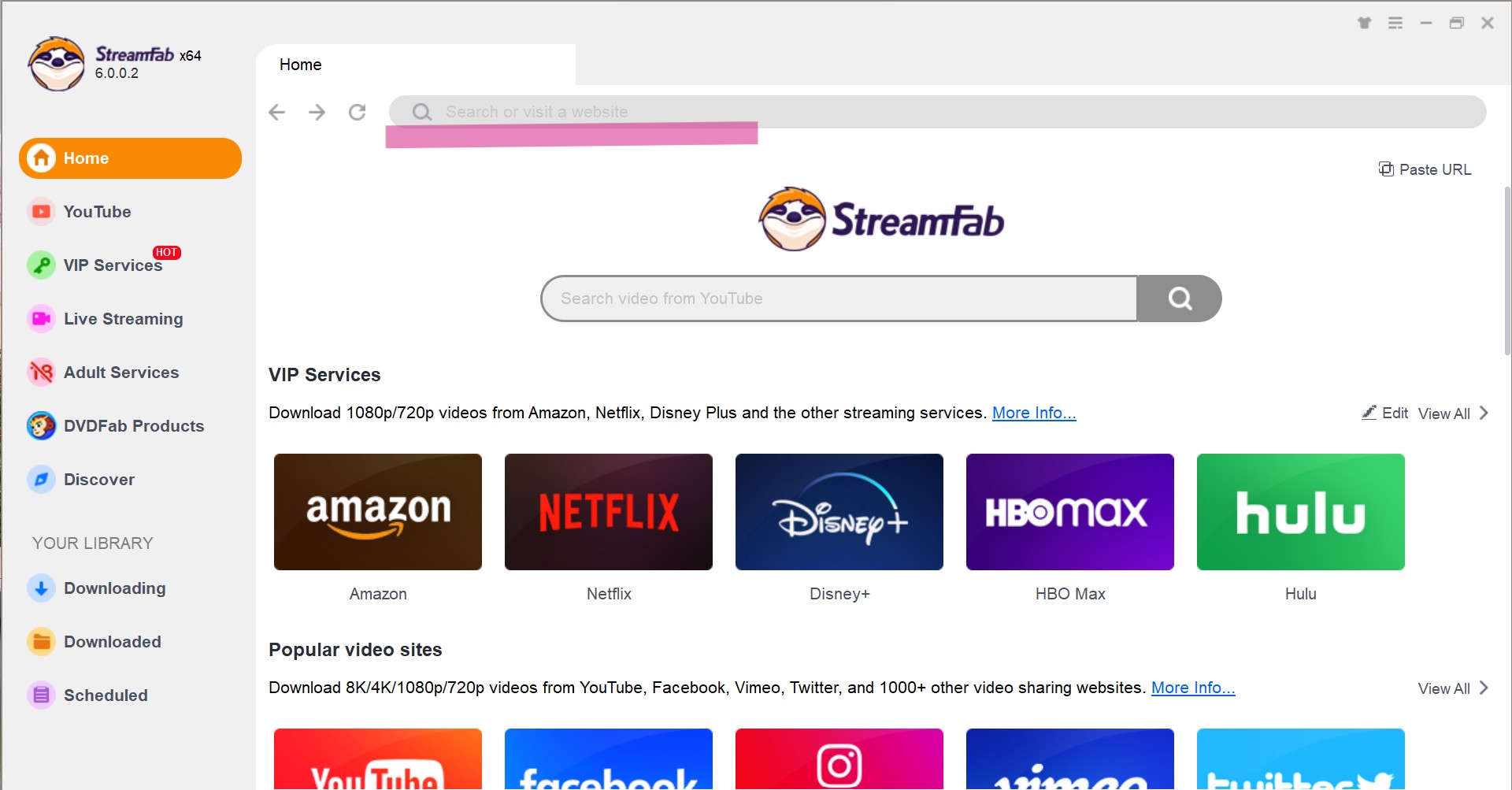
Customize the video
When you play the video, you can easily download it as MP4 or MKV format, which is compatible with most devices, to avoid "no valid sources are available for this video" easily.
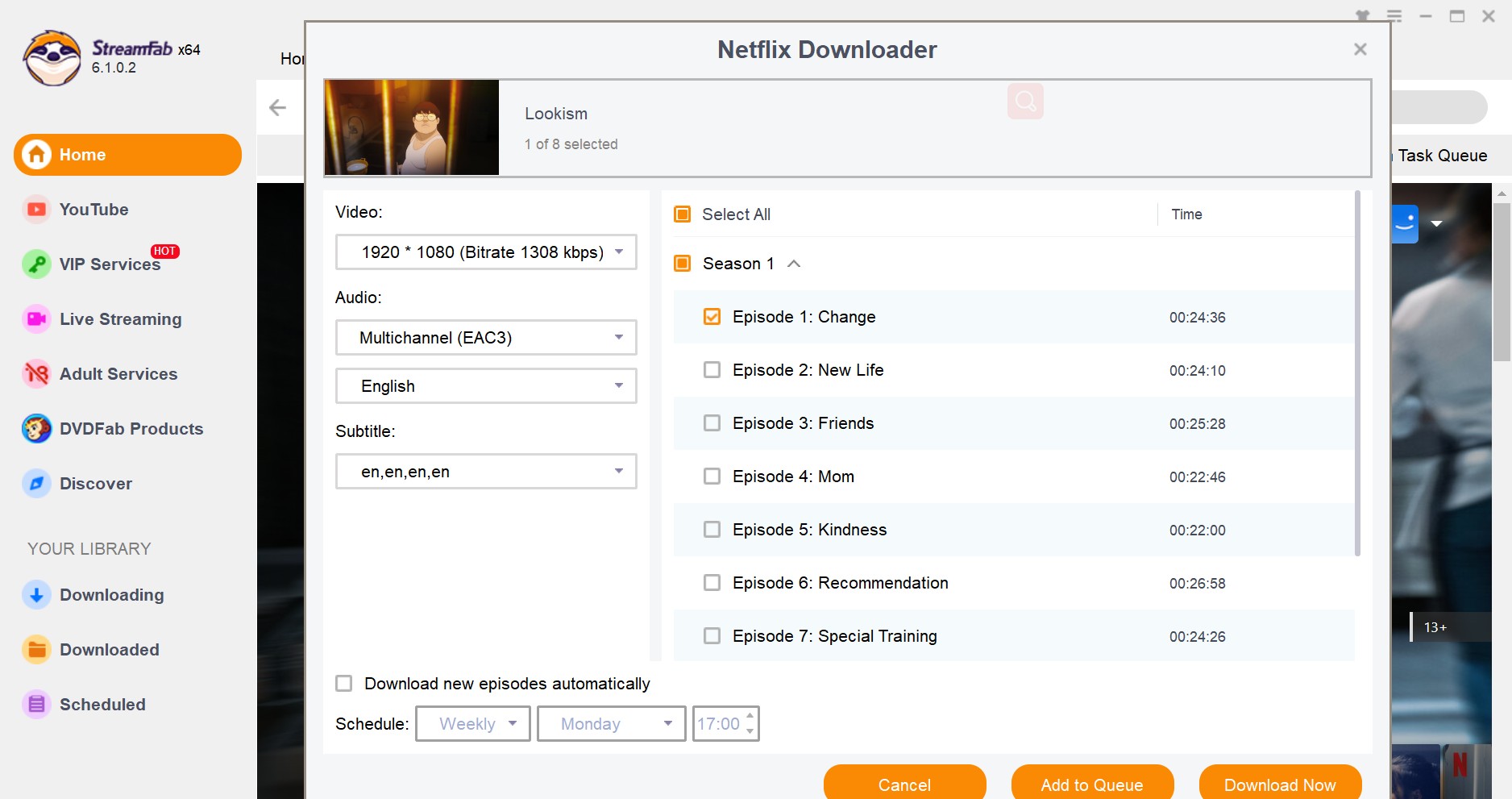
Click the download button
After customization, you can download it right now or add it to the queue.
FAQ: Your Questions About Video Source Errors Answered
Getting this on Pornhub? It's your ad-blocker. Almost guaranteed. That site's video player and ad-blocking scripts are basically at war with each other. Just do steps 1 and 2 of this guide—disable the blocker for the site and clear your cache. That fixes it for like, 9 out of 10 people.
The "source error xhamster" message is the exact same deal. Its player also hates ad-blockers. Whitelisting the site in your ad-block extension and then doing a hard refresh of the page is the fastest way to get it working again.
Oh yeah, absolutely. It's the same problem on mobile. If you run into this on your phone, the fix is usually to dig into your mobile browser's settings and clear the cache and site data. Also, if you’re using an ad blocker or a browser like Brave with a built-in blocker, try turning it off just for that site.
Conclusion
So there you have it. That techy-sounding "No Valid Sources Are Available for This Video" error is usually just a simple fight between your browser and the website. By running through the steps above—and please, start with the ad-blocker check—you can probably solve this thing in minutes. No need to get frustrated; now you've got the playbook to fix the problem fast and keep your streaming from getting interrupted. Happy viewing!
