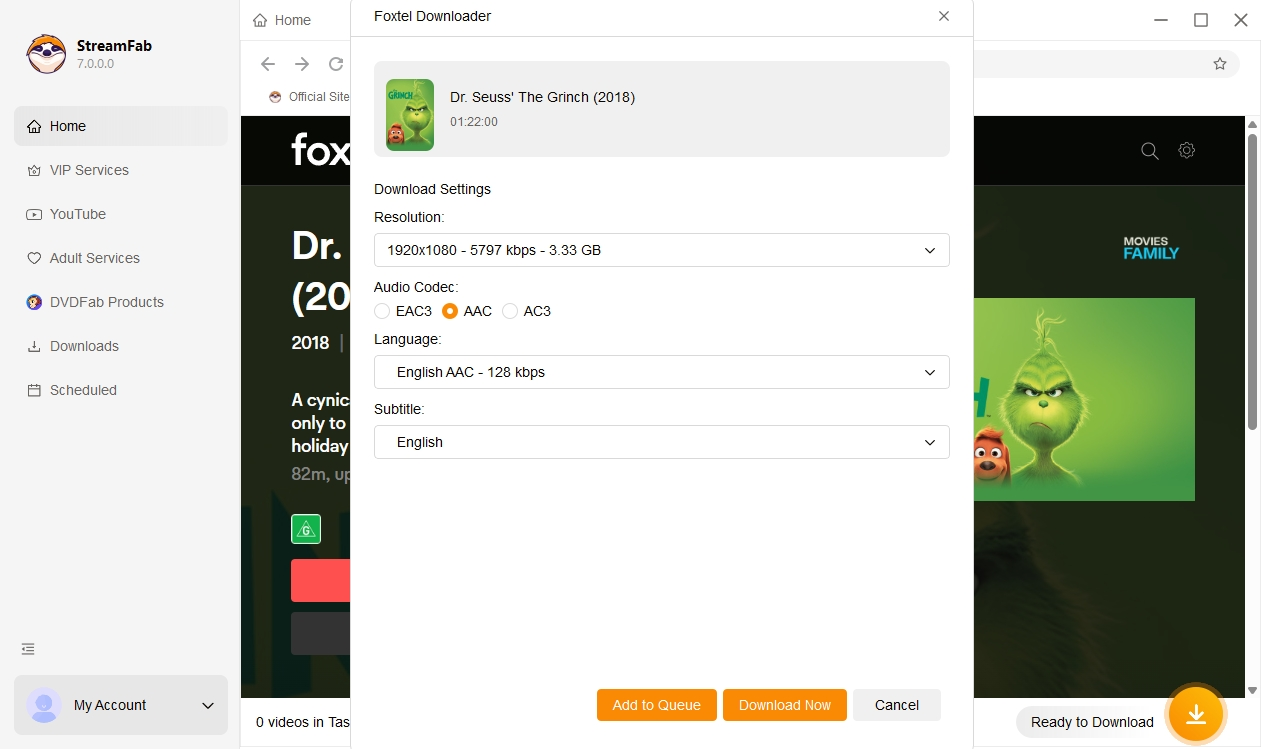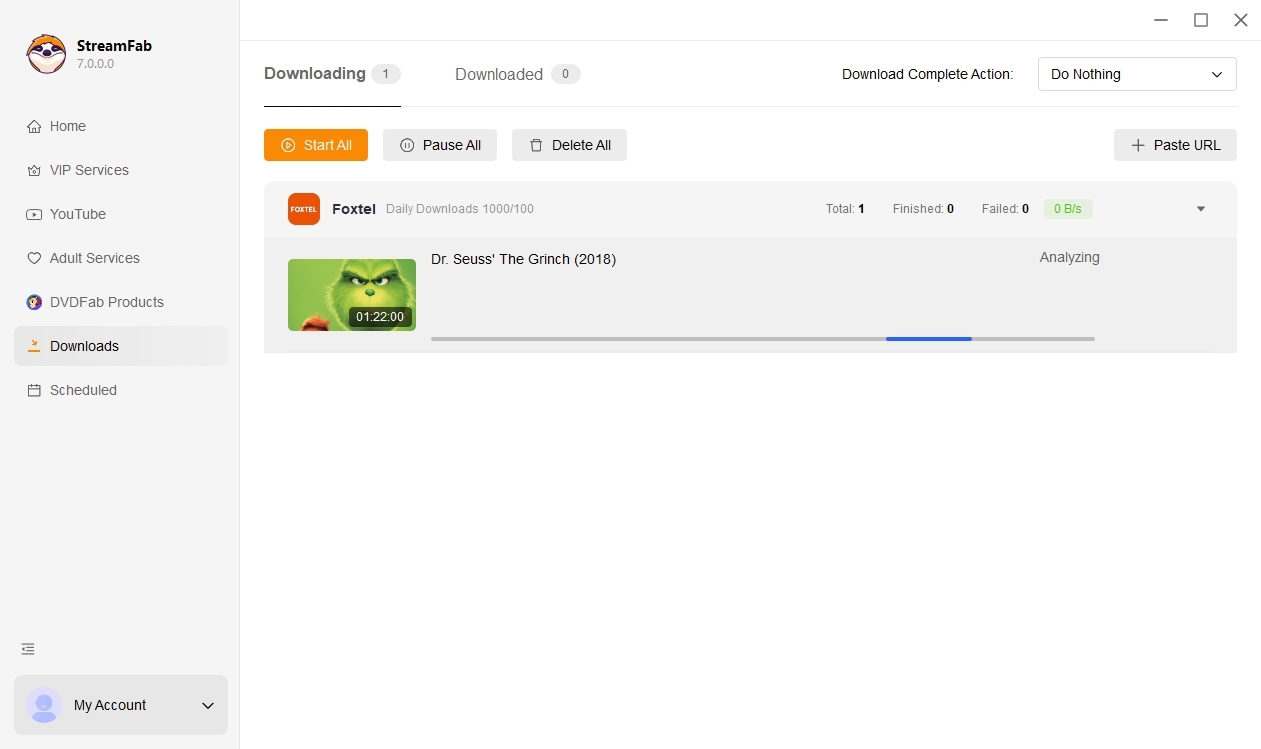Download from Foxtel globally
Auto‑download new episodes
Save Foxtel videos in 1080p with MP4 format
Browse foxtel in the built‑in browser
StreamFab: Have for Binge-Watching Fantasy!
Advanced Technology
Industry’s leading downloader solution
StreamFab Foxtel Downloader fills the download gap left by official apps with an advanced engine built for automation.
Enable Auto-Download to get new episodes as they're released, or use Scheduled Download to set tasks for off-peak hours. For maximum efficiency, its Parallel Download (Batch Mode) processes entire seasons at once.All content is saved in high-definition 1080p with 5.1 channel audio, ensuring a high-quality, personal offline viewing experience.
Enable Auto-Download to get new episodes as they're released, or use Scheduled Download to set tasks for off-peak hours. For maximum efficiency, its Parallel Download (Batch Mode) processes entire seasons at once.All content is saved in high-definition 1080p with 5.1 channel audio, ensuring a high-quality, personal offline viewing experience.

Reliable and Verified
Trusted by millions of users worldwide
StreamFab Foxtel Downloader is supported by users worldwide for its stable operation and high reliability. It is a product developed by a company with over 20 years of software development experience, ensuring a dependable and predictable workflow from install to save with frequent compatibility updates.
You can download the full range of content from Foxtel. Downloads are saved ad-free as MP4/MKV files, including subtitles (SRT/remux) and metadata for simple library management. Keep your favorite Foxtel content safely and securely for smooth playback on any TV, phone, or media server.
You can download the full range of content from Foxtel. Downloads are saved ad-free as MP4/MKV files, including subtitles (SRT/remux) and metadata for simple library management. Keep your favorite Foxtel content safely and securely for smooth playback on any TV, phone, or media server.

Enjoy Flexible Output with StreamFab Now
Perfect Foxtel Downloading Experience You Get
Schedule Mode and Auto Download
Follow a series and StreamFab auto‑downloads new Foxtel episodes once available. Schedule tasks for off‑peak hours and target folders, then let it run while you focus on other work.
Batch Mode and Fast Speed
Add whole seasons or collections and download them together. Parallel processing and a stable engine deliver fast, consistent progress, so you get everything in one go without babysitting.
Remove ads
Create ad‑free files for offline viewing. Removing mid‑rolls makes classes, commutes, and home viewing smoother and keeps seeking smooth across players and devices.
More Than Downloading
Save Metadata
Download media‑server‑friendly metadata info of Foxtel videos
Downloaded Foxtel videos can also include metadata such as title, season, episode, synopsis, cast, poster, and artwork. This makes files easy to search and sort later, greatly improving library management. You can organize your favorite movies, and series to build a personal Foxtel archive that’s tidy, consistent, and uniquely yours.

80+ Millions of People Like Us
M
Mark
Photographer1080p saves look clean and consistent, which is great for evaluating color and detail on my studio monitor. I keep MKV when I want multiple audio/subtitle tracks and switch to MP4 for quick sharing to tablet. Metadata and tidy filenames make my Foxtel easy to sort, and A/V sync has been solid for review.
A
Alice
CopywriterExternal SRT subtitles are perfect for quoting lines and doing quick edits; when I’m done, I can remux captions back into the file. The scheduler grabs new episodes overnight, and ad-free downloads make review faster. MP4/MKV outputs play on every device I use without extra steps.
J
Jacob
EditorBatch mode lets me pull whole seasons at once and keep working while they queue. Ad-free 1080p files scrub smoothly on the timeline, and I can keep both surround and stereo tracks for reference. Metadata helps my library stay organized across a NAS and media server, and remuxed subs stay in sync.
M
Mark
Photographer1080p saves look clean and consistent, which is great for evaluating color and detail on my studio monitor. I keep MKV when I want multiple audio/subtitle tracks and switch to MP4 for quick sharing to tablet. Metadata and tidy filenames make my Foxtel easy to sort, and A/V sync has been solid for review.
A
Alice
CopywriterExternal SRT subtitles are perfect for quoting lines and doing quick edits; when I’m done, I can remux captions back into the file. The scheduler grabs new episodes overnight, and ad-free downloads make review faster. MP4/MKV outputs play on every device I use without extra steps.
J
Jacob
EditorBatch mode lets me pull whole seasons at once and keep working while they queue. Ad-free 1080p files scrub smoothly on the timeline, and I can keep both surround and stereo tracks for reference. Metadata helps my library stay organized across a NAS and media server, and remuxed subs stay in sync.
M
Mark
Photographer1080p saves look clean and consistent, which is great for evaluating color and detail on my studio monitor. I keep MKV when I want multiple audio/subtitle tracks and switch to MP4 for quick sharing to tablet. Metadata and tidy filenames make my Foxtel easy to sort, and A/V sync has been solid for review.
A
Alice
CopywriterExternal SRT subtitles are perfect for quoting lines and doing quick edits; when I’m done, I can remux captions back into the file. The scheduler grabs new episodes overnight, and ad-free downloads make review faster. MP4/MKV outputs play on every device I use without extra steps.
J
Jacob
EditorBatch mode lets me pull whole seasons at once and keep working while they queue. Ad-free 1080p files scrub smoothly on the timeline, and I can keep both surround and stereo tracks for reference. Metadata helps my library stay organized across a NAS and media server, and remuxed subs stay in sync.
M
Mark
Photographer1080p saves look clean and consistent, which is great for evaluating color and detail on my studio monitor. I keep MKV when I want multiple audio/subtitle tracks and switch to MP4 for quick sharing to tablet. Metadata and tidy filenames make my Foxtel easy to sort, and A/V sync has been solid for review.
A
Alice
CopywriterExternal SRT subtitles are perfect for quoting lines and doing quick edits; when I’m done, I can remux captions back into the file. The scheduler grabs new episodes overnight, and ad-free downloads make review faster. MP4/MKV outputs play on every device I use without extra steps.
J
Jacob
EditorBatch mode lets me pull whole seasons at once and keep working while they queue. Ad-free 1080p files scrub smoothly on the timeline, and I can keep both surround and stereo tracks for reference. Metadata helps my library stay organized across a NAS and media server, and remuxed subs stay in sync.
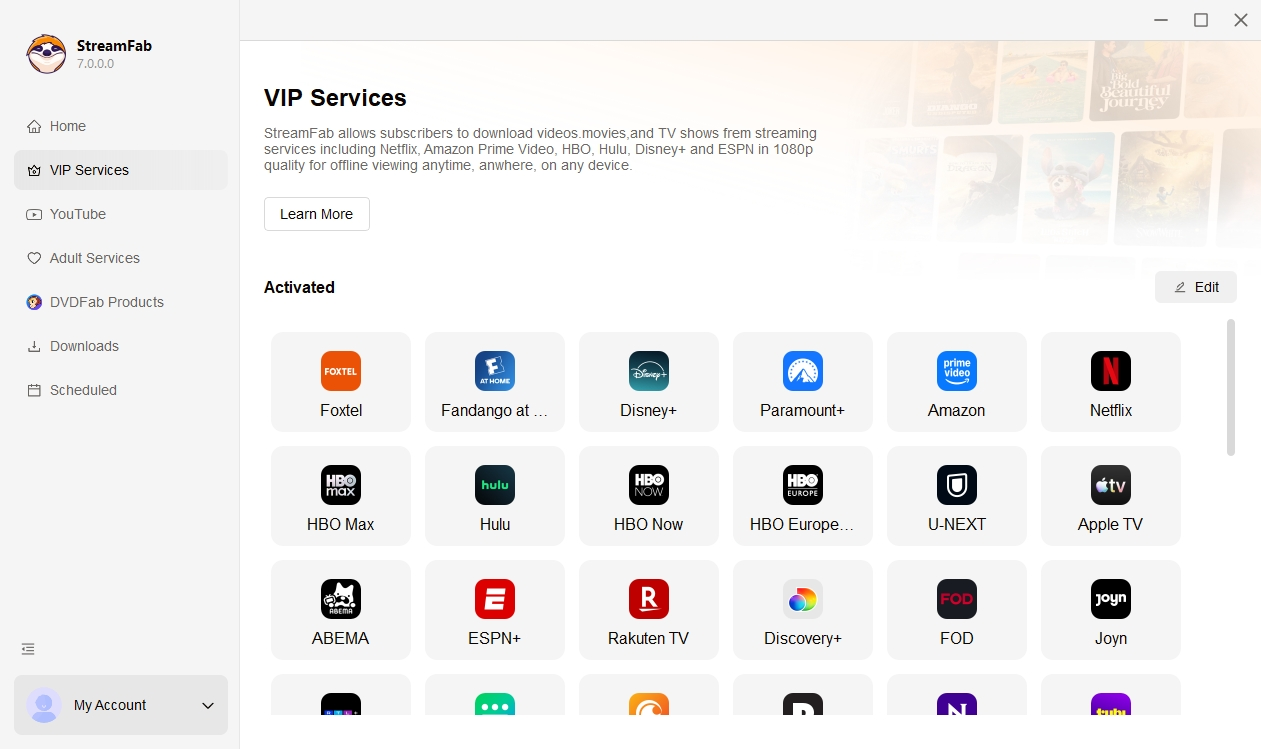
Step 1. Launch the software
Open StreamFab Foxtel Downloader and choose Foxtel from “VIP Services”. Sign in with your account in the built‑in browser, then open your library.
Step 2. Specify video quality, format, and episodes
Play the movie, show, or match you want. StreamFab auto‑detects the stream and shows a pop‑up where you can set 1080p, MP4 or MKV, audio, subtitles, and episode ranges. You can also batch titles or schedule the task.
Step 3. Start downloading Foxtel videos
Click "Download Now" to begin. Track progress in real time in the task list while you continue browsing or queuing more titles. Files are saved for offline viewing. Ads are removed from your downloads.
System Requirements

Windows 11/10 (32/64 bit)
Intel i3 or above
4GB of RAM or above
40GB of free hard disk space or above
Live Internet connection required