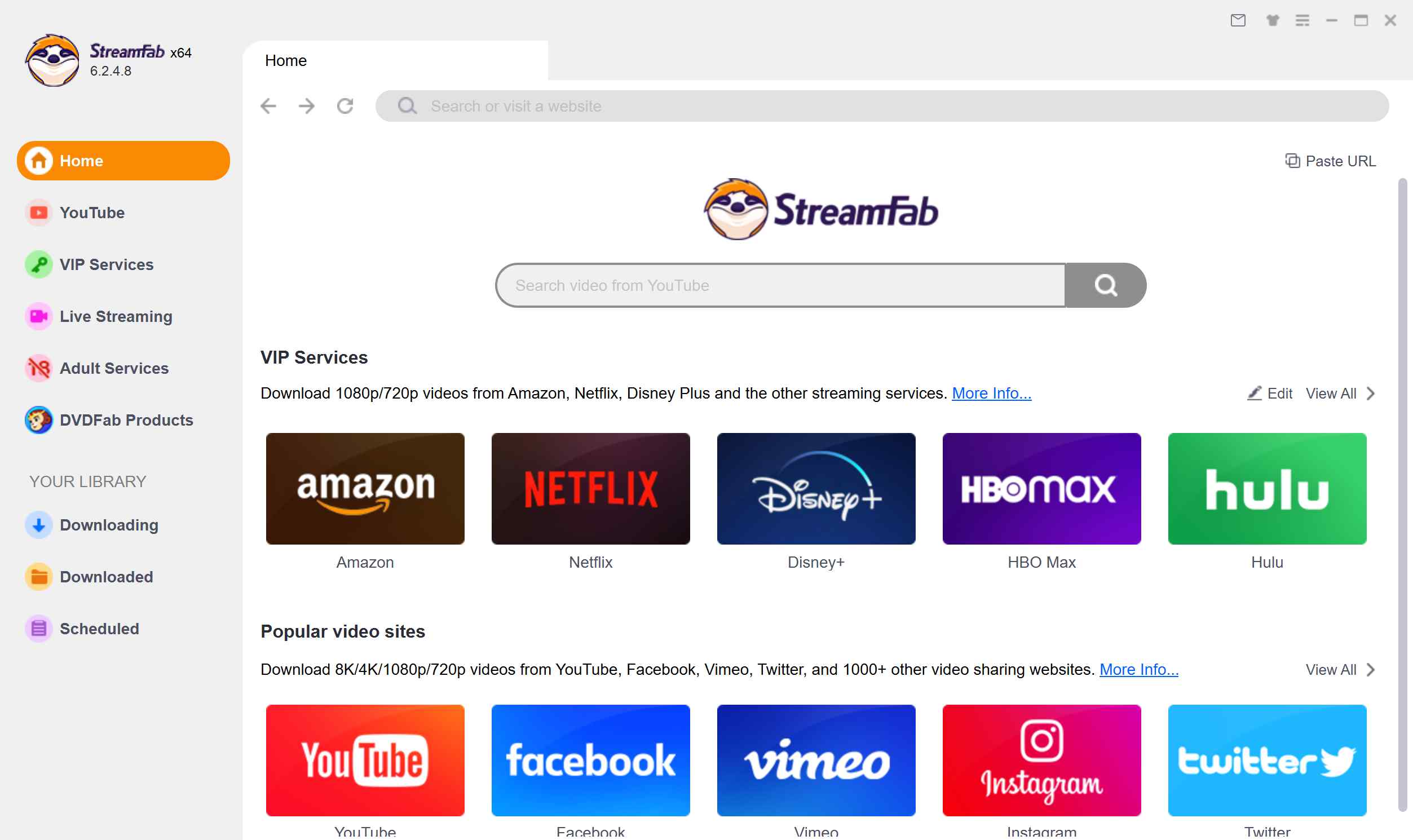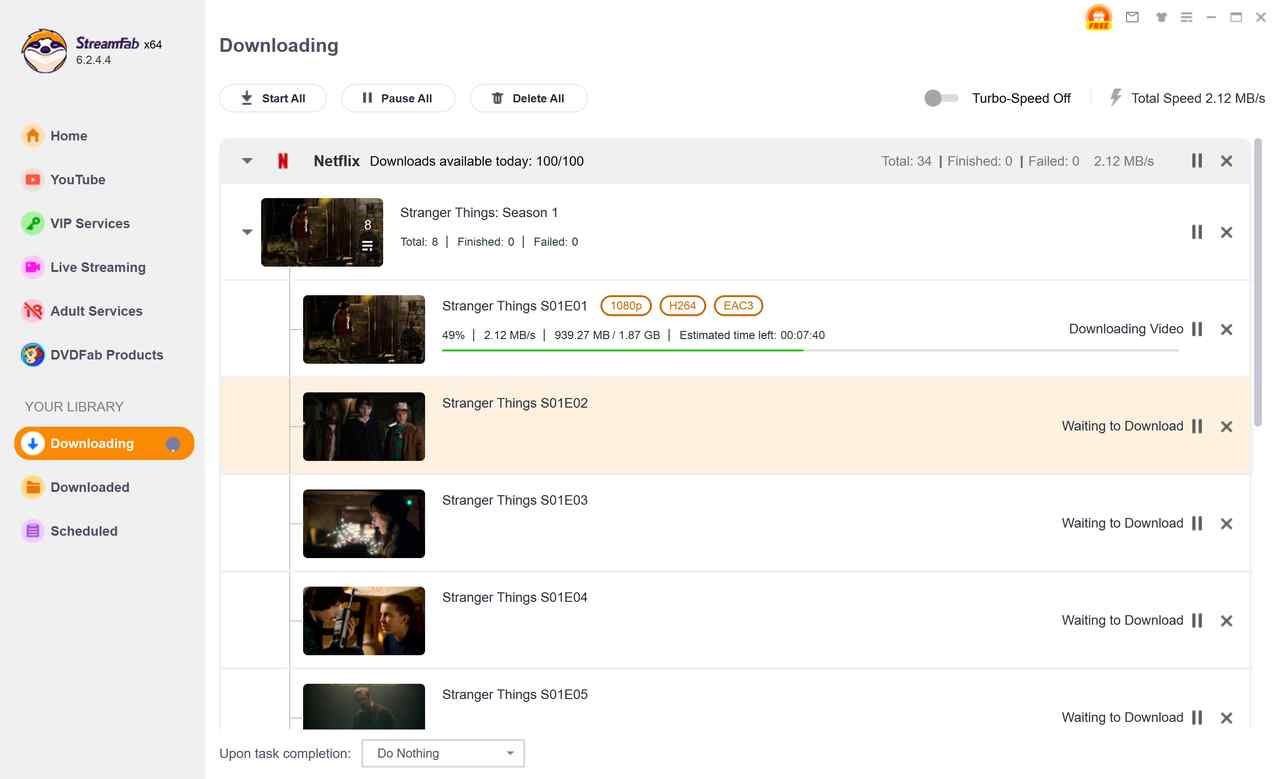Audials One 2026 Not Working: Top Ways to Fix it
Summary: We've simplified the common reasons and solutions for Audials One not working/being unable to record. If there are long-term bugs in the software that require fixing, we also suggest an alternative to Audials.
Audials is a multimedia capture and organization tool built around screen recording: it is not a “cracking downloader.” Instead, it records the content that is actually played on your screen via the system’s media pipeline. As a result, its usability is jointly affected by platform policies (e.g., DRM/anti‑recording), your local software/hardware environment (browser, GPU driver, CPU/GPU encoding capability), and network stability.
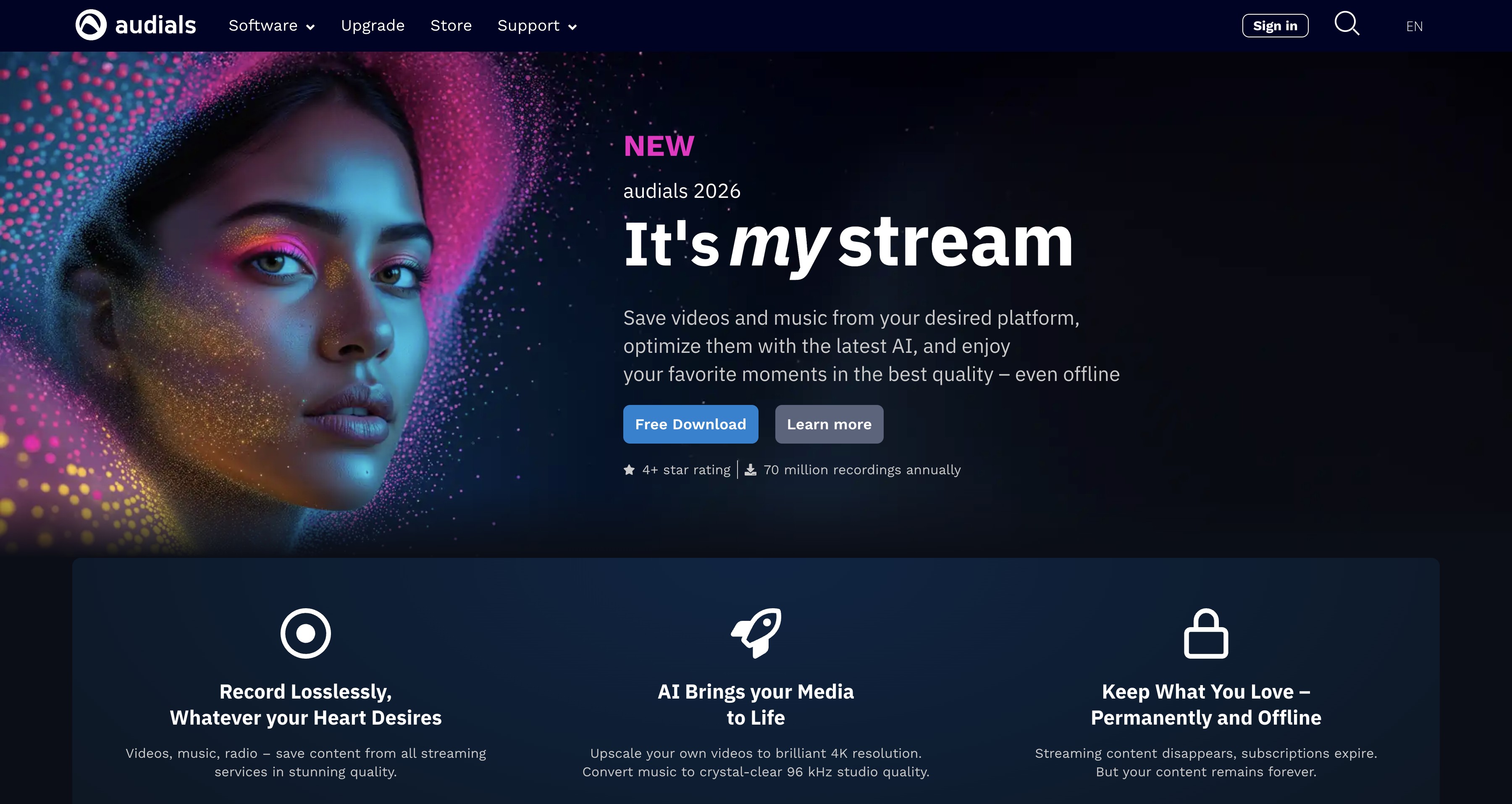
The 2026 release brings three practical improvements: a Pre‑record Test to quickly assess whether the target site is currently recordable; Automatic Frame Rate Detection to align capture with playback and reduce stutter or A/V desync; and an enhanced Batch Scheduler that is more robust for long continuous or season‑length jobs. Typical video outputs include MP4/WebM/MKV, and the resolution cap is commonly 1080p (subject to source/mode constraints).
Pre‑flight checklist
- System updates: keep Windows 10/11, your browser, and GPU drivers on recent stable versions.
- Storage space: reserve at least 20–30 GB for cache and outputs (more for batch jobs).
- Power plan: switch to “High performance” to avoid throttling that causes frame drops.
- Network stability: prefer wired or 5 GHz Wi‑Fi; verify speed and packet loss before recording.
- Background cleanup: close GPU/disk‑heavy background tasks (cloud sync, heavy browser tabs, etc.).
Why is Audials 2026 Not Working with Windows?
Audials One 2026 is a highly efficient program for downloading videos; however, certain factors can lead to its incompatibility with the Windows operating system. Here are the 3 main reasons why Audials 2026 is not working.
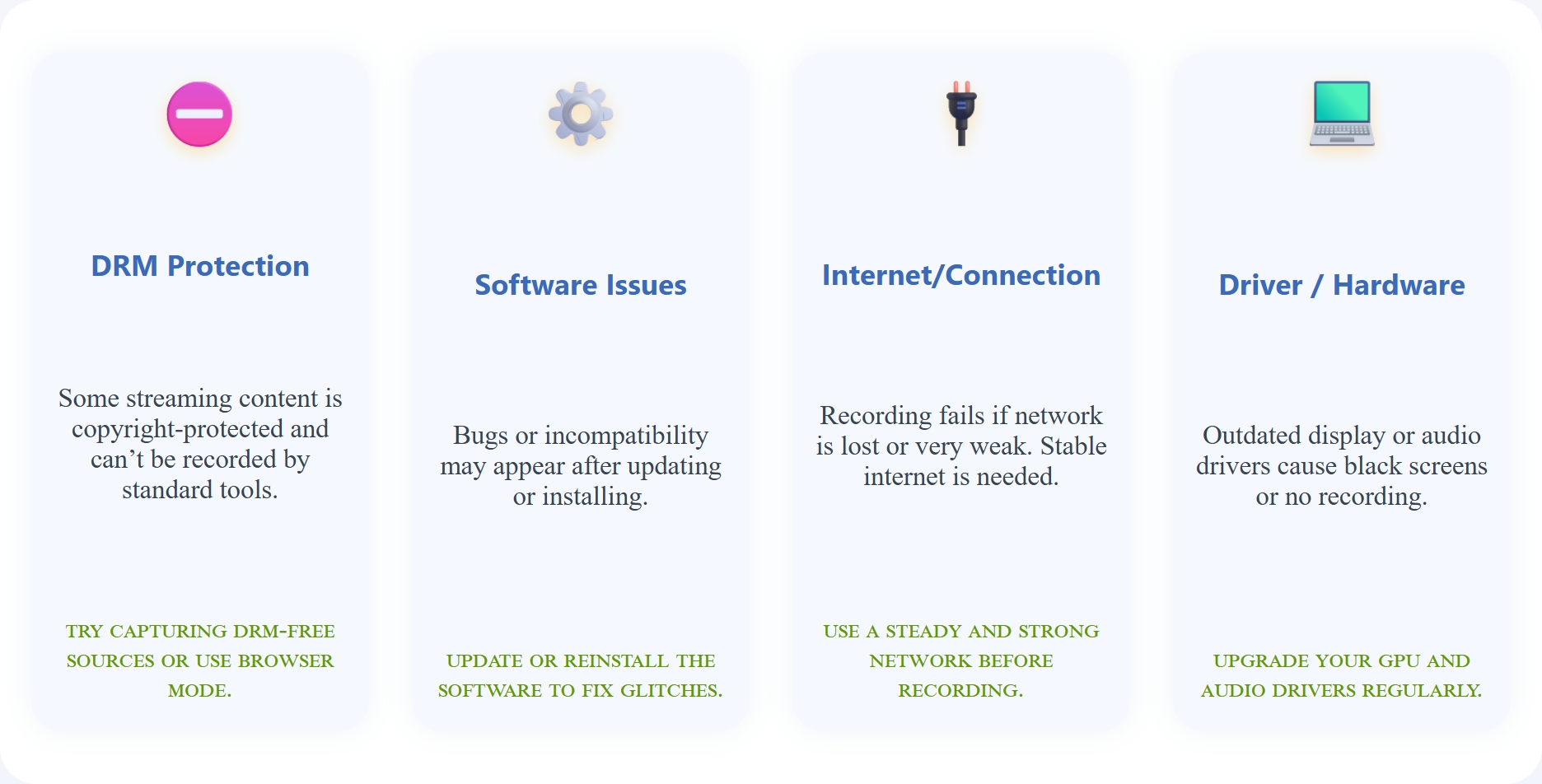
1. Audials 2026 Update Issues
One possible reason is that software bugs show up after big changes in 2026. For instance, several people on Trustpilot said that the 2025 version was harder to use than the 2023 version and that YouTube recording might not work right. The Audials team usually has to provide follow-up patches to fix bugs that come with new releases.
2. Recording Failed when DRM Protection Available
Audials One 2026 might not be able to finish the recording if the streaming service you're using alters its DRM protections. Digital Rights Management (DRM) puts limits on digital media to keep people from sharing it without permission. This can make it hard or even impossible for software like Audials to download or record the content.
3. Slow or Unstable Internet Connection
A slow or inconsistent internet connection can make the software work less well. For programs that depend on the internet, like Audials 2026, a stable, fast network is quite important. These are the most typical reasons why the program might not work well on Windows 10 or 11.
8 Solutions to Audials 2026 Not Recording
If Audials One is not working properly or crashing, we have mentioned some solutions below that will help you fix the issue in no time. Ensure that you follow the solutions one by one to solve Audials' not recording videos.
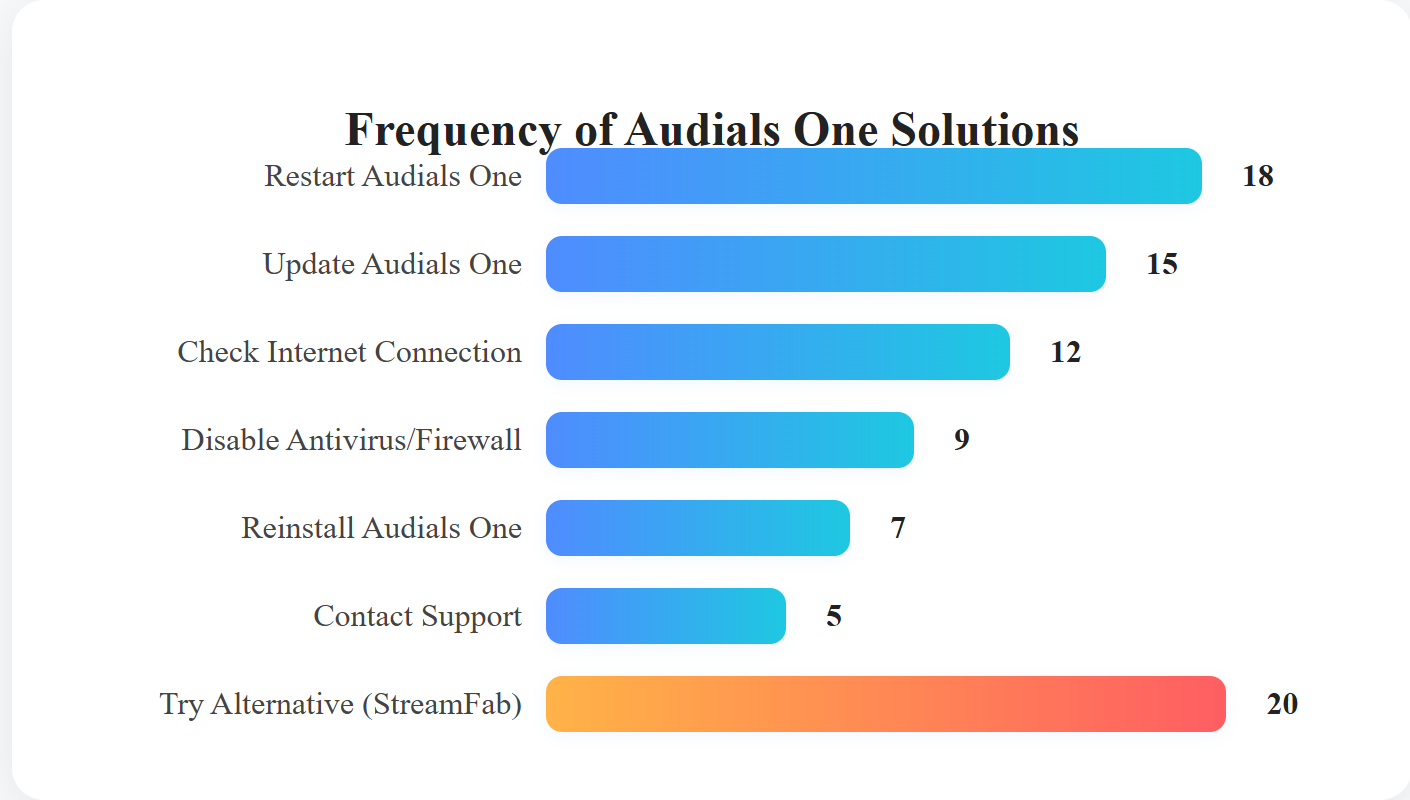
Start with the 2026 features (3 items)
Pre‑record Test
- Why it works: it checks whether the site/resolution/mode is recordable before you waste time on a black recording.
- How to: open the playback page, click “Test,” then follow the compatibility hints to adjust browser/window/resolution.
- Gotcha: a successful test does not guarantee a flawless marathon job; still run a small pilot before full batch runs.
Automatic Frame Rate Detection + hardware encoding
- Why it works: mismatched capture/playback frame rates cause stutter/tearing; hardware encoders greatly reduce CPU load.
- How to: enable “Auto frame rate” in settings, pick NVENC/AMD VCE/Intel QSV, and close unnecessary 3D apps.
- Gotcha: some older drivers produce unstable hardware‑encoded output; if you see artifacts, update the driver or temporarily switch to software encoding.
Batch Scheduler (season/multi‑title)
- Why it works: automatic sequencing and retry reduce manual babysitting and mis‑clicks.
- How to: queue titles into the scheduler, set retry intervals and max attempts, run overnight, and verify the next day.
- Gotcha: disable system sleep/auto‑updates before long jobs, and make sure you have ample disk headroom.
Try Changing the Internet Connection

You need a stable internet connection if you want to stream and download videos from platforms like Prime Video. An unstable connection can cause many issues, including Audial not recording videos. That's why we recommend you first take an internet speed test, and if your connection fails to pass the speed test, we suggest you change your internet connection.
Restart the PC and Clear the Cache
If your PC is running slowly, restarting it may solve the problem. When you use a PC for an extended period, a large amount of virtual memory is created, slowing down the PC and the software running. If Audials is slowing down or unable to record, please try restarting the PC.
Free Space on your PC
Why does Audials not record the first fraction of a second? Well, Audials use the disk space to store or record videos. If you have insufficient space on your computer, you won't be able to download the first seconds of your videos. Ensure you free up some space before downloading videos.
Try Reinstalling Audials

Audials One may have encountered some bugs and may have stopped working properly. If this happens, then uninstall the program from the PC and install the latest version of the App. The updated version includes many new features, and you may be able to record videos again.
Correct Record Mode Settings
For some reason, if recording mode settings are incorrect, downloading videos may not be possible. First, check the recording mode settings and try changing them. Audials One has recording mode settings to adjust the quality and speed of the screen recording. So, it is necessary to choose the right settings while downloading the videos.
Try Downloading Unprotected Videos
Content protected with DRM is restricted from being recorded by copyright law. If you attempt to download the DRM content, you won't be able to download it. Try to download content that is not restricted by copyright law. If the issue is still there, then you can check the last option we discussed below.
Update Video Card Driver
If Audials One is not recording at full resolution, then you are using an old app or video card driver. An outdated video card driver can also affect the quality and speed of video recording. If you are using an outdated video card, you won't be able to record videos via Audials One. Download and install the latest video card driver, and then try again.

- Pro tip: On Windows 11, if full‑screen repeatedly goes black, switch to “Windowed + Fixed Region” and lock the window; this often avoids frame loss from hotkeys/focus changes.
- Heads‑up: Enabling system/browser‑level HDR or dynamic refresh rate may cause capture frame‑rate fluctuations on some machines. Temporarily disable them during recording for better stability.
Scenario‑based diagnosis
| Symptom | Likely causes | Quick actions |
|---|---|---|
| Audio only, no video | Browser hardware acceleration conflict; DRM limits; GPU driver bug | Disable HW acceleration → restart browser → change engine → update driver → record in windowed mode |
| Missing first 1–3 seconds | Insufficient disk/cache; heavy background I/O | Free up space → switch output drive → pre‑warm playback 2–3 seconds before recording |
| A/V desync | Frame‑rate mismatch; CPU overload | Enable auto frame rate → enable HW encoding → lower FPS/bitrate → kill heavy background tasks |
| Long jobs fail mid‑way | System sleep/updates; network fluctuation; scheduler misconfig | Disable sleep → run overnight → set retries/intervals → monitor remaining disk space |
Quick & Hassle-free Solution: Use a Video Downloader
If Audials One is not working, then go for its alternative. StreamFab All-In-One allows you to download videos from streaming platforms such as Amazon Prime, Hulu, and Facebook. The best part of this tool is that it enables high-speed downloading. Furthermore, with this program, you can download videos of high quality, up to 4K, in popular formats such as MP4, and more.

Download both common videos and DRM-protected titles. Directly download, instead of recording.
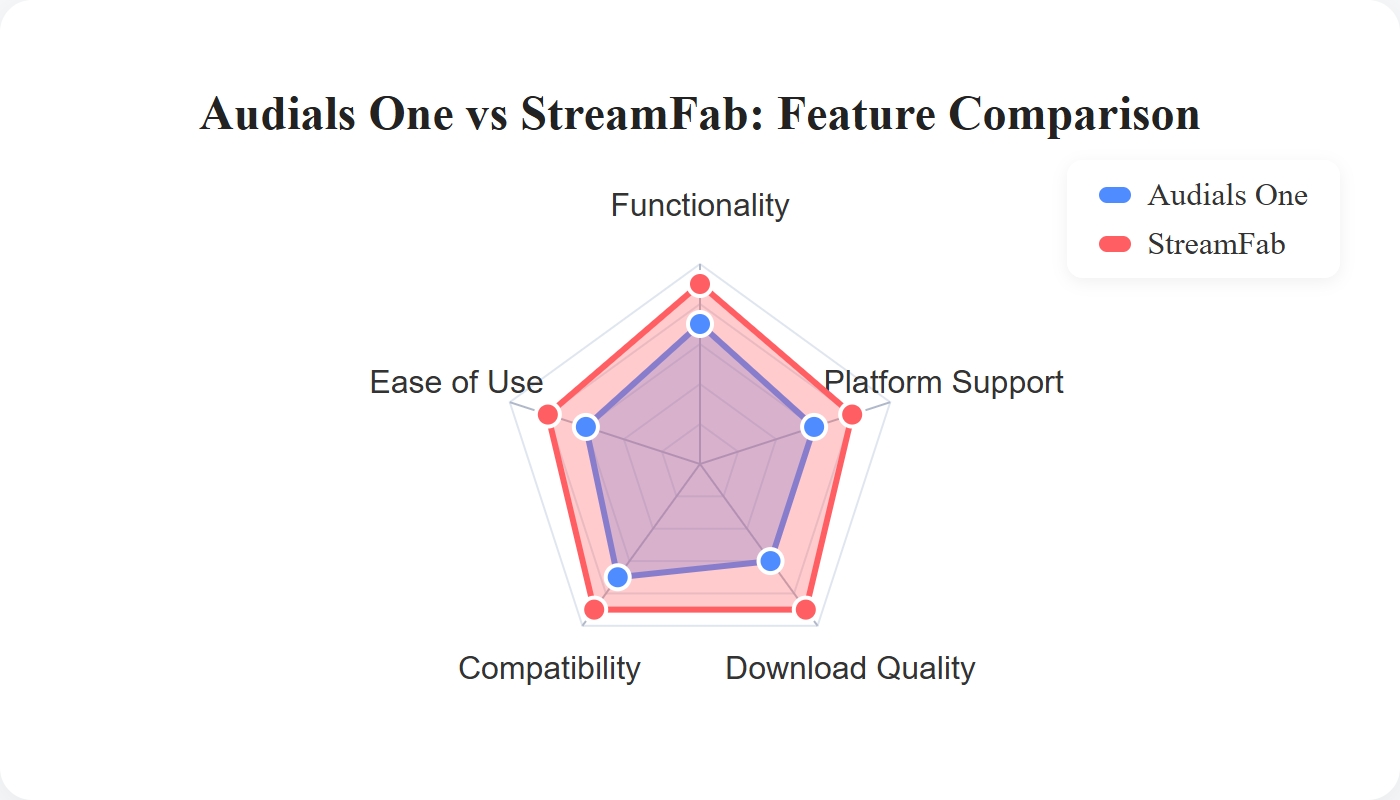
Choose the streaming service
Now select the VIP Services option from the left panel and choose the streaming platform from which you want to download the video.
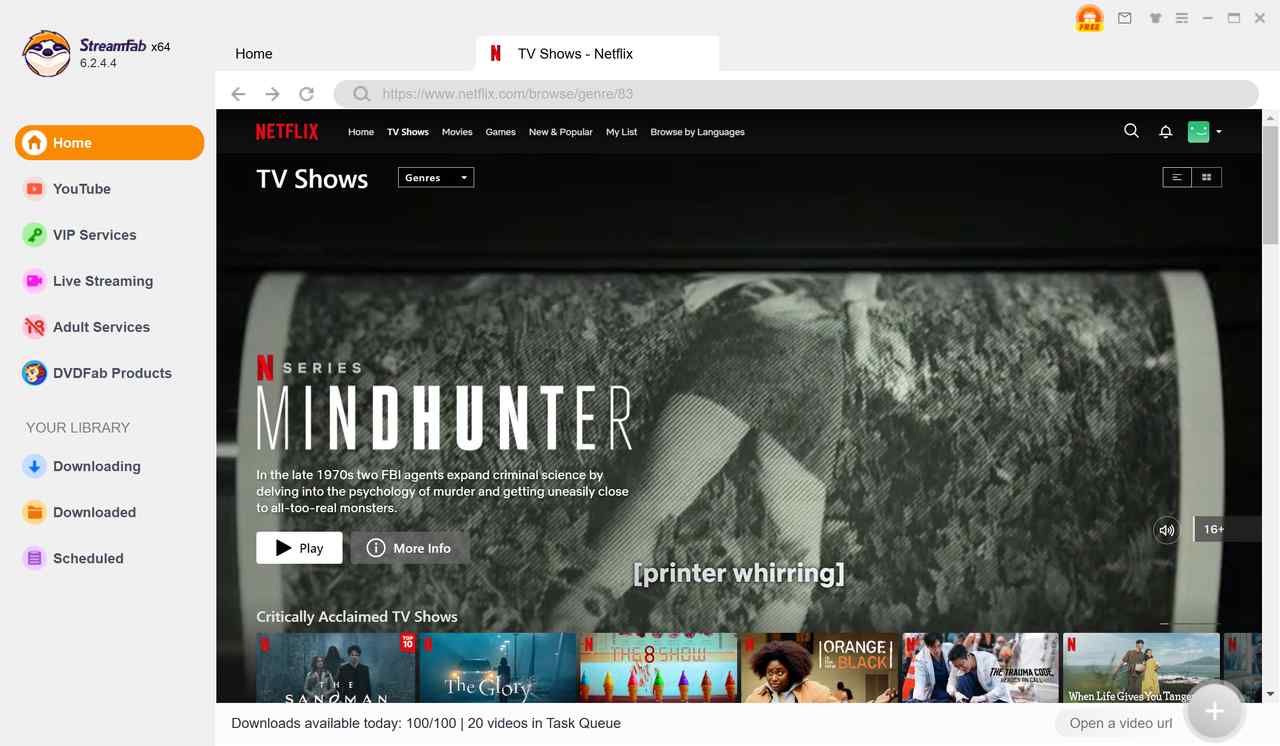
Customize the file
Search for the video that you are planning to download and play. Adjust the Settings accordingly, and once you are done, click the Download Now Button.
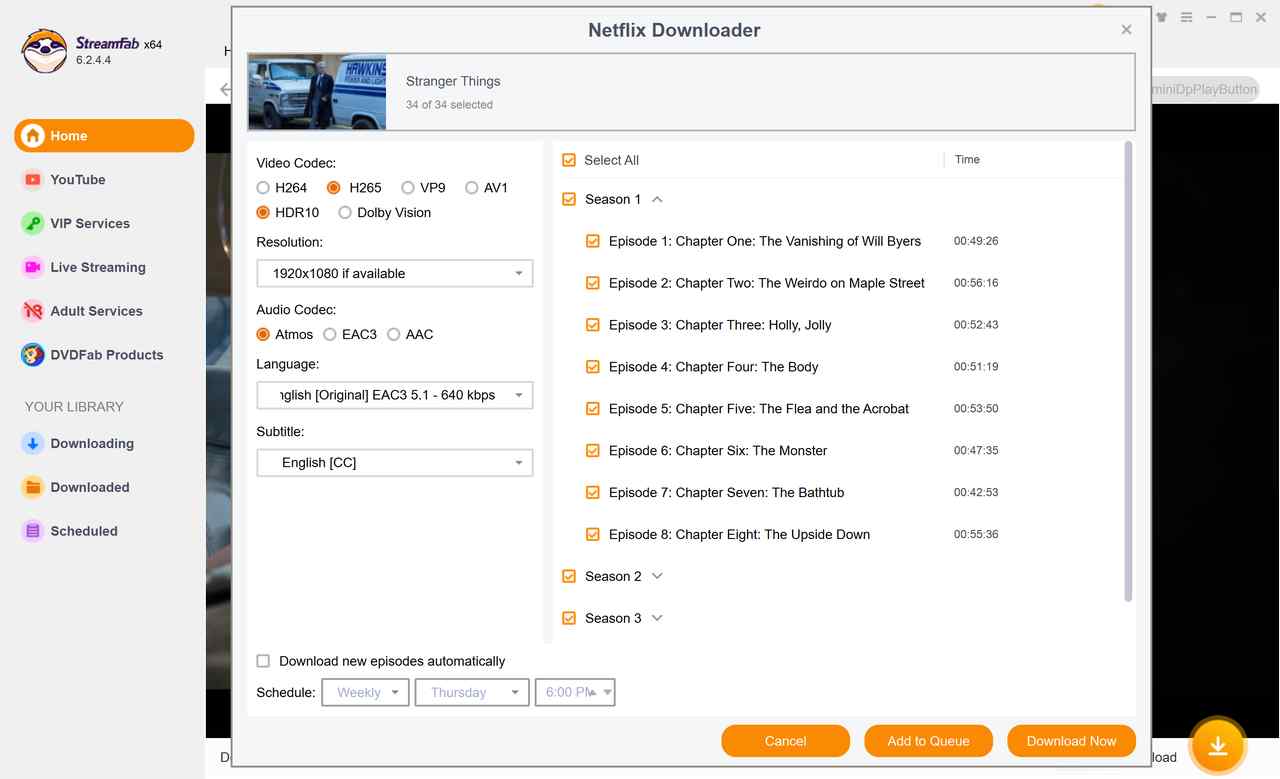
Conclusion
After reading this guide, we are sure you know why Audials 2026 is not working. Ensure that you use the solutions individually until you find the best one. If all the solutions fail to solve your bug then, in the end, we have mentioned the Audials One alternative named StreamFab All-in-One video downloader.