Best 3 HLS Downloaders: Real User’s Guide to Downloading HLS Streams
Summary: To cater to the growing demand, hundreds of HLS video downloaders are established. This article presents a list of the best HLS downloaders available, offering a solution to download HTTP Live Streaming videos easily and efficiently.
Introduction
I download a lot of streaming videos to watch later, and I've started to notice something. A whole bunch of the music and video sites I use are built on this HLS (HTTP Live Streaming) system.
Apple kicked this off back in 2009, and now HLS is pretty much the go-to standard for sending good-quality video that doesn't buffer and works on all kinds of devices. If you’ve ever tried to save a video and find that the 'Save As' right-click trick just... doesn't work anymore? Yep, you were probably looking at an HLS stream.

How Does HLS Works & Why We Need a Special HLS Downloader?
So how HLS works is, it breaks a video into a ton of tiny bits (you'll see them as .ts files) and uses an M3U8 playlist to tell your device how to play them. It uses new codecs like H.264/HEVC, and all the big guys... Netflix, Disney+, you name it... they use this.
And if you've tried to download streaming videos, you've probably found that screen recorders or old-school downloaders just mess up on HLS sites. That's why there are special HLS downloaders. These tools are built to find all those little pieces, download them, and stick them back together into one normal MP4 or MKV file you can actually watch.
In the stuff below, I’ll share what I think are the best HLS downloaders I’ve used for my PC and phone, and even a few browser extensions that do the trick.
Verified 3 HLS Video Downloader for PC: Client & Online
1. StreamFab: All-in-One HLS Downloader Solution
I'd say go with StreamFab if you're like me and really care about quality. It's also the one you want for paid streaming sites where other stuff fails, and it's great if you like to queue up a bunch of videos or schedule them to download overnight.

This isn't like those other downloaders. StreamFab gets updated all the time, so it works on more of those tough encrypted sites and HLS streams. And the quality is actually good (like 1080p/4k, even HDR/Dolby Vision), plus you can do batch downloads.
- Wide Site Support: It handles hundreds of sites that use DRM and HLS, not just simple, open m3u8 links.
- High Quality: You can grab those protected HLS streams in real 1080p or 4K, and it keeps the original sound (EAC3 5.1 is a go) and subtitles.
- Multiple Formats: It saves HLS streams as a normal MP4 or MKV file that'll play on anything.
- Subtitles Remux: You can easily stick the subtitles right into the video file or save them separately.
- Regular Updates: StreamFab is always getting updated to keep up with changes to HLS streaming, so it actually works when you need it.
Using StreamFab to download HLS streaming video is pretty simple, here's what I do:
Download this HLS video downloader
Install StreamFab HLS Video Downloader on your machine and then open the program.
Choose the streaming service
Click the streaming icon to look for the video you want. Or, you can just copy the HLS video's URL and paste it right in the address bar on the main page.
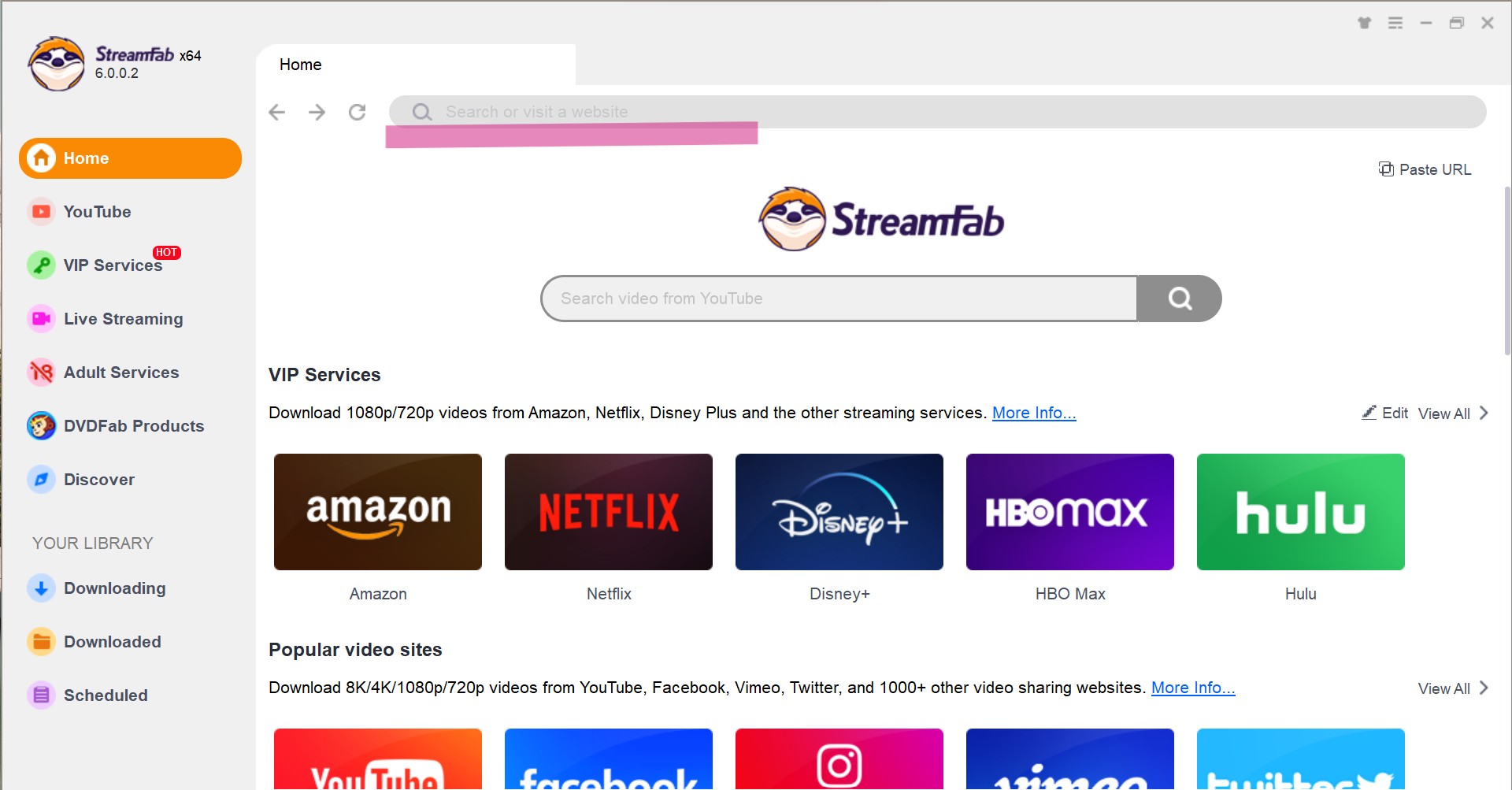
Customize the HLS video
Once you play the HLS video, a box will pop up. This is where you pick the audio track and what subtitles you want.
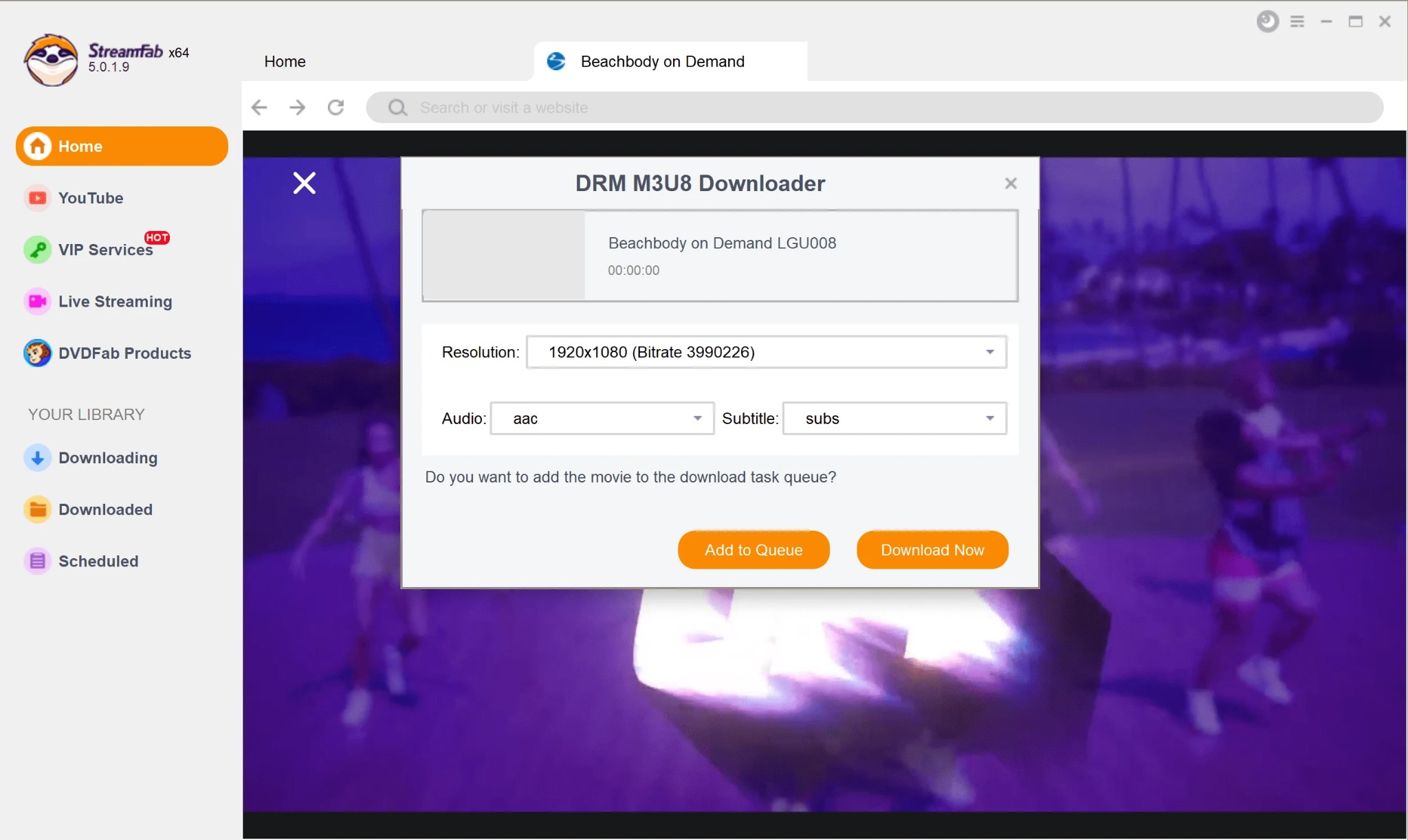
Click the download button
After customization, you can download this HLS streams right now or add multiple streams to task queue for batch download.
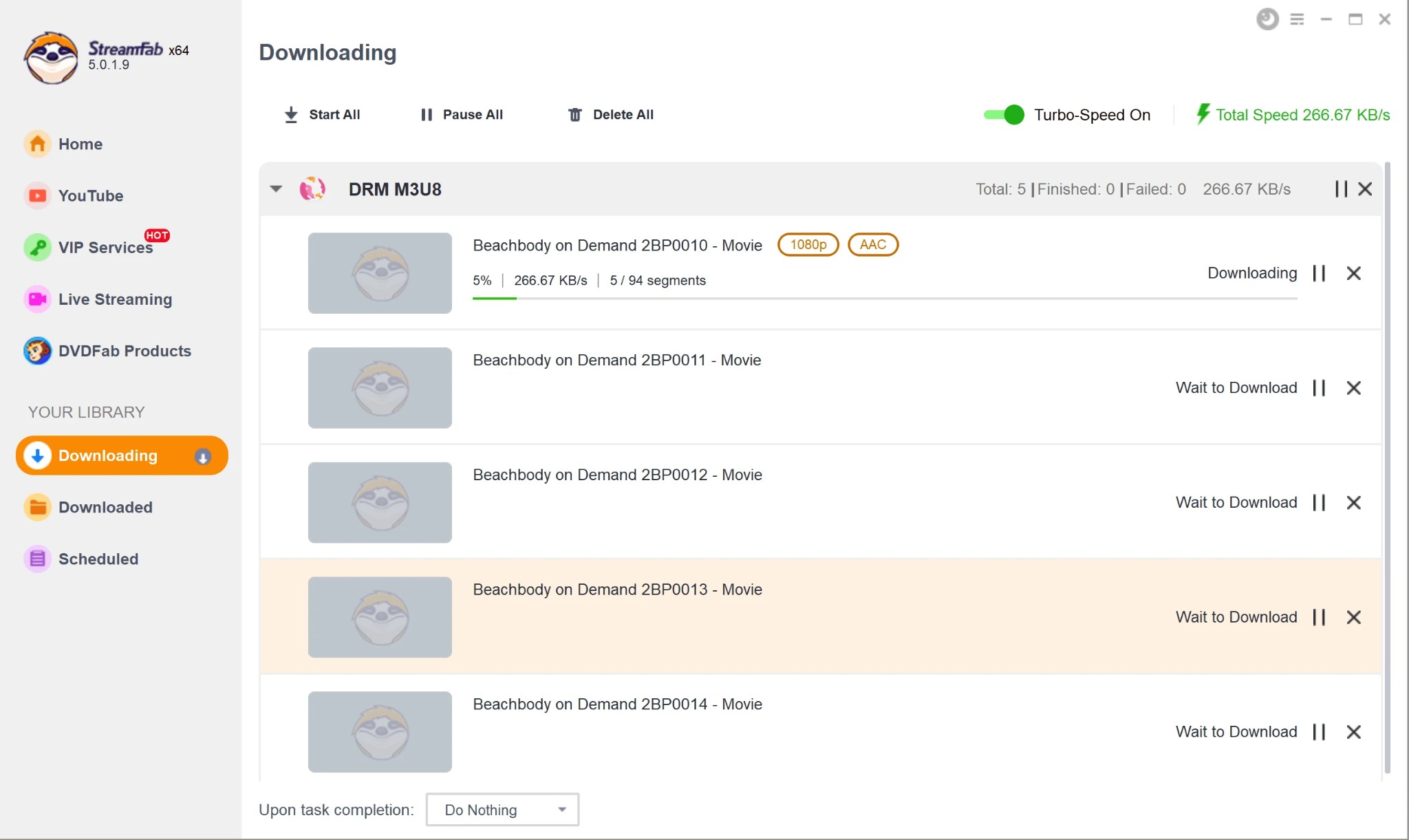
💡My Using Experience:
It doesn't just work on the big ones like Netflix, Disney+, or Hulu. I've found that StreamFab also works on a ton of other 'YouTube-like' streaming sites and pretty much any online platform that uses that HLS (m3u8) tech.
If you often encounter different types of m3u8 video links or want to download from both streaming services and web video sites, StreamFab is an all-in-one solution that handles almost every HLS stream I’ve come across.
2. M3U8 Dev: Online HLS Downloader
Choose m3u8.dev if you want something fast, online, and free for simple, low-quality downloads from open sites. Great for casual or occasional needs—just lower your expectations for quality.
As someone who often needs to save quick clips or online lectures for offline use, I sometimes also need an online HLS downloaders that are fast and require no installation. One tool I've tried recently is m3u8.dev , a browser-based downloader for HLS streams.
Website: https://m3u8.dev/
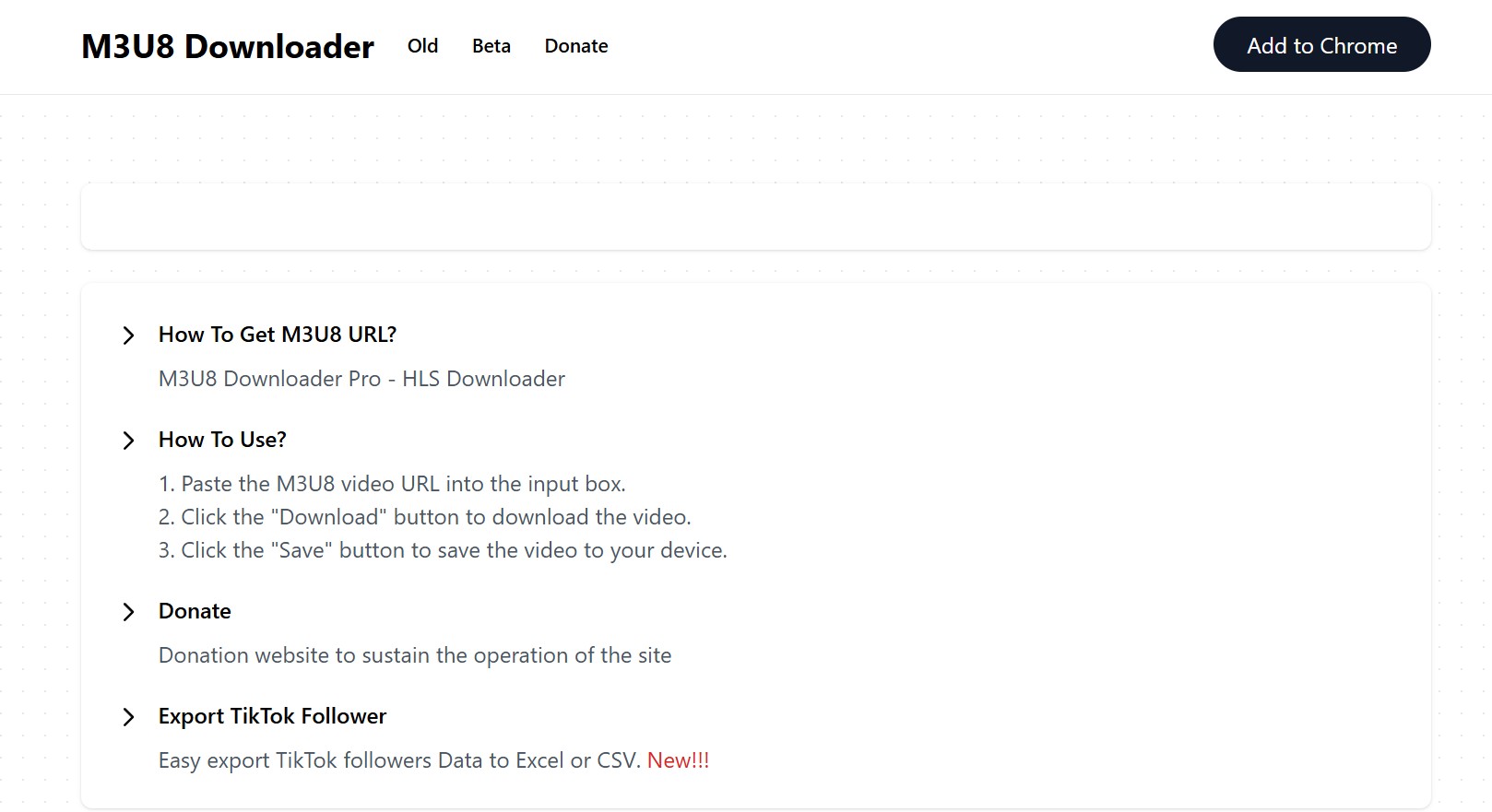
Step 1: First, I have to find and copy the m3u8 link from the video's website (sometimes I use the browser's network tools to find it).
Step 2: Visit https://m3u8.dev/ on my browser and I paste the m3u8 URL into the box on the website’s homepage.
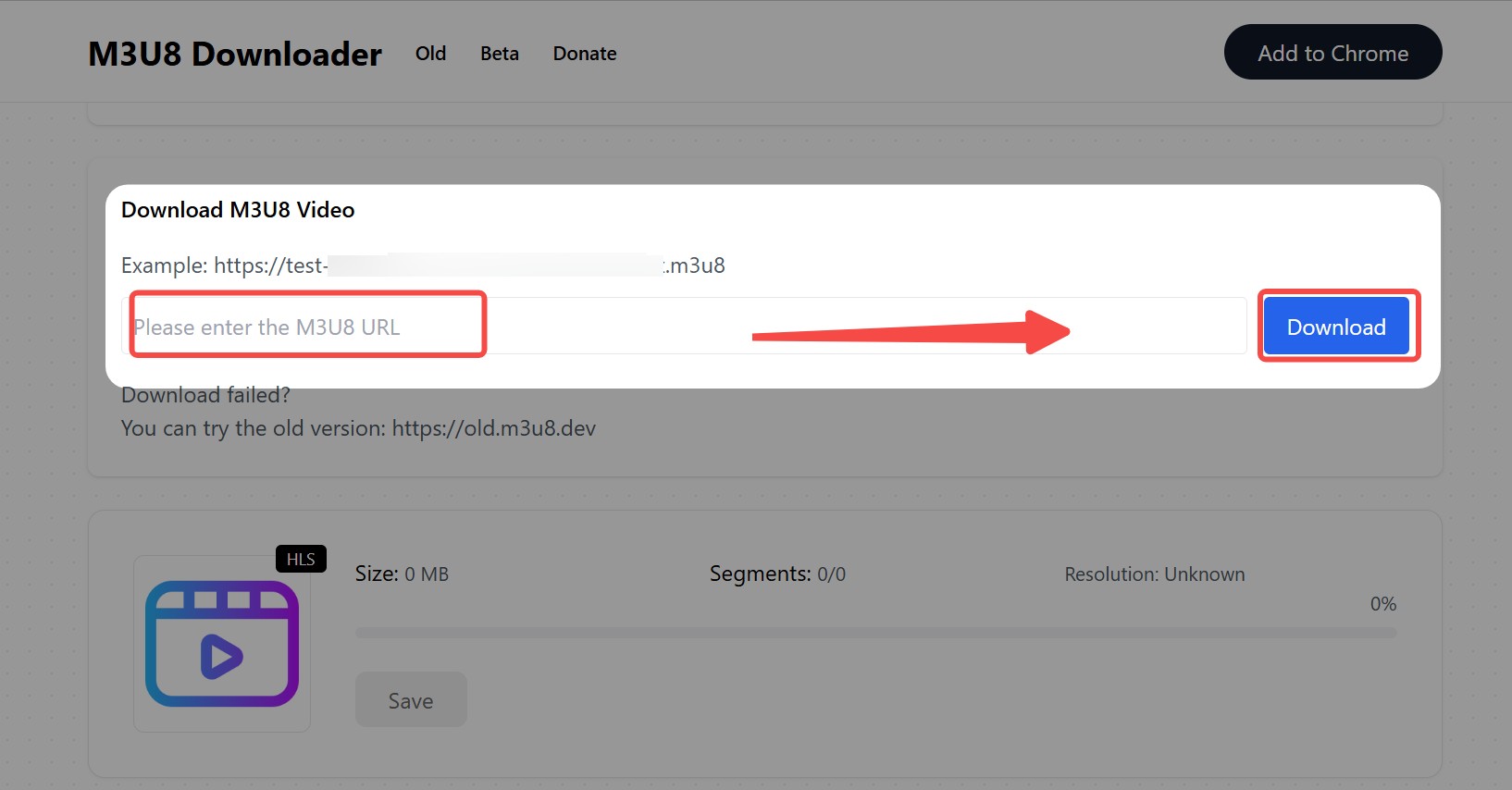
Step 3: After clicking the start or download button, the site processes the stream and quickly gives me a download link.
3. HLS Downloader on Github: For Chrome Extensions
Choose HLS Downloader Extension if most of your downloads are ad-hoc, discovered while browsing, and you want everything handled in-browser.
There are times when I don’t want to install a separate video downloader client, so, in addtion to PC HLS client and online tools, I also explored a few Chrome extensions for saving HLS (m3u8) video streams directly in the browser. One of the tools I tested is HLS Downloader, which is available for both Chrome and Firefox.
It is free to use, but I have to highlight that when I tried using it with popular streaming services such as Netflix or Amazon Prime Video, it consistently failed to detect, process, or download those protected streams. For me, it never worked with DRM-protected content or paid OTT platforms.
Website: https://github.com/puemos/hls-downloader
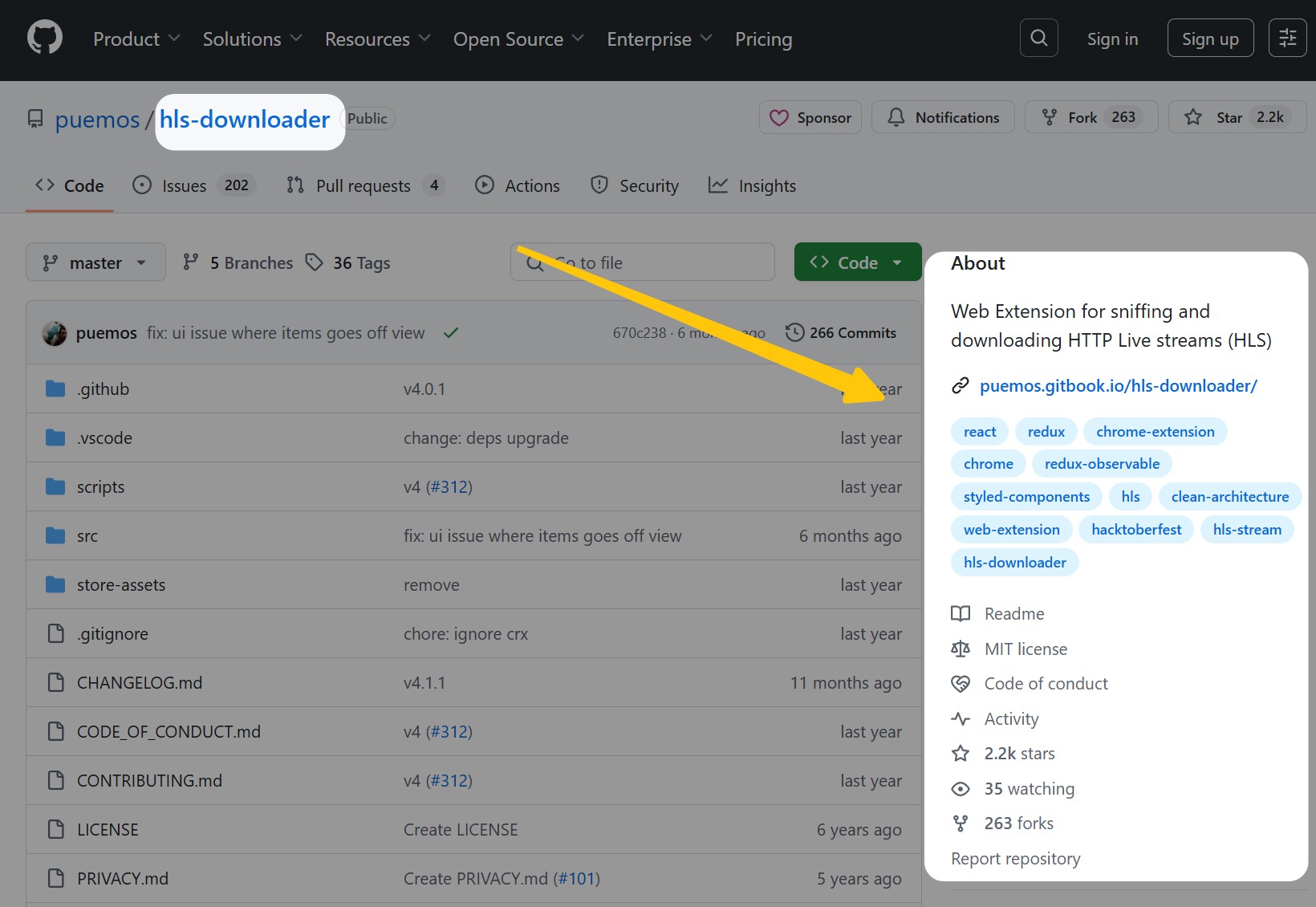
Step 1: You gotta install the extension from its official GitHub page.
Step 2: Then, when I'm on a page playing an HLS video, the little icon for the plugin is supposed to light up if it finds a stream. I click that icon, and it shows me what qualities it found, and I pick one.
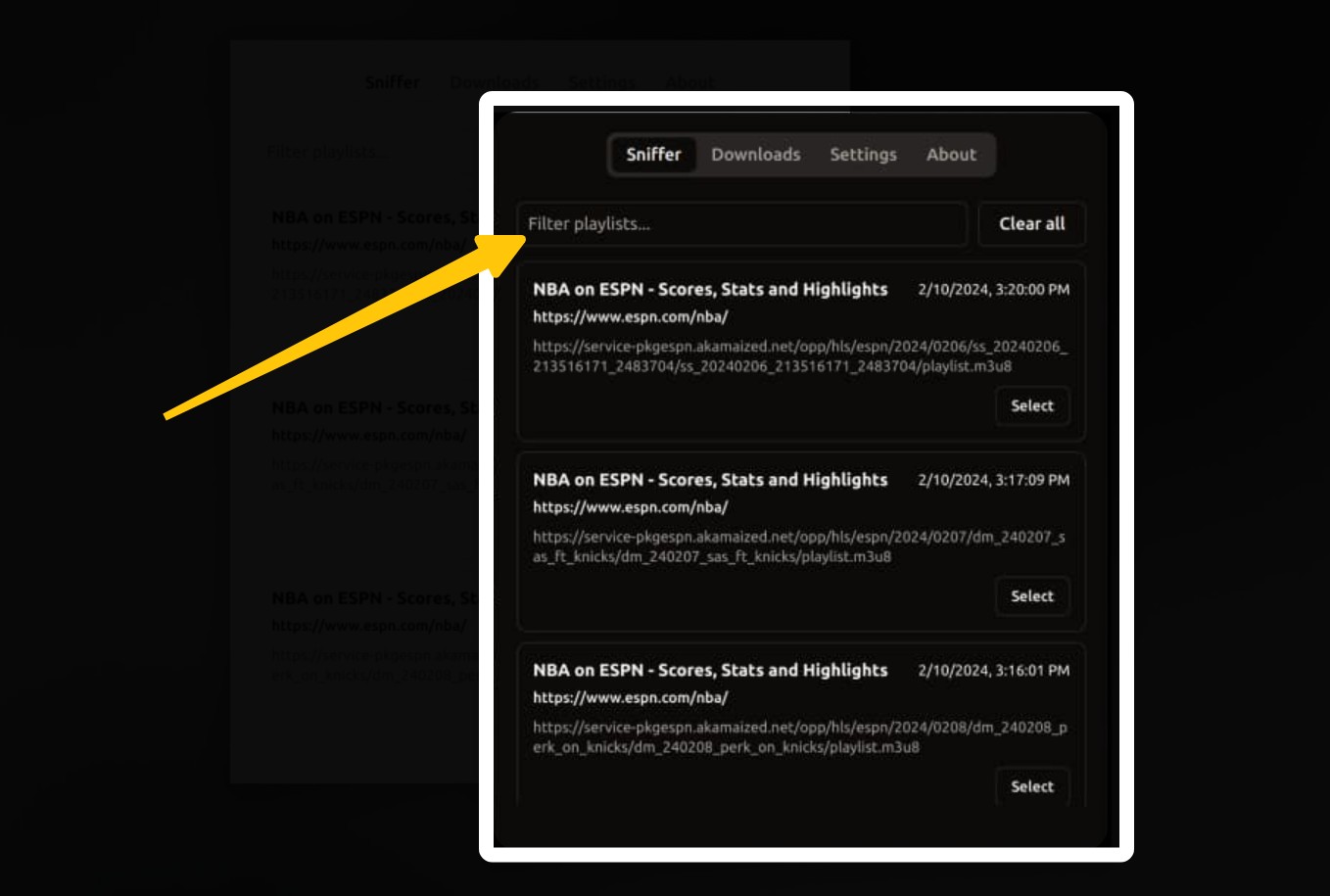
Step 3: The extension is then supposed to grab all the video bits, stitch them into one file, and save it on my computer.
This HLS Downloader extension is a really light, basic tool for simple, non-DRM video downloads right in Chrome. For anyone hoping to use it with major streaming services like Netflix or Amazon, however, my experience was that it simply doesn’t work—the downloads always failed. For protected or high-quality content, and for better reliability, I’d recommend to use StreamFab instead.
Quick Compare among These 3 HLS Downloaders
After spending time with several HLS video downloaders, I’ve found that each tool has clear strengths and trade-offs depending on your needs. Here’s an honest user-to-user breakdown of StreamFab, m3u8.dev, and the HLS Downloader browser extension.
| Feature | StreamFab | M3U8 Dev Online | HLS Downloader Extension |
|---|---|---|---|
| Installation Required | Yes (Win/Mac) | No | No |
| Support for OTT HLS (eg. Netflix) | Yes | No | No |
| Best Video Quality | 1080p/4k, even 8k | ~480p | ~720p |
| Batch Download | Yes | No | No |
| Free/Paid | Paid, but with free trial to download 3 full videos | Free | Free |
| Sub/Audio Options | Yes | No | Limited access |
| Suitable for | Quality-focused users | Quick & basic users | Light browser users |
So, just think about what you actually need and what sites you use. For comprehensive, hassle-free results with the best quality—especially from services like Netflix or Disney+—StreamFab truly stands out. For light or quick jobs, m3u8.dev or an extension might be all you need.
Frequently Asked Questions
Well, it's got a few things going for it. It's pretty good at handling stuff like closed captions, and it can keep multiple streams playing in sync. The main thing is it just... works on almost any browser or device you try it on. People also say it's more secure, and there's other technical stuff too.
Oh, finding that link can be a bit of a hunt. A good trick I use is to pop open the 'developer tools' in my browser. You can usually find it under a menu like 'Tools' > 'Web Developer' > 'Network'. Once the page loads up, you'll see a big list of files. You just gotta look for the one that ends in .m3u8.
Conclusion
HLS streaming is everywhere today, and downloading HLS streams is much easier with the right tools. Whether you want a professional-level option like StreamFab DRM M3U8 Downloader, a quick online solution, or a handy browser extension, there’s an HLS downloader that fits every need. Try out a few, see which approach works best for your sites and devices, and enjoy offline video without the hassle.
