How to Download Streaming Videos and Archive Live Streams 2025
Summary: This article is your ultimate guide to downloading streaming video, born from my own frustration with chaotic online advice. I've personally tested and categorized the best solutions into 2 clear approaches, aiming to help you gain true control over your favorite content.
I wanted a reliable way to watch streaming videos offline, but every forum and blog seemed to recommend different tools, with a wide variety of them but a lack of clear classification. The more I researched, the more confused I became. This is probably the so-called information explosion. Their content was too complicated, so I thought I might as well test them myself and then categorize them according to their main functions and the type of content they are best at handling.
This guide is the result of my efforts. I’ve divided common offline workflows into 2 types: PC client tools for on-demand video, and tools for saving live streams. You can jump directly to the corresponding section.

PC Client: In-Depth Download, Most Comprehensive Streaming Video Support
Many users say that downloading streaming videos is a cat-and-mouse game. Legal free movie streaming sites are constantly updating their video technology strategies, and many tools will soon become outdated and stop working.
This is why PC clients are the first and often the most reliable choice. These solutions usually have a dedicated development team that can keep updates more frequently to adapt to constant changes. Because of the maintenance, PC client tools usually provide excellent stability and the most comprehensive feature support, which is why I list PC solutions as the first way to download streaming videos.
1. Tool Required: StreamFab Video Downloader
The reason I recommend StreamFab is that among all the PC streaming tool solutions I tested, StreamFab focuses on a more direct workflow instead of relying mainly on re-encoding. (for details, see: download vs. re-encode)
This approach can help achieve higher output quality (for example, one tool capped some services at 720p in my tests, while StreamFab reached 1080p) and faster task performance (for example, with another tool the progress felt inconsistent after a certain point). StreamFab’s overall speed and quality were solid, and the experience was impressive.

StreamFab supports saving videos up to 1080p from 1000+ services (including major subscription platforms where permitted), and it also supports some 4K/8K output on select sources. This is a major feature that many competitors cannot match.
- Manage and save supported streaming videos from 1,000+ popular services for offline viewing, where permitted by each service’s terms.
- Excellent quality on both video (1080p/4k/8k, and HDR10) and audio (AAC 2.0, EAC 3 5.1, and Atmos), depending on source support.
- Efficient batch mode and schedule mode for offline-saving tasks.
- Beyond video saving, StreamFab can also save subtitles and related metadata when available.
- Customer support online and via email, and offers a user forum for communication.
In addition to technical capabilities, it is also important to understand the brand strength, user feedback, and overall reliability of a tool. Based on my observations in various user communities and review platforms, StreamFab generally occupies a strong position in the streaming media download market.
Although StreamFab's premium downloading features are not available for free, many users who prioritize high-quality, reliable downloads from premium streaming services believe that StreamFab offers "worth it" value compared to "free" or cheaper alternatives that often fail.

Of course, no matter how many StreamFab reviews you read, it is better to try it yourself. StreamFab provides 3 free trials. During the trial period, output options may be available to help you evaluate quality and workflow. A complete trial experience can help users better understand this product.
2. Operation Steps
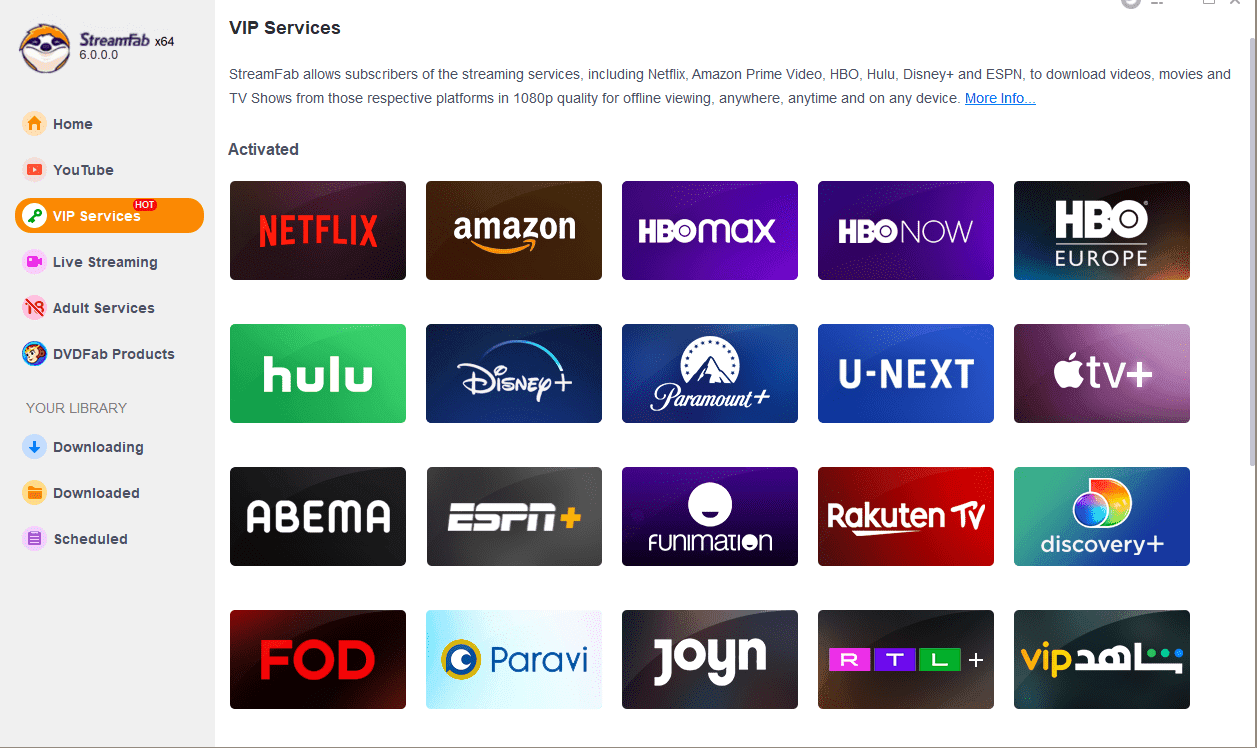
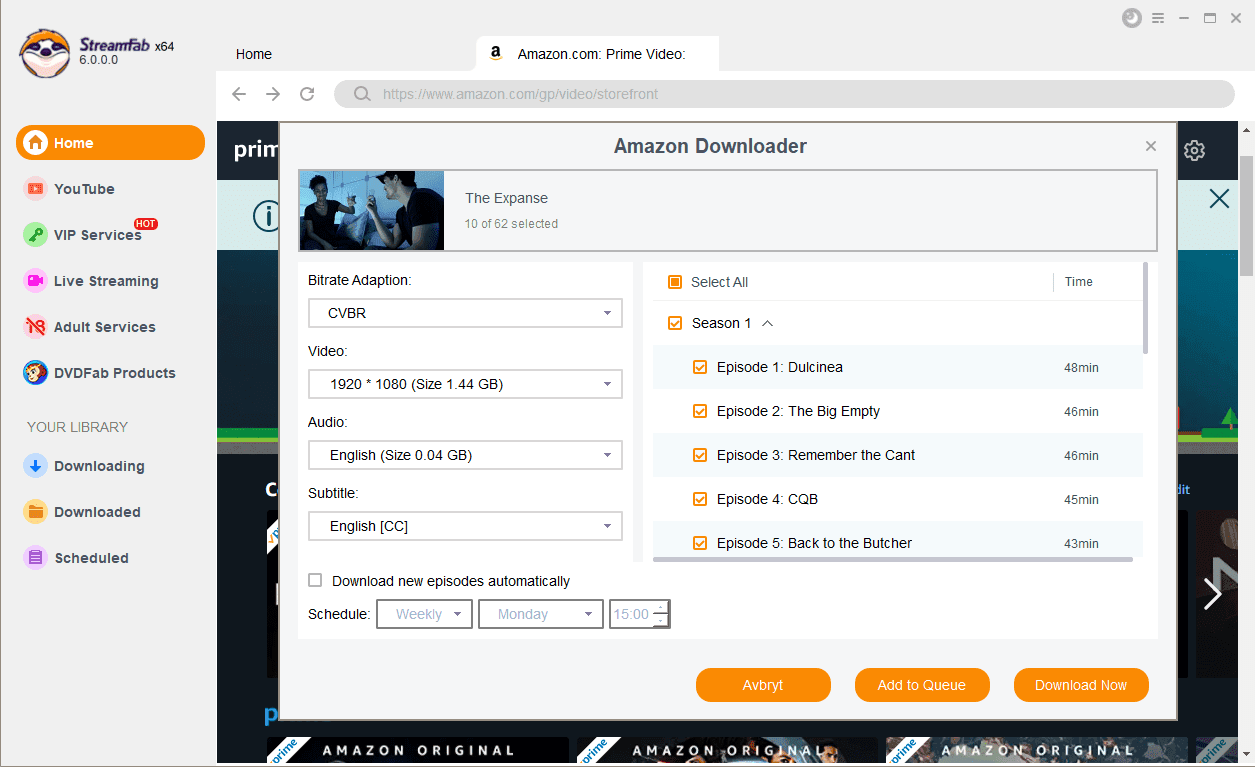
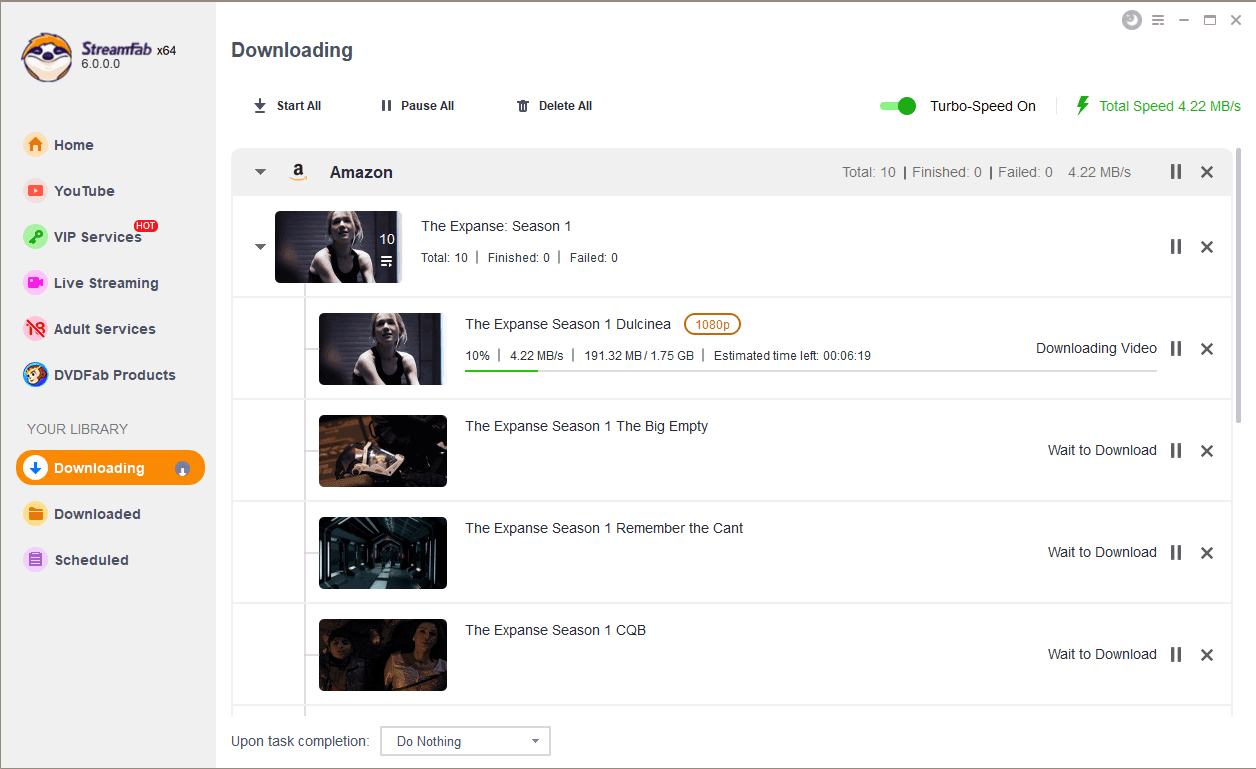
In general, I have a good experience using StreamFab. With the latest streaming media technology, there are occasional bugs, but StreamFab fixes them quickly. From the perspective of stability, quality, maintenance, and security, it is worth a try. Not only can you download streaming movies, but also you can save access-permitted online courses, such as download udemy videos.
Recorder: Download Real-Time Live Streaming Videos
While StreamFab excels at directly downloading almost any video stream due to its sophisticated native download technology, there's a particularly unique type of video content it can't handle: live streams.
Live streams usually don't offer a download option, and even if they provide a replay, it might not be uploaded until long after the broadcast. If you want to save live content in real-time or need to add annotations to the live footage, a recording tool is your best bet.
1. Tool Required: RecordFab

Specifically branded and designed for "streaming video" and focuses on recording the live video stream itself, not your entire desktop activity. This means you can keep interacting with other applications, Browse, or even receive notifications, and your recorded live stream will remain clean and uninterrupted.
My key reason for recommending RecordFab is its unique approach to recording live streams. Many recording tools use a "desktop recording" method, meaning they'll capture everything within a designated screen area—including any pop-up notifications, mouse movements, or other desktop interactions.
This can be incredibly annoying when you're trying to get a clean recording. RecordFab dedicated "stream-only" recording truly elevates its reliability for capturing live content.
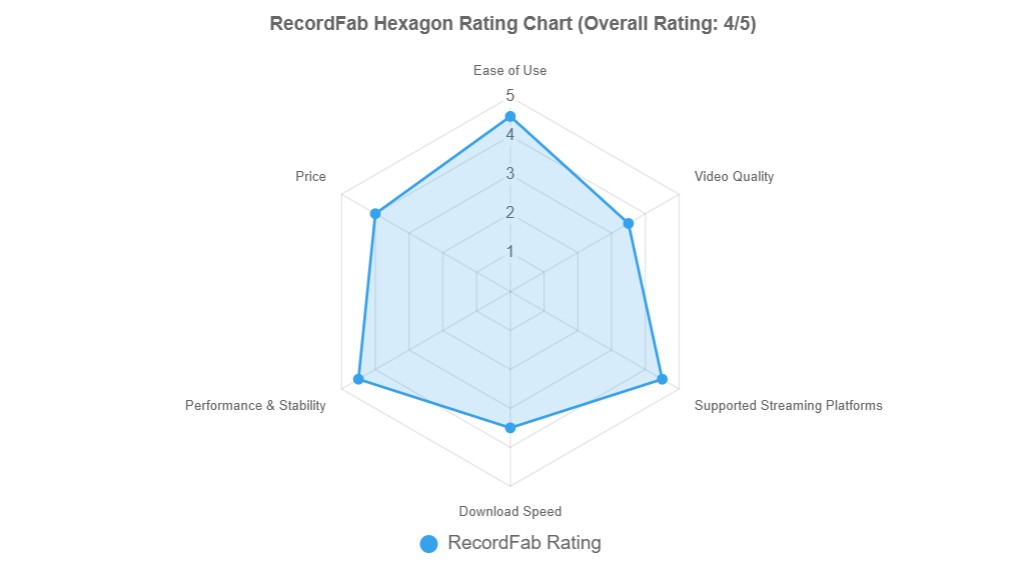
2. Operation Steps
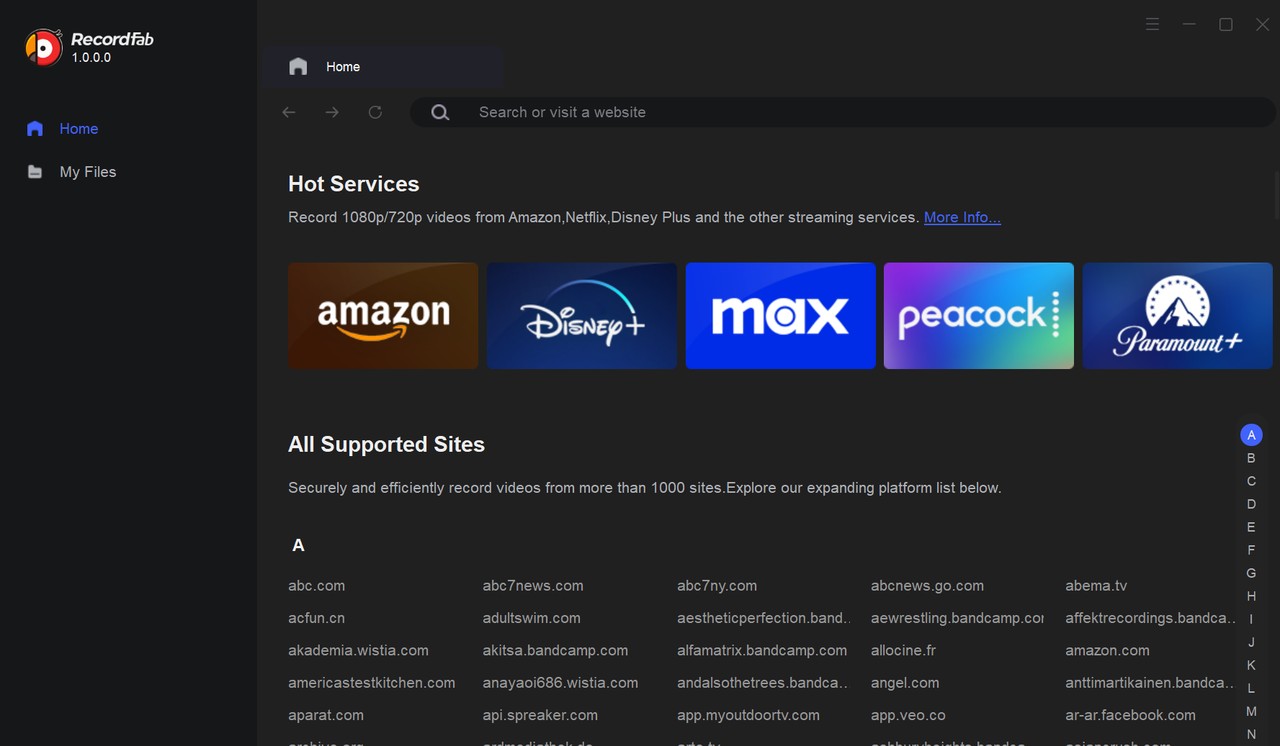
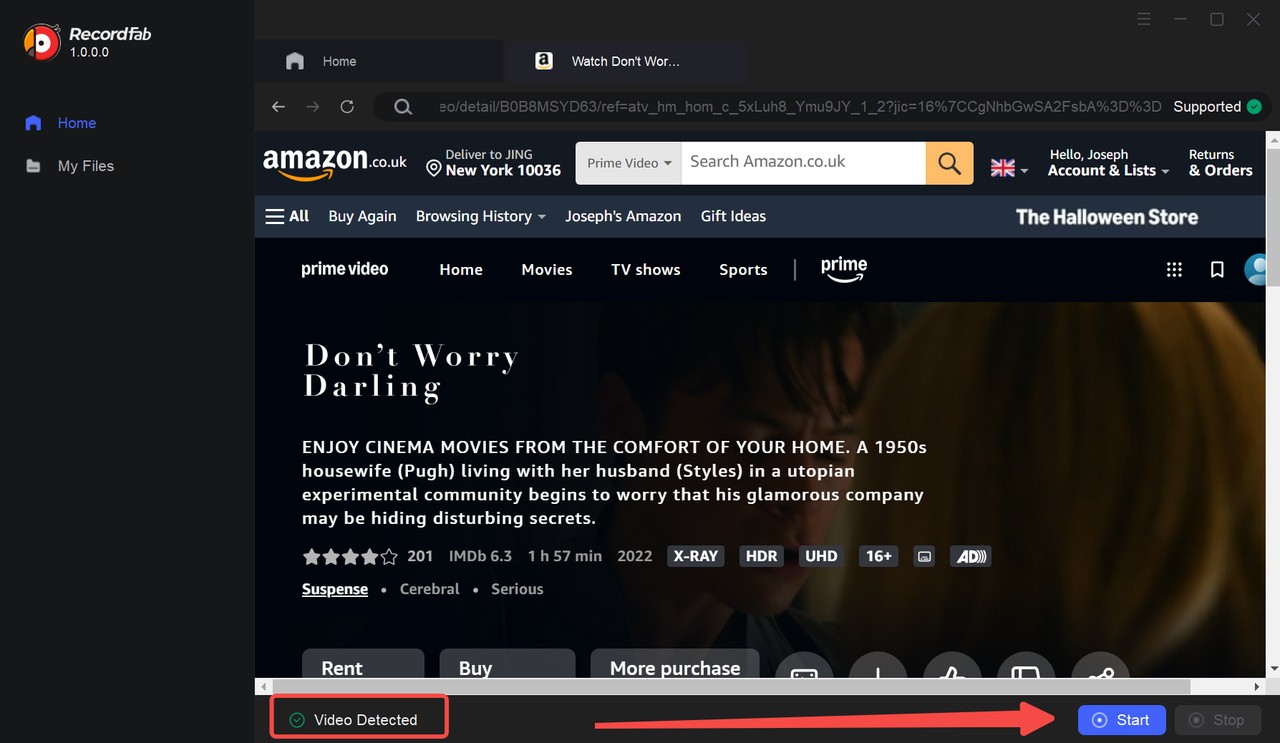
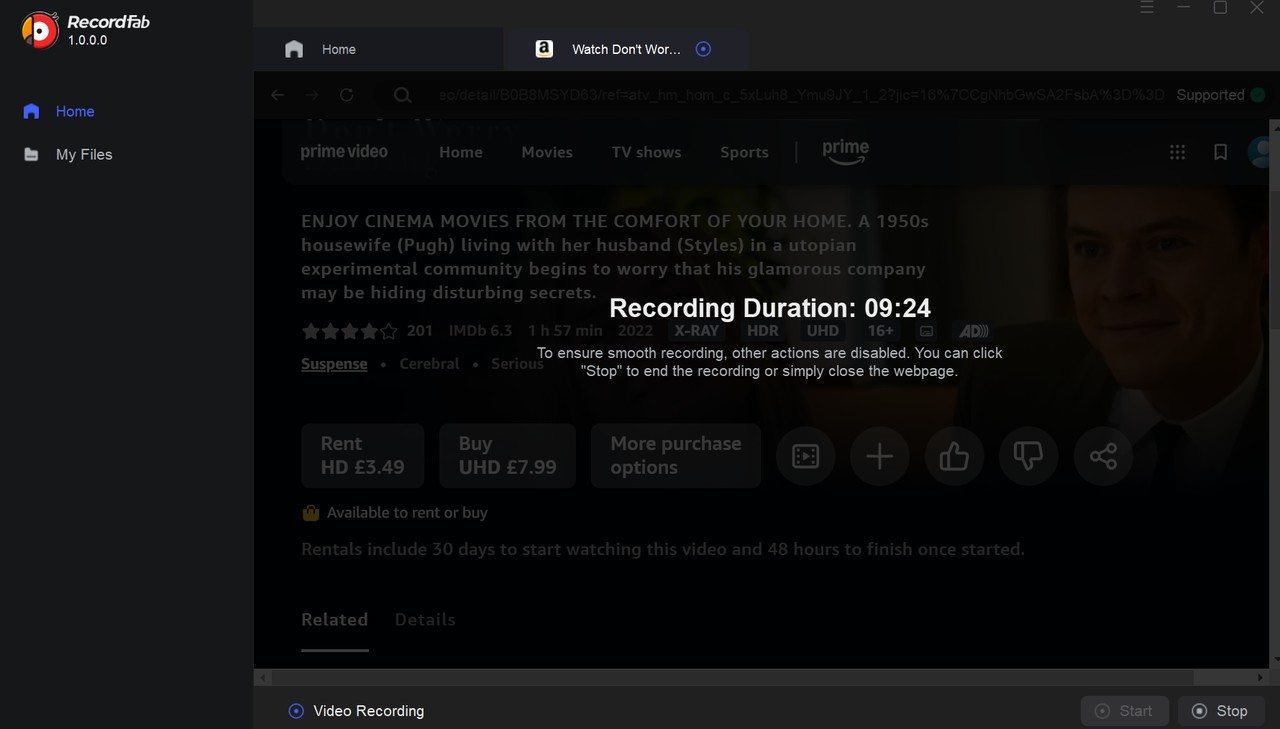
Since RecordFab is a relatively new sub-brand of StreamFab and focuses on the specific streaming video recording market segment, RecordFab's user base is still very broad compared to StreamFab, but its two key differentiating advantages of live streaming video preservation and background recording are very obvious.
FAQs
Is it legal to save streaming videos for offline viewing?
In general, whether offline saving is allowed depends on the platform’s Terms of Service, the specific title’s rights, and your local laws. When possible, use the official offline features first. If you use third-party tools, only save content you are authorized to access and save, for personal use on your own devices, and do not upload, share, or redistribute the files.
Why can’t a title be recognized or why does a task fail?
This usually happens because of account/region availability, title restrictions, temporary service-side changes, or app version mismatches. Try updating the tool to the latest version, re-checking your account status, and testing on a stable network. If a specific service changes its site/app behavior, you may need to wait for an update or use the platform’s official offline method instead.
Conclusion
In this article, I use StreamFab and RecordFab to download streaming videos. They are powerful, but their main needs are different.
- StreamFab: Best for downloading conventional, pre-recorded video streams (VOD - Video On Demand).
- RecordFab: Best for capturing live video streams (real-time broadcasts).
If I want to watch a whole Korean TV shows, I will use StreamFab to download Korean drama episodes in batches, but if I want to save My idol's Live streams, I will use RecordFab. By combining these two tools, you can achieve all your streaming video download and storage demands.
Mandatory Disclaimer:
This article is for informational purposes only. Use these tools only for content you are authorized to access and save, in accordance with each platform’s terms and applicable laws. Do not upload, share, sell, or redistribute saved files.