Top 10 Best Android Video Downloaders: Benefits, Pros & Cons
Introduction
Finding a good video downloader for Android is a headache. Most apps are flooded with ads, redirect you to shady sites, or stop working after a week, leaving you worried about security. You’re probably wondering: Are these apps safe? Is this even legal? Where’s the one that just works? And why is it hard to download videos on Android?
You’re in luck. As your "Chief Risk Verifier," I’ve spent hours testing apps to cut through the noise. This guide won’t just list options; I’ll tackle your concerns first (safety, legality), then reveal the best picks, including ad-free gems you won’t find on the Play Store.
Safety & Legality: Your Questions Answered
Before we even get to the apps, let's clear the air on the two biggest worries: "Is this safe?" and "Is this legal?" I believe that once you understand the landscape, you can make choices with confidence.
Legality Concerns
So, is downloading videos for personal use legal in the US? As a million-dollar question, its answer isn't a simple "yes" or "no." While downloading a copyrighted video doesn't mean you're breaking the law. The key concept here is fair use.
Fair Use is a legal idea that lets you use small pieces of copyrighted material without asking first—within limits. When judges decide if a use is fair, they look at a handful of things, not vibes: four factors, weighed together.
- The Purpose and Character of Your Use: Are you just re-uploading the same thing, or transforming it—criticism, commentary, news, teaching? Non-commercial, personal use tends to look better. Saving a news clip to watch later isn’t the same as selling it—not even close.
- The Nature of the Copyrighted Work: You usually get more room with factual stuff (a straight news report) than with highly creative works (a movie, a music video, your cousin’s indie masterpiece).
- The Amount of the Portion Used: Using a small slice helps, but context matters. Parody, for example, sometimes needs more of the original to land the joke. It’s messy, human, case-by-case—like most real life. I know, not the tidy answer, but that’s the truth of fair use.
- The Effect on the Potential Market: This is a big one. Does your download substitute for the original in a way that harms the creator's ability to make money? For example, would people watch your copy instead of buying or streaming the original? If so, it’s less likely to be fair use.

- In the simplest words as I can manage(I'm a tech writer, not a lawyer!): For personal, non-commercial use, like saving a video to watch on a plane, you are generally innocent. The risk increases dramatically if you share, republish, or profit from the downloaded content.
Safety Attentions
I’ve seen it happen too many times: a user downloads a "free" app only to find their phone constantly opening spammy websites.
Just think of app permissions as giving someone keys to your house. You’d want to know which rooms they can enter, right? It’s the same with your phone's data. Android groups certain permissions as "dangerous" because they involve your private information. Especially the apps that involve changing local files, like the video downloaders.
You may think the apps in Google Play are all safe to use, but that's not true at all. Some of the best, most privacy-respecting apps aren't on the Google Play Store because their function (downloading YouTube videos) is not friendly with Google's policies. These apps are often found on GitHub (a platform for software developers) or F-Droid (a repository for free and open-source software, or FOSS).
-
Camera/Microphone: Does this app really need to see or hear you? A video downloader almost certainly does not.
- Contacts/Call Logs: Unless it's a communication app, this is a major red flag.
- Location: Can you think of a good reason for a downloader to know where you are? I can't.
- Storage/Files and Media: The app needs it to save downloaded videos to your phone—no permission, no file, no fun.
- Aggressive Ads & Redirects: If an app slams you with full-screen ads or keeps yanking the browser to junky sites, delete it.
- Requesting Unnecessary Permissions: A downloader asking for contacts, mic, or call logs? Nope. That’s a hard pass.
- Not Being on Reputable Sources: Great apps exist beyond Play Store, sure, but random mirrors are roulette. Grab installers from official dev sites, GitHub releases, or trustworthy repos like F-Droid.
Top 10 Video Downloaders for Android
Safety box checked; now the fun bit. And yep, I didn’t pluck these apps out of a hat. I graded every pick against a tight checklist to make sure it respects you and your phone (and your patience).
- Safety & Privacy: Open-source where possible, minimal permissions, and no ad spam.
- Effectiveness: How many sites it actually supports, and whether weird formats behave.
- Key Features: Playlists, audio-only grabs, 4K support, the goodies.
- Ease of Use: Clean, beginner-friendly interface; you shouldn’t need a manual.
(All apps tested in July 2025 on a standard Android device)
1. StreamFab for Android

A unique video downloader for the Android system, equipped with an updated OTT service video download function and common video site downloads.
Now, let's talk about StreamFab for Android. This is a very different kind of tool. Unlike the FOSS apps, StreamFab is a commercial product designed to download content from the streaming services you already pay for, including M6+, TVer, and Pornhub.

-
My honest take: This is a specialized tool for a specific need. If your goal is to save a movie from your subscription service listed above for an offline trip, StreamFab is one of the few apps that attempt to do this. However, it comes with trade-offs. It’s a paid service, it’s not open-source, and user feedback indicates the Android version can sometimes be less reliable than its desktop counterpart. It is not the best choice for general-purpose downloading from sites like YouTube, as Seal handles that faster and for free. But for its increasing OTT download function & wider range of site support, it’s a powerful option to be aware of.
- Ad-free downloads with subtitles & metadata
- Supports bulk downloads
- Available for certain OTT services
- High-quality 1080p/4K output options
- It's a paid subscription service
- Closed-source (less transparent)
Launch StreamFab for Android
Get it from its official site, then proceed with the installation. Click to open StreamFab for Android, and you can see the main interface.
Choose a website to download videos
Directly click on the shortcut entry on the home page to access it, or you can access it by entering the URL.
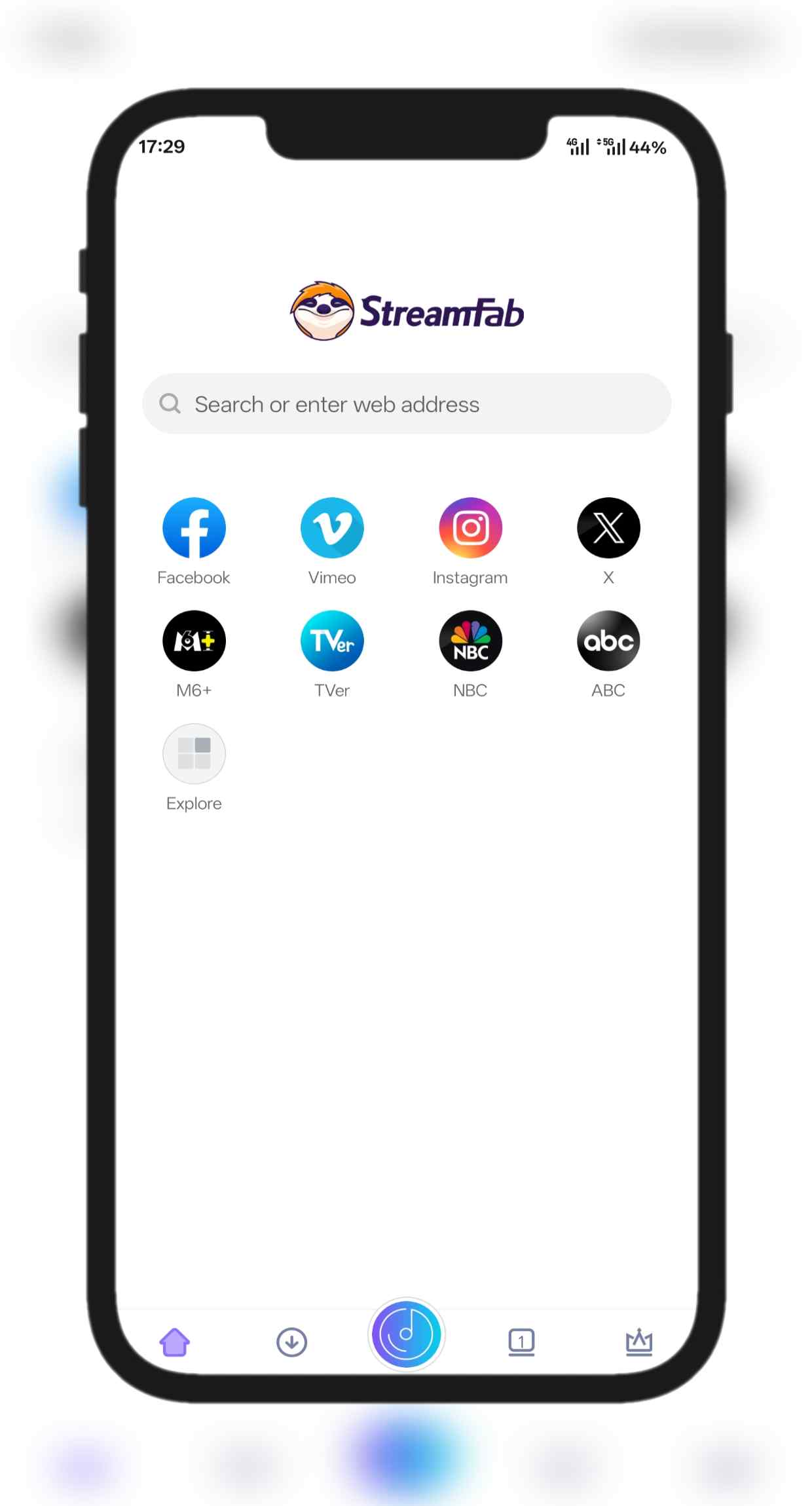
Select and play a video you prefer
Browse the website and then select and play a video you like. The download button is in the burger menu in the right corner.
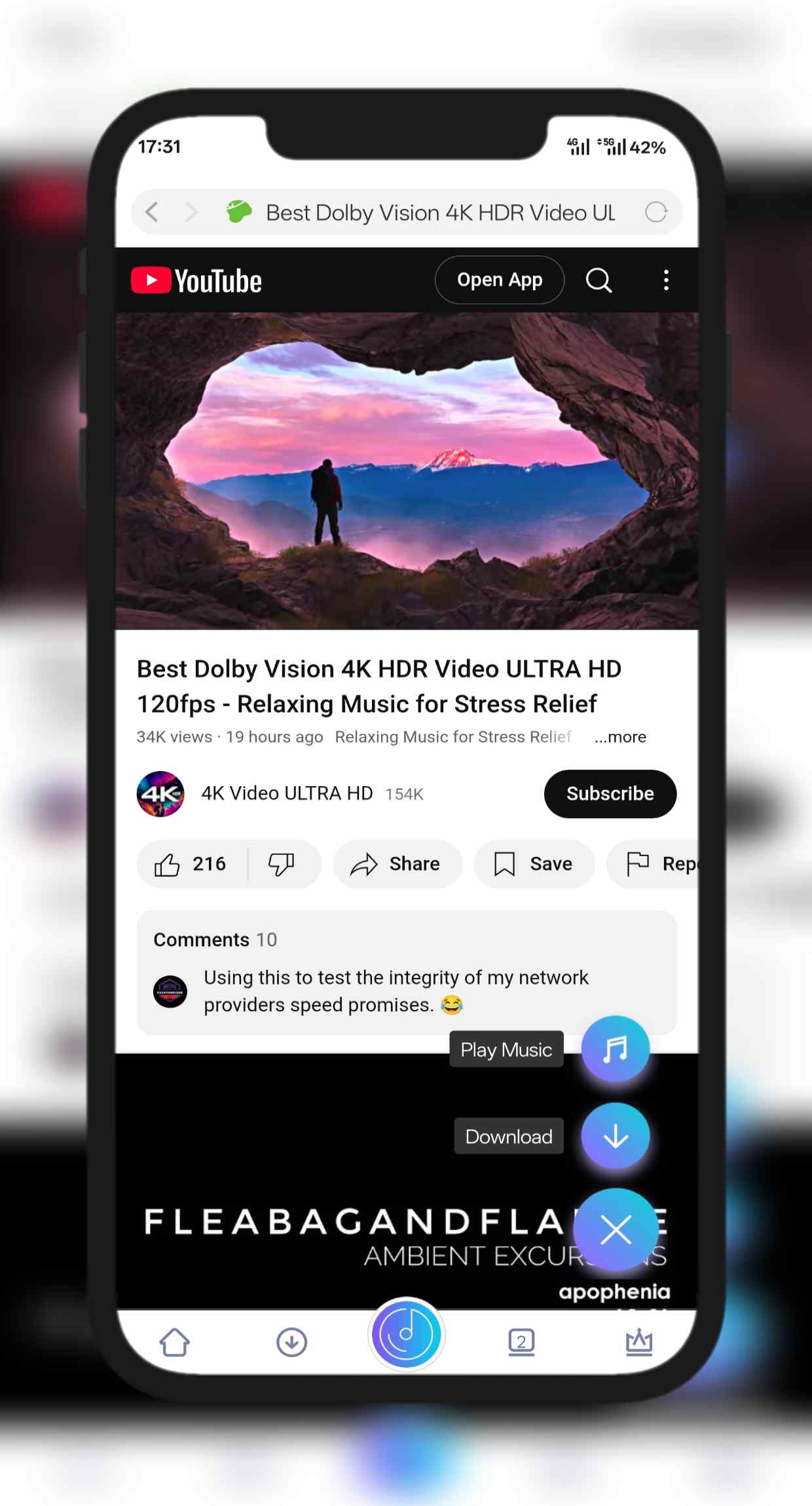
Customize your videos before downloading
Choose the audio and subtitle language, and even decide how many seasons to download before downloading.
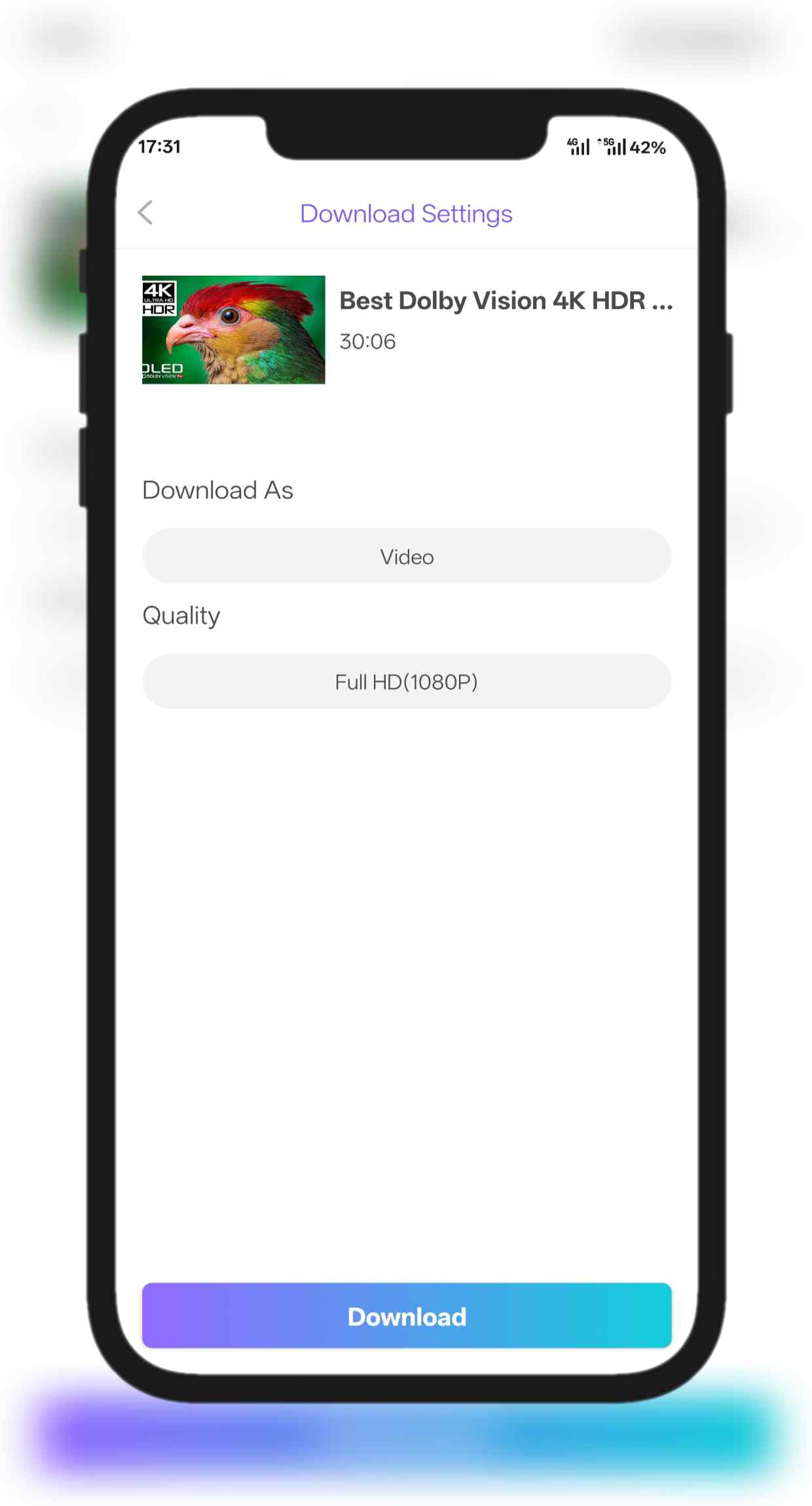
Start to download the video
he video starts downloading automatically while you are watching it. You can manually start the download tasks as well.
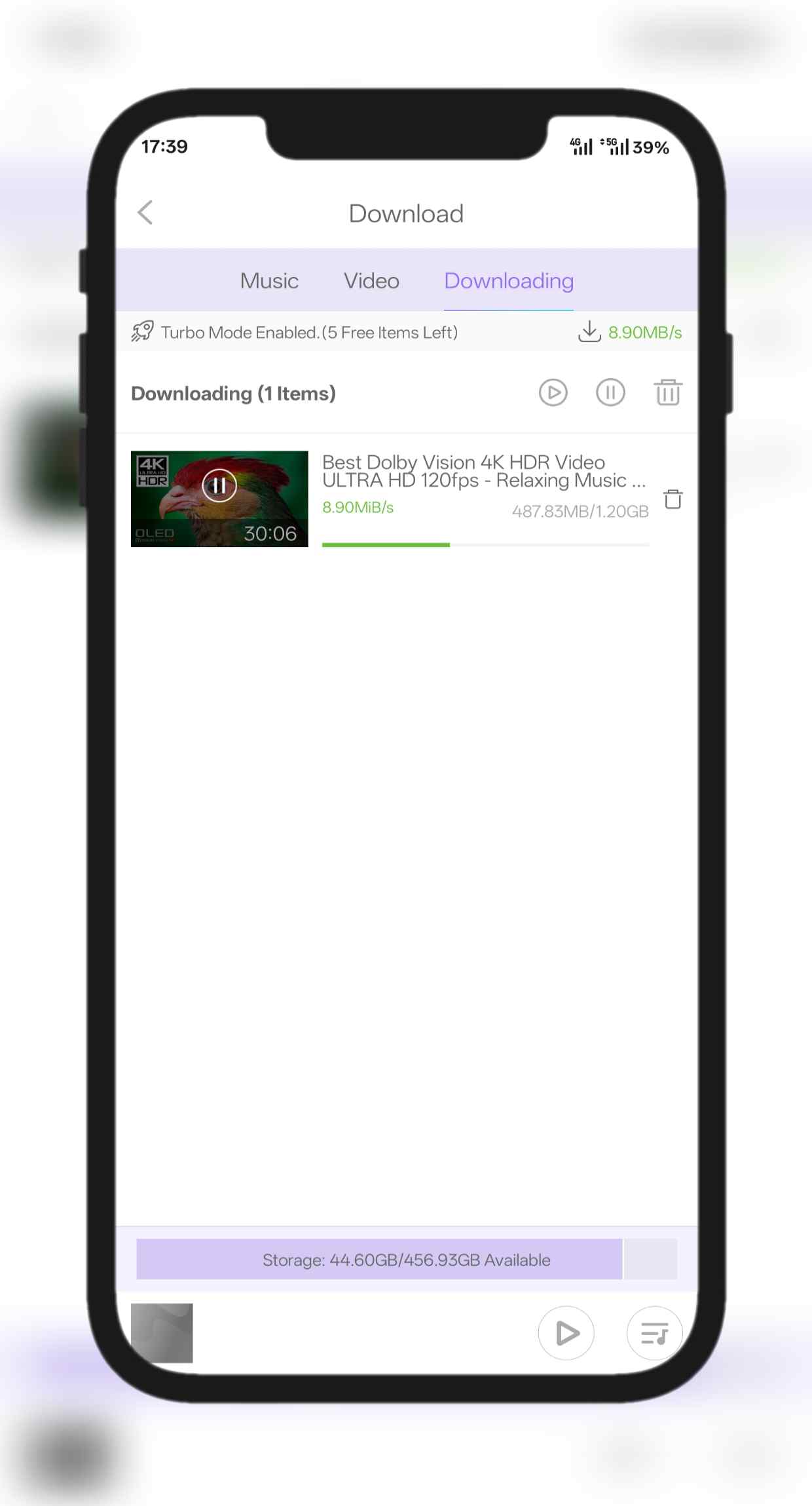
2. Seal
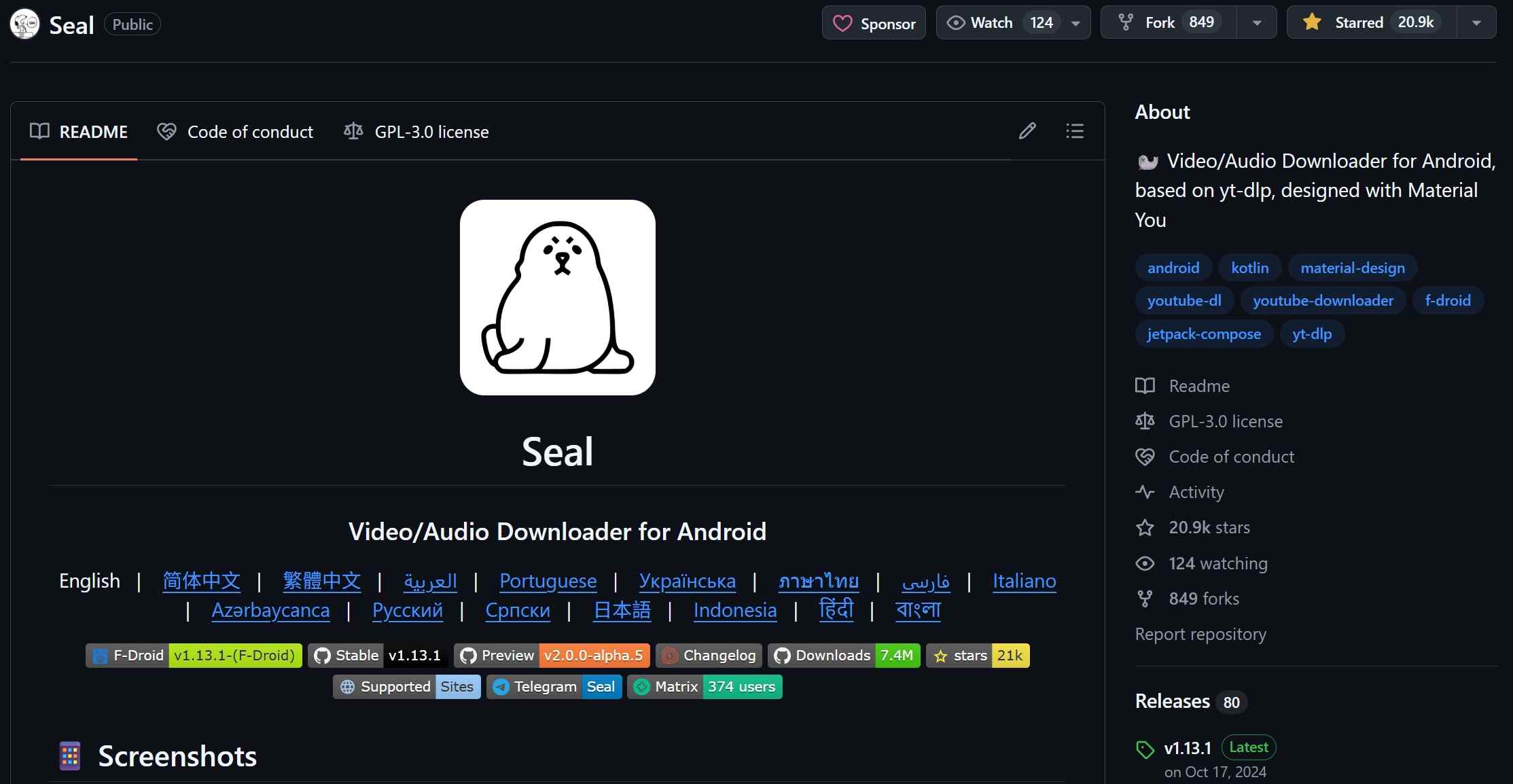
Seal is the undisputed champion in the Android community, and after testing it, I completely understand why.
- 100% Free, Open-Source, and Ad-Free
- Downloads from 1700+ sites (YouTube, Insta, etc.)
- One-click playlist grabs—entire lists, done
- Convert videos to MP3 or M4A for quick listening
- Not in Google Play; sideloading required
- UI can feel a bit busy for absolute beginners
- Updates have slowed; it’s been a while
3. Savefrom.net
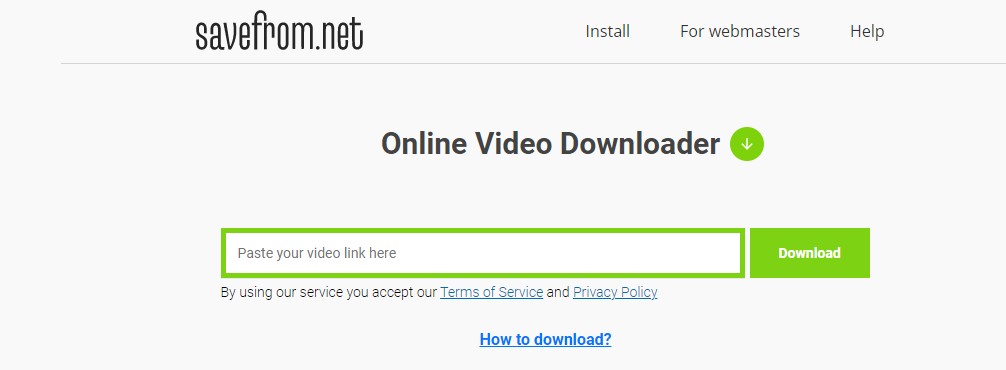
Sometimes you just need one quick download without installing anything. In those moments, an online tool can do the trick. Savefrom.net is a common pick—but consider this a big yellow caution sign from me.
- No install. Click, paste, done
- Simple copy-paste interface
- Free version shows ads and may shove you toward spammy pages
- Less reliable than proper, dedicated apps
4. NewPipe
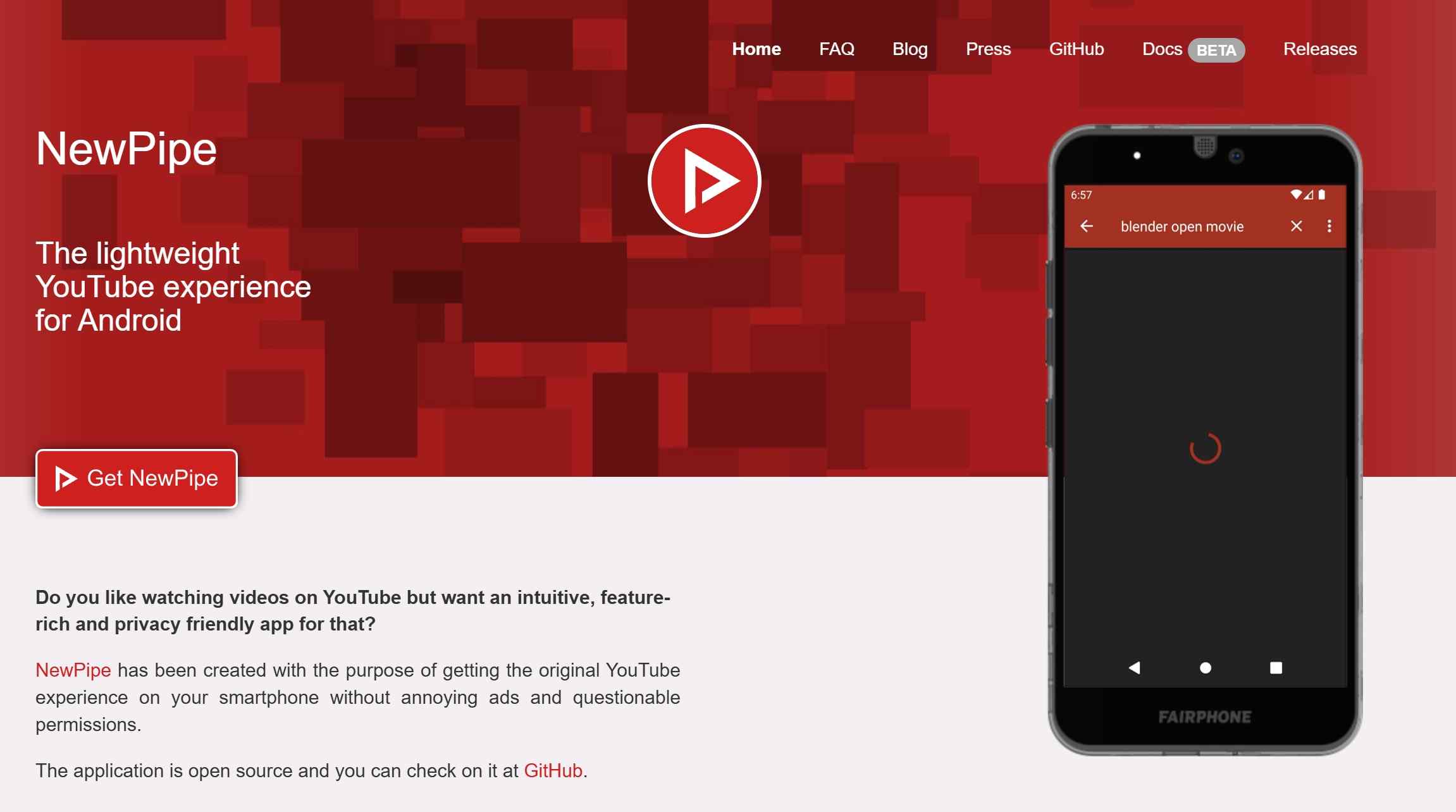
If YouTube is your main target, NewPipe is kind of a dream. Not just a downloader; it’s a featherweight, privacy-first stand-in for the official app—no bloat, no tracking vibes.
- Truly ad-free YouTube experience
- Background player that sips battery and data
- Subscribe without a Google account (nice)
- One-click grabs for video or audio
- Open-source with a privacy-first design
- Supports only a handful of platforms (YouTube, SoundCloud, etc.)
- Updates can be manual unless you’re on F-Droid—small hassle, big payoff
5. 1DM+
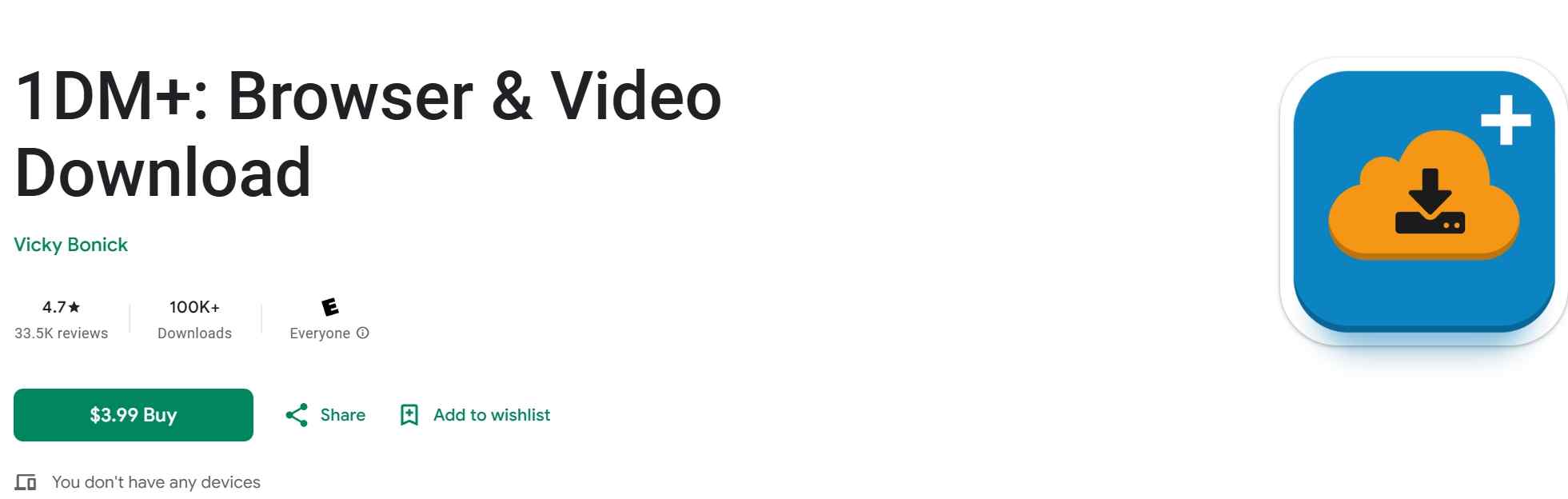
1DM+ (formerly IDM+) is for the power user who wants one app to handle all their downloads, not just videos. Its browser is fantastic at detecting video files on a webpage, and its multi-part downloading can result in very fast speeds. It even has a built-in torrent client. The free version is totally capable, but springing for the one-time “Plus” upgrade nukes the ads and, honestly, pays for itself in peace of mind.
- Excellent built-in browser that auto-detects videos
- Grabs almost any file type—torrents included
- Power tools like scheduled downloads
- Very fast, thanks to multi-part downloading
- Free tier shows ads; Pro/Plus costs money
- No YouTube downloads due to legal restrictions
6. YTDLnis
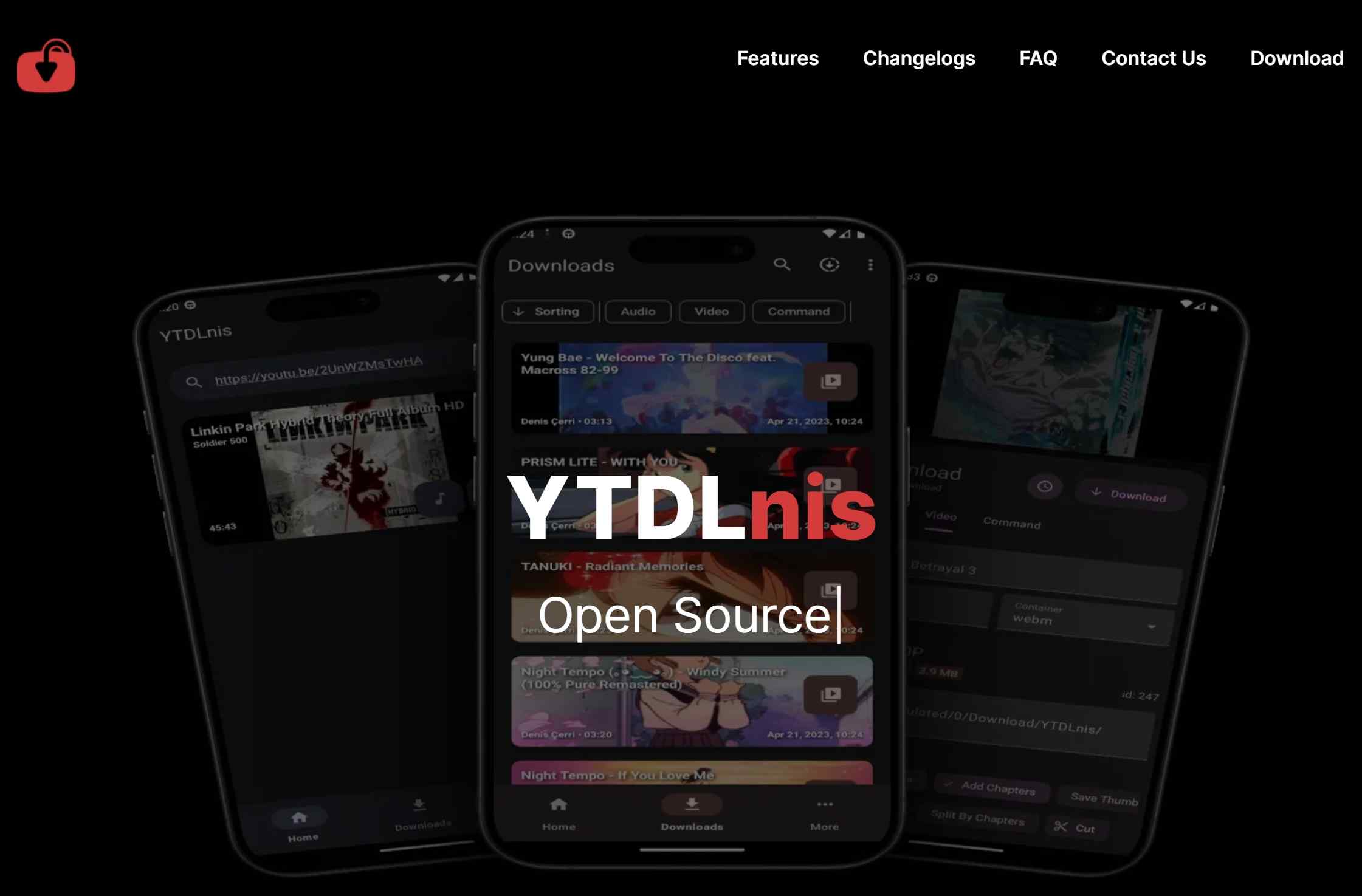
If you're the kind of person who likes to tinker and have absolute control, YTDLnis is for you. Like Seal, it uses yt-dlp as its engine, but it exposes much more of its power to the user. You can create custom command templates, use SponsorBlock to automatically skip sponsored segments in videos, and much more. It isn’t as pick-up-and-play as Seal, I’ll admit, but for power users it’s a tiny monster; in the FOSS world, its muscle is hard to beat.
- Wildly customizable via command templates
- Cookie support for grabbing private videos
- SponsorBlock integration to hop past ad segments
- Free, open-source, and blissfully ad-free
- A busier, less intuitive interface than Seal
- Slower at times, and more failure-prone, than simpler apps
7. TubeMate

TubeMate has been around forever in Android video-downloader land, and there’s a reason it’s still here. It’s a no-frills, dependable way to grab videos from a bunch of sources. The interface isn’t as shiny as newer rivals, but it’s functional—tap, pick, done.
It’s a workhorse…but a caution: popularity attracts fakes. There are loads of ad-stuffed clones floating around. Download only from the official and trusted site.
- Long track record of reliability
- Simple, straightforward interface
- Supports multiple resolutions
- Ads exist in the app
- Finding the legit website matters to avoid clones
8. Videoder
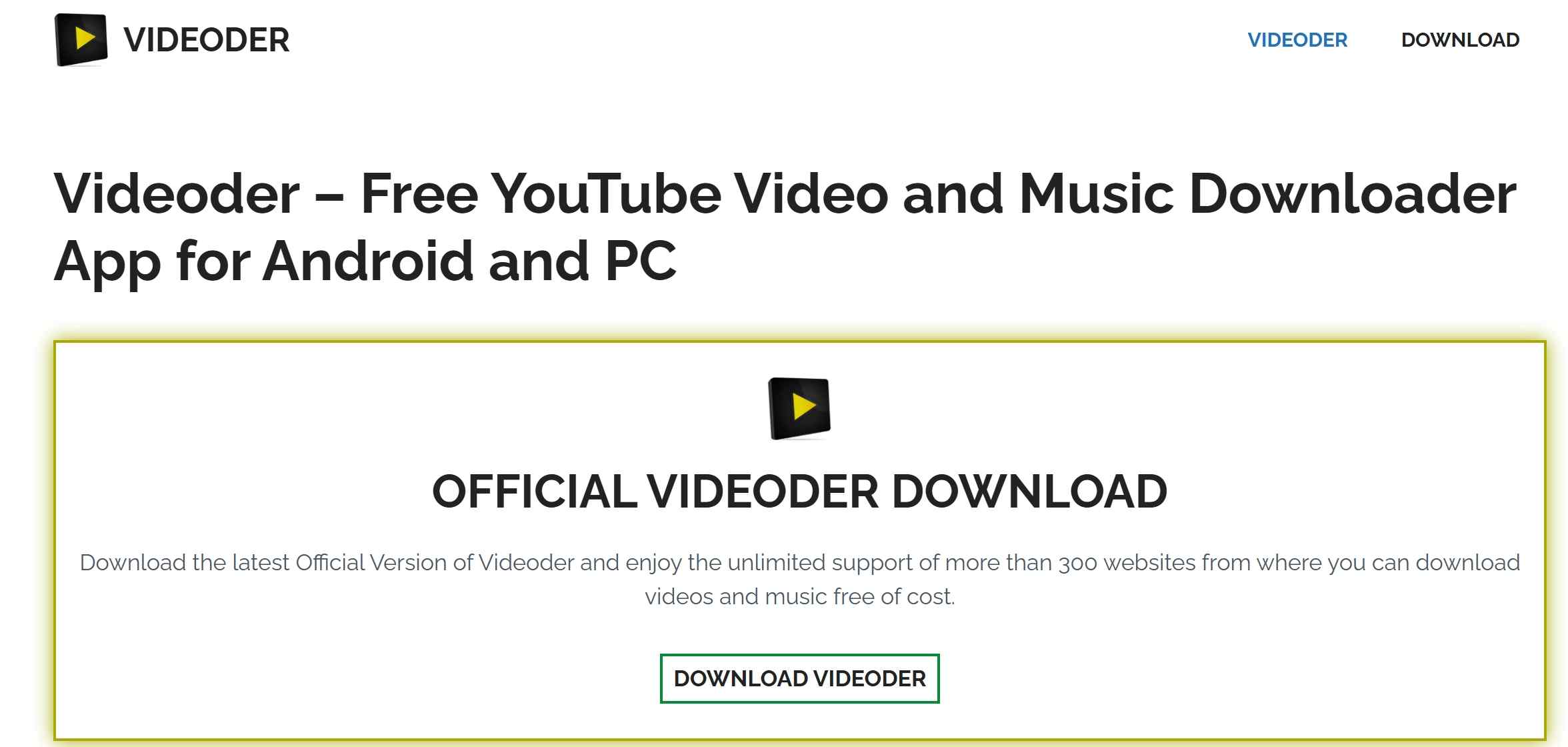
Videoder shines for its design—clean, modern, genuinely pleasant to use. The home screen surfaces trending videos, and the built-in browser makes hopping to your favorite sites simple. Downloads feel seamless, almost baked into browsing. Yes, there are ads, but they’re gentler than the shouty pop-ups many rivals fling around overall.
- Polished, intuitive interface
- Supports a broad range of sites
- In-app browser for easy discovery
- Includes ads
- Not open-source
9. SnapTube & VidMate
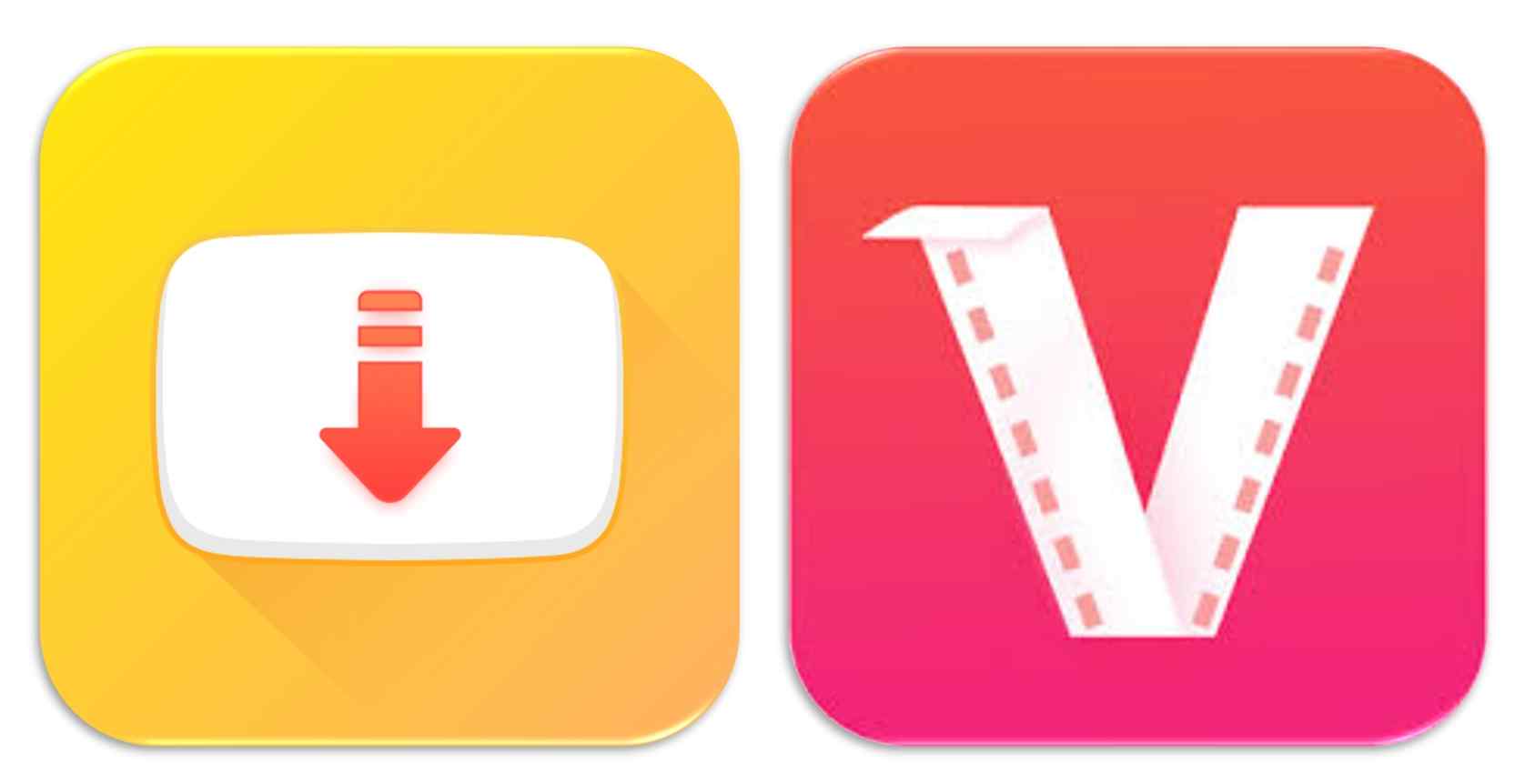
SnapTube and VidMate live in the same neighborhood—they do the same job and carry the same baggage. They’re wildly popular and genuinely powerful, often the first to support brand-new social platforms. That power, though, isn’t free.
Both apps are notorious for aggressive advertising—pop-ups, full-screen nags, the lot—and they push notifications like confetti. As your self-appointed “Chief Risk Verifier,” I advise caution. If you absolutely must pull a video from a niche social app that nothing else supports, they can deliver; just go in expecting a very ad-heavy experience and make peace with the potential privacy trade-offs.
- Excellent at grabbing videos from social media
- Frequently quick to support new or obscure sites
- Very aggressive ads and interruptions
- Significant privacy concerns
- Not open-source, and the origins can be murky
10. Phoenix Browser

Want a different angle? Try a browser with downloading baked in. Phoenix Browser is a popular pick. As you surf, it scans pages for downloadable video files and pops a small download icon. Handy. Great for clips embedded in posts, articles, and forums. It won’t catch everything—nothing does—but for daily browsing plus grab-and-go saves, it’s a neat all-in-one.
- A full browser, not just a downloader
- Auto-detects videos on web pages with a tap-to-save icon
- Includes extras like a file manager
- Video download is a feature, not the main focus
- May not work on sites like YouTube due to restrictions
At a Glance: The 2025 Best Video Downloaders for Android Showdown
To speed things up, I made a quick side-by-side comparison so you can spot your best match. Think of it as your cheat sheet!
| Video Downloader | Best For | Price Model | Open Source | YouTube Support |
|---|---|---|---|---|
| StreamFab | Premium Streaming Services | Paid | ❌ | ✅ |
| Seal | Best Overall (Safe & Ad-Free) | Free | ✅ | ✅ |
| SaveFrom.net | No Installation Needed | Online (Ad-Supported) | N/A | ✅ |
| NewPipe | Ad-Free YouTube Experience | Free | ✅ | ✅ |
| 1DM+ | Power Users & File Management | Freemium | ❌ | ❌ |
| YTDLnis | Advanced Customization | Free | ✅ | ✅ |
| TubeMate | Time-Tested Classic | Free (Ad-Supported) | ❌ | ✅ |
| Videoder | Best-Designed Interface | Free (Ad-Supported) | ❌ | ✅ |
| SnapTube/VidMate | Social Media (Use with Caution) | Free (Ad-Supported) | ❌ | ✅ |
| Phoenix Browser | Integrated Browser Experience | Free (Ad-Supported) | ❌ | ❌ |
FAQs
In my tests, open-source, ad-free apps from trusted places like F-Droid win every time. My short list: Seal and NewPipe for privacy-first basics, and StreamFab for Android (complete built-in browser) when you want an all-in-one feel.
Seal is the absolute best choice here. It's 100% free, has zero ads, and is incredibly powerful. NewPipe is a close second if you only need YouTube downloads.
Yes! Most picks I recommend—Seal, NewPipe, and 1DM+—pull the best the source offers: 1080p, 4K, even 8K when available. The ceiling depends on the video itself, but the apps won’t hold you back.
Google removes apps that facilitate YouTube video downloading as it violates their Terms of Service. Additionally, many of these specific apps have been flagged in the past for containing aggressive adware or potential security risks, giving Google another reason to remove them.
Last Word
My ultimate goal with this guide was to do more than just list apps; it was to give you the confidence to choose wisely and safely for yourself. If you remember only one thing, let it be this: be your own "Chief Risk Verifier." Be nosy about permissions, always. Install only from trusted places—F-Droid or official GitHub releases. And for everyday sanity, pick open-source and ad-free when you can; Seal is a standout. Fewer trackers, fewer surprises, more peace of mind. Your phone will thank you.
Whether you end up choosing the brilliant all-around performance of Seal, the private YouTube experience from NewPipe, or the growing OTT service supports from StreamFab for Android, you're now fully equipped to make a smart decision. The "best" app is the one that works for you without compromising your safety. Now go enjoy your videos—safely.
