How to Easily Download Atresplayer Videos to MP4 on Windows and Mac?
Summary: If you love Spanish video content, AtresPlayer can satiate your cravings in the most wholesome manner. Let’s find out how to watch AtresPlayer Premium.
Table of Contents
AtresPlayer is a hub of Spanish entertainment with some popular original and exclusive video titles that lure people across the world to watch. However, most of the content is available only within Spanish territory. This article will help you explore AtresPlayer Premium in deeper detail with content categories, supported devices, cost, and a safe way to watch and download streaming videos from your comfort. Let's find out everything without any further ado.
What Is AtresPlayer and Why People Want to Download It?
AtresPlayer is the official streaming platform of the Atresmedia Group. It offers series, documentaries, live news, and other content from popular Spanish channels like Antena 3 and laSexta, all in HD and even 4K.
According to Atresmedia's 2025 data, the platform has over 670,000 paid subscribers. Unfortunately, most of its great content, especially exclusive series, is only available in Spain. While AtresPlayer International has been launched in Latin America and other regions, its content is limited.
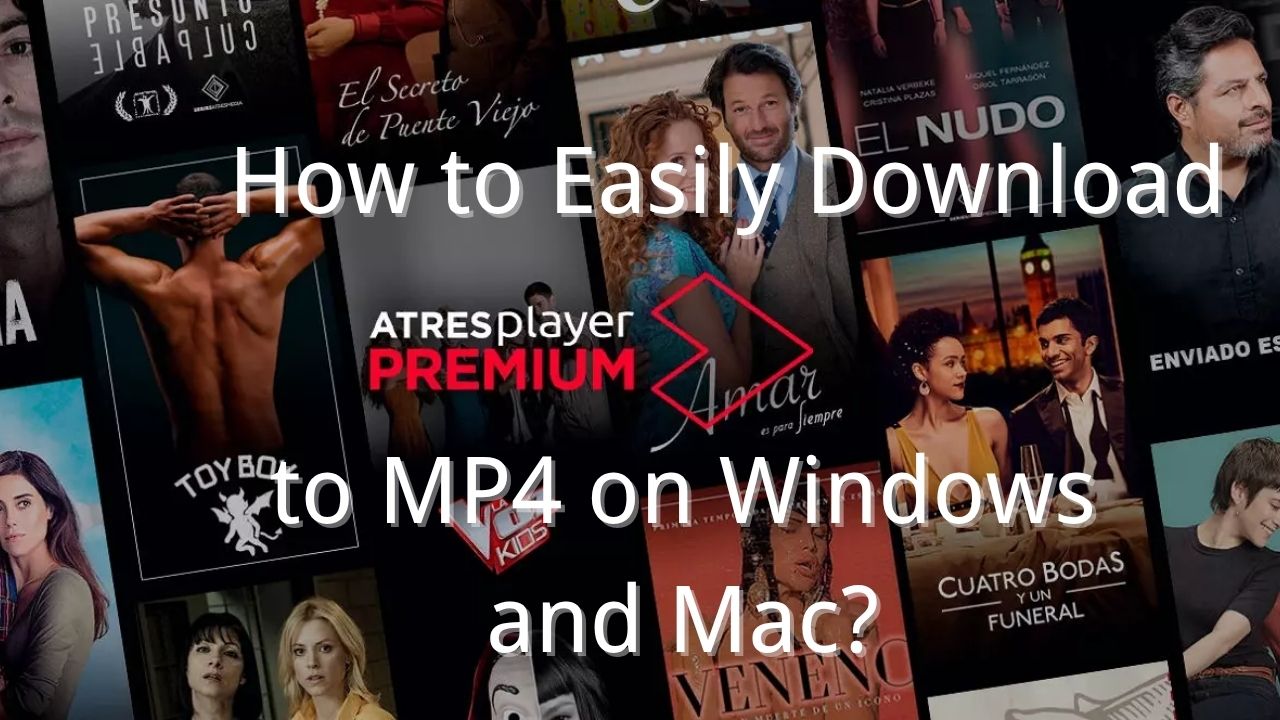
As someone who watches TV series overseas, I've noticed many viewers have similar needs: they want to be able to watch videos even when their connection is restricted, and they want to be able to watch them offline while traveling. Here are some common pain points:
- Overseas networks are unstable, resulting in frequent video quality drops and interruptions;
- Some series are released for a limited time, meaning you can't watch them if you miss the window;
- When traveling or commuting, there's no Wi-Fi, making it difficult to watch TV series online;
- The official app download feature is only available for Spanish IP addresses and is not available to users from abroad.
Comparison Chart about Download Methods
This chart shows the results of my survey: 46% of users choose to download AtresPlayer videos using third-party tools, 22% use the official app (Spain only), 17% use a VPN and screen recording, and another 15% choose not to download and only play online. This shows that most users prefer more flexible downloading methods that can overcome restrictions. Just for reference, I will explain the various methods in detail for you.
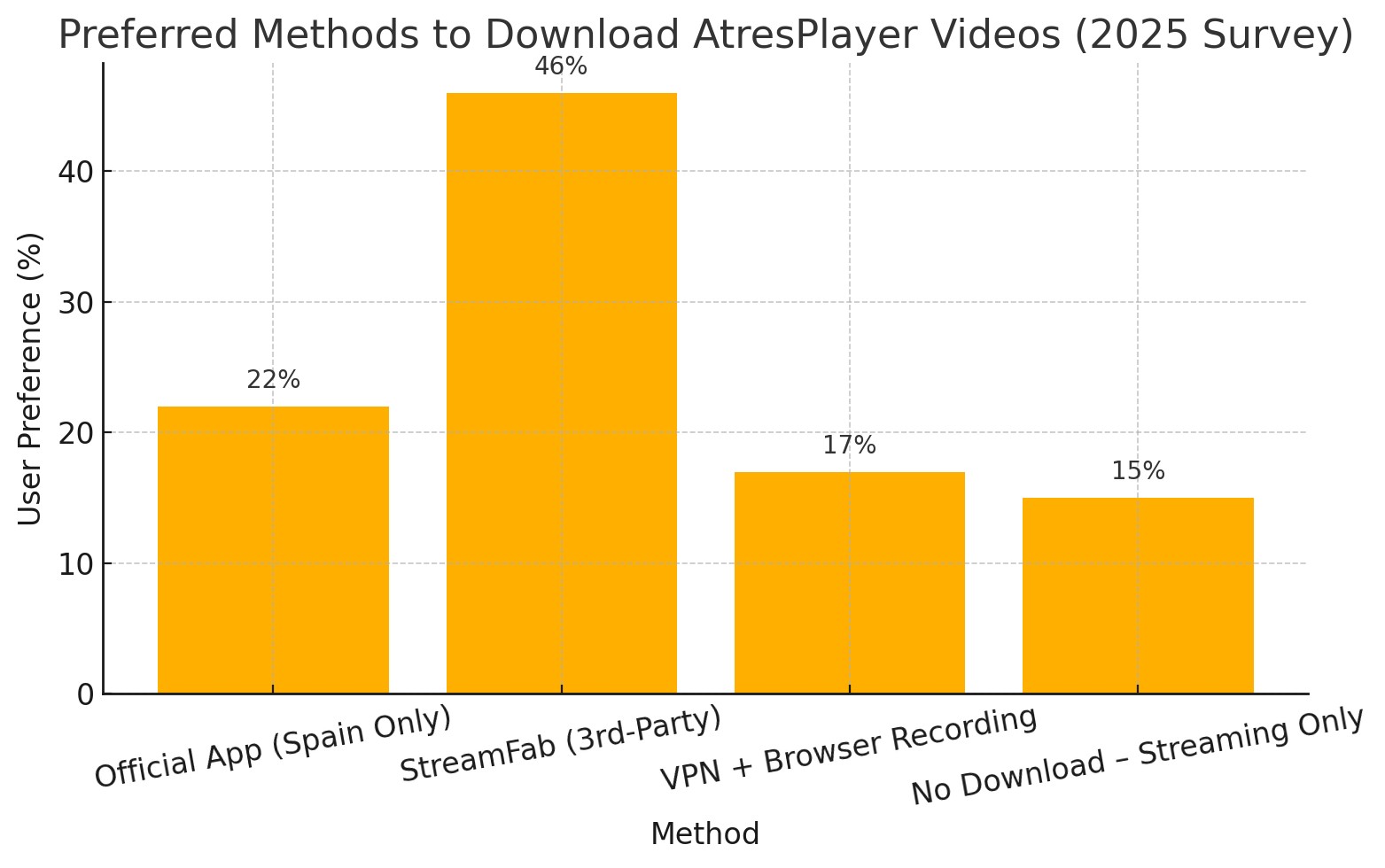
Is AtresPlayer Officially Available for Download?
The official download feature does exist, but only under the following conditions:
- Users are located in Spain;
- Using an AtresPlayer Premium account;
- Downloaded videos are protected by DRM and can only be played on the original device;
- Downloaded content is time-limited and cannot be stored long-term.
In other words, for users outside of Spain, this "official feature" is largely useless.
How to Download AtresPlayer Videos by Official Method?
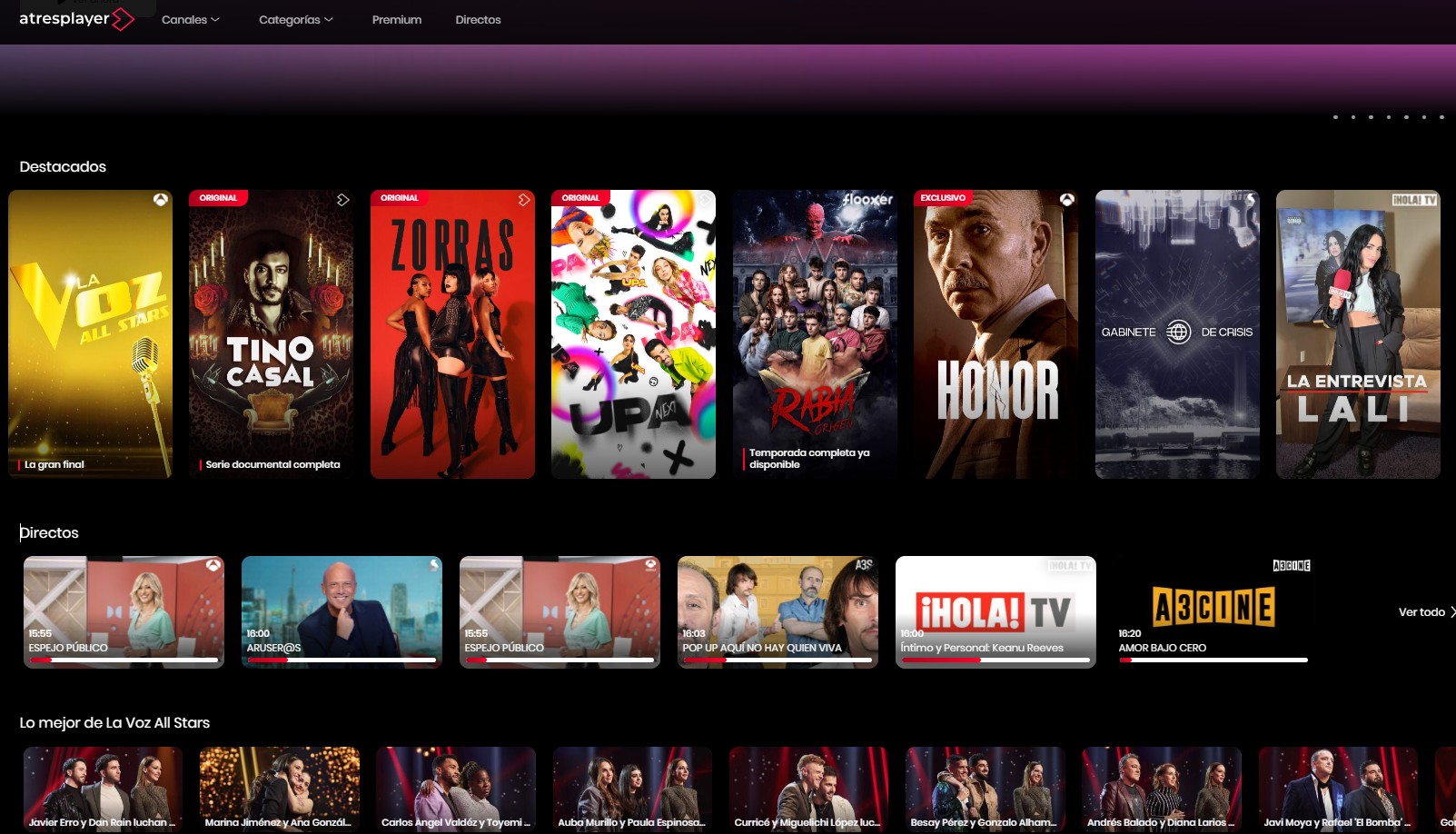
How to Watch AtresPlayer in the USA?
US subscribers can stream AtresPlayer using these devices and platforms.
- Computer: Windows and Mac
- Smartphone: iPhone and Android
- Smart TV: Samsung and LG
- Xbox, Roku, Chromecast, and iPad
How to Download AtresPlayer Videos by a VPN?
In fact, you can use a combination of screen recording software and VPN to save videos for offline viewing. After my test, RecordFab works best on my Windows.

How to Download AtresPlayer Videos Without Limitations?
Using StreamFab YouTube Downloader is a reliable and safe option to watch all the Atres Player shows and channels from your comfort, surpassing the geo-restrictions. Let's explore the platform for its complete details.

You can effortlessly download BiliBili videos and streaming content from YouTube, Livestream, Periscope, TikTok, Instagram, Dailymotion, Facebook, and Nicovideo.
What the Features about StreamFab?
- Download music and videos from AtresPlayer, YouTube and other 1000 sites
- Automatically detects video streams in its inbuilt browser
- Download AtresPlayer videos in MP4, MKV, and MP3 format
- Saves videos in several quality, ranging from 360p quality to 2160 high resolution
- Allows downloading 320 kbps quality on music Download
- Allows downloading multiple files at 10x turbo speed at once to save time
- Download metadata information
- Saves YouTube HDR and VR 360° videos
- Choose video codec from AV1, H264, and VP9
Steps to Download AtresPlayer Videos with StreamFab YouTube Downloader
Atresmedia is now available on YouTube, and StreamFab YouTube Downloader is available for all to enjoy the best-loved content across the web in just three steps. Let's find out how.
💻OS:
Once you open the program on your computer, utilize the built-in browser to access the AtresPlayer website.
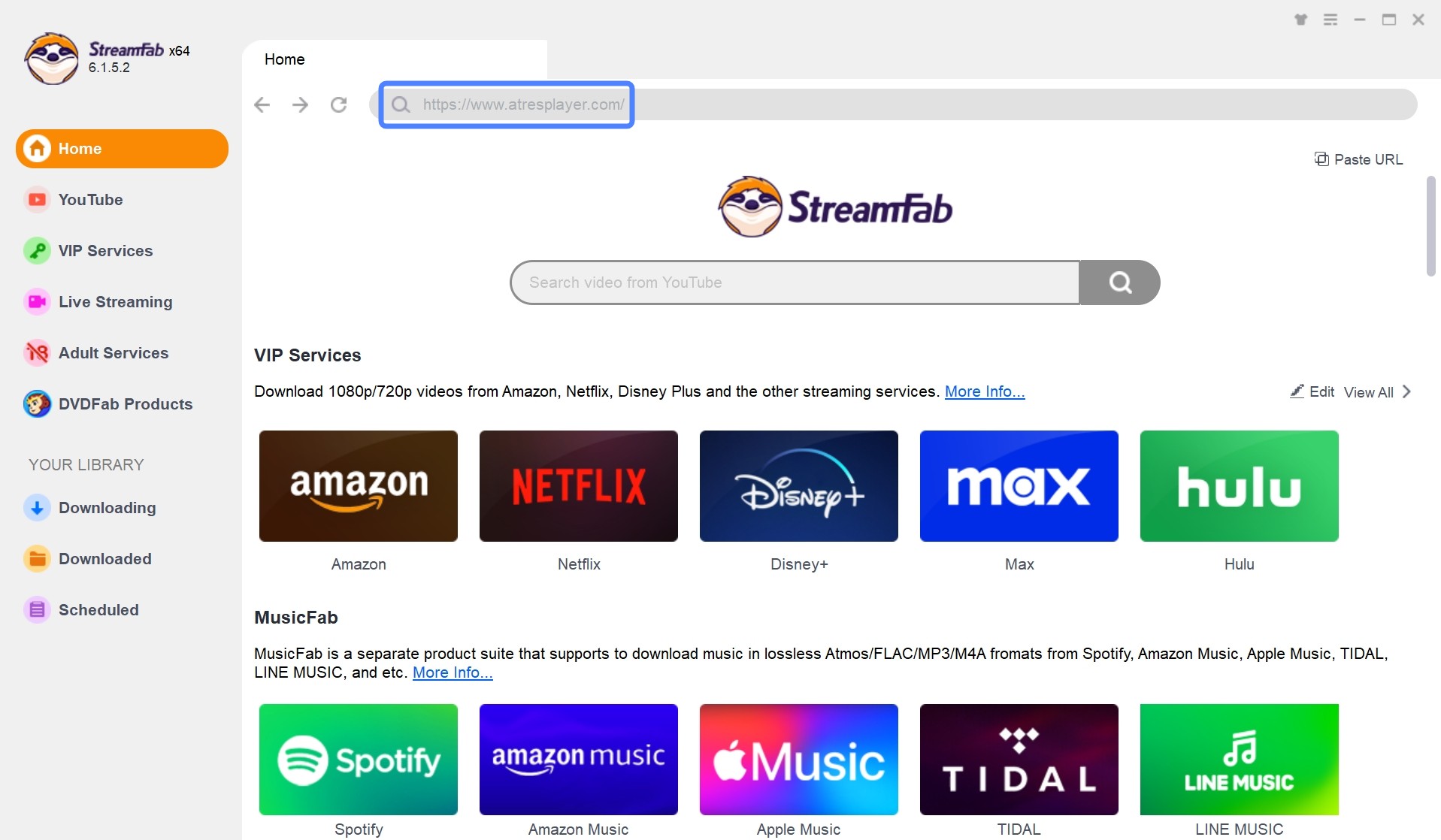
Then, navigate through the site to choose your desired AtresPlayer content. Select and play the video to be downloaded.
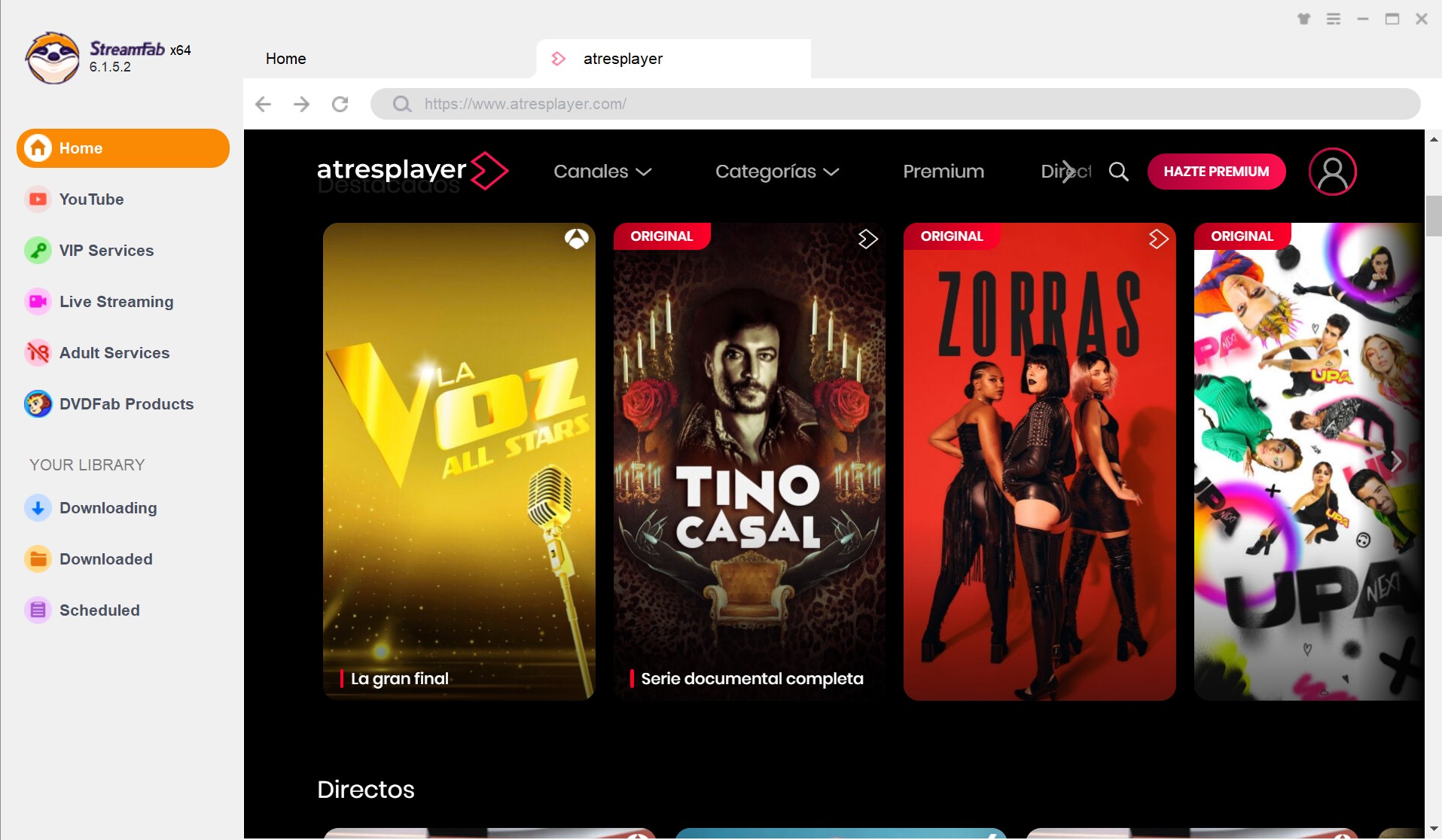
Custom-make the output parameters to set the video's resolution, audio tracks, and subtitle language. Preview your video and proceed to download your treasured content to cherish it at your convenience.
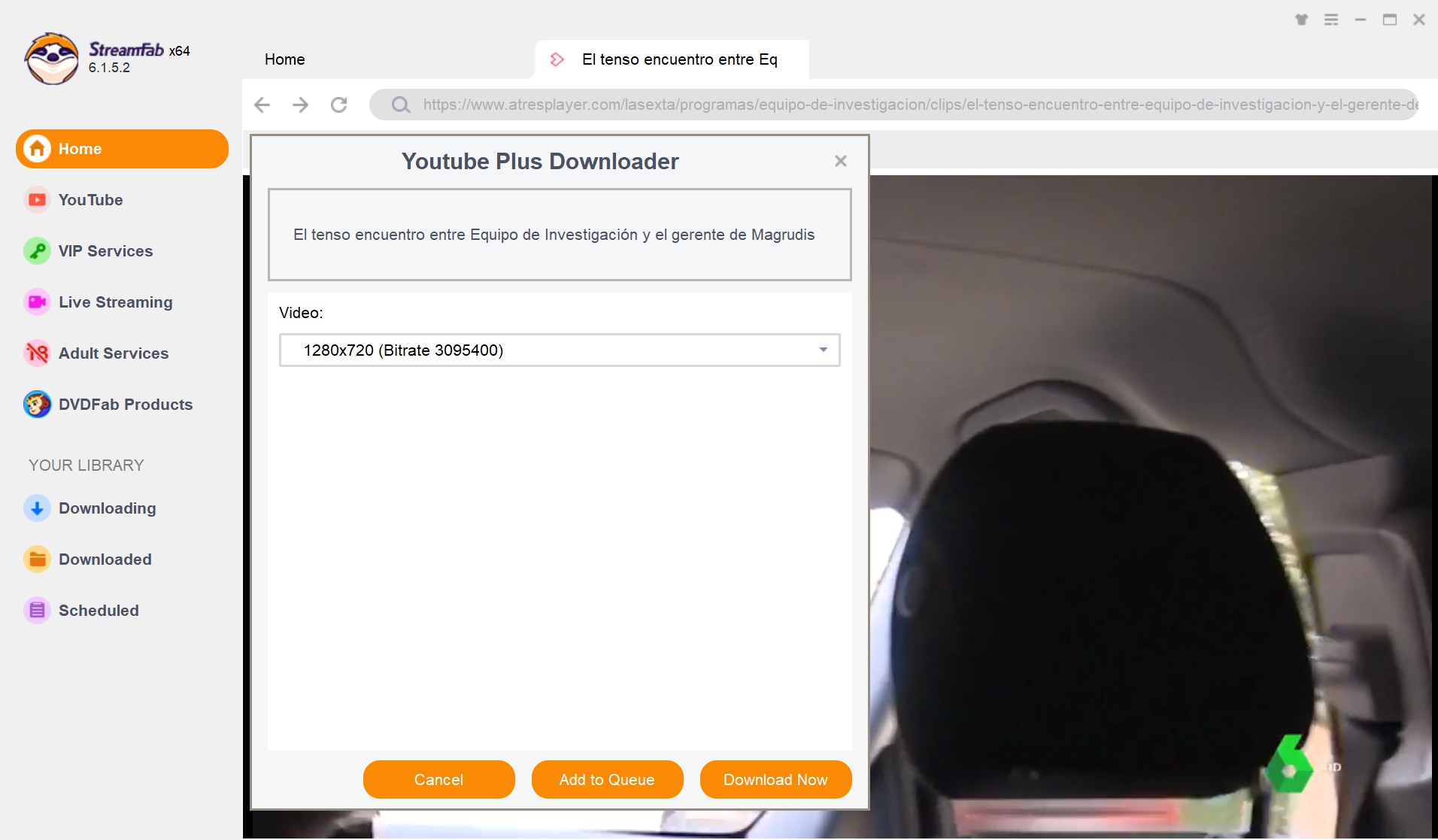
FAQs
If it is only used for personal viewing and not for external distribution, it is not illegal. However, according to the AtresPlayer usage agreement, downloading and secondary distribution are prohibited, so please be cautious.
Yes. AtresPlayer Premium is available on PCs, Macs, tablets like iOS, Android, and Windows, and smartphones like iOS and Android. Android users can also access AtresPlayer with Smart TV systems from LG and Samsung. If you have an AtresPlayer Premium, you can also enjoy it using Apple TV, Google Chromecast, Amazon Fire Stick, or set-top-boxes with Android TV.
AtresPlayer offers subtitles so you can understand the Spanish content in your native language. You can activate it from the bottom control bar of the player you are using to play the content. You can find a tool icon to control the subtitles and language of your content.
To Sum Up
AtresPlayer is an all-around Spanish entertainment platform with a massive range of shows, series, movies, and much more, including live Spanish TV channels. Using a reliable VPN, you can stay updated with all its offerings even outside Spain. However, a safer option is to use the StreamFab YouTube Downloader to access all the Spanish content at your fingertips. If you are also looking for ways to download OnDemandKorea videos, here’s a detailed guide to save Korean shows safely for offline viewing.
