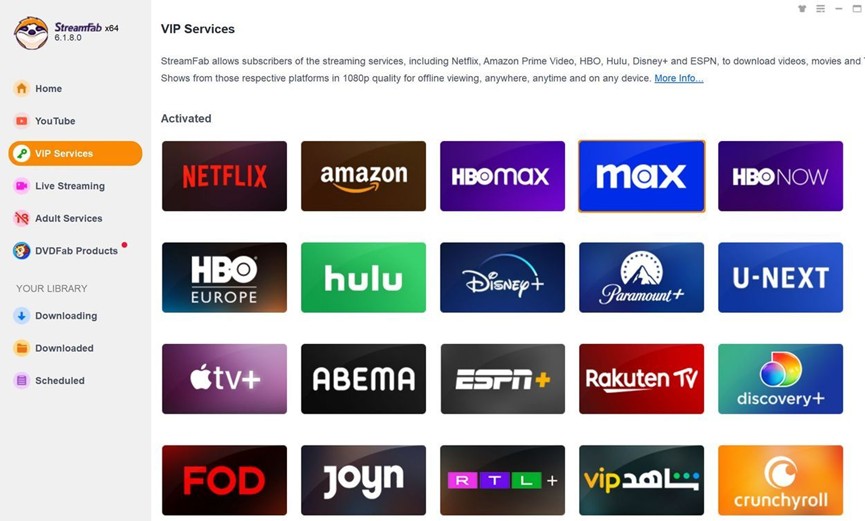How to Add HBO to Kodi
Summary: This guide walks you through installing HBO Max on Kodi using third-party repositories, tips for smooth playback, and a bonus tool that allows hassle-free downloading and offline viewing of HBO videos without DRM restrictions.
Table of Contents
Introduction
It’s Saturday night, you’re sunk into the couch, snacks within reach, ready to binge something delicious. The latest HBO hit series has been released, but switching devices and opening multiple apps can be a bit frustrating. Don't worry. Kodi can help you handle all of this with ease.
It is an all-round home media center that supports movie, music, game and photo management, and it is completely free.
If you’ve got an HBO or HBO Max subscription, you can hook it into Kodi in a few quick steps and just… hit play. No more bouncing between devices and apps (my thumbs thank me). Sit back, enjoy that big-screen comfort, and let Kodi wrangle the boring bits.
Can You Add HBO to Kodi?

There’s no official HBO add-on for Kodi, but some well-known third-party plugins can bridge the gap.
You’ll still need to sign in with your existing HBO Max account—so, yes, an active subscription is required. And due to the regional restrictions on HBO content, it is recommended to use a VPN in conjunction to ensure smooth playback and account security.
How to Add HBO Max on Kodi
This procedure may prove to be somewhat cumbersome, as HBO Max is not available in the official Kodi repository. You’ll have to use a third-party repo—SlyGuy is a common pick.
1. Enable "Unknown Sources."
The first action you should take is to "install applications from unknown sources." Here’s the quick path:
- From Kodi’s home screen, tap the little gear icon.
- Access the "System Settings" option.
- In the left sidebar, head to Add-ons.
- Switch on Unknown Sources (yep, the scary one).
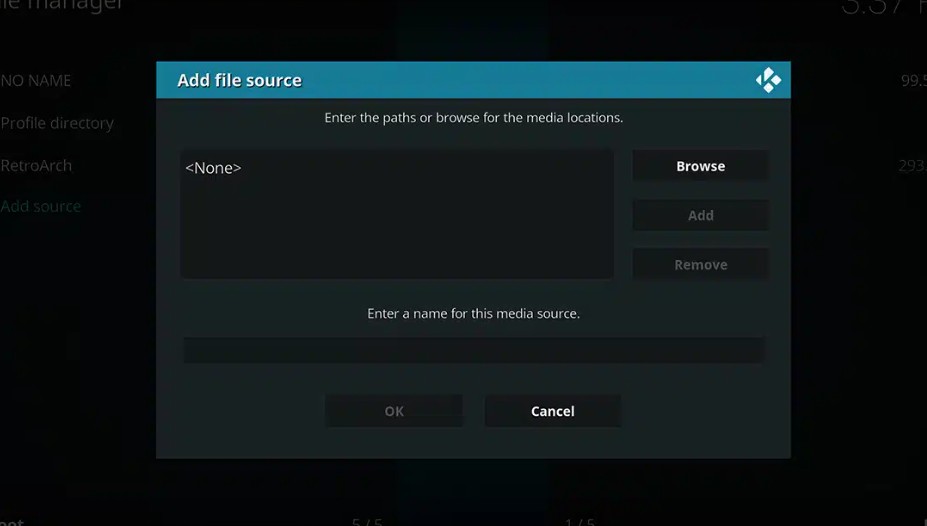
Upon completing this step, you may search the internet to locate and browse a list to add repositories and install new Kodi add-ons. To create a custom repository, please follow these instructions.
2. Install Slyguy
- Click on the gear icon in the main menu of Kodi.
- Navigate to your file manager.
- Select “Add Source.”
- Input the URL of the service you wish to add and confirm the changes.
Now that you have accomplished this, you can access the new plugins available in these newly added repositories through the Add-ons Explorer.
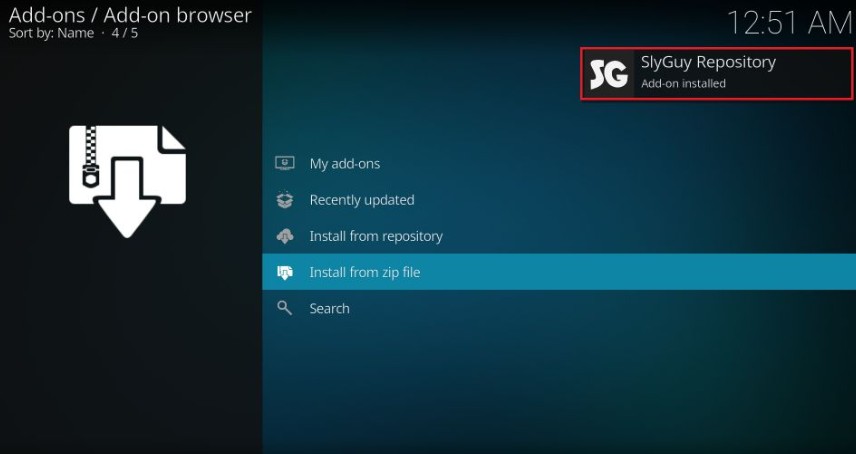
3. Install the HBO Max add-on from the SlyGuy repository.
Once you have completed the previous step, you can now proceed to install HBO Max from the SlyGuy repository. Here are the steps you need to follow:
- On the same screen, click on "Install from repository."
- You should now see the SlyGuy repository. Click on it.
- Select Video Add-ons. Scroll down to locate HBO Max, and then select it.
- Hit the install button down in the bottom-right, then tap OK to confirm.

For a while, a message will appear, indicating that the "HBO Max plugin has been successfully installed."
If you want to know where can you watch Euphoria for free, please read on.
4. Log Into Your HBO Account
Fire up the add-on for the first time and you’ll be asked to sign in with your HBO credentials. You can authenticate with a device code (nice and quick) or type your email and password the old-fashioned way. Once you’re in, pop into the add-on’s Settings and tune the basics—subtitle language, picture quality, and cache—so playback feels smooth instead of stuttery. Little tweaks, big difference.
Troubleshooting Tips:
- Add-on won’t install or open? Recheck the repo URL and clear Kodi’s cache.
- Playback lagging or buffering? Try a different CDN in the add-on or use a reputable VPN for a steadier route.
- Login headaches? Confirm your HBO account is active and not blocked by regional rules.
Bonus: An Easier Way to Watch HBO Offline — StreamFab
If you have tried the above methods and still can't solve your problem, the issue may lie in DRM limitations or regional blocking. It's difficult to bypass Kodi in these situations.
Compared with the cumbersome installation steps of Kodi, StreamFab HBO Max Downloader provides a simpler and more direct solution. It supports downloading videos from HBO Max (and over 1,000 other platforms) as high-definition MP4 files, allowing you to watch them offline, save them permanently, and transfer them freely without any platform restrictions or account login troubles.
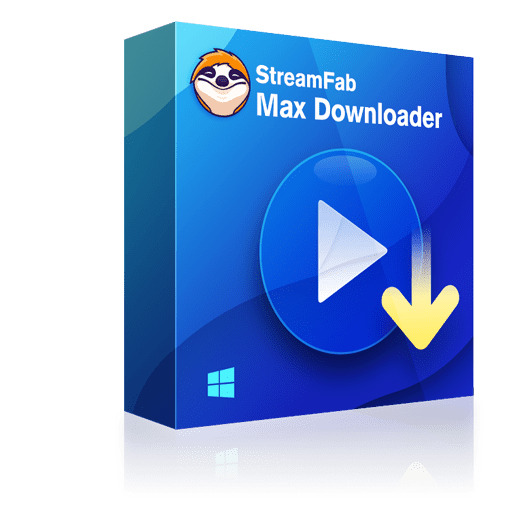
Download shows and movies from HBO Max in up to 4K/1080p resolution with Atmos 5.1, EAC3 5.1, or AAC 2.0 audio.
- Enjoy unlimited, ad-free downloads from anywhere in the world.
- Download videos from HBO Max in crisp 1080p, with EAC3 5.1 or AAC 2.0 audio (your pick), where allowed.
- Choose H.264 or H.265 to save space—tiny files, big smiles.
- Save as MP4 so it plays nicely on basically any device, even the stubborn ones.
- Subtitles and metadata tag along automatically—the good kind—so your library stays tidy.
- Set up automatic downloads for newly released videos on a schedule.
Operational steps:
Start playing the episode you wish to download; the software will detect and analyze it automatically.
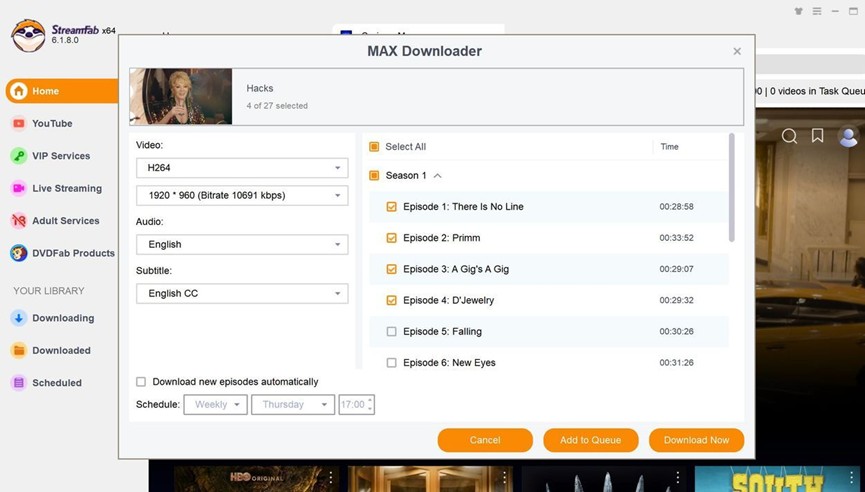
Pick your video quality, audio, and subs, then tap download—the episode saves for offline keeps. After that, just watch HBO Max offline on your laptop.
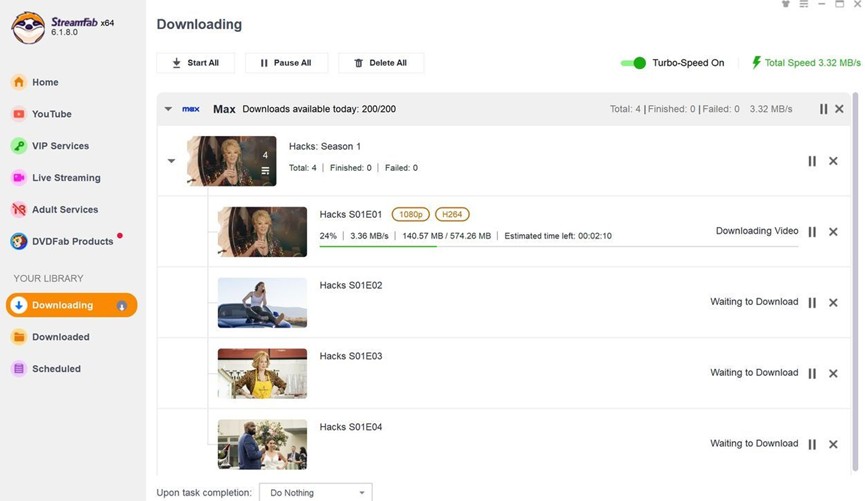
Conclusion
Through the introduction in this article, you have learned how to integrate HBO Max into Kodi. With the help of third-party plugins and VPNS, most users can still enjoy a good viewing experience. If you are in pursuit of a simpler, more efficient solution that supports offline viewing, StreamFab HBO Max Downloader, as a powerful download tool, can help you bypass DRM restrictions, permanently save and freely transfer HBO videos, and choose the right method to make your entertainment life more convenient and rich.