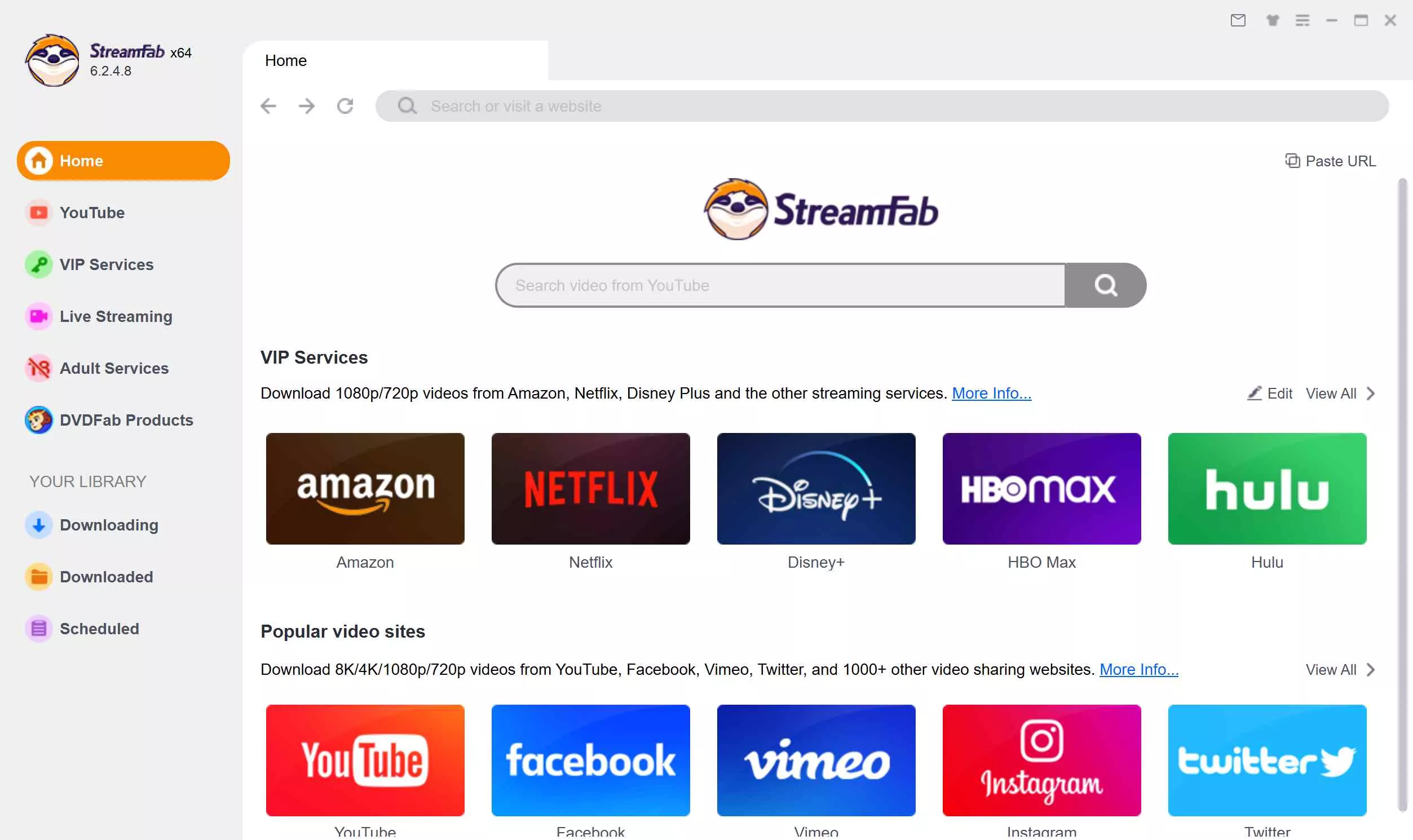Kigo Video Downloader: An In-Depth Review | 2025 Update
Summary: Dig deep into the features of Kigo Video Downloader. Understand how it stands out amongst its competitors.
Introduction
If you’re reading this, chances are you’ve already run into the same issue I had a few months ago: you’re paying for streaming services like Netflix, Disney+, or Amazon Prime Video, but you can’t always watch what you paid for when you want. Maybe you’re flying, traveling abroad, where some shows aren’t available, or you just don’t want to keep streaming online because it eats up your bandwidth.
Hence, more people are actively looking for ways to save their favorite shows for offline use. I'm not a special case, and I started testing different video downloaders. But here’s the problem: not all downloaders are the same. Some give you great quality, others cut corners. Some are easy to use, others feel overly complicated. And when I was researching Kigo for this kigo video downloader review, I found myself wondering, Is Kigo Video Downloader safe? Does it really let me download from Amazon Prime?

I wrote this Kigo review to answer those questions in plain language. I’ll walk you through how Kigo Video Downloader works, what it’s good at, where it falls short, and whether it's a worthy choice.
- Before I wrote this review, I bought and spent a total of 2 weeks testing Kigo Video Downloader, and all the content below is based on my test results as far as possible. I reject AI-generated content and wrote this post by myself, just hoping to provide trustworthy and helpful information for my readers.
Full Review of Kigo Video Downloader
When I first started testing Kigo, I realized it’s not just a single program—it’s actually a family of downloaders developed by Kigo Software. They make separate tools aimed at specific streaming places. Like, there's one called Kigo Amazon Prime Video Downloader, then another just for Netflix, and others for Disney+, Hulu, Max, and so on.
So, what's the point of these tools? Simply put, they let you save movies and shows from those streaming services right onto your computer. Then you can watch them offline later. Unlike just recording your screen (which usually looks worse and makes huge files), Kigo actually downloads the video stream.

From a user perspective, this means if you download a Prime Video movie using Kigo Amazon Prime Video Downloader, you’ll get a file that looks and sounds almost the same as when you’re streaming it online—just without the need for internet.
One detail worth mentioning is how Kigo has recently expanded. The company launched Kigo Movie One, an all-in-one solution that combines multiple platforms into a single app. So instead of installing separate tools for Netflix or Amazon, you can use Movie One to cover them all (plus extras like YouTube and even OnlyFans). This Kigo Movie One review aspect shows a big shift compared to Kigo’s earlier approach.
| Kigo Movie One | Standalone Downloader Module | |
|---|---|---|
| Best resolution | 1080p/720p | 1080p/720p |
| Price |
$79.95/Month $89.90/Year $159.90/LFT *1 PC license |
$39.95/Month $49.95/Year $89.9/LFT *1 PC license |
Is Kigo Video Downloader Safe & Legal to Use?
Yes. Kigo Video Downloader seems safe to use based on checks, and doesn't appear to have any hidden malware or spyware. But, it's really important you only download Kigo from their official website or maybe a well-known, trusted software store. Asking 'is Kigo downloader safe' is smart.
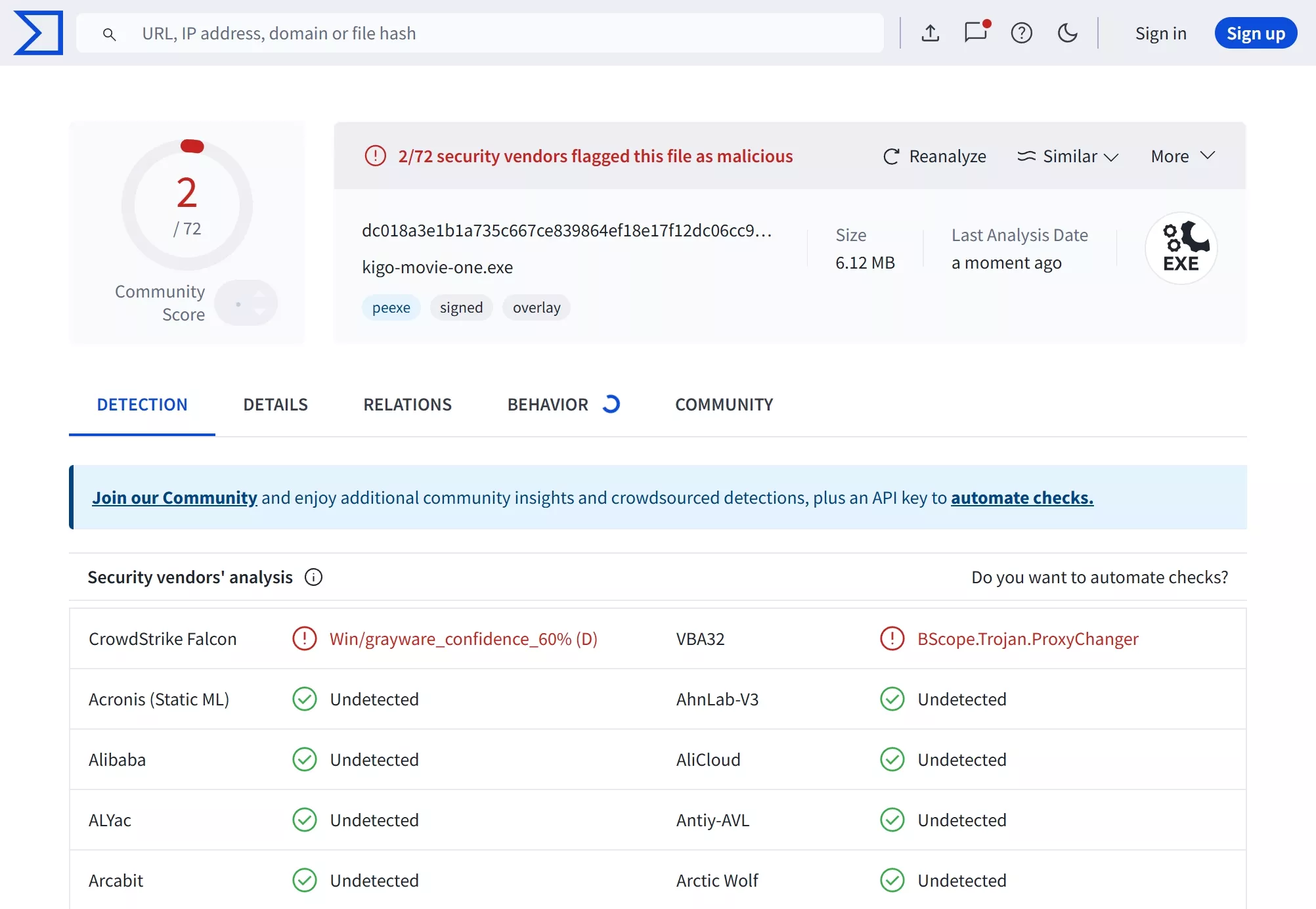
As for your account safety, like whether you might get banned... honestly? It's possible with any tool like this. That risk seems highest if you're downloading stuff to share it or violate copyright. If you're just downloading for your own personal offline viewing, the risk of getting banned seems much lower. It helps make your actions feel more legitimate, at least from a practical standpoint, when considering if Kigo downloader legal use is possible.
How to Use Kigo Video Downloader?
First, get the Kigo Video Downloader you need (like the Netflix one) installed on your computer and pop it open.
It'll probably ask you to log into your streaming account right inside the Kigo app itself. Once you're logged in, the app acts kinda like a web browser, letting you find the video you want to download.
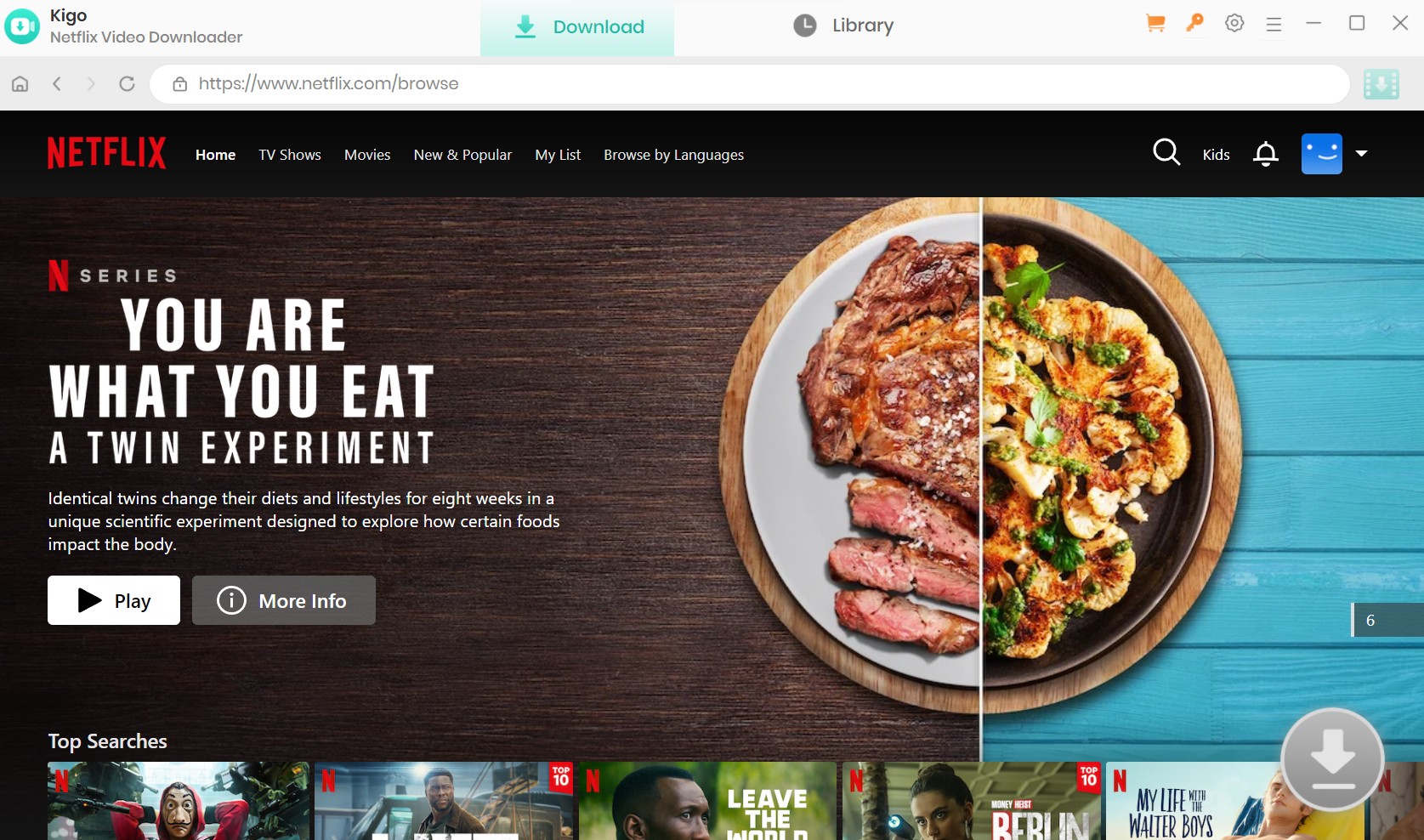
When you find what you want, click the 'Download' button (usually somewhere in the bottom right). Kigo will then take a sec to analyze the video.
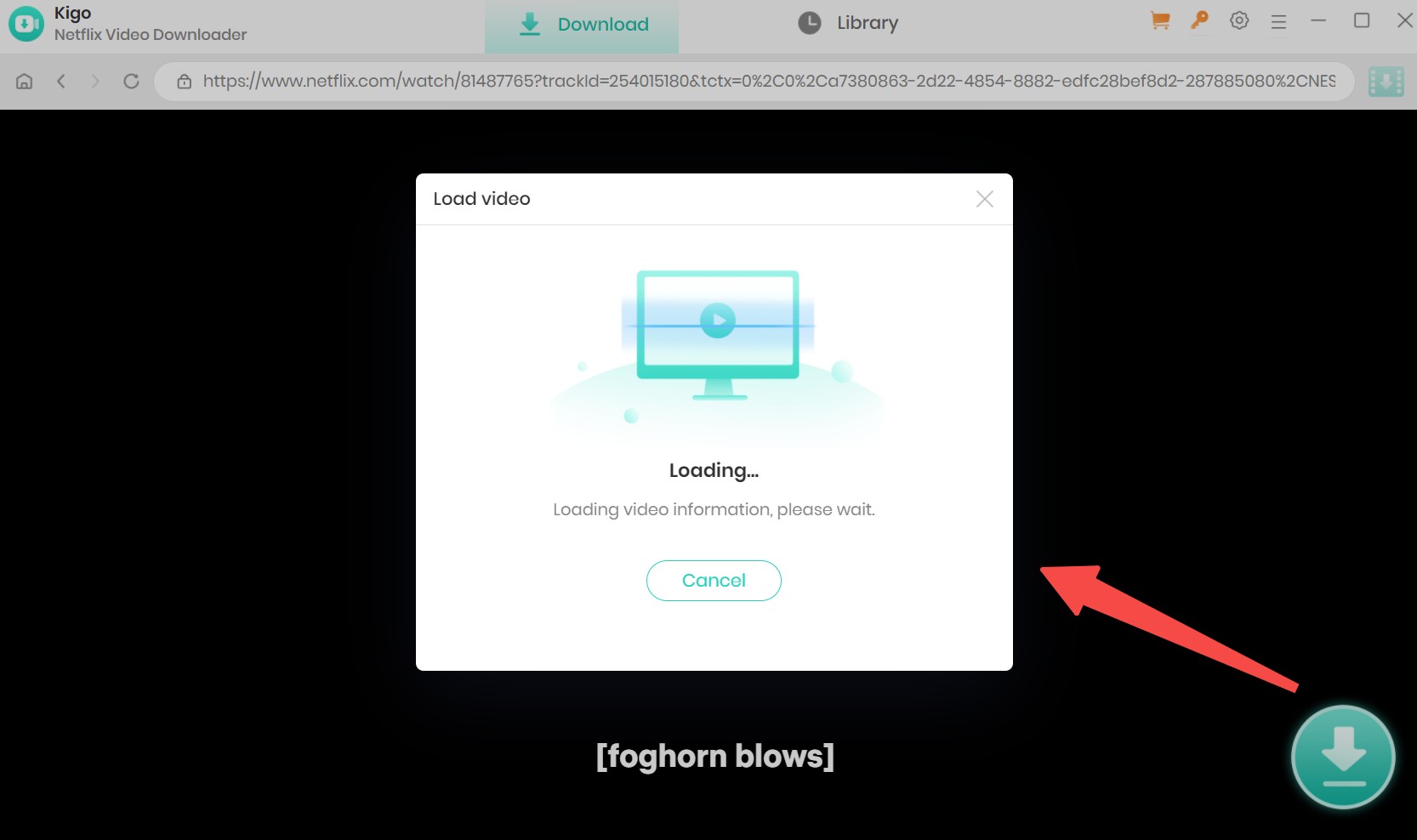
After it's done analyzing, you can select the specific episodes you wanna grab, assuming it's a TV show.
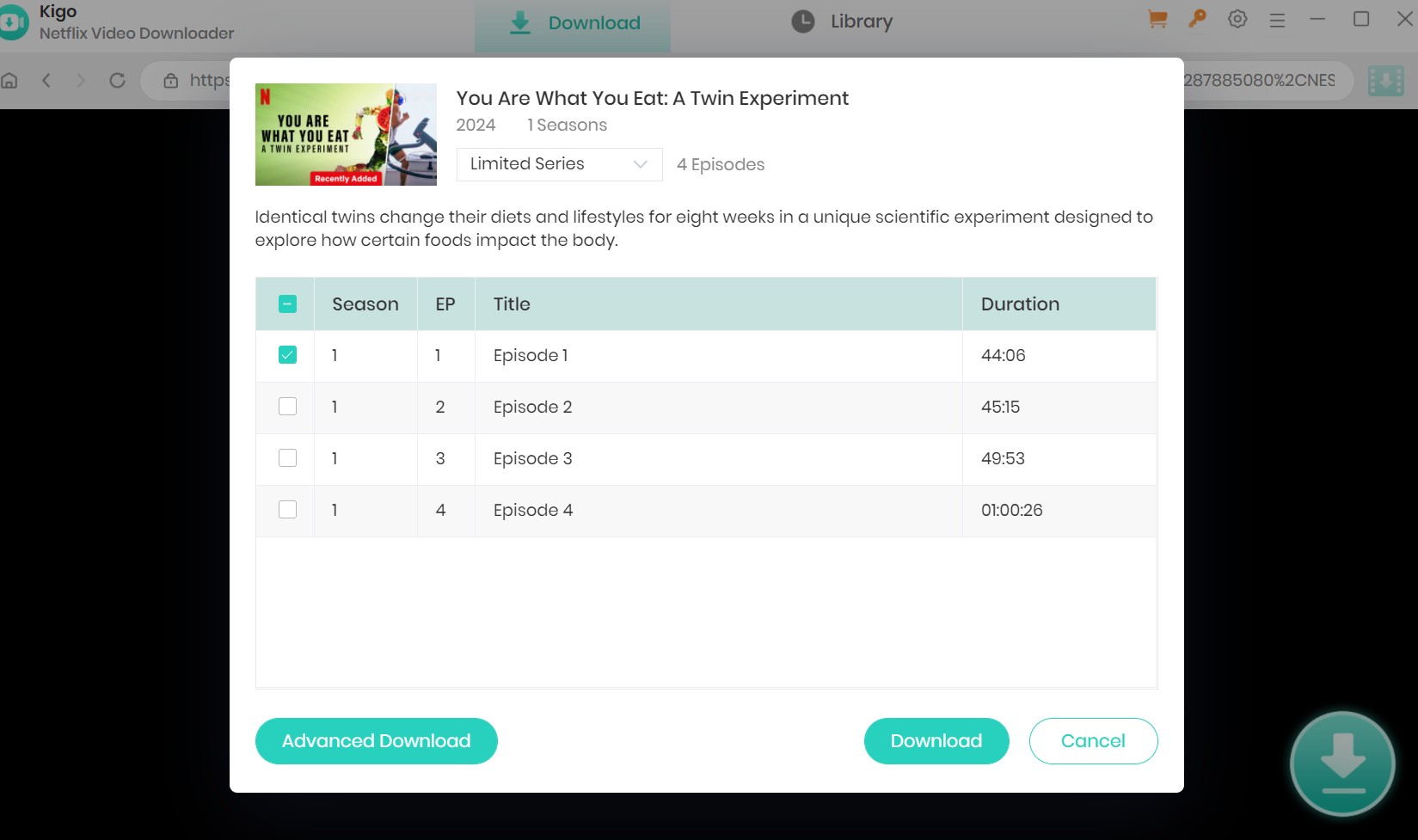
Check for an 'Advanced Download' setting too. That's usually where you can pick things like the video quality, which audio language track to keep, and how it should save the subtitles:
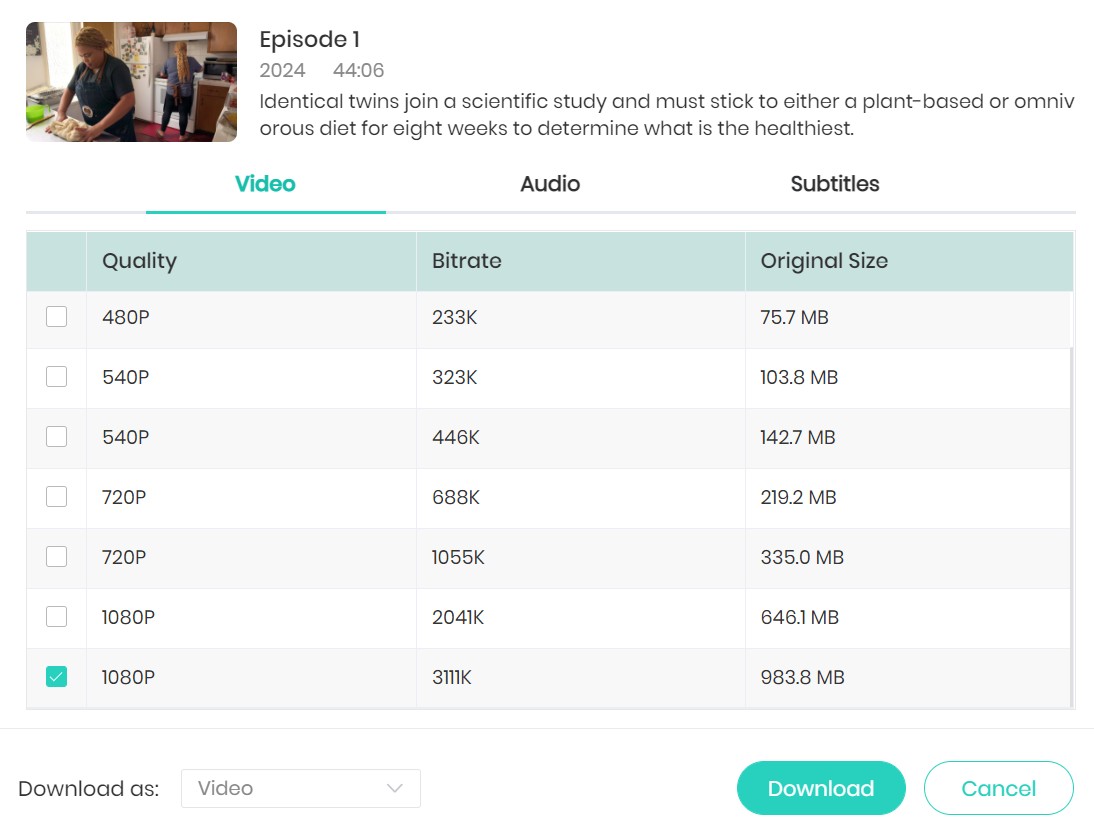
What Kigo Video Downloader Does (The Good & Bad)
Playing around with Kigo, I noticed it does have a decent set of features, maybe more than meets the eye initially. These are the things that really stood out to me:
1. Which Streaming Places Does it Work With?
A pretty good thing about Kigo is that it covers many of the big streaming names.
- Amazon Prime Video
I used the specific Kigo Amazon Prime Video Downloader for this one. It worked alright for saving Prime stuff to my laptop, and the files played offline without any fuss.
- Netflix, Disney+, Hulu, Max
It says it supports these as well. One thing I did see, though, was that with Disney+ and Hulu, the downloads seemed to max out at 720p. Some other folks on Reddit mentioned this too, so it wasn't just me.
- Other platforms
Since they released Kigo Movie One in 2025, they now have that single app that's supposed to handle everything. Not just Netflix and Prime, but also YouTube, and maybe even places like OnlyFans.
So in practice, if you only want to download from Amazon Prime, a single Kigo app works well. But if you’re subscribed to multiple platforms, Movie One is the more convenient option.
2. Download Quality and Formats
Video and audio quality are always my top concerns.
- Resolution
Netflix and Prime Video download in up to 1080p, while Disney+ and Hulu usually max out at 720p. Compared to some competitors that reach 4K, this is a limitation.
- Formats
You can choose between MP4 and MKV, both widely compatible across devices.
- Audio & Subtitles
Kigo supports multi-language subtitles and even Dolby Digital 5.1 audio, which I personally appreciate since I like to keep the original surround sound experience.
- Success Rate
According to Kigo’s own data, the latest version achieves a download success rate above 95%. From my experience, batch downloads of an entire season worked smoothly, and on Reddit some users reported speeds about 2–3x faster than real-time playback.
However... I did see some reviews on Trustpilot where people felt the audio didn't sound quite right after downloading, even when they picked high settings. I didn't notice huge problems with how the video looked, but maybe the sound wasn't 100% perfect compared to streaming it live.
3. How Easy Is It to Use?
Okay, one area where Kigo is pretty good is just how simple it is to use.
- Once I logged into my streaming account inside the Kigo app, I could just search for a title like normal, and Kigo would list the episodes or movie.
- Before hitting download, that 'Advanced Download' screen let me pick the resolution, subtitles, and audio I wanted—nice to have that control.
- Trying to download a whole season at once took a while, obviously, but it did finish without errors for me.
From what I’ve seen in community discussions, many users appreciate exactly this: the straightforward interface. One Reddit user even described Kigo as “the easiest downloader to understand,” and I agree with that impression.

- Now, when checking out the Kigo Video Downloader, there were definitely a couple of spots where it could be better. Even though the tool does a lot of things I like, it's only fair to talk about some limits people might hit.
- 1. Only 5 Minutes Free
People trying the free version? Just know you can only download the first 5 minutes of anything. That doesn't really give you much of a feel for it.
- 2. Quality Isn't Always the Very Best
It doesn't quite hit the super high video quality that some *other* downloaders out there can manage. Kigo's is alright, but maybe not top-of-the-line compared to everything available.
But hey, even with those drawbacks, Kigo Video Downloader is still a pretty solid option if you just need something that works for downloading videos. The interface is easy enough, downloading usually works okay, and it covers 7 of the main streaming platforms.
But yeah, if you need a longer free trial to really test things, want one single app that downloads from everything, or if getting the absolute best video quality is super important to you, you might want to see what else is out there.
Feature Comparison: Kigo vs. StreamFab
A Kigo Video Downloader Alternative Worth Checking: StreamFab
Like we talked about, other tools out there might give you better quality downloads than Kigo. StreamFab Video Downloader is one people often bring up. Let's look at what StreamFab offers, how you use it, and how it stacks up against Kigo.

This thing says it works with a ton of places—over 50 streaming services and more than 1000 online video sites. Lets you download videos up to 8K, keep subs, and save them as MP4 or MKV.
Compare: Kigo vs StreamFab Video Downloader

- All the parameter differences below are verified as valid. When we compare the 2 video downloaders, we mainly focus on the supported sites, output quality, function differences, etc.
| StreamFab Video Downloader | Kigo Video Downloader | |
|---|---|---|
| Supported | 50+ OTTs & 1000+ online sites | 15 OTTs |
| Best resolution | 8K for online sites & 4K for OTT services | 1080p |
| Format | MP4/MKV | MP4/MKV |
| Schedule mode | ✓ | ✕ |
| Subtitles | ✓ | ✓ |
| Remove ads | ✓ | ✓ |
| 📑Review | StreamFab Review: Real Person Test | Objective & Comprehensive 2025 | Kigo Video Downloader: An In-Depth Review | 2025 Update |
Operation Steps
Choose the streaming service
Tap the VIP Services or the YouTube icon on the left channel to find the streaming website you want. You can also copy and paste your video URL directly into the address bar on the Homepage.
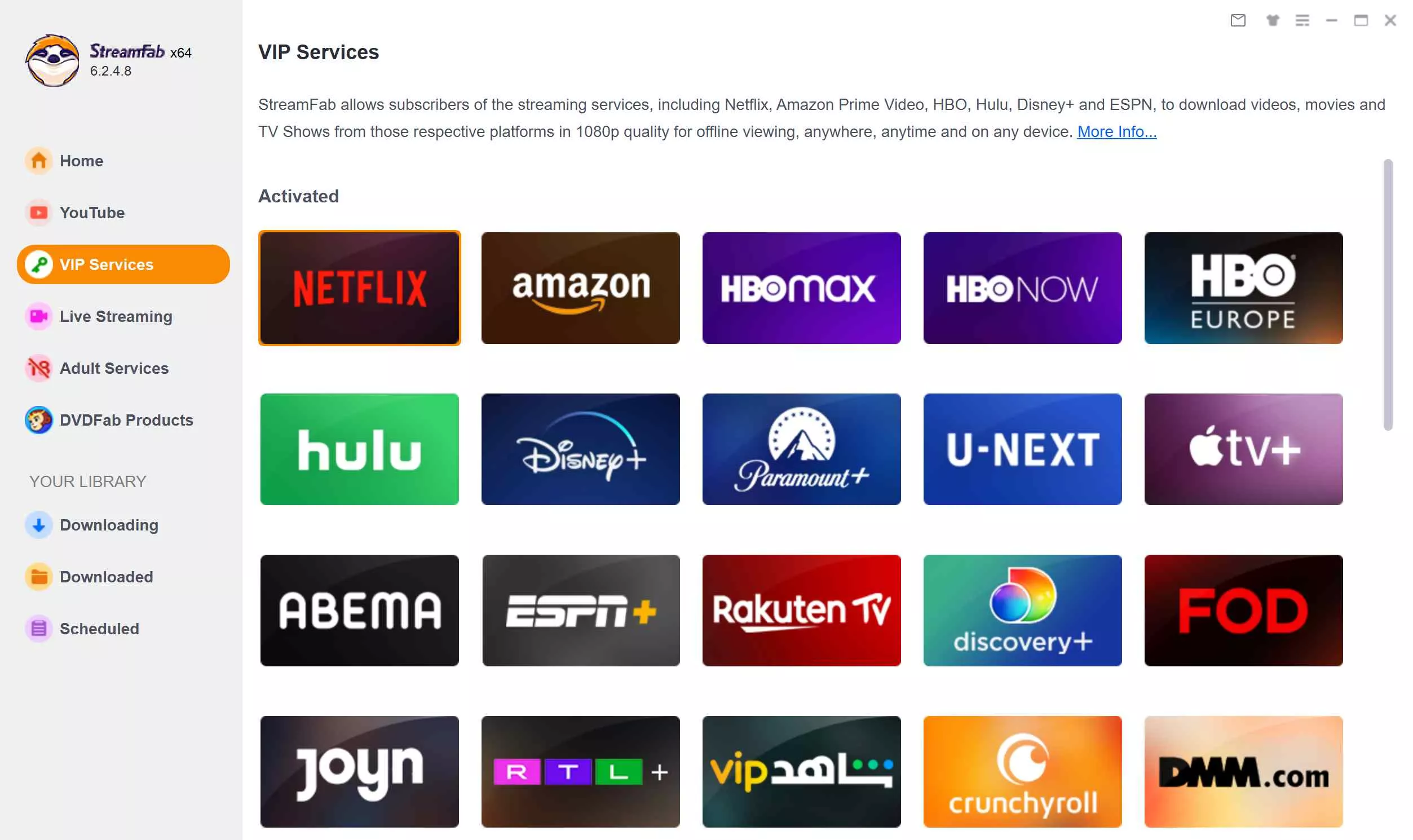
Customize the file
Search for the video and play it, then a pop-up window will ask for your video options. You can choose the audio and subtitle language.
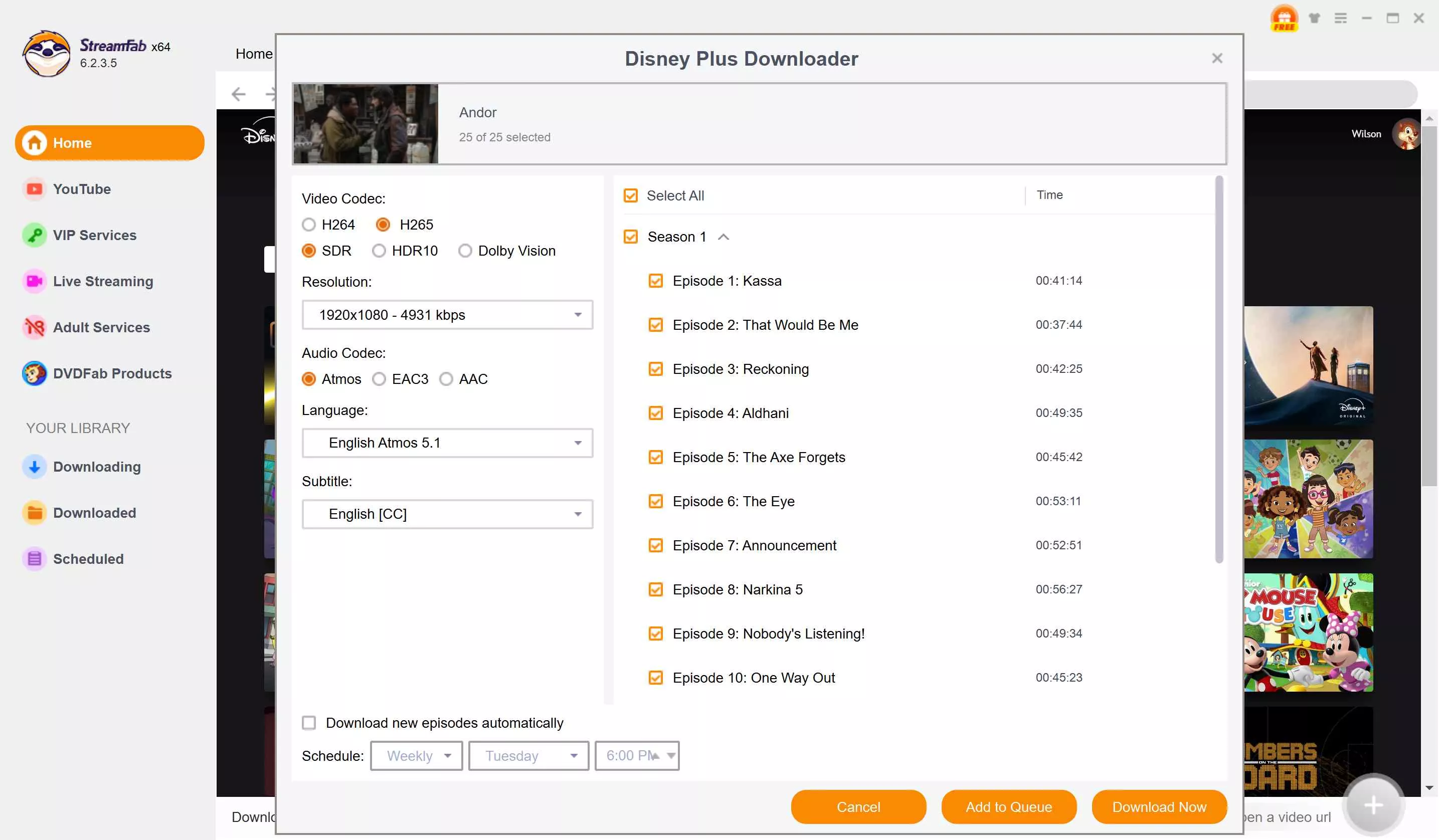
Click the download button
After customization, you can download it right now or add it to the queue.
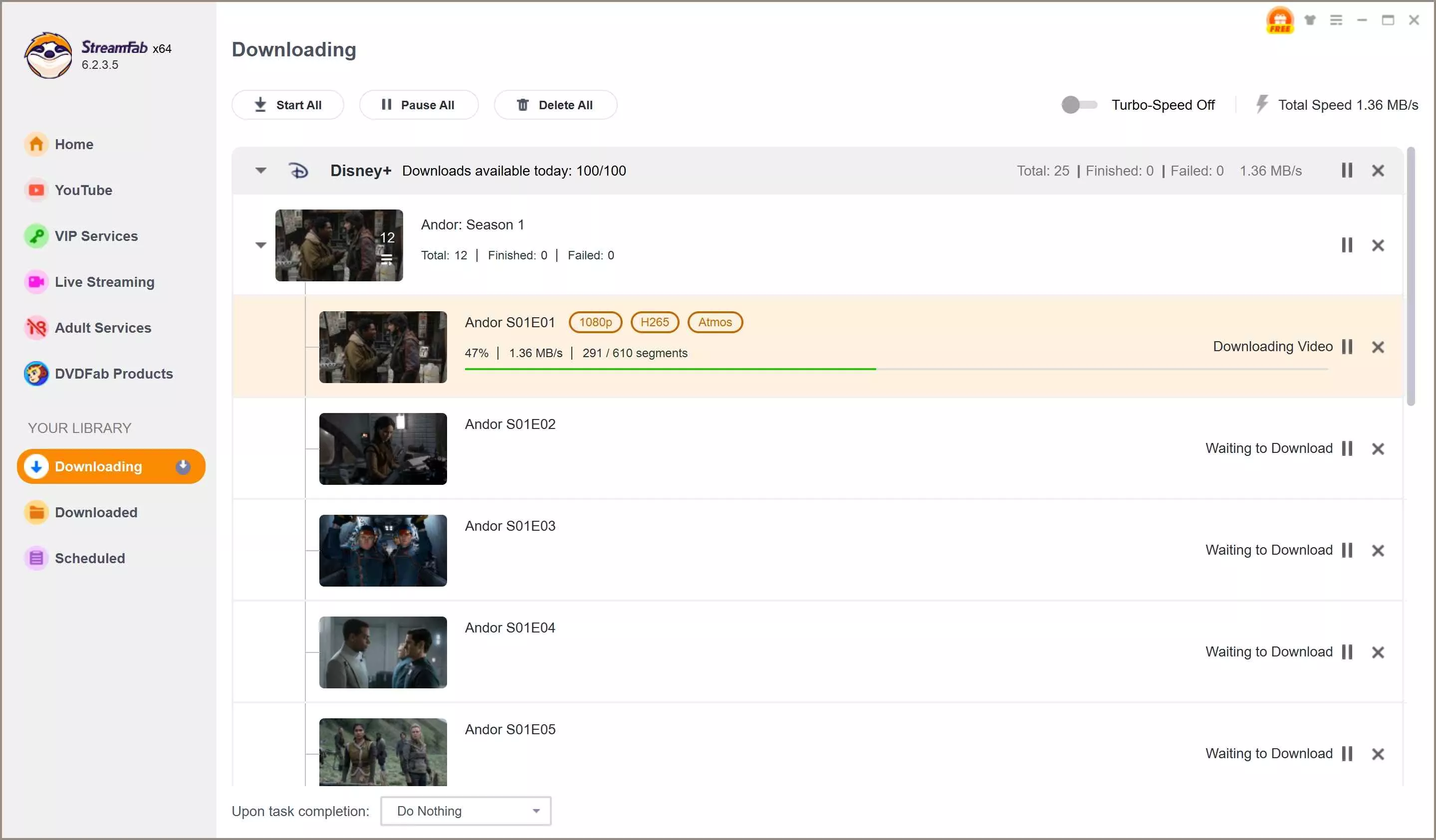
FAQs
When considering a video downloader tool, one of the crucial factors to evaluate is whether it offers good value for your money. In the case of Kigo Video Downloader, it certainly proves feasible and helpful features, however, compared with StreamFab, Kigo Video Downloader asks more but offers less.
Kigo Video Downloader gets crashes occasionally. If you meet any not working issues, you can try to degrade the software to the previous version or update it to the latest version. Of course, trying out StreamFab Video Downloader as another option might be worth a shot too.
Conclusion
So, we've walked through the different parts of Kigo Video Downloader in this kigo review – what sites it works with, what you need to run it, how to install it, and the good and not-so-good things about its features. We also kinda put it next to another tool to see how they compare.
Maybe this Kigo Video Downloader review gives you a better idea if you've been wondering about buying it. If you have any thoughts or anything you think I missed, definitely leave a comment below!