How to Rip HBO max video in 2025: 3 Practical Options
Summary: Wondering how to rip HBO max video in 2025? This guide covers three practical options for offline viewing, with tips on availability by title, device, and plan.
Table of Contents
HBO Max has a wide library, and it also offers offline viewing in certain cases—handy for flights, commutes, or spotty connections.
Below are three practical ways to manage offline viewing workflows, depending on what your device and plan support.

Method 1: Use the HBO Max App for Offline Viewing
The simplest route is the official mobile app. On supported phones and tablets, it’s usually the most straightforward way to watch when you don’t have reliable internet.
Operation Steps
Step 1: Open the HBO Max app on your phone or tablet, then sign in.
Step 2: Browse around, pick the title you want, then look for the Download option on the details page. If you see it, you’re good to go.
Step 3: Tap Download to start. A little progress circle will spin while it grabs the video. When it finishes, your episode or movie appears in Downloads, ready for airplane mode bliss. If the button isn’t there, that title just isn’t available for offline—shrug and try another.
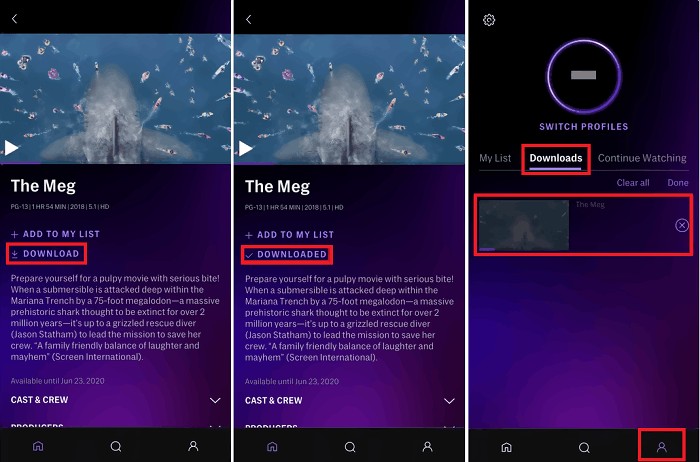
This is HBO Max’s official offline option, and availability can vary by plan, title, and region. Some downloads may be time-limited after playback begins, so it’s best to plan ahead for travel.
If you prefer a device-compatibility workflow—such as saving titles in common formats for personal offline viewing—Method 2 introduces a third-party option that some users consider.
Method 2: Use StreamFab to Save HBO Max Titles in Device-Friendly Formats (Personal Use)
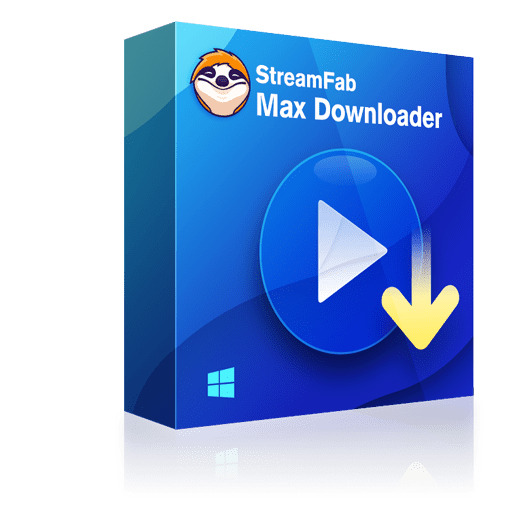
Save HBO Max videos in up to 4K or 1080p with AC3 5.1 audio, then export as MP4 or MKV. Move them to whatever device you like and watch offline.
- Save eligible titles for offline viewing in common formats (e.g., MP4/MKV)
- Choose from available quality, audio tracks, and subtitle options
- Keep preferences for audio/subtitles to match your device setup
- Schedule tasks for convenience (availability may vary)
Steps to Rip HBO Max Movies with StreamFab
Step 1: Launch the StreamFab HBO Max program and double-click on StreamFab. Then, choose the 'HBO Max' service from the VIP/Explore section on the left.
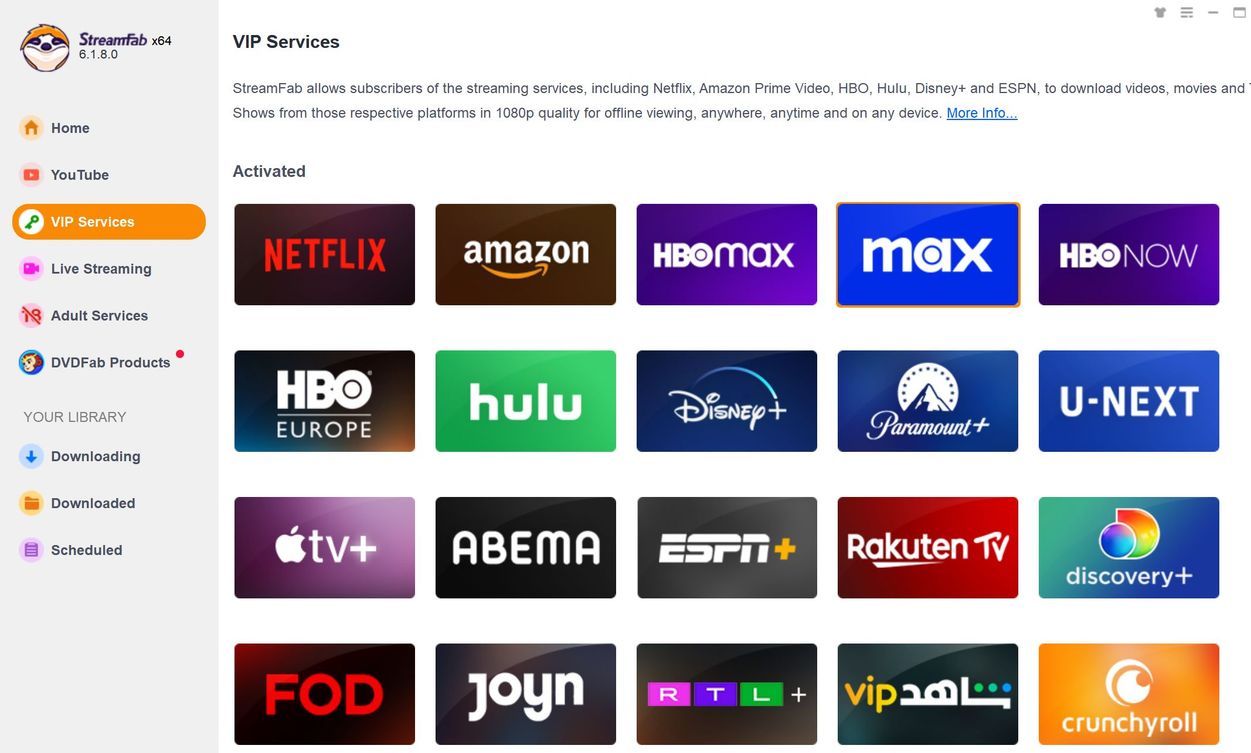
Step 2: Sign in to your HBO Max account and start playing the title you want. StreamFab will sniff it out automatically and offer a setup box with options so you can tailor the rip—no wizard hat required.
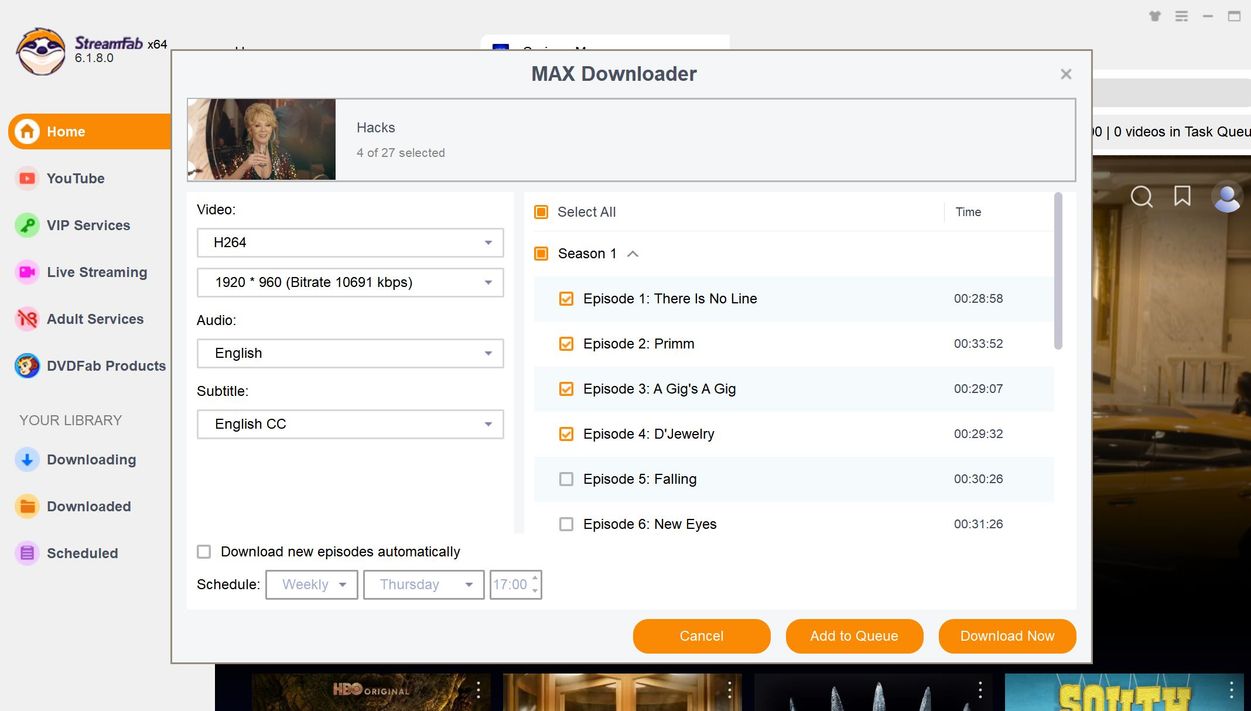
Step 3: Pick your video resolution, codec, audio language, and subtitle style to match your device and taste.
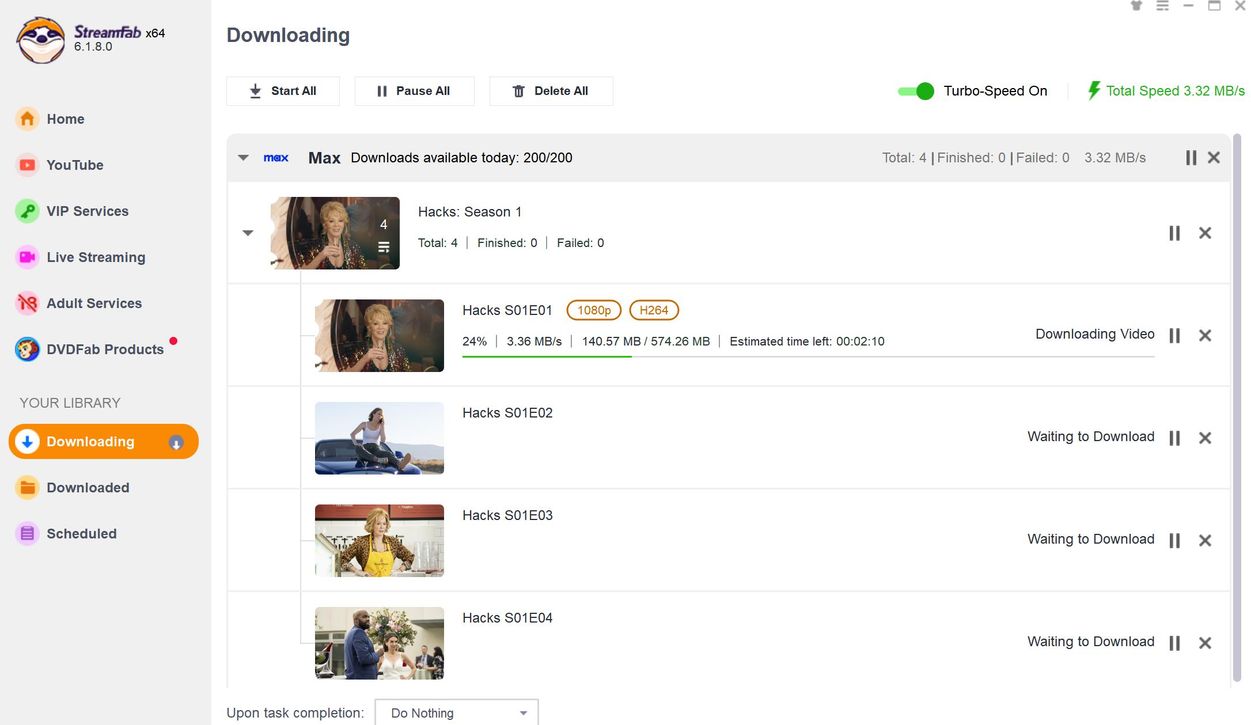
Step 4: You have the option to rip HBO Max videos instantly or add them to a queue for later. After a brief wait, the video will be saved on your device.
Method 3: Use PlayOn Cloud for a Time-Shift Workflow on Mobile
PlayOn Cloud—on iOS or Android—allows users to record HBO Max videos. PlayOn Cloud (iOS/Android) offers a time-shift style workflow that can be convenient when you want hands-off processing, but it typically runs in real time—so it may take longer.
Steps to Watch HBO Max via PlayOn
Step 1: Install PlayOn Cloud on your iPhone or Android, create an account, and start the free trial to get recording credits.
Step 2: Tap the Channels icon, and choose HBO. Then, select your desired title from the available list.
Step 3: You can choose specific episodes or the entire season for the series by selecting them and pressing Record, or you can simply select the title and press Record.
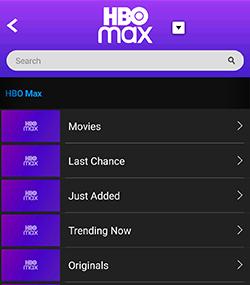
Step 4: PlayOn records videos in real time. Once completed, find them in the Recordings tab for offline viewing.
FAQ: What Should I Know Before Saving HBO Max Titles for Offline Viewing?
HBO Max supports offline viewing in its official app for some devices and titles. If you prefer a device-compatibility workflow for personal offline viewing, StreamFab HBO Max Downloader can offer format and track options that help you keep things organized for travel and commuting—while staying aligned with your subscription access and the service’s rules.
Conclusion
HBO Max supports offline viewing in its official app for some devices and titles. If you prefer a device-compatibility workflow for personal offline viewing, StreamFab can offer format and track options that help you keep things organized for travel and commuting—while staying aligned with your subscription access and the service’s rules.
Mandatory Disclaimer: This content is for personal offline viewing and personal backup of streaming titles you can lawfully access with an active subscription. Do not sell, publicly share, or upload saved files. Always follow the service’s terms and applicable laws.
