[Best Guide 2025] Can You Download Acorn TV Shows to Watch Offline
Summary: Are you a British TV lover? Acorn TV is the best entertainment streaming service for finding world-class dramas, mysteries, and comedies. Let us see how can you download Acorn TV shows to watch offline.
Introduction
All the streaming services out there fighting for your attention, but if you’re into British entertainment, I believe Acorn TV should definitely be on your radar. Acorn TV offers a solid mix of British and international content, making it a top pick for anyone craving top-notch programming.
Acorn TV operates on a subscription model, giving you access to a wide range of TV shows and series—without any commercials—and at a reasonable price. You can either visit the site directly or subscribe through Amazon Channel for an even smoother streaming experience.

But many of you may wonder: Can you download Acorn TV shows to watch offline?
Here, we will find the best ways on how to download movies on Acorn TV by visiting the site directly and subscribing via Prime channel for those enamored with British entertainment and beyond.
Comparison of Official and Third-party Tool Downloads
Here's a table that briefly illustrates the key differences between downloading Acorn TV videos using the official mobile app and StreamFab on a computer. Simply put, if you're like me and often want to save HD episodes and export them to a tablet or hard drive for later viewing, then using StreamFab on a computer is the truly effective solution. Not only does it allow you to download from a wider range of sources, with customizable resolutions, subtitles, and audio tracks, but the files can also be saved for seamless playback at any time.
| Evaluation Criteria | Mobile App Download | PC (StreamFab) |
|---|---|---|
| Range of Downloadable Content | ★★☆☆☆ | ★★★★☆ |
| Video Quality Flexibility | ★★☆☆☆ | ★★★★★ |
| Export Freedom | ★☆☆☆☆ | ★★★★★ |
| File Retention Duration | ★★☆☆☆ | ★★★★★ |
| Multi-Device Usability | ★★☆☆☆ | ★★★★☆ |
How to Download Acorn TV Shows and Movies on Mobiles?
If you're using your phone or tablet, downloading shows to watch offline is a breeze with the official app.
Follow me with these steps:
📌 Support Notes
🎬Only some series are available for download. Whether you can cache them depends on the copyright holder's permission.
🕙Downloads are generally valid for 7–30 days and expire automatically 48 hours after viewing.
📱Cached content cannot be exported or copied and can only be used on the current device.
⚠️ Limitations of the Official App
- Not every show or movie lets you hit the “Download” button: I once tried to save a suspense drama for offline viewing—but the option simply wasn’t there.
- You don’t always get to choose quality: Many titles default to 720p when you download them, with no way to bump up to 1080p (annoying, right?).
- Videos can’t be exported or backed up: Even if you’ve downloaded them, you can’t copy or share them to other devices via USB.
- Download failures are frequent: The cache process is easily interrupted in unstable network environments.
How to Download Acorn TV Shows and Movies on PC?
If you have subscribed to Acorn TV individually, StreamFab DRM MPD Downloader can help you download encrypted videos from Acorn TV and save them in high-quality MP4 and MKV formats.

Explore Acorn TV videos from worldwide in its built-in browser and customize them with flexible options for top-quality audio and video.
Let’s check out how to download movies on Acorn TV via StreamFab DRM MPD Downloader.
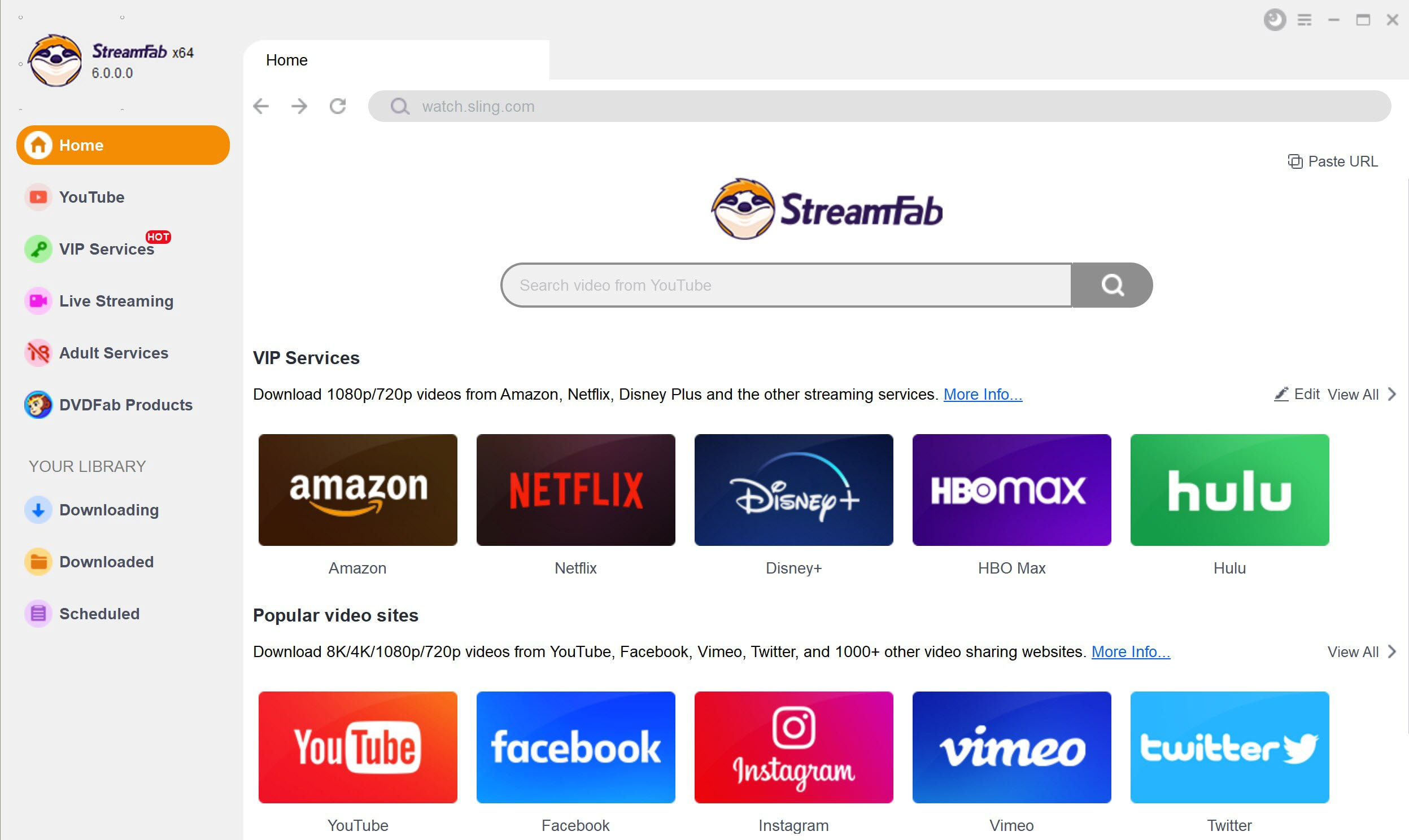
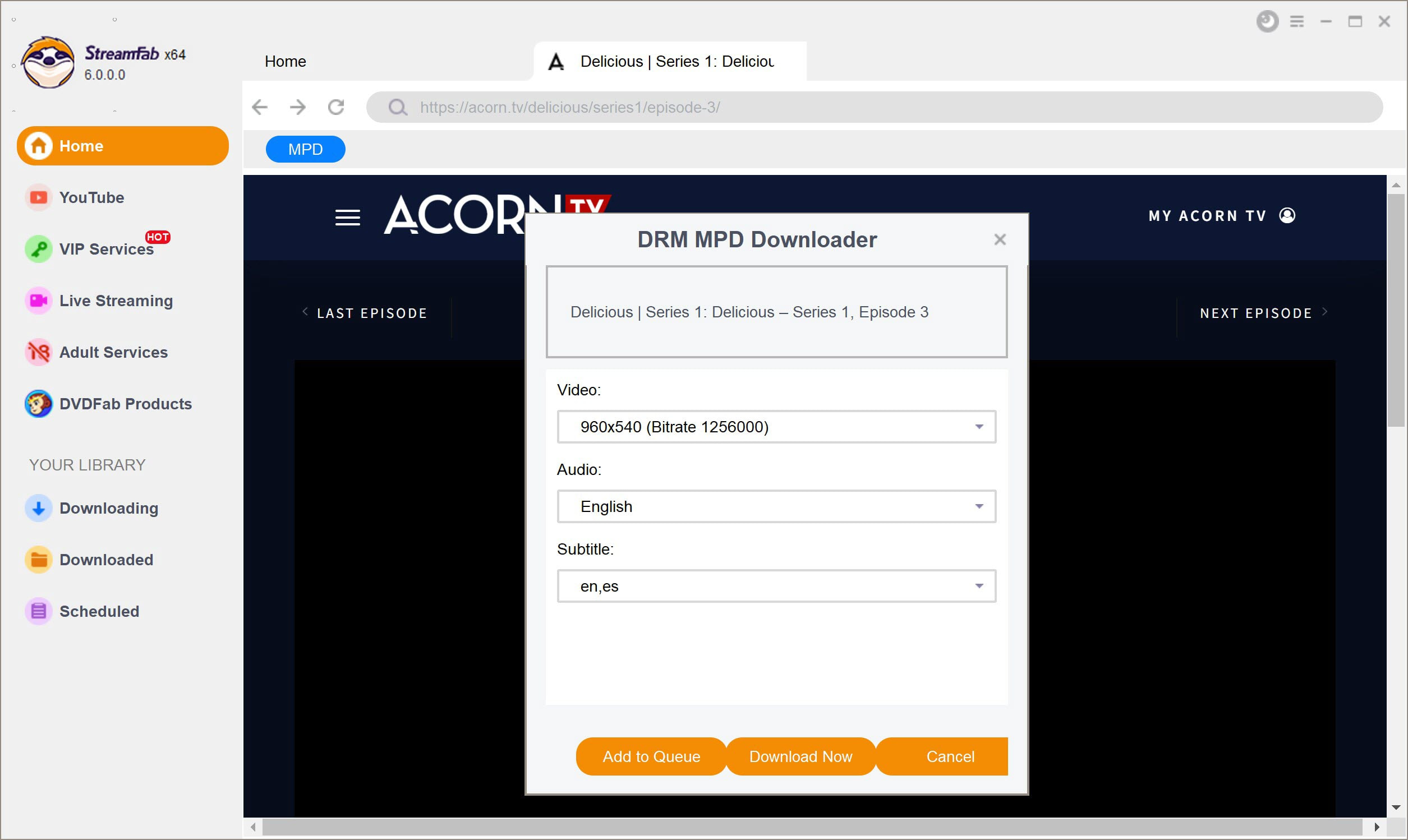
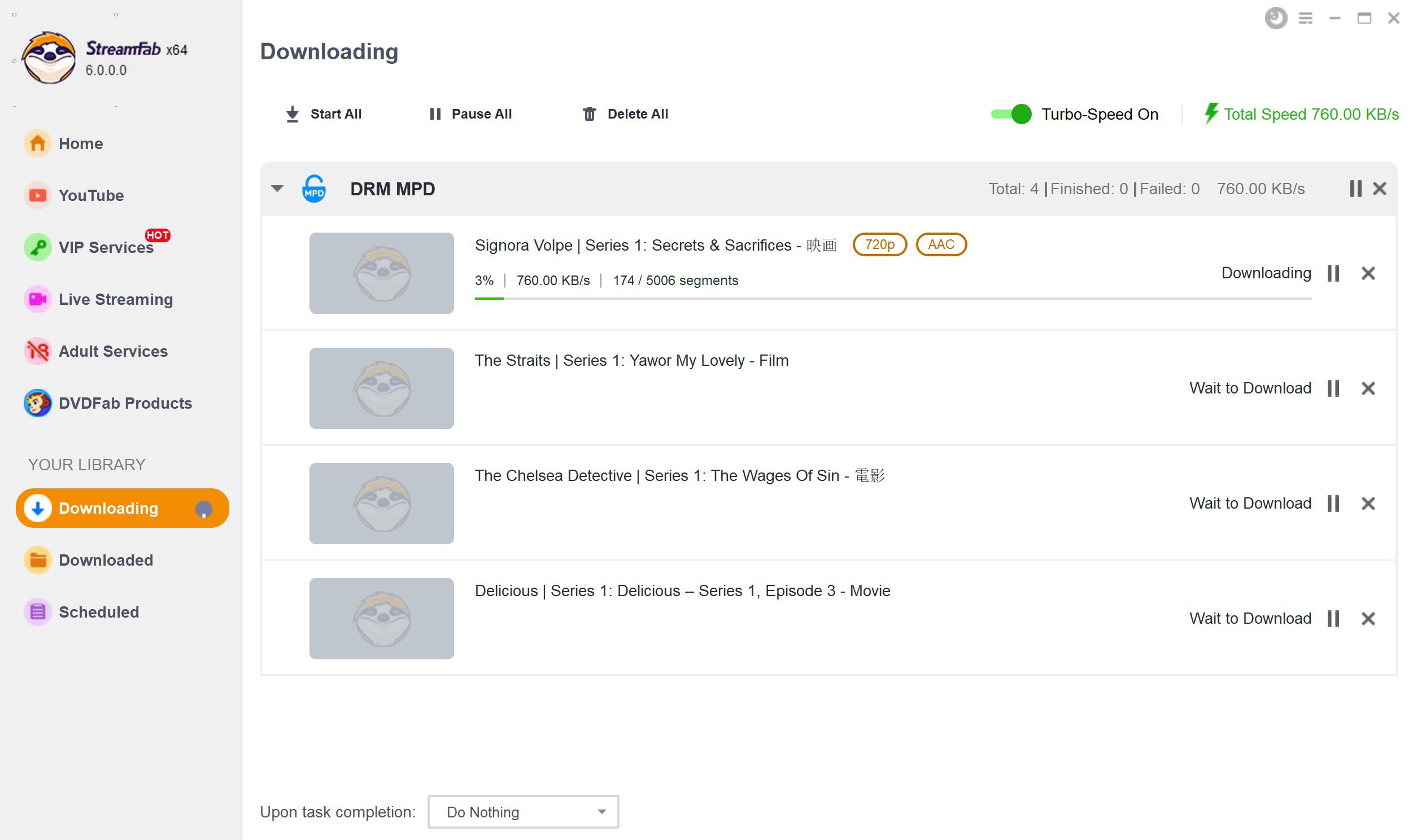

- The method of decrypting MPD directly through the website is currently only available for Windows devices. No need to worry, Mac users! As we mentioned earlier, you can subscribe to Acorn TV through the Amazon Prime channel. This means you can use an Amazon downloader to grab Acorn TV videos directly from Amazon.

- If you’ve got your Acorn TV subscription through Amazon Prime, you can also use StreamFab Amazon Downloader to download content from the channel and save it as MP4 files in up to 1080p quality. This tool supports both Windows and macOS. To use it, simply log in to your Amazon account, go to the Acorn TV channel, play the show you want to watch, and then set your preferences for picture quality, subtitles, and audio tracks before downloading.
📢 Compliance Statement (Highly Recommended)
Just a heads-up, I use StreamFab strictly for personal viewing and never share or distribute anything. According to the DMCA and other laws, it’s usually fine to store content privately if you’re subscribed to the service. But, and this is important:
⚠️You definitely can’t use downloaded content for any commercial purposes.
⚠️It may not be distributed to others or publicly posted.
⚠️Please confirm that you have access to the account before downloading.
FAQs
Well, if you're new to the service, you can grab a 7-day free trial right from the Acorn TV website (just be prepared to give them your credit card details). If you already have Amazon Prime, there's good news: you can add Acorn TV with one click and enjoy that same 7-day trial. It's a smart move to use that trial period to check out how downloading and playback work for you—because, let’s be honest, it’ll be a real pain if you end up paying for something that doesn’t meet your expectations.
Nope, Acorn TV is its own thing and isn't available on Netflix. It’s a standalone service dedicated to British and international dramas. So, no, you won’t find its content on Netflix or Hulu. Your only options are to subscribe through Acorn TV’s site or tack it onto your Amazon Prime account.
Content you download stays for 30 days. Once you start watching, though, you’ve got 48 hours to finish it. After that, the download expires and you’ll need to grab it again. Not all shows are available for download, so check the video page for the download button.
Conclusion
Acorn TV is home to an impressive selection of exclusive British and international content, including some seriously award-winning shows. If you’re an Amazon Prime user, you can easily add it to your account and enjoy all that exclusive content whenever you want.
If you were wondering about can you download Acorn TV shows to watch offline, we have not only cleared the air around this query but have also provided reliable and trusted means on how to download movies on Acorn TV in high quality. Download StreamFab and enjoy top-quality videos today!
