How to Download Audio Track For Movies in Multiple Languages | 2025
Summary: Are you eager to download the audio track of a movie but find yourself at a loss for an efficient method? Are you still resorting to the antiquated technique of recording the audio and then converting it to MP3 format? This article will rescue you from such predicaments. Effortlessly download movie audio tracks while enjoying the option to choose from multiple languages.
Introduction
Ever been watching a movie and wished you could just download the audio track? Maybe it's for listening offline, grabbing some voiceover dialogue, or even for a translation and subtitling project.
Each time this situation pops up, we realize the official app's download feature won't let us save just the movie's audio. On top of that, DRM protection stops us from screen-recording these videos. This problem has been a thorn in my side for a while, which led me to look into different solutions.
I've put everything I learned into this article, hoping it can help you get the movie audio tracks you need. (On a similar note, if your goal is just to download audio from website as an MP3, there are simple ways to do that too.)

Related Topics: how to download Netflix subtitles
Before You Start: A Few Things You Need to Know
Before we jump in, taking a couple of minutes to go over some key info is super important. It’ll help you figure out why certain methods don't work and how you can get this done more safely.
What is DRM and Why Does It Make Downloading Audio So Hard?
Think of DRM (Digital Rights Management) as a digital padlock snapped onto your movie file. Your subscription to Netflix or Disney+ gives you the key to watch the movie, but it doesn't give you the key to copy or save it. This is why you can't simply download the files or record your screen. A 2025 report from the Digital Entertainment Group noted that over 90% of U.S. households subscribe to major streaming services, and every one of them employs advanced DRM to protect their content. This makes standard download tools completely useless.
A Quick Guide to Audio Formats: EAC3, AAC, & Atmos
While downloading, you might run into these options. They just stand for different levels of sound quality and channels:
- AAC (Advanced Audio Coding): This is the most widely used format, basically the MP3 of today's audio. It strikes a perfect balance between quality and file size and works on nearly any device. The majority of stereo (2.0 channel) sound uses this format.
- EAC3 (Dolby Digital Plus): This one is a step up, typically used for 5.1 or 7.1 surround sound. If you've got a home theater setup or nice headphones, you'll really hear the difference with immersive audio from every direction.
- Atmos (Dolby Atmos): This is the absolute best, a 3D audio technology. It lets sound engineers place and move sounds within a three-dimensional space. When a helicopter flies overhead in a film, you'll feel it passing right above you.

- The bottom line: For everyday listening, AAC is perfect. For a true cinema experience, go for EAC3 or Atmos.
A Quick Word on Copyright and Fair Use
Here’s my personal advice:
- For Personal Use Only: Only download audio tracks for your own study or collection. Never share them publicly or use them in any commercial projects.
- Support the Creators: Make sure you have an active, paid subscription to the service you're downloading from. We're accessing content we've already paid for in a different format.
- Listen to Official Soundtracks: If you just want the movie's music, the best and most supportive way is to listen to the official soundtrack (OST) on platforms like Apple Music or Spotify.
The All-in-One Solution for Downloading from Major Platforms (Recommended)
Since so many streaming platforms lack a feature for saving movie audio, we really have no option but to turn to third-party tools for help.
Based on my own experience, the StreamFab Video Downloader is an incredibly complete tool, with powerful functionality and unbeatable audio quality on the sites it supports.
Introducing StreamFab Video Downloader

Supports the downloading of movie audio tracks from popular services, with lossless preservation and remarkably swift speeds, as well as multiple language options for the movie audio tracks.
- Download audio track for movies from 1,000+ services, including Amazon Prime, Netflix, Disney, YouTube, etc.
- Support to download audio track for movies in EAC/AAC/Atmos audio codecs based on your needs.
- Save audio track in MP3 format with up to 320 kbps audio quality.
- Choose multiple languages of the audio track in batches to save your time.
- Get audio/video downloads with your best-suited subtitles & metadata.
- If you want to preserve video, 1080p/4k lossless resolution is supported to ensure your watching experience.
Detailed Steps: How to Download Audio Track for Movies
Step 1: Install StramFab by clicking the download button below (both Win and Mac are supported), and then launch StreamFab on your device. You will see an interface as the below pic shows.
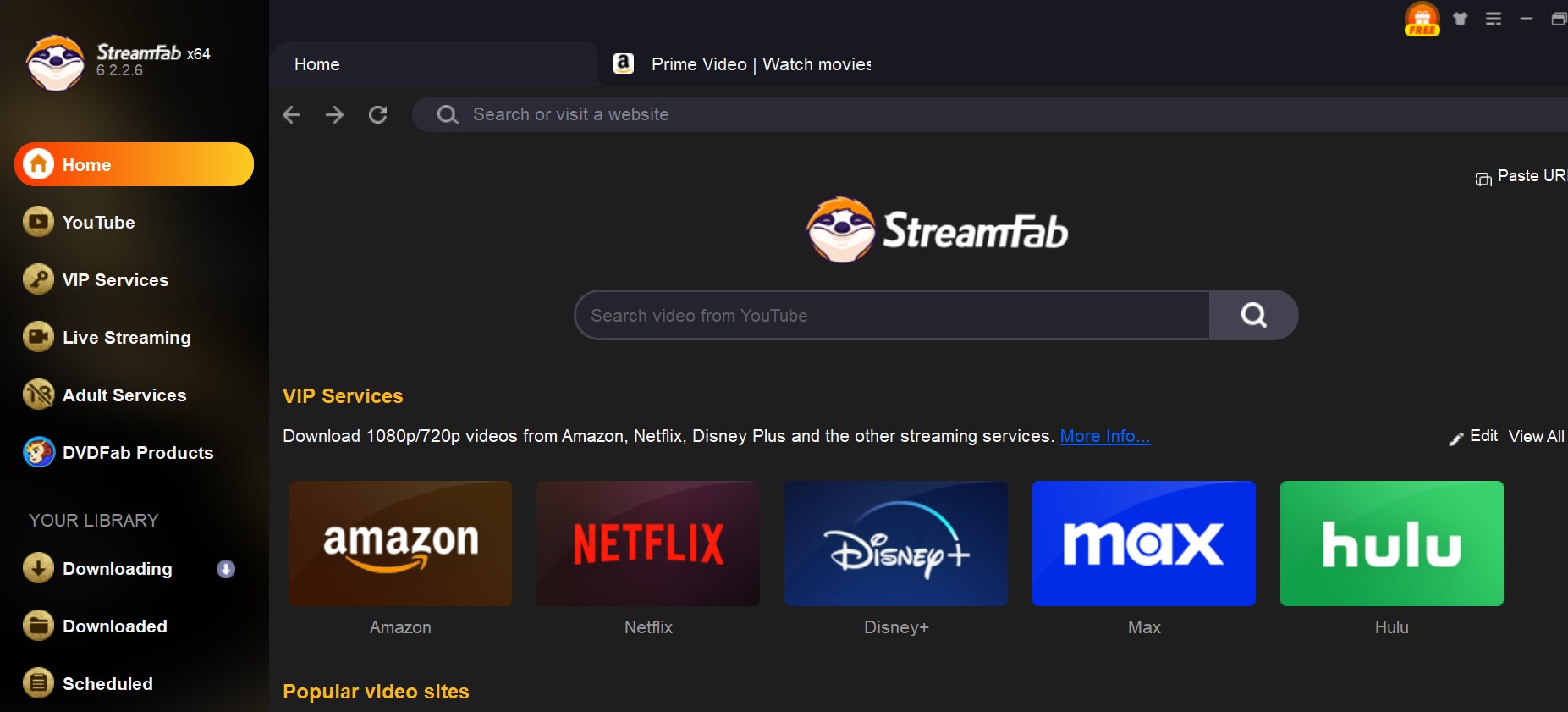
Step 2: Select the platform from which you wish to download the movie soundtrack, such as Netflix, Disney+, or Amazon Prime. Sign in to your subscription, then search for the film whose soundtrack you want. Found it? Hit Play so the page loads all the details.
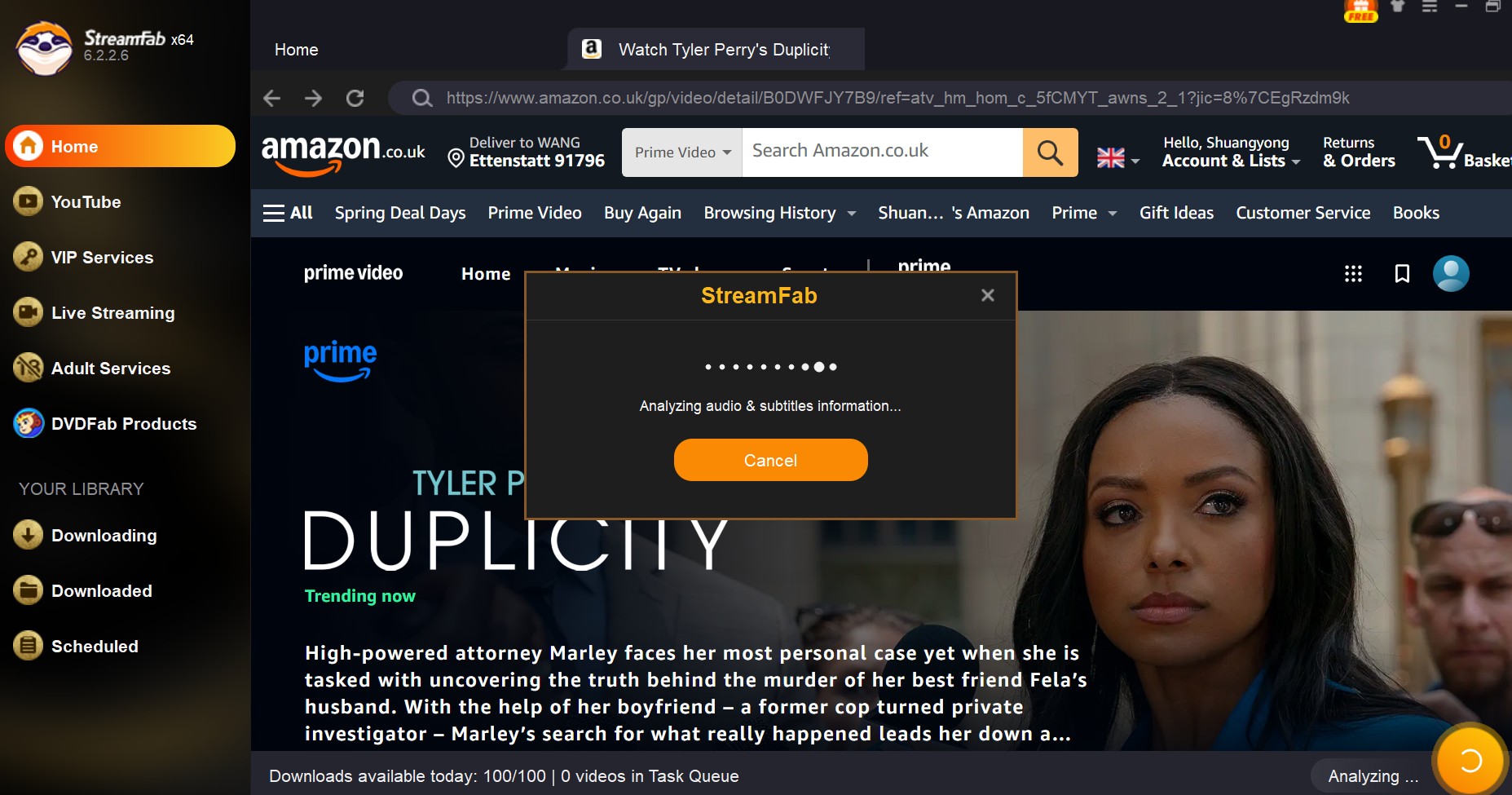
Step 3: On the playback interface, StreamFab will automatically analyze the available videos and audio tracks. If you wish to download only the audio, please select "Audio Only"; if you prefer to save the complete video, choose "Full Download."
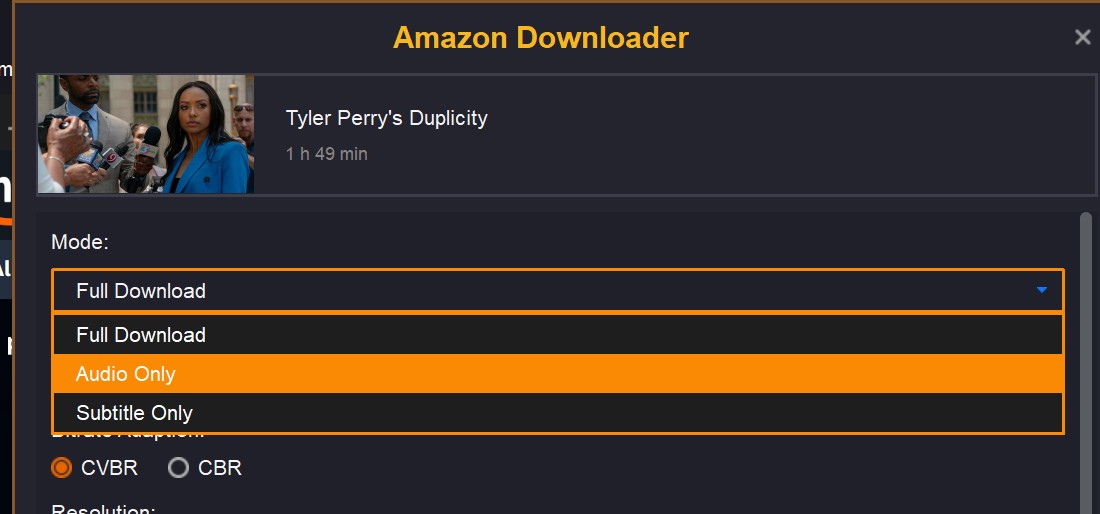
Step 4: Select the desired audio format (for example, AAC or EAC3). You can grab multiple language tracks at once; in my case I ticked English, French, and Japanese. StreamFab also supports batch jobs, so set a bunch and walk away.
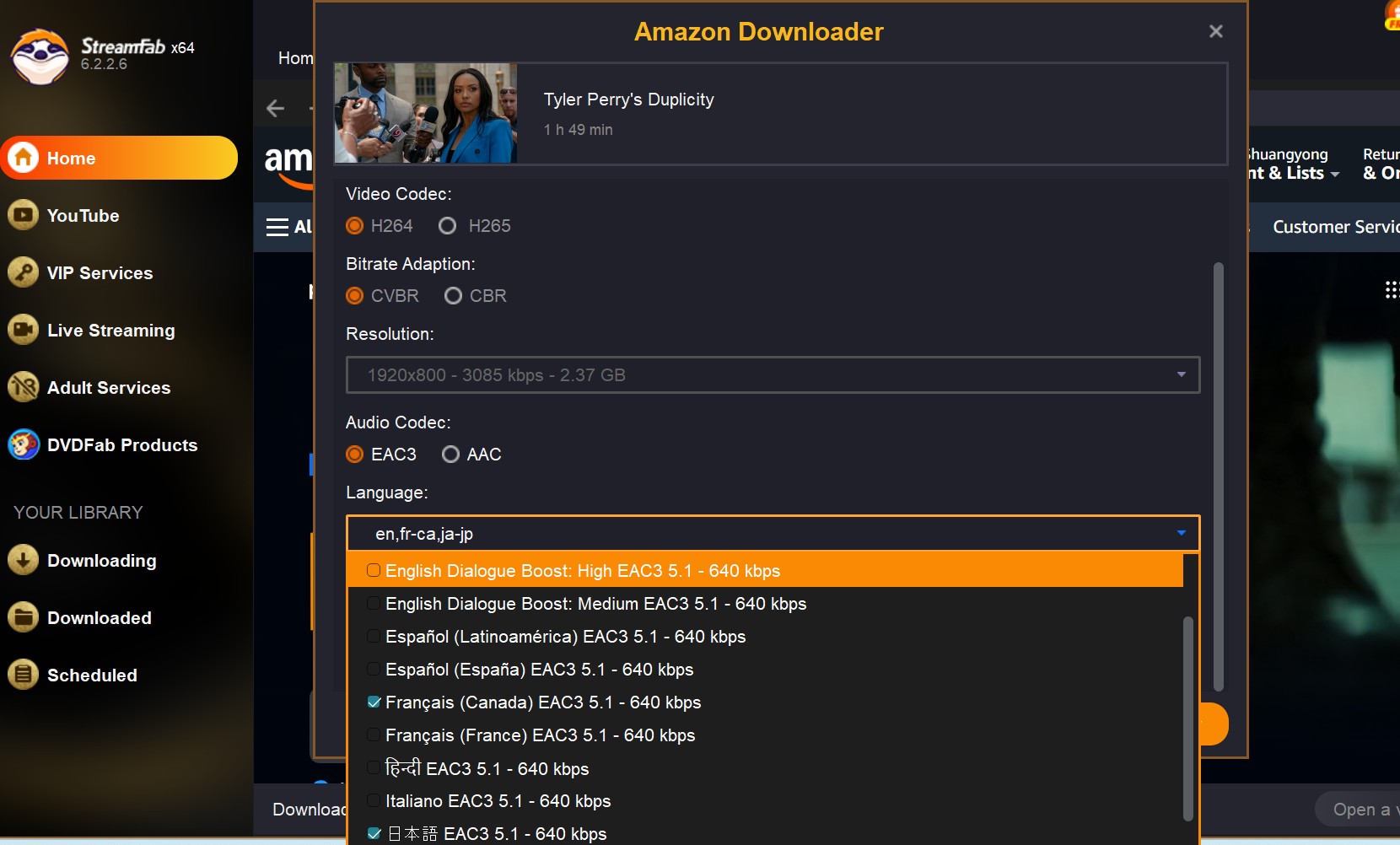
Step 5: When everything looks right, hit “Download.” StreamFab will analyze the title and pull the movie’s audio track automatically.
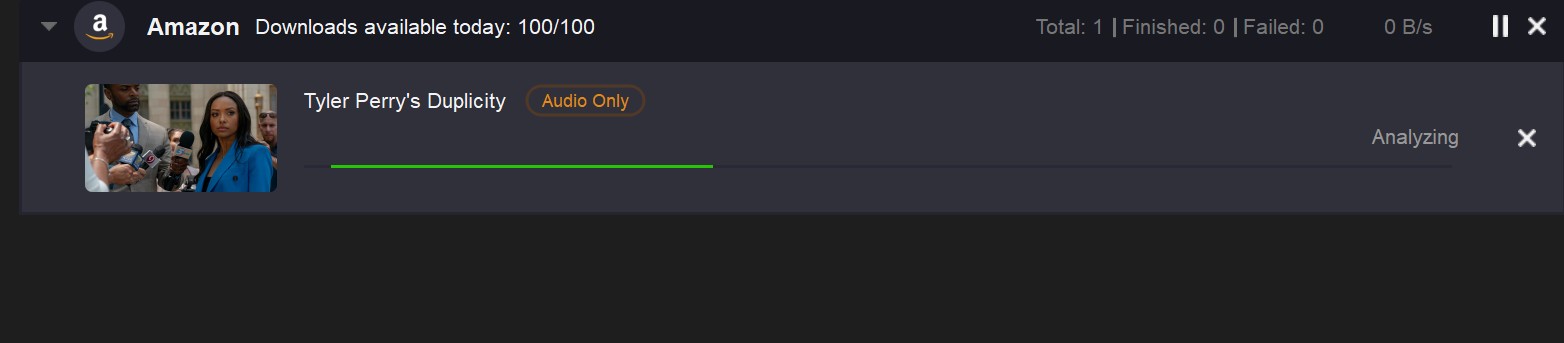
Step 6: Once the download is complete, you can find the movie audio track file in the local folder, from which you may open, edit, or convert the format using any audio player.
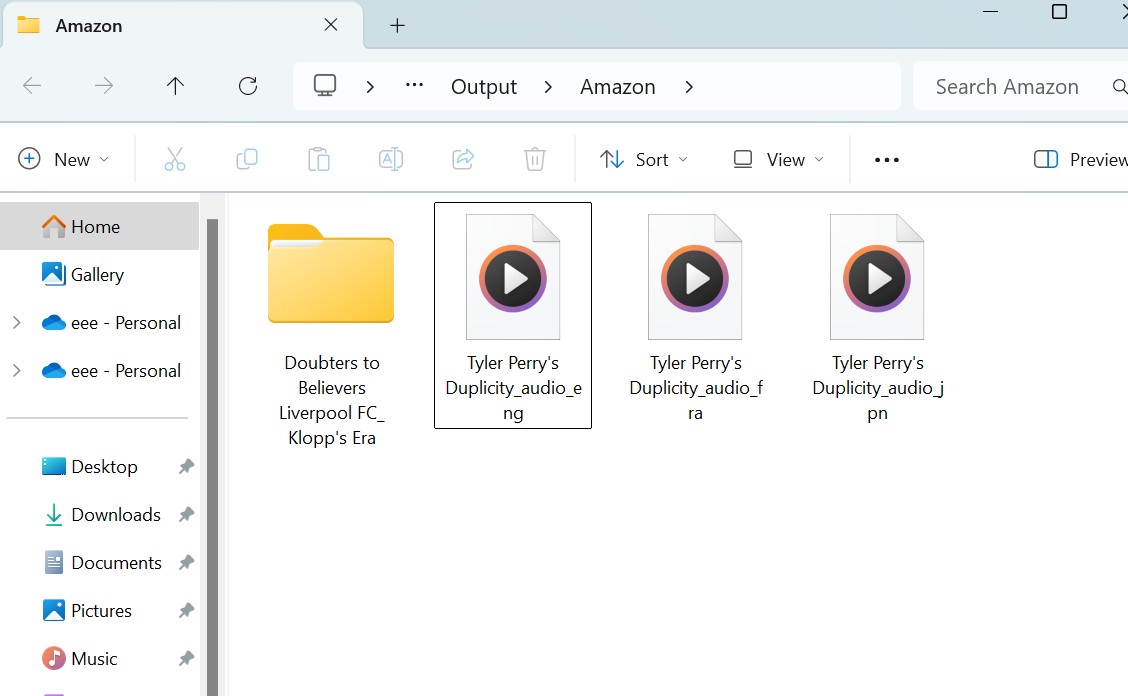
The Free Command-Line Tool for Specific Websites
If you're a bit more tech-savvy and the content you want is on a site with weak or no DRM, like YouTube or Vimeo, then yt-dlp is an amazing free option.
Introducing yt-dlp
yt-dlp is a well-known open-source project popular among developers and tech enthusiasts. It's a command-line tool, which means it has no graphical interface—you operate it by typing commands into a terminal window (that "black box" screen).
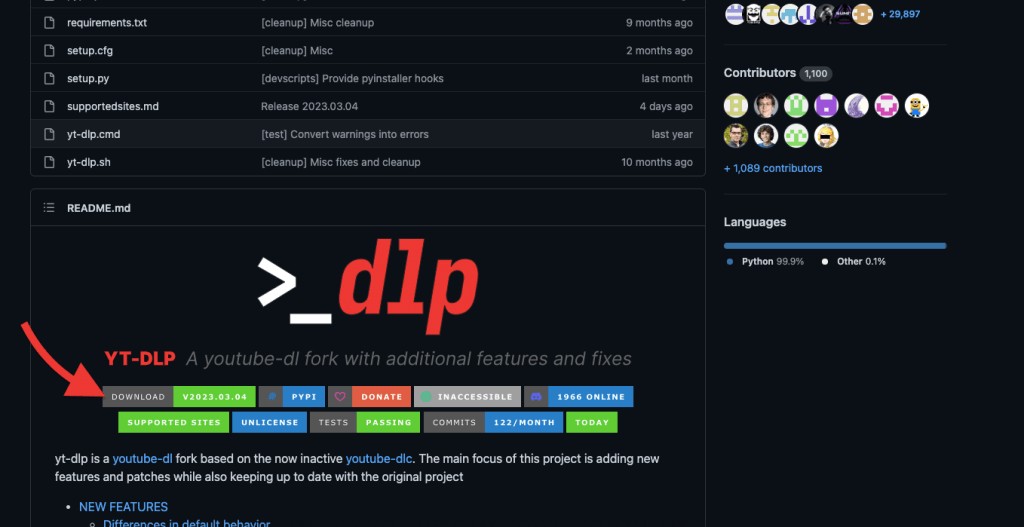
When to Use It (And When Not To)
- It can download video and audio from thousands of websites. It's practically unstoppable for things like movie reviews, trailers, and public lectures on YouTube.
- It won’t crack the heavy DRM on big services like Netflix or Disney+. Try it there and—yep—nothing happens. It’s for simpler cases only, so manage expectations and save yourself the headache.
Basic Usage: Extracting Audio with One Line of Code
Once you’ve installed yt-dlp (you can find instructions on its official site), you just need to pop open Terminal and run:
yt-dlp --extract-audio --audio-format mp3 [VIDEO_URL]
Replace [VIDEO_URL] with the link to the video you want, hit Enter, and the tool grabs the video and spits out an MP3 automatically.
Using a Dedicated Recording Tool, RecordFab
Can’t download directly or just want a tiny slice of a longer video? Grab a real recording tool. That’s where RecordFab shines—it’s built for clipping cleanly and legally, frame by frame.
What is RecordFab? (Product Intro)
Think of RecordFab as a streaming-savvy screen recorder. Instead of grabbing your whole desktop chaos, it opens its own built-in browser and records just the show—live streams, classes, movies. Result: cleaner, steadier files. I like that it avoids notifications photobombing.
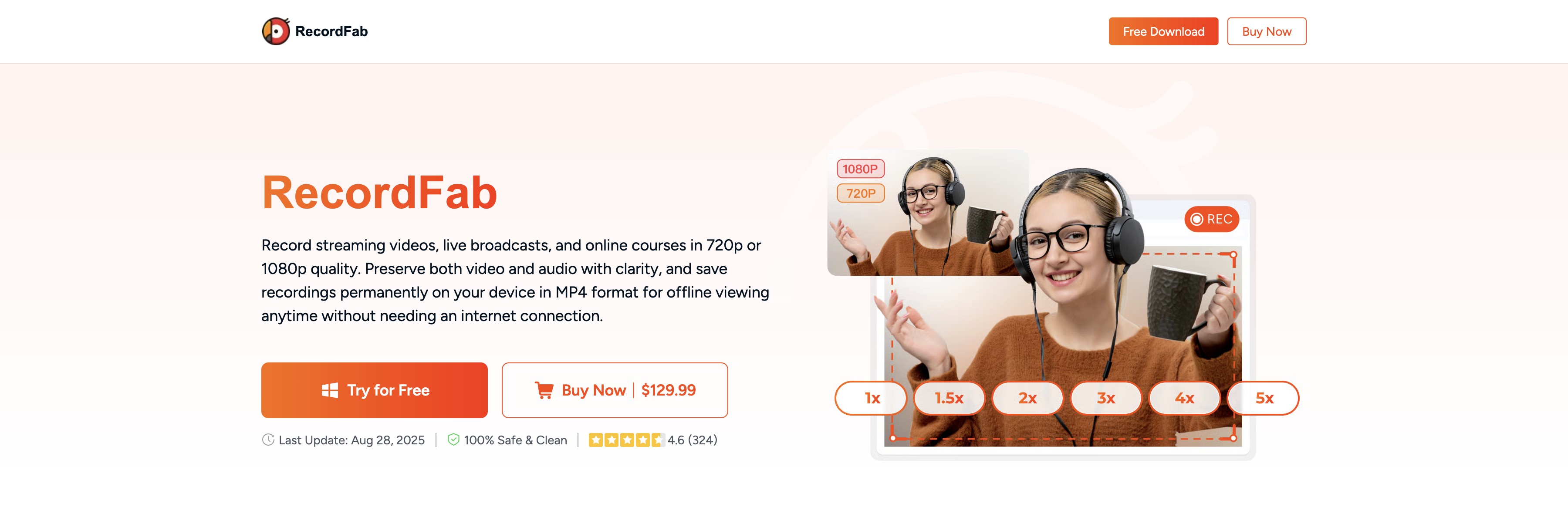
What are RecordFab's Key Features? (Product Features)
- Works Almost Anywhere: You can record from 500+ sites—Amazon, Disney+, Max, Peacock, the usual suspects—and many more.
- Keeps Things in Sync: It records in crisp 720p or 1080p HD and uses a special technique to prevent the audio and video from drifting apart, which is a common annoyance.
- Records Faster: Flip on 2× and a two-hour movie lands in about an hour. It's a massive time-saver.
- Runs in the Background: Once you hit record, you can minimize and carry on; it records the stream only, not your desktop or random pop-ups, saving you from awkward cameos.
- Light on Your PC: It doesn’t eat CPU, so long sessions are less crashy and old laptops breathe easier.
How to Download and Use RecordFab (Download & Usage Steps)
Frequently Asked Questions (FAQ)
This is really useful for watching foreign films with English dialogue. When using StreamFab Video Downloader, the list of available audio tracks will usually specify the language, such as Japanese (Original) and English (Dubbed). Just pick the English entry and you’ll download the dub.
Yes you can, but it depends on your tool. StreamFab Video Downloader can pull the original EAC3 5.1 track directly, so you keep the full surround experience intact. RecordFab will capture high-quality stereo sound based on what your computer's sound card can output.
From my personal experience and research, both are legitimate commercial software products and do not contain any viruses. StreamFab uses a built-in browser, and RecordFab records what you are playing normally; these actions are similar to how you watch content yourself, so the risk of an account ban is extremely low. Of course, this assumes you have a valid, legal subscription to the service.
Conclusion: Which Method for Downloading Audio Tracks is Right for You?
Okay, I know that was a lot of information. To help you make a quick decision, I’ve redesigned a decision flowchart. Just follow the questions based on your situation to find the best solution for you.
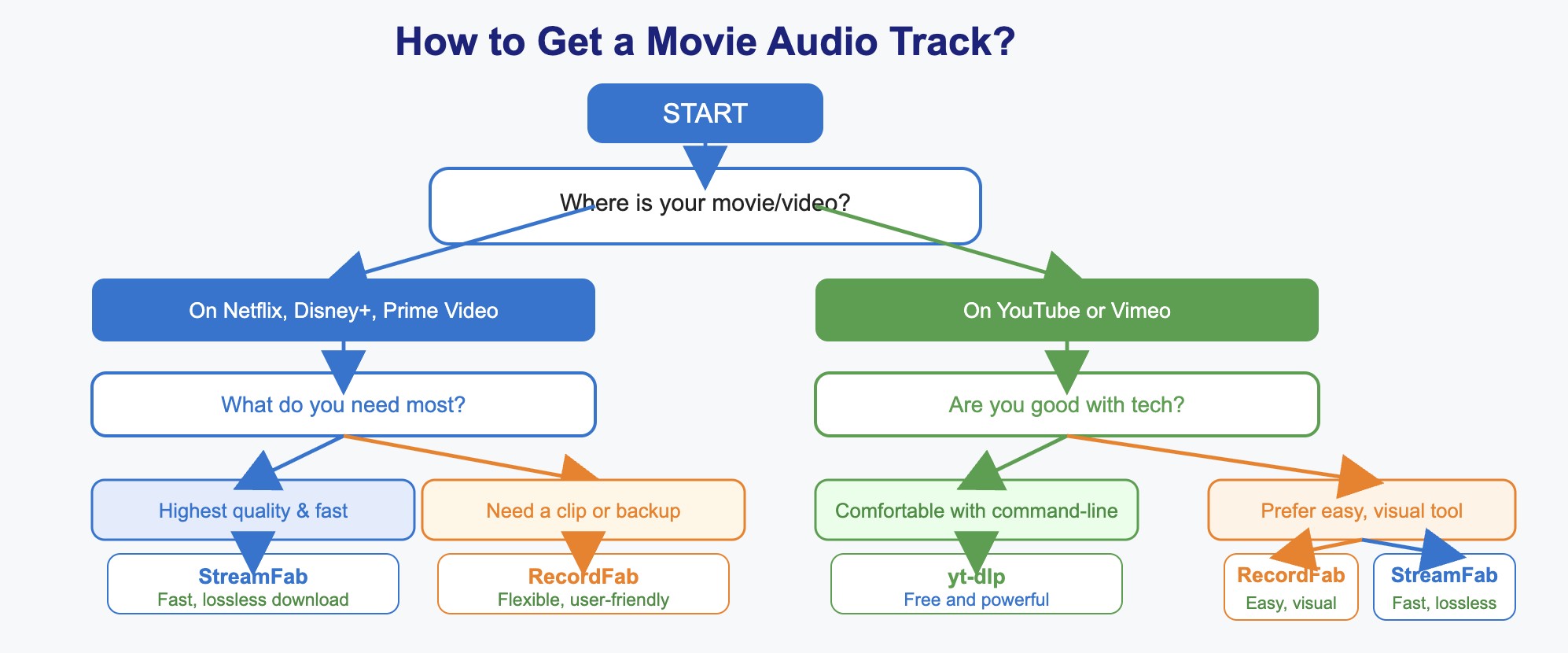
I hope this guide has been genuinely helpful. Getting a movie's audio track is a niche need, but there are more ways to do it than you might think. By choosing the right tool, you can save yourself a lot of time and effort. Good luck!
