Easy Method to Download Audio from Website | Lossless MP3 Format
Summary: I want to directly download audio files from websites, such as some music or pure audio from movies. I have tried some methods before, but they were too time-consuming. Recently, I found a new way and tested it in practice. I’m sharing it here with everyone.
Table of Contents
Introduction
Lately, I've been a bit frustrated when I try to download or extract audio from sites like Bandcamp. Some sites graciously offer MP3s, but others, not so much — only MP4 videos. Usually, I use screen recorder to record the whole website page, then convert it to an MP3 audio format, wasting a painful 30 minutes for a simple 5-minute clip.
So tedious! I was in dire need of a more straightforward solution. I spent 3 days to test ''solutions'' and I digested my result via this content. Hope this could be helpful.

Related topics for videos:
PC Method: How to Download Audio From Website on Windows & Mac
When I searched for solution and assistant tools, a lot of users on Reddit recommended ''StreamFab'' to me. I downloaded it on my Windows laptop (it works on Mac, too). I used it to download both my favorite videos and audio online. Take Audiomack as an example, it works for me as one of the best Audiomack downloader I've used. Here is what I learned from downloading 75 audio files over the past 3 days.
1. Tool Required: StreamFab All-in-One

Support downloading audio and video from 1,000+ platforms. I tried 10 sites, inclduing YouTube and Netflix, 100% worked. The audio tracks are easily downloaded as compatible MP3 format files.
- Video to MP3, No Quality Loss: If the source is a video, StreamFab converts it to MP3 perfectly. I pulled audio from a 4K YouTube music video in 3 minutes, and the 320kbps MP3 sounded just as good as the original. Way better than my blurry screen recordings!
- Batch Mode Saves Time: I grabbed 12 podcast episodes from a YouTube playlist in 10 minutes with batch processing. Compare that to 2 hours with my old record-and-convert trick—huge time-saver!
- Fast and Light: Downloads are 10x faster than screen recording. A 5-minute Udemy lecture audio took 25 seconds to save as MP3. My laptop’s CPU usage stayed at 12%, compared to 50%+ for recording apps.
- Super Simple: It auto-detects my browser login in 1 second, skipping annoying re-logins. Saved me 20 seconds per download across 75 files.
2. Operation Steps
Hearing my personal account might be biased, so I strongly suggest you try it yourself. The operation method is quite simple.
Step 1: When you open the StreamFab program on your system, please switch to the left side panel to choose YouTube service. Then select the website from where you would like to download audio files or extract audio from any video.
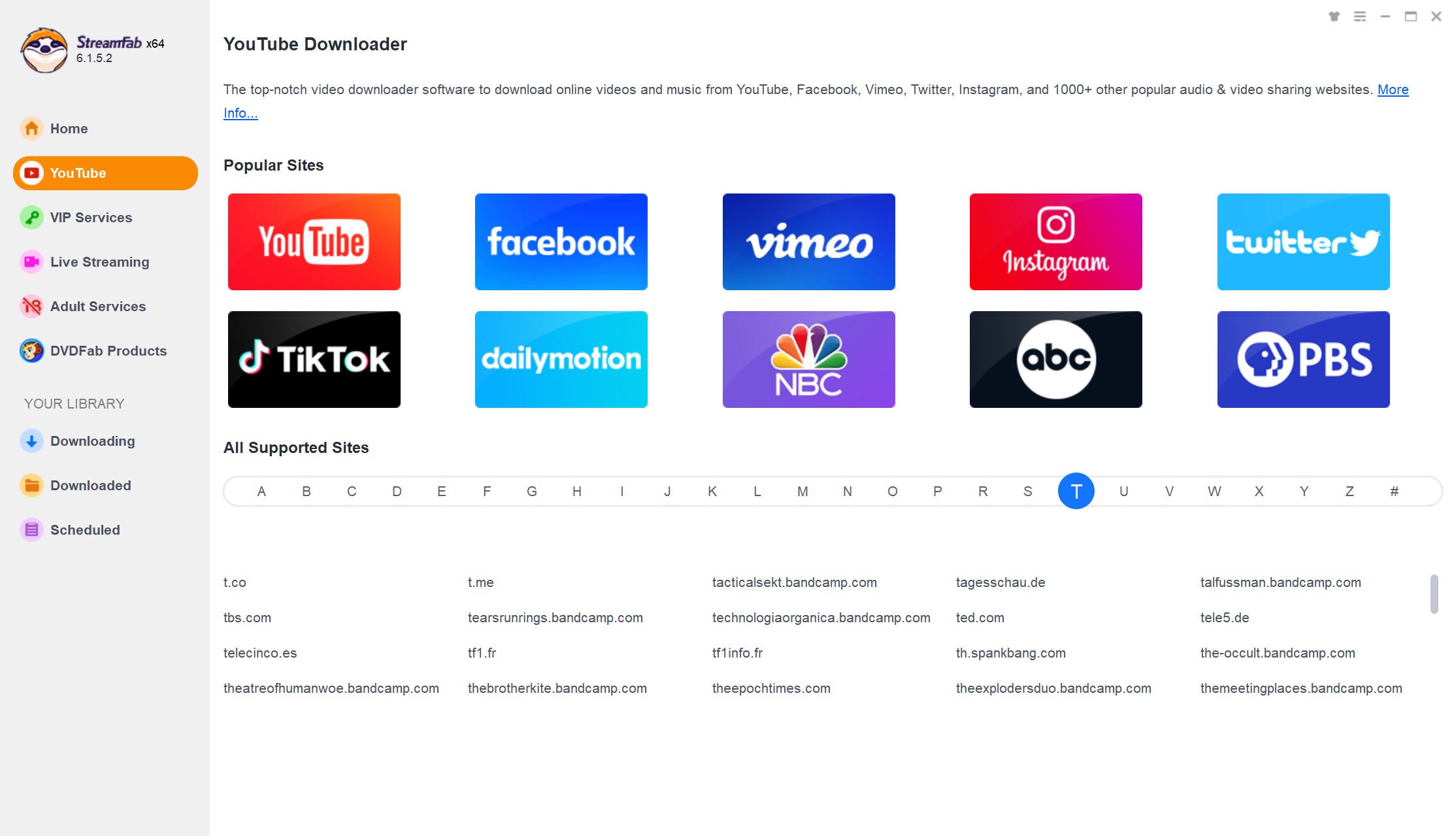
Step 2: Then go to the website to search for your required audio content. After locating the content, play the audio, and the tool will analyze the audio using the built-in browsing option. Start selecting MP3 or M4A format, audio quality, etc, to customize the content from the pop-up video.
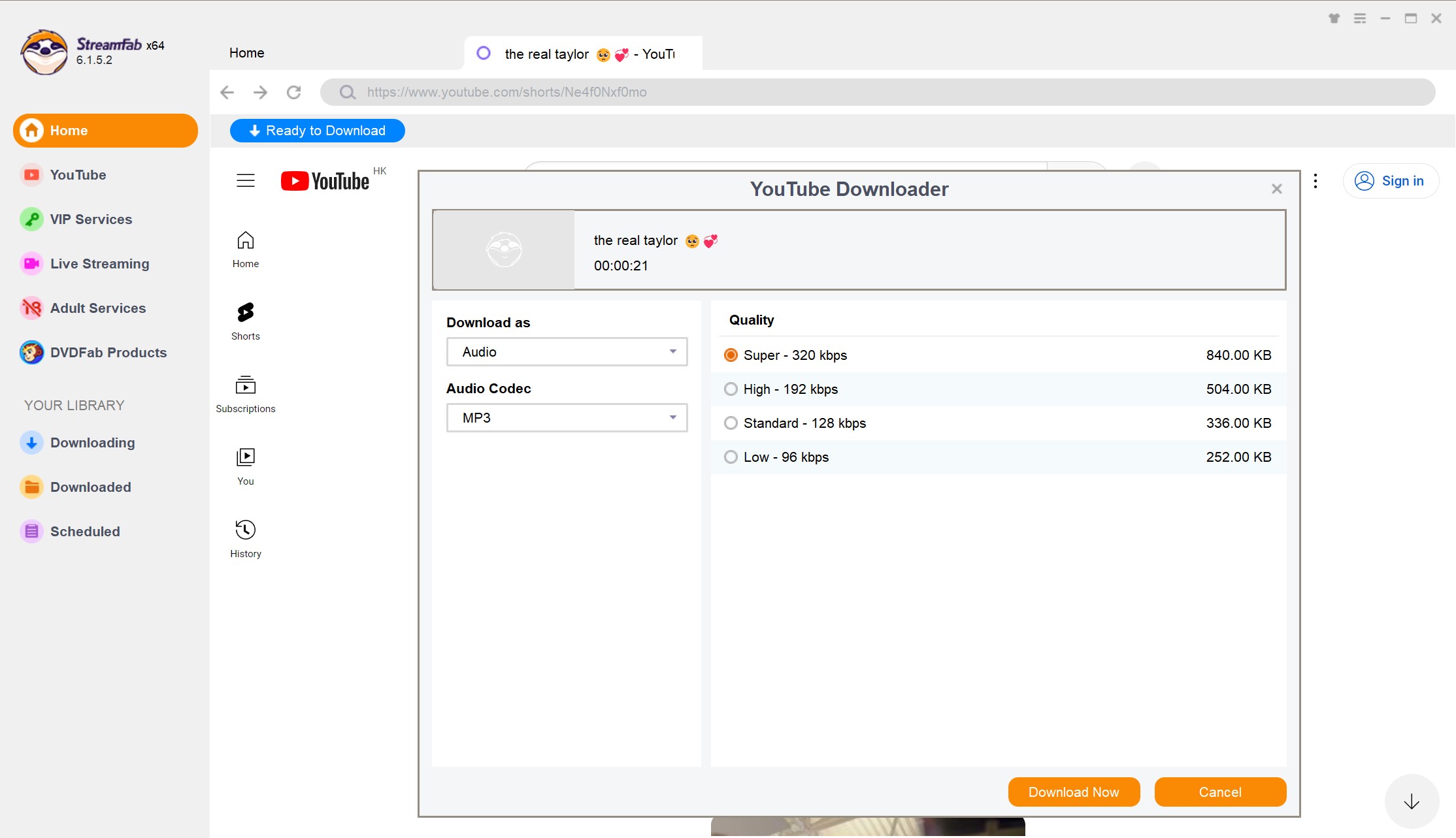
Step 3: At the end, you need to hit the "Download Now" option for instant saving, or you can put the content in the download queue for later downloading.
StreamFab offers 3 free opportunities to download audio files from websites. Whether you want to download audio from videos, music, podcasts, or courses, you can try StreamFab.
It's always worth trying for free, and there are no restrictions on output quality or audio length during the trial period. Compared to similar tools, StreamFab provides a wide range of functional permissions during the trial period for more details, you can read StreamFab reviews.
Mobile Solution: How to Download Audio From Website on Android
Generally speaking, the use and functionality support of PCs are more comprehensive, but now is the mobile era. We don’t carry computers with us when we go out, but we do carry mobile phones.
1. Tool Required: StreamFab for Android

StreamFab has released a mobile version for Android users, which currently supports a large number of websites, allowing you to quickly download audio from websites on your Android phone.
- I downloaded audio from YouTube music videos and TikTok clips as MP3s, testing 7 platforms with 100% success.
- Multi task and batch download: grabbed 8 TikTok audios with batch mode.
- Ease to use: The app’s so intuitive, I was downloading in 2 minutes after setup. Works great on Wi-Fi or data, no hiccups.
- Safe and clean: Verified by Google Play. You can install it from the offical website or from the Google Play store.
2. Operation Steps
Step 1: Scan the QR code to install the StreamFab app on your Android device, visit your preferred website to download audio clips from.

Step 2: Now, start navigating your desired audio to save offline, and once you locate the content, play it. Next, go for output audio profile customization with audio quality, format, etc., selection options.
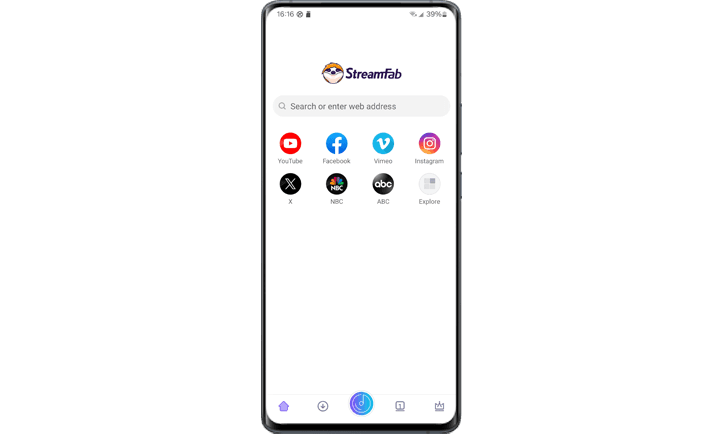
Step 3: Finally, put your fingertip on the "Download" option to end your favorite audio file downloading or extracting process.
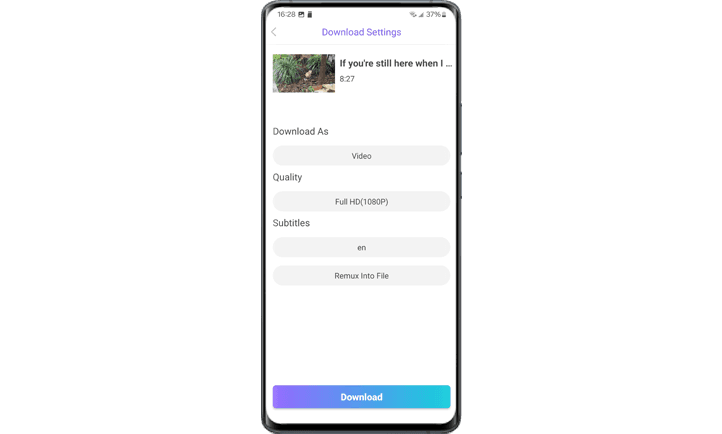
StreamFab just enhanced the features of its Android version last month, improving related functions and stability. Compared to many outdated Android apps, StreamFab has a higher update frequency and relatively better after-sales support.
FAQs
Pretty much! It supports 1000+ platforms. I tested 10 sites—YouTube, Netflix, Disney+, and more—and it worked for all audio I tested and successfully save it into an MP3.
StreamFab delivers lossless audio. My 320kbps MP3s from YouTube matched the original quality—no crackles or compression.
Conclusion
After messing with screen recorders and converters for way too long, StreamFab’s saved me from downloading audio from website. 1000+ platforms, lossless MP3s, 10x speed—it’s made downloading audio so easy. If you’re like me and want audio from websites without the hassle, give StreamFab a shot. Try it free at StreamFab’s website!
If you’re also interested in downloading videos or courses from platforms like MasterClass, check out the download masterclass videos guide for more help.