How to Save/Download Content from Digital Concert Hall
Summary: In the Digital Concert Hall, one can enjoy a plethora of content from the Berlin Philharmonic online. It is possible to facilitate "offline viewing" by temporarily downloading videos to your device; however, these downloaded videos cannot be replicated or preserved and may only be played while the ticket or subscription plan is active. This article will present a method for downloading and recording content from the Digital Concert Hall, enabling you to view and permanently save it on your computer.
Table of Contents
What is Digital Concert Hall?
Digital Concert Hall isn’t your average TV. It’s basically this internet-powered wonder that lets you catch the Berlin Philharmonic doing their thing, live! You can also dig into a treasure trove of old performances (to be precise, fifty years’ worth). And fresh-on-demand shows and artist chats, too. You can watch on your phone, tablet, laptop, whatever you’ve got, unless it’s a potato.

Offline Features of Digital Concert Hall
The "Digital Concert Hall" offers an offline functionality, allowing you to enjoy concert segments on your mobile phone or tablet through the iOS and Android applications.
However, the downloaded videos cannot be copied or saved; they can only be played while the ticket or monthly subscription remains valid. Here is how to use the offline feature of the "Digital Concert Hall"
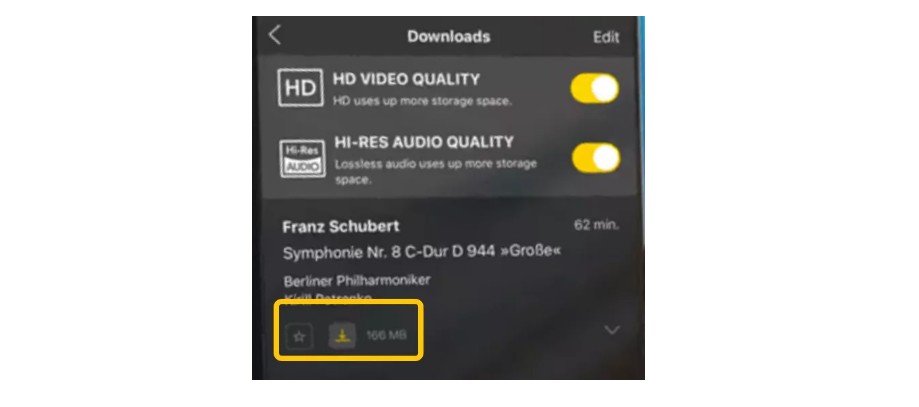
[For PC] How to Download Digital Concert Hall Content without Expiration
1. Batch Download: StreamFab DRM M3U8 Downloader
So, as I was saying earlier, the "Digital Concert Hall" feels like music heaven. They’ve got hundreds of old concert videos by the Berlin Philharmonic, spanning fifty years. That’s a wild amount of music.
And here's my favorite part: you can use StreamFab DRM M3U8 Downloader to grab a bunch of these gems in one go (batch downloads are a lifesaver for the impatient, like me). It also supports crisp 1080p HD and EAC3 (5.1)/AAC 2.0 sound, so you can sink into those concerts at home, comfy as you like.
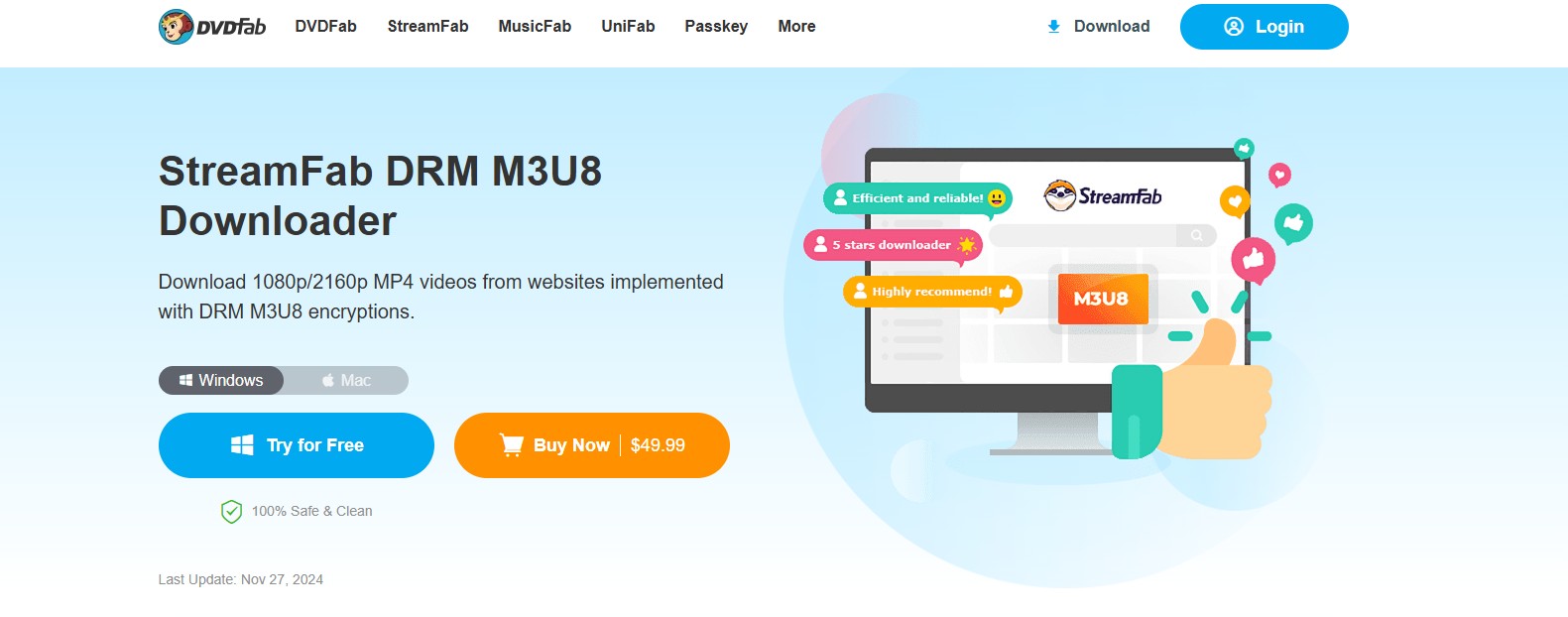
The downloaded concert videos can be permanently stored on your computer in MP4 format, allowing for viewing even after the cancellation of your membership.
Steps are as follows:
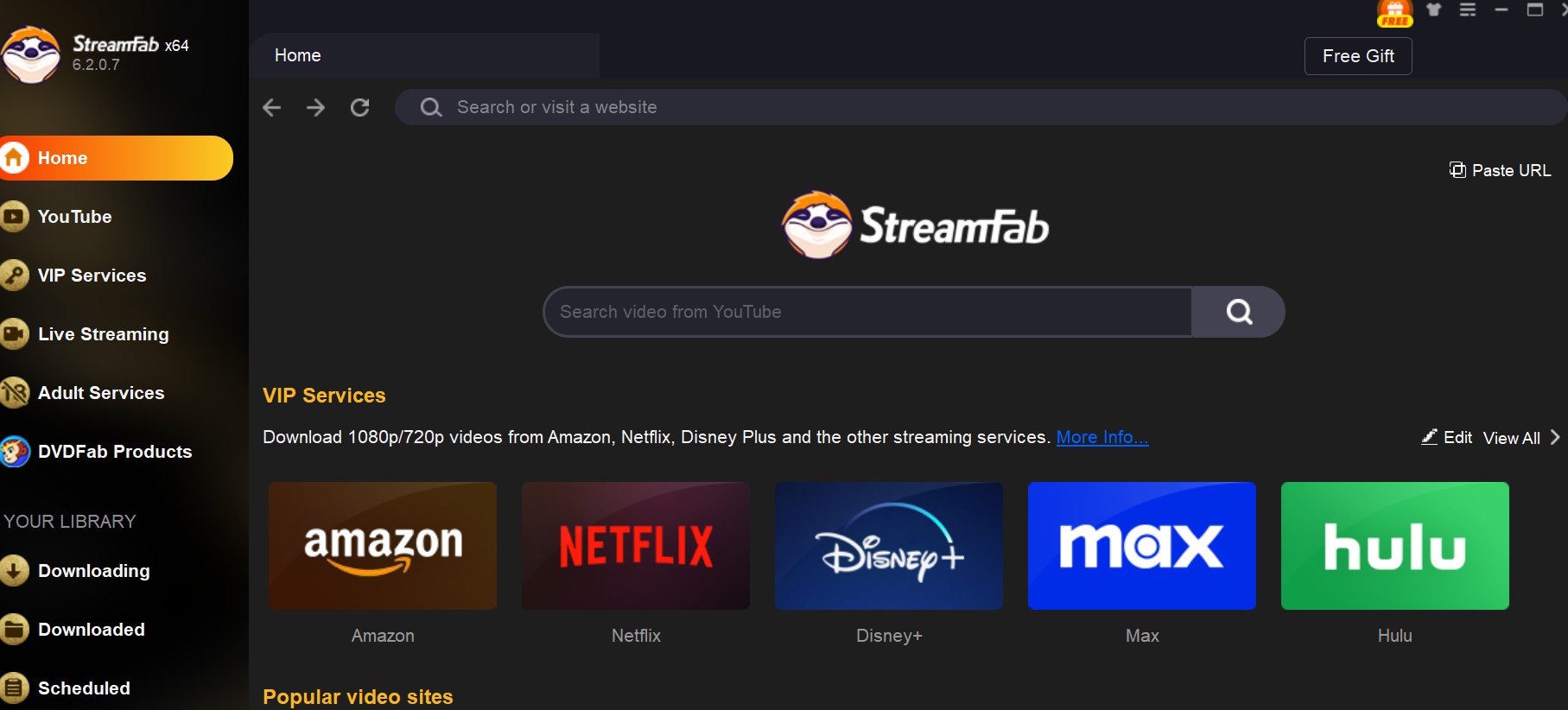
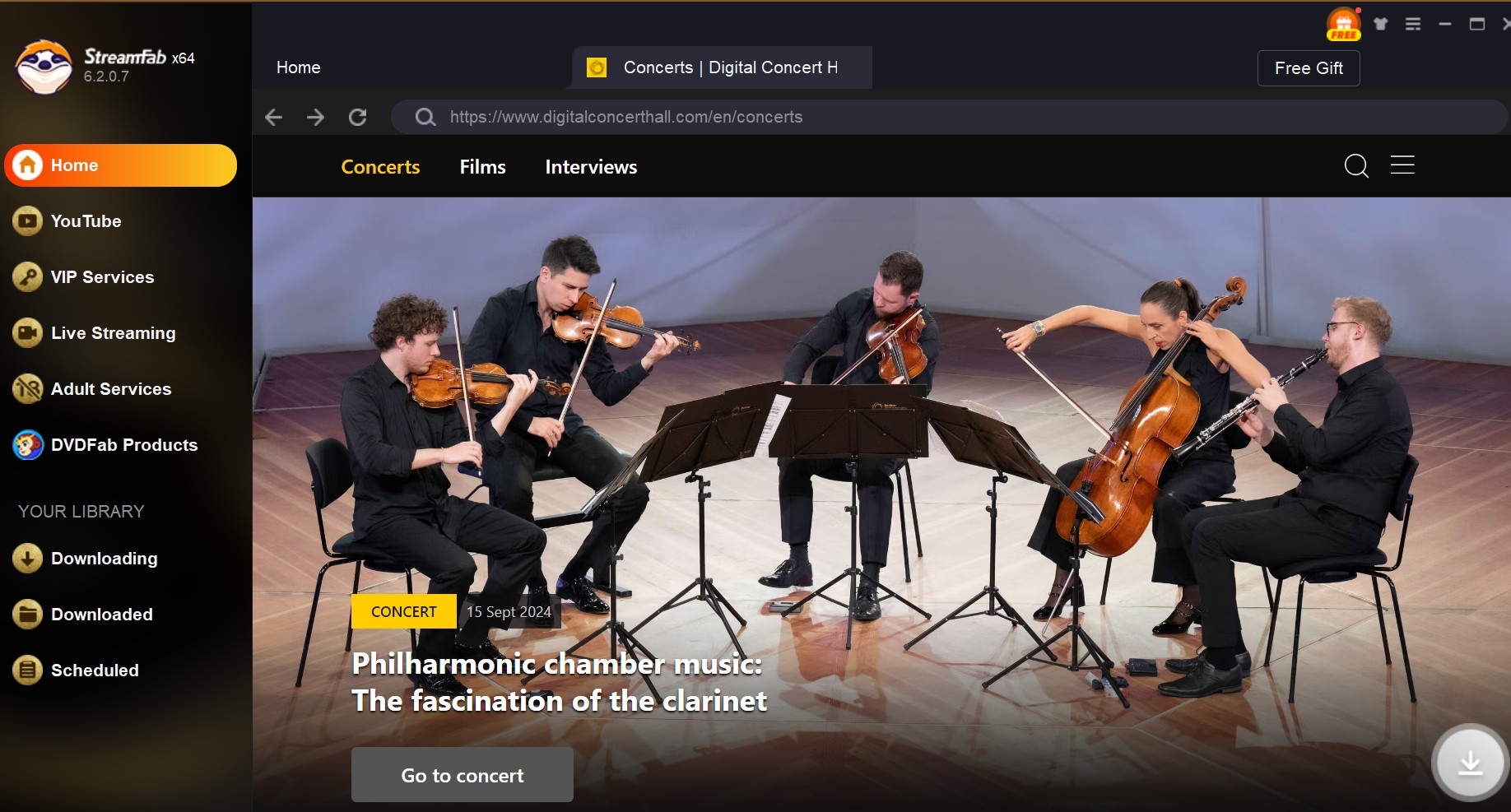
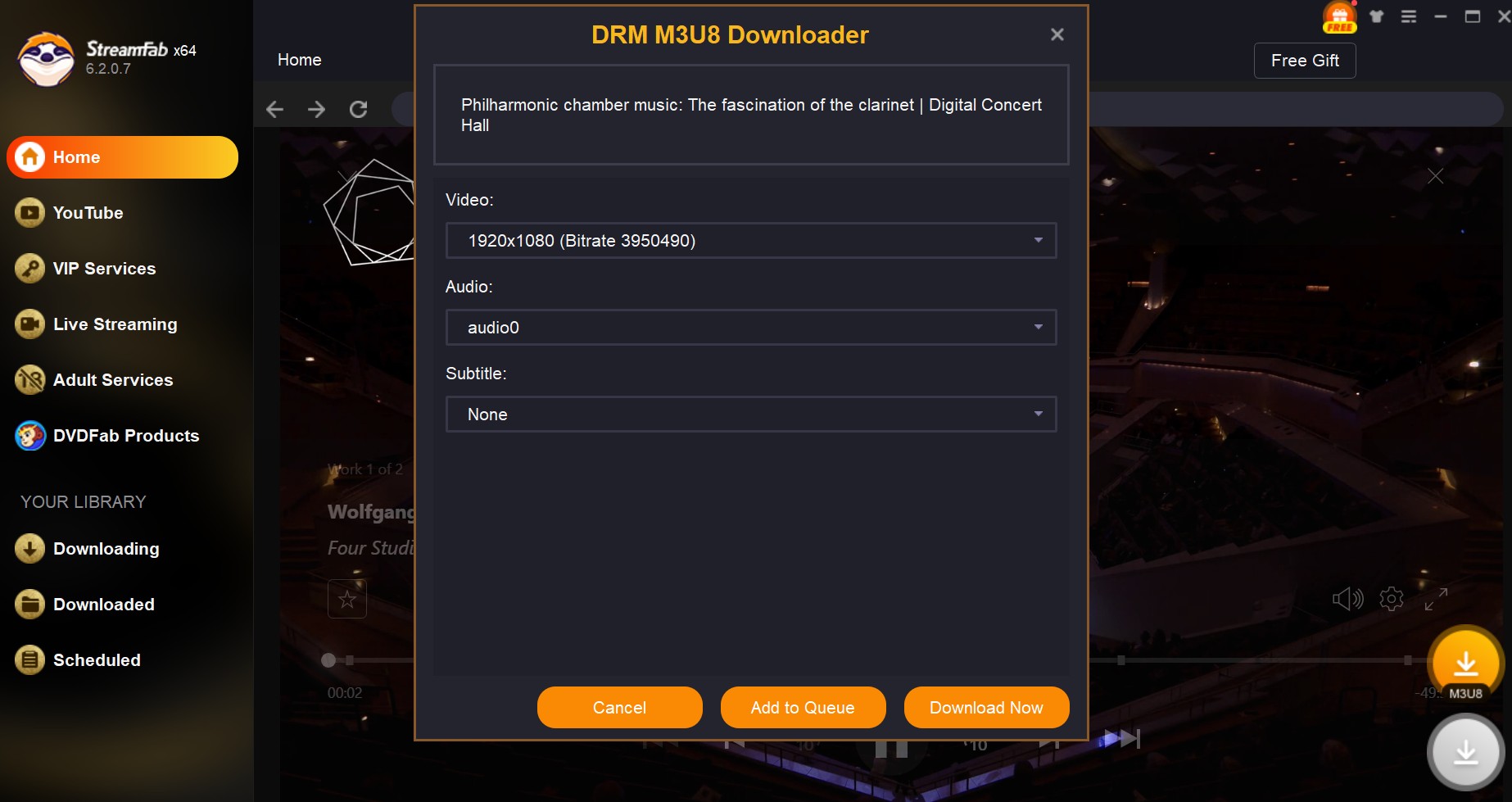
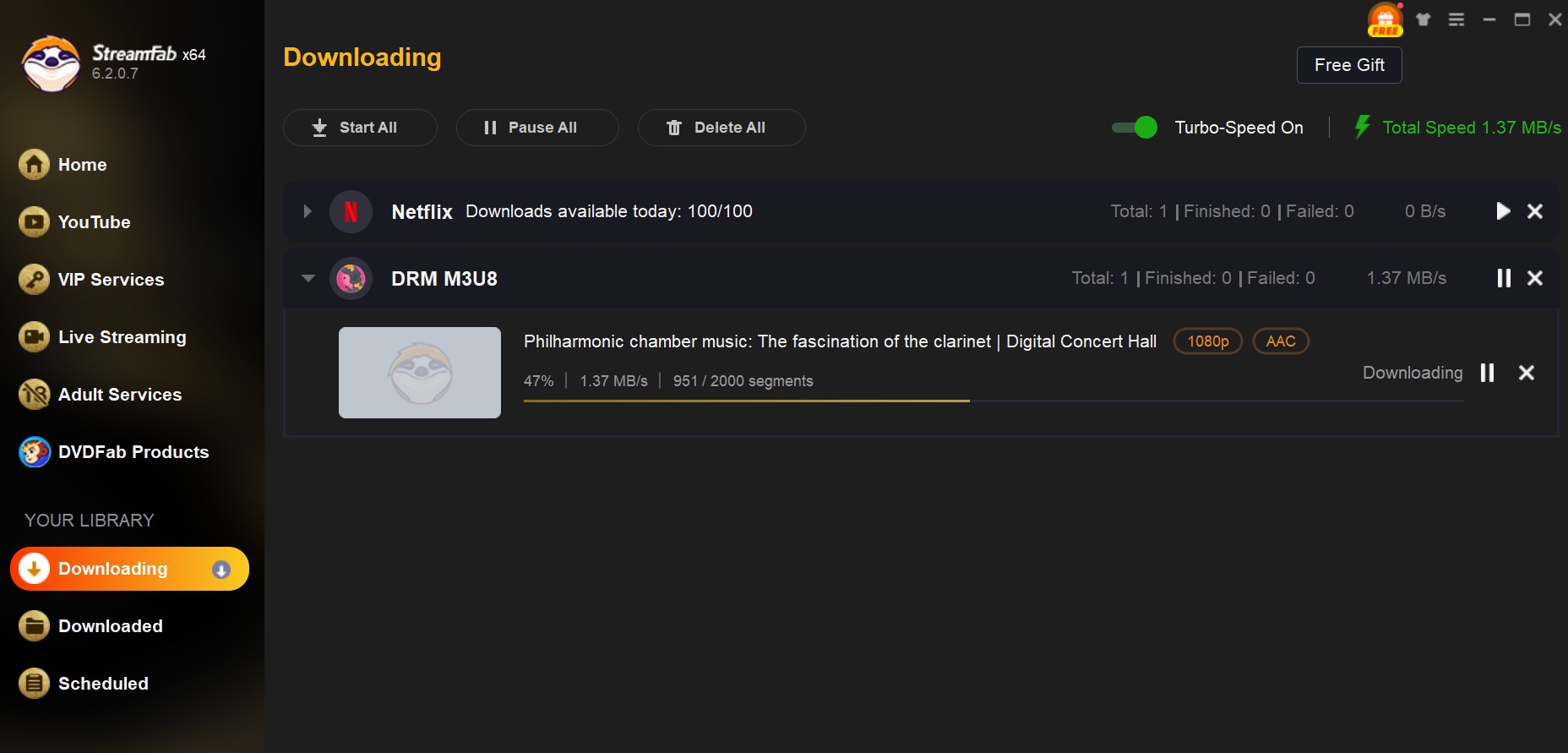
The image below is a sample of a video from the Digital Concert Hall, successfully downloaded using StreamFab M3U8 Downloader, showcasing remarkably clear audio and visuals.
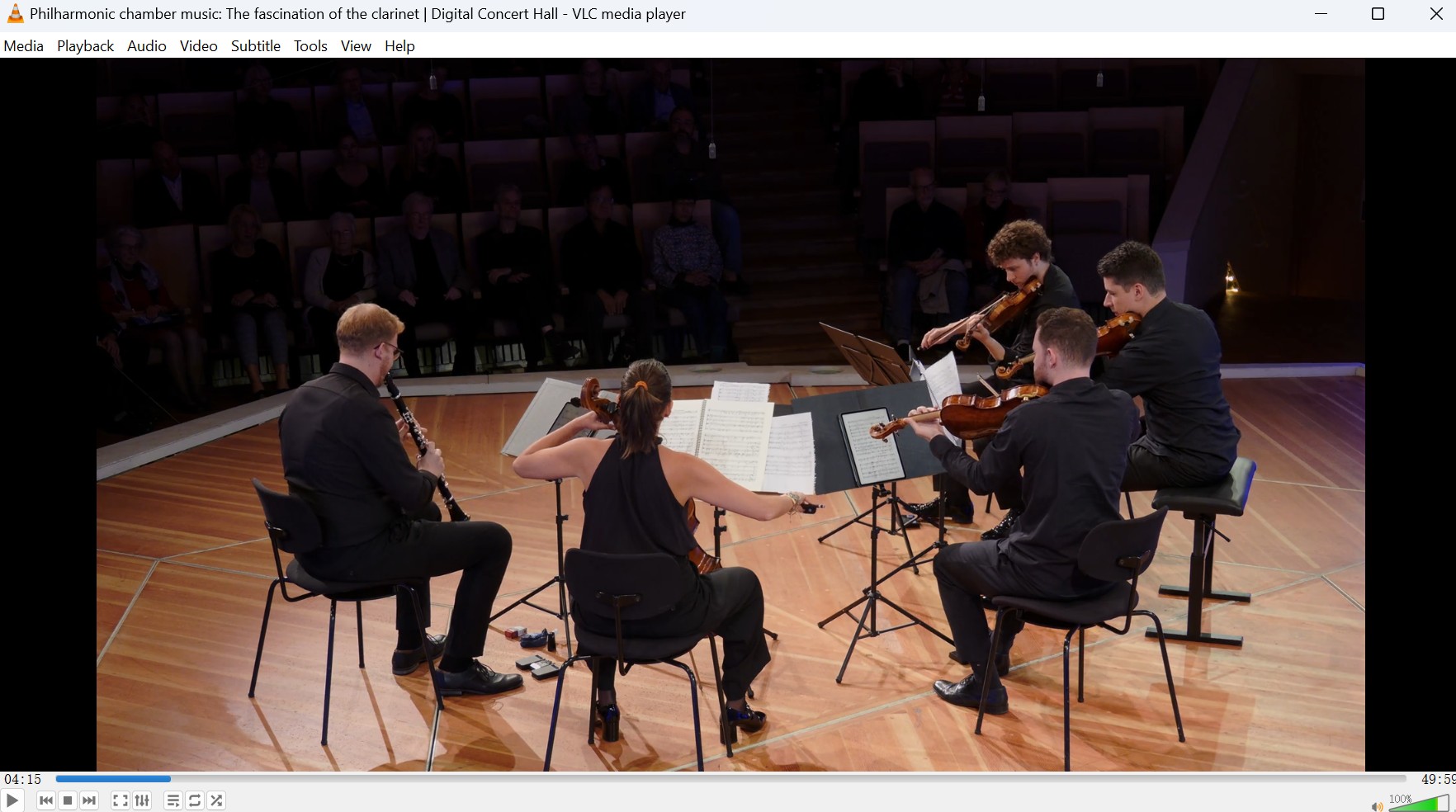
2. Chrome Extension: ScreenCastify
In the digital concert hall, you can view an extensive archive of performances by the Berlin Philharmonic Orchestra. You can utilize the complimentary Chrome extension, Screencastify, to record segments of concerts played on your computer screen. Screencastify allows you to record up to ten videos for free, though the quality is limited to 720p, and it lacks a batch recording feature, necessitating manual recording of each segment individually.
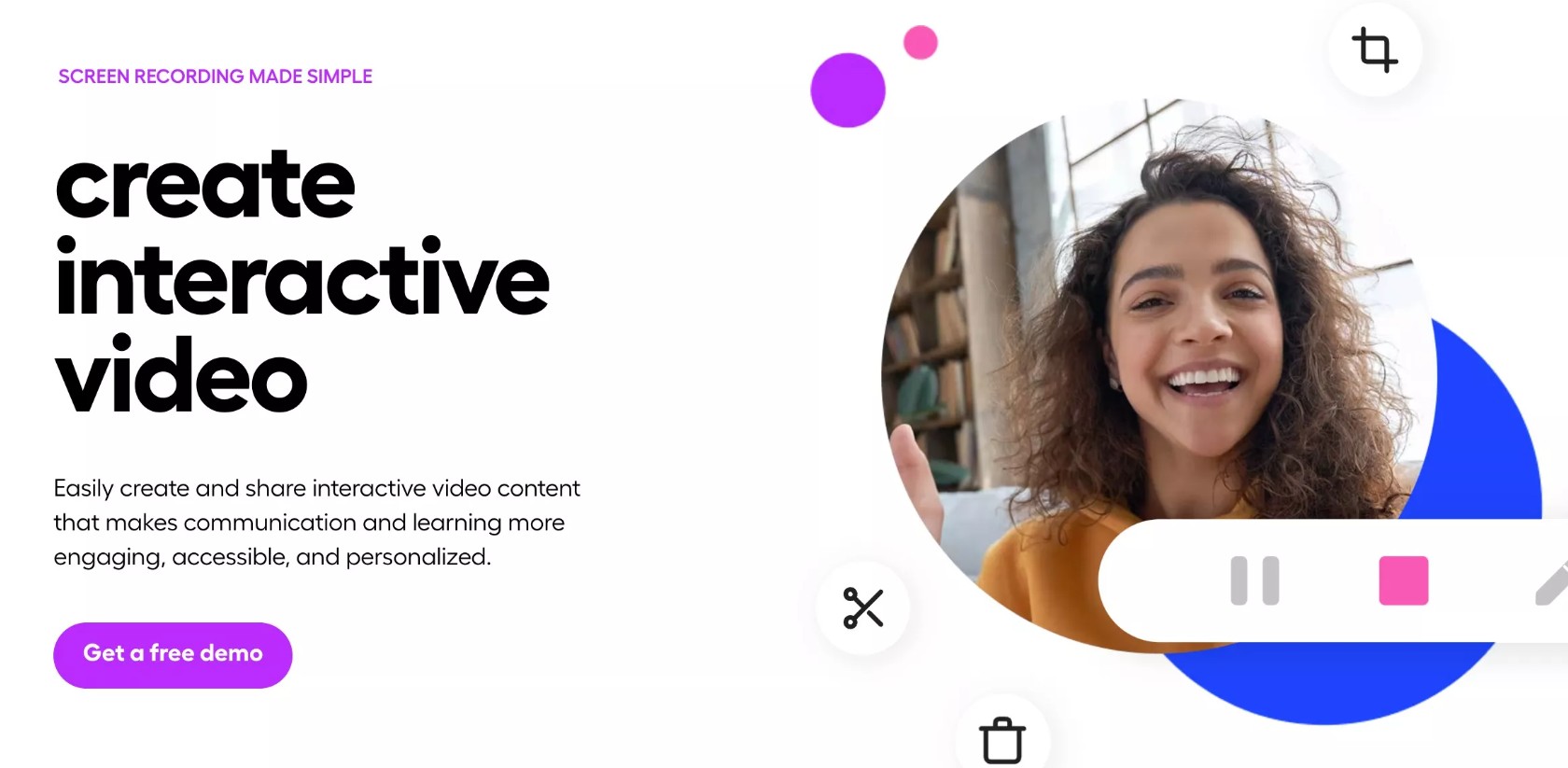
Steps to Record a Digital Concert Hall Video Using Screencastify

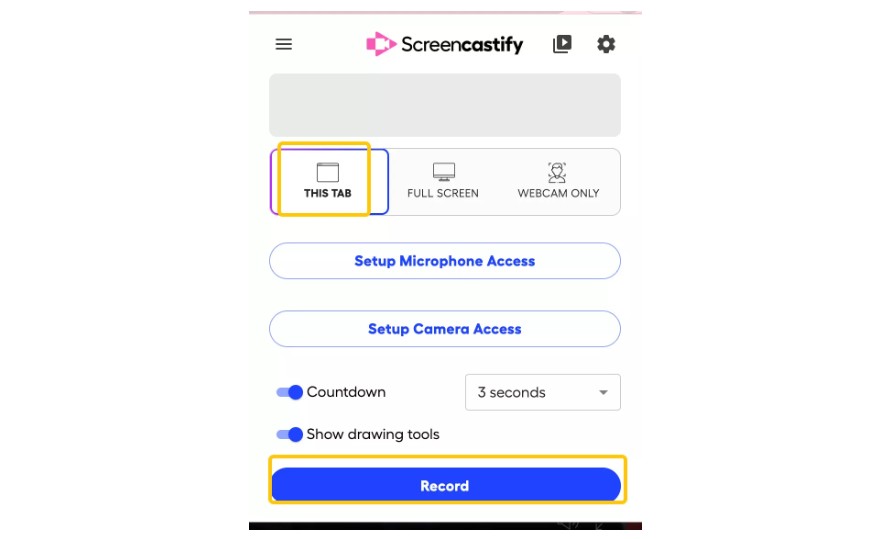
[for Mobile] How to Keep Download Digital Concert Hall Downloads Forever
If you want to keep that digital concert hall magic alive on your phone, your best bet is to use the official download feature. It's safe, easy, and it just works. But if you're feeling adventurous (or stubborn), we've got two apps you might want to check out.
1. iPhone/iPad: DU Recorder
Let me gush a bit about DU Recorder - Screen Recorder for iPhone and iPad. So, this is my go-to app when I need to record my screen since it’s just simple and reliable. It doesn’t just do basic video capture; there’s also live streaming if you’re feeling like showing off in real time.
I’d say this is absolutely perfect for anyone wanting to save those digital concert hall performances. With DU Recorder, your 1080p concert recordings stay sharp, no weird blurry stuff.
Steps to record digital concert hall videos using DU Recorder:
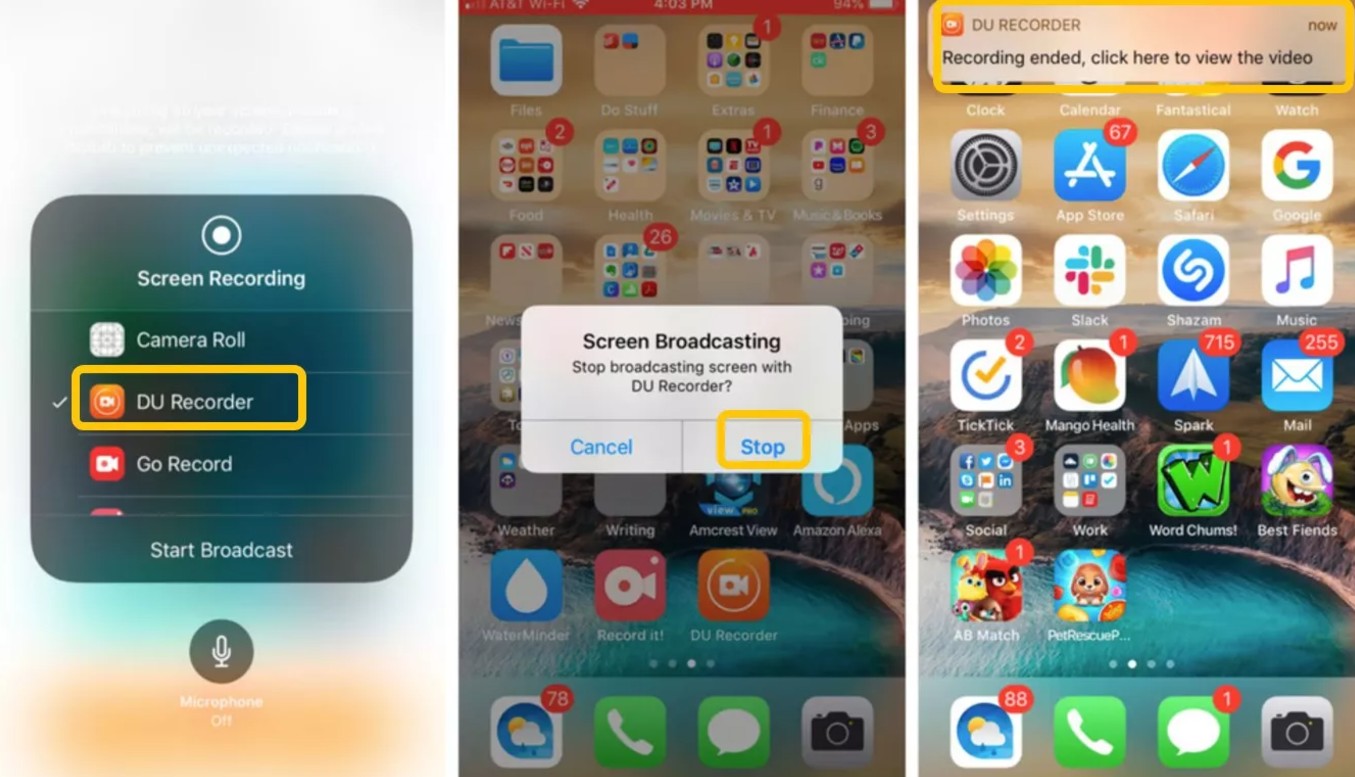
2. Android: AZ Screen Recorder
AZ Screen Recorder is a widely adored screen recording application among Android users. It has garnered high praise for its intuitive interface and user-friendly functionality. This application allows for high-quality recordings, enabling you to effortlessly capture segments of concerts from the digital music hall.
Additionally, it supports live streaming, making it an excellent choice for those who wish to broadcast in real-time as well as record. High-quality recording of live-streamed videos, such as those from Stagecrowd, is also supported.
Steps to Record Digital Music Hall Videos Using AZ Screen Recorder:
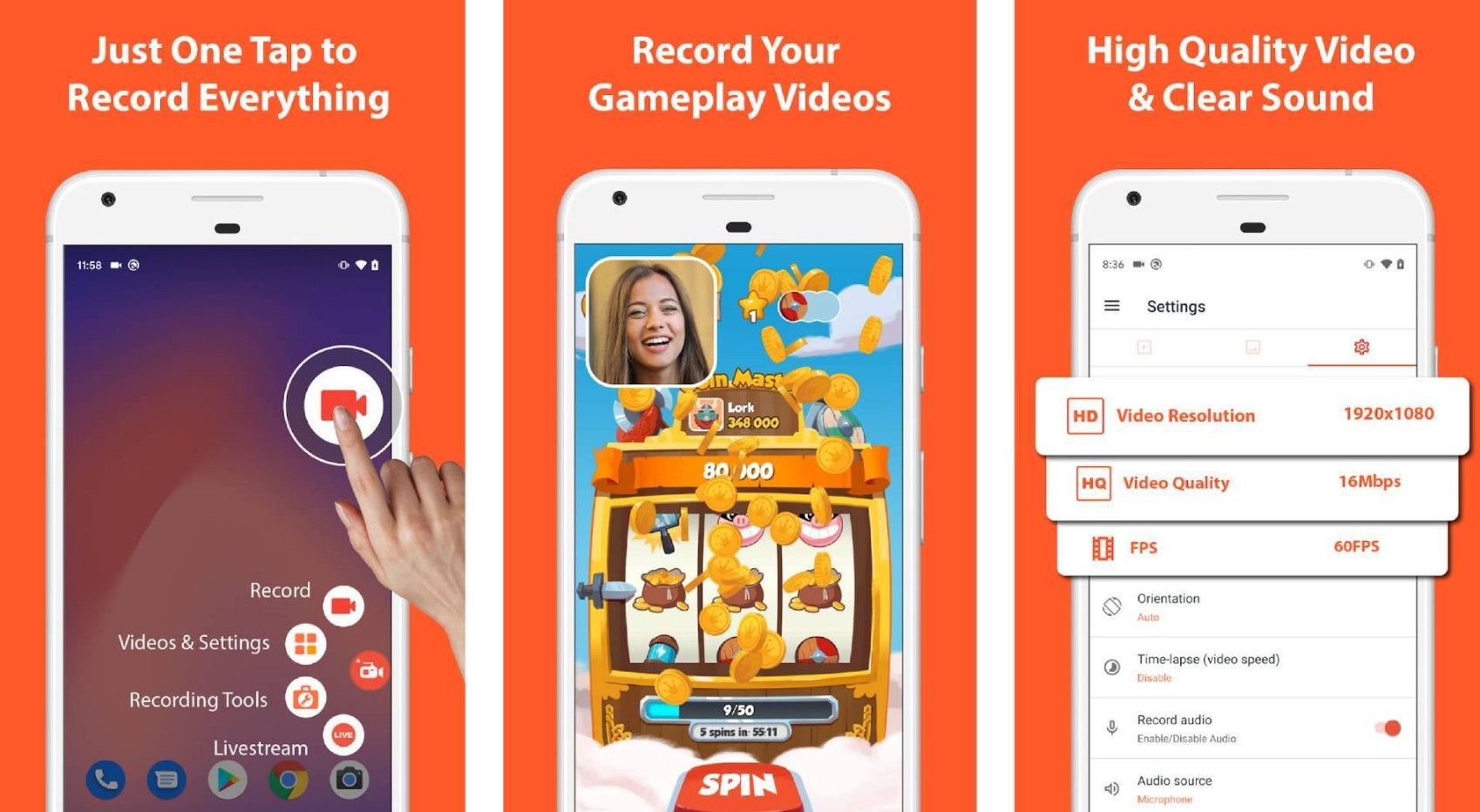
Conclusion
For those who aspire to permanently preserve the captivating musical content of digital concert halls, we recommend four exceptional tools: StreamFab DRM M3U8 Downloader, Screencastify, AZ Screen Recorder, and DU Recorder - Screen Recorder. However, we regard StreamFab as the preeminent choice.
StreamFab actually offers a free trial officially, so you can test out its features before jumping all the way in. Personally, I appreciate that, since I’m not big on making blind commitments. StreamFab gets a lot of love from music fans; it definitely adds something extra.
And if you’re curious about other platforms, you can find tips for downloading shows on CBC Gem. Or, for TNT fans, there’s a guide on how to watch and download video from TNT, too.
