How to Download MKV Movies for Offline Playback?
Summary: In this article, you will discover the essentials of MKV files and their benefits in movie downloads. We'll guide you on how to use StreamFab Video Downloader for high-quality MKV movies. You'll learn how to play these videos on your computer, and we'll explore the top 20 websites for streaming MKV films together.
Hey everyone, it's Nicole! As a tech geek who deals with streaming all day, I totally get that feeling: you just want to quietly add a beloved HD movie to your Plex library, but it ends up feeling like dancing through a minefield. There are phishing sites on one side, download links hiding viruses on the other, not to mention the pleasant surprise of "Ding-dong, you've got a warning letter from your ISP."
Seriously, finding MKV movies online sometimes feels like tackling Mont Blanc on skis without a guide—it's thrilling, but one wrong move and you could hit a tree.
Don’t worry, I’ve got your back on this one. So, here’s what I’m NOT going to do: I won’t toss a jumble of sketchy links your way, and I promise not to feed you that classic “it’s super powerful” mumbo jumbo. Nah. Instead, I’ll show you the safest (and honestly, sanest) ways to snag MKV movies, talk you through the tricky legal stuff, and hand off a few practical tips I’ve picked up myself, some were learned the hard way. Anyway, let’s get rolling.
The Big Question: Is Downloading MKV Movies Safe and Legal?
Before we start download streaming video, let's address the elephant in the room: safety and legality. This is the core of all questions and where most people get confused.
The Legal Gray Area Explained: Copyright, Fair Use, and Personal Backups
First, a disclaimer: I'm not a lawyer, but this is as important as knowing the rules of the slopes before you ski. In most countries (including the U.S. and most of Europe), copyright law protects the rights of filmmakers. Downloading and distributing copyrighted movies without authorization is illegal.
However, there's an area of "Fair Use" or "Personal Copy."
- Personal Backup: You bought a DVD or Blu-ray and want to convert it to an MKV file to put on your NAS for easy viewing. In many regions, this is considered a legal personal act. You own the physical media; you're just changing its viewing format.
- Time-shifting/Format-shifting: You subscribe to Netflix and want to download a movie to watch on a long flight, avoiding terrible in-flight Wi-Fi. Technically, people lump this under “Fair Use” a lot.
The key is: did you pay, and are you just watching it for yourself, not selling it or anything shady?
The Real Risks of Public Download Sites: Malware, Phishing, and ISP Warnings
I've made mistakes in my younger days. I saw a link to a "free movies" site on Reddit, clicked on it, and my computer turned into a Christmas tree of pop-up ads. And that wasn't even the worst part.
-
Malware: Many so-called
.mkvfiles are actually disguised.exeexecutable files. Double-click it, and ransomware or a Trojan moves into your system. - Phishing: "Please register before downloading!"—after you enter your email and password, your account information might be compromised.
- ISP Warnings: Internet Service Providers (like Comcast, AT&T) monitor traffic. If they detect you downloading from a known piracy source (especially using BitTorrent), you'll likely receive a warning email. Repeated offenses could even lead to your internet being cut off.
My honest advice: Unless you are 100% sure of the source, don't download Korean drama or any episodes or movies from those flashy "Free MKV" websites. The risk far outweighs the reward.
My 5-Point Safety Checklist Before You Download Anything
Whichever method you use, please follow this checklist, which I've learned from painful experience:
- Use a VPN: Especially when accessing uncertain sources or using BitTorrent, a VPN can hide your IP address and protect your privacy.
- Check File Extensions: Don’t accidentally grab an .exe instead of an .mkv file. In Windows, turn on “Show file extensions” to help spot fakes.
- Read Community Reviews: If you see a tool recommended on a forum, definitely skim a few user comments; sometimes people are honest, sometimes not.
- Enable Antivirus Software: Keep your antivirus software updated with real-time protection on.
- Stay Away from Flashy Ads: Those “Win an iPhone!” ads? Just avoid them.
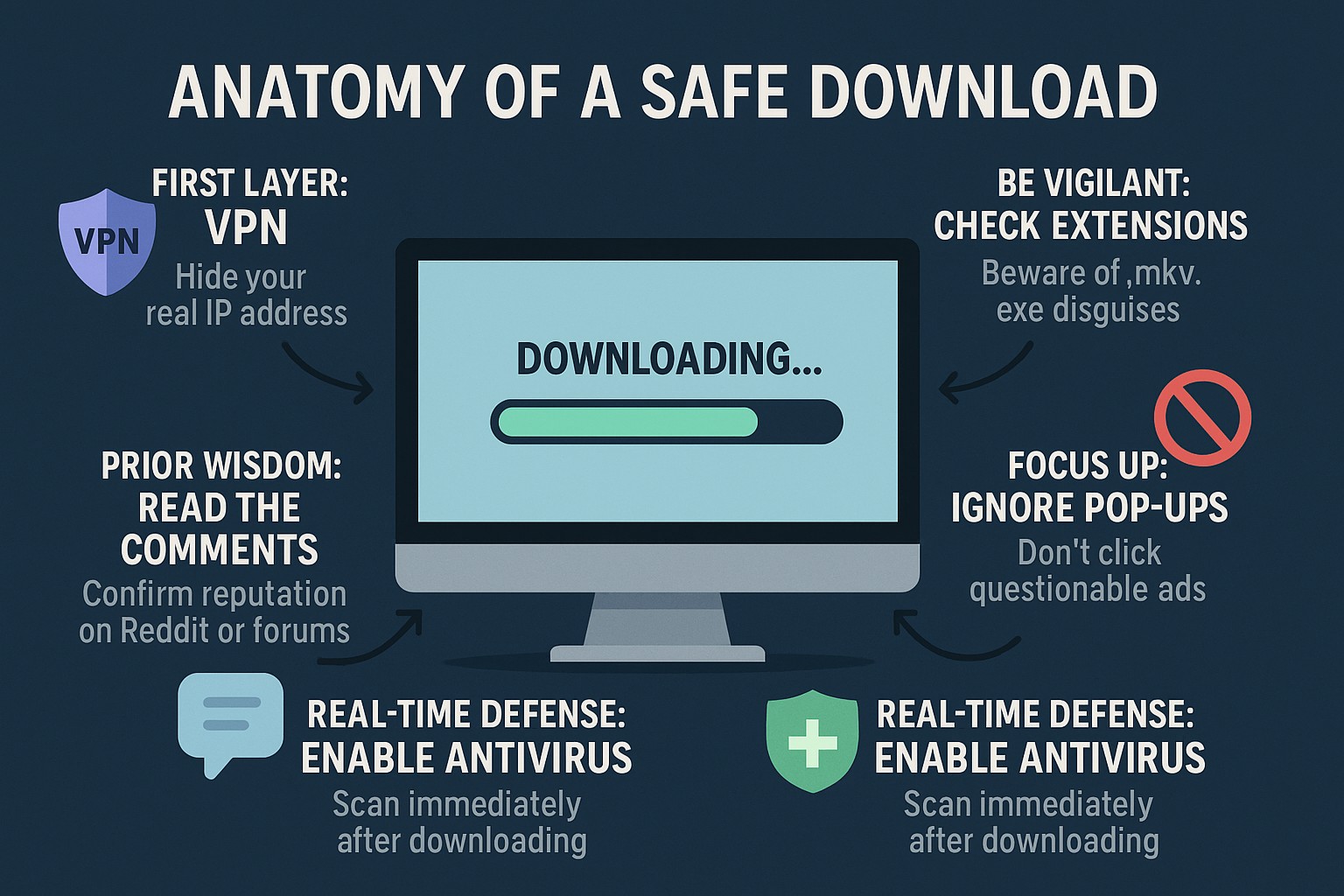
How to Download MKV Movies in High Quality?
So if you’re like me and you want to snag some high-quality MKV movies without a headache, let me just say, StreamFab Video Downloader is honestly pretty great. You can pull videos in MKV or MP4 formats from all sorts of places: YouTube, Netflix, Hulu, and even Amazon Prime Video. Pretty handy.
- Get ad-free downloads from any country for an unlimited period.
- Unlimited downloads with 1080p resolution & EAC3 5.1 or AAC 2.0 audio track.
- Downloading option with H.264 or H.265 codecs to save your device storage space.
- MKV or MP4 saving for flexible access to downloads on any device.
- Get downloads with your best-suited subtitles & metadata.
- Scheduled newly released videos will be automatically downloaded.
Now, let's see how to download MKV movies from both YouTube sort of websites and Netflix sort of platforms with StreamFab Video Downloader:
Download the video downloader
Install the software on your device and open the interface
Choose the streaming service
Tap the VIP Services or the YouTube icon on the left channel to find the streaming website you want. You can also copy and paste your video URL directly into the address bar on the Homepage.
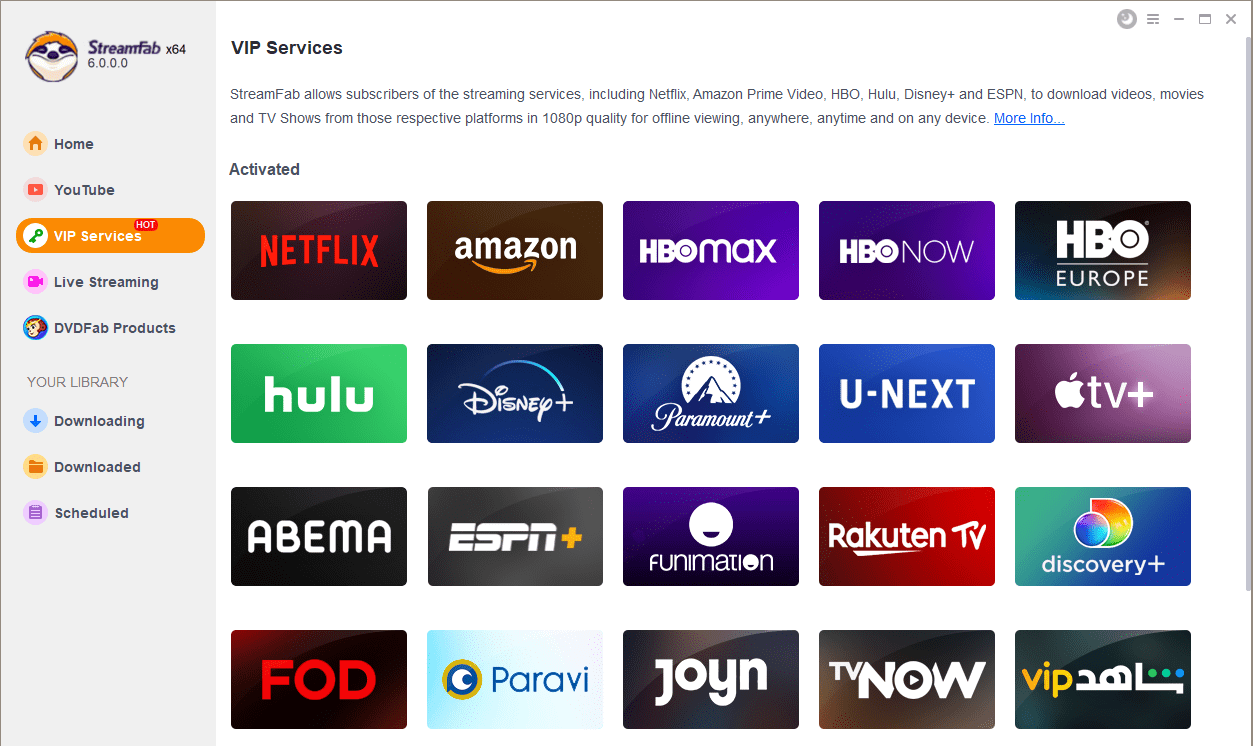
Customize the file
Search for the video and play it, then a pop-up window will ask for your video options. You can choose the audio and subtitle language.
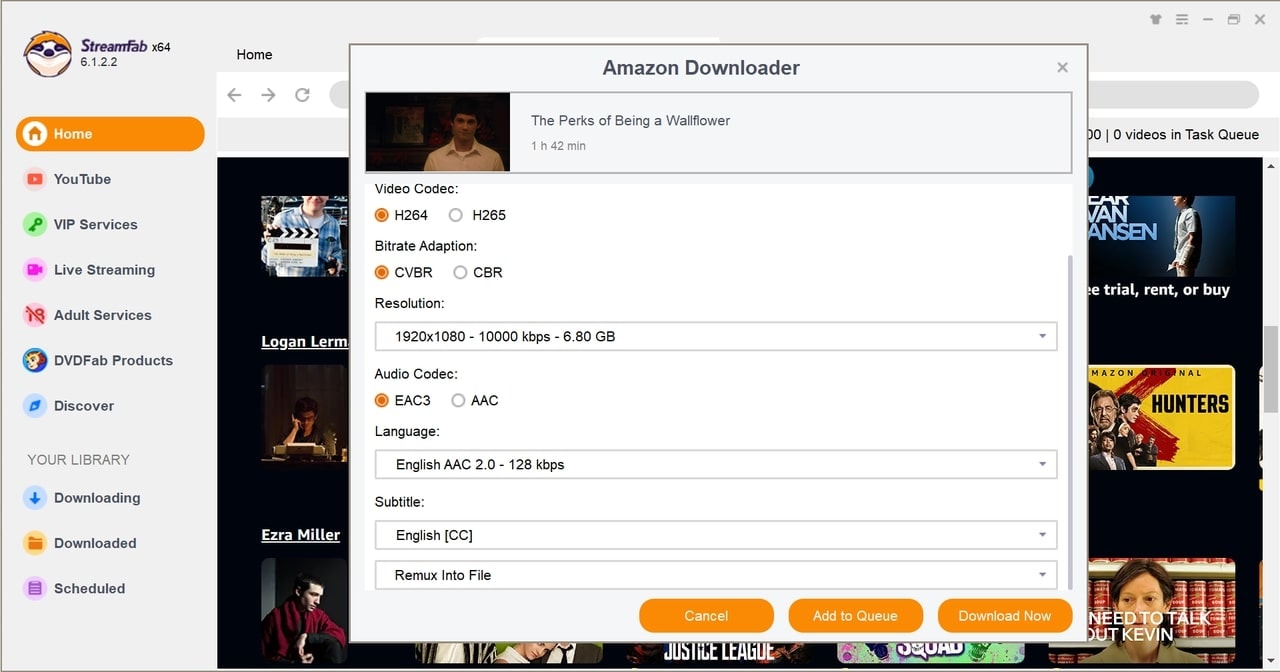
- Container: Choose MKV. It's the most flexible, as it can package multiple audio and subtitle tracks.
- Codec: Prioritize H.265 (HEVC). It's more advanced than H.264 and can reduce file size by about 30-50% while maintaining the same quality.
- Audio: Choose EAC3 5.1. This is a common surround sound format used by streaming platforms and provides a great audio experience.
Click the download button
After customization, you can download it right now or add it to the queue.
MKV Power User FAQ
In this section, we'll tackle some of the most frequently asked questions I see on Reddit's r/Plex and r/DataHoarder subreddits.
The short answer: MKV for collecting, MP4 for sharing.
- MKV always reminds me of one of those huge toolboxes overflowing with weird stuff. You open it and, bam, there’s every tool, screw, and gizmo you didn’t know you needed. It handles pretty much any video, audio, or subtitle you throw at it (plus, chapters, angles).
- MP4 though? Way more like your classic, sturdy suitcase. Ultra-reliable, works everywhere, your phone, grandma’s TV, though, yeah, not quite as stuffed with options as MKV
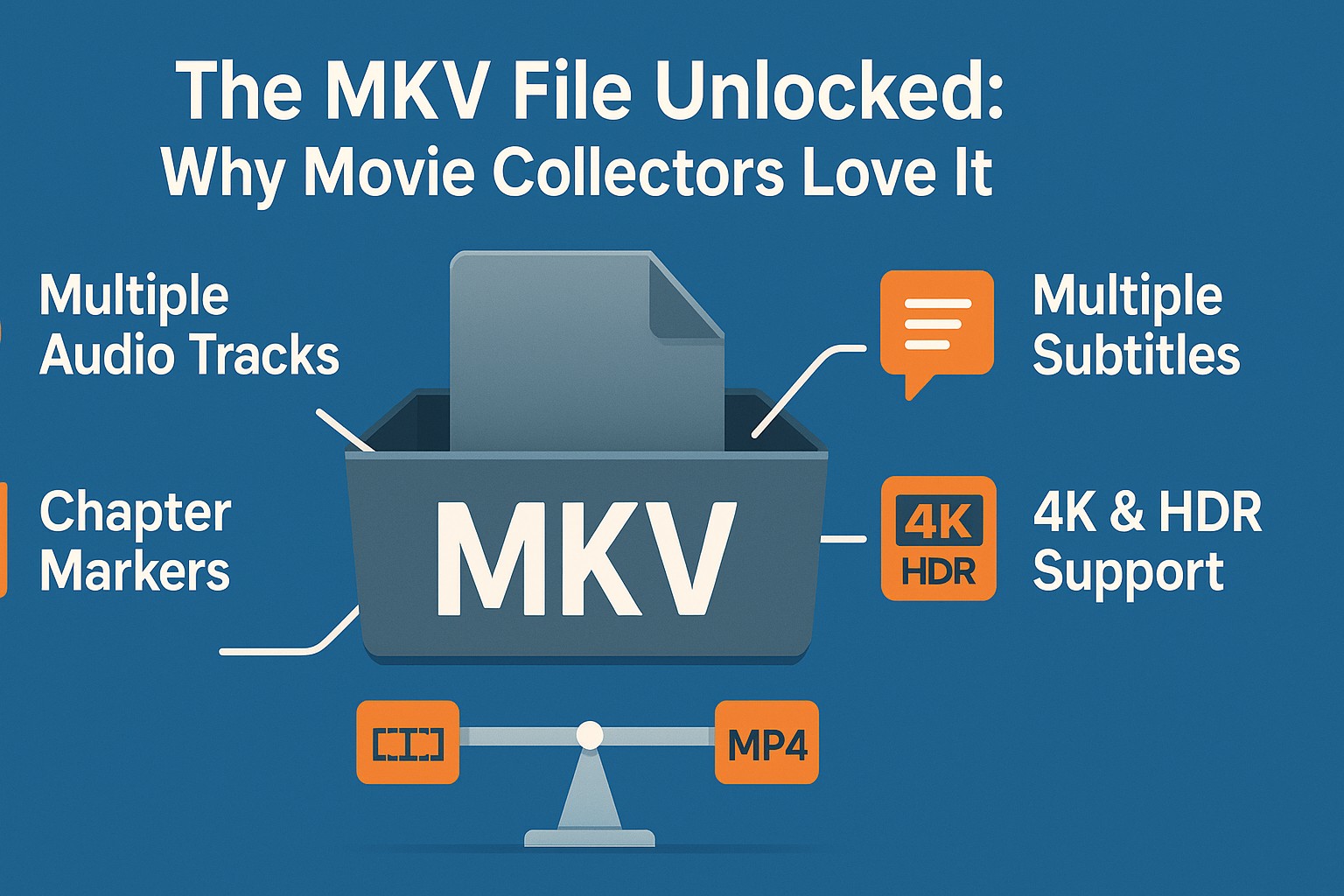
My MKV File Has No Sound! (The EAC3/DTS Issue Explained)
Ah, I've seen this question hundreds of times! You excitedly download a 4K movie, only to find there's picture but the characters are performing a silent play. 99% of the time, it's an audio codec issue. Many HD MKV files use advanced audio tracks like DTS or EAC3 (Dolby Digital Plus), which some older players on your computer (like Windows Media Player) don't support by default.
- The simplest solution: Download and use VLC Media Player. It has built-in codecs for almost everything, is a universal player, and is free and open-source.
- The once-and-for-all solution: Install the K-Lite Codec Pack (Windows only). It will add all the missing codecs to your system.
You need a magical tool: MKVToolNix. It's a free MKV editing toolkit. You can use it to open an MKV file, and then, like organizing files, uncheck the audio tracks you don't want (like a Russian dub), or add an external SRT subtitle file you downloaded, and then regenerate a new MKV file. The whole process involves no video re-encoding and is very fast.
You bravely downloaded an 80GB 4K REMUX of Blade Runner 2049, but instead of a movie, your computer serves up a slideshow. Usually, the file’s fine; your hardware just can’t keep up. Had that happened to me. Frustrating, but it happens
- Bitrate: High-quality rips like these? They often have insanely high bitrates, sometimes up to 80 or even 100 Mbps. That’s a massive amount of data your media player needs to gulp down every second.
- Hardware Decoding: If your computer’s CPU can’t quite handle it, well, it relies on your graphics card (the GPU). But if you’ve got an older GPU that doesn’t support H.265 (HEVC) decoding, your poor CPU is left struggling, and you get stuttering.
Solutions:
- Make sure your player (like VLC or MPV) has the hardware acceleration option enabled.
- Update your graphics card drivers.
- If your hardware is really old, consider downloading or ripping a version with a slightly lower bitrate, or use a tool like DVDFab to re-encode it into a more easily playable format.
Conclusion
So, to wrap it up in plain old human-speak: MKV files are pretty darn flexible when it comes to grabbing or streaming top-notch movies, at least in my experience. If you know how to download and play them using StreamFab Video Downloader, you’re basically set. Dive in! Oh, and seriously, don’t skip those awesome MKV websites we suggested; there are some real gems.

