Verified: How to Download BBC iPlayer Videos to PC in MP4
Summary: BBC iPlayer has made it possible to watch videos offline on mobile devices via their app. However, the inability to do the same on PC devices has left many users searching for a solution. In this step-by-step guide, we will walk you through the process of downloading BBC iPlayer videos on your PC in a compatible mp4 format.
Introduction
I travel a lot, and wow, BBC iPlayer makes it tricky. Every trip, I bump into the same wall: downloading shows is a hassle, and streaming outside the UK? Off-limits. That’s the big reason I’m writing—iPlayer’s UK-only access means overseas me is out of luck.
There’s another snag too. Downloads on iPlayer come with a countdown timer; they expire, which is… not ideal when you’re on flights, trains, time zones, life. So I’m looking for a dependable, efficient way to save BBC iPlayer videos to my PC—plain old MP4, please—and without that ticking clock. Simple, honest, non-expiring files. I hope to address the shortcomings of the official download functionality through this means.

Related tips for British streamers:
Guide: How to Download BBC iPlayer Videos on PC?
I explored various channels, searching for and testing numerous tools, including online websites, extensions, and several professional video downloaders. After three coffee-fueled days testing every contender, I finally picked my favorite tool—scored against just three things that matter to me:
- ✅ Output Quality: As high as it gets; native, lossless audio and video if possible.
- ✅ Stability: Rock solid, no weird crashes or gremlins; smooth, seamless downloads.
- ✅ Speed: Fast, really fast—because time is precious and I’m not waiting around.
- ✅ Additional Features: Such as user interface design, among others.
Good news: the tools below hit every one of my must-haves and perform brilliantly. I’m honestly pretty chuffed.
1. Tool Required: StreamFab DRM MPD Downloader

Let us pull BBC iPlayer programmes losslessly and save them as plain-vanilla MP4s—so offline viewing is flexible, portable, and drama-free.
- Download BBC iPlayer programmes in lossless 720p resolution & AAC 2.0 audio track.
- Save videos as compatible MP4s for flexible playback on almost any device (I’m into that).
- Remove ads automatically for smooth, uninterrupted offline watching.
- Grab subtitles as SRT files or remux them into the video (your call).
- Not just iPlayer: support for My5 (Channel 5), UKTV, Acorn TV, and more.
When it comes to download quality, StreamFab excels in every aspect. Here's a chart visualization (description) to illustrate the tool's strengths:
| Evaluation axis | Remarks |
|
Video quality |
⭐⭐⭐⭐⭐ Full 720p/1080p, no noticeable compression artifacts. |
| Audio quality |
⭐⭐⭐⭐⭐ Stereo AAC with good bitrate (up to 192kbs) |
|
Subtitle |
⭐⭐⭐⭐⭐ Optional .srt file download, synced accurately |
|
Download stability |
⭐⭐⭐⭐⭐ Handles lonmg episodes and series downloads with batch mode |
|
Output format |
⭐⭐⭐⭐ Support MP4 and MKV as output format. |
Of course, we still recommend that you try it yourself. Try StreamFab free first—you get the full download experience for BBC iPlayer, no half-measures.
2. Operation Steps
With StreamFab DRM MPD Downloader, grabbing iPlayer videos on PC is simple, straightforward, efficient—two clicks and you’re off, kettle on.
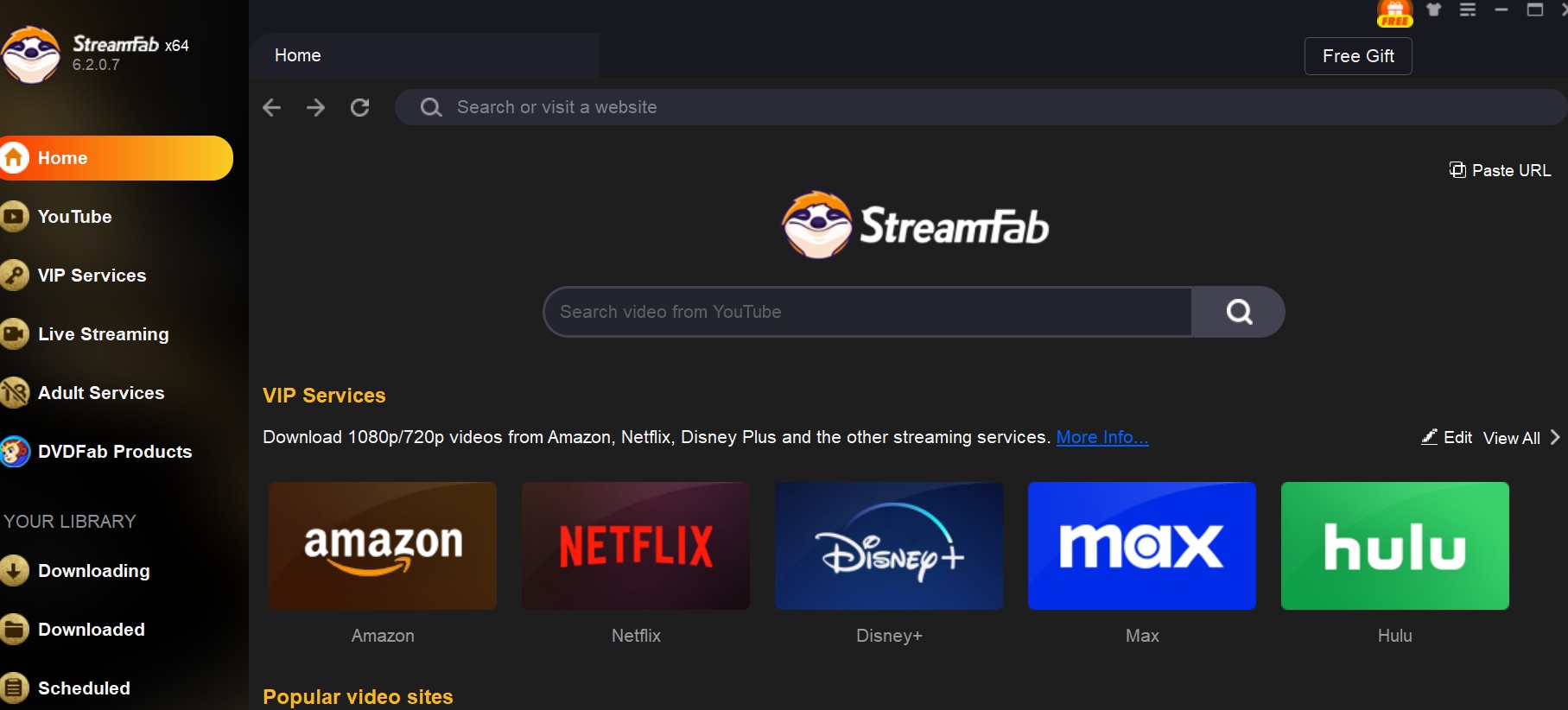
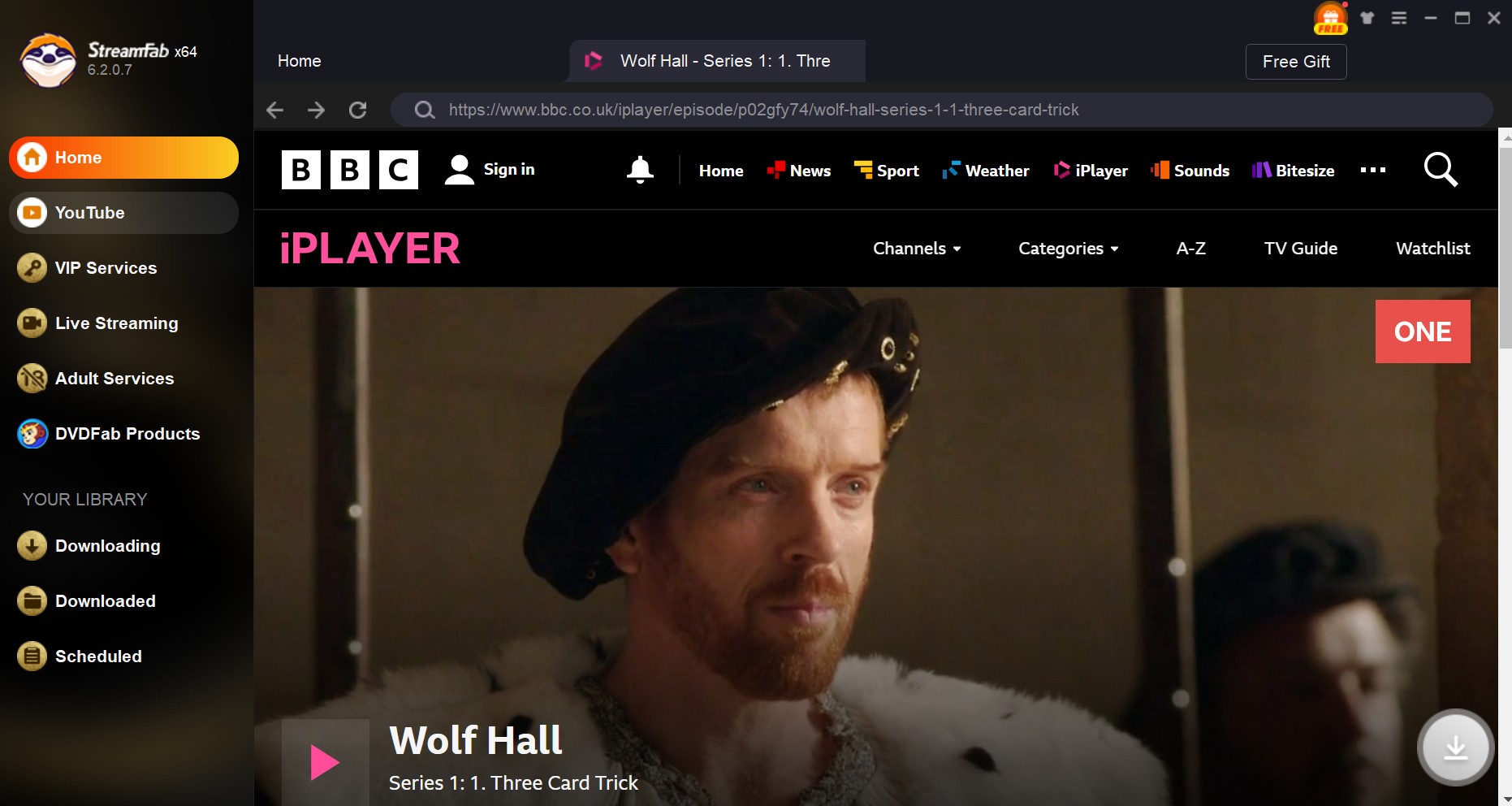

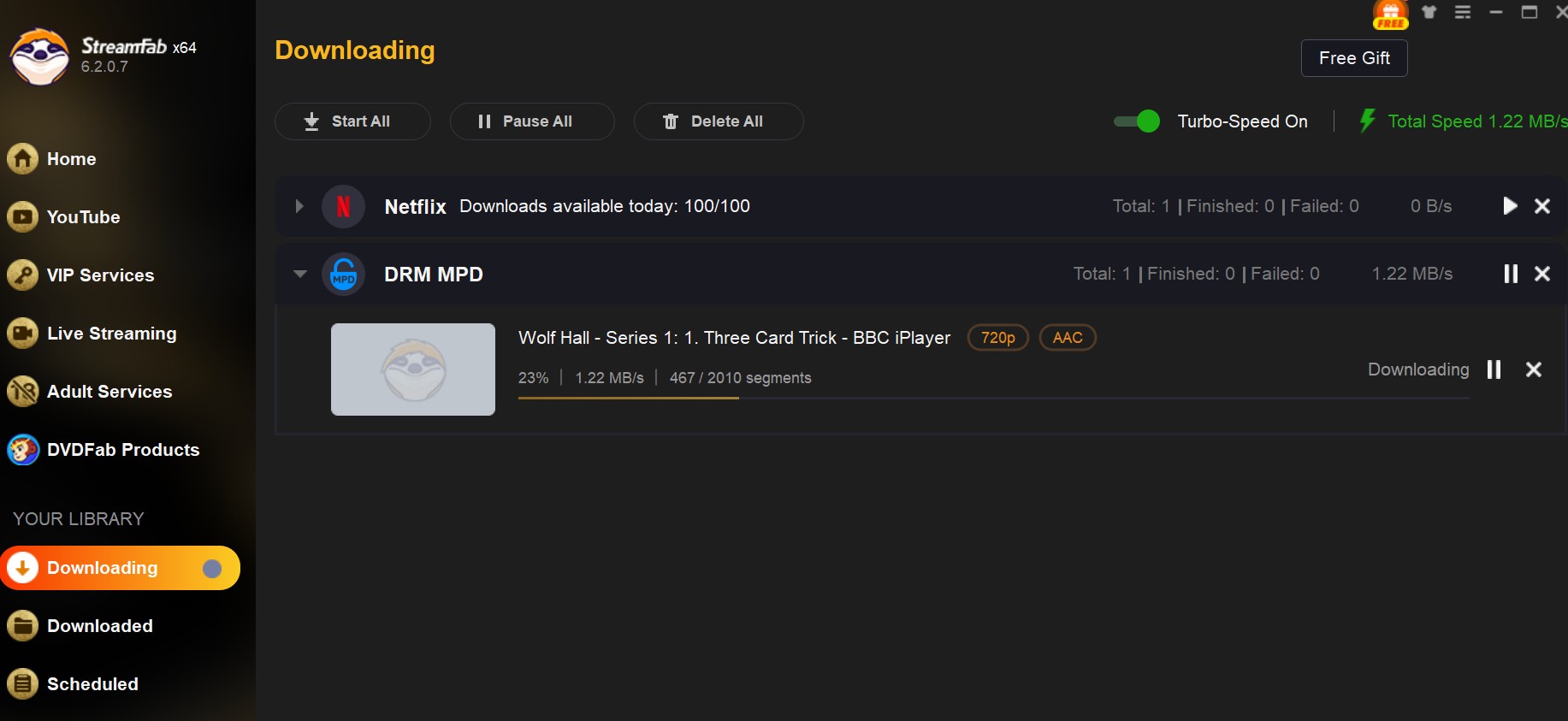
Downloading from BBC iPlayer using StreamFab is remarkably swift, and you can also queue multiple videos simultaneously. The outputted videos are of excellent clarity; below is a screenshot of the BBC iPlayer video I played through VLC for your reference:
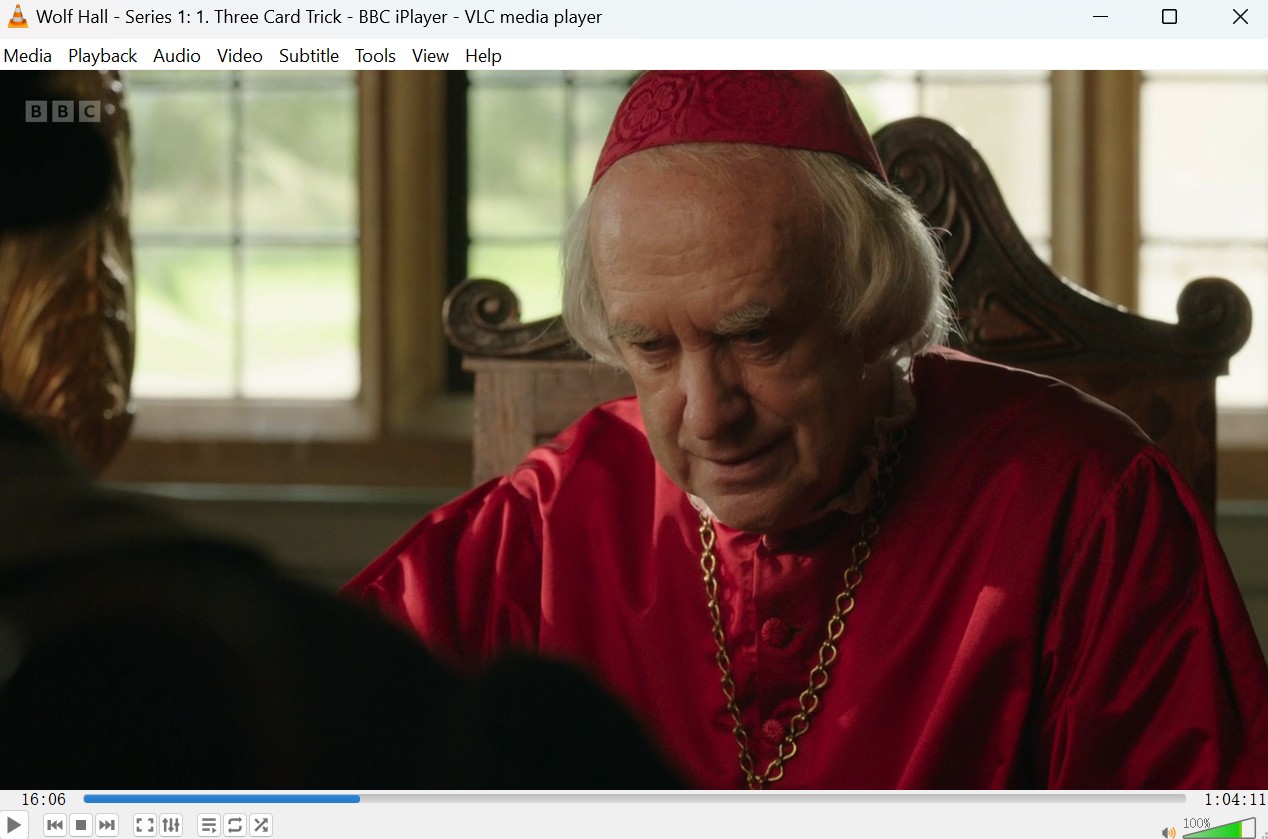

- StreamFab DRM MPD Downloader also supports the downloading of BBC news videos. For further information, please refer to: how to download BBC News video
FAQs
1. Is It Safe to Download BBC iPlayer Videos with StreamFab?
Yes. In my tests, and after combing through Trustpilot and Reddit chatter, it’s been reliable and safe. StreamFab contains no malware, spyware, or adware. One users on Reddit said:

- "Been using StreamFab for iPlayer and Channel 4 content—no virus alerts, clean install, and it actually respects my VPN settings. Just don’t try to rip content for commercial use and you’re good."
In addition, other discussions (see the pic below) also reflect users' recognition of StreamFab's security. Therefore, based on these feedbacks, we have reason to believe that it is completely safe to use StreamFab to download BBC iPlayer videos.
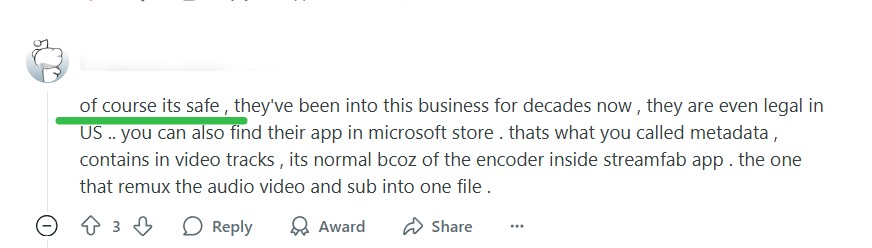
2. Can I Watch the Downloaded BBC iPlayer Videos Oversea?
Yep—offline works just fine. They’re saved as good old MP4s, which play on pretty much anything: laptops, phones, tablets, smart fridges (kidding… mostly). No internet needed, no region check mid-flight. Pack them on your device and you can watch abroad, train tunnels included.
First, BBC iPlayer App offers download function, you can download programmes via the app directly. However, not all BBC iPlayer videos are available for downloading. Therefore, we offer an option 2: download BBC iPlayer videos with StreamFab on PC by following the guide above, and then transfer the downloads to your mobile devices.
By following this tip, all BBC iPlayer videos can be downloaded, and the downloaded programmes will be permenant without expiration!
Conclusion
As an ardent admirer of British television dramas, BBC iPlayer stands as one of my most frequently visited streaming platforms. The tutorial and guidelines for downloading videos from BBC iPlayer mentioned in this article serve as a remarkably valuable complement to the official downloading methods provided by BBC iPlayer. It is certainly worth a try.
Want more than BBC iPlayer? StreamFab also handles sites like ARD Mediathek beautifully. If ARD’s your next stop, take a peek at this guide on how to download-from-ard-mediathek.
