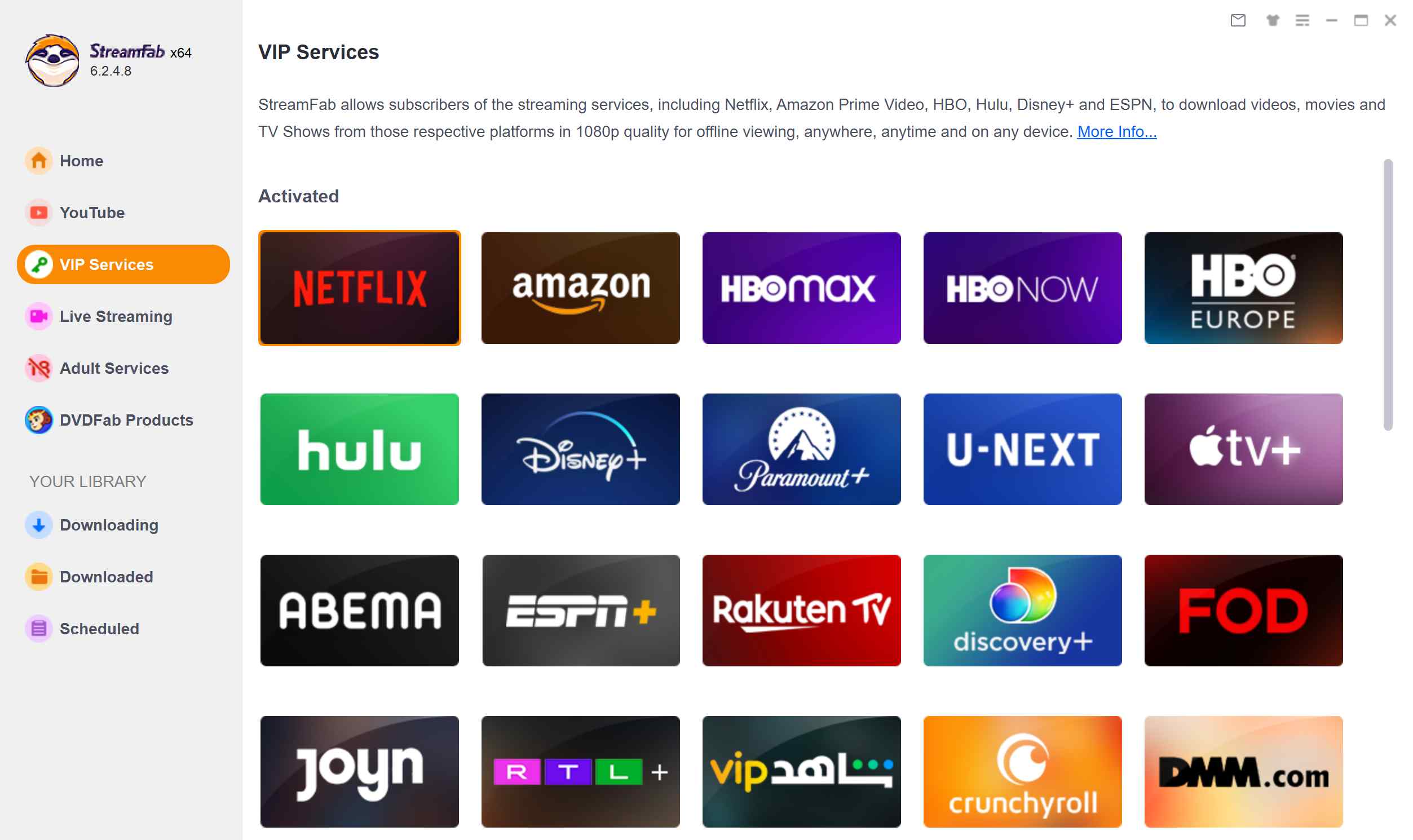FlixGrab Review: Is It the Best Free Netflix Downloader?
Summary: This post explains everything you need to know about FlixGrab+ Netflix Downloader, including pricing details and usage instructions.
What is FlixGrab?
As a specialized software designed to download Netflix movies and shows, FlixGrab allows users to save their favorite shows, movies, documentaries, and more directly to their computer devices. With a straightforward interface, FlixGrab supports downloading in various resolutions and audio tracks. This application is particularly useful for those who want to watch content from Netflix without an internet connection.
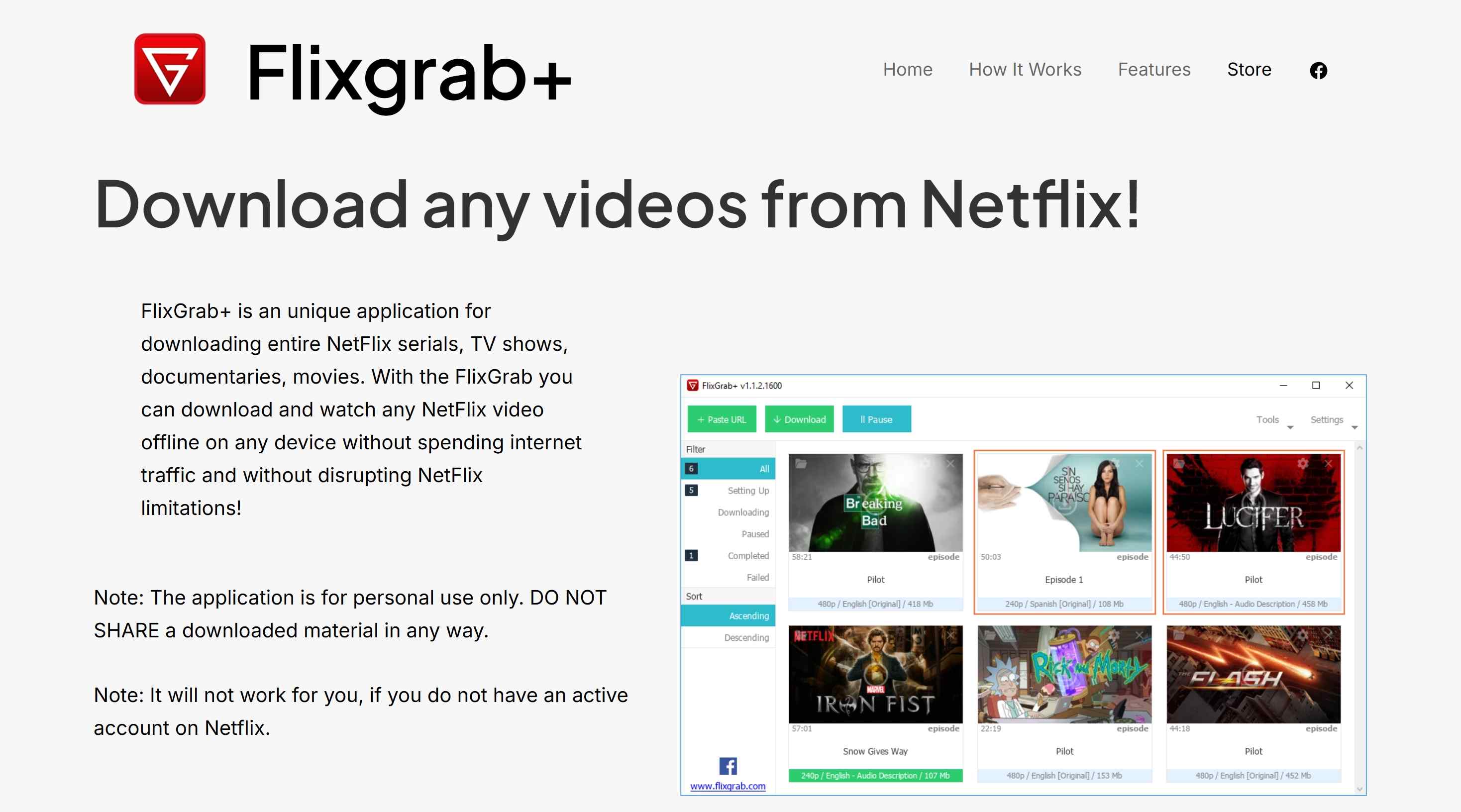
Is it legal & safe to use?
Obviously we should care the safety and legality while using this kind of software. Before I'm starting using it, I scanned its homepage URL, download link, and the installation program on Virustotal and Kaspersky. And all the results shows it's a secured application, no specific virus or malware included, but a vulnerability, which may be a window for other malware.
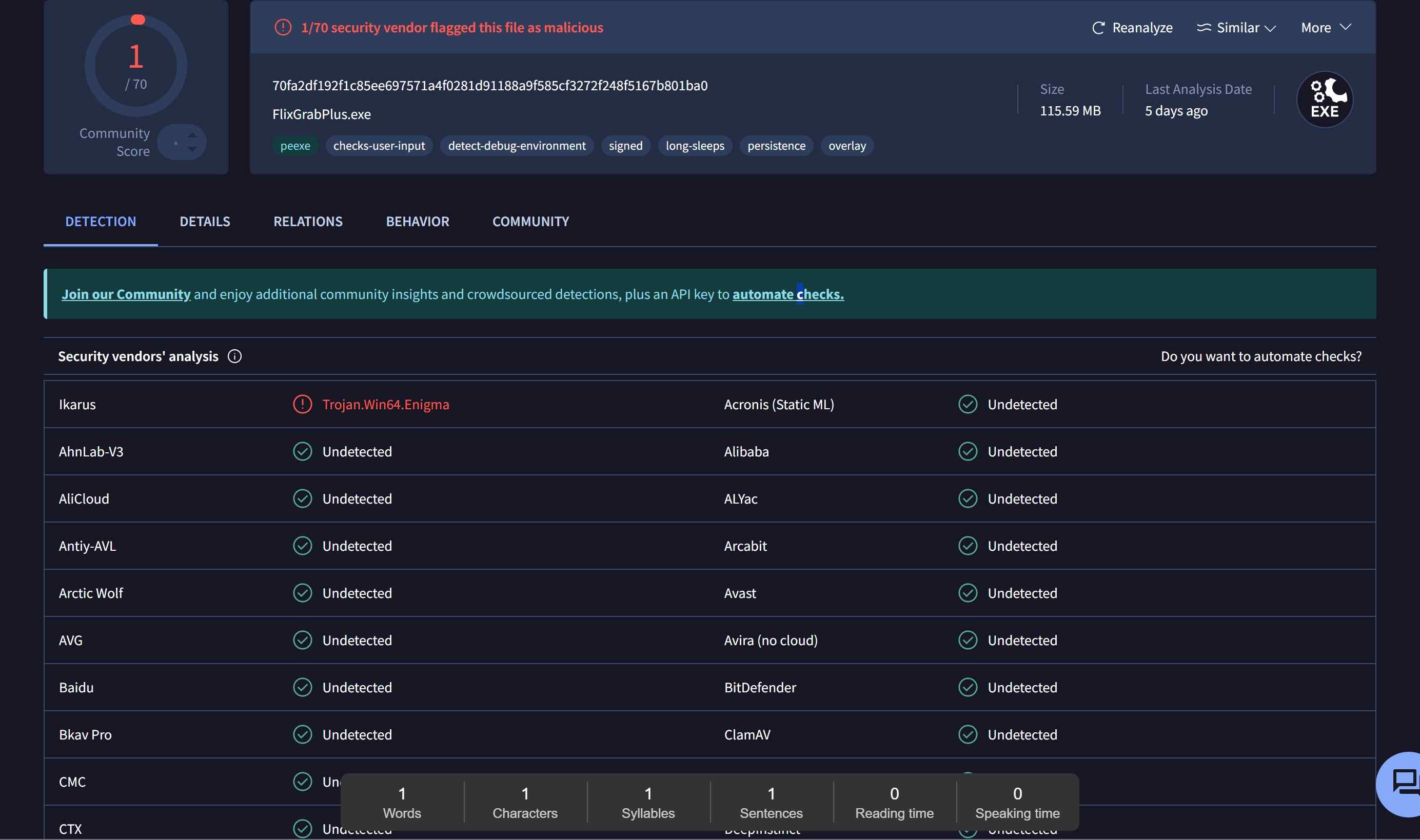
As for the legality of using it, according to what I've collected related to copyrights, downloading Netflix videos with FlixGrab for pure personal offline viewing or backup is innocent. But distributing or selling the downloaded titles violates the copyright laws severely.
Is it free or paid?
Short answer: both. There’s a free tier that works for three days and, yep, it caps video quality at 240p—watchable in a pinch, but grainy enough to make you squint. Want higher resolutions? You’ll need the paid plan. Pricing’s simple: $9.99 for three months, or $19.99 for a full year. Not terrible.
One caveat: there’s no lifetime license for FlixGrab, which irks me a bit. So if you want to keep those sharper downloads rolling, you’ll be renewing whenever the clock runs out. Set a reminder—or risk that awkward “why is it 240p again?” moment.
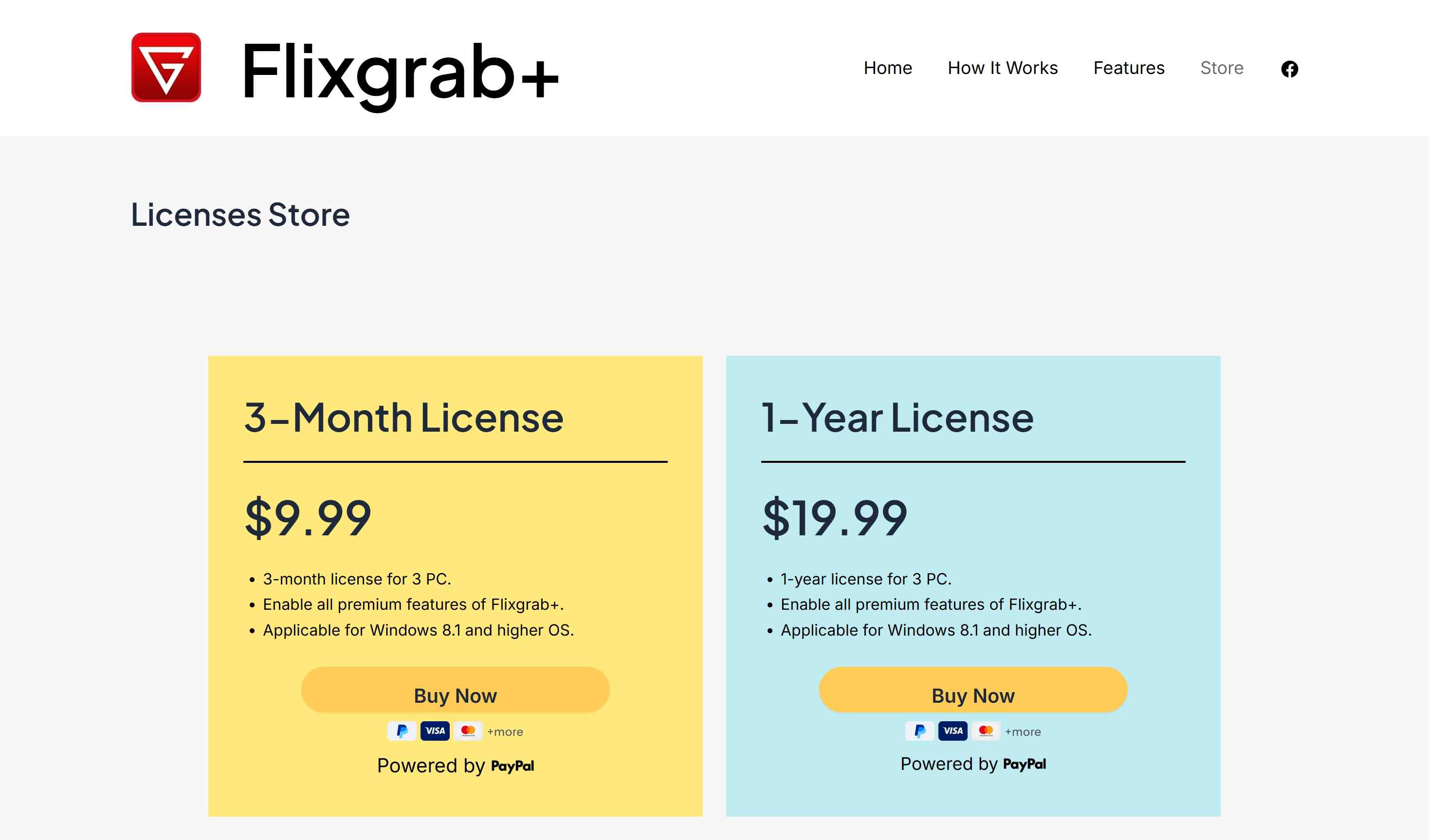
Pros & Cons: Editor's Review of FlixGrab
After a week living with FlixGrab Free Netflix Downloader, here’s the deal: it’s genuinely handy for pulling Netflix shows, but it’s not magic. I like how simple it feels, and Dolby Digital support is a sweet touch for folks with decent speakers. Still, the capped resolution and missing batch downloads could be deal-breakers—depends on your patience and your screen size. Anyway, here’s the quick-and-dirty rundown, no fluff:
- Simple UI Design and Flow: The interface is straightforward, clicky, and friendly—even if you’re new.
- No Netflix App Required: It works on its own; you don’t have to install the Netflix app.
- Dolby Digital Audio Downloads: Nicer sound, especially on a proper home setup.
- Low Netflix Resolution: The video quality lands softer than expected, which really shows on big TVs.
- No Batch Download: You can’t queue a season; it’s single-file slogging, which gets old fast.
- Short Refund Window: A two-day money-back policy feels stingy and rushed; not much time to test.
How to Use FlixGrab to Download Netflix Videos?
Add Netflix Video URL to FlixGrab
After installing FlixGrab Plus, open it, click “+ Paste URL,” and drop in the link you want. That’s it—no magic, just paste.
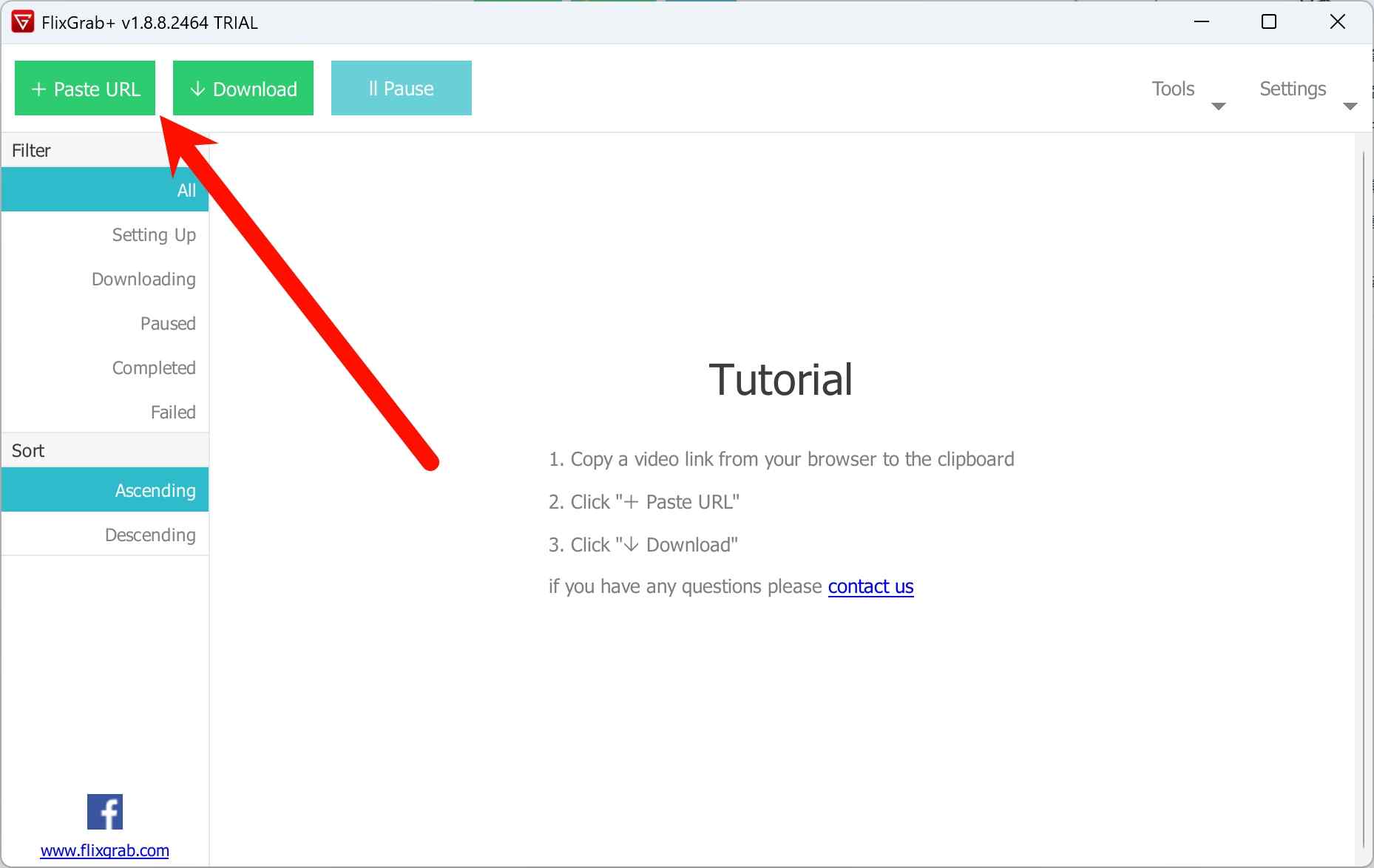
Start the Download
Once the link appears, hit the little Download arrow on the cover thumbnail. Boom—your download kicks off.
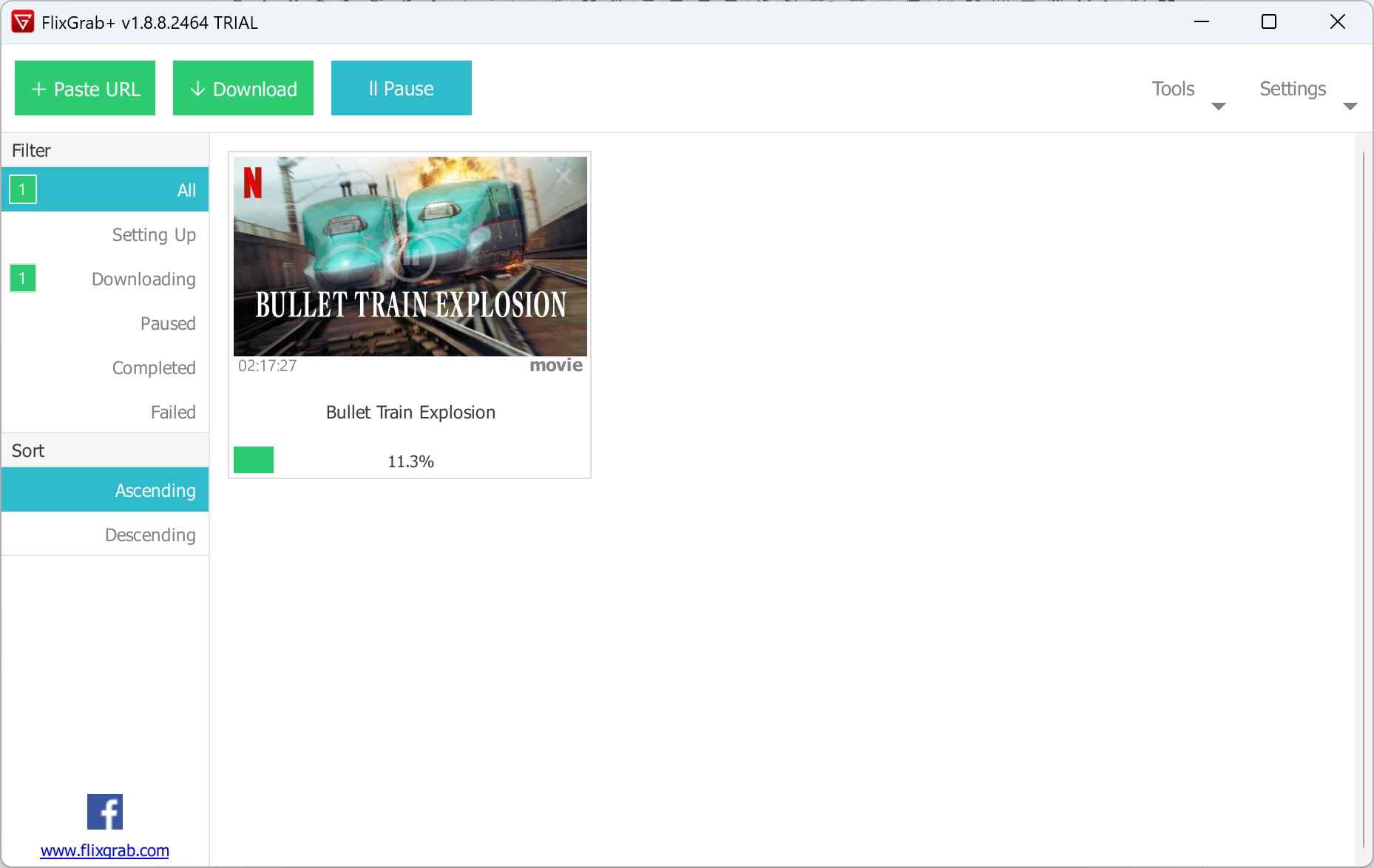
Wait, then watch offline
Bigger files take longer (coffee break time), so let it run. When it’s finished, you can watch your Netflix pick anytime, anywhere—offline and quiet.
Tiny note: only download content you’re allowed to; respect Netflix’s terms and your local laws.
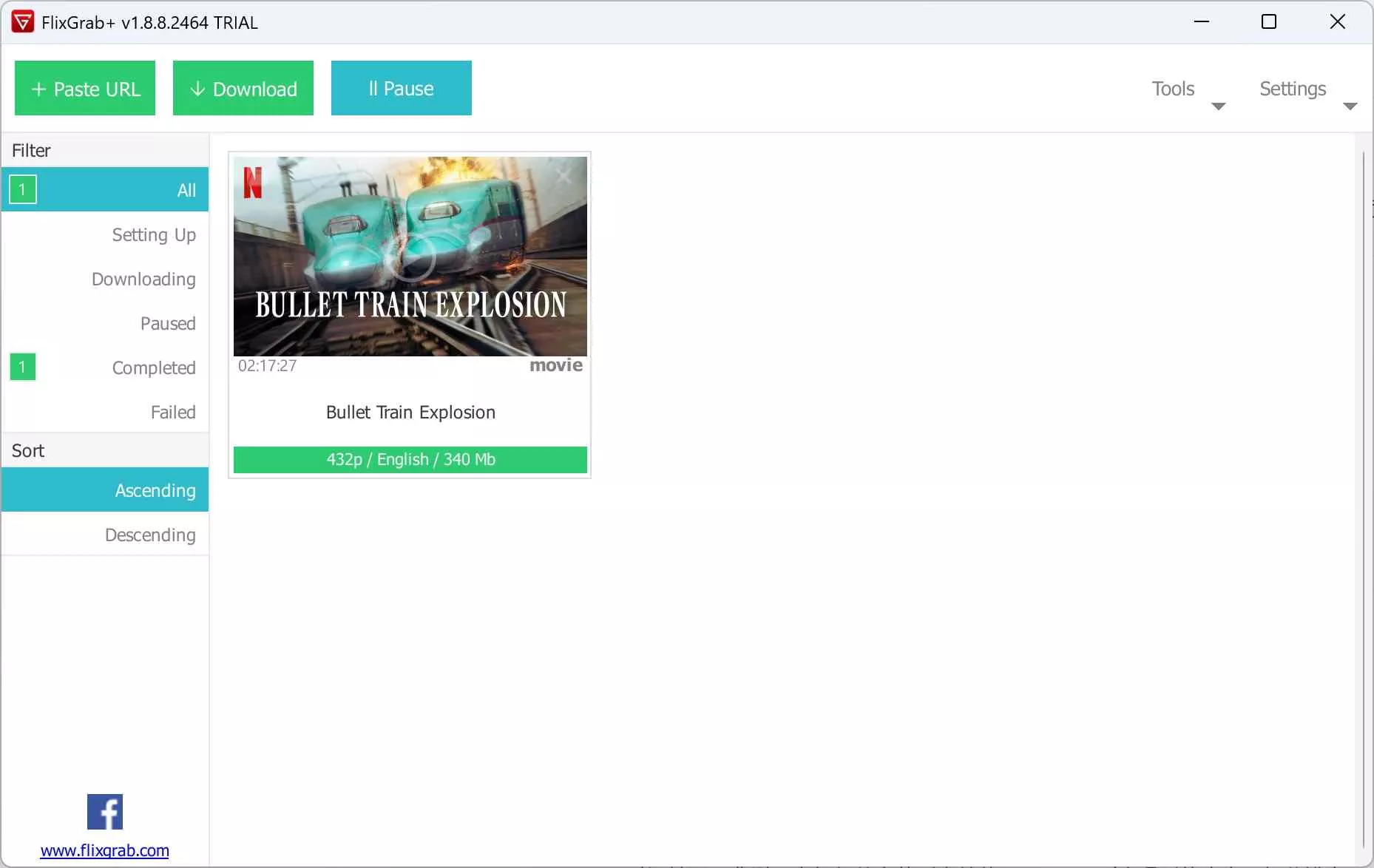
A Better FlixGrab Alternative: StreamFab Netflix Downloader
Not thrilled with FlixGrab’s output or speed? Same here. StreamFab Netflix Downloader is the one I’d reach for—cleaner results, smoother runs. Its higher-resolution options feel like taking the plastic off a new screen. And if you juggle multiple services, it’s lovely: one tool, one workflow, all your downloads in one place.

- Enjoy ad-free Netflix downloads on local drive from any country, with no time limits
- Unlimited Netflix downloads in lossless 1080p quality, featuring EAC3 5.1 or AAC 2.0 audio
- Choose H.264 or H.265 codecs to optimize storage space on your PC
- Unique support to HDR10/Dolby Vision & Dolby Atmos effects
- Save downloads in MP4 or MKV format for flexible access and easy sharing across devices
- Download Netflix videos with your preferred subtitles and complete metadata
- Schedule automatic downloads of newly released Netflix content on your device
StreamFab Netflix Downloader boasts a user-friendly interface that simplifies the downloading process. Users can effortlessly download videos in high quality. Moreover, StreamFab continuously updates its software to keep pace with changes in streaming platforms, ensuring reliable performance, avoiding issues related to compatibility and content protection mechanisms.
The reason StreamFab Netflix Downloader can be a qualified alternative to FlixGrab is exhibited clearly by the 2 charts below. As you can see, StreamFab has more functionalities and better video quality.
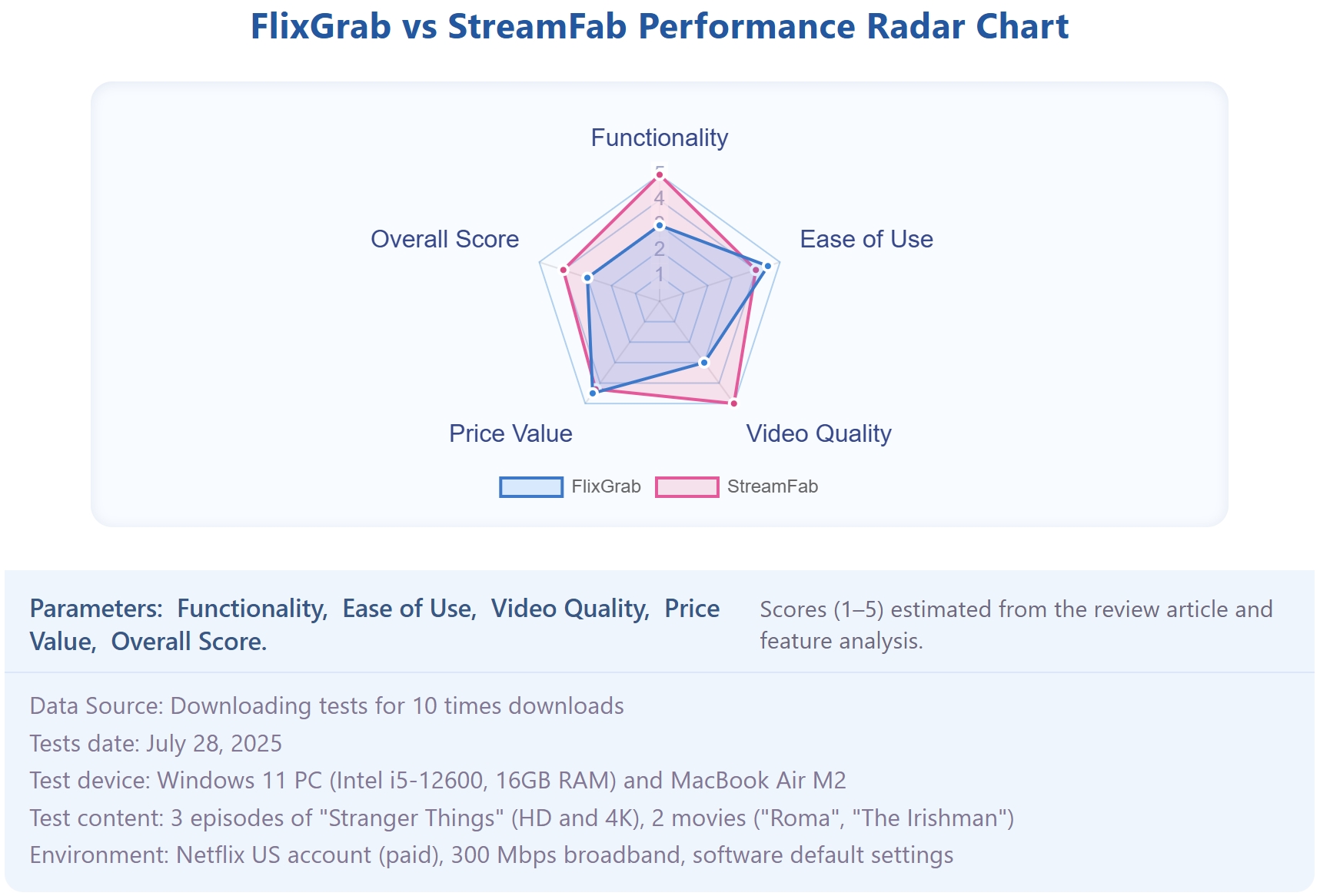
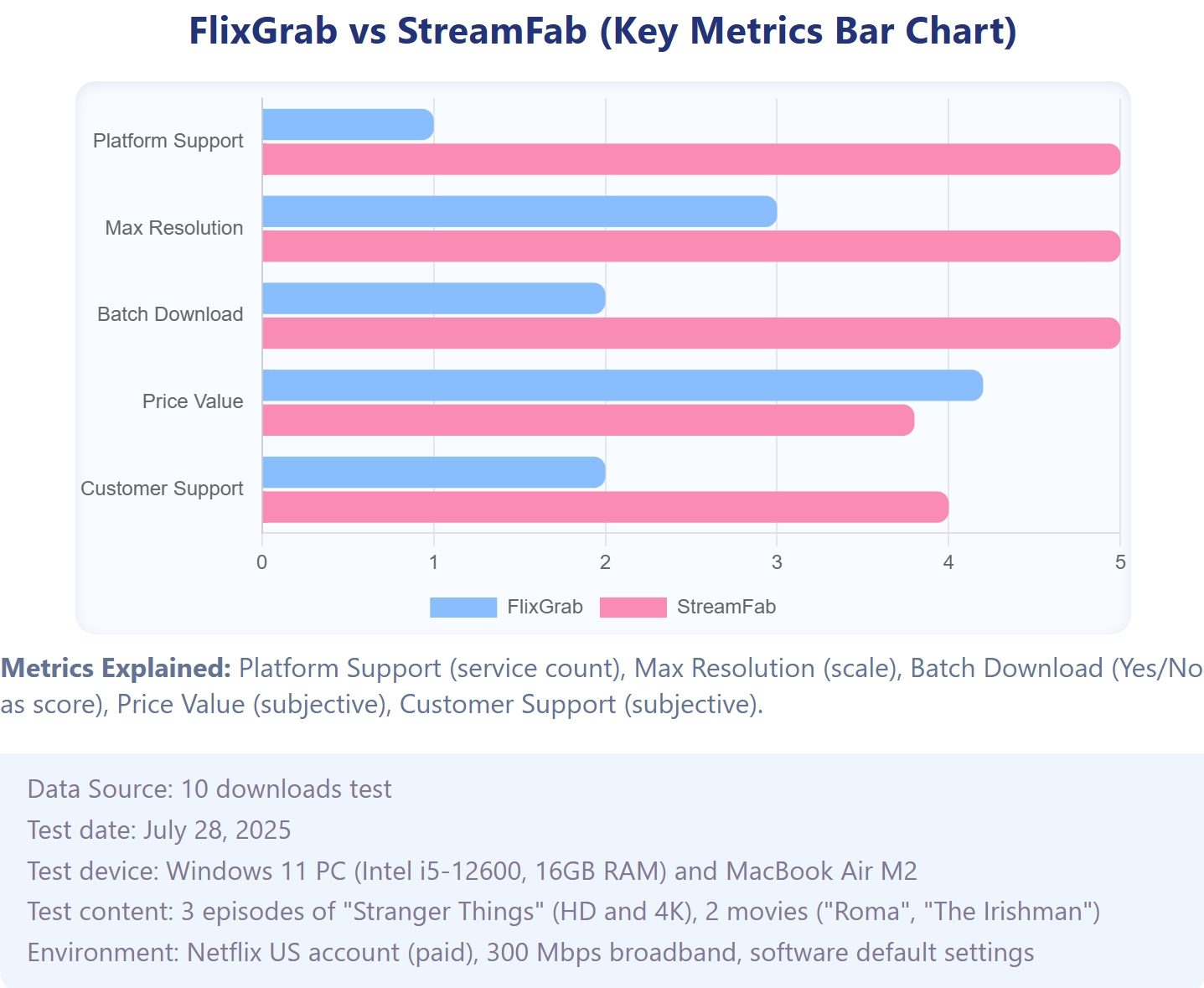
How to Download Videos with StreamFab?
The steps of using StreamFab are easy, and we will take download Netflix videos as an example.
Find & play the video
Next, search and select the Netflix movie you want to download and start playing. Within seconds, a download window will appear. Just select the resolution, subtitles.
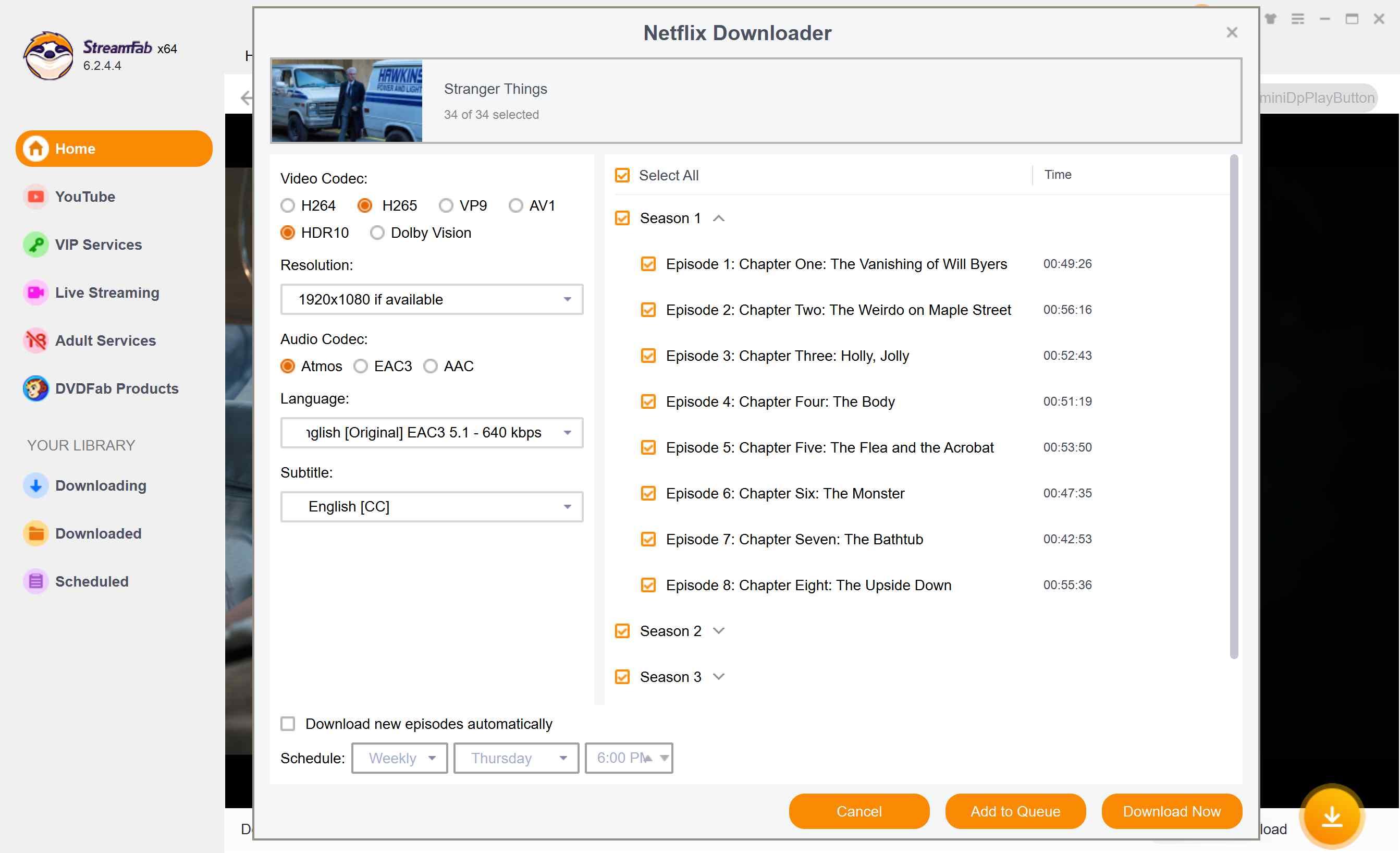
Click the download button
Press the download now button. After a few minutes, your desired titles and episodes on Netflix will be saved to your PC.
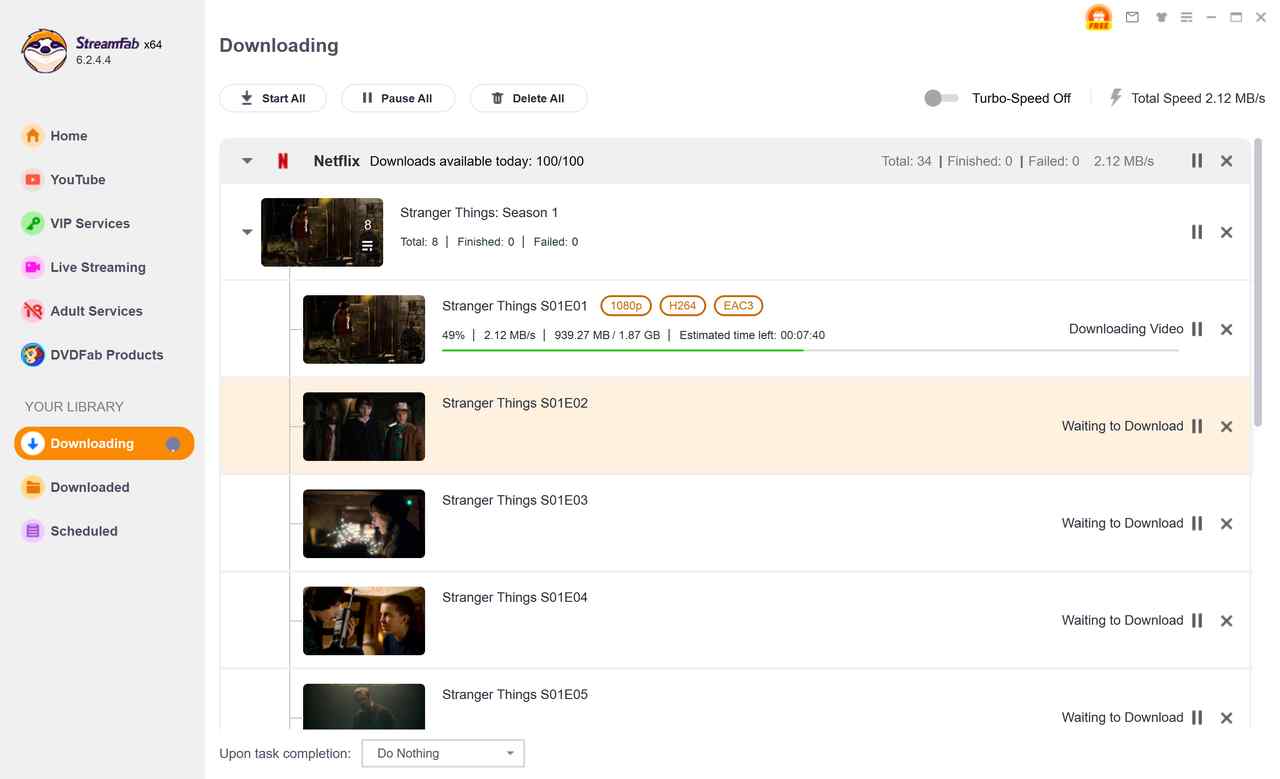
FAQs
Not really. It’s built mainly for Netflix downloads. If you’re trying to snag shows from Amazon Prime, Hulu, or Disney+, you’ll want a different tool that supports those services. I know—annoying—but better to pick the right wrench for the job.
The free tier tops out at 240p—watchable, but oof. To get HD or full HD, you’ll need a paid plan. And 4K? Nope. There isn’t a legit Netflix downloader that pulls true 4K UHD episodes. Even with the paid version, the max quality still depends on your Netflix plan and what’s available in your region.
Final Thought
FlixGrab works as a simple way to save Netflix videos as MP4s—nothing fancy, but it covers the basics for offline watching. However, its incapability to perform batch downloads may limit your viewing experience. Considering its price, it's more suitable for the users with lighter needs, maybe for one or two titles in 3 weeks. For those who request a more superior performance, StreamFab works better with unique features and quality supports.And if you’re curious about how TunePat stacks up, check out this tunepat netflix video downloader review before making your final decision.