Real User’s Review: Is TunePat Netflix Video Downloader Worth it?
Summary: This TunePat Netflix Video Downloader review explains the pros and cons of TunePat with my first-hand user experience. And it is concluded that TunePat Netflix Video Downloader may not be a great solution to long-time video download needs.
Table of Contents
Introduction
Many users want the Netflix videos to be saved to their computers for offline viewing. After searching on Google, they choose TunePat Netflix Video Downloader because of its simple and clear official green software and interface. Today I want to share some of my thoughts and experiences using it.
After putting it through its paces, here’s my honest assessment—and some real-world insights for those comparing different options. Of course, I welcome you to share what tools you use to download Netflix videos in the comment area, and we can’t wait to communicate with you.
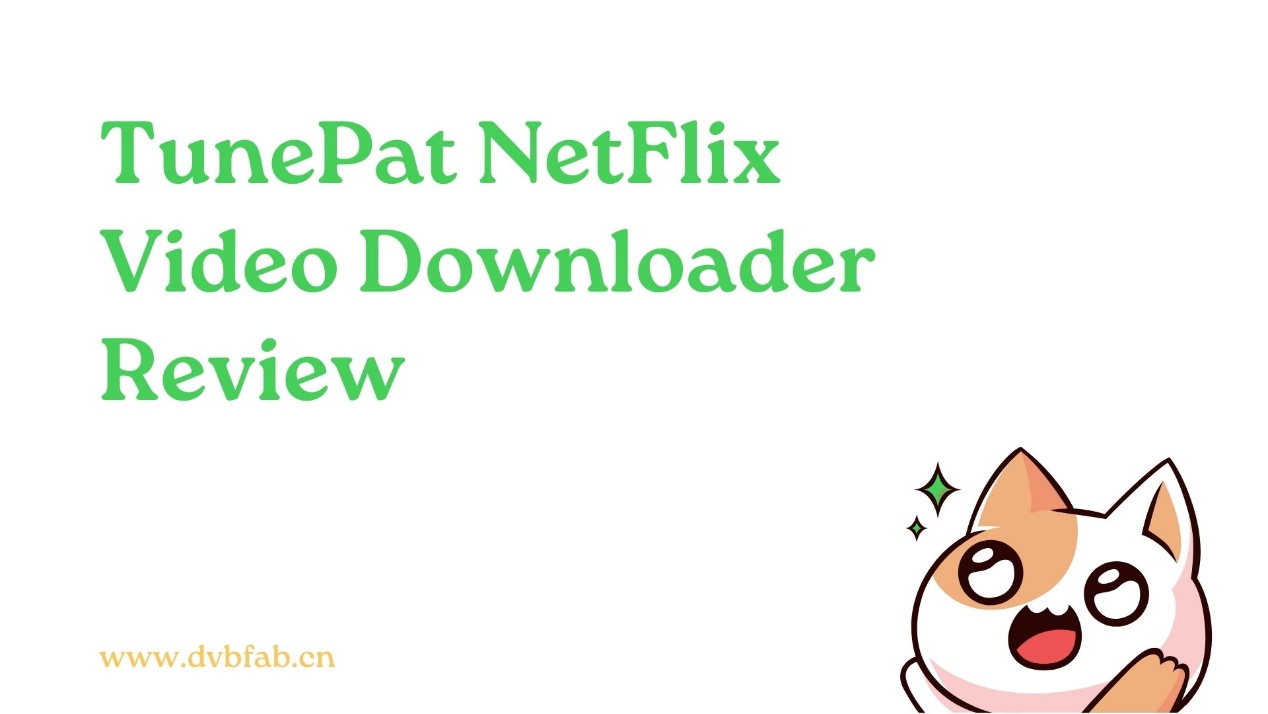
Function Review on TunePat Netflix Video Downloader
1. Pros and Cons
TunePat Netflix Video Downloader is the specific plan designed by TunePat for downloading Netflix videos only. If you just want to grab a few episodes or movies for offline use and don’t have high demands for blazing-fast downloads or deep customization, it does the job.
The interface is straightforward, and features like 1080p downloads, batch mode, and multi-language support make it suitable for everyday use. In my opinion, I’d give it a 3.5-star rating overall for the basic user.

2. Operation Steps to Use TunePat Netflix Video Downloader.
For new users, we suggest you to enjoy the free trial to before you decided to purchase TunePat Netflix Downloader.
Here’s the quick routine I usually follow with TunePat Netflix Video Downloader—it’s honestly super straightforward. If you want to give it a spin yourself, just do what I do:
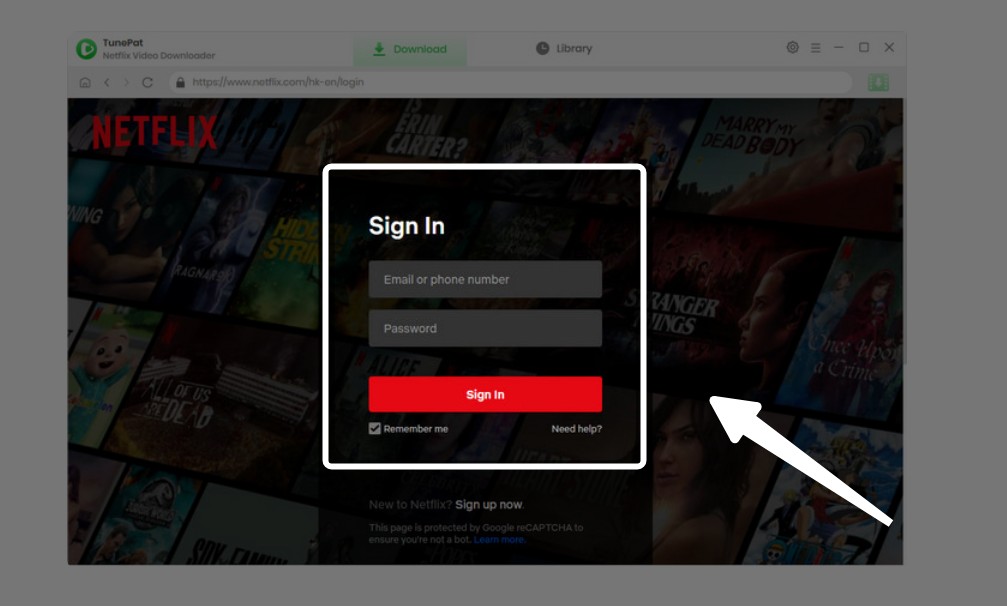
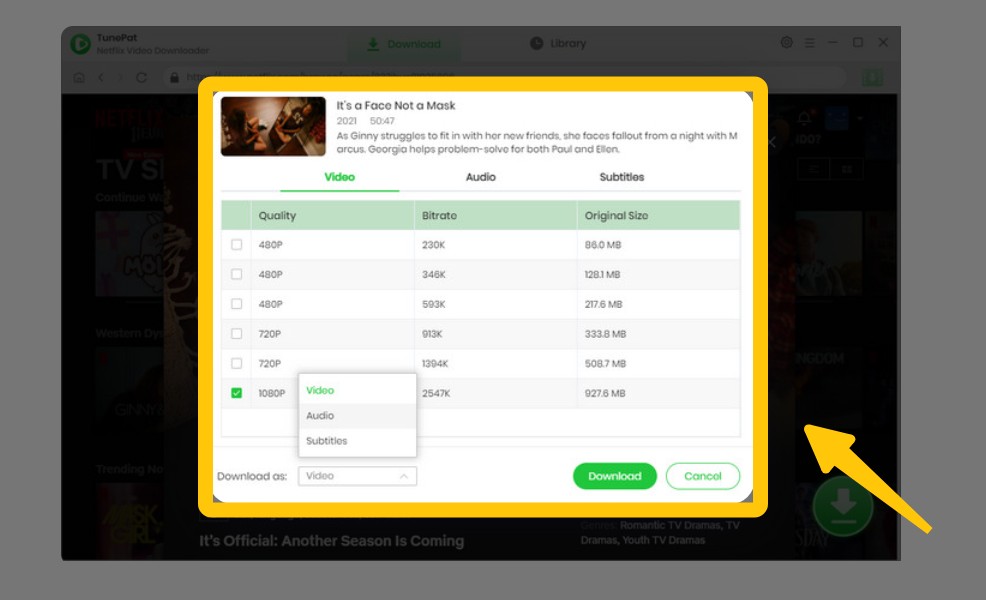
My Experience: From my own experience, single episodes—say around 25 minutes—download quickly and without trouble. But full-season batches? They sometimes crash halfway through, which is honestly pretty frustrating. For reliable downloads, especially multiple episodes or long movies, check your connection and avoid heavy multitasking.
Price Analysis of TunePat Netflix Video Downloader
Currently, TunePat Netflix Video Downloader is available for $49.95/year or $99.90/lifetime.
Note: the annual plan automatically renews unless you turn off auto-renewal via customer service!
For the current two pricing plans, it is recommended that new users try the free trial version of TunePat Netflix Video Downloader first and then make a decision based on their own needs.
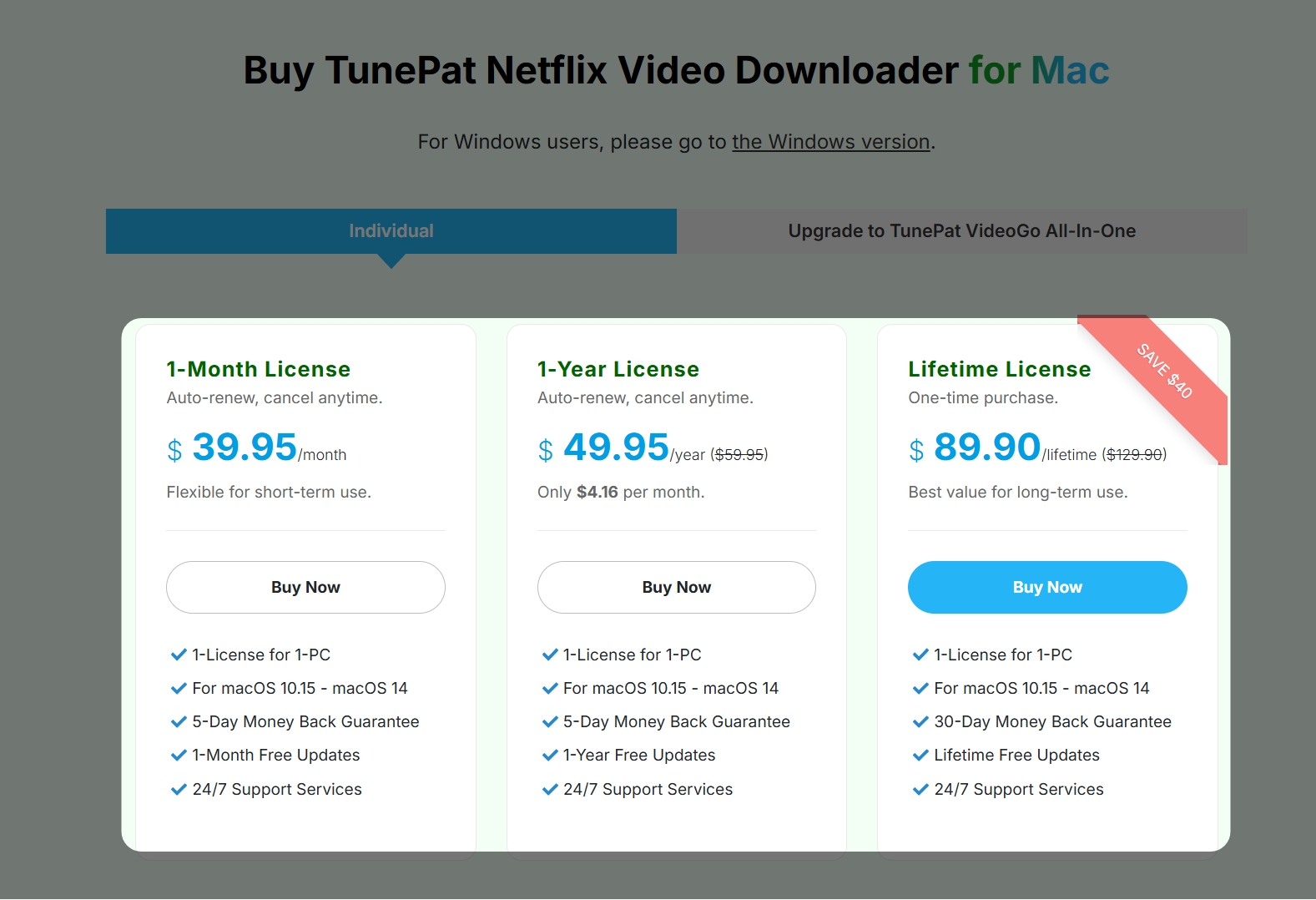
I personally have canceled my annual subscription for the following reasons:
I mainly subscribe to three SVOD platforms: Netflix, Max and Crunchyroll, and occasionally watch sports programs and games on ESPN+. The current annual membership of TunePat Netflix Video Downloader and TunePat Max Downloade costs a total of $99.90. But TunePat Netflix not working errors appear frequently and the Tunepat supported services cannot meet my need to watch Crunchyroll anime offline.
That’s why my subscription didn’t renew; I found myself craving an all-in-one solution with wider service coverage.
Better TunePat Netflix Video Downloader Alternative: StreamFab
If you are not quite satisfied with the performance of TunePat Netflix Downloader, or if you have a higher output quality for videos, maybe Netflix HDR movies, I strongly recommend trying out StreamFab Netflix Downloader as a dedicated alternative.
1. Tool Required: StreamFab Netflix Downloader
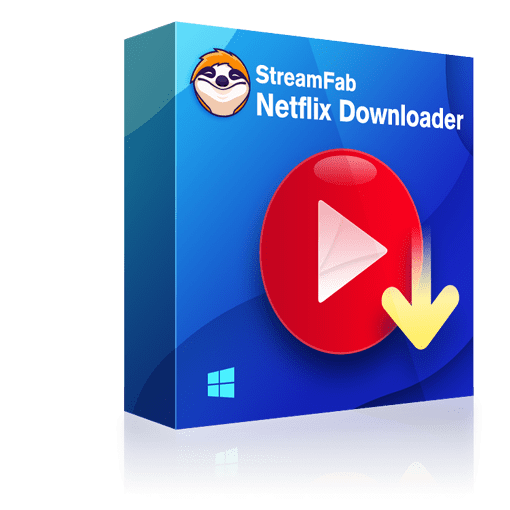
Losslessly download Netflix videos in 1080P HDR or Dolby Vision on your PC devices and save as compatible MP4 or MKV format without time expiration.
2. Quick Compare: Tunepat Netflix vs. StreamFab Netflix
| Features | Tunepat Netflix Downloader | StreamFab Netflix Downloader |
|---|---|---|
| Best Resolution | 1080p | 1080p |
| HDR Support | No | Yes |
| Dobly Vision Support | No | Yes |
| Batch Mode | Yes | Yes |
| Auto-download Mode | No | Yes |
| Price (Lifetime) | $89.99/1PC | $89.99/1PC |
Whenever Netflix changes its encryption or download protocols, StreamFab’s technical team provides rapid software updates. Their responsiveness is a huge relief compared to the slower update cycles I experienced with TunePat.
Final Thought
TunePat Netflix Video Downloader gets the basic Netflix downloading job done and is friendly to new users. Still, if you’re a heavy user—or just someone who values reliability and wants that extra peace of mind from proper tech support—StreamFab Netflix Downloader really takes the lead. After making the switch, I no longer worry about sudden Netflix changes breaking my workflow, and downloads, including whole seasons, just work—every time.
And if you’re torn between which Netflix downloader to pick, my honest advice is simple: try both. Use their free trials and see for yourself. After plenty of hands-on testing, I can confidently say StreamFab wins on stability, speed, and support—it just feels more solid overall.
