How to Download Videos From Beachbody on Demand to Your Computer
Summary: To download BeachBody On Demand videos to your computer, you will need to use a third-party application. StreamFab DRM M3U8 Downloader is one such application. It is very simple to use and will help you get the videos on your computer in no time.
Like many of you, I hit a wall when I tried to download BODi workouts for offline use, especially when I wanted to watch them on my laptop or TV without internet. The app lets you save videos on your phone, but there’s no easy way to download them to a computer.
If you’ve sought for P90X3 download or free downloads of Beachbody workouts free, I’ve got them there. In this guide, I’ll walk you through what’s possible, what’s not, and the safest way to watch BODi workouts offline, whether you're using a phone, tablet, or PC.
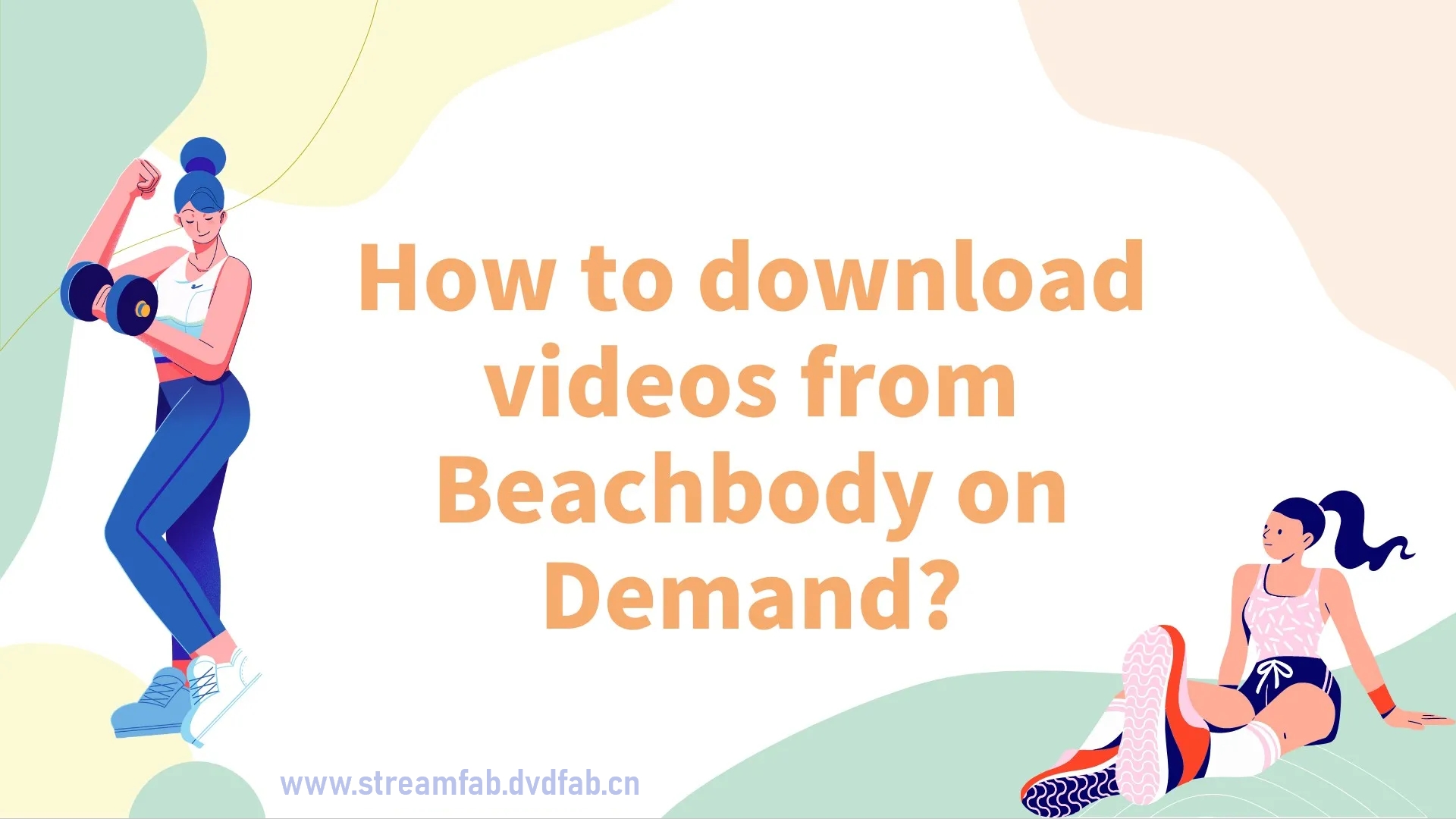
How to Download Workouts Using the BODi App (Official Method)
If you're using a phone or tablet, BODi actually makes offline viewing pretty easy, as long as you stay within the app.
Open the BODi app on your device. Log in to it with your own account.
Find the workout you want (like a Barre Blend or TurboFire session).
Tap the download icon next to the video.
Once downloaded, it shows up in your “Offline Workouts” section.
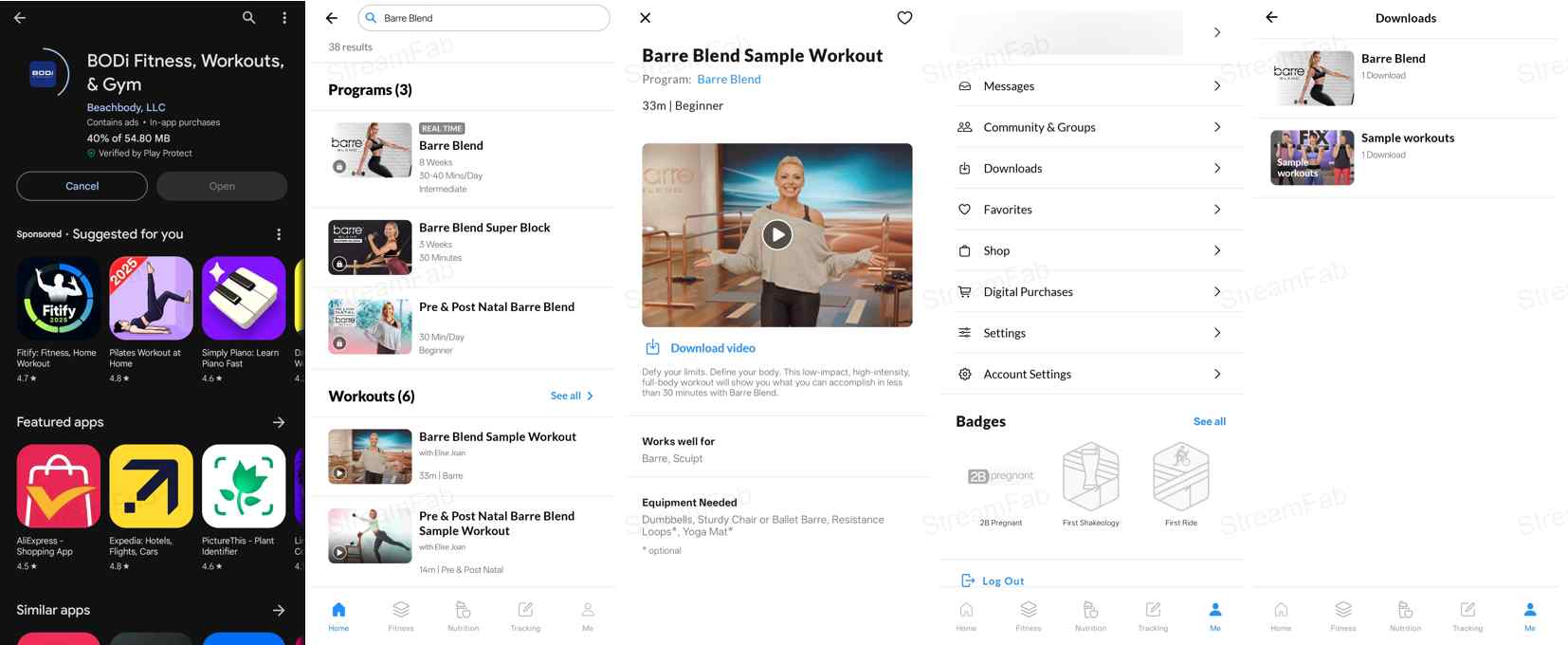
You can download as many as your storage allows. But here's the catch: you can’t transfer those files, and if your subscription expires, the downloads stop working. It’s great for on-the-go workouts, but not ideal if you want more control, like saving to a USB or watching on a PC.
For me, downloading workouts to my phone was helpful, but also limiting.
I wanted to watch INSANITY on a bigger screen, or queue up a few P90X3 workouts on my laptop during travel. But the BODi app doesn’t support downloads on desktop, and the mobile files are locked inside the app. You can’t move them, edit them, or play them elsewhere.
That’s when I started looking into other options to make the workouts I already pay for a bit more flexible. And I found some workarounds that actually do the job.
How to Download Workouts on Beachbody on Demand on PC?
If you're like me and want to watch BODi workouts offline on your computer, the official app won't help. That’s where third-party tools come in.
After testing a few, I found that StreamFab DRM M3U8 Downloader lets you download BODi videos directly from the website in full 1080p, with subtitles, and convert them from M3U8 to MP4 files. It even strips out ads automatically. The process is surprisingly simple: paste the video link, pick your quality, and hit download.
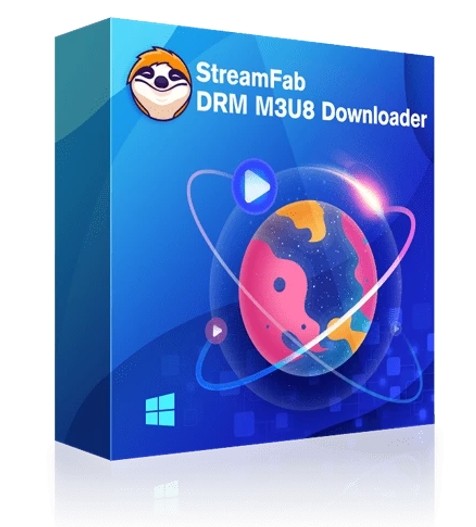
Effortlessly download any workout videos from Beach Body on Demand in 1080P MP4/MKV format and save them on your device permanently for your trimming or editing.
- Download Beachbody workouts in up to 1080p quality.
- Save Beachbody videos as MP4 or MKV files to be played on any device.
- Download selected subtitles along with your BODi workout videos for easier understanding.
- Download multiple Beachbody workout videos simultaneously at super-fast speed.
- Remove ads from the downloaded BeachBody On Demand videos.
To keep things fair, I also tried KeepStreams, a similar tool. It works too, but it felt slower and didn’t handle subtitles as smoothly. Both get the job done, but for me, StreamFab was just easier to download videos from M3U8 sites, like Beachbody on Demand.
Install StreamFab DRM M3U8 Downloader on your device and open the interface
The Beachbody workout video URL can be copied and pasted into StreamFab, where it will be recognized instantly.
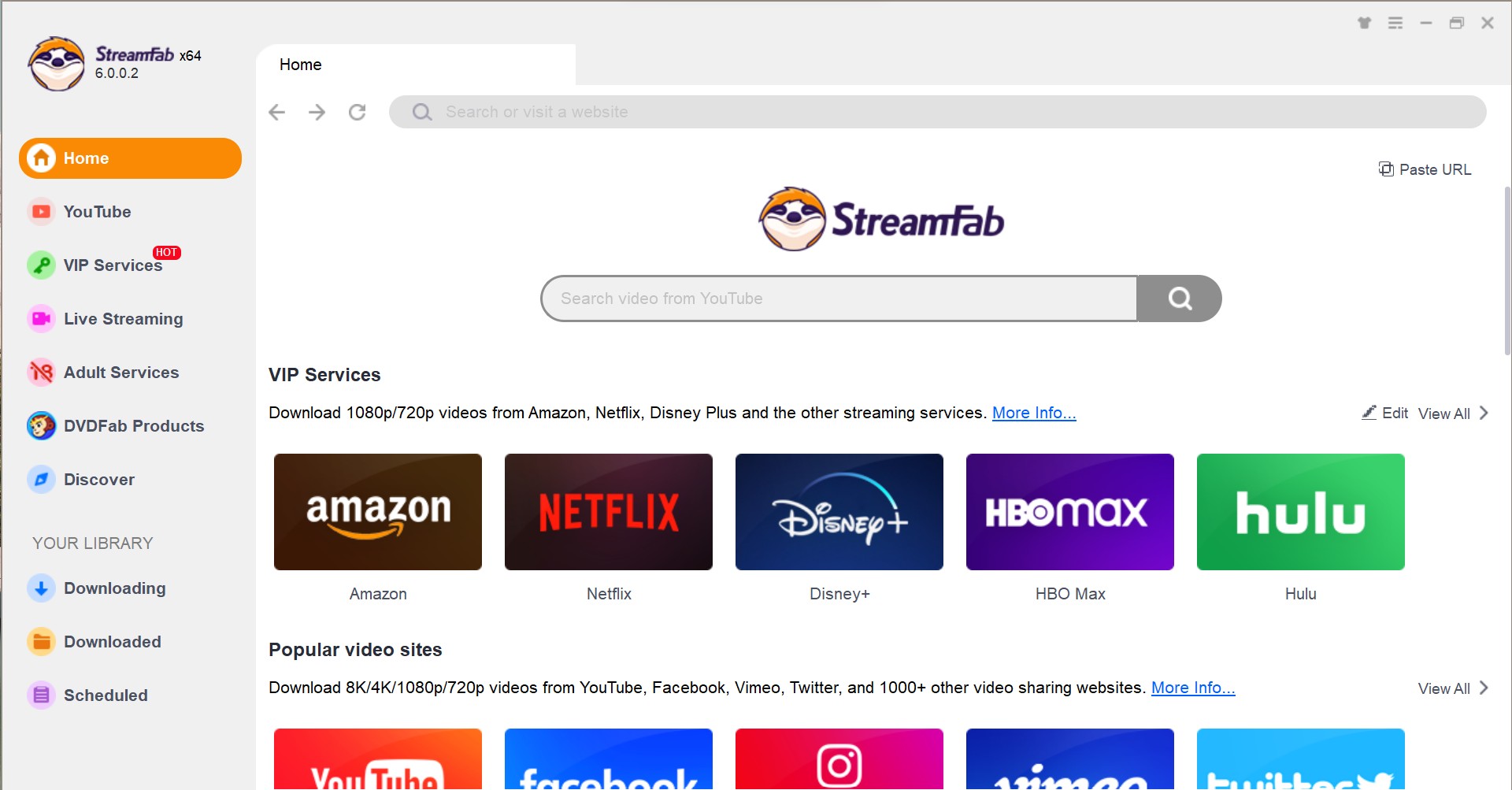
When you play the Beachbody workout video, a pop-up window will ask you to customize the downloading options. You can choose the video quality, audio, and subtitle language.
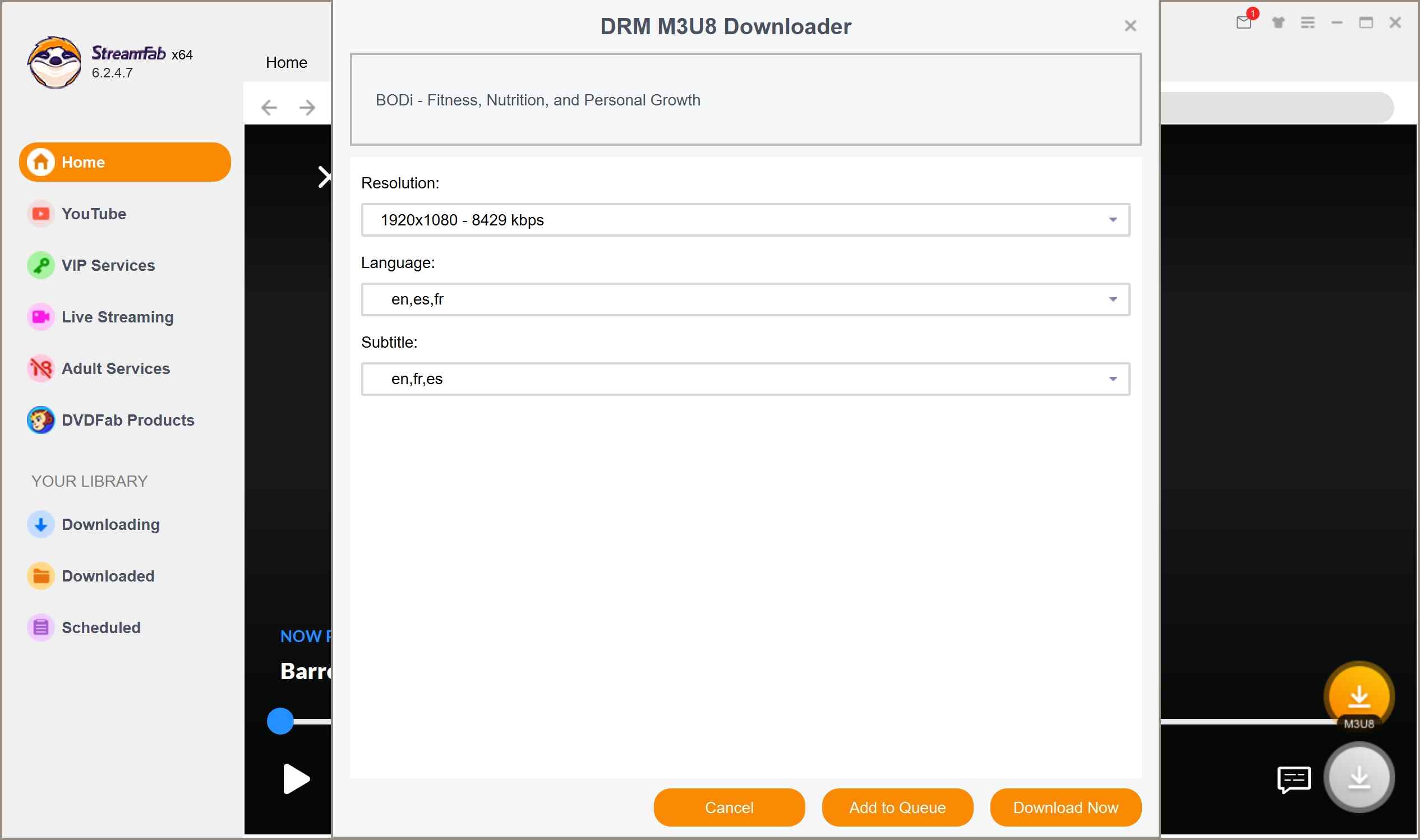
After customization, you can download it right now or add it to the queue.
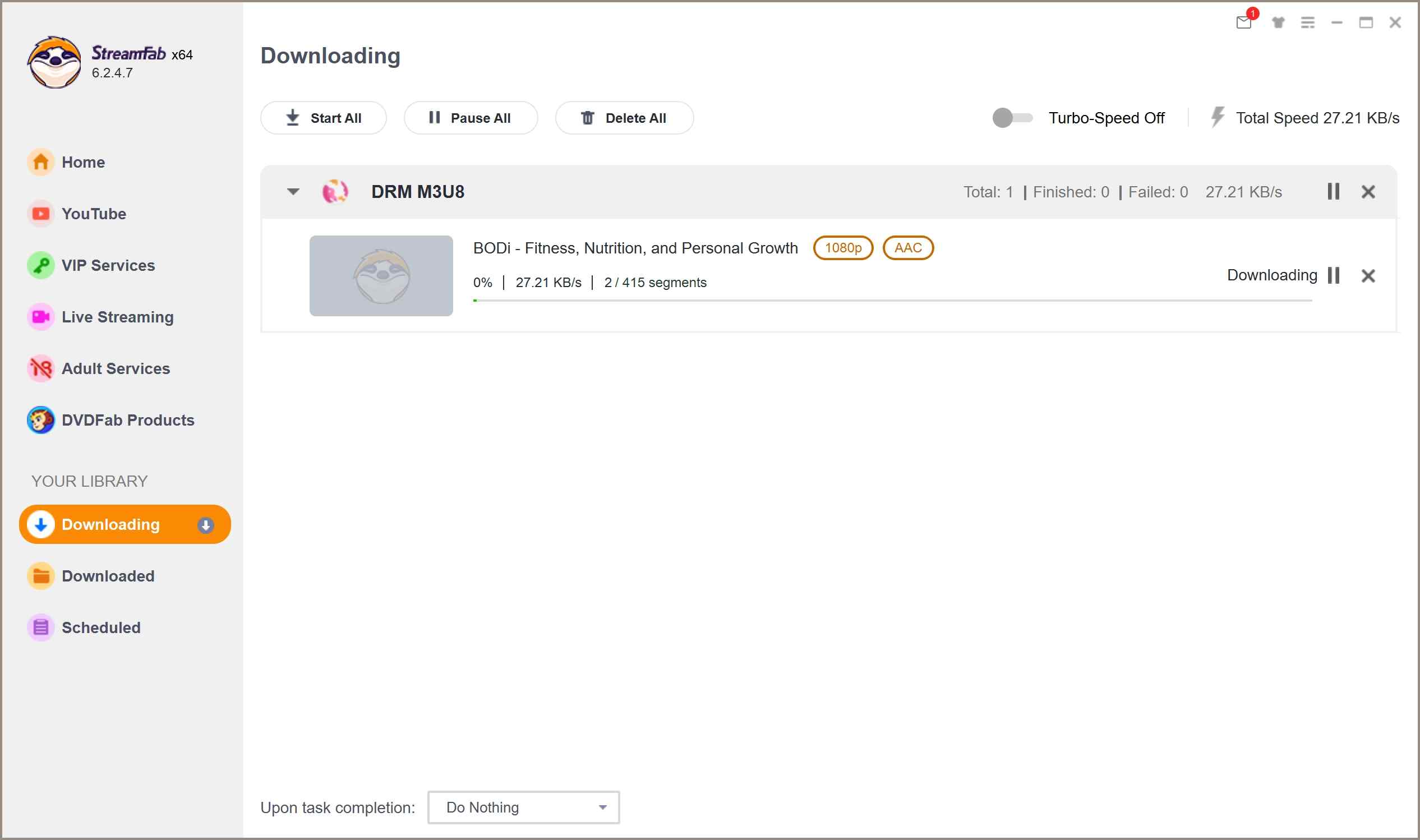
BODi App vs. StreamFab: Features Comparison
What's the differences between the official method and this third-party method? Which one suits you? Take a quick look at the sheet and chart below which I concluded by myself, and have a better reference.
| Features | BODi App (Official) | StreamFab DRM M3U8 Downloader |
|---|---|---|
| Device Support | Mobile only (iOS/Android) | Windows & macOS |
| Download Format | Encrypted (in-app only) | MP4/MKV (portable files) |
| Video Quality | Up to 1080p | Up to 1080p |
| Subtitles Support | In-app only | Downloadable & selectable |
| TV/USB Availability | ❌ | ✅ |
| Ease of Use | Very easy | Easy with built-in browser |
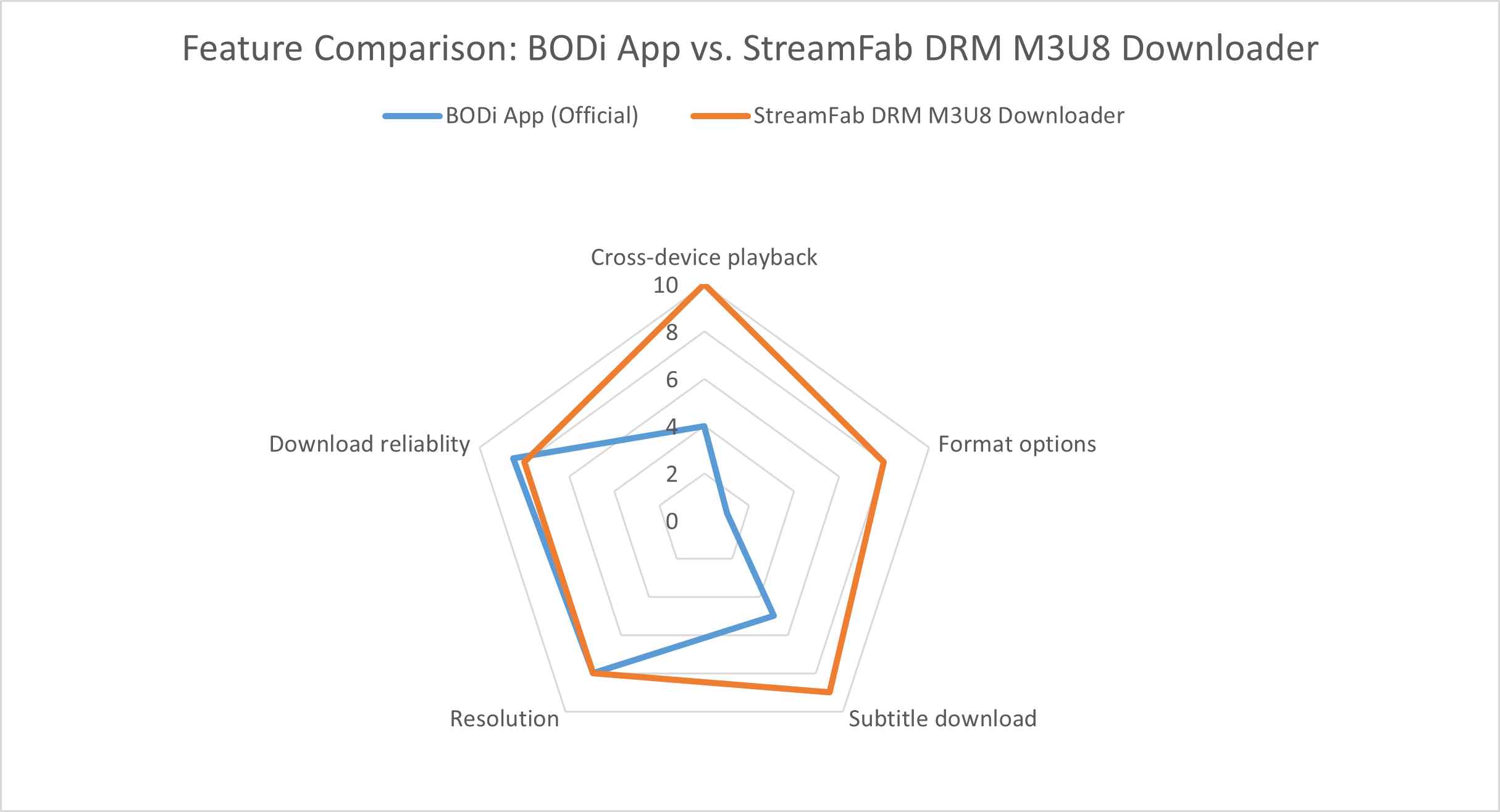
Is It Legal to Download BODi Videos This Way?
This was one of my biggest questions and maybe yours too. Here’s what I found:
Note
- From a legal standpoint, saving videos for personal, offline viewing (when you’re a paying subscriber) are not strictly illegal.
- What’s definitely not okay is sharing, selling, or uploading those videos elsewhere. That crosses the line into copyright violation, plain and simple.
So if you’re using a tool like StreamFab, treat it like a personal DVR: keep it private, and respect the creators.
In the other hand, if you just searched for "Beachbody torrent" or "INSANITY free downloads" hour ago before you read this guide, stop that. I’ll be honest that I used to Google the same things as well. But after digging deeper, I stopped.
Note
Most of those so-called “free” downloads are shady at best. I found broken links, password-locked ZIP files, or worse, sketchy .exe files pretending to be workouts. Some users on Reddit even reported viruses after trying to download TurboFire or 22 Minute Hard Corps this way.
Even if you find real files, it's piracy. And let’s face it: these programs are created by real trainers putting in real work. I’d rather support them than risk malware just to save a few bucks.
If you’re looking for free access, Beachbody offers trial memberships and sometimes posts sample workouts on YouTube, which are totally safe and legal.
FAQs
Yes. Workouts downloaded through the BODi app require an active subscription and periodic logins. If your subscription ends or you log out of the app for too long, your downloads will stop working. Unless the BODi downloads are made with StreamFab M3U8 Downloader, then they will be permanently saved to your devices.
Yes! Beachbody often offers free trials (usually 14 or 30 days), and they also share sample workouts for programs like Barre Blend and 21 Day Fix on YouTube. It’s the safest way to test the content before committing.
Only if you’ve downloaded them using a tool like StreamFab. The official app’s downloads can’t be moved and they’re locked inside the app. StreamFab downloads, on the other hand, are saved as MP4/MKV files, which can be copied to a USB stick or played on a smart TV.
Conclusion
If you just want to follow your workouts on a phone or tablet, the official BODi app does the job. No risk, no hassle, and it's included with your subscription. I still use it daily when I’m at home or near Wi-Fi.
But if you're like me and want to keep your favorite training plan even during for travel, or just prefer watching them on a computer or TV with a larger exercise space, then using something like StreamFab M3U8 Downloader makes sense, as long as it’s for personal use only.
What I don’t recommend? Torrents, bootleg downloads, or shady “free” links. They’re usually junk, sometimes dangerous, and frankly, unfair to the people behind these programs.
Your time, your screen, your rules. Just make sure you’re being smart about how you access what you’ve already paid for.
