How to Preserve Peacock Videos to MP4: 100% Working
Summary: The MPD format safeguards peacock videos; therefore, even if you subscribe to a premium plan, the downloaded videos can only be played through the Peacock app. However, if you can save Peacock videos to MP4 format, you will achieve greater flexibility for offline viewing. This article will present you with a 100% effective solution.
Table of Contents
Can I Get MP4 from Peacock?
Recently, a user posted on Reddit inquiring whether it is possible to save Peacock videos to MP4 format. This individual, having subscribed to the Peacock Premium plan, discovered that the downloaded Peacock videos were not in MP4 format.
I once harbored similar doubts, only to discover later that Peacock's video format employed special protection, rendering our downloaded content inflexible for offline playback and subject to expiration. However, fret not, for I have uncovered a method to download Peacock videos into a universal MP4 format.
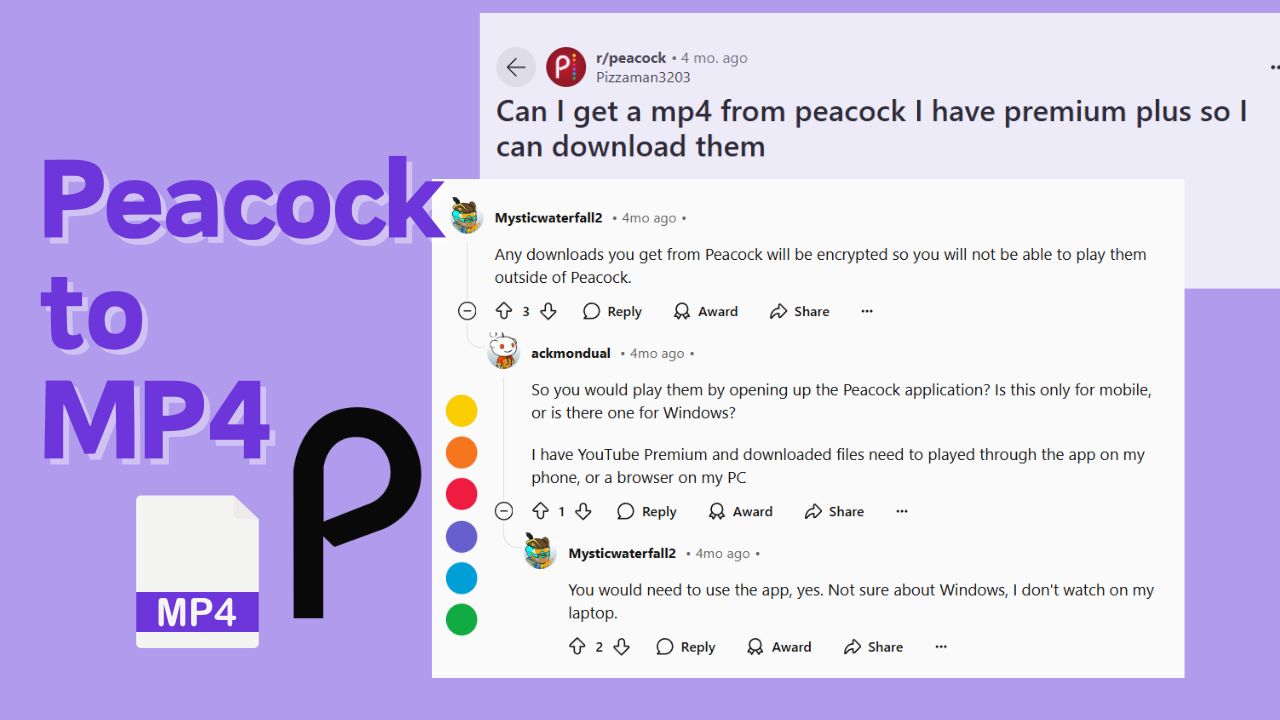
[Solved!] How to Save Peacock Videos to MP4
To convert Peacock videos to MP4, you will need to use an assistant tool designed specifically for this purpose, which shall be capable of decrypting the MPD files and converting them into the more widely compatible MP4 format.
When selecting such tools, we place great importance on various aspects, including stability, success rate, safety, and output quality.
1. Tool Required: StreamFab Peacock Downloader
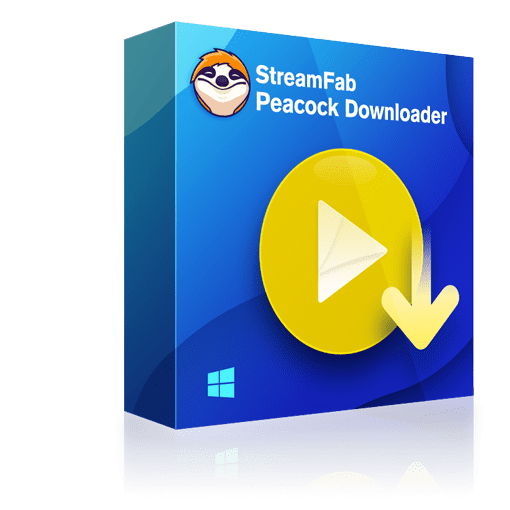
Download and save Peacock videos in 1080p resolution & EAC 3 5.1 audio track without quality loss and preserve as MP4 format, making it convenient to watch them offline at any time.
- Get Peacock videos in MP4 and MKV compatible formats for more flexible playback.
- Lossless download Peacock videos in 1080p resolution with AAC 2.0 or EAC3 5.1 audio track.
- Batch mode to add multiple Peacock episodes for downloading to save your time.
- Remove ads even if you are an ad-supported plan.
- Even those videos which are not allowed for offline watching can also be preserved.
2. Operation Steps

- The StreamFab Peacock Downloader offers all users a complimentary trial. During this trial period, your downloading experience on Peacock will not be restricted by content, video length, or output quality.
Log into your account
Once the software is installed, open your web browser, and log into your Peacock streaming account.
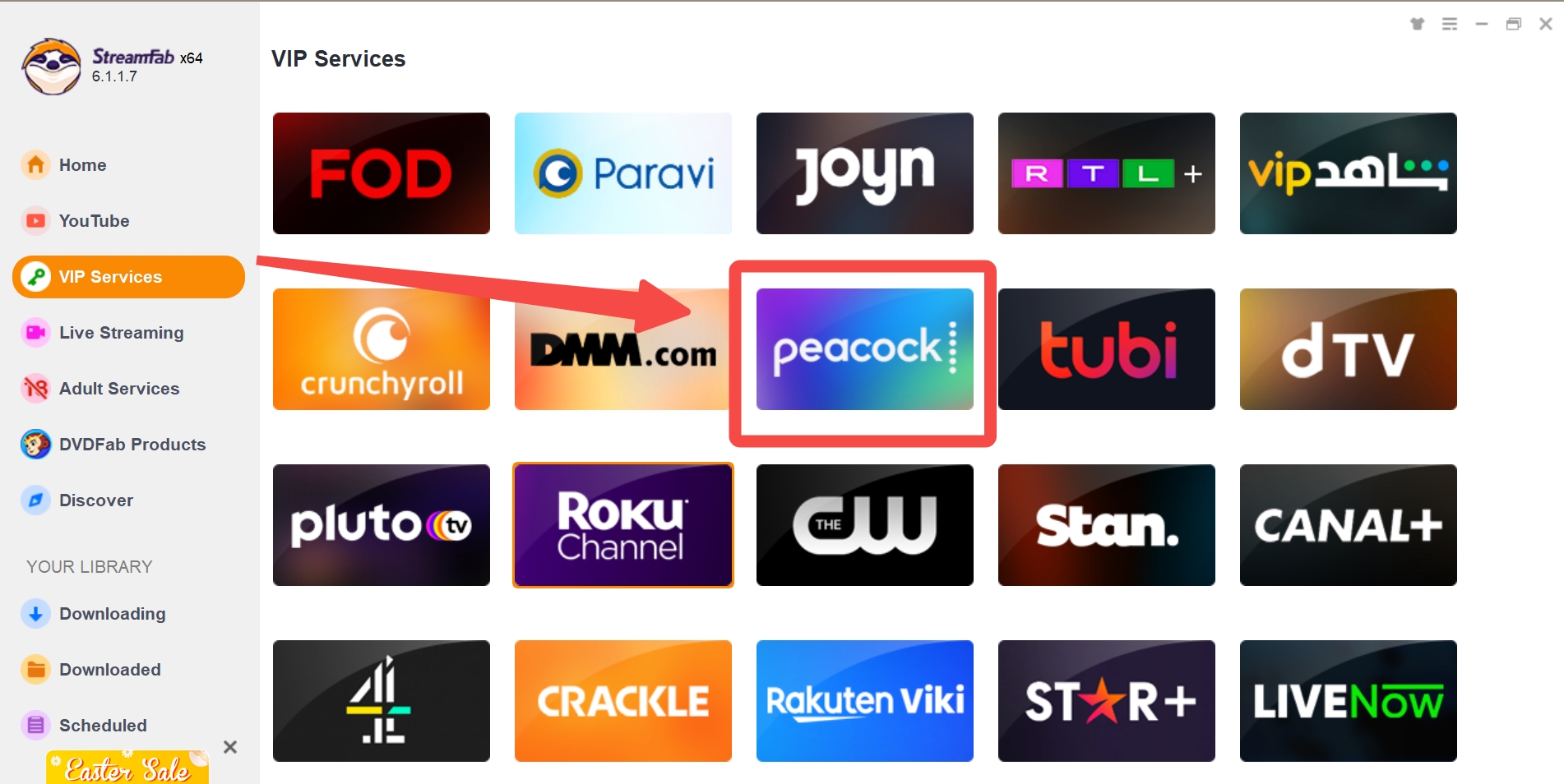
Choose MP4 as Output Format
Navigate to the Peacock video you want to save, when you play the video, StreamFab will analyze it automatically and a pop-up window will appear for your customization.
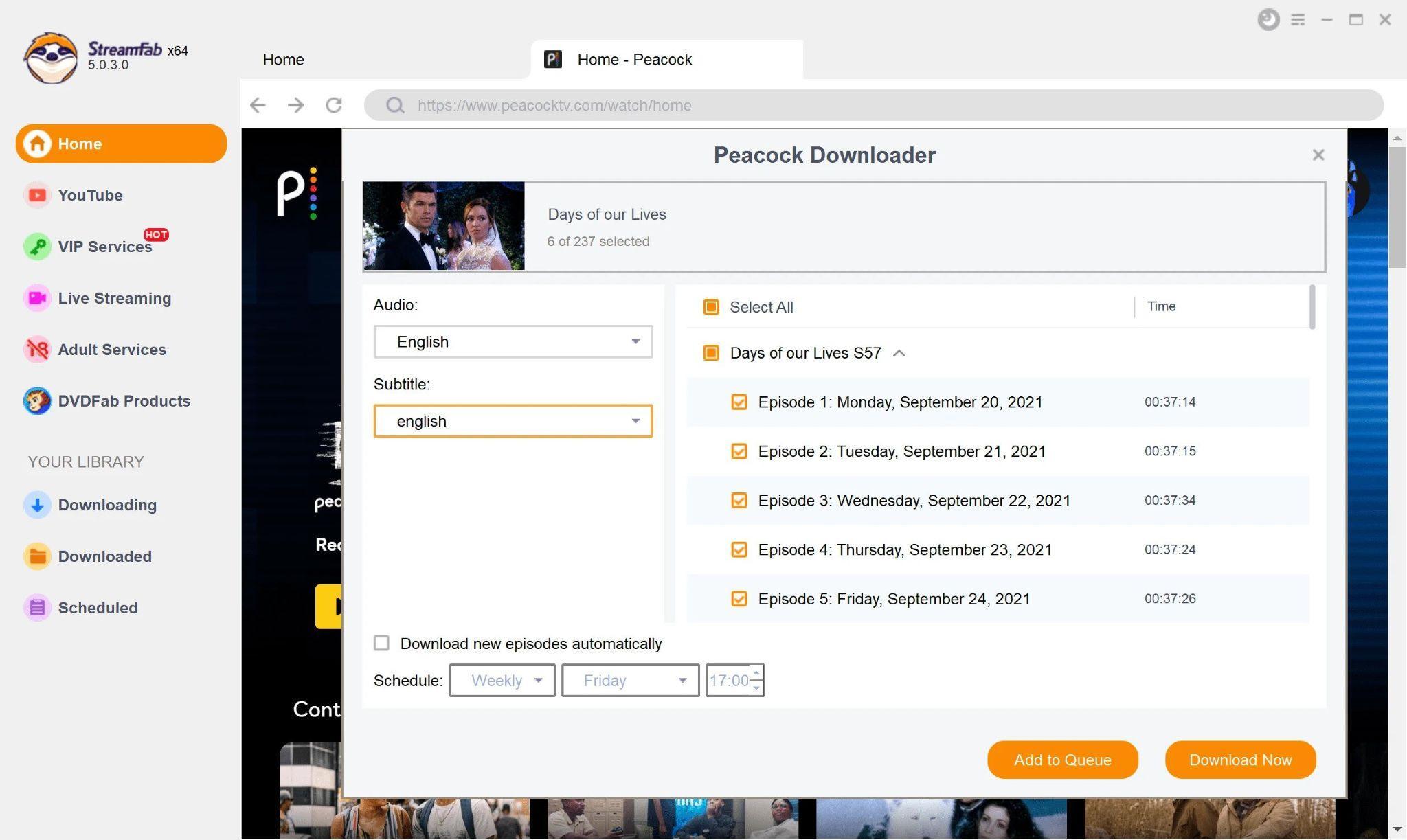
* MP4 format is set as the default output format. If you want to change it, Go to 'Setting.'
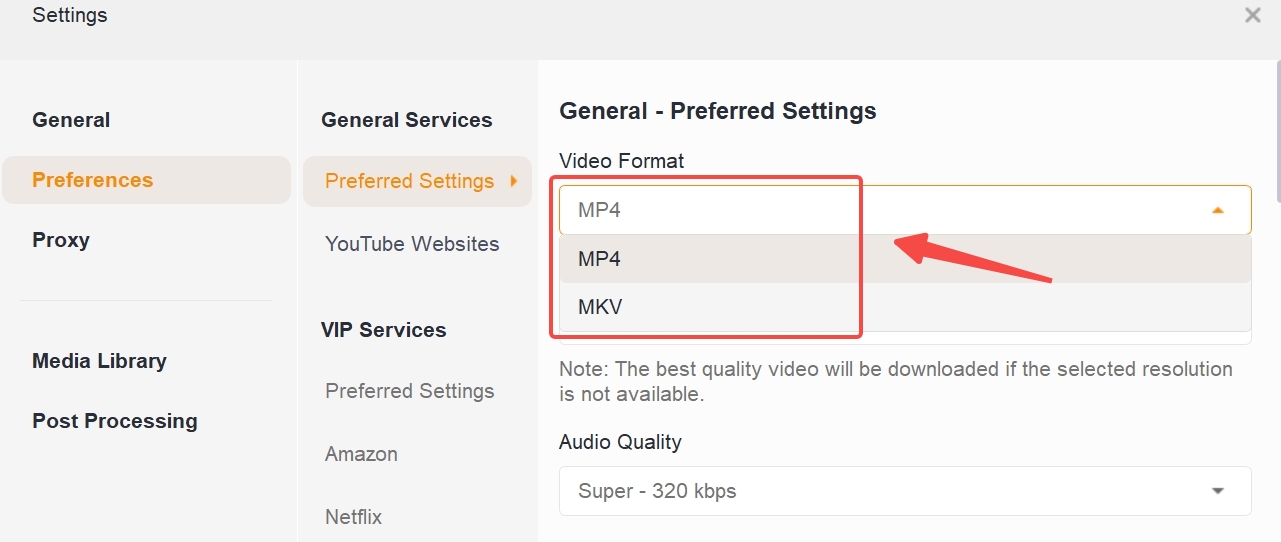
Start Downloading
Click the download button to kick off the downloading process. StreamFab Peacock Downloader will quickly convert the video to MP4 format and save it to the spot you picked on your computer.
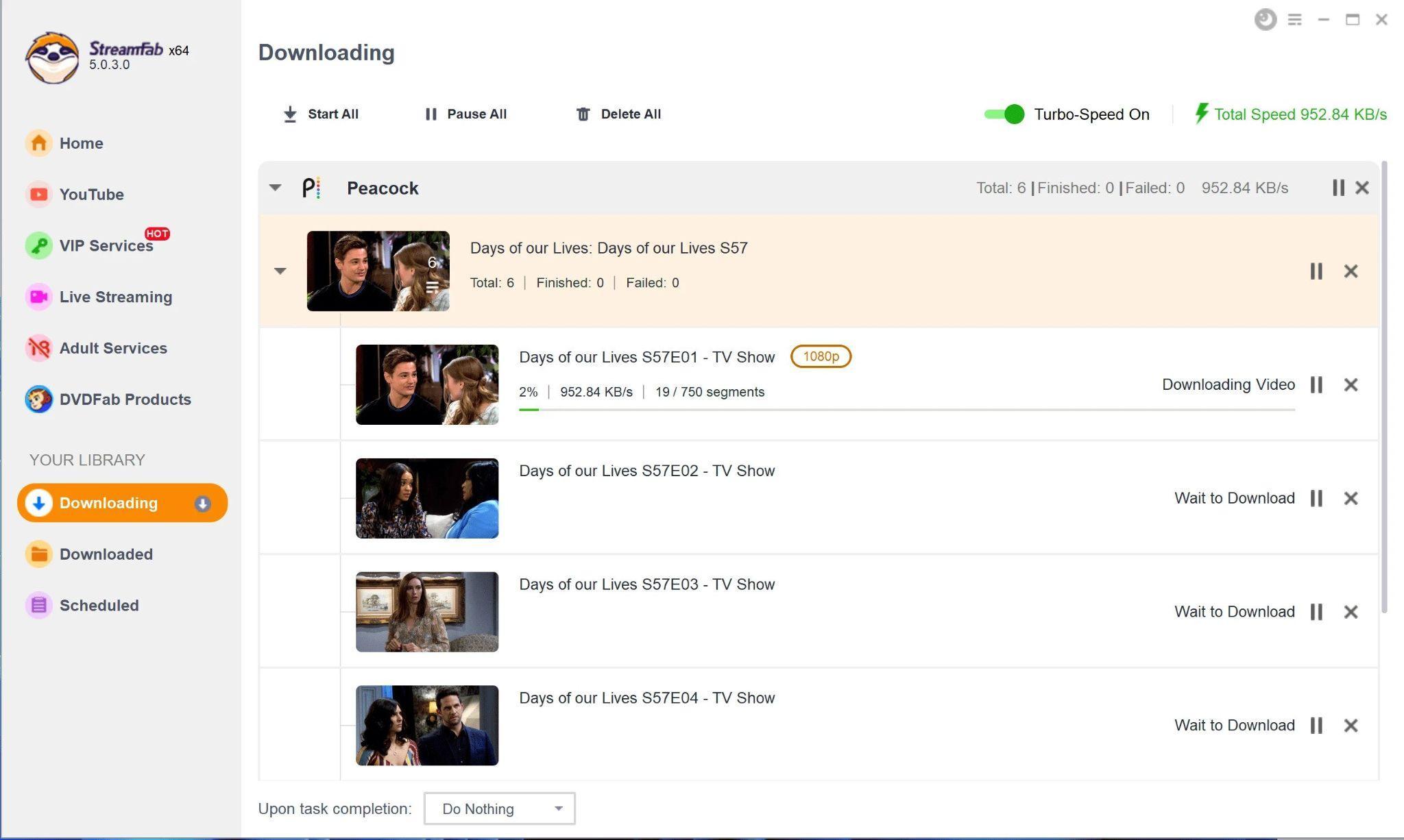
Following these simple steps, you really can save your favorite Peacock videos to MP4 format using StreamFab Peacock Downloader.
Peacock Download vs. StreamFab Download: Format Compare
Although Peacock officially provides a way to watch videos offline, its videos are not provided in MP4 format. If we want to save Peacock videos in MP4 format, we still need additional tools.
|
Peacock Download |
StreamFab Peacock Downloader | |
|---|---|---|
|
Plan |
Premium Plus only ($10/mo or $100/yr) | Any Peacock plan (free, $5/mo, $10/mo) |
|
Devices |
iOS, Android (mobile only) | Windows, macOS, exportable to any device |
|
Quality |
720p or 1080p (non-selectable) | 720p/1080p (H.264/H.265 selectable) |
|
Format |
Encrypted, playable only in Peacock app | MP4/MKV, universally compatible |
| Download Limit | Up to 25 titles, 30-day validity, some 48 hours | No limit, permanent storage |
If we visualize the comparison dimensions as a radar chart, we can see the following main differences between the two methods:
- Peacock Official Download: The chart shows low scores in some dimensions (such as "Flexiblility" and "Device"), Peacock download not working probably appears due to single-device limitations and temporary caching.
- StreamFab Peacock Downloader: This completes the download cycle, scoring 4-5 in almost all dimensions, demonstrating excellent performance.
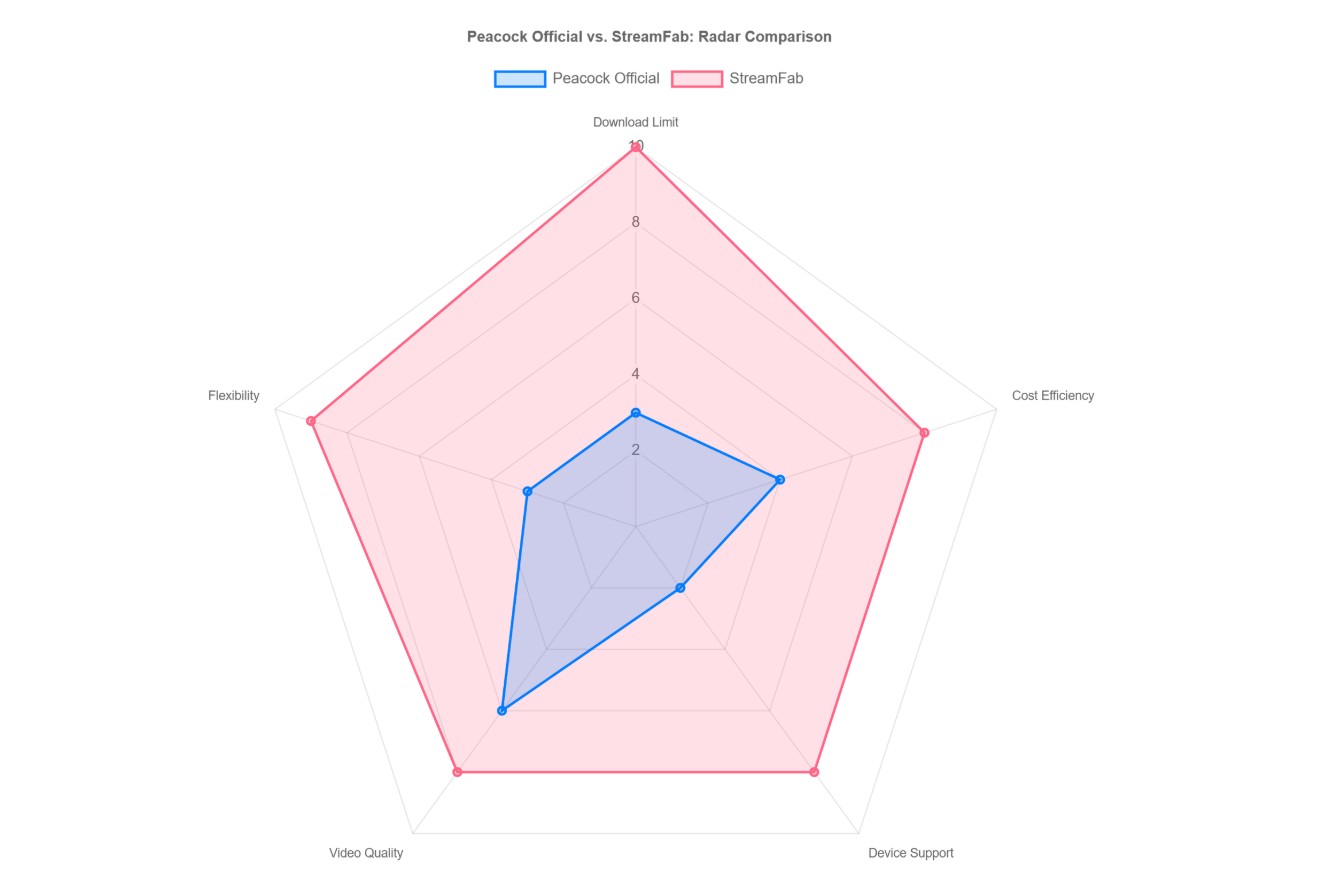
FAQ
Yep. StreamFab handles both MP4 and MKV formats. This gives you a choice to get the format that really works best for you. Both MP4 and MKV are widely compatible, but yeah, they have some tiny differences in stuff like compatibility, feature support, and just how big the file is. The figure below shows this, so you can pick the format that you think is best.
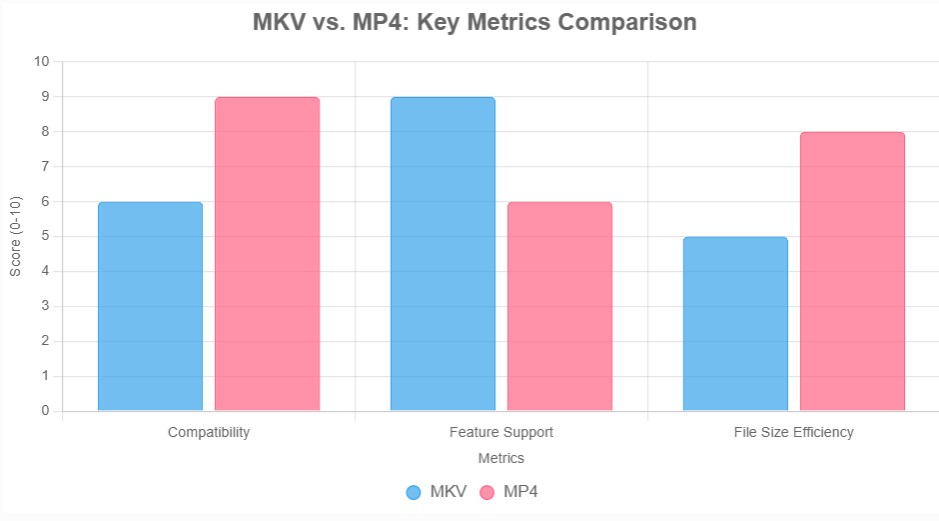
And don't worry, the Peacock MP4 videos you download with StreamFab are yours for keeps. They're permanent. MP4 is just a super common video format, it works on pretty much everything, so your videos will be playable way down the line... as long as you don't delete 'em, obviously.
Conclusion
I really hope that if you were searching for how to save Peacock videos to MP4, you found this guide helpful. By following the methods I talked about, you should be able to get it done pretty easily. If you have any suggestions, or think I got something wrong in this article, please feel free to get in touch with our editorial team.
