Is SameMovie Safe? Check This SameMovie Video Downloader Review
Summary: SameMovie Video Downloader is a 15-in-one downloader that allows you to download videos from Netflix and other OTT platforms. The advantage of SameMovie is that it supports multiple platforms, but it can be a double-edged sword.
Table of Contents
Using software to download videos can be confusing. One program many people seem to like is SameMovie Video Downloader because it's easy to use and can download high-resolution videos from lots of different platforms.
But, is it safe to use? We will look closer at SameMovie Video Downloader to see if it is worth trying. Don't miss this detailed SameMovie review.
What is SameMovie All-in-One Downloader?
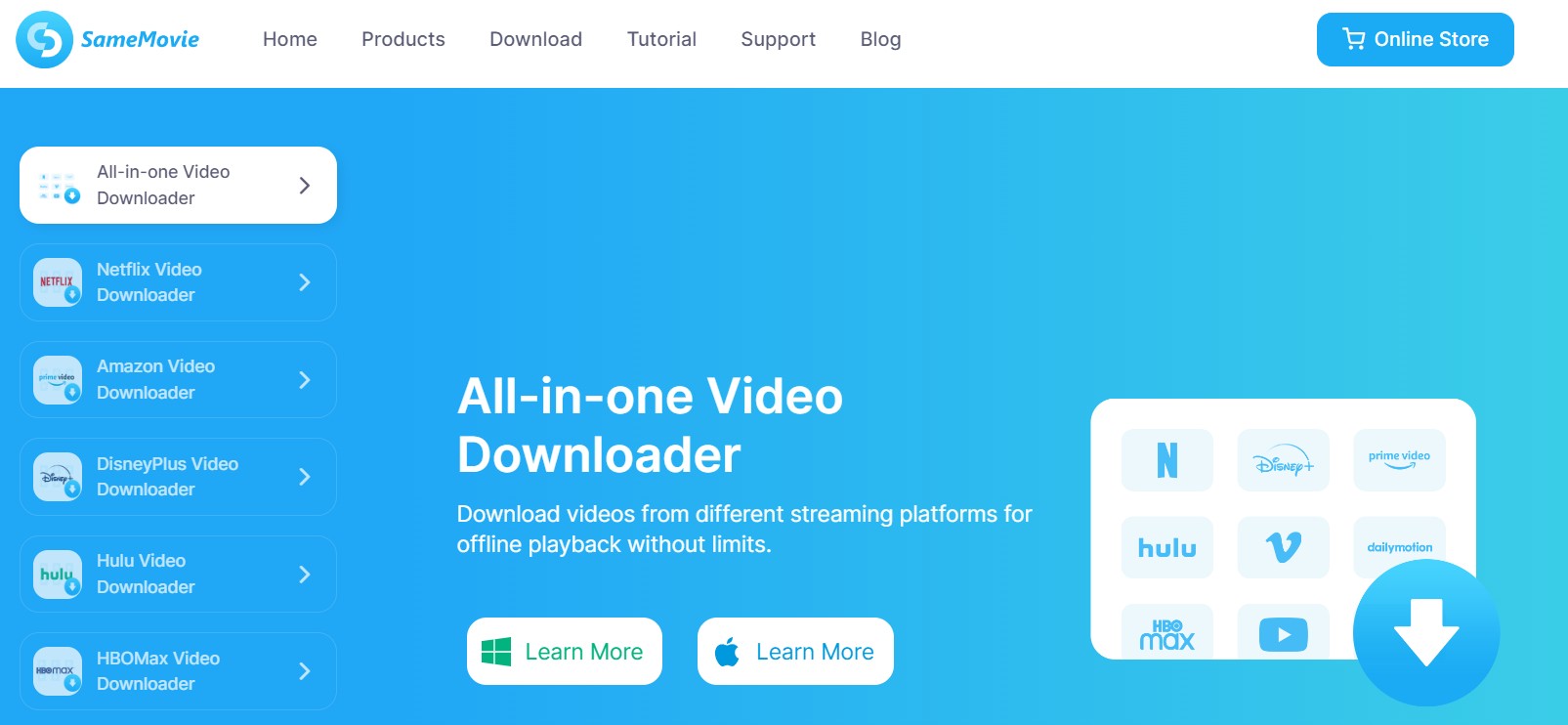
SameMovie All-in-One Downloader is a software that allows you to download 720/1080p movies and TV shows from around 15 streaming platforms such as Netflix, Disney and Hulu. It provides high-quality downloads and features like batch download. With support of both Windows and Mac, SameMovie gives users the flexibility to enjoy their favourite Netflix or HBO content offline on laptop.
In addition to SameMovie All-in-one, SameMovie has also launched single products, the more popular of which are SameMovie Netflix Downloader and Amazon Video Downloader. And you can know more about it by this SameMovie Amazon Video Downloader review.
Is SameMovie Free?
Nope. SamMovie is paid software. In 2022, SameMovie had launched three monthly, annual and lifetime subscription plans. Now, SameMovie's single products and All-in-One products no longer have monthly subscriptions. The specific prices of SameMovie Video Downloader are as follows:
- SameMovie All-in-one Annual Plan: $99.99
- SameMovie All-in-one Lifetime Plan: $199.99
SameMovie currently supports approximately 15–20 major platforms, with a lifetime subscription price of $199.99. Splitting the cost evenly, this translates to approximately $13.3 per platform. Some other software on the market advertises support for 100+ sites (including short videos and niche platforms), which may offer lower per-platform costs, but may not necessarily provide a better experience with mainstream streaming services.
Is It Really Safe?
I tested it through VirusTotal and the results showed that the current website does not have any security risks and can be used with confidence.
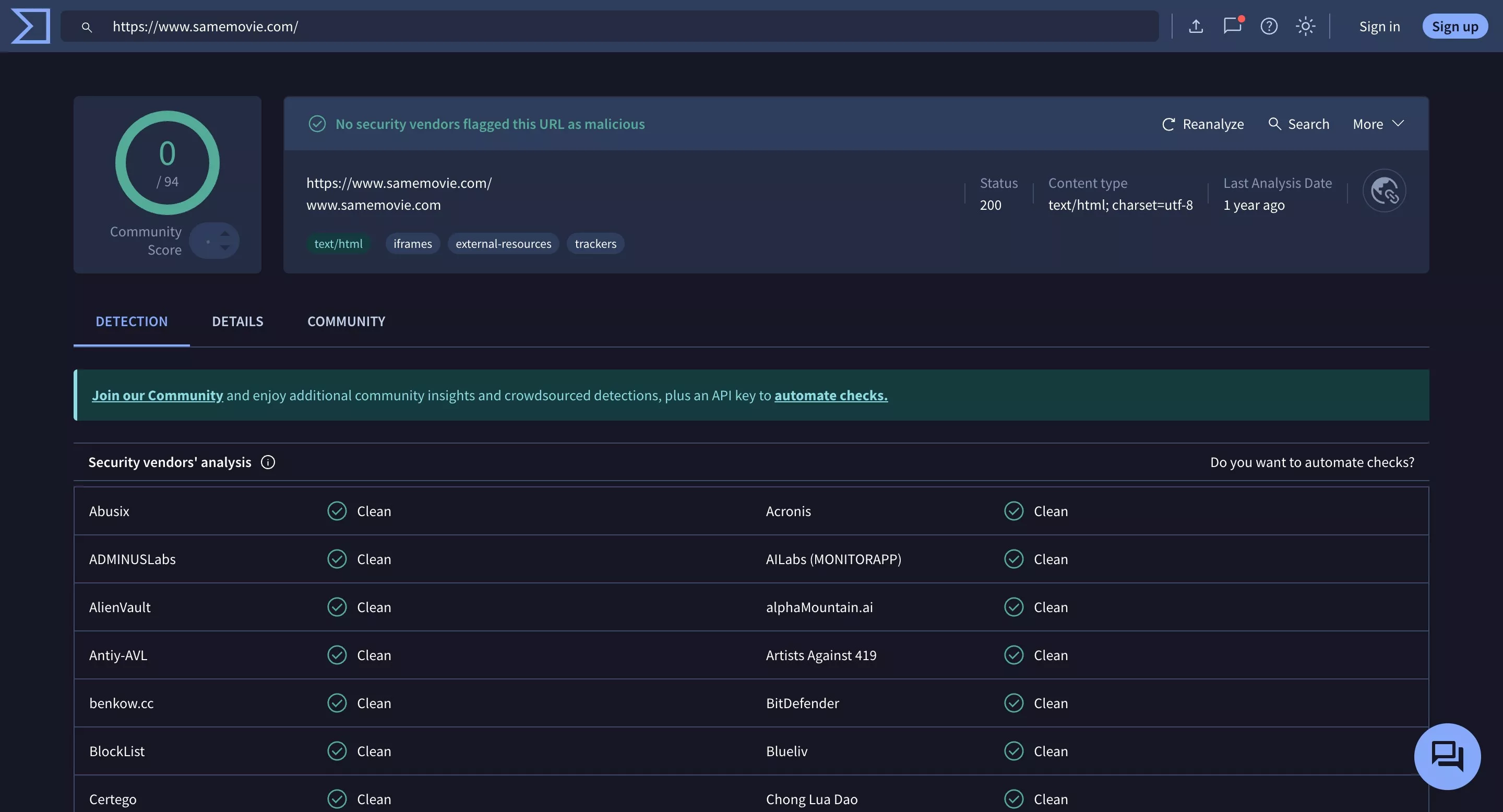
When I was using SameMovie, I actually encountered some embarrassing situations. For example, I wanted to download a Disney+ animation to watch on the go. Although the official app has an offline function, it:
- The subtitle selection is limited, the bilingual subtitles I want are unavailable
- The audio track is incomplete and can only be downloaded in stereo, not 5.1
- Some episodes have a short offline storage lifespan and expire automatically after a few days
To be honest, the official function does have limitations: it is designed for "temporary offline viewing" rather than "long-term collection or cross-device use." Because of this, some people choose SameMovie or other downloaders to fill the gap.
However, a word of caution: While personal learning and research are generally fine, sharing downloaded videos with others or even using them commercially can constitute copyright infringement and can easily lead to pitfalls.

- So my advice is simple, and reflects my own usage habits:
✅ Use only for personal learning and offline viewing;
✅ Do not share or use downloaded videos commercially;
✅ If you truly want to collect music or soundtracks, try to buy the official OSTs or albums;
✅ Mainly use the official app for watching dramas within your account, and use third-party download tools as supplements.
Pros and Cons of SameMovie
After testing the SameMovie Downloader, the author has found several advantages and disadvantages of SameMovie Video Downloader. If you think that just reading the introduction in this article is too one-sided, you can go to TrustPilot to see what other users think of it.
For example, user @Achim Scheppler said that it only supports 720p resolution downloads, which will be very painful for users who pursue high definition.
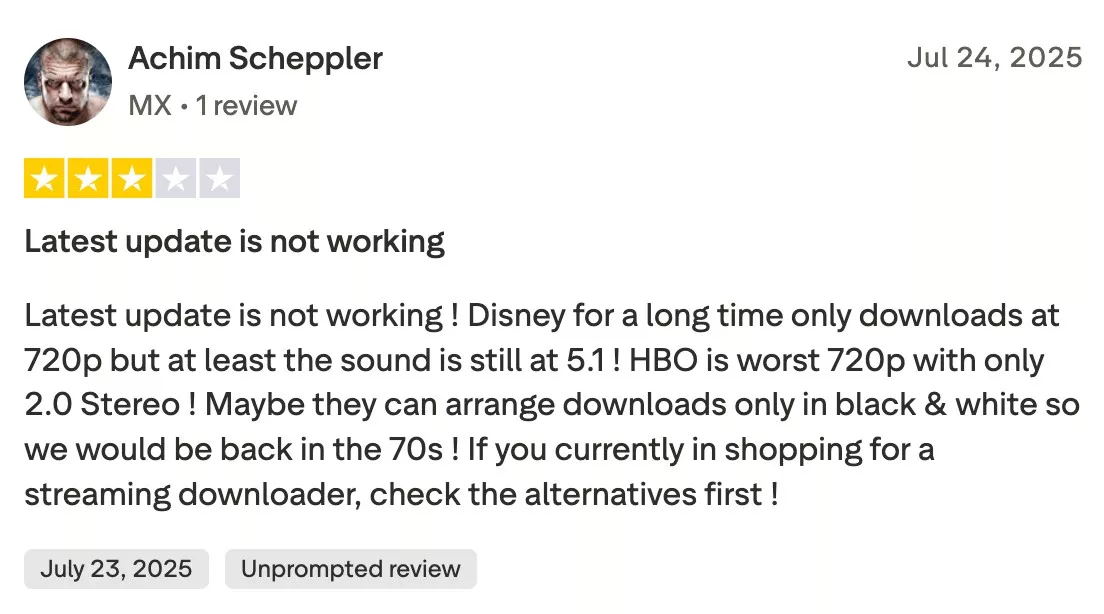
On the plus side, the downloader supports full HD videos in MP4/MKV formats, H.265 and H.264 codec, as well as 5.1 audio and subtitle downloads which truly enhance the viewing experience.
However, there are a couple of drawbacks that should not be overlooked. The subscription cost is quite high which may not be affordable for everyone. In addition, the download process may crash occasionally, causing inconvenience for the users.
| Pros | Cons |
|---|---|
|
Download FHD videos in MP4/MKV |
Expensive subscription cost |
|
Support H.265 and H.264 codec |
Download crashes sometimes |
|
Support 5.1 audio and subtitles download |
How to Use SameMovie All-In-One?
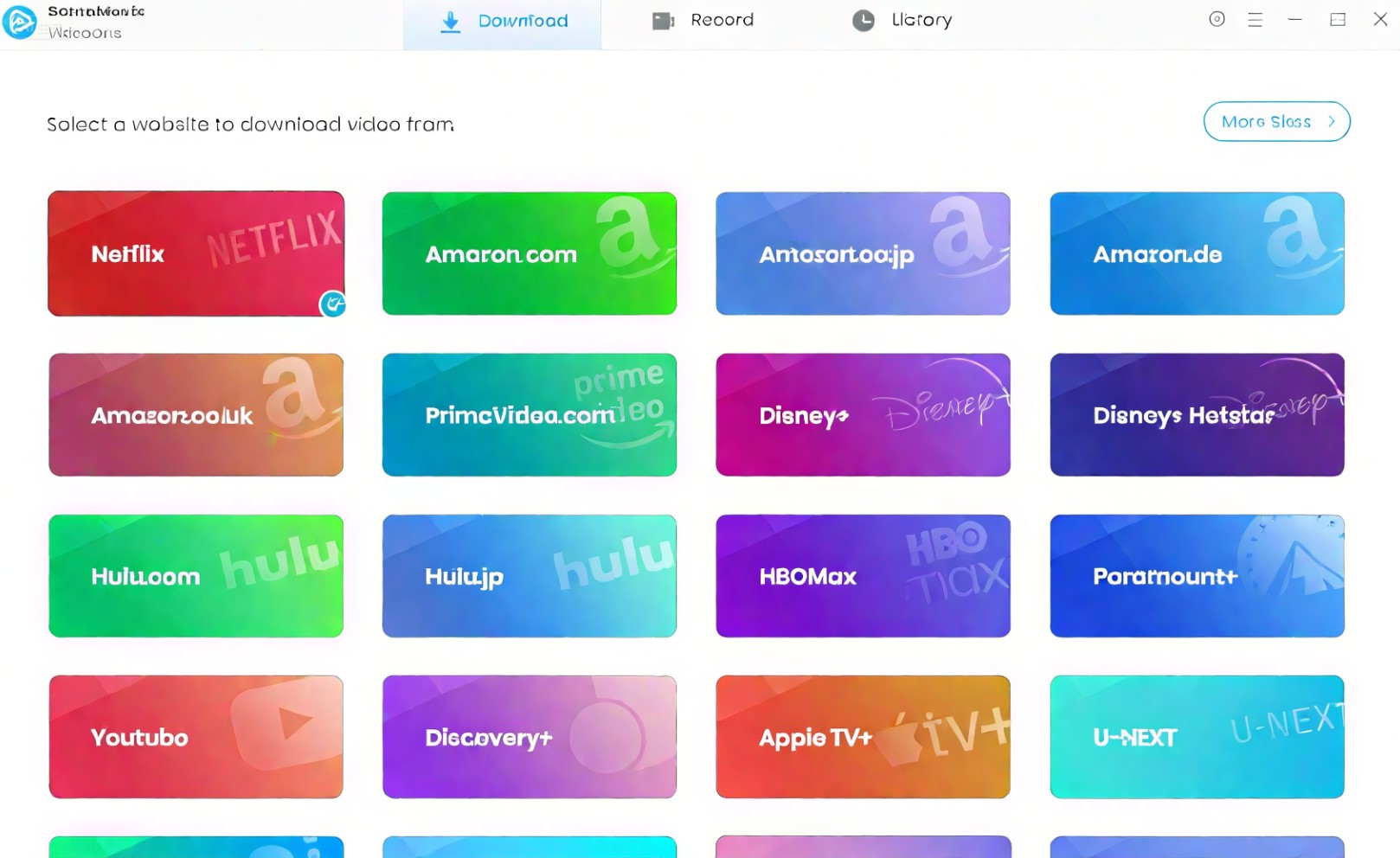
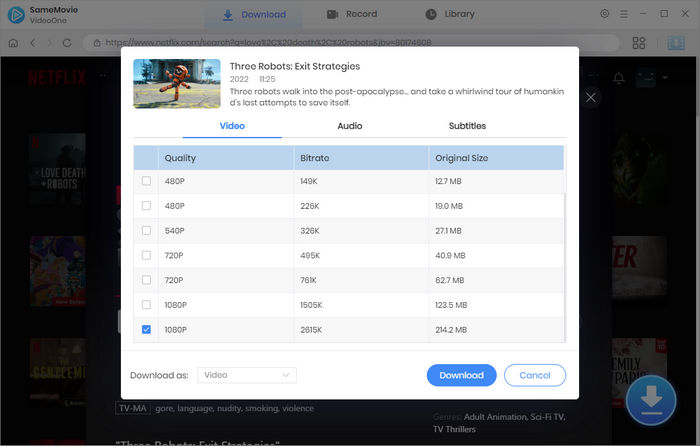
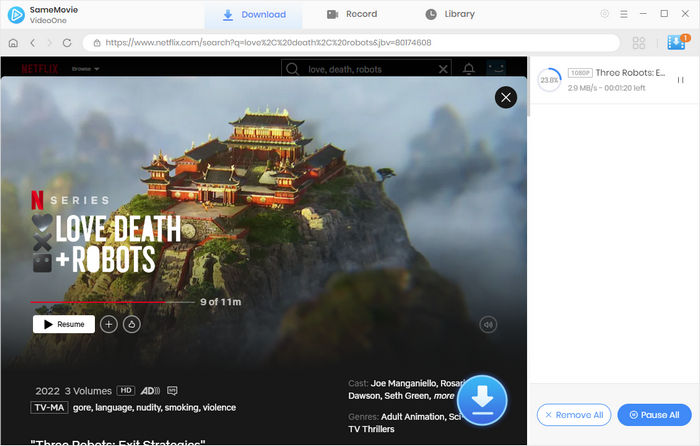
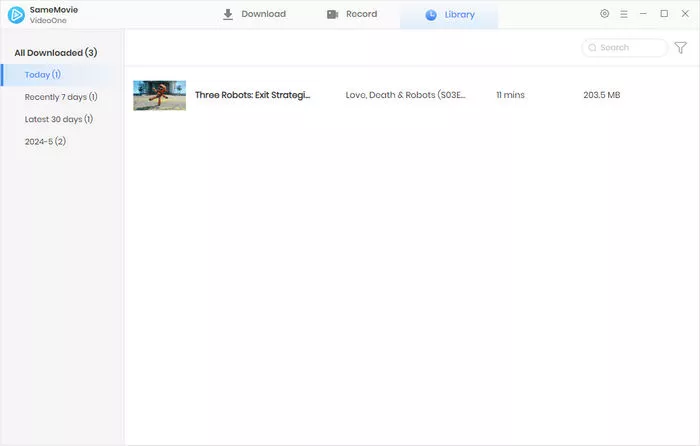
SameMovie VS Its Competititors: Is SameMovie Worth It?
If you want to know whether SameMovie is worth buying, you not only need to understand the advantages and disadvantages of SameMovie, but also need to understand it horizontally.
In the field of all-in-one video downloaders, there is a very cost-effective platform that can be used as SameMovie alternative, and that is StreamFab All-in-One Downloader. StreamFab supports more individual platforms, such as supporting downloads of Crunchyroll, FANZA and OnlyFans videos. Below is a comparison of features and prices between SameMovie and StreamFab.
| SameMovie All-in-one | StreamFab All-in-one | |
| Supported Sites | 15, not including Crunchyroll and OnlyFans | 40+, including Crunchyroll and OnlyFans |
| Download Quality | 720p/1080p | 720p/1080p |
| Batch Download | Yes | Yes |
| Save Subtitles | Yes | Yes |
| Download Speed | 5X | 10X |
| Auto Download | No | Yes |
| Supported Devices | 1 PC | 5 PC |
| Prices | $99.99 for one year; $199.99 for Lifetime | $279.99 for Lifetime |
It can be seen from the above table that SameMovie All-in-One Downloader supports fewer platforms than StreamFab and cannot support use on multiple computers. The overall price of SameMovie is indeed more expensive.
StreamFab All-in-One Downloader not only has an advantage in quantity, it also has some advanced features, such as scheduling automatic downloads. This function can help you download the latest episodes at the first time, saving you time and energy.
In addition, the free trial of StreamFab All-in-one Downloader is very generous. During the trial period, you can download 3 videos for free on each supported platform such as Netflix, OnlyFans, etc. If you really want a high-quality and stable video downloader, StreamFab is better for you than SameMovie.
FAQ
Yes, SameMovie is safe and legal. It is a popular tool that enables users to download subtitles, videos, and movies from streaming platforms like Netflix, HBO, and others for personal use. However, it is essential to respect the copyright rules and use downloaded content responsibly, without distributing it or using it for commercial purposes.
SameMovie has a free trial, but it has a limited length. During the trial period, you can only download the first 5 minutes of the video. Basically, it's hard to tell from this 5-minute download speed how long it takes to download a movie, since movies usually take more time to analyze.
SameMovie will refund your money if you're not satisfied with any one-year subscriptions within 5 days of purchase, and within 30 days for Lifetime plans.
Conclusion
Overall, SameMovie All-in-One Downloader can certainly meet the offline viewing needs of most users. It supports 720p/1080p HD downloads, provides subtitles, audio tracks, and other features, and offers a relatively simple and intuitive user experience. However, it does have some drawbacks, such as limited platform support, a high price, and occasional download instability.
If you only need to download videos occasionally and primarily use major platforms (such as Netflix, Disney+, and Amazon), SameMovie can be a useful supplementary tool to address the shortcomings of the official apps. However, if you're looking for wider platform support, faster download speeds, and more additional features, alternatives like StreamFab may be more cost-effective.
