A Beginner's Guide to How to Screen Record DAZN in 2025
Summary: Can you record on DAZN? We introduce the best way for you to screen record DAZN videos for offline viewing. With the 4 steps below, you can easily watch DAZN in MP4 anytime, anywhere.
Table of Contents
As a sports fan, I often encounter two very real problems:
- I missed a live broadcast due to an emergency and want to catch up.
- I want to "save" classic matches and watch them offline while commuting or traveling.
DAZN replay availability comparison (30 days for standard events vs. 7 days for PPV). To be honest, I am also a big fan of DAZN, but the issue about download shows on Fubo was very similar as DAZN, so I must share my success experience.
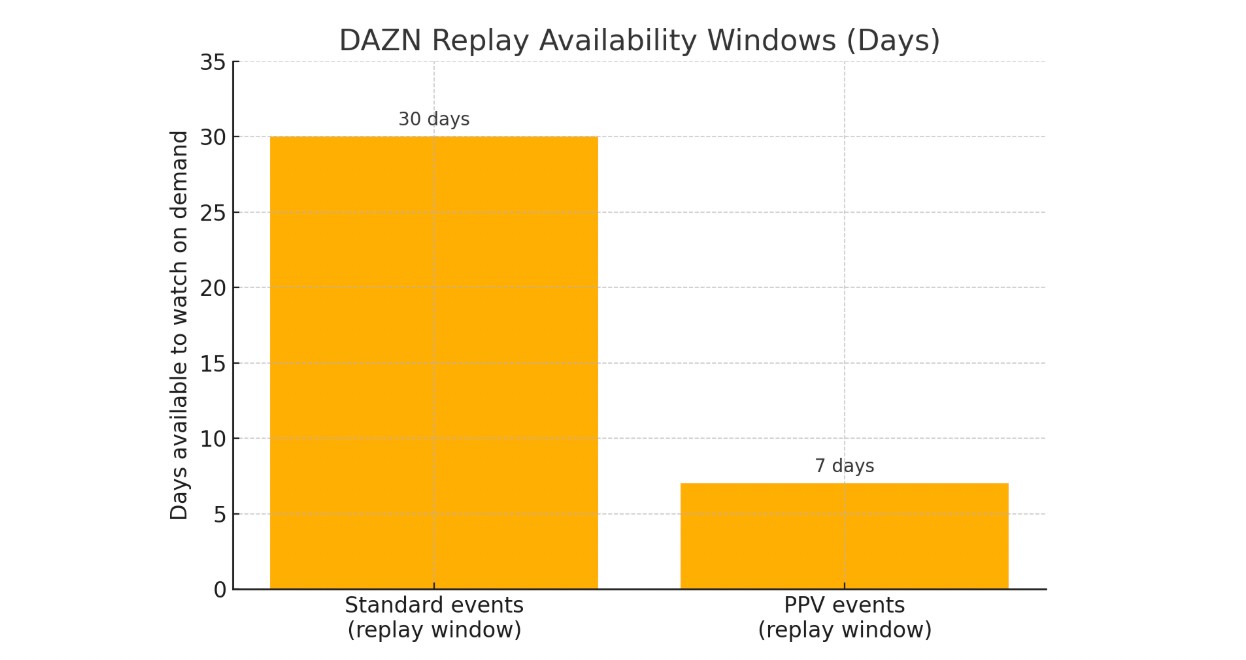
Can You Record on DAZN?

No. Most sports rights platforms (including DAZN) apply DRM protection to the video area. Even if you can record the webpage or player UI, you'll often only get a black video area with normal audio. The official OBS forums have multiple similar cases and explanations: OBS cannot capture DRM-protected videos.
How to Screen Record DAZN in High Definition?
Tool Required: RecordFab

RecordFab streaming videos, live broadcasts, and online courses in 720p or 1080p quality.
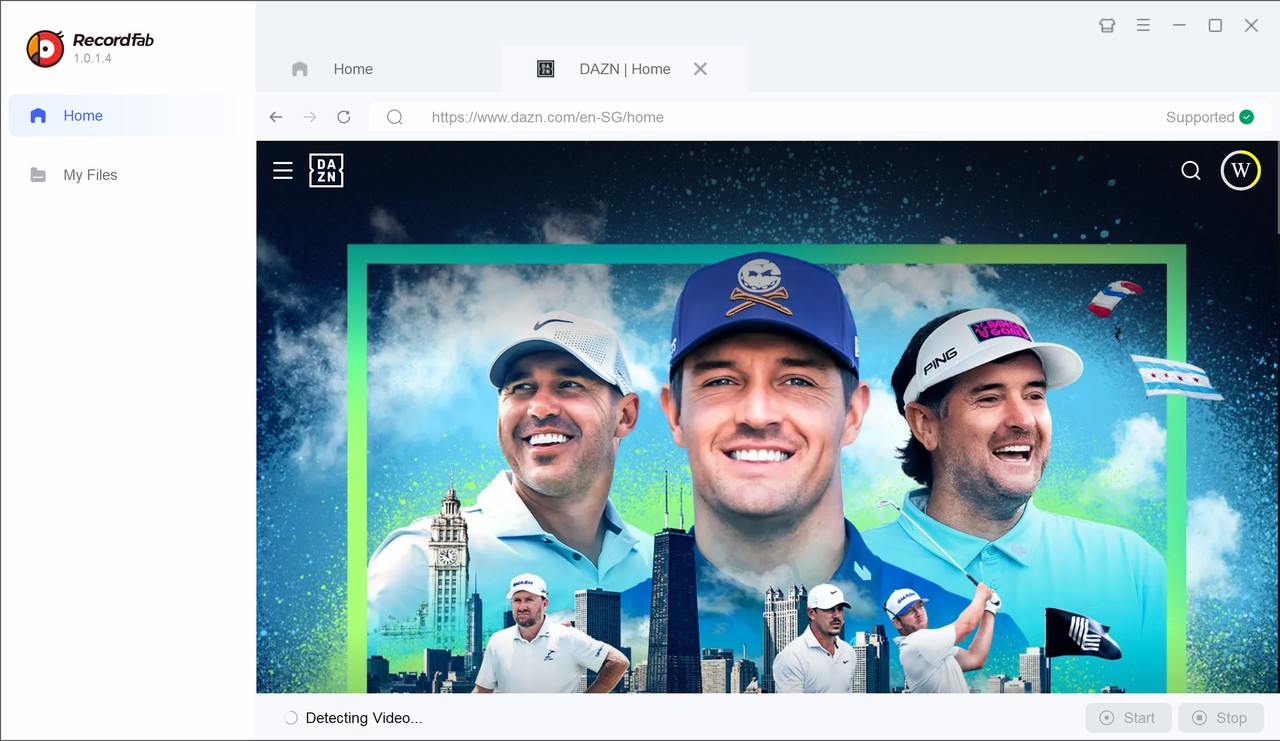
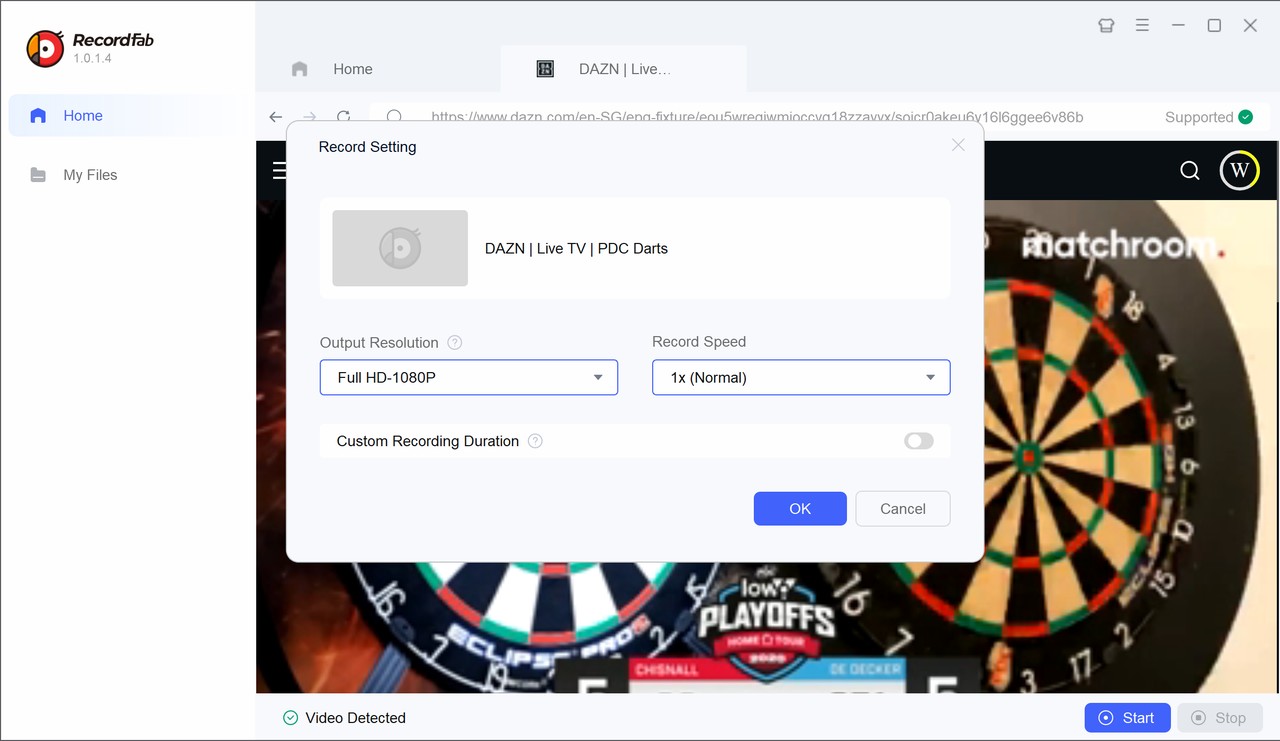
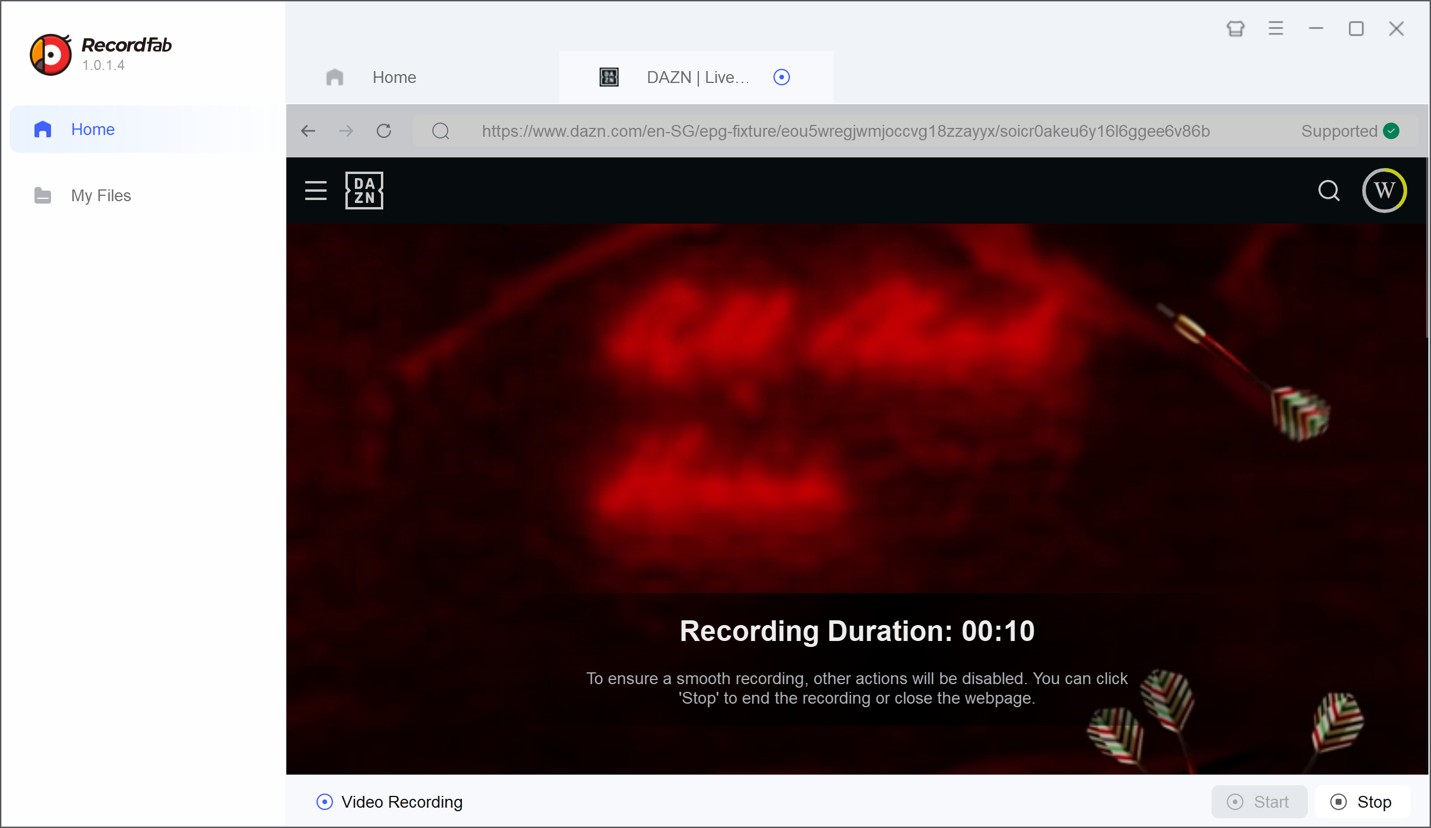
- Quick to use & frame-free: Automatically identifies the video stream window, reducing unwanted browser pop-ups and borders.
- Resolution and speed options: 720p/1080p; supported sites support 1.25x/1.75x/2x (some sites only support 1x).
- Built-in browser: Reduces main browser usage, minimizing accidental touches; produces cleaner recorded footage, and can be operated in the background, ensuring you don't have to worry about interrupting your computer.
- Time cost: Even sites that support 2× need to be close to real-time; long game recordings take a long time and consume a lot of computer resources.
- System limit: only support Windows system, if you are a macOS user, you can't use this tool.
Quick Comparison
To be honest, I prefer download videos from DAZN, the reason is this chart:
| Aspect | RecordFab | StreamFab |
|---|---|---|
| Time | Real-time; some sites allow 1.25×–2× | Faster; depends on internet speed |
| Batch | No batch; record one by one | Supports batch downloads |
| Subtitles/Audio | Burned-in during playback | SRT or embedded; multiple tracks |
| File Management | Manual naming/editing | Auto naming; MP4/MKV |
| System Load | High CPU/GPU usage | Lower CPU/GPU usage |
| Best For | Short clips | Bulk, long-term saving |
How to Download DAZN Videos?

- Download DRM MPD videos from DAZN and 100+ sites
- Batch download videos
- Delete ads from videos in MPD format
- Free trial and free updates
- Save subtitles as SRT format
With the help of StreamFab DRM MPD Downloader, you can quickly download DAZN videos, which is faster and safer than recording. At the same time, just like recording, you can also watch DAZN sport events in MP4 or MKV format offline smoothly.
Below are four simple steps to use StreamFab, which you can try todownload DAZN videos.
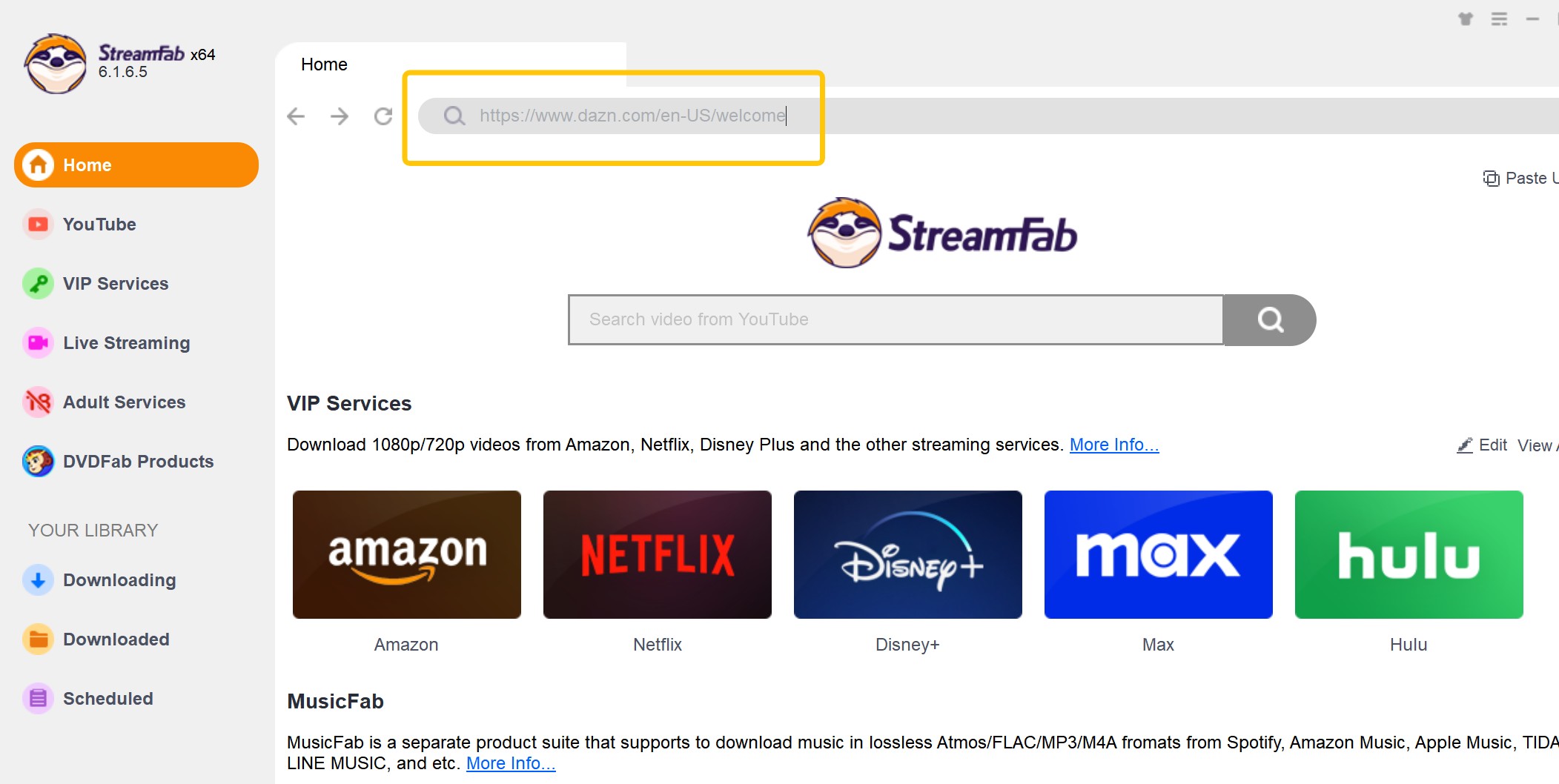
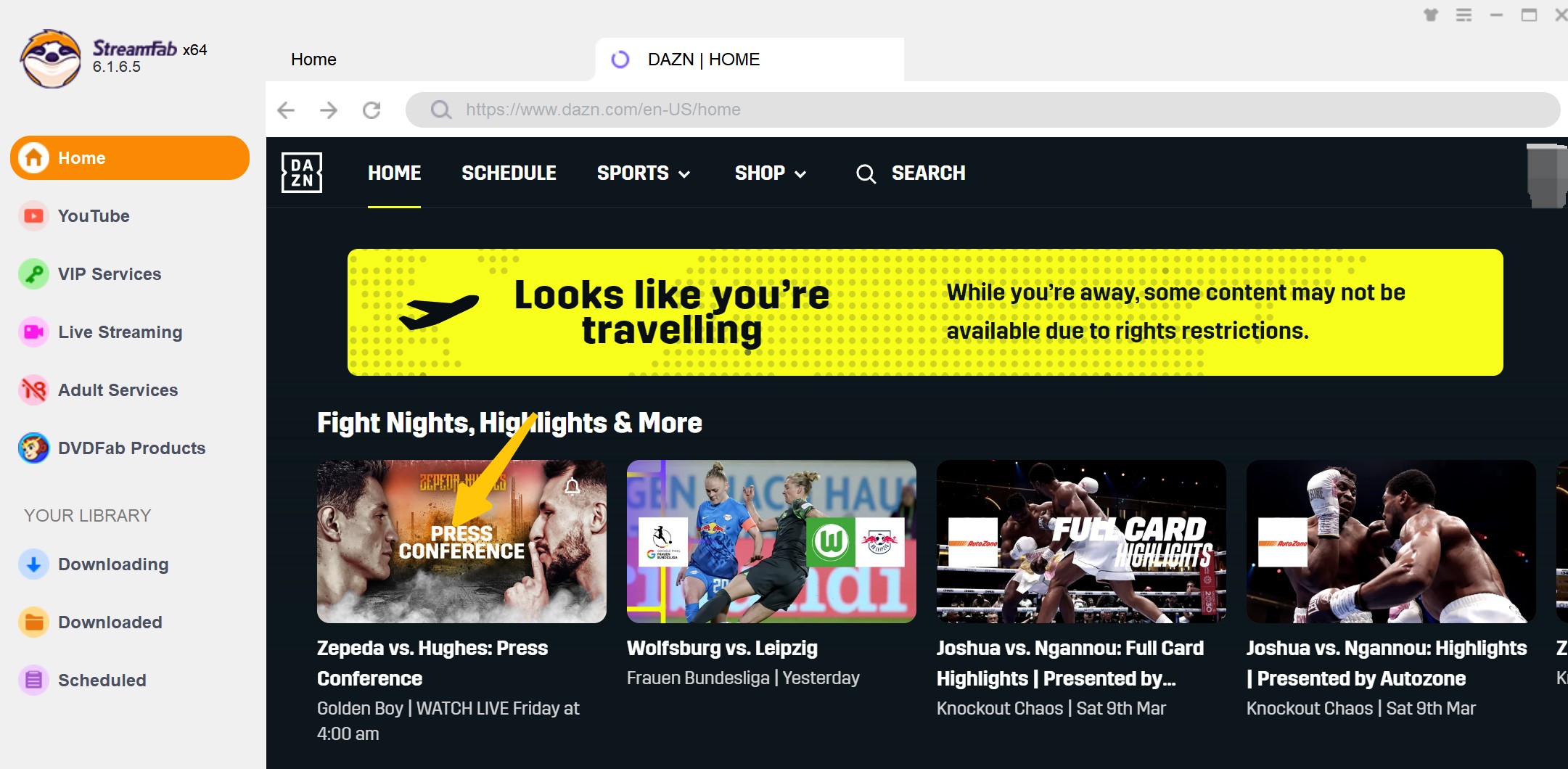
And there you have it - your favorite DAZN videos downloaded directly to your computer in MP4 format.
FAQs
Both tools are safe to install if downloaded from their official websites and scanned with up-to-date antivirus software. However, please only use the recordings/downloads for personal offline viewing and never share or distribute the files.
DAZN uses DRM protection, which blocks screen capture of video content. If you don’t want to be restricted, both methods mentioned in this article can help you solve the problem. Choose the one that suits you.
Final Thought
If you want to screen record DAZN videos, you have to choose a third-party recorder or downloader that enables you to record on DAZN without black screen. And the best DAZN recorder is StreamFab DRM MPD Downloader.
