Verified Safe Methods to Download Snapchat Videos 2025
Summary: This guide comprehensively explores the various methods of downloading Snapchat videos in 2025. The article starts with analyzing the notifications and account security risks that users are most concerned about, and then evaluates the three main methods in detail.
Table of Contents
Introduction
I just saw a hilarious video on Snapchat, and my first reaction was, "I have to save this!" But then a dilemma arises.
Snapchat's content disappears, and I want to preserve that productive moment without sharing it with the person who posted it. I also don't want to put my account or device at risk by using the wrong tool. That's where this guide comes in. I've made my share of pitfalls, encountered ad-filled websites, and nearly downloaded questionable software. This article summarizes my experiences downloading Snapchat videos.
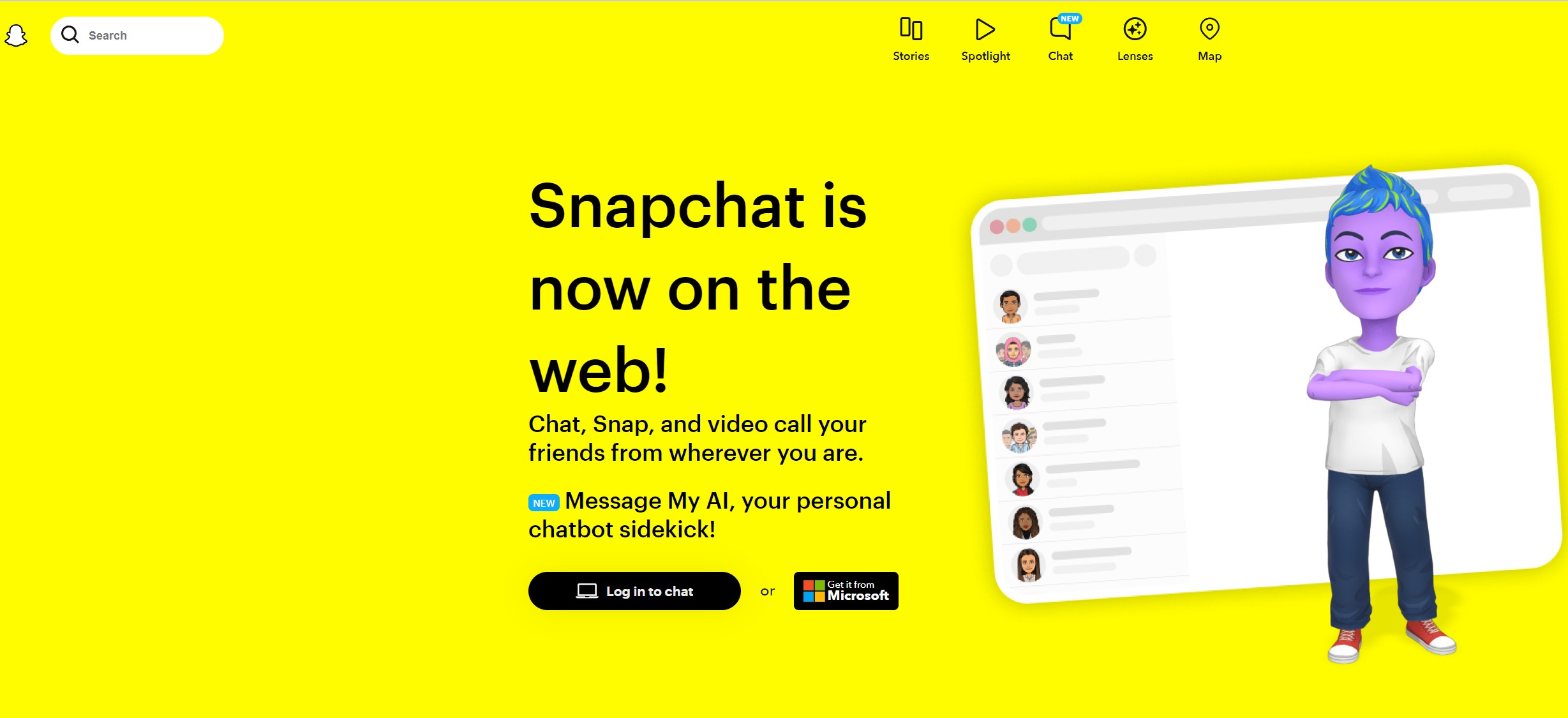
Important: Read before You Download SnapChat Videos!
Before we delve into the "how to" part, we must first discuss the "don'ts" and the risks involved.
1. SnapChat Download Notifications
SnapChat itself discourages users from saving videos, and ignoring these warnings can lead to social awkwardness. For example, if you take a screenshot or screen record a chat or a Snap sent directly to you by a friend, the other person will immediately see a clear notification in the chat, such as "You took a screenshot of a chat!" Similarly, for SnapChat Stories, a unique double-arrow icon will appear next to your name, clearly indicating that you've saved the content.
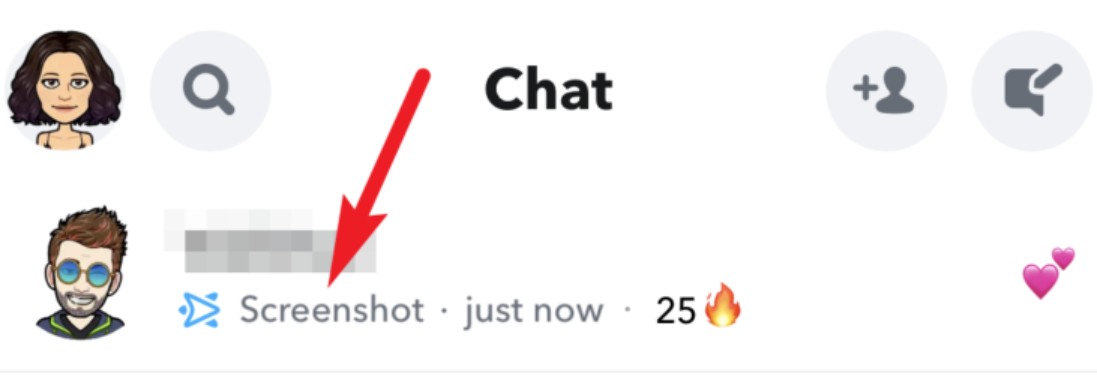
2. Potential Risks of Unsafe Softwares
When we search for SnapChat video download tools through some forums or web pages, we often see some online websites. This kind of website looks very simple, just copy and paste the URL, but in fact this area is full of risks:
1. Malicious ads and pop-ups: When I browsed, I found that these websites were full of intrusive pop-ups and misleading ads.
2. Account Lock: If Snapchat detects that you've used these illegal apps, your account may be temporarily locked. If your account displays an error code like SS06 or SS07, it means it's been locked.
So I think the most important prerequisite for choosing a Snapchat video downloader is safety!
Safe Methods to Download SnapChat Videos
1. Official methods to archive Snapchat Memories
If you just want to save your own posts, using Snapchat’s official feature is undoubtedly the best option, which is 100% safe and risk-free.
After we take a photo or video, before sending it, click the "Save" icon in the lower left corner of the screen. You can choose to save it to Snapchat's cloud storage "Memories" or directly save it to the phone's album (Camera Roll).
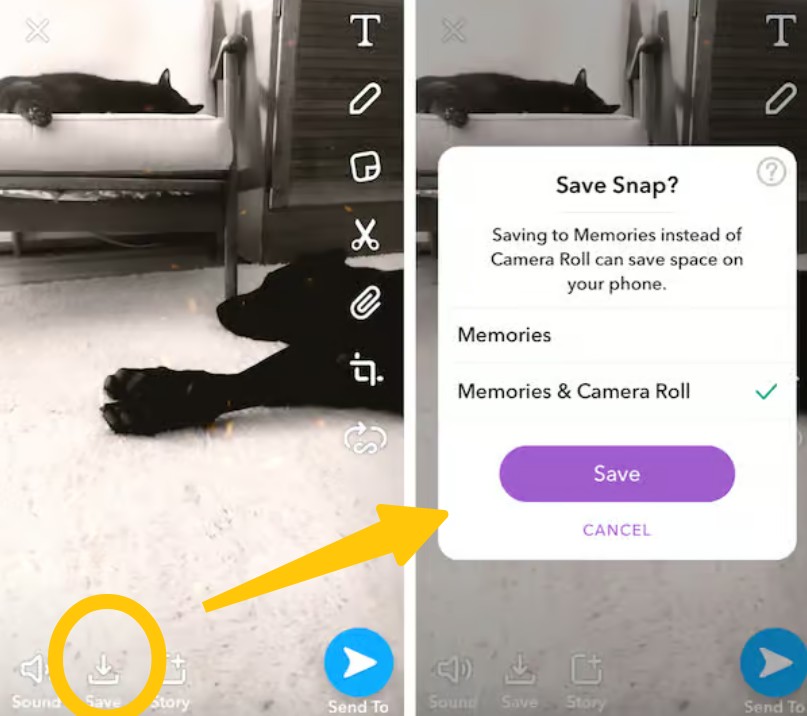
The main advantage of this method is that it's safe, fully complies with the Terms of Service, and eliminates the risk of account suspension. However, it only works for your own content.
2. Screen Record SnapChat via Airplane Mode
As mentioned above, this method has the risk of being detected; however, according to some recent user feedback, it is said that recording in airplane mode may not always be detected. This works by attempting to disconnect from the internet before Snapchat sends the "screen recording" event back to its servers.
My Test: This also might be failed!
While it sounds perfect, according to numerous users on Reddit, this method has a variable success rate. Sometimes Snapchat still sends delayed notifications. This is a risky process; if any steps go wrong, your "download behavior" will be discovered.
3. Screen Mirroing to Other Devices
Here's a more advanced trick: mirror or cast your phone's screen to your computer in real time, then use a screen recording app like Bandicam or OBS Studio to record your computer screen. Because the recording happens on the computer, the Snapchat app itself can't detect it, making it a feaisble way to save Snapchat content.
This method requires two devices (mobile phone + computer) to cooperate, and the settings are relatively cumbersome. But it is currently a relatively safe and feasible method.
Additional Tips: Download Streaming Videos with StreamFab
Here’s a little extra tip at the end: if you want to save streaming videos from YouTube, Amazon, etc., StreamFab can help you (Snapchat is not currently supported).

Effortlessly download videos from 1000+ video sites, including YouTube, Facebook, Twitter, and more, as well as 50+ streaming services, including Amazon Prime, Netflix, Disney+, Hulu, and more.
👍Key Features:
- Get ad-free downloads from any country for an unlimited period.
- Unlimited downloads with 1080p resolution & EAC3 5.1 or AAC 2.0 audio track.
- Downloading option with H.264 or H.265 codecs to save your device storage space.
- MP4 saving for flexible access to downloads on any device.
- Get downloads with your best-suited subtitles & metadata.
- Scheduled newly released videos will be automatically downloaded.
Conclusion
We've explored several methods for downloading Snapchat videos. By now, it should be clear that the core issue isn't about whether you can download them, but rather about making a sensible trade-off between convenience, anonymity, and account security. Hopefully, you can spend less time worrying about yourself and more time understanding yourself.