Three Easy Ways to Convert Your Twitch Clip to MP4 in 2025
Summary: Unlike a service like YouTube, which facilitates downloading videos to watch them in offline mode, Twitch doesn't offer you the offline option. But now it's possible to save Twitch clips offline. Now you can convert Twitch clip to MP4 and save them offline using multiple methods. Stay tuned to learn more about them.
Table of Contents
As a frequent live streamer, I often want to save streams on Twitch. However, I've discovered that while clips are convenient for capturing clips, they can't be downloaded directly as MP4 files, and many videos automatically disappear after 14 or 60 days. Furthermore, editing or sharing videos is nearly impossible without a local high-definition MP4 file. Especially when watching live streams on my phone, I can't even find a reliable download link.

I've since researched and tried numerous tools, including PC software, online websites, mobile apps, and even AI-powered automatic editing. Below, I've compiled five reliable and effective methods. Whether you want to watch offline, edit highlights, or simply keep clips you’re legally authorized to access for personal viewing, I’m sure you’ll find a solution that works for you.
3 Reliable Ways to Download Twitch Clip
Method 1: StreamFab Twitch Downloader
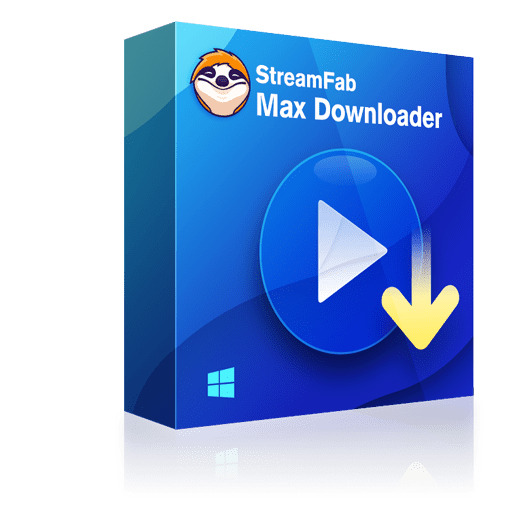
StreamFab Twitch Downloader is one of the best that helps you save Twitch videos you’re authorized to access—including clips, VODs, and past broadcasts—as a local copy for personal offline viewing, in line with Twitch’s terms and copyright rules.
- Download a wide range of online videos as well as music from 1K+ websites
- Easy conversion of Twitch clip to MP4 Twitch
- Supports saving videos you’re legally authorized to access from Twitch and other services for personal offline viewing during your valid subscription, in compliance with the platform’s terms.
- Select the suitable quality of audio ranging from 128 kbps to 320 kbps
- Go for the desired resolution from 144p to 8K quality
- Switch on the turbo speed to escalate the downloading process of your videos and music at 10x speed
- Enjoy your entire playlist at once
- Can process up to 5 downloading tasks at once
- Auto-update all the brand-new uploaded music from your saved playlists
- Organizing the installed music and videos
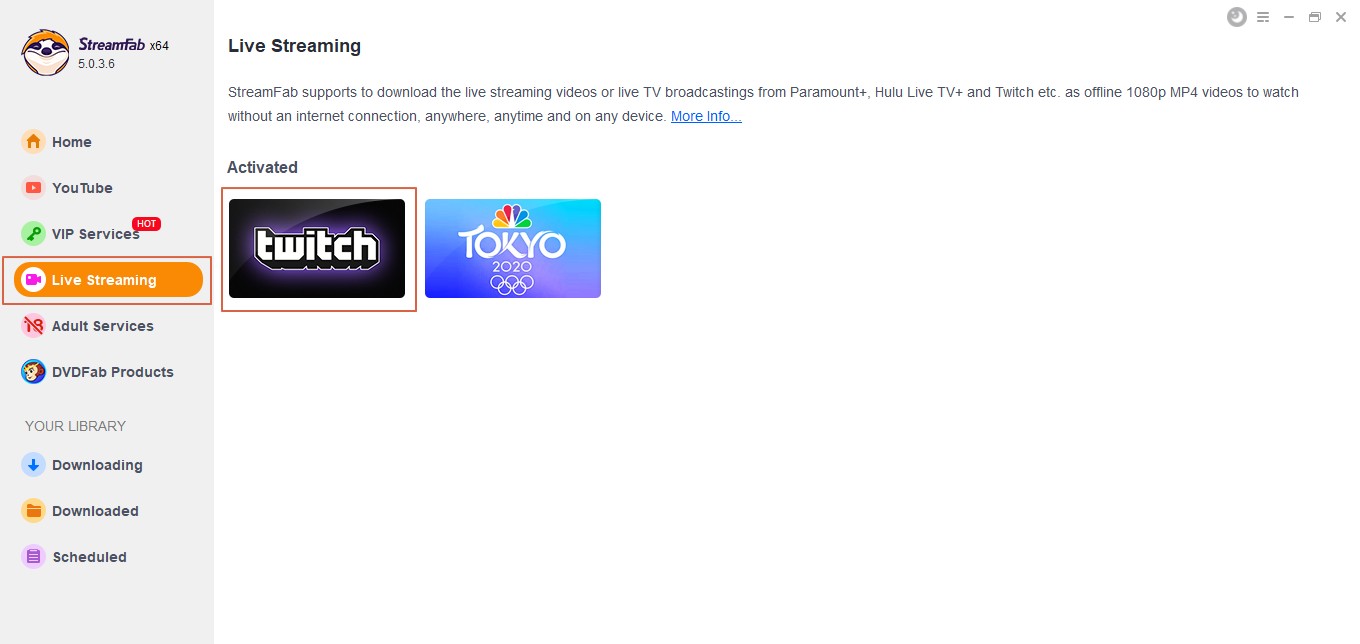
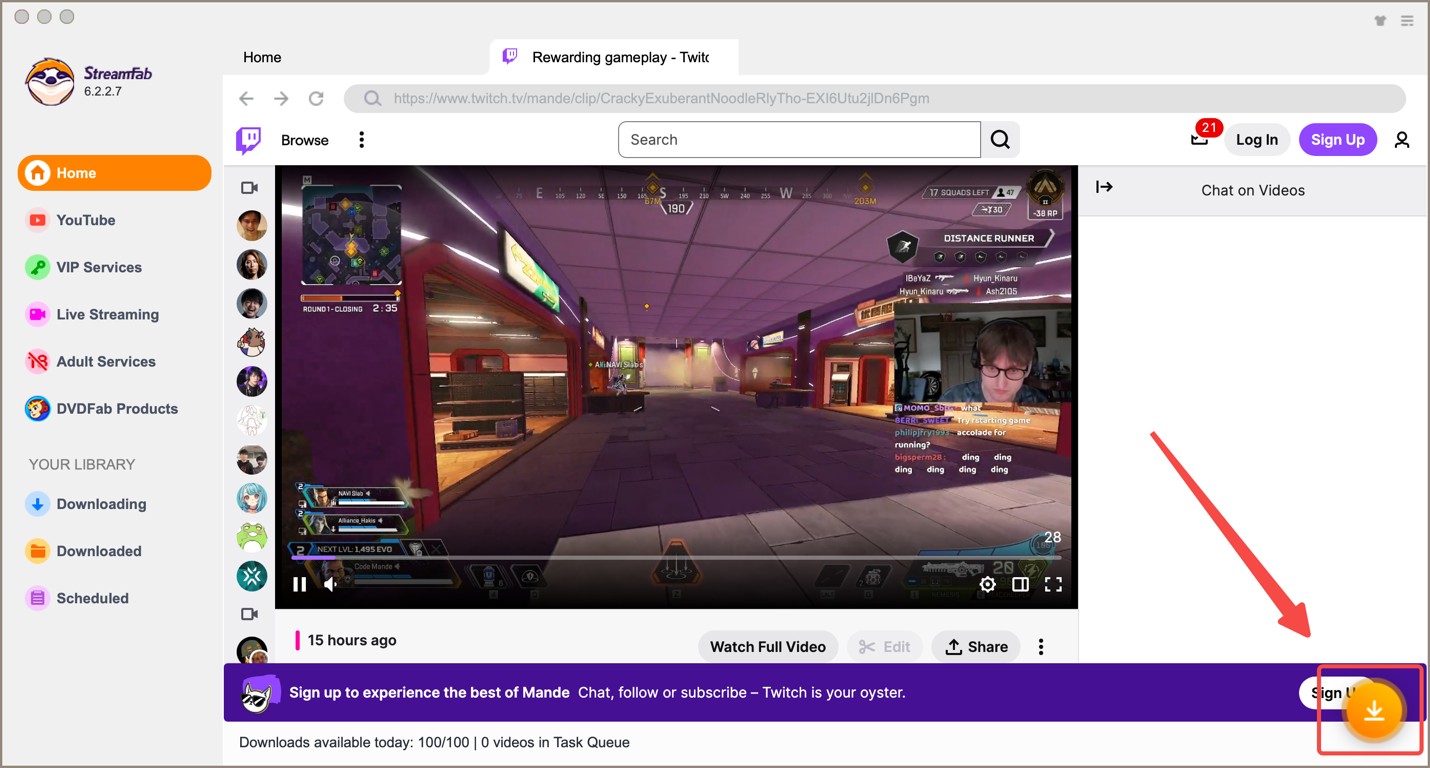
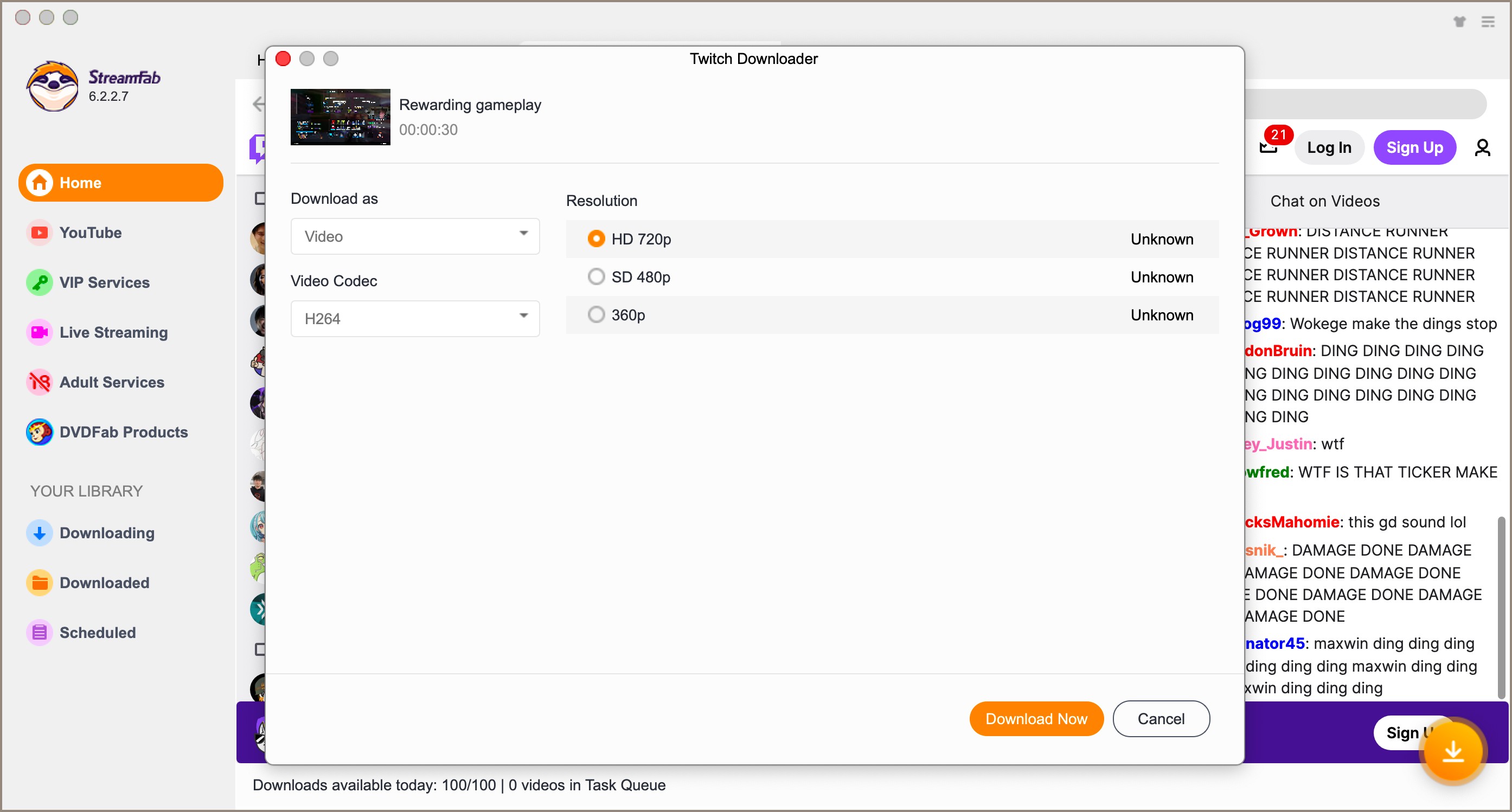
Method 2: Online Tool (Clipr / Locoloader)
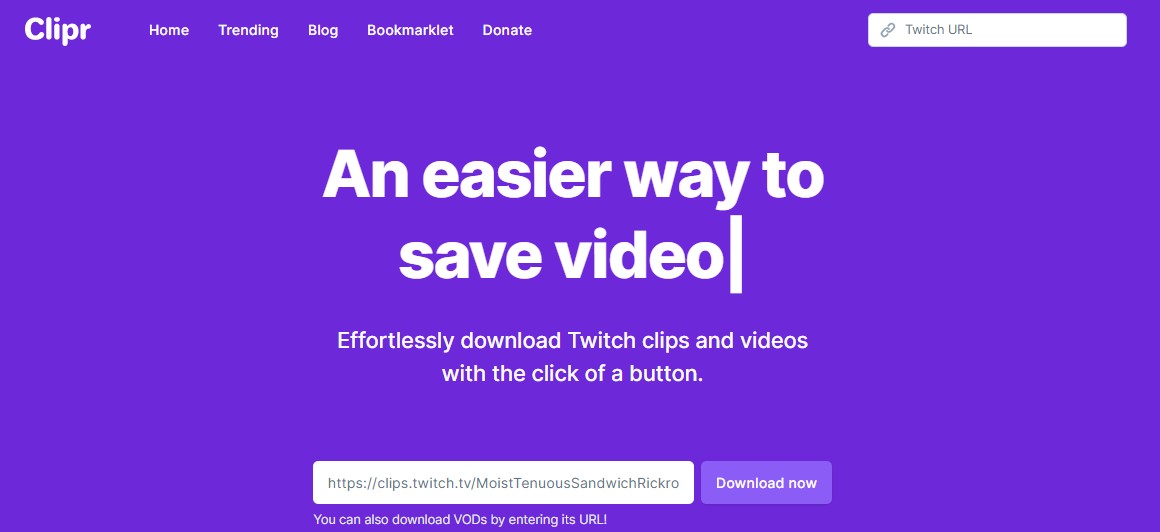
If you don’t want to install software, you can try an online site like Clipr or Locoloader. In general, you paste the clip link and generate an MP4—only for clips you’re allowed to save under Twitch’s terms and local rules.
- Easy to use
- No installation required
- Output MP4 files
- Choppy image quality and limited speeds
- Unavailable to subscription content
- Someone may have annoying pop-up ads
Method 3: Browser extension (Twiclps)
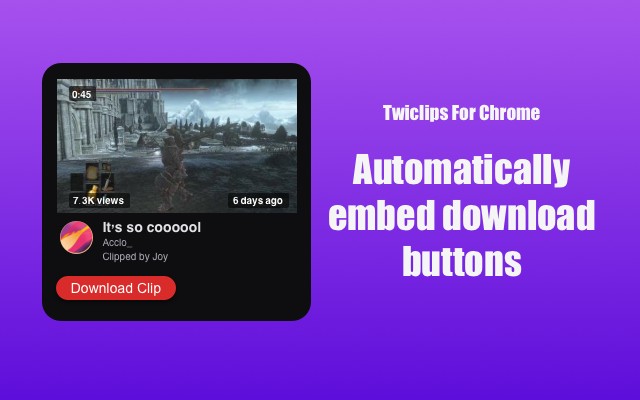
Besides the usual clip download plugins everyone’s always talking about, I actually stumbled upon something way more lightweight: Twiclips. It’s this Chrome extension built just for Twitch, and with a single click, you can save any clip directly as an MP4 file. It has a super clean interface, no fuss, and no hopping between pages—just simple.
- Simple operation with an obvious download button
- No watermarks
- Casually offers better qualities than web tools
- Only clip downloads, not full VODs
- Not all browsers are supported by the extensions
- Need to wait for an update after Twitch updated
Comparison Table about These Three Methods
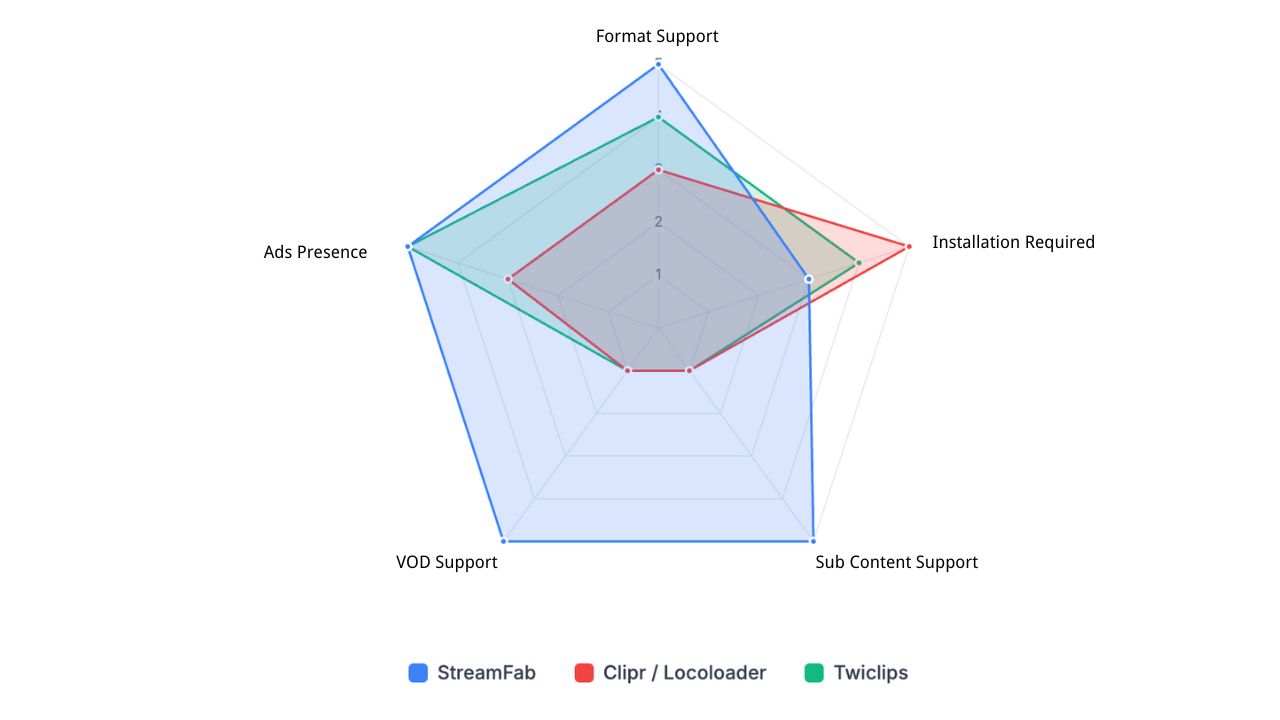
FAQs
While anyone can usually watch clips on Twitch, saving them is a different beast. It really hinges on the creator’s permissions, whatever your area’s laws say, and of course, what Twitch allows. And if it’s subscriber-only or some locked-down content, just don’t mess with saving it unless it’s totally allowed.
If you save clips only for personal storage and non-public viewing—and you do it in compliance with local copyright laws and Twitch’s terms—the risk of issues is usually lower. That said, commercial use, re-uploading, or any profit-oriented redistribution is strictly prohibited.
Conclusion
There are notable distinctions between a clip and a video. Although on-demand full-length videos exist, it's not easy to save all the Twitch streams automatically. So, there's a lot of confusion regarding how you can re-watch a Twitch clip easily without a web connection.
To make re-watching easier, the practical approach is to keep the clip as an MP4 file for personal viewing. If you need a more stable workflow, a tool like StreamFab Twitch Downloader can help you save clips you’re legally authorized to access, while preserving up to 1080p quality—provided you follow Twitch’s terms and applicable copyright rules.
StreamFab is intended for personal backup and offline viewing of content you are legally authorized to access during a valid subscription or access period. Do not use it for commercial purposes, public redistribution, or any unauthorized downloading.
