How to Find the Best VideoProc Alternatives for Your Needs?
Summary: Are you looking for the best VideoProc Alternative that’ll suit your needs? If yes, read this article to find out everything related to it.
A practical alternative should match your use case in at least one: downloading, converting, or basic editing, without adding watermarks or steep learning costs.
For quick picks:
- Only downloading → StreamFab Video Downloader;
- conversion-first → UniConverter / Movavi;
- free & light → MiniTool / community tools.
Or jump right in:
Are you tired of using VideoProc and looking for the best VideoProc alternatives? There are tons of alternatives—some mirror VideoProc, others nail specific jobs better. To save time (and sanity), use this quick filter to narrow your shortlist.
- Define the main job: downloading, converting, or simple edits.
- Check devices: Windows, macOS, or both.
- Performance needs: 4K/HDR, GPU/NVENC, batch/queue.
- Output must-haves: watermark-free exports, subtitles, format presets.
- Budget plan: monthly/yearly vs lifetime license—and the refund window.
The 5 Best VideoProc Alternatives in 2025
We’re diving into the best VideoProc stand-ins you can trust for editing, converting, and tinkering without tears. Whether you’re a working videographer, a scrappy vlogger, or just the family archivist stitching birthday clips, this roundup is for you. Keep reading—I’ll flag strengths, quirks, and deal-breakers, so you can pick the one that actually fits how you work.
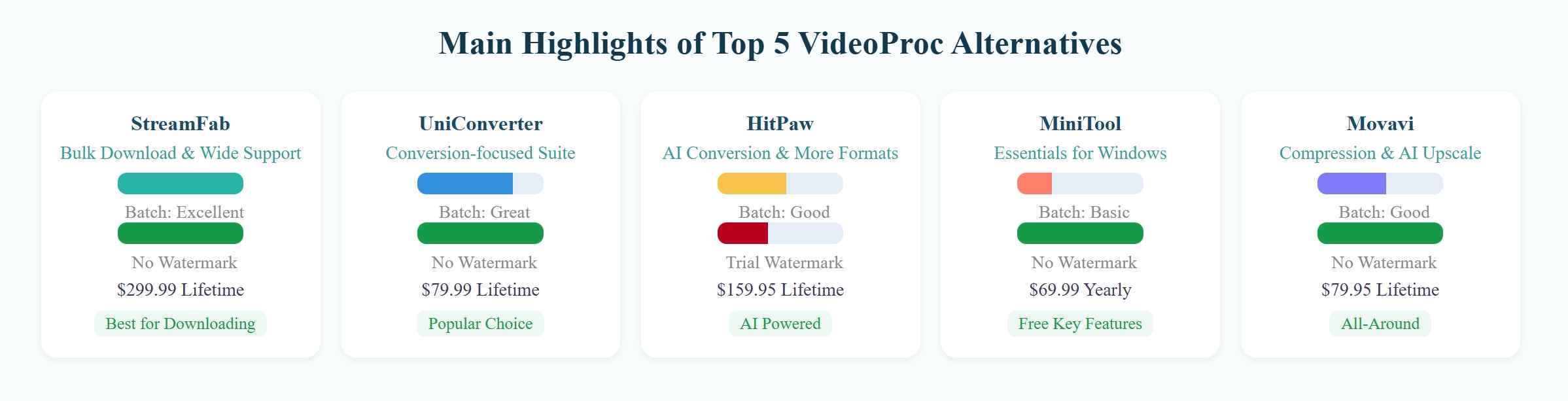
1. StreamFab Video Downloader
StreamFab is my Swiss-army video buddy—powerful, surprisingly versatile. It lets you stream and download from big platforms like Netflix, Amazon Prime, Hulu, and a pile more. The interface is clean, the speeds are quick-quick, and honestly, it feels effortless. Pick a movie or a show, save it, and watch anywhere—phone, laptop, tablet—without that soft, fuzzy quality drop.

An all-in-one video downloader and converter software with many features, making it one of the VideoProc alternatives.
- High-Speed Downloads: It pulls from 1,000+ sites at, well, zoomy speeds, so your queue empties fast.
- Supports All Popular Formats: Save or convert to MP4, MKV, AVI, and the usual suspects—handy when every device in the house wants something different.
- High-Quality Output: The smart processing keeps video sharp and clean—no mushy edges, no odd jitters. It just looks right—the way your eyes expect.
- Batch Processing: Grab or convert multiple videos at once. Set it up, make tea, come back to finished files.
- Easy to Use: The interface is clear, buttons where you expect them. Even my “where’s the menu?” friend figured it out.
- Customizable Settings: Dial in resolution, codecs, subtitles, and other nerdy bits to match your exact workflow—then save as presets for next time.
2. UniConverter
UniConverter (yep, Wondershare’s) is a handy converter that makes shifting videos between formats almost boringly easy. It handles 1000+ video and audio types—including 4K and even VR—so whatever odd file you throw at it, it usually shrugs and says “sure.” On top of that, you get built-in editing: trim, crop, subtitles, effects, audio tweaks. Clicky, simple, quick. The interface is clean and friendly, and conversions move at a decent clip; I’ve kicked off a batch, made coffee, and they were done by the first sip. That’s why it stands up as a solid VideoProc alternative.

- Video Conversion: A full suite that smooths the whole process so it feels seamless.
- Editing Capabilities: Trim/crop, add subs, sprinkle effects, adjust audio—versatile without being fussy.
- Positive User Reviews: Lots of users call it easy and reliable; I’m inclined to agree.
- VideoProc Alternative: Comparable features and performance give you a real choice for everyday processing.
3. HitPaw Video Converter
HitPaw Video Converter is a friendly, no-drama way to flip videos between formats. The interface is the point—clean, obvious—so even if you’re new, you’re not lost. I clicked around for five minutes and forgot it was “conversion”; it felt like moving files. It supports plenty of formats, and trims or crops happen quickly and precisely.
HitPaw’s whole vibe is simplicity with muscle. That mix makes it a reliable pick when you just want results without wrestling menus or reading a manual at midnight.

- Format Versatility: Convert to/from 1,000+ types—MP4, MOV, AVI, VOB, and more.
- AI-Powered Conversion: Accelerates video, audio, and even DVD jobs; claims up to 120× faster.
- User-Friendly Interface: Navigation that makes sense, so you finish before you sigh.
- AI Remove Feature: An option to strip vocals from audio tracks completely; it’s spooky and useful.
- CAD Tools and Pixel Graphics Support: Support for CAD tools, data import/export, pixel graphics, and third-party plug-ins.
4. MiniTool Video Converter
MiniTool Video Converter is a Windows-friendly pick when you want a reliable, flexible stand-in for VideoProc. The interface is clean—pleasant, even—and it handles a huge range of formats without drama, so compatibility headaches basically vanish. In day-to-day use, MiniTool Video Converter is quick, really quick, which makes it feel like a top performer when you’re bouncing between edits and exports. If you’re after a VideoProc alternative that just meets the essentials without fuss, this one checks the boxes.
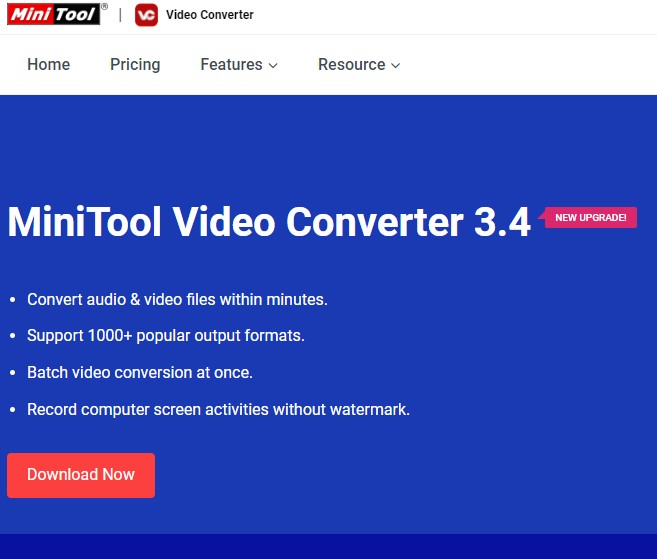
- Format Versatility: Supports 1,000+ types—4K/FHD/HD MP4, AVI, WMV, MOV, MKV, plus high-quality MP3 audio.
- Batch Conversion: Convert multiple videos at once to save time (and a little sanity).
- No Watermark: You get clean output across conversion and downloading—no logos sneaking in.
- High-Quality Output: Crisp results for both video and audio, suitable for a messy mix of real-world needs.
5. Movavi Video Converter
Movavi wears the “versatile and friendly” badge well. It’s a breezy editor that still feels pro, which is why I recommend it when folks ask for a VideoProc alternative. The interface is straightforward—click, drag, done—and the toolset is deep enough for real work without turning your desk into a tutorial graveyard.
It shows up on most “best VideoProc alternatives” lists, which tracks; it’s a reliable, all-in-one editor when you want polish without panic.
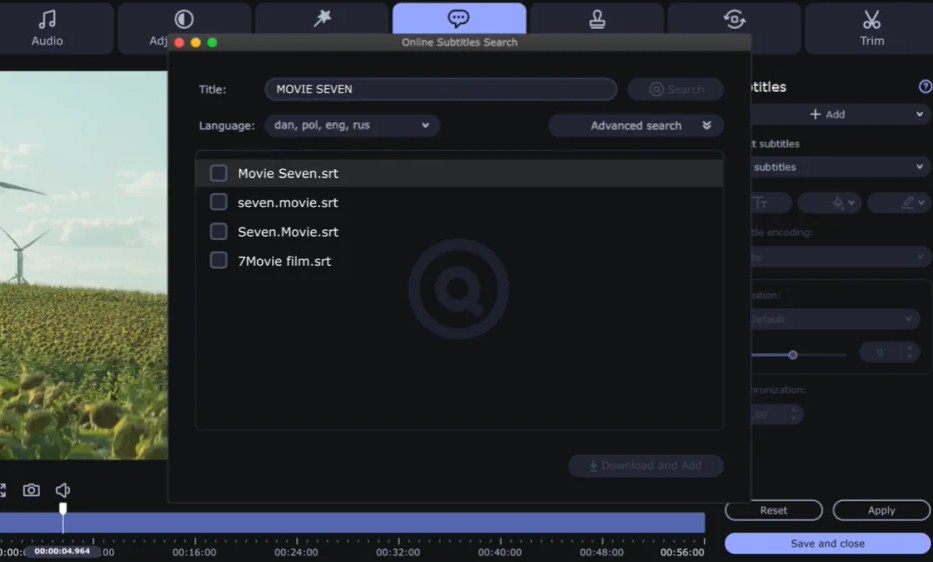
- Lightning-Fast Conversion: Movavi Video Converter chews through files quickly, keeping your flow moving.
- Powerful Compression: Shrink size without mangling quality; handy for email, cloud, or “this USB is tiny” moments.
- AI Video Upscaling: Uses AI to boost detail and clean edges; it’s not magic, but it’s close.
- Advanced Editing: Flip, trim, resize, add subtitles, and do the basic fixes before you convert.
- Versatile File Manipulation: Merge, cut, crop, resize, and subtitle to taste; it’s all in one place.
- Speedy Video Conversion: That super-speed mode is the secret sauce when deadlines glare at you.
Comparison of The 5 Best VideoProc Alternatives
| Alternative | GPU/NVENC | Price | Trial & Refund | Compatibility | Batch / Queue | Watermark | Notable Features |
|---|---|---|---|---|---|---|---|
| StreamFab | Hardware acceleration |
$299.99/LFT (for 5 PCs) |
See license details |
Windows/Mac |
Yes (bulk downloading) | No watermark on downloads | Best for site coverage & downloading |
|
Uniconverter |
Yes (varies by GPU) |
$39.99/year $79.99/LFT |
Trial available |
Windows/Mac |
Yes | No watermark on paid | Conversion-first workflows |
|
HitPaw Video Converter |
Yes |
$29.95/month $99.95/year $159.95/LFT |
Monthly/Yearly/Lifetime |
Windows/Mac |
Yes | Trial limitations | Simple UI, wide formats |
|
MiniTool Video Converter |
Basic |
$12.99/month $69.99/year |
Monthly/Yearly |
Windows |
Yes | No watermark (free features) | Windows-only, essentials |
|
Movavi Video Converter |
Yes |
$19.95/month $54.95/year $79.95/LFT
|
Trial available |
Windows/Mac |
Yes | No watermark on paid | Compression & AI upscaling |
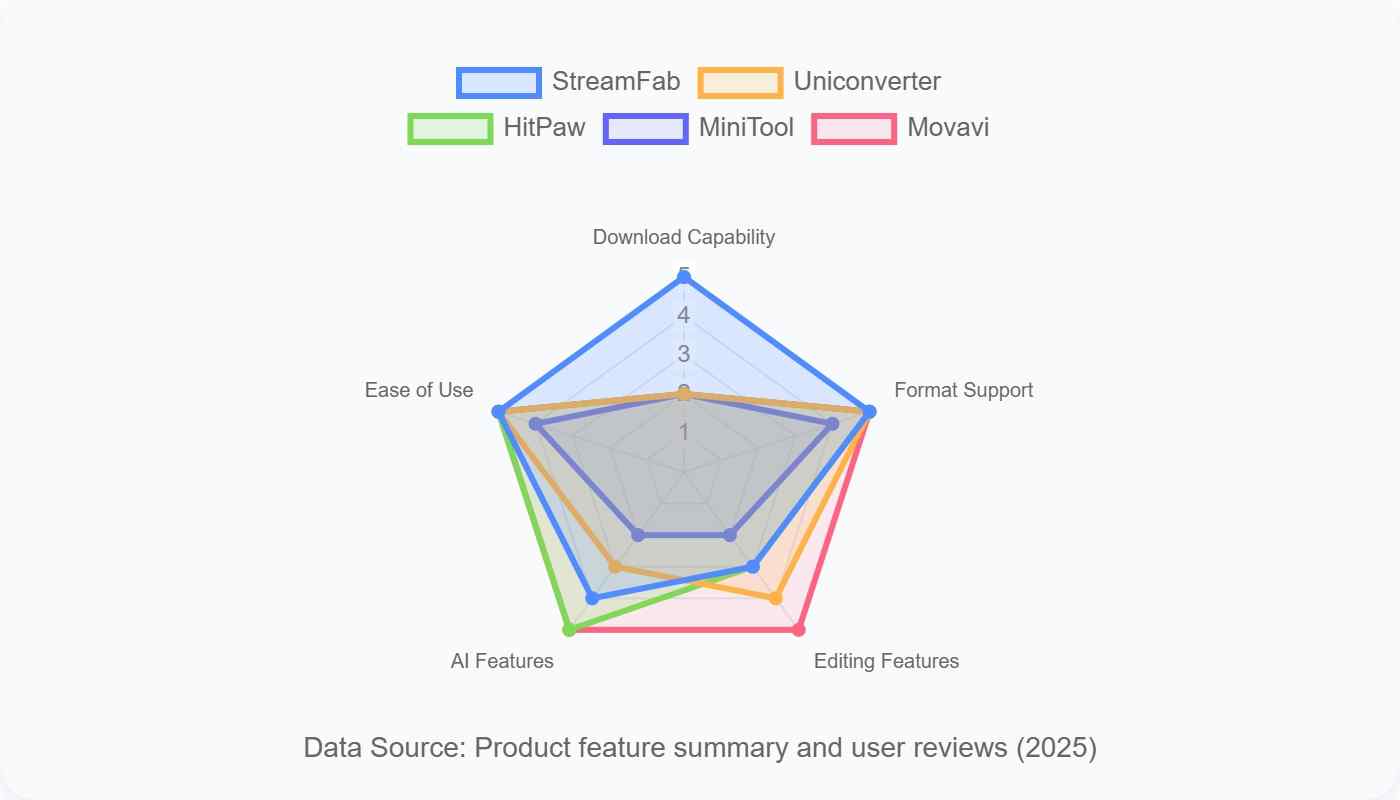
FAQs
UniConverter is a full-stack converter/editor, while StreamFab chases broad site support and rock-solid download workflows.
Sometimes—vendors often cap length, formats, or speed. Check the plan details before bulk jobs.
NVENC/AMD VCE fly for H.264/H.265; CPUs can squeeze steadier quality at lower bitrates. I use GPU for speed, CPU when I’m picky. Choose per device, bitrate, and deadline.
Choose a tool built for downloads and site compatibility. For StreamFab, see the feature page: StreamFab Video Downloader.
The Bottom Line
Hunting down the best VideoProc alternative can feel overwhelming. I’ve been there. But if you map your needs and compare calmly, you’ll land on something that fits. For my money, StreamFab rises to the top.
It’s easy to use, speaks fluent formats, and delivers sharp, high-quality output. With StreamFab, the usual video jobs happen quickly — no hoops, no drama — so you can get back to watching, not fiddling.