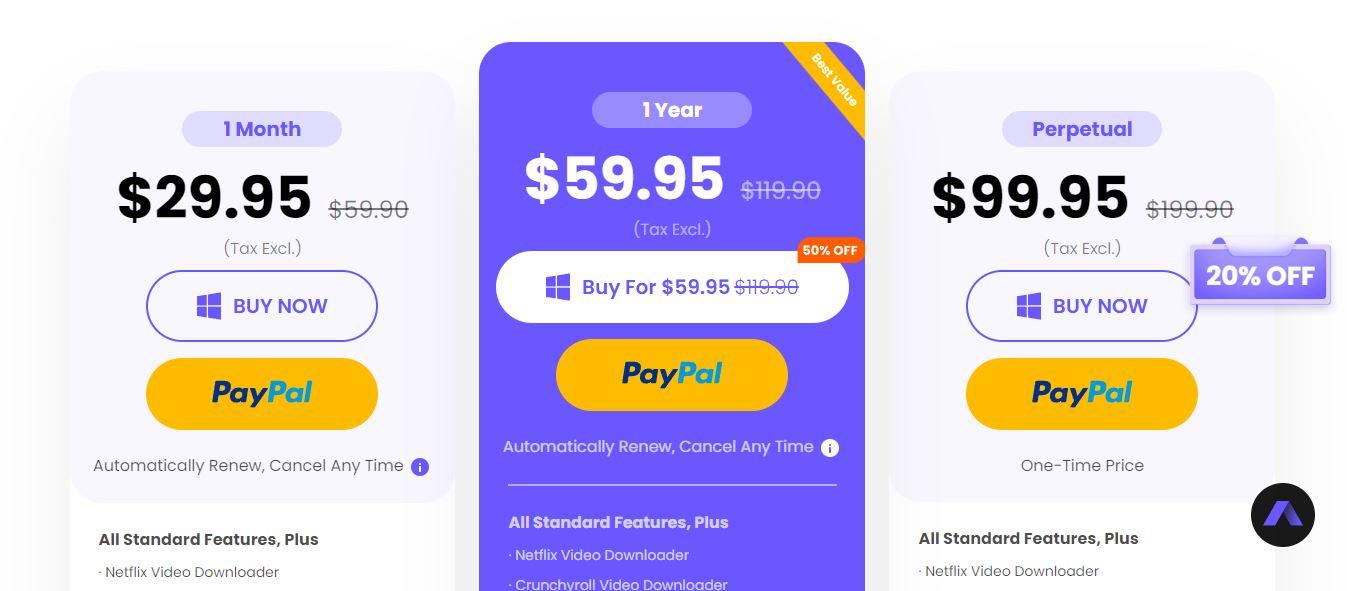Real and Effective HitPaw Video Converter Review in 2025
Summary: HitPaw is a third-party program that allows you to convert videos between 1000 formats and then download them to play offline. In this Hitpaw Video Converter Review, we will look at the features, prices and more of this software and show you how to use HitPaw to download Netflix Videos.
Table of Contents
Do you know that about 300 hours of content are uploaded to the streaming platform every minute?
With such a massive amount of content shared online, the need for a video downloader is more important than ever. That's where HitPaw Video Converter comes in—a tool that competes with others like uniconverter youtube download in the same space. Before using any tool, please ensure you review the streamfab copyright and usage guidelines to comply with all relevant laws.
HitPaw is a third-party program that allows you to convert videos between 1000 formats and then save them for offline viewing.
Whether you're a content creator, professional blogger, or simply someone who loves managing personal media, this guide will help you in every aspect.
What is HitPaw Video Converter?
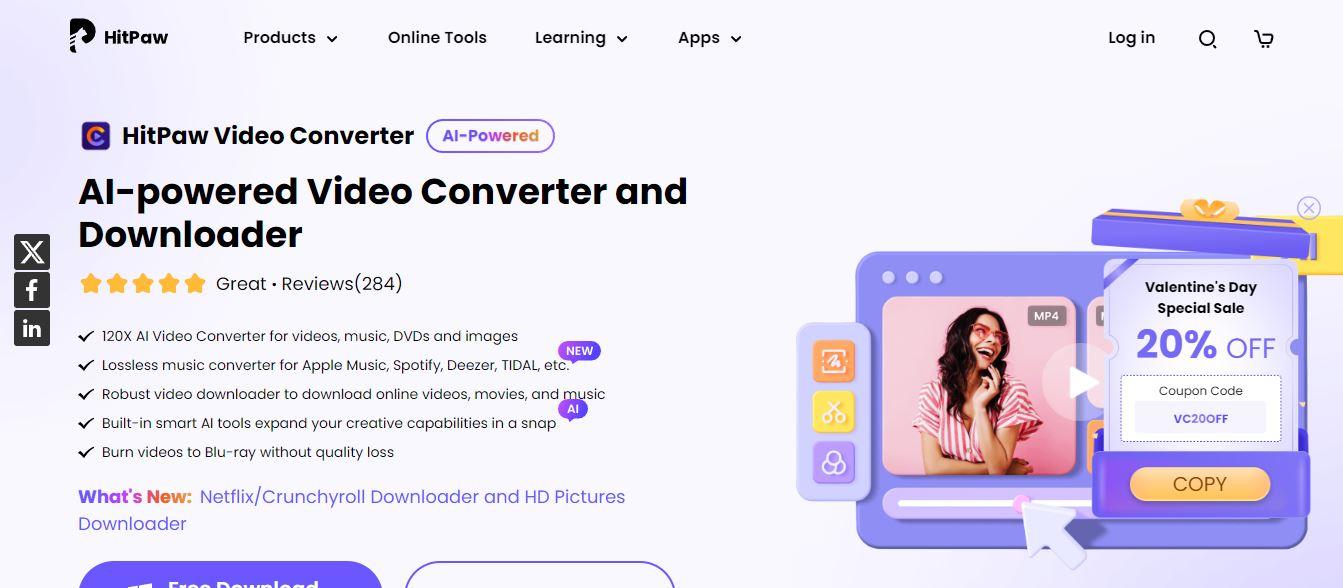
HitPaw Video Converter is a video editing tool that allows individuals and small business owners to convert and edit videos easily. With the help of this program, users can convert videos, music and DVDs to over 1000 formats, including MP4, MP3, AVI, etc.
The best part of HitPaw is that it allows users to save videos and music from various supported websites for personal backup. Its built-in AI tools allow users to easily remove background music, noises, and vocals to enhance video. Users can edit their videos using features such as compress, merge, trim, and add watermarks to their videos using HitPaw.
Is HitPaw video Converter safe?
Yes, this program is one of the safest programs for video editing and converting. It prioritizes the user's safety over anything.
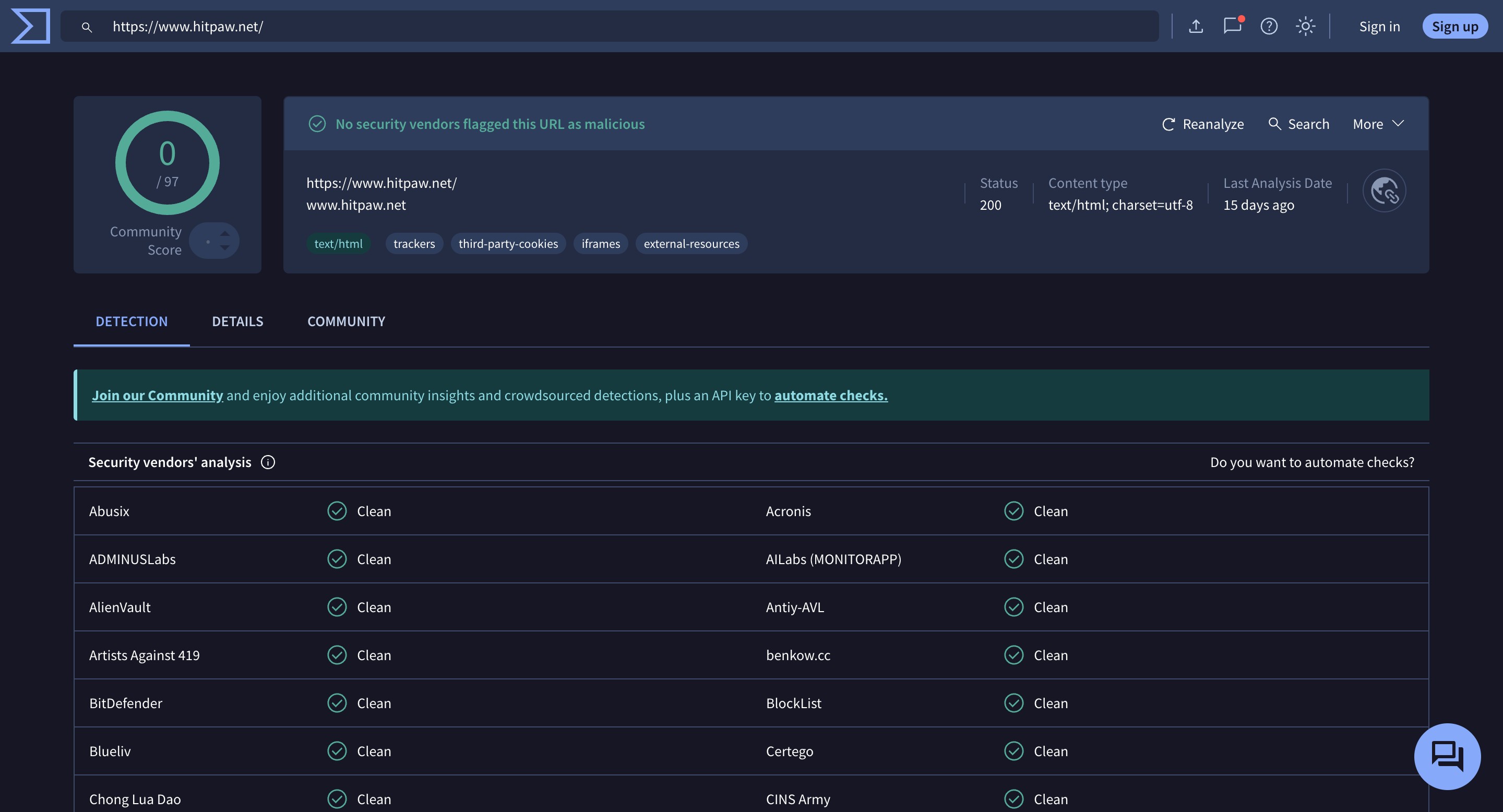
But I need to make a compliance note:
Because the official offline version is designed for "temporary viewing," not long-term archiving or secondary editing, sometimes you might want to review a movie for a longer period of time, such as learning a foreign language. However, the official rule states that once you start watching, it will automatically be deleted after 48 hours. This has forced many people, including me, to resort to third-party tools. So, I hope everyone can abide by the following rules
✅ Use the official offline version first: Don't bother exporting if it's sufficient for viewing; you can resync when it expires.
✅ Convert instead of downloading: When editing on a computer, prioritize formatting, compressing, and adding subtitles to your own materials using tools like HitPaw.
✅ Standardize subtitle/soundtrack sources: For music collections, source official OSTs/albums or authorized sources whenever possible, and use self-made/authorized/public subtitles for subtitles.
✅ Keep it private and non-commercial: Study notes are for personal use only; do not upload, share, or sell them.
HitPaw Video Downloader Standard VS Pro
HitPaw video downloader and converter offer two different types of packages: Standard and Pro.
HitPaw Video Downloader Standard
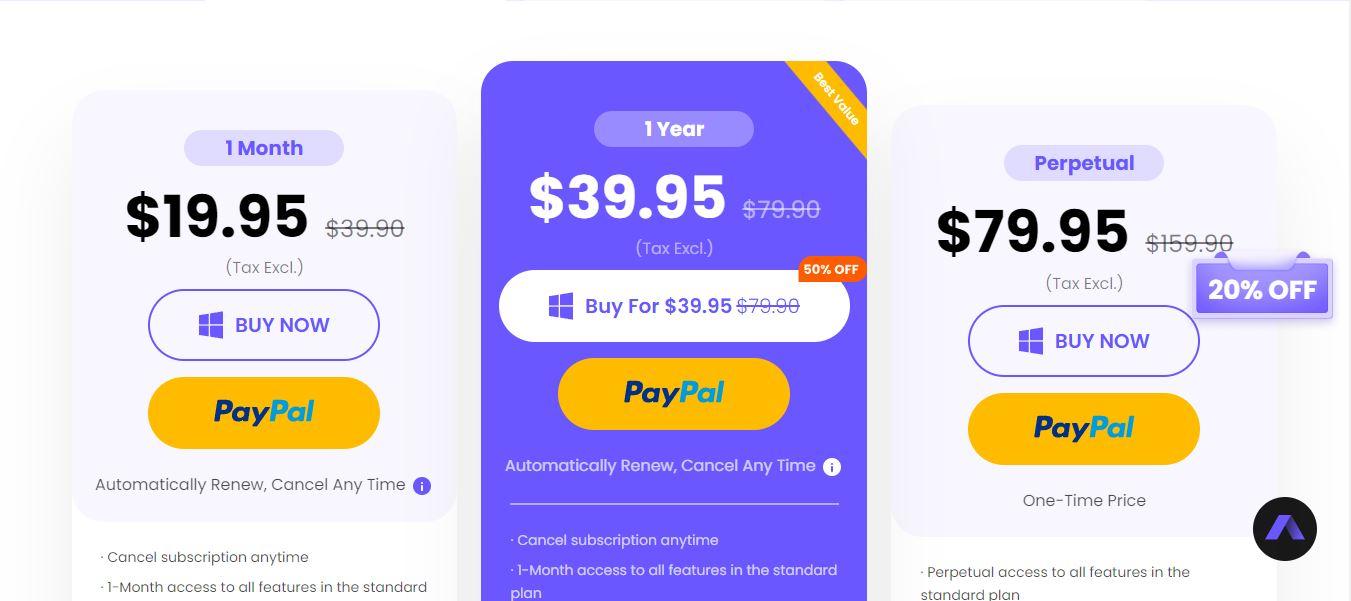
With the Standard package of HitPaw video converter, you will get every feature that this program offers except for downloading. The standard package doesn't include video downloading. You will get access to all HitPaw features for only 1-Month. Further, you can use this program only on 1 PC simultaneously.
Price
- 1-Month: $19.95
- 1-Year: $39.95
- One-Time: $79.95
HitPaw Video Downloader Pro
The pro version is the best HitPaw package. With this package, you will have access to all HitPaw features, including video saving capabilities. It allows you to archive content for personal use from supported platforms.
It also allows free upgrades for all big versions during subscription, and you can use this program on 1 PC at once.
Price:
- 1-Month: $29.95
- 1-Year: $59.95
- One-Time: $99.95
Pros & Cons
- The interface is easy to use, and its features cover conversion, lightweight editing, and AI tools.
- It supports both Windows and macOS, and offers a wide range of output formats.
- A perpetual license option is available, allowing long-term user control.
- Please be aware of trial version limitations (e.g., 1/3 of the duration) in advance.
- In some scenarios, speed and stability may differ from "120x" (depending on hardware and source material).
- When downloading streaming videos, please understand the legal boundaries between offline platform downloads and third-party downloads.
- Refund and customer service experiences on third-party platforms are mixed.
The above is just my personal experience. If you think it is one-sided, you can refer to the experience of more users. On TrustPilot, HitPaw has a score of 4.2/5, which is a relatively high score, but 15% of users still give it a one-star rating. Maybe you can check to see if you encounter the same problem as them.
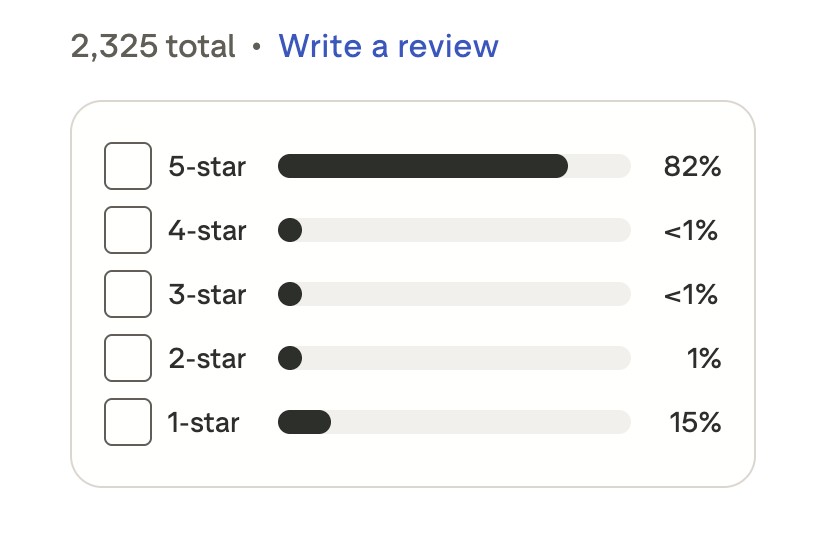
Overview: How to Use HitPaw to Save Online Videos?
HitPaw Video Converter simplifies the process of managing digital media. Instead of complex operations, the software offers a user-friendly workflow for archiving content you have legitimate access to.
Generally, the process involves launching the software and selecting the "Downloader" tab. You can then input the source of the video you wish to backup. The software will analyze the file compatibility and offer various format options for saving the content locally. Always ensure you select a format that is compatible with your device for the best offline viewing experience.
Alternative to HitPaw Video Converter: StreamFab All-in-one

With the help of this program, users can easily save videos from various supported streaming services. The best part of this program is that it supports batch processing, allowing you to manage multiple video backups in HD quality.
Key Features
- Allows you to save videos from supported online websites
- Downloads videos with fast speed and HD quality up to 8K
- Supports popular video formats such as MP4, AVI and more
- Advanced technology ensures broad compatibility with streaming protocols for personal backup. (Note: This tool must not be used to bypass DRM encryption for illegal purposes).
- Automatically remove Ads during the saving process to enjoy videos without interruption.
- Ability to select audio and subtitle language
Comparison about Two Tools
| Comparison | StreamFab | HitPaw (Univd) |
|---|---|---|
| Supported Systems | Windows / macOS | Windows / macOS |
| Watermark | No watermark on downloads | No watermark (paid version) |
| Audio/Subtitles | Preserves multi-audio & subtitles | Extracts/packs audio tracks |
| Ad Removal | Supported (some services) | Not supported |
| Auto/Batch | Auto & batch supported | Batch only |
FAQs
Yes, the HitPaw Video Converter is legit. This program provides fast conversion speed and efficiency. It supports over 1000 formats, including MP4, MP3, AVI and more. Further, this program's pricing is also affordable compared to other video converter software.
As mentioned above, HitPaw offers two different packages: standard and Pro. Suppose you want to enjoy the program to the fullest. In that case, we recommend you choose the pro package because, with this package, users can enjoy extended saving features from supported streaming sites.
Final Thought
In this HitPaw Video Converter review, you will find everything from its features, performance, price, and user experience. HitPaw video converter is best for video conversion but faces difficulties saving videos.
That's why, at the end of the guide, we mentioned the top alternative to HitPaw, StreamFab All-in-one. This program is the best video downloader available online. It supports numerous streaming sites for personal archiving. You can download videos in 8K quality in MP4 and AVI formats.
Disclaimer: This software is intended solely for personal backup of streaming content to which you have lawful subscription rights. It is strictly prohibited to use this tool for any commercial purpose or to distribute copyrighted content illegally. Please adhere to the terms of service of the respective streaming platforms.