How to Download Shows on Stan | Mobile & PC Guide
Summary: Are you troubled by the various restrictions of Stan? This guide will give you a detailed introduction to the restrictions of Stan downloads, as well as how to download high-definition, non-regional and time-restricted video content on mobile and PC, suitable for offline viewing anytime, anywhere.
Stan is an Australian over-the-top (OTT) streaming service platform that was founded in 2015 and is the fourth largest streaming platform in the region behind Disney+, Amazon Prime Video and Netflix.
Stan's original comedy No Activity became the first SVOD program ever nominated for a Logie Award at the 2016 ceremony.

Can You Download Shows on Stan?
Does Stan allow users to download its content? This question is a key concern for many users. After all, one of the biggest limitations of streaming content is the need for a continuous internet connection, and the download feature allows us to watch our favorite videos even when we don't have an internet connection. Stan does support the download feature, allowing users to download video content to their devices for offline viewing under certain conditions. As long as you have a valid Stan subscription and use a device that supports downloads, you can download most Stan programmes and films.
Supported Devices and Platforms
Currently, Stan's download feature supports the following devices and platforms:
Smartphones and tablets: including Android devices (version 5.0 and above) and iOS devices (iOS version 15 and above).
However, Stan does not support direct downloads on devices such as TVs, computers, or game consoles. Therefore, if you plan to watch Stan content on these devices, you will need to rely on other methods, such as streaming.
Restrictions of Download on Stan

- Except only can download shows on Stan on mobile devices, Stan's Basic Plan also only allows videos to be downloaded on one device. If you want to download on multiple devices at the same time, then you need to subscribe to its Standard or Premium Plan.

- The shows you download on Stan can only stay in your phone for 30 days, if you begin to watch it, even you just watch one second, the shows will be deleted in 48 hours by the app. You must remain a member and once the subscription expires, the videos will be deleted as well.

- It is only supported for use in Australia, if you want to travel to other countries, and you want to enjoy the shows you downloaded on Stan, you will receive the error code "L8".
How to Download Stan Shows on Mobile Devices
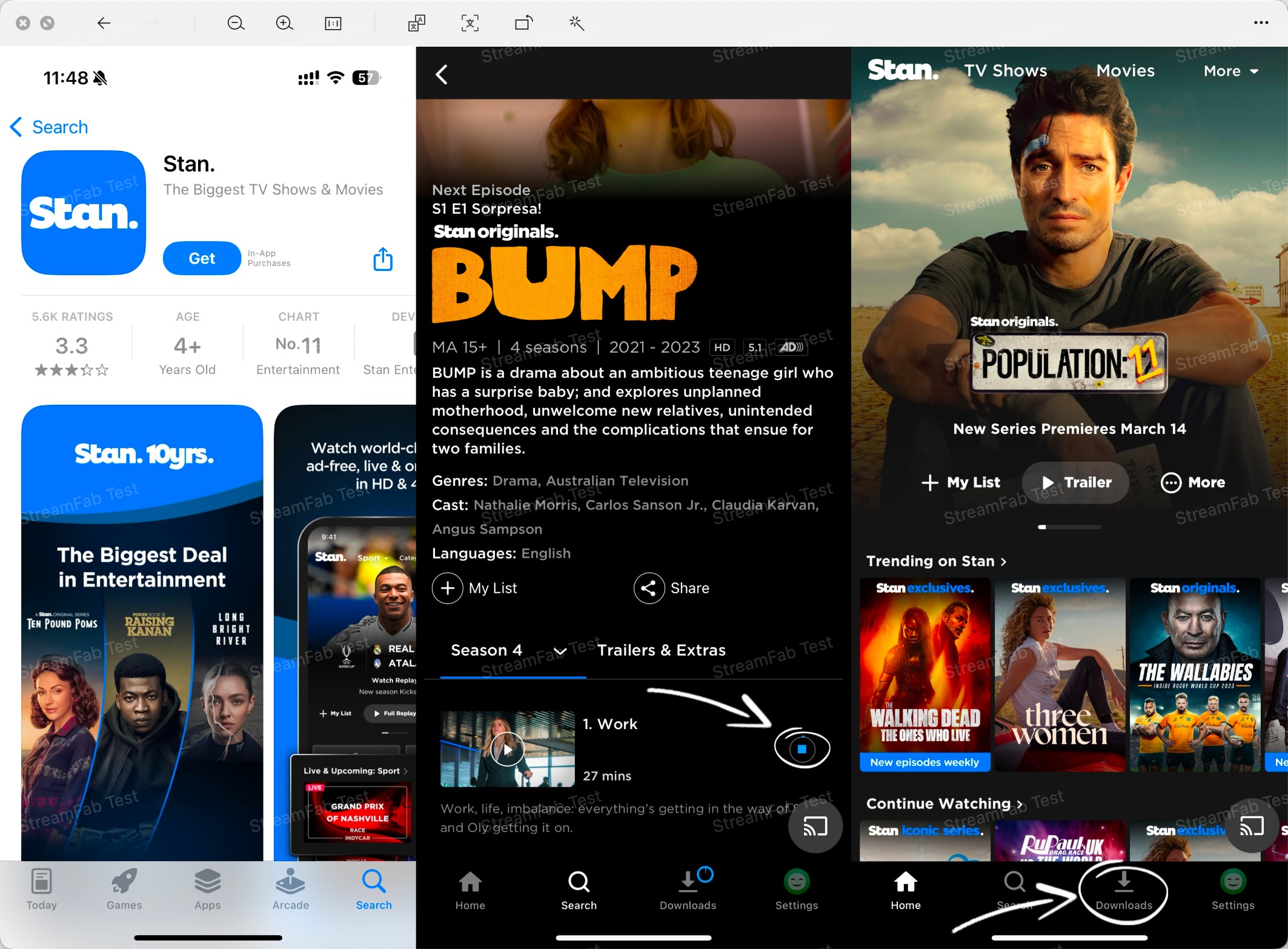
However, many netizens have also commented on forums, such as the person in the picture, who said that downloads are very slow and sometimes impossible. So I prefer watching movies and dramas by computer, when I found that I can't download shows on Stan on my computer, I feel frustrated, but after my searching, there is a very magic tool can help me deal with this problem, now I will introduce it to you.
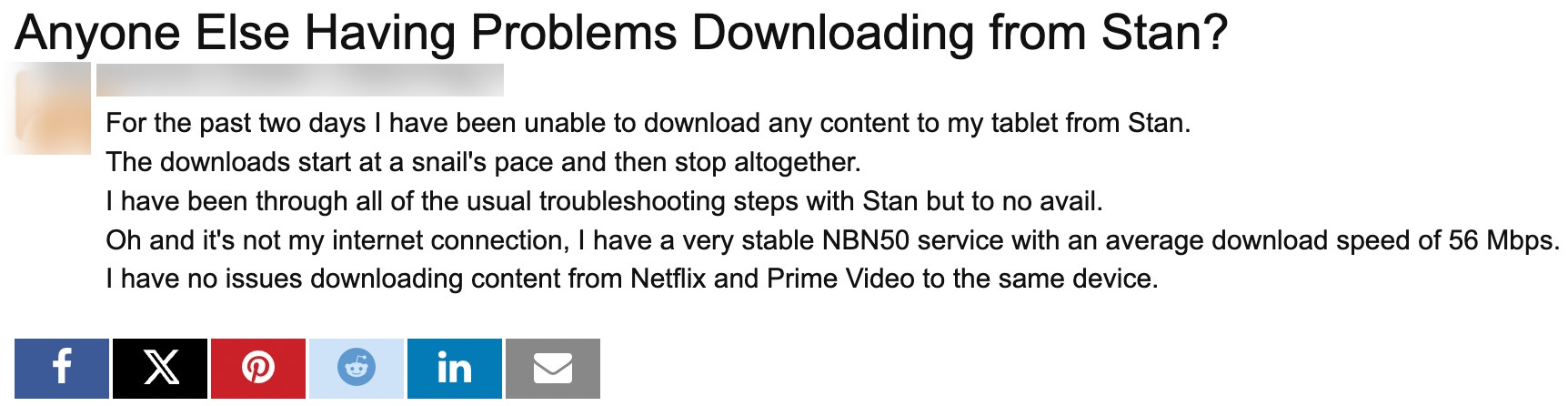
Australia also has other OTT platforms such as 7 Plus, 10 Play, and SBS On Demand. If you are interested, please refer to:
If you already have a Stan subscription, you can start downloading your favourite shows. Next, I will share the specific steps for downloading content on different devices.
How to Download Stan Shows on PC

Download Stan videos and TV shows as MP4 files in FHD 1080p quality and EAC3 5.1 high audio quality
I found the magic tool is StreamFab Stan Downloader, it is a professional downloader which can help you download on Stan.
Tutorial of StreamFab Stan Downloader
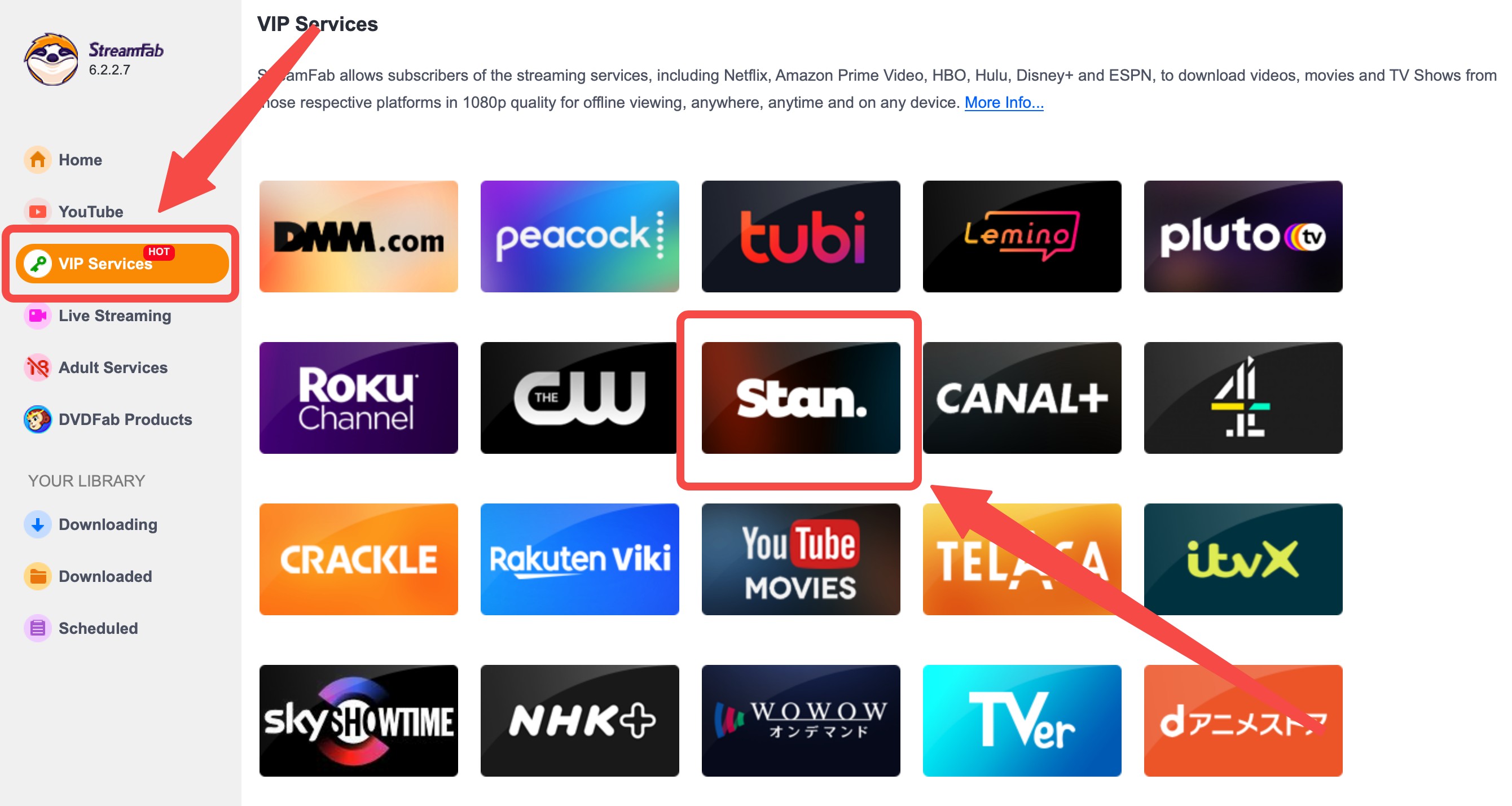
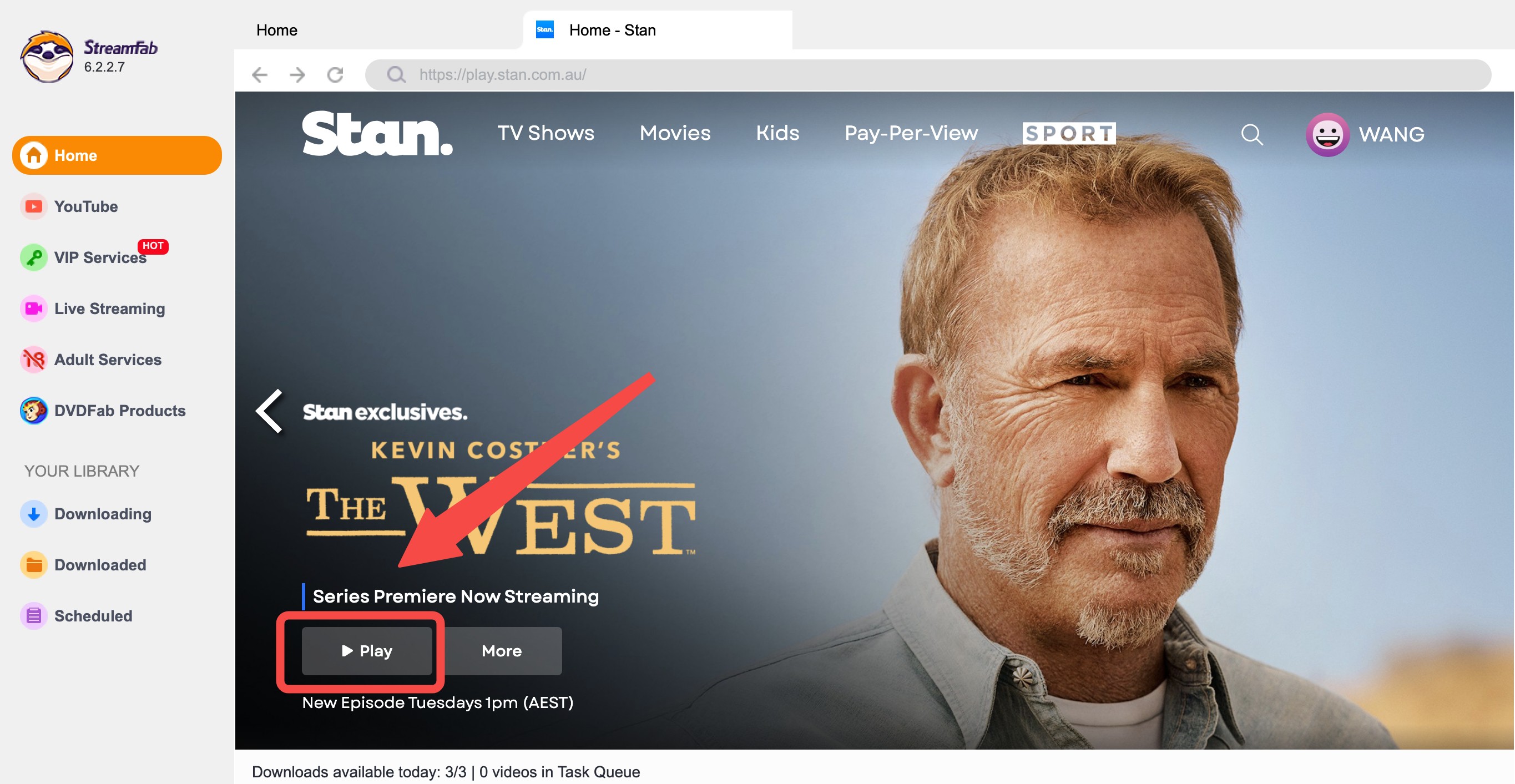
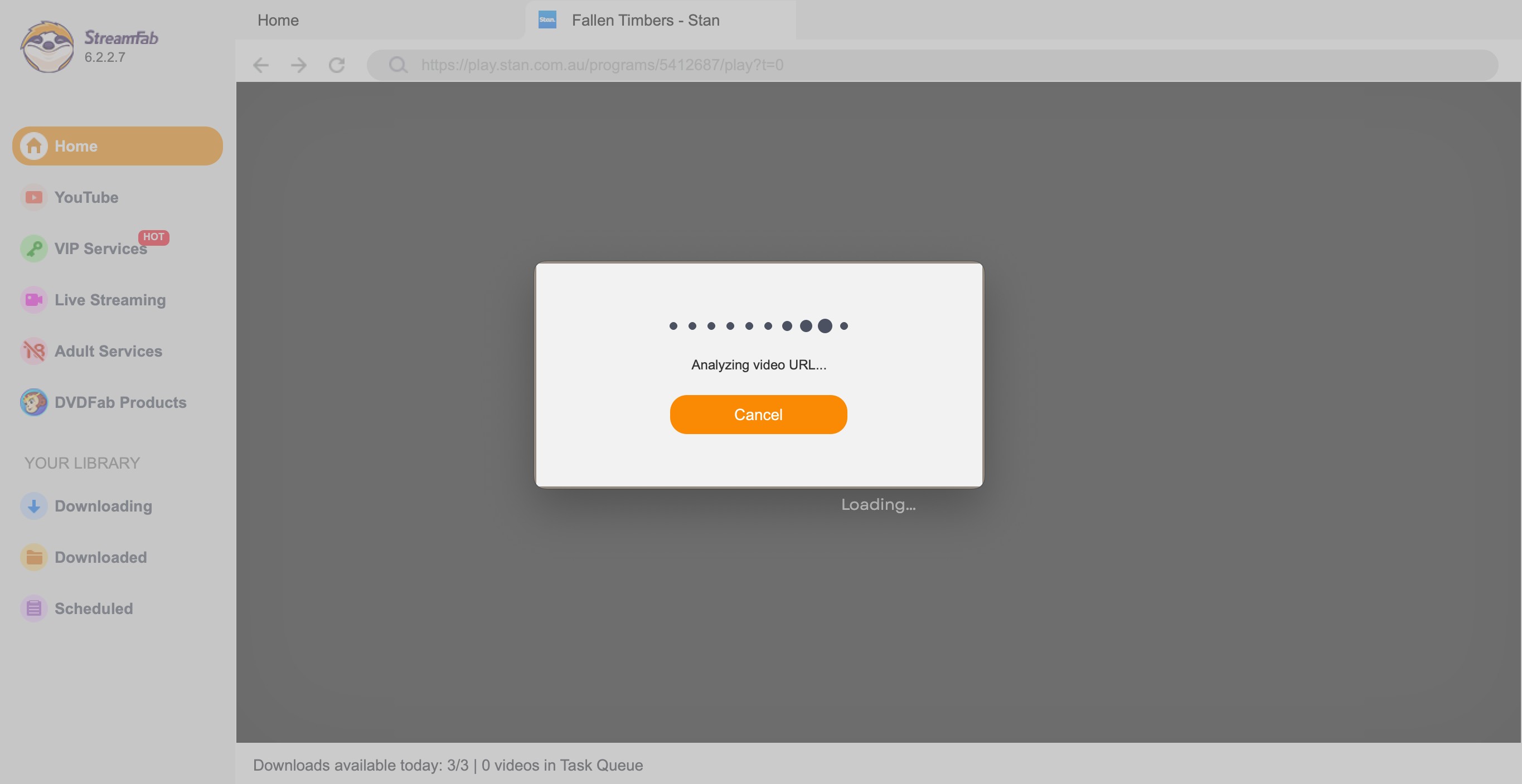
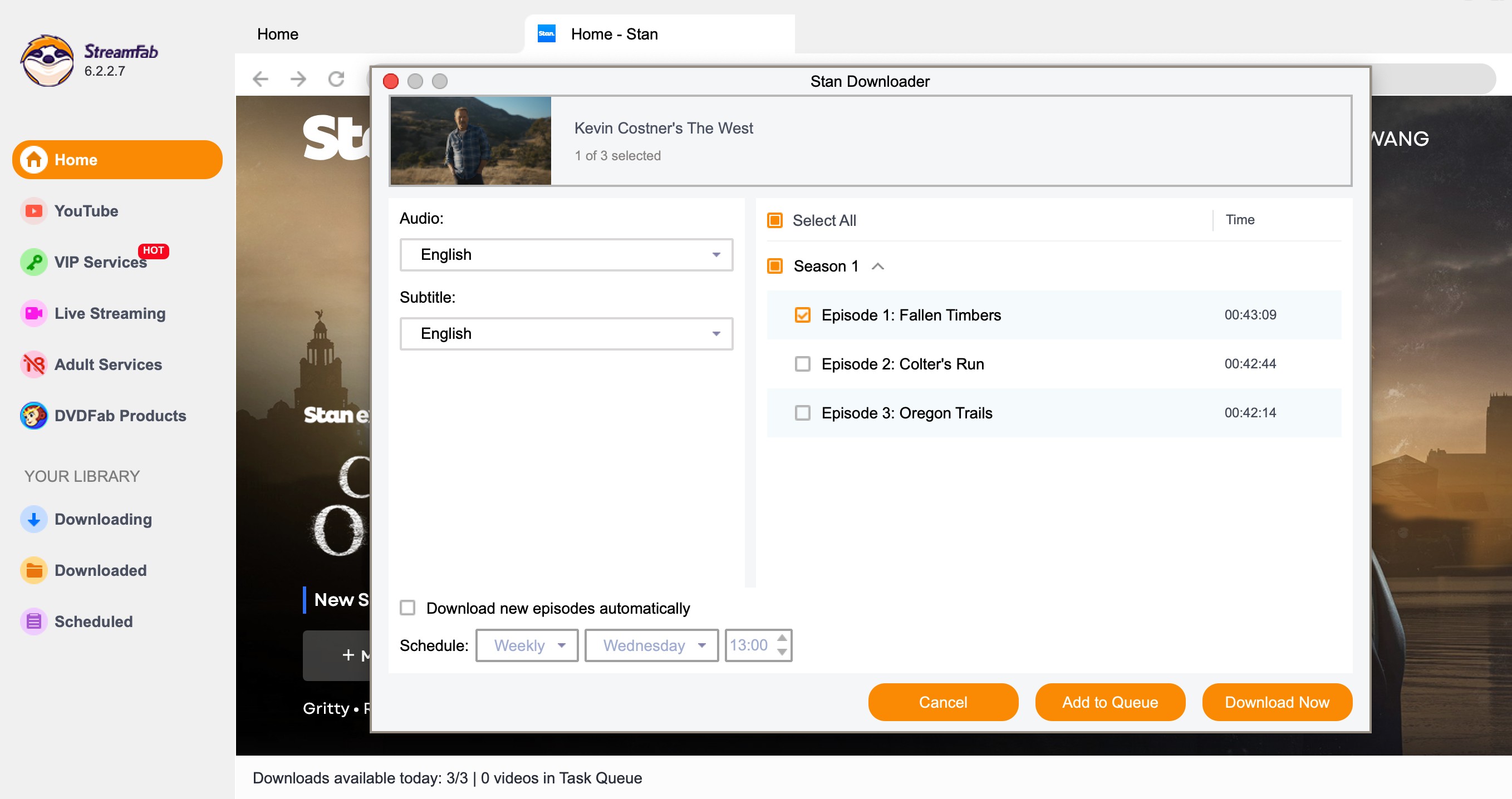
Best Features of StreamFab Stan Downloader
Here's what I really feel when I use these features, they're practical and real:
- • When I download shows on Stan, StreamFab can help me download the shows to FHD 1080P, it makes sure the videos are really high quality.
- • I can choose the format, such as MP4, the devices I use that only support MP4 format, so I don't need to waste time converting the show's format.
- • Actually I prefer watching dramas than movies, but there are so many episodes, I found that StreamFab can batch download, I don't need to click one by one.
- • I can set the drama's update time with this tool, I always find there is a new video in my local file, because StreamFab helps me to remember the update day. And I can enjoy the video directly.
- • The final one I want to say is StreamFab provides a 30 days free trial, you can download 3 whole videos with it, and enjoy all the functions, not the first 6 minutes.
So if you are a super Stan fan like me, and finding the best way to download on Stan at the highest quality and download speed, you can't miss this tool!
Legality and Copyright Issues
When using third-party tools to download Stan videos, please ensure that you comply with local laws and regulations. In particular, content protected by DRM (digital rights management) may be illegal to crack in some regions, so it is recommended that you use it for personal entertainment only and avoid commercial use.
FAQs
If you choose the official app in your phone, you can only download 25 videos with any plan (we got the message from Stan Support). But if you choose StreamFab, you can download 100 videos one day and 700 videos one week just with basic plan, and you can send the videos to your mobile devices directly.
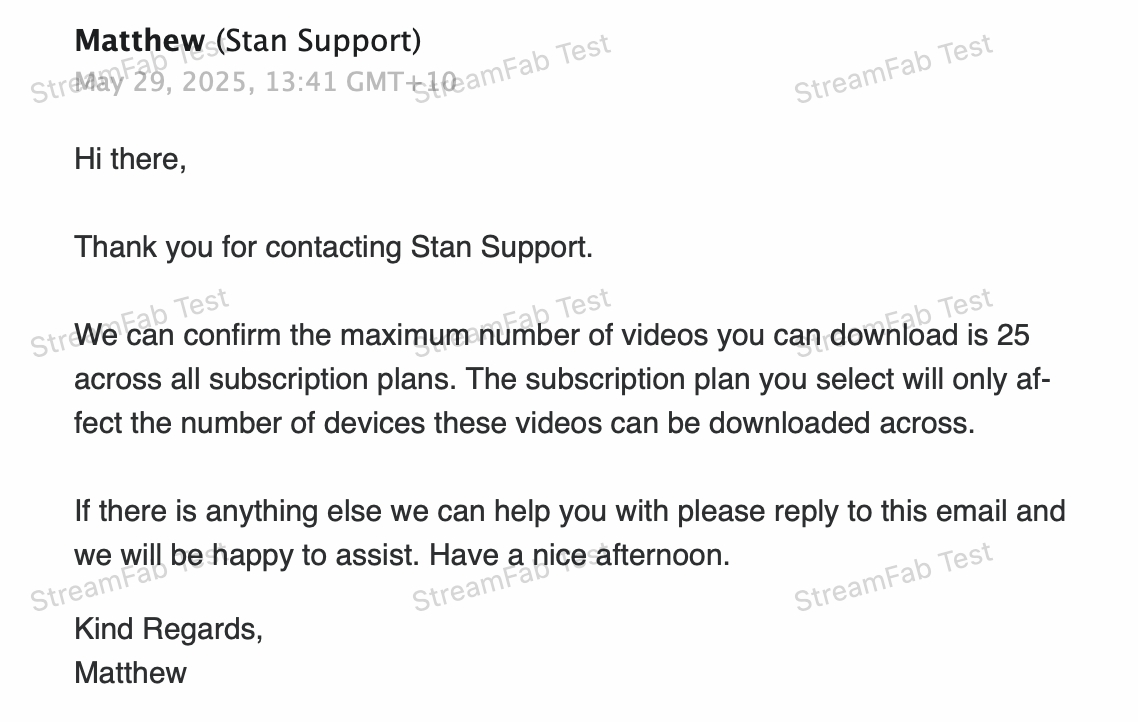
Yes you can, both laptop and PC can use StreamFab Stan Downloader to download movies, but no official app on computer, and Stan website version doesn't provide download service, so you need to ask for help from third party tool.
Watching online is very dependent on the state of your network, and you need to check that your internet connection is working properly, or that you have enough mobile data. If you are tired of the non-stop lagging, then you can download Stan shows to the local file as described in this article.
Conclusion
That's all the content of this article, hope it can help you solve the problem, and if you want to watch Stan shows anywhere and anytime, try StreamFab Stan Downloader to enjoy Stan's content without limits!
