How to Download 10Play Videos in MP4 Format | 2025 Solved
Summary: 10Play is a nice streaming platform for Australia residents, however, once we get outside au, 10Play will be unavailable. How to download videos from 10 Play so that I can access the content when I am traveling? This post solves your concerns.
I’m Erika. Picture this: I’m in a New Zealand hotel, craving the latest South Park on 10 Play (It's now called 10). I hit “Play” and boom: "This video isn’t available in your location.” Even worse, there’s no “Download” button, so I can’t save it for the flight home.
That’s the pain: 10 Play blocks anyone outside Australia and—inside or out—gives us zero way to download episodes for offline viewing. In the pages ahead, I’ll show you how I solved it, comparing a couple of paid and free downloaders (one of which I now rely on daily) and explaining the quick VPN trick for watching or saving shows abroad, so that you can skip the nerdy trial-and-error and start watching offline today.

Why 10 Play Gives You Zero Download Button
The short answer is “money and rights.” After poking around 10 Play’s own help-desk pages and an independent review, I found three concrete reasons the platform still refuses to add an offline mode:
- Licensing stops at Australia’s border
10 Play holds streaming rights only for Australians, so their servers block every non-Aussie IP. The help center spells it out bluntly: “10 is restricted to showing live and catch-up content within Australia and does not have international streaming rights.”
- Ad revenue relies on live streams
10 Play is 100 % free because it injects commercial breaks into every episode. An independent CHOICE review notes that the service is strictly ad-supported and there’s no way to turn those ads off. If viewers could download files, they’d skip the ads, and Network-10 would lose its primary income stream.
- No offline mode is an intentional feature gap
The same CHOICE review lists “Offline mode (mobile): No.” In other words, even on phones or tablets, there’s simply no download switch built into the official app—by design, not by oversight.
Add one more frustration: most catch-up titles vanish after about 30 days (some, like Gogglebox, disappear in 48 hours) because Network-10’s contracts force them to pull episodes quickly. When you stitch these facts together, the picture is clear: 10 Play wants you streaming, watching ads, and staying inside Australia. That’s why travelers (me in that Kiwi hotel, for instance) and commuters with spotty data end up out of luck, unless we bring our own workaround.
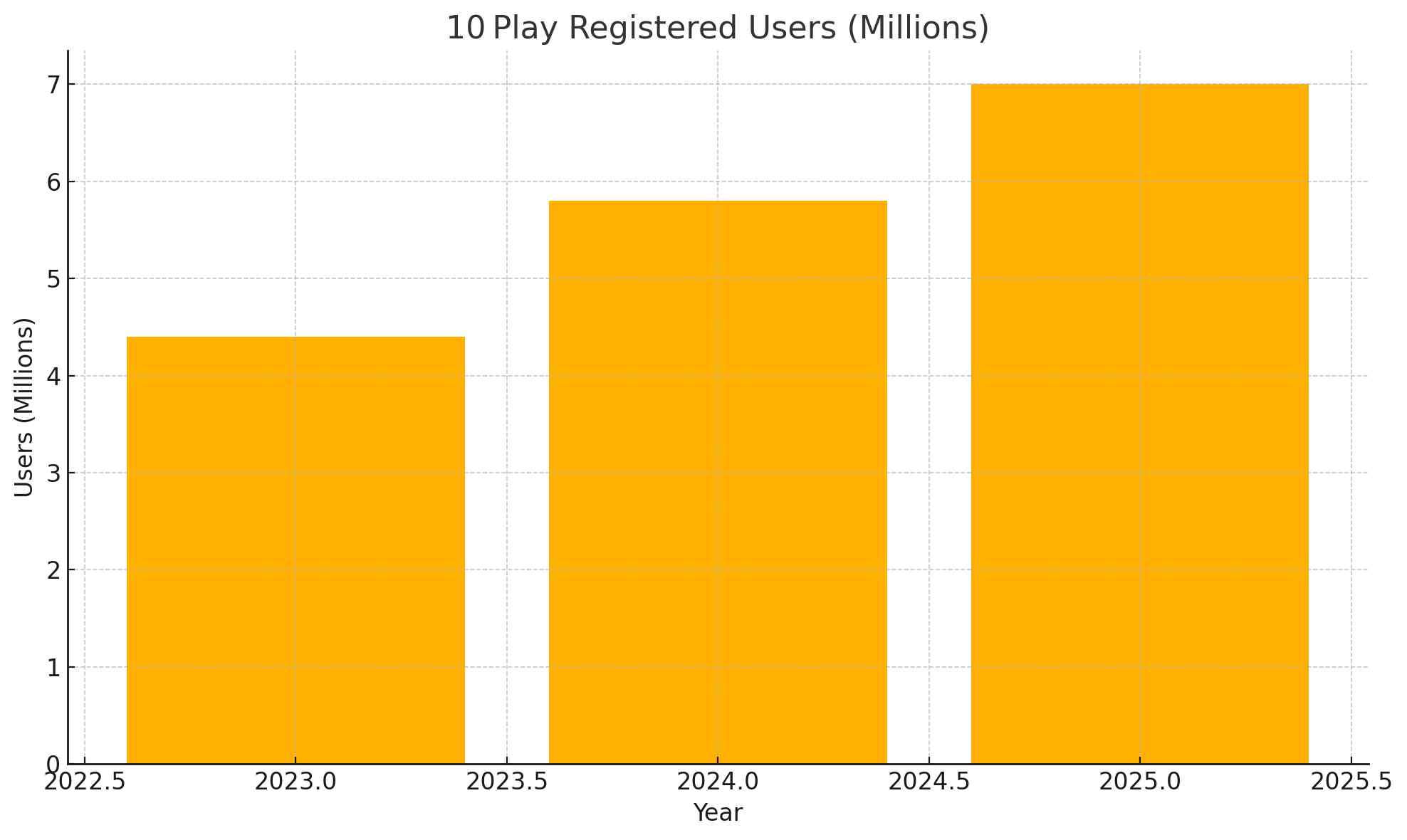
User Growing trend of 10 (10 Play), sourcing from 10 Play 10th Birthday press release, TVCentral, Feb 2025
Is Downloading 10 Play Videos Legal?
I’m not a lawyer, but here’s the clearest snapshot I could piece together from 10 Play’s own pages and Australia’s copyright rules:
- Personal use = low risk
If you grab the 10 Play episodes only for your own offline flight and never share them, you’re unlikely to be sued.
- Public sharing = real risk
Post that MP4 to YouTube or hand it around at work, and you jump to very dark territory: Network 10 could issue takedown notices or legal claims.
- Account consequences trump legal ones
The most common real-world penalty is losing your 10 Play account, not a courtroom drama. Still, know the line before you cross it
How to Download 10 Play Videos in MP4 Format
Before we get into the detailed reviews of the 10 Play video download methods, here is a radar chart showing the performance of the next two best M3U8 Video downloaders I've used.
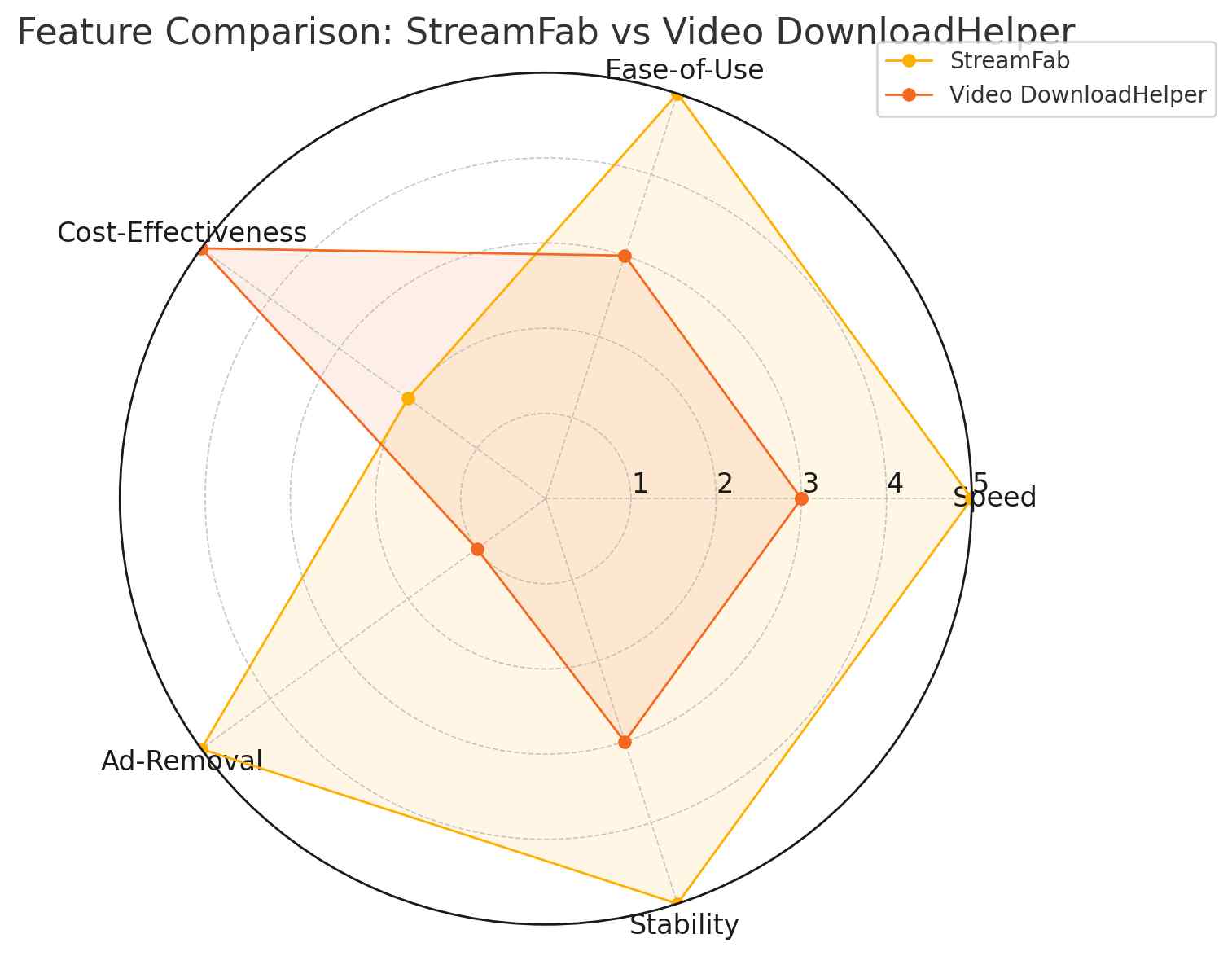
1. StreamFab DRM M3U8 Downloader
There are numerous 10 Play downloaders in the market. However, the online 10 Play downloaders are cluttered with ads and frequently fail. StreamFab DRM M3U8 Downloader spotted the encrypted M3U8 stream automatically, let me pick 1080p quality, stripped out every mid-roll ad, and batched the next three episodes while I brushed my teeth. The file landed as a clean .mp4 that plays on my phone, laptop, and even on Plex.
It also supports 1,000+ other sites, so I use the same app for SBS On Demand and ABC iview, as well as downloading on Stan, etc. The only downsides are Windows/Mac only, and after the free quota, you need a license. I paid because I download weekly, but if you just require a one-off grab, keep reading.
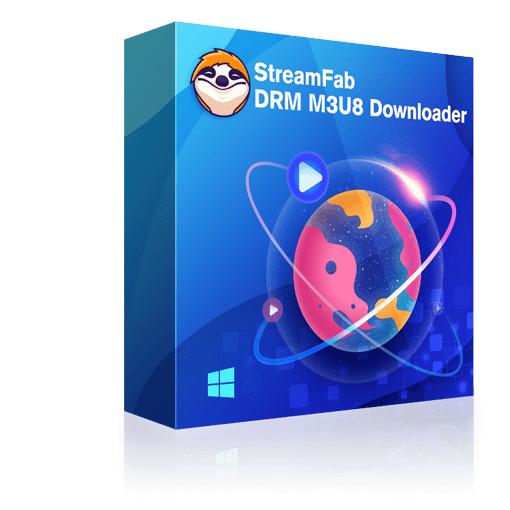
Verdict: fastest, most polished, costs money after the trial
- Download 10 Play videos in MP4/MKV 1080P high quality and save them permanently
- Add multiple 10 Play videos to the task queue for downloading in batch mode
- Remove ads from 10 Play videos during the downloading procedures
- Download videos from 1000+ other DRM m3u8 sites, not limited to 10 Play
- Explore 10 Play videos with a safe in-built browser
Downloading 10 Play videos is simple and clear with StreamFab. Just copy the URL of the 10 Play video you want to download, and paste it into the downloader. It takes only a few minutes:
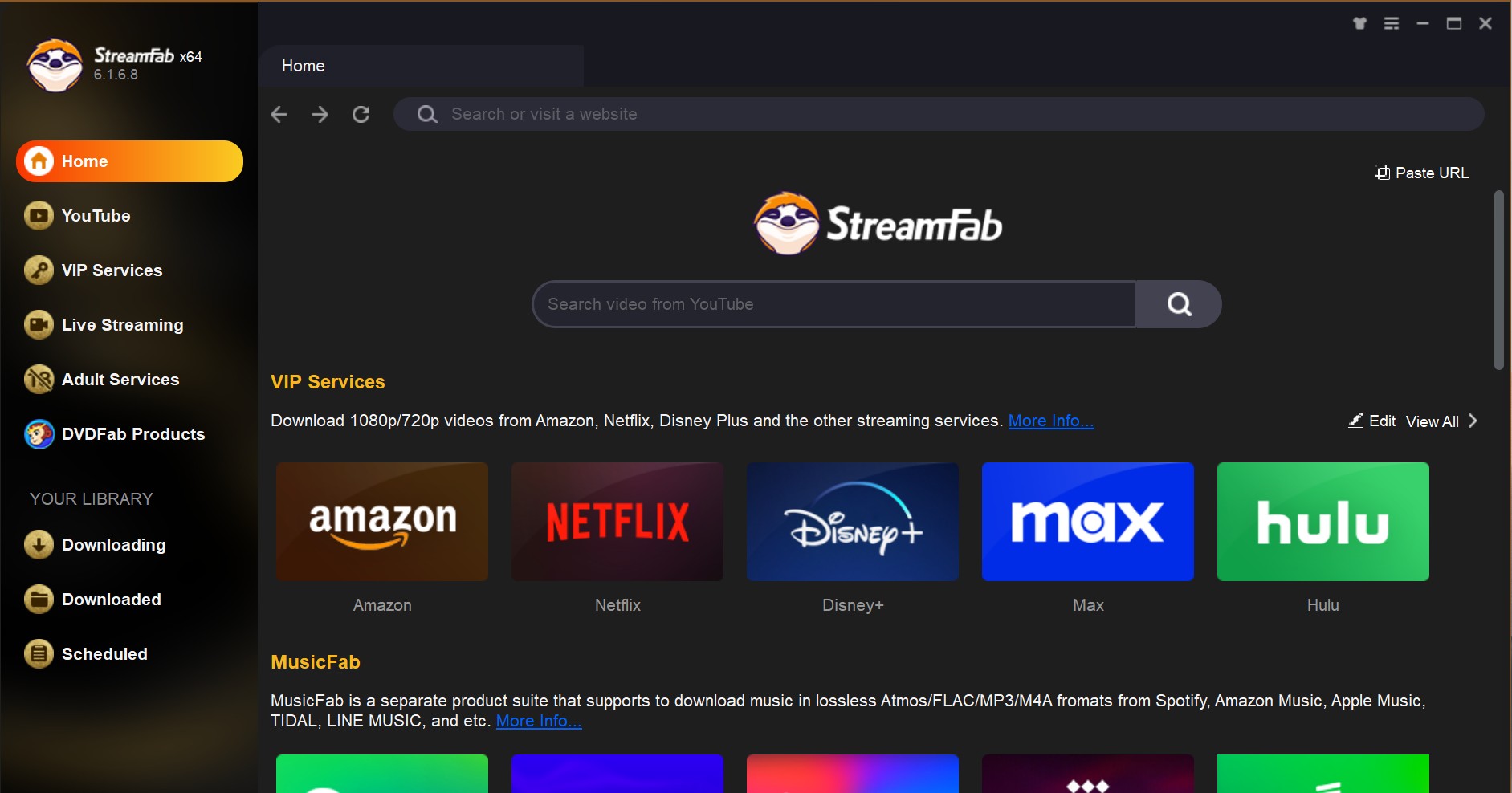
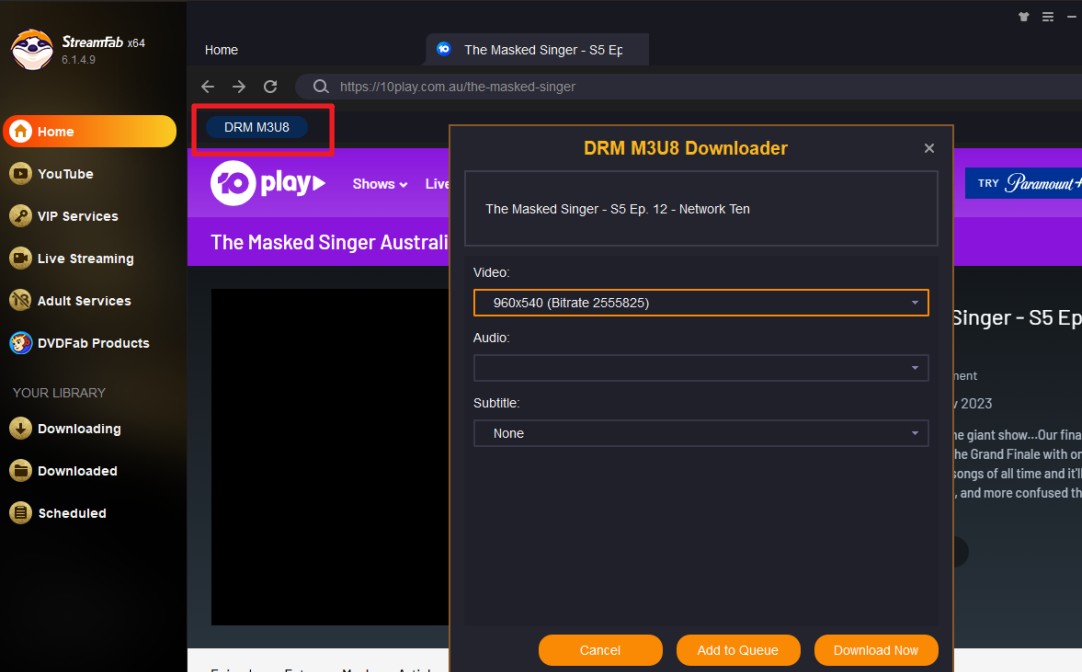
2. Video DownloadHelper (Firefox/Chrome add-on)
Setup took two minutes: install the extension, play the episode, and watch the toolbar icon pulse. One click and it started stitching the HLS chunks.
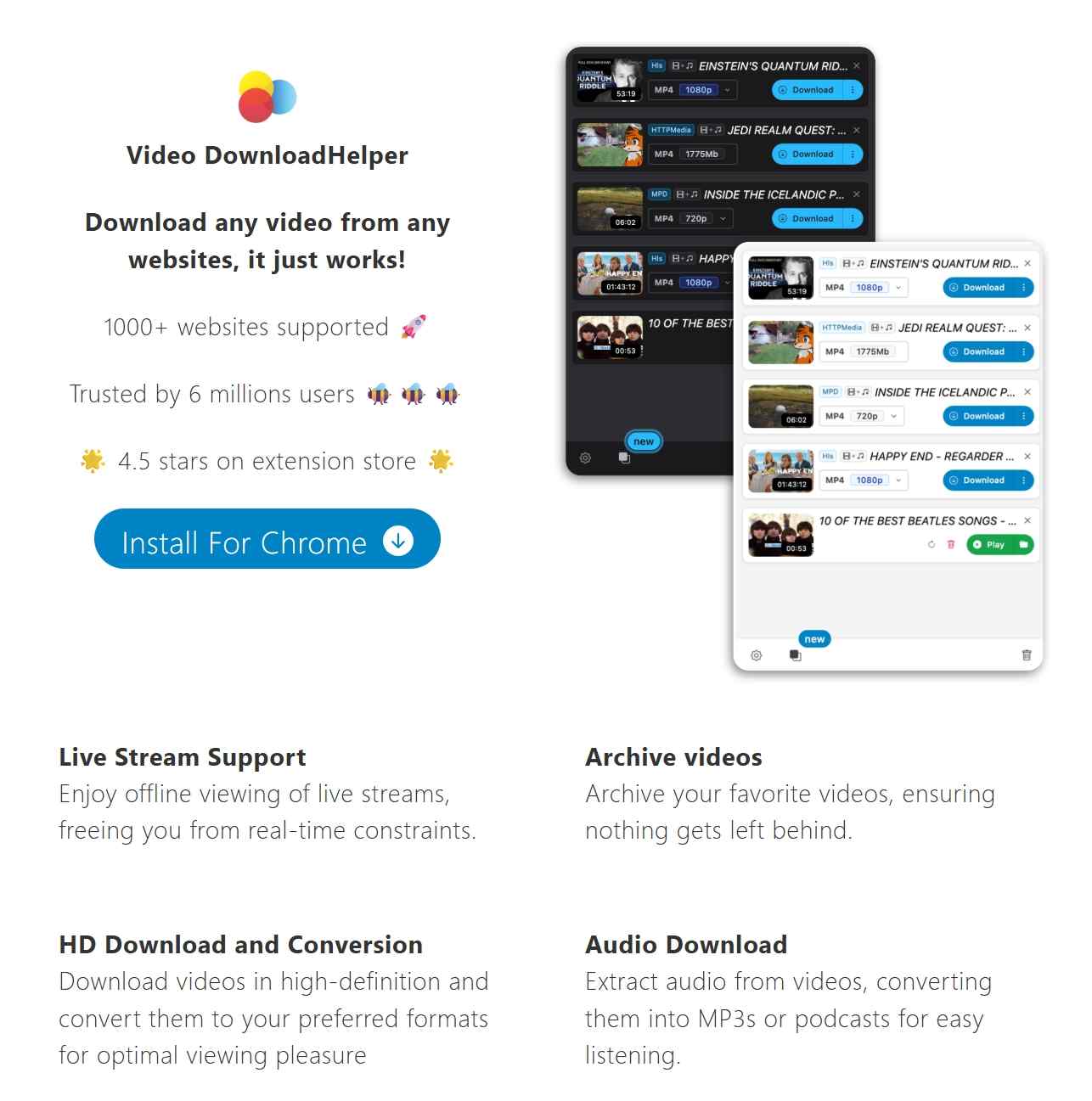
Its drawbacks are obvious, just as are its eye-catching low costs. It can’t nuke ads, no batch queue, and every 10 Play redesign risks breaking detection (happened to me in May, and I had to wait for the later add-on update). Besides, you cannot just play the downloaded 10 Play videos with this extension, since you have to decrypt them first.
No matter which one you decide to use finally, remember to use it with a VPN if you are not in Australia currently. That' the key to break the geo-limit of 10 Play.
Why Trust VPN at All?
According to DemandSage, in 2025, about 1.75 billion people, roughly one out of every five internet users, rely on VPNs worldwide to spoof locations or protect privacy. Streaming is now the second-most-cited reason for using one.
FAQs
When it comes to downloading videos from 10 Play, using StreamFab is not only safe but also reliable. Users can rest assured that their downloaded videos are secure and free from any malware or viruses.
If you’re located outside of Australia but still want to download 10 Play videos, a VPN is required because 10 Play is open to Australian residents ONLY. After toggling that, use StreamFab to download 10 Play videos.
When you download videos from 10 Play using StreamFab, you can rest assured that your downloads will be permanent. Unlike some other 10 Play downloaders that offer temporary access or limited offline viewing options, StreamFab ensures that once you’ve downloaded a video from 10 Play, it’s yours to keep and watch as many times as you like.
Conclusion
If you’ve made it this far, you now have a roadmap that works every single time I want to keep watching South Park or The Cheap Seats on 10 Play on the road. Check your location to decide if you are going to use VPN or not, pick a dedicated downloader, grab the desired 10 Play episodes, and enjoy them offline.
That’s it. No more blank screens on planes or geo-error messages abroad—just your favorite Aussie shows, ready whenever you are. If a new workaround or downloader pops up, I’ll test it and add notes, but for now, StreamFab DRM M3U8 Downloader has carried me through twelve months of travel without missing a single episode. Happy watching,
