The Simple and Reliable Way to Download Channel 4 Videos
Summary: Channel 4 does not offer official offline downloads due to its service model. This guide will help you overcome this challenge by using some trusted tools for personal offline viewing.
Can You Directly Download from Channel 4?
For a long time, Channel 4 has been the UK's home for strange comedies and exciting dramas. But the platform has changed a lot since 2026. It's not only a way to catch up anymore; it's a huge streaming hub that now includes:
- The U (UKTV) Library: Access classic hits like Taskmaster, Red Dwarf, and Top Gear re-runs directly within Channel 4.
- FAST Channels: New linear channels like 4Reality and 4Life offering 24/7 entertainment.
But, weirdly enough, unlike Netflix (who loves to let you watch stuff on planes), Channel 4 doesn’t officially let you watch content offline on your PC or Mac. Why? Because their service is ad-funded. No online connection means no ads, and no ads means they don’t make money.
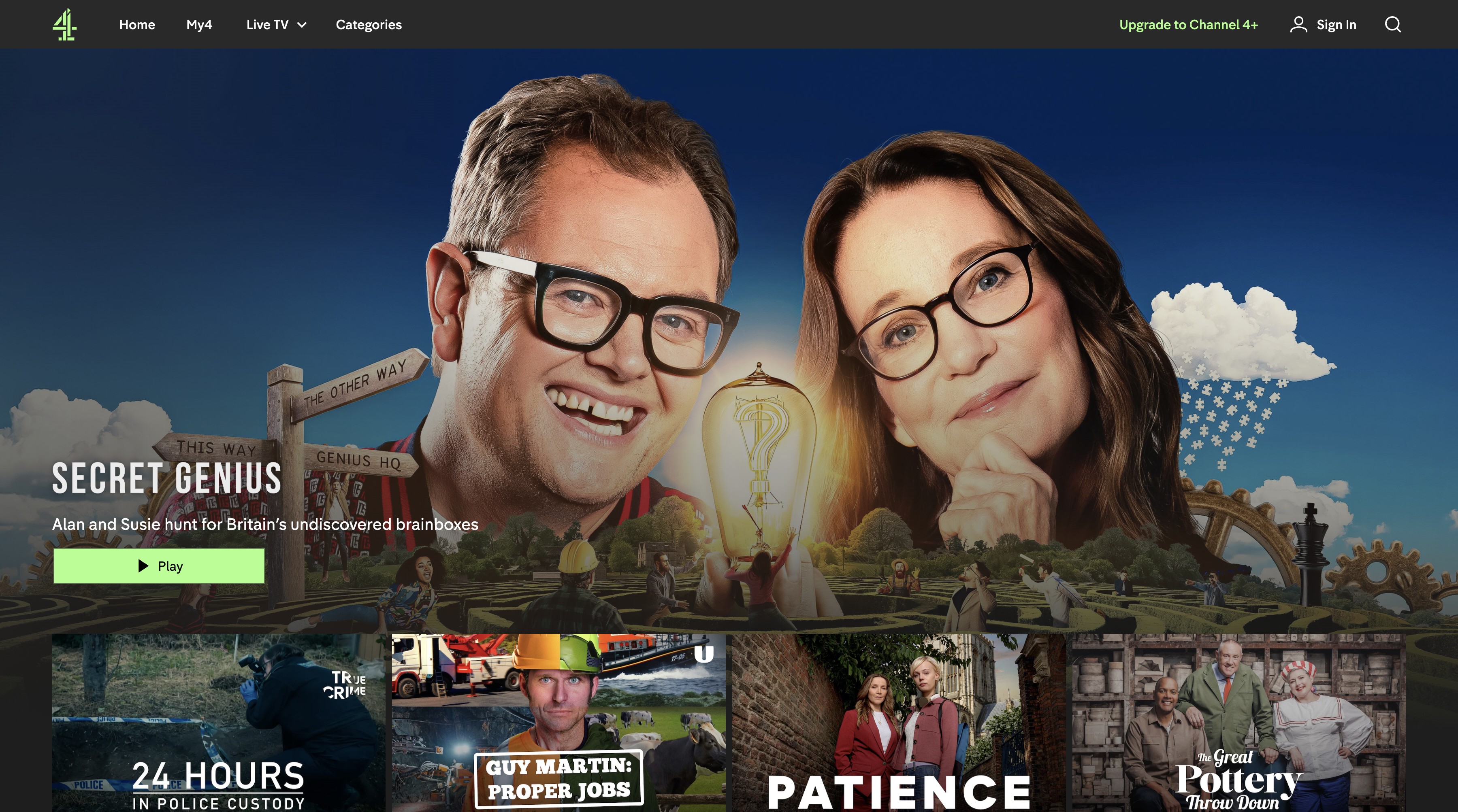

- So what can you do if you want to archive these shows for your personal collection? The answer is with the help of third-party downloading tools.
Compare Solutions to Download Channel 4 Videos
There are several tools on the market that claim to help you rip from Channel 4 for offline viewing. I've compared 3 popular tools: StreamFab, KeepStreams, and CleverGet.
| StreamFab Channel 4 Downloader | KeepStreams | CleverGet | |
|---|---|---|---|
| Quality | Up to 1080p (Best bitrate) | Up to 1080p (High Quality) | re-encode 1080p (Lower quality) |
| Metadata Support (Emby/Plex) | Rich Metadata (Title, Cover Art, Cast, Synopsis included) | Standard Tags | Often Filename only |
| Content Support | Full Support (Channel 4 + UKTV/U + FAST Channels) | Mainstream Support (Covers most Channel 4 shows) | Standard |
| Batch mode | Yes | Yes | Yes |
| Auto-download | Yes | Yes | No |
| Platform Update Response | Weekly updates (Prioritized for new encryption) | Regular updates (Stable performance) | Prone to failure after site updates |
| Overall ratings | Top Pick: Fastest speed with most comprehensive features. | Recommended: A solid, reliable alternative with great quality. | Average: Good for basic needs but less stable. |
Note: Actual performance may vary due to platform-side technical updates.
I used these three Channel 4 downloaders to download the same movie on the same device and under the same network environment. The movie took about 2 hours. The device I am using is Windows 11.
The final time taken by these three tools is as follows (Data recovered from actual performance testing):
- StreamFab Channel 4 Downloader: 15 mins (Fastest)
- KeepStreams: 21 mins (Standard Speed)
- CleverGet: 34 mins (Slower)
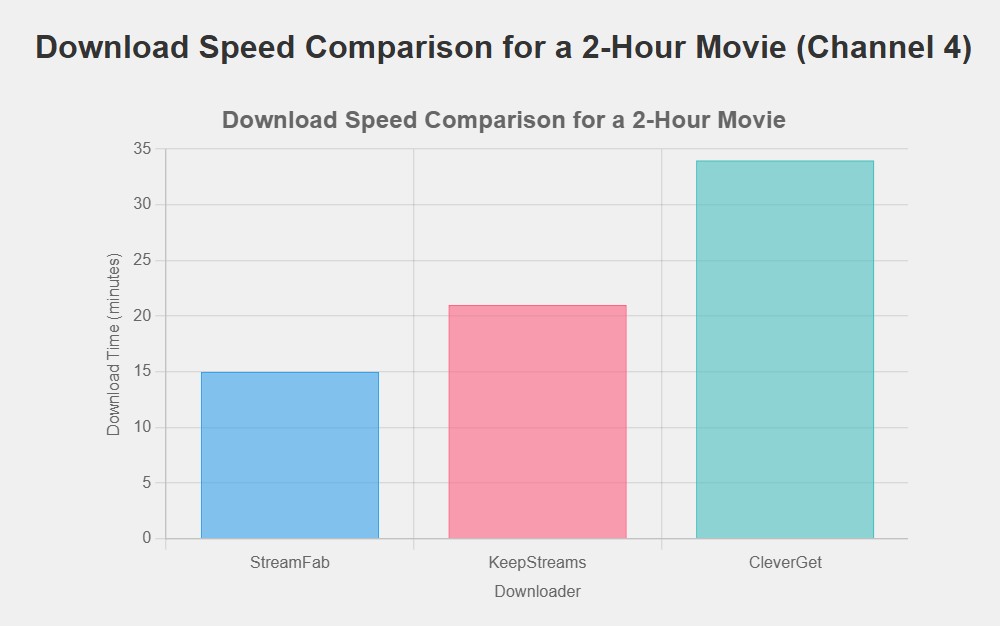
Detailed Guide to Download Channel 4 Videos
The operation process is straightforward. Here I will take StreamFab Channel 4 Downloader as an example.
Step 1: Log in to Channel 4 Through StreamFab
Open StreamFab and select the Channel 4 icon from the VIP Services. Log in to your account.
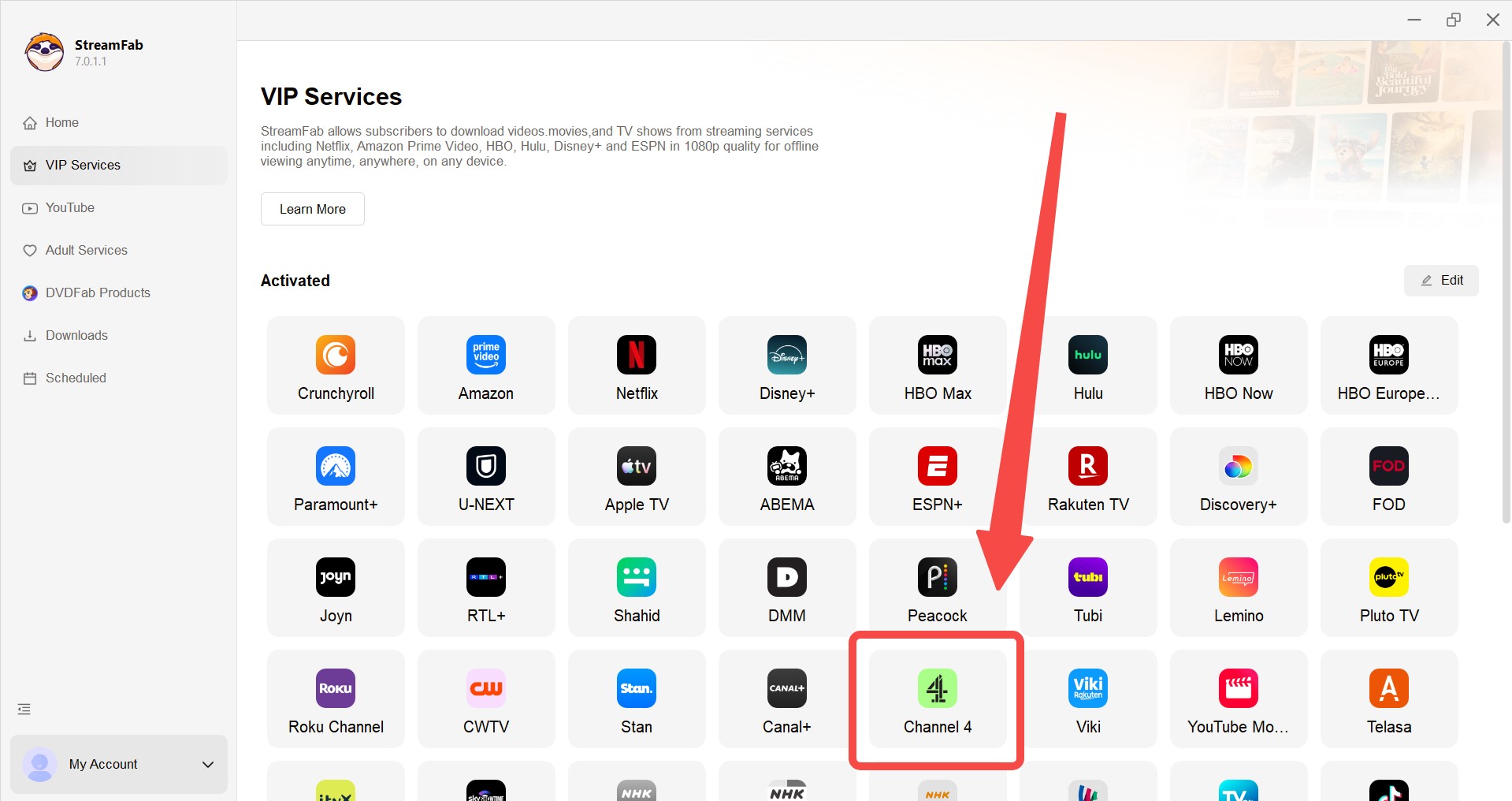
Step 2: Find Your Show (Including UKTV Content)
Use the built-in browser of StreamFab to find the Channel 4 programme you wish to download. You can type in the name of the program, or browse through the various options available. Then, play the Channel 4 videos for analysis.
Thanks to the recent integration, you can now search for and download hits from the "U" library (formerly UKTV) like Taskmaster directly within this interface without switching apps.
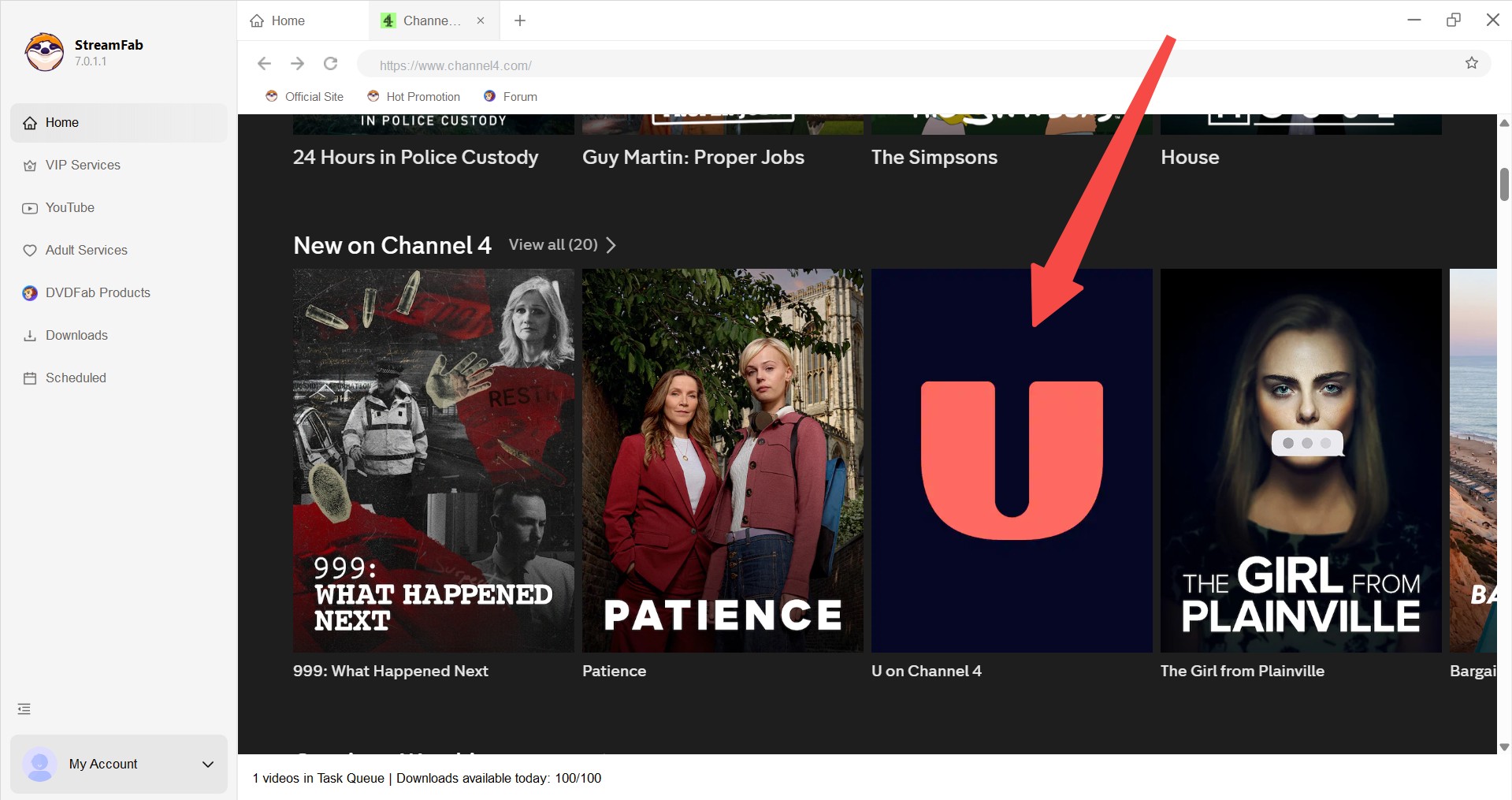
Step 3: Download with Meta Info (Best for Media Servers)
On the pop-up options that appear, click on the 'Download now' button. StreamFab Channel 4 Downloader will then start downloading your selected programme.
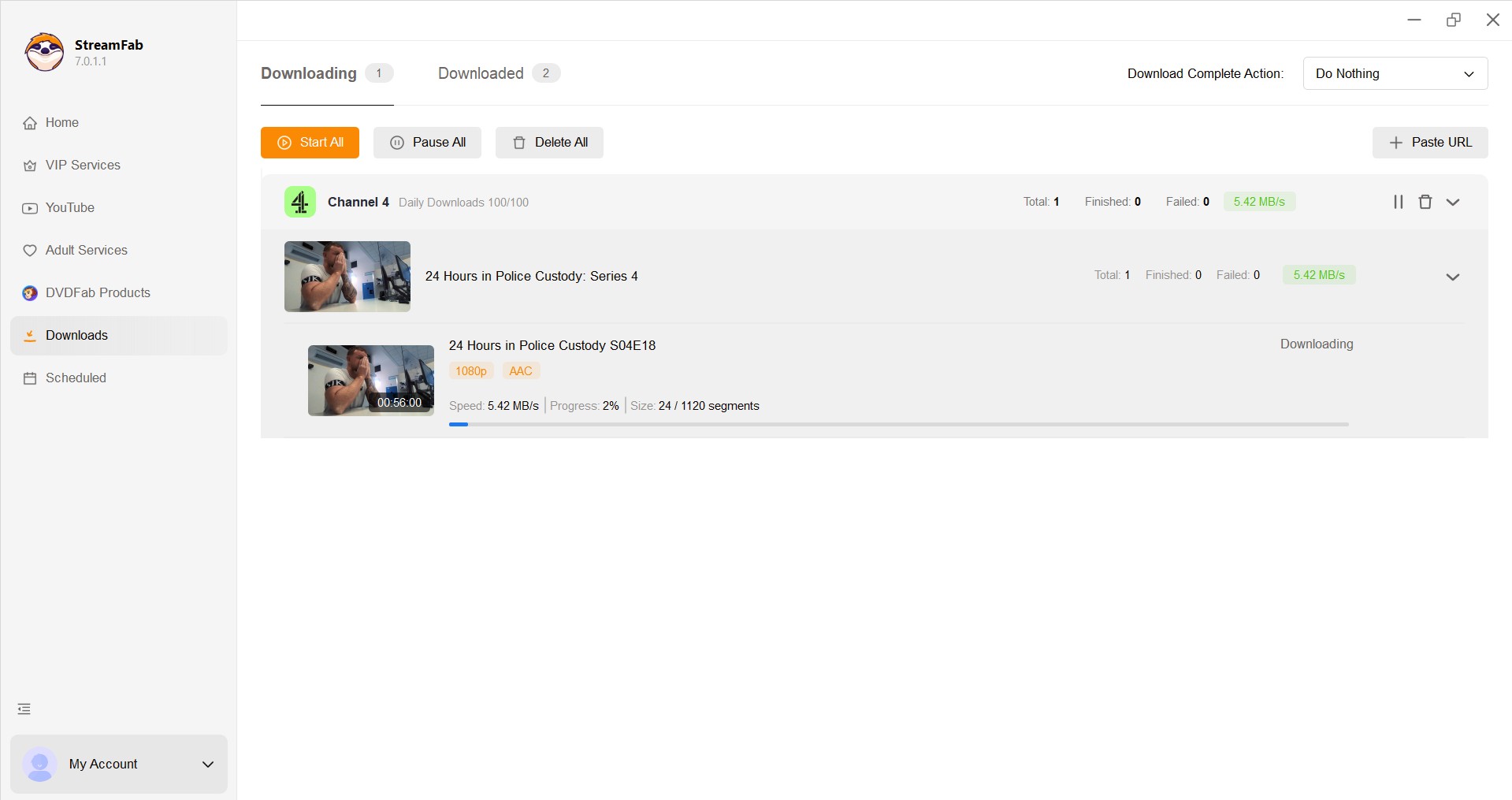
Why StreamFab is different: Unlike simple screen recorders, StreamFab automatically scrapes and saves the video's Metadata (Show Title, Episode Number, Cover Art, Cast, Synopsis). This means you get a professional-looking file that is ready to be imported into media servers like Plex, Emby, or Kodi, displaying the correct poster wall instantly.
FAQ
1. Can I keep the downloads after my Channel 4 account expires?
Yes. Unlike the official app's temporary downloads (which expire usually in 48 hours), StreamFab saves videos as DRM-free MP4/MKV files on your hard drive. They will never expire and can be transferred to any device.
2. Will ads be skipped when downloading?
StreamFab downloads the video stream to your local storage. The raw file can include advertising in it, but when you have the video offline, you are in charge. You can quickly fast-forward or skip the ad breaks on any media player, however you can't do that on the web player without subscribing for Channel 4+.
3. Which downloader is best for managing a movie library?
StreamFab is the recommended choice for library builders. It doesn't just download the video; it saves the correct "Metadata" (video tags). This makes it very easy to sort your collection on media servers like Emby or Plex, which can read these tags and instantly provide the right show details and posters.
Conclusion
I hope this article helps you pick the best Channel 4 downloader. If you want to backup the new UKTV shows or build a stunning Emby library with metadata, give these tools a try. This article was updated in February 2026.
