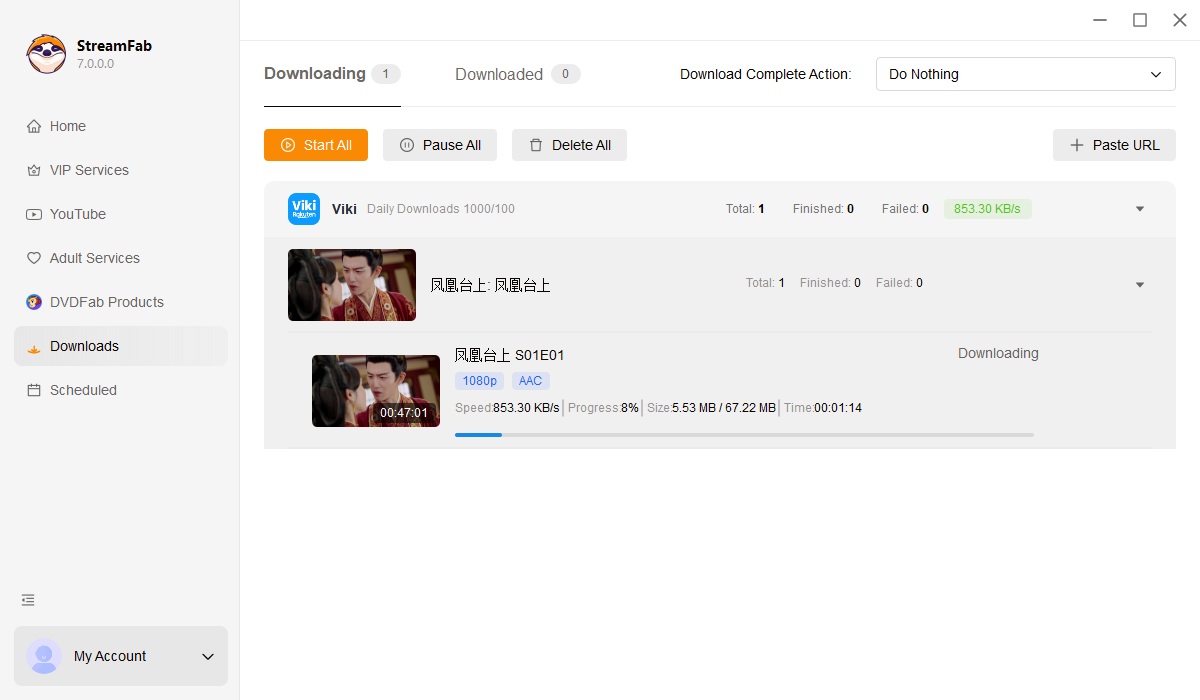A Complete Analysis of Viki Offline Downloads: 2026 Status Update
Summary: As of 2026, Viki remains one of the more restrictive platforms when it comes to offline viewing. While the demand for high-quality Asian dramas is at an all-time high, the technical barriers for users outside the Americas—or those on a PC—haven't changed much in the last year.
Introduction
If you are looking for a reliable way to save Viki content for offline use on a PC or non-mobile device, official methods will likely fail you unless you live in specific Western regions and pay for the highest tier. Based on my testing on Windows 11 and iOS 17, I found that if you are in the United States, it is easy to overlook the strict subscription and geographic restrictions of Viki's download function.
To save you time, here's my direct advice:
- If you're in the Americas and have Viki Pass Plus: Downloading via the official app is the most convinent option, but the file cannot be exported and has a 48-hour playback limit. Jump to the Viki official download details >>
- If you're outside the Americas (e.g., Asia, Europe): The official download button will be invisible; you'll need a solution for PC. Jump to the desktop Viki PC downloader >>

Viki Download Function Details: Permissions and Restrictions
1. Entry requirements (essential conditions)
According to Viki's latest terms of service, to activate the official download icon, you must meet all of the following conditions:
To download Viki videos, you need to meet the following criteria:
- Account Level: Must be a Viki Pass Plus subscriber or a user who has purchased specific rental content.
- Regional Requirements: Only available in North America, Central America, and South America. If you are located in other regions, you will not see the download option even if you pay.
- Device Support: Mobile app only (Android 9.0+ / iOS 15.0+). The PC web version does not provide an official download path.
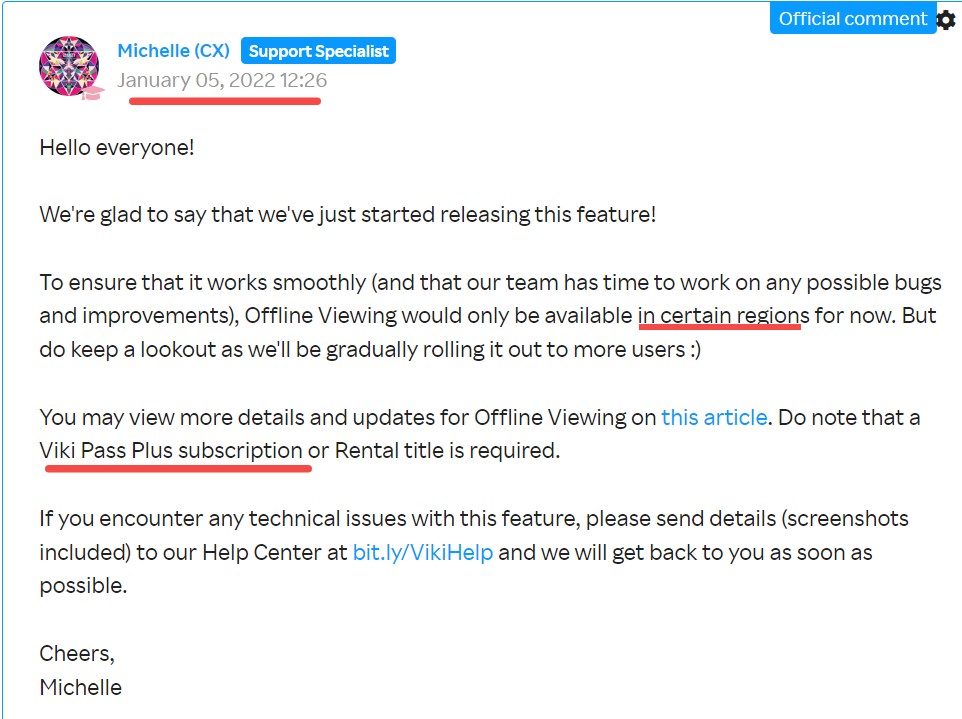
2. How to Download from Viki on Android/iPhone?
If you meet the above conditions, the process is as follows:
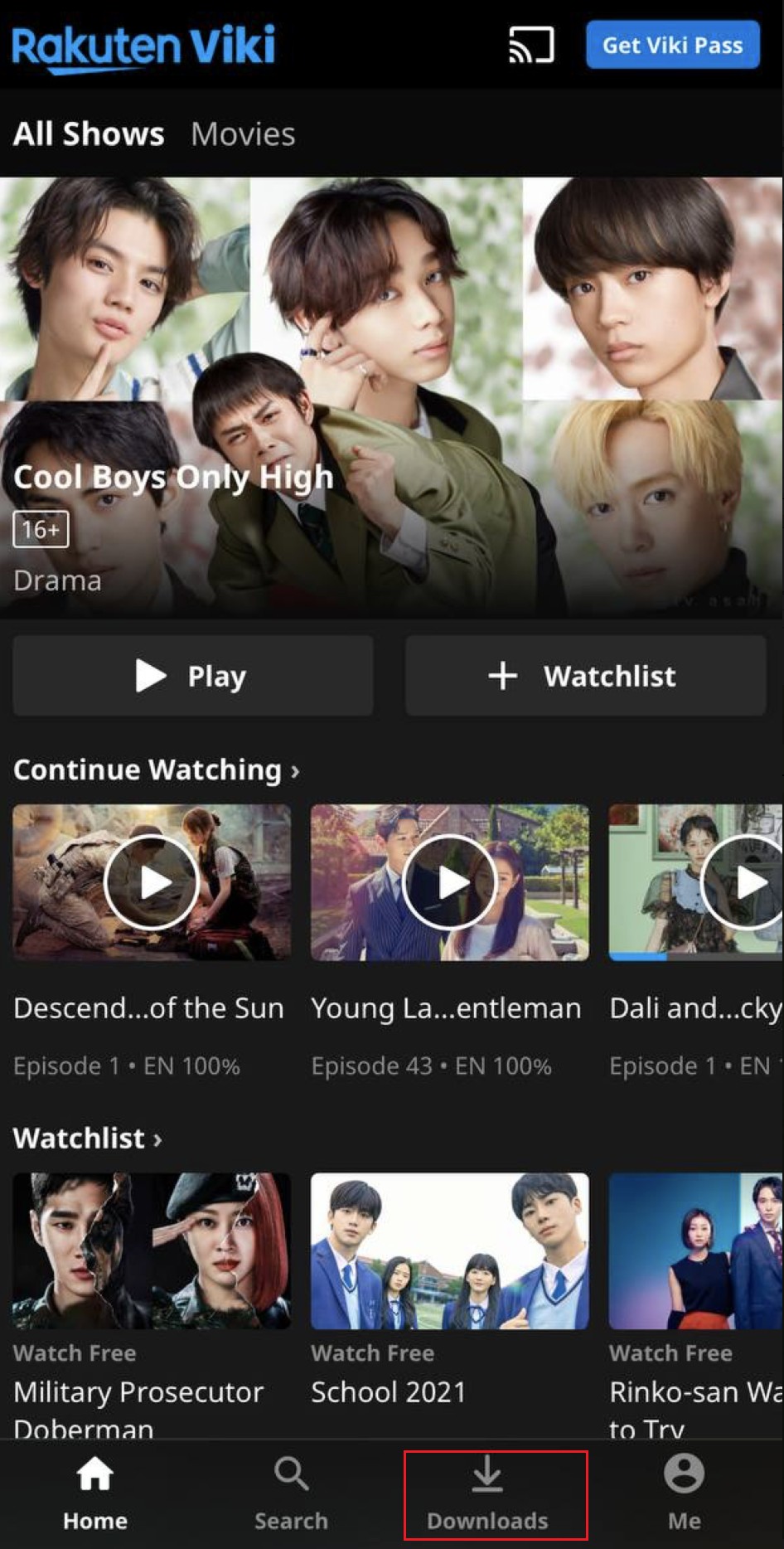
3. Limitations
Even if you meet the eligibility criteria mentioned above, Viki imposes several functional limitations that often hinder a seamless offline viewing experience.
- Only North, Central, and South America have access to download feature.
- Certain titles won't be available for download, and each user is only allowed to use one authorized mobile device.
- It is accessible solely to Viki Pass Plus subscribers and users who obtained rental titles on the Android and iOS app.
- Whether the downloaded Viki has subtitles depends on the degree of completion and the chosen language for subtitles.
These failures are frequently why users wanna archive Viki videos to mp4 to manage their personal backups. For users who require a flexible playback or need to view content on larger screens during travel, Viki in-app download feature is not enough for managing personal copies of legally accessed content.
How to Download Viki Videos on PC: Windows/Mac
To address the limitations of the official app, here are the most effective desktop solutions categorized by their specific user benefits.
Before you try any solutions, it's a good idea to review the streamfab copyright and usage guidelines so you stay aligned with Viki's terms and general copyright rules while saving content for personal offline viewing.
1. Definitive Solution: StreamFab Viki Downloader (Ver 7.0+)
In my testing of StreamFab v7 (January 2026), this tool remains the most effective solution for creating high-quality personal backups on Windows and macOS.

Industry-standard solution for users who want to create a permanent, high-quality collection of Asian dramas.
- High-Fidelity Downloads: Supports up to 1080p resolution and AAC 2.0 audio, ensuring the quality matches the original stream.
- Automated Workflow: Features a "Scheduled Download" mode that automatically saves new episodes as they air.
- Subtitles Mastery: Offers the choice to remux subtitles directly into the MP4/MKV file or export them as external SRT files.
- Ad-Free Experience: Effectively filters out ads even if you are using a Viki Free account.
I also used other tools during testing, such as HD Video Converter Factory, but I removed the recommendations for these tools in this update. This is because with Viki's video technology continuously updating in 2026, tools like HD VCF cannot keep up with the technological advancements. Recently, I've frequently encountered frustrating "download failure" or "black screen" errors when using them.
My Insight: Instead of cluttering your workflow with multiple tools that do the same thing, focusing on StreamFab allows you to manage your personal Viki library with the highest success rate. It simplifies the process by handling both video backup and subtitle extraction in one go.
2. Step by Step Guide with StreamFab V7 for Viki
The 7.0 UI update has consolidated the "VIP Services" and "Home" tabs for a more intuitive experience. Here is my verified workflow as of 2026:
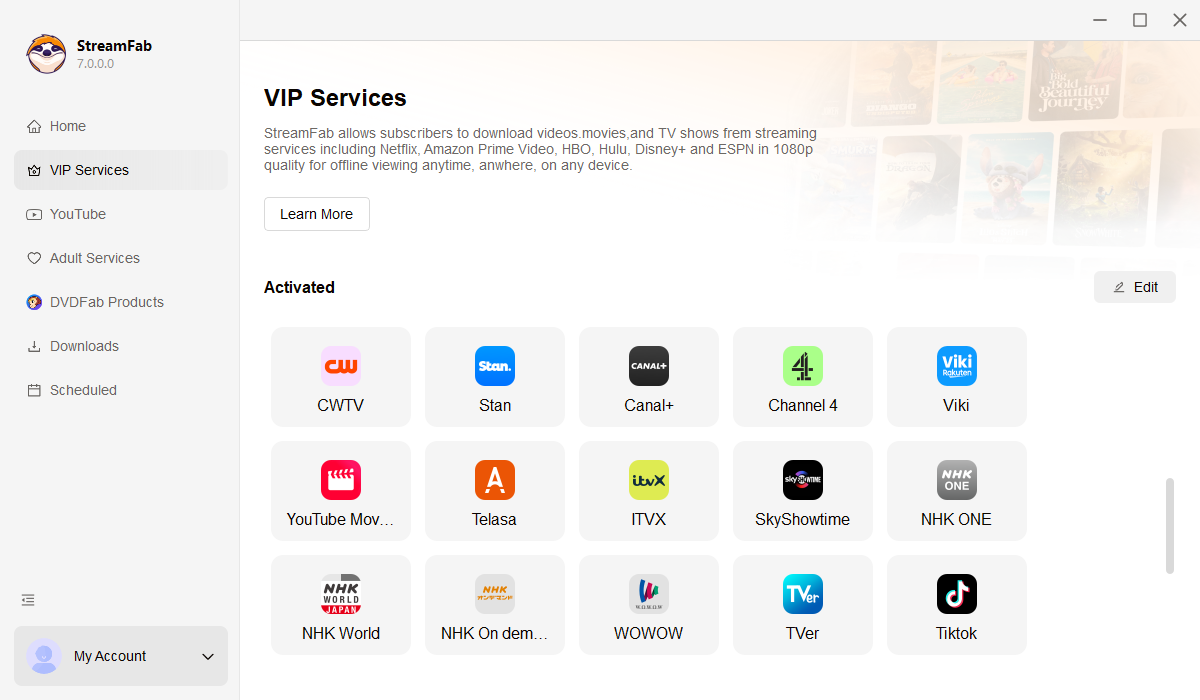
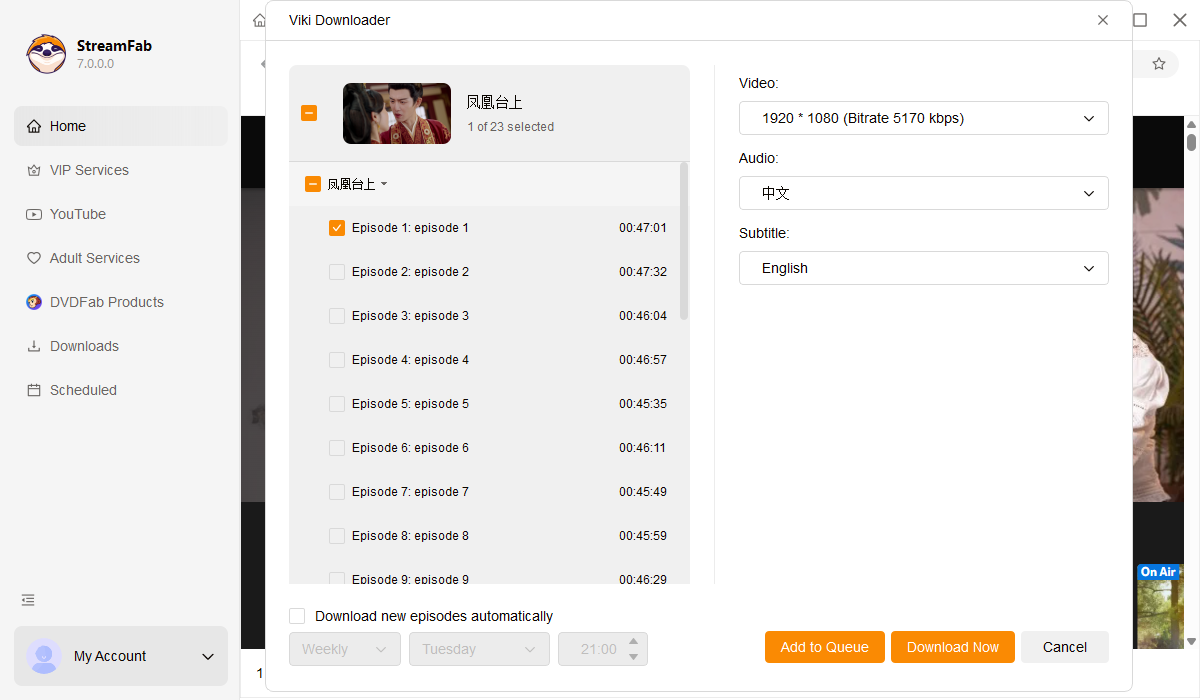
3. Viki Download Experience and Result
Version 7.0 utilizes enhanced GPU acceleration. In my testing on a Windows 11 machine with an RTX 3060, a 60-minute episode took approximately 4-6 minutes to process.
Based on real-world tests using version 7, the download results provide a significant upgrade over official mobile caching. Recent updates (v7.0.0.6 - v7.0.0.8) specifically addressed and fixed previous failures in Viki subtitle analysis and video parsing.
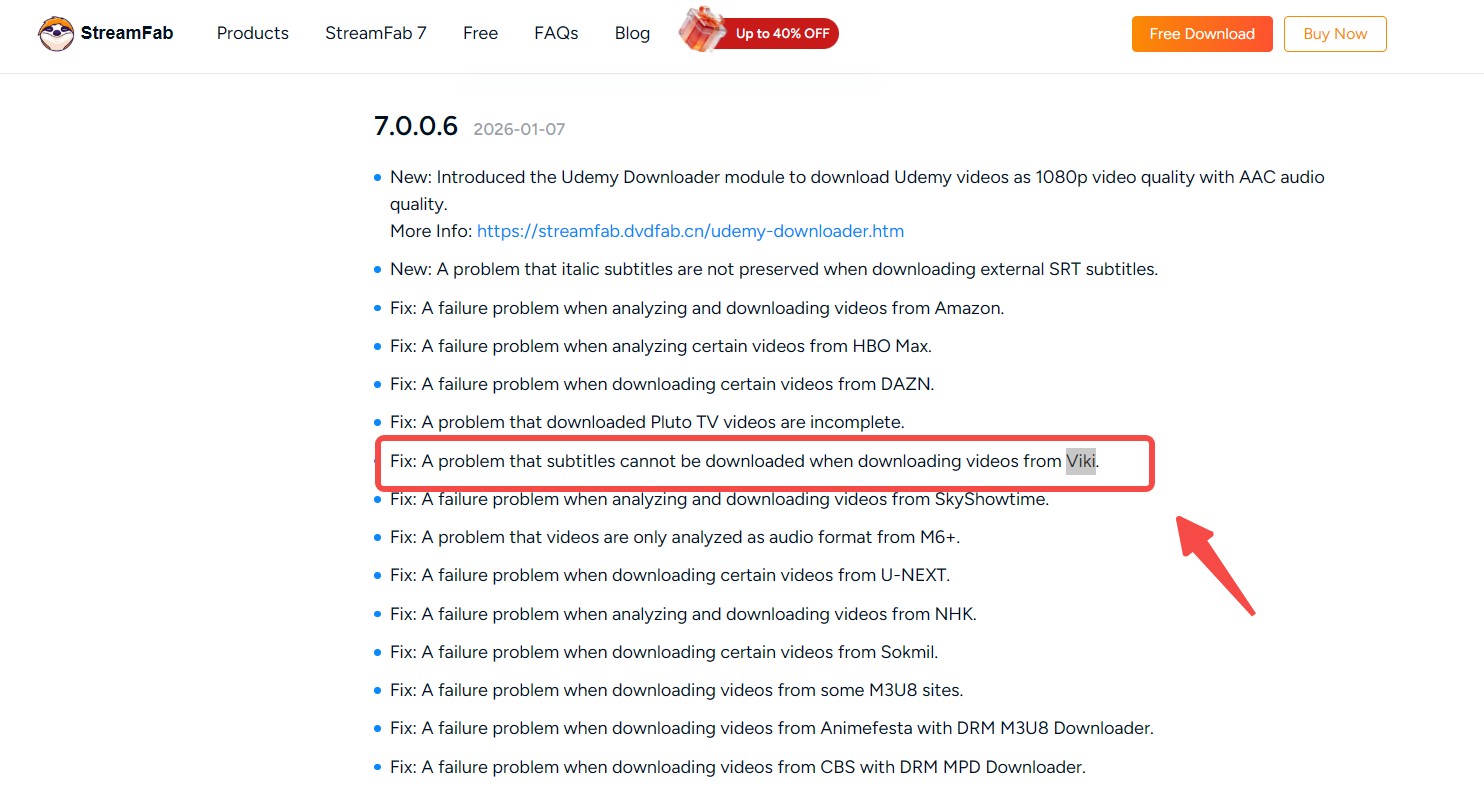
Unlike the official app's 48-hour viewing window, the results from StreamFab are MP4/MKV files. They will not expire if you travel, provided you have already legally accessed and saved them for personal use.
Compare of Two Methods to Download Viki Videos
To help you decide on the best Viki viewing strategy, I have compiled a detailed comparison between the official Viki download feature and StreamFab Viki Downloader.
While the official feature acts as a temporary mobile cache, StreamFab is designed as a professional archival tool for building a personal digital library. Here is the breakdown:
| Feature | Official Viki App Download | StreamFab Viki Downloader (Ver 7.0+) |
| Device Support | Mobile only (iOS/Android) | Windows & macOS PCs |
| Video Quality | High (Not specified as 1080p) | True 1080p (Direct stream) |
| File Format | Special format | Universal MP4 / MKV |
| Expiry Rules | 30 days / 48 hours after playback | Permanent (Files never expire) |
| Subtitle Control | Single language (Based on app settings) | Multi-language SRT or Remuxed |
| Batch Mode | Manual per-episode clicks | One-click "Select All" + Auto-updates |
- Choose Official Download if: You are a Viki Pass Plus subscriber who only watches on a smartphone or tablet during a short commute.
- Choose StreamFab if: You are located outside the Americas (where official downloads are often restricted), prefer watching on large screens, or want to build a permanent collection of high-definition Asian dramas.
For me, because I am a K-drama fans, the "Scheduled Tasks" feature provided by StreamFab helped me a lot so that I can monitor my favorite ongoing dramas, as soon as a new episode is released.
Legal & Compliance Clarification
To remain compliant while using software like StreamFab, I recommend adhering to the 2 pillars of responsible use:
- Lawful Access: Only use these tools to save content that you have a legal, active right to stream through your Viki account.
- Private Use Only: Saved files must be kept for personal, non-commercial use.
StreamFab is a value-added tool that helps you watch videos offline once you have a valid Viki subscription. StreamFab will not bypass Viki restrictions without permission.
FAQs
Viki Pass Plus remains the only plan that supports official offline downloads. However, Viki is implementing a new pricing strategy, but existing subscribers will usually maintain the original price. If they cancel and then resubscribe, they may be charged according to the new 2026 pricing.
StreamFab has been updated to v7, with a focus on optimizing the built-in browser engine and improving stability when parsing Viki TV series. As of the time of this update, the latest version has fixed issues reported by some users where Viki DRM caused videos to be unable to be analyzed or to take too long to analyze.
Conclusion
Viki continues to expand its library with high-profile 2026 releases like The Judge Returns and To My Beloved Thief, its native download feature remains strictly tethered to mobile devices and specific geographic regions.
For users who primarily watch on the go within the Americas or Europe, the official Viki app is a reliable, integrated solution. However, for those seeking ability to watch on large-screen desktop environments, StreamFab Viki Downloader (v7.0+) stands as the definitive professional alternative.
This software is intended only for personal backup of streaming content that you have a lawful right to access. Any commercial use or unauthorized sharing, redistribution, or resale of downloaded files is strictly prohibited.