How to Download Amazon Prime Video on Mac (Safe & Easy Guide)
Summary: Amazon Prime Video’s Mac app allows offline viewing but comes with strict time and device limits. This guide shows you how to download Amazon Prime movies permanently on Mac with safe, DRM-free 1080p MP4/MKV files.
Table of Contents
Introduction: Prime Video Support Downloads on Mac
Amazon Prime Video has been available on the Mac App Store since November 2021. Compared to Netflix, Amazon Prime seems to pay more attention to Mac users and supports Mac clients, which means that Mac users can download Prime videos on Mac for offline watching (the corresponding counterexample: Netflix does not have a Mac client, so users can only watch online through the browser)
However, the official app has its limitations on Prime video downloads. Below I will share my own experience using it: first, what the official app can do, how to do it, then what it can’t do, and my thoughts and opinions.

1. How to Use Prime Video App to Download Videos on Mac
Subscribing to an Amazon membership can be an excellent way to get an Amazon Prime video offline on mac. With the membership, you can watch your favorite and available movies on Amazon Prime in an offline and handy mode.
Moreover, if you are not up for the subscription, you can still enjoy the movies by renting or buying them.
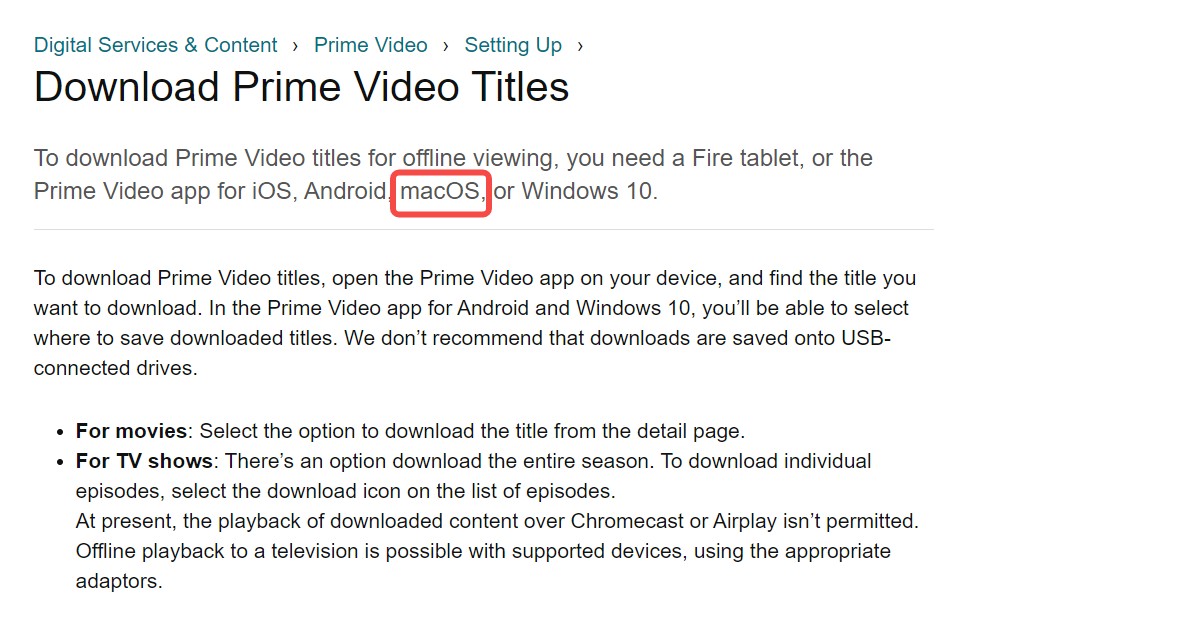
I tried it out: I downloaded the Prime Video app from the App Store and logged in with my Prime Video account. Here's what it looked like:
Drawbacks of downloading Amazon Prime Video on Mac using the app
Although an official application is offered to assist its users in downloading Amazon prime movies on Mac, but in actual experience, I encountered several problems:
- Limited time for watching: The Amazon Prime video downloader for Mac allows the user to store the downloaded video for a maximum of 30 days, not permanently.
- Cannnot sync the downloads with my iPhone: the prime video downloads are protected by DRM, which prohibits me from transferring or syncing movies to other devices.
For me, the built-in download function of Amazon Prime Video on Mac is more like "caching" than "saving". It is suitable for short-term viewing, but it does not feel free enough.
2. Use StreamFab to Download Prime Videos on Mac for Longer Archiving
The Amazon Prime app for Mac has been available for four years now. During that time, the movies I downloaded kept expiring and were completely impossible to transfer. So, I started wondering if there was a way to actually save movies to my Mac. After searching around for tools, I tried StreamFab Amazon Downloader.
To be honest, I was a little skeptical at first, worried that it might be complicated, slow, or unsafe, but after actually using it, I found that it was much smoother than I imagined.

Easily download Amazon Prime videos in original lossless 1080P on macOS and above versions with both Intel chips and Apple Silicon chips and permanently save Prime videos on Mac in MP4/MKV format.
- Downloading a two-hour movie took about 10 minutes. The video quality reaches up to 1080p, and the audio supports EAC3 5.1.
- It lets me grab a whole season at once, no more clicking through episodes one after another like some sort of robot. Makes binging a show so much easier.
- I can choose audio and subtitles in different languages, and even export the subtitles separately as an SRT file.
- I also tried its automatic download mode, which automatically adds new episodes each week without me having to keep an eye on them.
Safety Notice and Legal Explanation
I know you might be concerned, like me, about using third-party tools to download Amazon Prime videos. Is it safe? Is it legal?
Prerequisites: You’ll need an active Amazon Prime subscription, and the videos you download must already be available in your account. StreamFab simply helps you archive what you’re entitled to watch—it doesn’t bypass payments, permissions, or any kind of access control.
Personal Use Only: Any videos you archive on your Mac are strictly for personal viewing. Please don’t share, upload, or use them commercially—it’s just not worth the risk.
Safety Check: After downloading StreamFab, I ran a VirusTotal test, which confirmed it was safe and free of malicious. During daily use, my computer experienced no lags or other issues.
Compliance Reminder: The whole idea behind StreamFab is to give folks a bit more wiggle room when it comes to handling all those pesky subscription videos. Just remember to always stick to legal stuff, like saving shows for a flight.
Operation steps
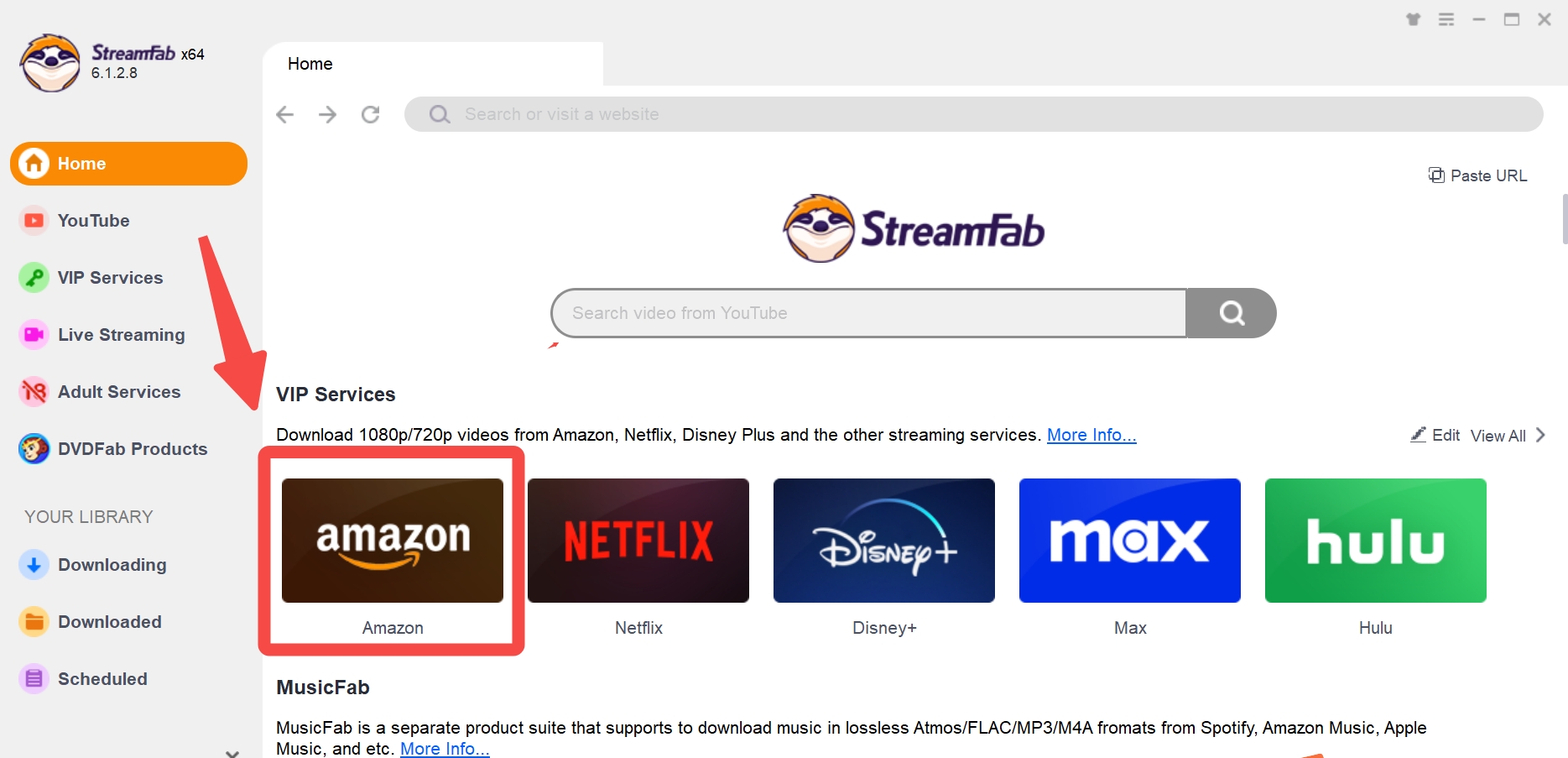
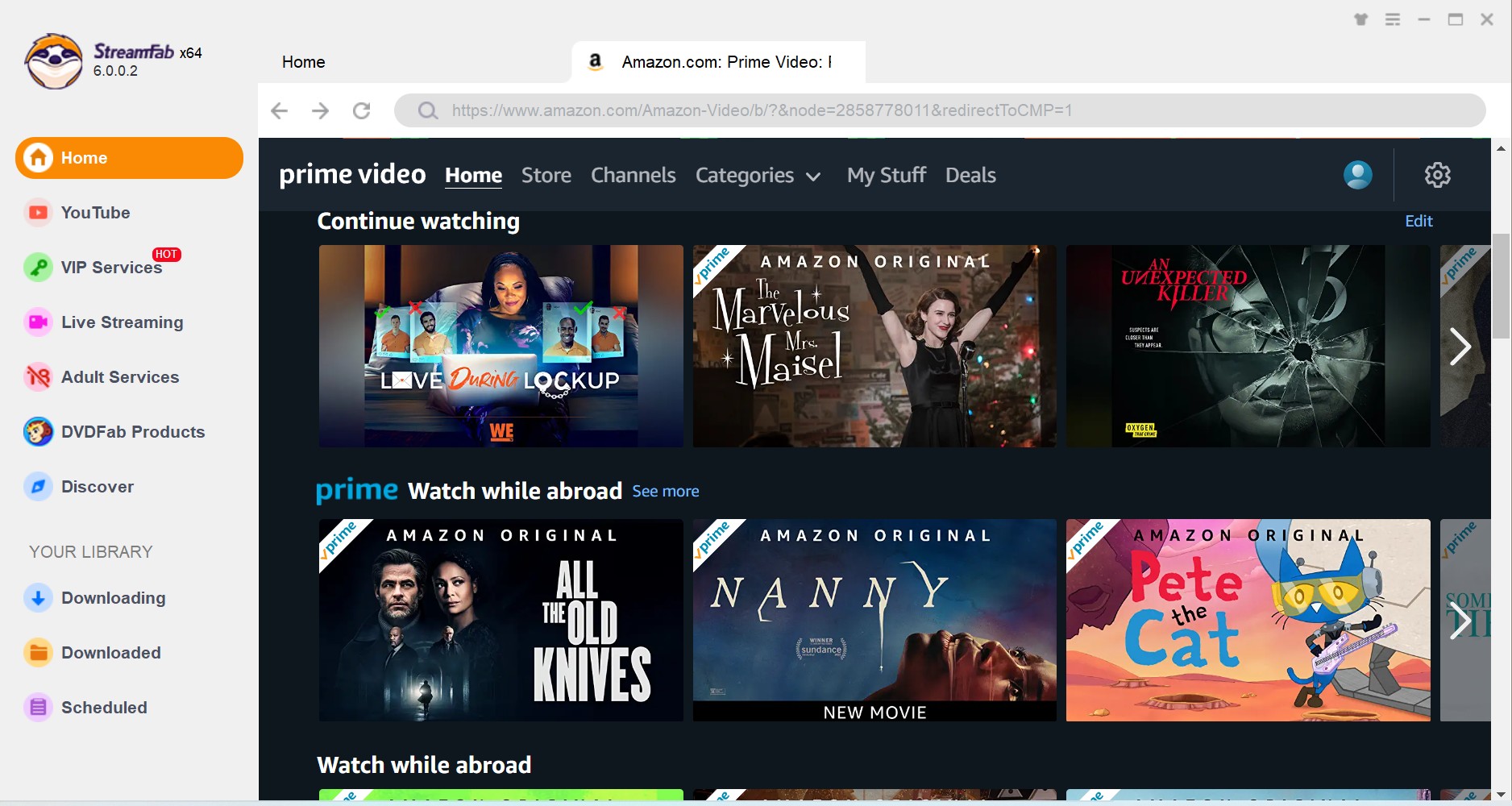
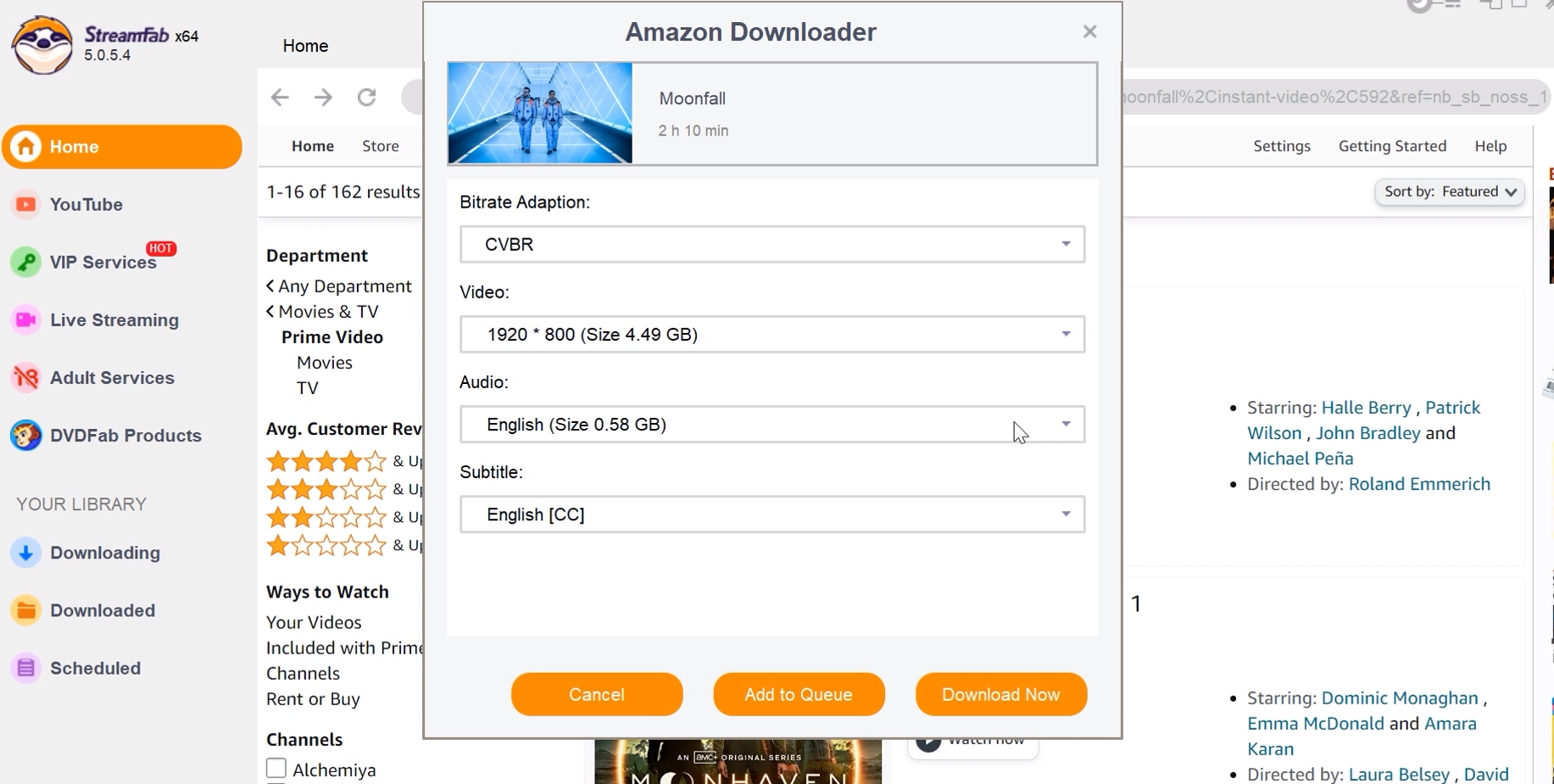
FAQs
Those downloaded files get tucked away, hidden and encrypted somewhere deep in the system where you can’t even find them. But when you use StreamFab, the videos show up in normal MP4 or MKV files, right on your Mac, and you can actually do whatever you want with them.
Due to the DRM protection, Amazon Prime Video's black screen Mac is seen if you try to take a screenshot. However, you can use third-party screen recording software to record Prime videos as it plays on your screen.
Conclusion
When using Amazon Prime Video on Mac, although the official app can download, it has too many restrictions. If you want a more flexible offline viewing experience, StreamFab Amazon Downloader is a safe choice to try.
