How to Get Subtitles on Amazon Prime? Learn 3 Simple Ways to do This
Summary: Here are some simple ways to solve your issue, whether you wish to know how to turn on subtitles on Amazon Prime or what to do if your Amazon Prime subtitles are not working. Learn how to get subtitles on Amazon Prime Video using a computer or Mac, an Android mobile device, iPhone/iPad, or a smart TV.
Table of Contents
Introduction
Watching a movie or a video with subtitles is a regular feature now as it works in several ways for many people. For example, you may sometimes want to keep the volume down in case somebody else in the room is sleeping or working, in which case it is a good idea to turn on the subtitles and still enjoy your show. There are also times when viewers with a hearing deficiency or loss are not able to enjoy a regular movie or TV show without the availability of subtitles.
However, this is no longer a concern with OTT channels ruling the roost. You can easily enable or disable subtitles on Amazon Prime Video based on your viewing preferences. Whether you need them for clarity, accessibility, or to watch quietly, subtitle controls are built-in and fully adjustable for most devices. But what about when you want those amazon prime subtitles offline?
Here is a brief introduction to the 10 best 4K movies on Amazon Prime in 2025.
Can I Get Subtitles on Amazon Prime Video Using My Computer or Mac?
Thinking about how to get subtitles from amazon prime video pc or Mac? Here’s the rundown.
Step 1: Open Amazon Prime Video and play your content

On your Mac or PC, open Amazon Prime and take the cursor pointer to 'Prime Video.' Then select and play the video you want to watch with subtitles enabled.
Step 2: Select Speech Bubble
Click the 'Speech Bubble' icon on the screen's top right-hand corner.
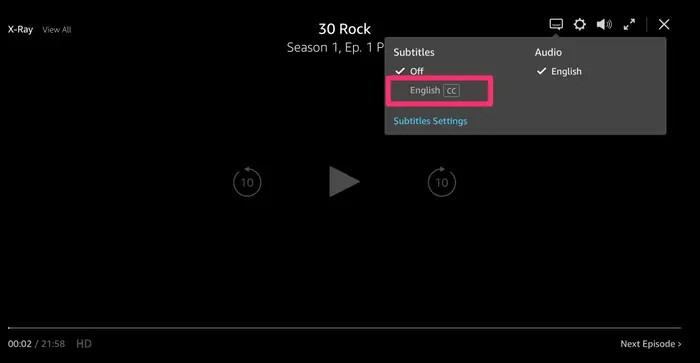
Step 3: Select language and turn on subtitles
Now tap on the preferred language you want your subtitles in, after which it will be turned on (certain Prime shows in the US have only English as the default language).
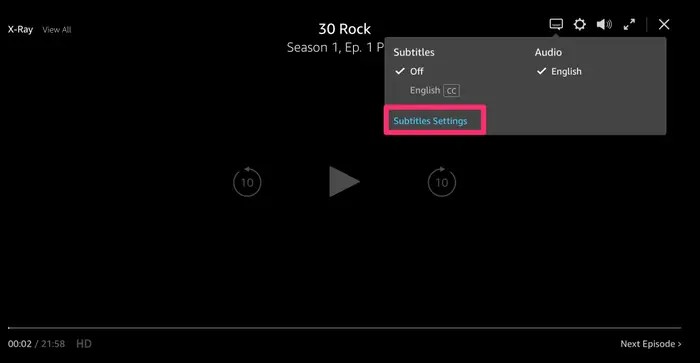
Step 4: Pick the size and color for the subtitle font
Want to change how the subtitles look on Amazon Prime? Just click "Subtitle Settings" in that pop-up menu. You can mess with the font size, color, and some other display stuff there to make them easier to read.
And if you decide you don't want subtitles anymore? Easy. Click that speech bubble thing again and just pick "Off" from the language list.
Can I Get Subtitles on Amazon Prime Video on a Phone or Tablet?
Yep! Here’s how you do it:
For Android Devices:
Okay, on your Android phone or tablet, first thing you need to do is open up the Prime Video app. Go ahead and start playing whatever movie or show you want the subtitles for.
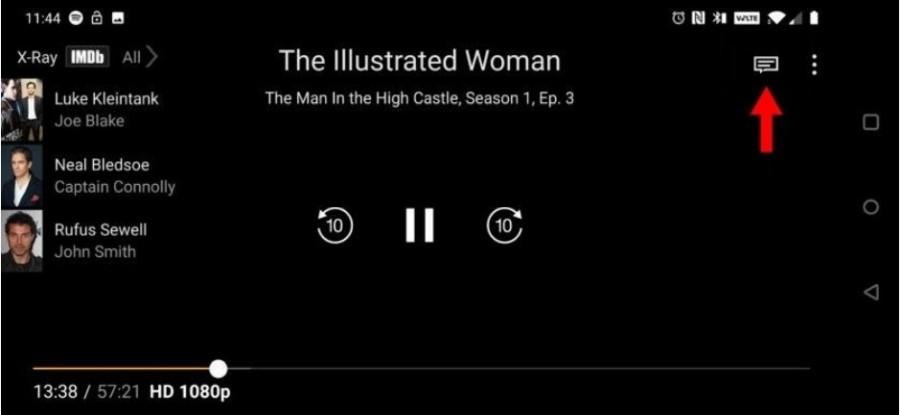
Once it's playing, just give the screen a quick tap. You'll see the usual play/pause buttons pop up, along with some other icons.
Now, look up towards the top right corner. See that little icon that looks like a speech bubble? Tap on that one.
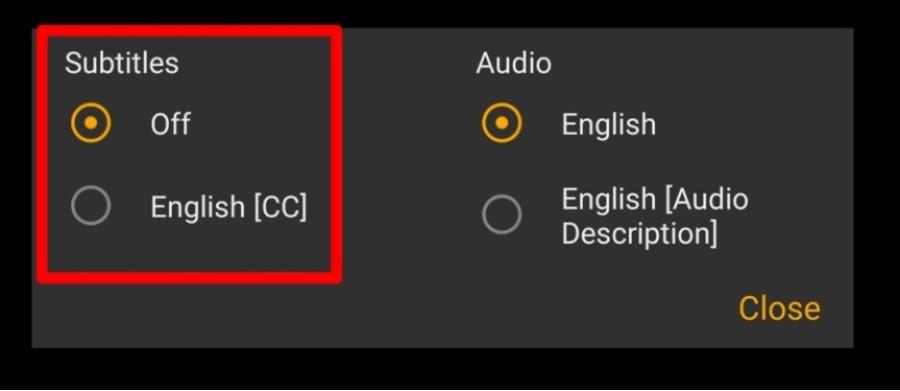
A small window should appear showing the subtitle options. It usually starts on 'Off'. Just tap on the language you want—maybe you need to download amazon prime subtitles english, just tap English. Then tap back on the video area to close that little window, and boom, subtitles should be showing!
For iOS Devices (iPhone/iPad):
Alright, for iPhones and iPads, it's pretty similar. First, get the Prime Video app open and start playing the video you're interested in.
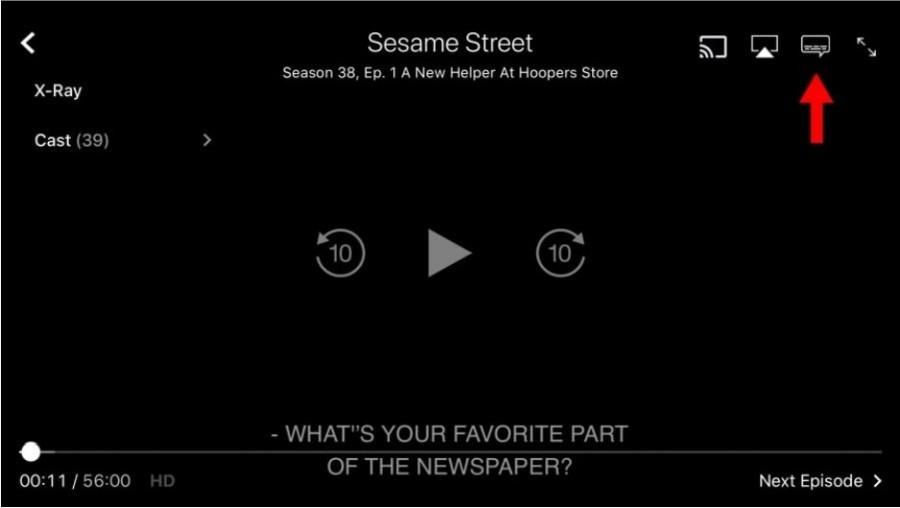
Same deal here, just tap anywhere on the screen while the video is playing. This will bring up the controls like play, pause, etc.
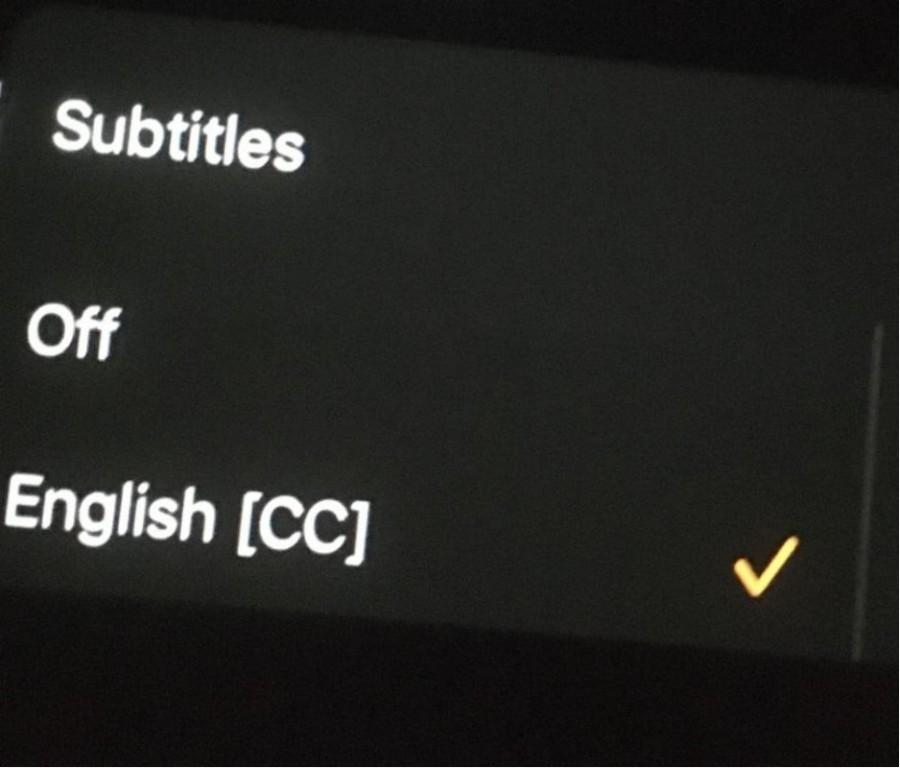
Again, look to the top right corner for that speech bubble icon and give it a tap. You'll get the 'Audio and Subtitle' choices. It defaults to 'Off', so just tap on the language you want to turn them on.
Tap the video again to hide the controls, and you should be good to go with your Amazon Prime Video subtitles.
Can I Get Subtitles on Amazon Prime Video Using My Smart TV?
Trying to figure out subtitles on Amazon Prime using your smart TV remote? It usually goes something like this:
First off, just start playing the movie or show you want to watch on Prime Video.

Now, grab your TV remote and bring up the playback menu (the bar that shows pause, play, timeline, etc.). Somewhere on there, you should find an icon labeled 'CC' or maybe one that looks like a speech bubble or dialogue box. Navigate to it and select it. Heads up: If you don't see any icon like that, it probably means that particular video doesn't have subtitles available, unfortunately.

Sometimes, after you select the language, you might also see an option for "Subtitle Settings". Depending on your TV, this lets you change how they look—maybe make the text bigger, change the color, or add a background to make them easier to read. Some TVs even let you save these settings as your own personal preset, which is pretty neat.

How exactly you do this can vary a bit depending on your TV brand. Sometimes you pick the language before the show starts, sometimes you do it from the "Subtitle Settings" while it's playing in the Prime Video app. Either way, you should be able to enjoy your shows with Amazon Prime Video subtitles without too much fuss, regardless of the device.
But, what if you want more flexibility? Maybe you want to save amazon prime video and subtitles permanently? Tools like an Amazon Prime Downloader can let you download both the video and its subtitles together for truly offline enjoyment. You could then customize things exactly how you like and watch your stuff anywhere. Also, unrelated but sometimes asked, folks wonder is Philo free with Amazon Prime – usually, it's not included directly, but Prime sometimes offers deals or trials for other channels.
StreamFab Amazon Downloader: Easily Download Amazon Prime Video with Subtitles
As streaming services keep shuffling titles, certain shows may get removed forever from the platform, so now you can save your favorite videos for eternity on your devices by downloading them. You can achieve this with StreamFab. Even more surprisingly, it's a great tool if you need an amazon prime subtitle download.
If you’re also wondering how to download subtitles for movies across various platforms, this guide offers detailed steps for preserving subtitle tracks along with your offline videos.
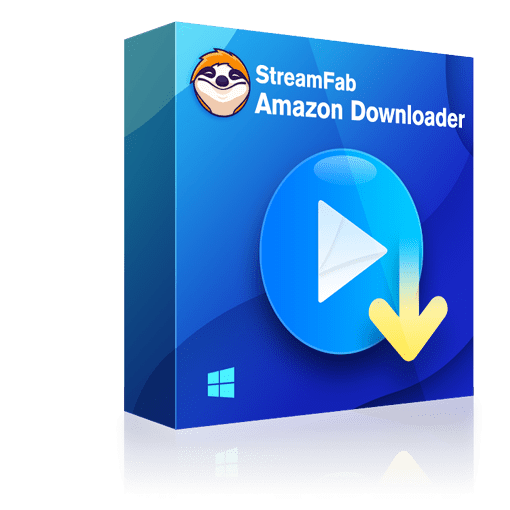
The StreamFab Amazon downloader is an all-powerful Amazon Prime Downloader software to get your Amazon Prime videos to PC hard drives.
- Allows you to save videos in high quality and H.264 or H.265 format
- Automatically removes ads when watching IMDB TV videos
- Features an option of preselecting the language of audios and subtitles according to your preference
- You can save amazon prime subtitles either as separate SRT files (download amazon prime subtitles srt file) or remux them directly into videos
- Auto-download feature available for newly released episodes, series, or movies at the scheduled time (amazon prime download keep subtitles automatically)
- Download all metadata to help create your own media library
- Batch download feature available
How to Use StreamFab Amazon Prime Downloader?
Step 1: Launch the StreamFab Amazon Downloader
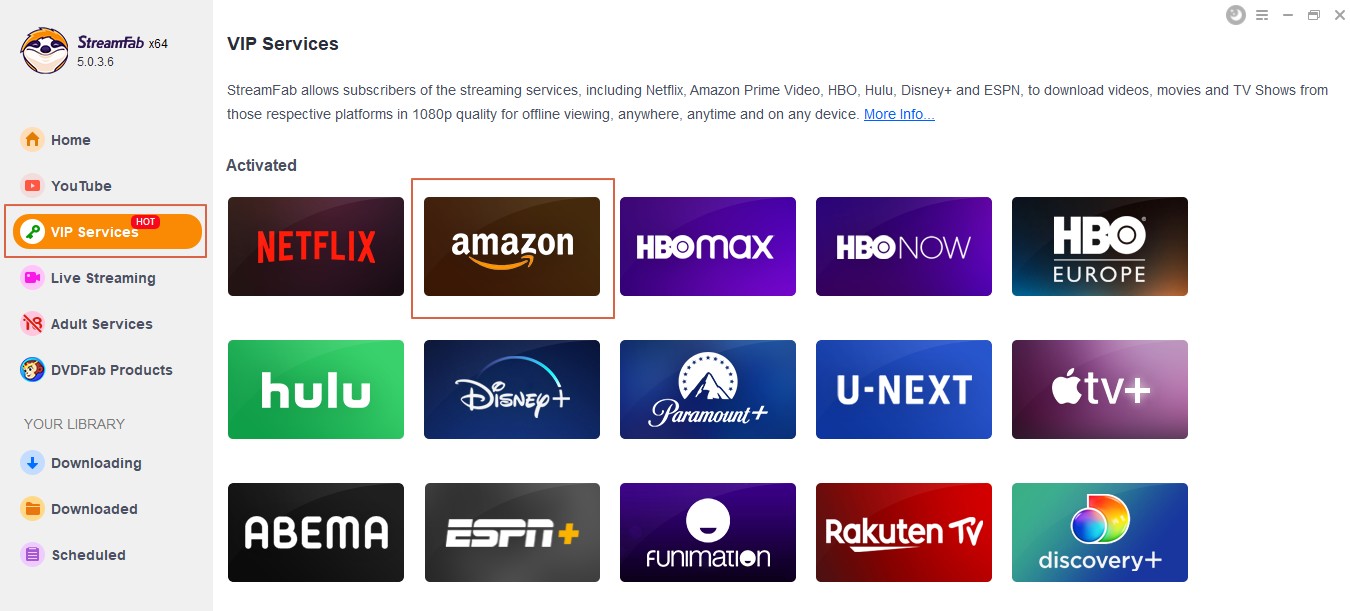
Get your StreamFab Amazon Downloader and navigate to the left-hand side panel to find 'VIP Services.' Click on it.
Step 2: Start playing a video from Amazon Prime
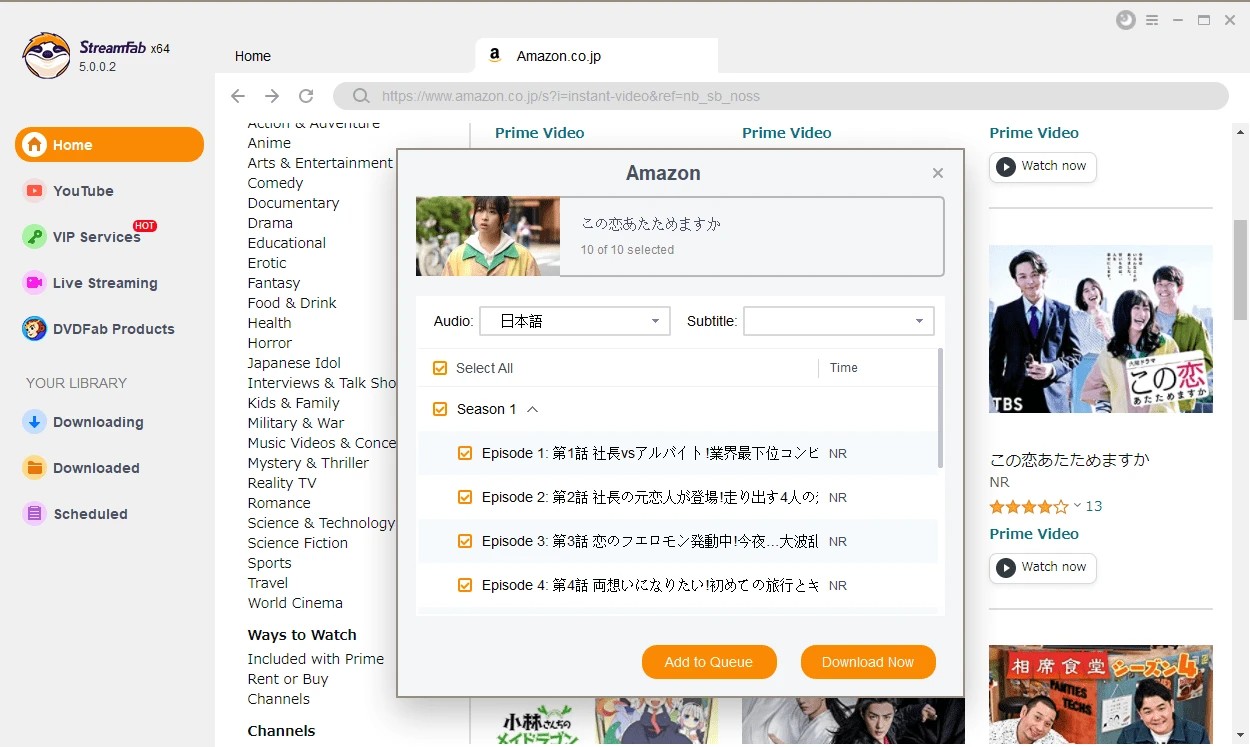
Log in to the Amazon Prime website using your subscription account details, and then play the movie/ show that you wish to download.
Step 3: Start downloading the video (and subtitles)
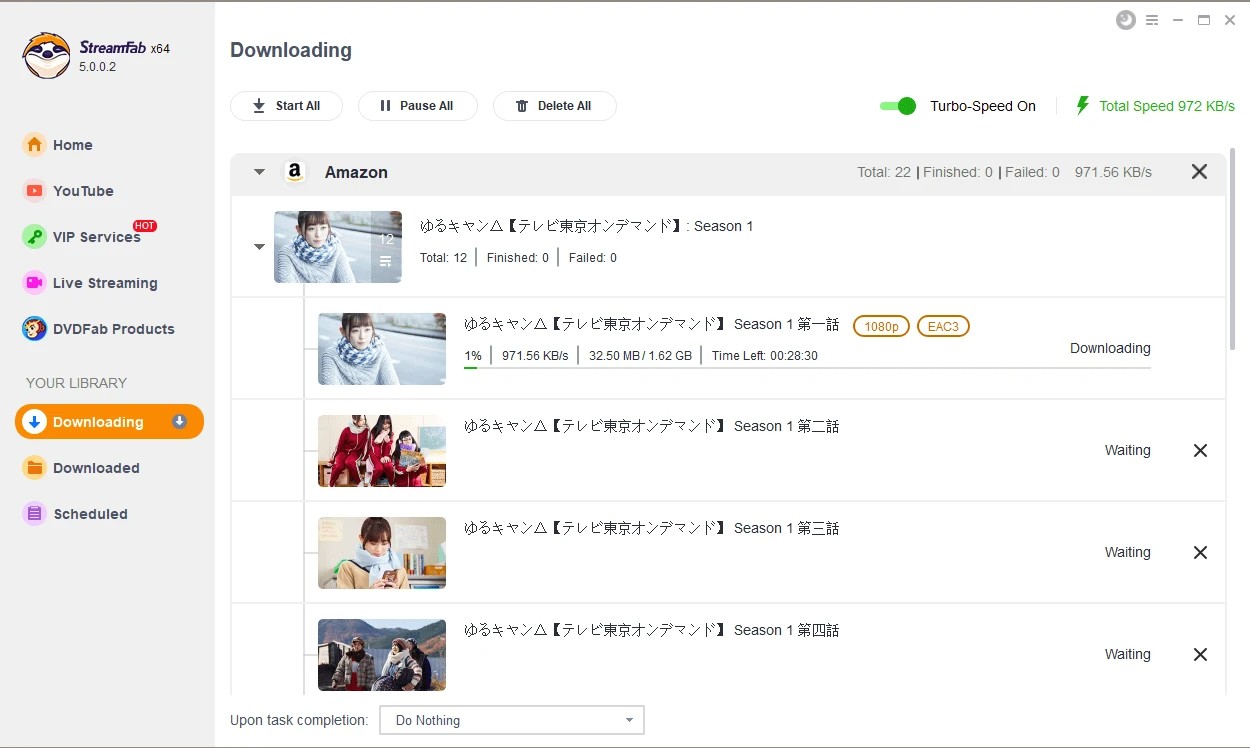
After the video starts playing, you will see a pop-up window on your screen. Here you can choose quality, audio, and importantly, how you want to handle the subtitles (e.g., save as SRT). Then, tap the 'Download Now' button on that window to download the video being played. This is how StreamFab download amazon prime video subtitles works.
How to turn off the subtitles on Amazon Prime on TV?
If you ever wonder how to turn off subtitles on amazon prime on tv, you can play the movie or video of your choice and pause it for a while. Then, select 'Options' and then go to 'Subtitles'. Now click on the button below the subtitles and choose the 'Off' option to turn off subtitles Amazon Prime.
AWhy are the Amazon Prime subtitles not working?
If your subtitles on Amazon Prime are not working, there may be various reasons behind this. For example, you may need to clear your app or browser cache. However, the device's cache needs to be restarted or reset, and the app needs to be updated. In addition, there is a subtitle configuration error in the 'Accessibility Settings'. The 'Closed Captioning' option must be turned on, among several others.
AWrapping Up
So yeah, turning subtitles on or off on Amazon Prime Video is actually pretty straightforward, doesn't really matter if you're using a computer, phone, or smart TV. They definitely help out whether you need them to understand better, for accessibility, or just to watch quietly.
And if you're looking for even more control, like being able to actually download subtitles on amazon prime video so you can watch stuff offline forever, there are tools out there like StreamFab Amazon Downloader that can handle that. They'll let you grab both the video and the subtitles files. So go ahead, fiddle with your settings and enjoy your shows how you like 'em. Also, while we're talking Prime, sometimes people ask is Philo free with Amazon Prime—it's usually not part of the base package, but sometimes Prime offers deals or trials for other channels.

