How to Download Videos from LineTV: Ads & Encryption-Free Solution
Summary: If you are a big fan of Japanese drama, series, or cartoons, & Line TV is no longer available in Thailand, you should try the most authentic option to download from Line TV.
Table of Contents
Introduction
Every time I open Line TV and watch those exquisite Japanese and Korean dramas and variety shows, I can't help but think, "What if these shows are ever pulled from the air?" That's why I started seriously considering how to save my favorite Line TV content locally.
Line TV, originally launched by LINE, was a free video platform. It first launched in Thailand, Taiwan, and Indonesia, and boasted over 40 million users around 2020. Its content, focusing on Asian dramas and variety shows in multiple languages like Chinese, Japanese, and Korean, was incredibly popular among young users.
However, Line TV ceased operations in Thailand and Indonesia in 2021, leaving only the Taiwan version still operating. This means that if you're not in Taiwan or are worried about the service being completely shut down, it's crucial to save your favorite content in advance.


- You can quickly preview the comparison table at Part 4.
Can You Download Content from Line TV?
It can be cached, but that doesn't mean you can save it.
How to watch offline on the official app (Android/iOS)
-
No file access or format control
The app does not allow users to save videos as MP4 or MKV files, nor transfer them to other devices. Downloads are locked to the app and the device. -
No batch or full-series download
Episodes must be downloaded one at a time, making it inconvenient for users who want to save entire seasons or playlists. -
Regional and account restrictions
The app often requires a Taiwan-region account or IP to access full features. Users outside Taiwan may face playback or download limitations.
How to Download Videos from Line TV without Limitations?
Even though Line TV content is filled with advertisements and pop-ups, the StreamFab DRM M3U8 Downloader can easily remove these annoying ads and save them permanently. This tool will also remove the encryption or copy protection from any Line TV content. You can also save bulk Line TV content in batches from various websites, as StreamFab supports 1000+ websites. So, let's see what the exclusive functions of this tool are.
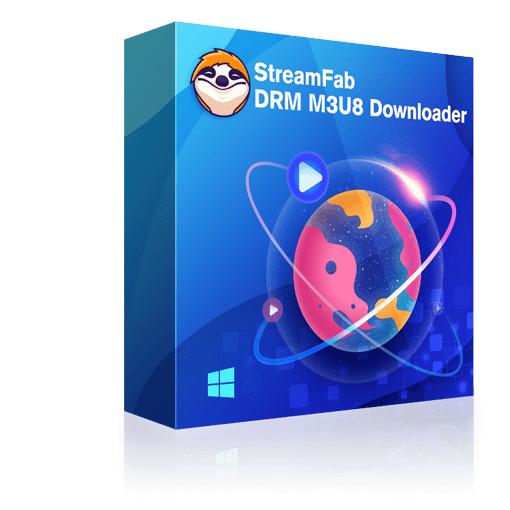
Bypass DRM protection of LineTV videos and download them in MP4/MKV format for offline watching even if you are outside Taiwan in up to 1080P resolution.
- Download LineTV videos in 1080p or 2160p resolution depending on the original source
- Eliminate ads from LineTV videos during downloading procedures
- Download videos from Line TV in MP4 or MKV format to be played on other devices
- Save subtitles in your required languages of the LineTV videos
- Add multiple Line TV videos in a queue to save them in batch mode to save your time
- Explore LineTV video inside the StreamFab program using the built-in browsing option.
Operation Steps
With StreamFab DRM M3U8 Downloader, LineTV offline watching will be super easy and convenient.

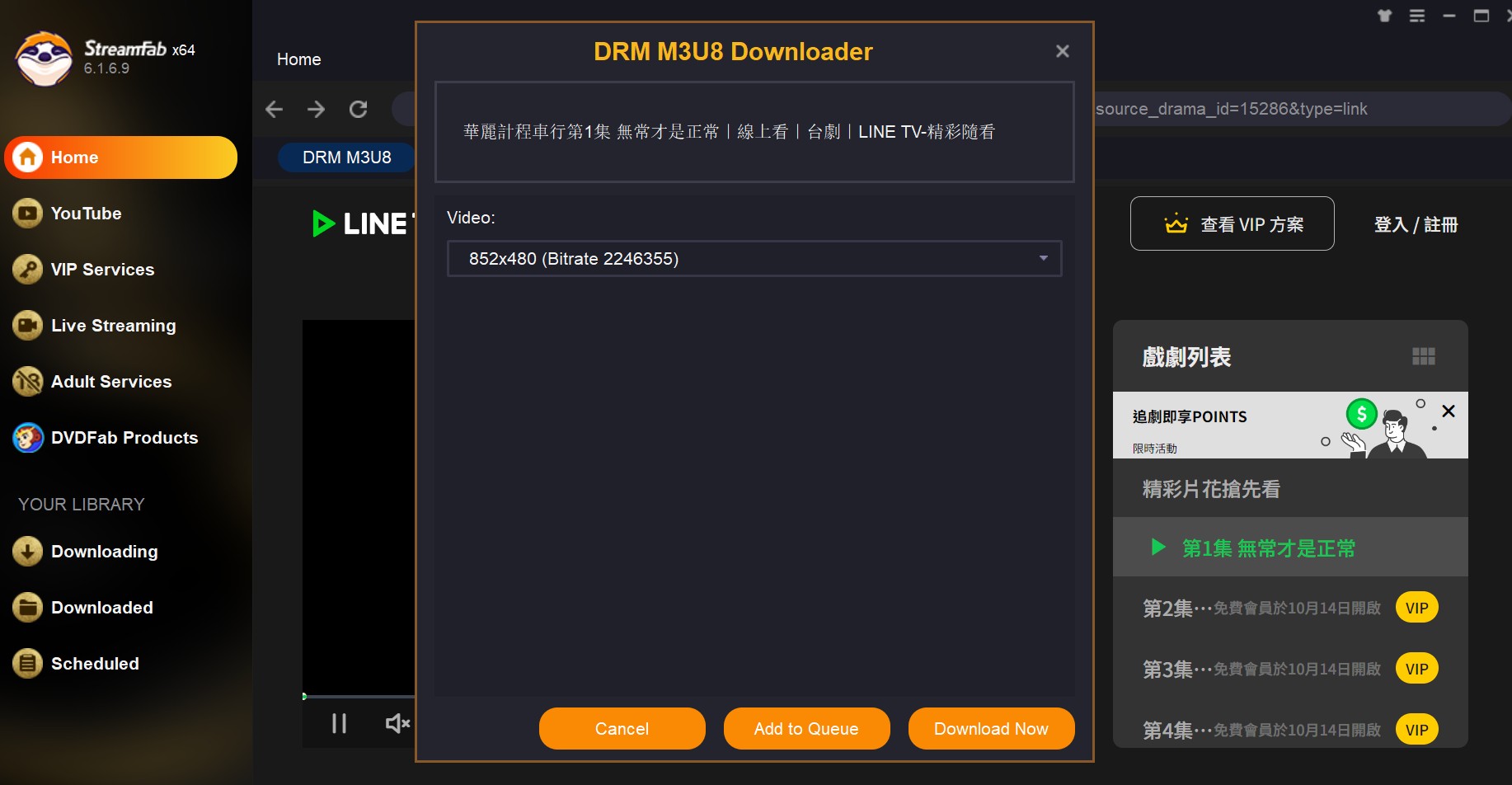
Which is Better for You, the Line TV Official App or StreamFab?
For a more intuitive experience, I have sorted out the differences between the two methods so that you can make a choice based on your needs.
| Feature | Line TV Official App | StreamFab Downloader |
|---|---|---|
| How it works | Install the app, stream or cache within the app | Desktop tool, paste URL or use built-in browser |
| File format & access | Encrypted cache, playable only in the app | Standard MP4/MKV files, can be saved permanently |
| Batch / full-season download | ❌ Not supported | ✅ Fully supported |
| Ads & subtitles | Ads not removable; subtitles depend on content | Ads auto-removed; customizable subtitle options |
| Region restrictions | Taiwan IP/account often required | No region lock; VPN-compatible |
| Best for | Occasional offline viewing | Long-term backup, collection, cross-device use |
FAQs
When Line TV was active, it was a free ad-supported service. So, wherever you can get Line TV content, you can watch it for free.
Line TV is currently only available in Taiwan. The service was previously available in Thailand and Indonesia, but was discontinued in those regions. It has never officially launched or broadcasted in the United States.
Using StreamFab DRM M3U8 Downloader, you save the entire Line TV library on your Windows/ Mac system and enjoy it on any other platform or device with all device-compatible format support.
In addition to Line TV, StreamFab DRM M3U8 Downloader also supports downloading from many other streaming platforms.For example, Fitness fans can also see how to download videos from Beachbody on Demand to your computer for offline workouts.
Conclusion
Don't get disappointed while missing your all-time favorite Line TV programming. Instead, capture them forever with the best downloader, the StreamFab DRM M3U8 Downloader. Once you download videos from Line TV on your computer using this app, you can watch them offline on any device anytime without internet dependency.
