How to Download 4K Movies Offline: Methods, Tools & Risks
Summary: In this guide, I’ll show you how you can legally and safely download 4K movies you already have access to—by using specialized tools under legal boundaries. You’ll get a clear comparison of methods, tool options, pros/cons, and practical steps. Plus, I’ll highlight the risks and compliance considerations so you know what to watch out for.
In the entertainment world, high definition is great—but 4K takes it to another level, delivering sharper visuals and more immersive detail for home theaters. Many of us want to grab 4K movies and watch them wherever—without being stuck inside a streaming app.
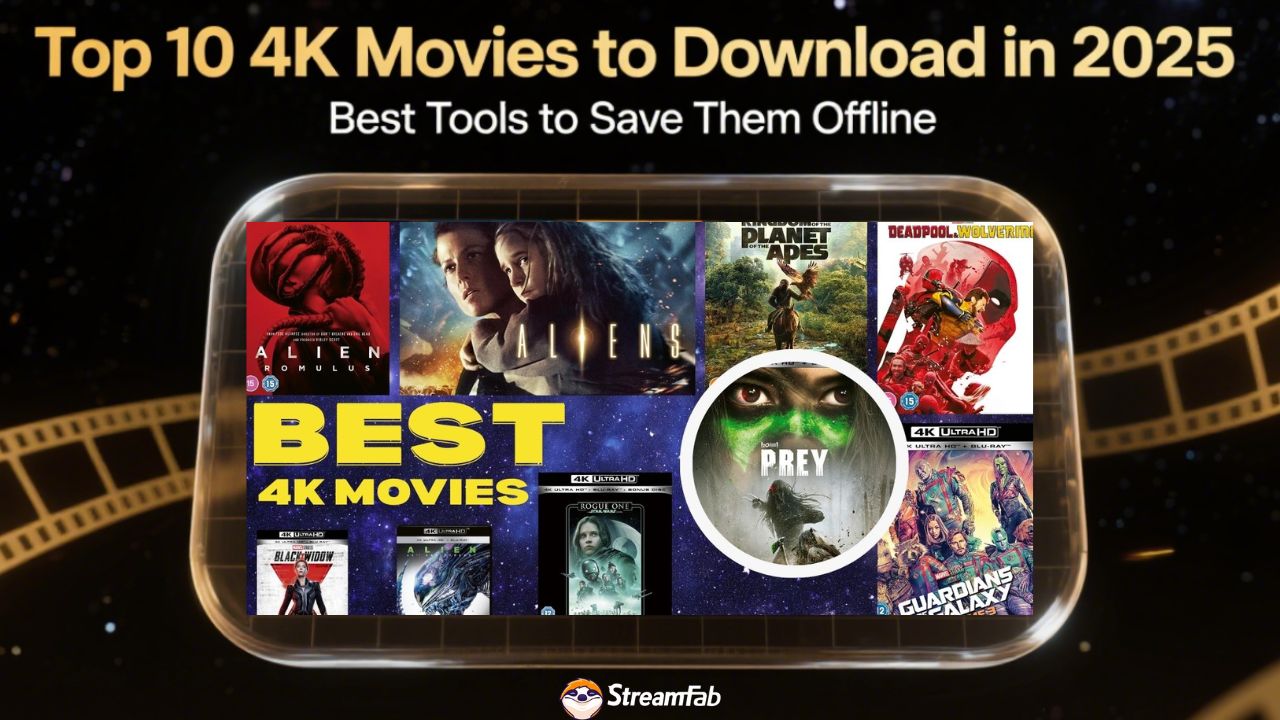
But built-in download features often come with strings attached: limited devices, expiration timers, and files locked in their app’s ecosystem.That’s where tools come in.
Why Use Tools to Download Movies?
You might wonder: if streaming services already let you “download,” why bother with extra tools? The truth is, most built-in download features are restrictive — tied to specific devices, time limits, and encrypted playback. A good tool gives you real flexibility: save a movie as a standalone file you can move between devices, back up for long-term storage, or play with your preferred media player. In short, tools help you take control ― as long as you stay within legal and service boundaries.
⚠️Legal & Compliance Notice
These methods are intended solely for personal, noncommercial use. Laws on circumventing DRM differ across countries, and platform terms may forbid using external tools. Even if your local law allows private backup, sharing or distributing downloaded content is almost always illegal. Always check your jurisdiction’s laws and the service’s user agreement before proceeding.
Luckily, there are tools and techniques that let you access your favorites offline. In the next section, I’ll walk you through two solid download tools and how to use them — then you can pick which one suits you best.
Option1: StreamFab All-In-One Downloader
Among several tools I tested, I lean toward StreamFab for its rich features, wide platform support, and clean, easy interface.

With this all-inclusive downloader, you can effortlessly download videos from Amazon Prime, Netflix, Disney+, and other 1000+ sites.
Features of StreamFab Video Downloader
- Ad-free High Picture Quality
- Download from Inbuilt Browser
- Imports Downloaded Videos to Blu-Ray
- Downloads Videos from Social Sites
- High-Speed Batch Downloads
How to Download Movies Using StreamFab All-In-One
Now download and watch the best 4k blu-ray movies offline anytime for a theatrical experience at your home or anywhere by following the steps given below:Here are the steps I usually use to download (using Netflix as an example):
Choose the streaming service
Tap the VIP Services or the YouTube icon on the left channel to find the streaming website you want. You can also copy and paste your video URL directly into the address bar on the Homepage. Here we take Netflix as an example.
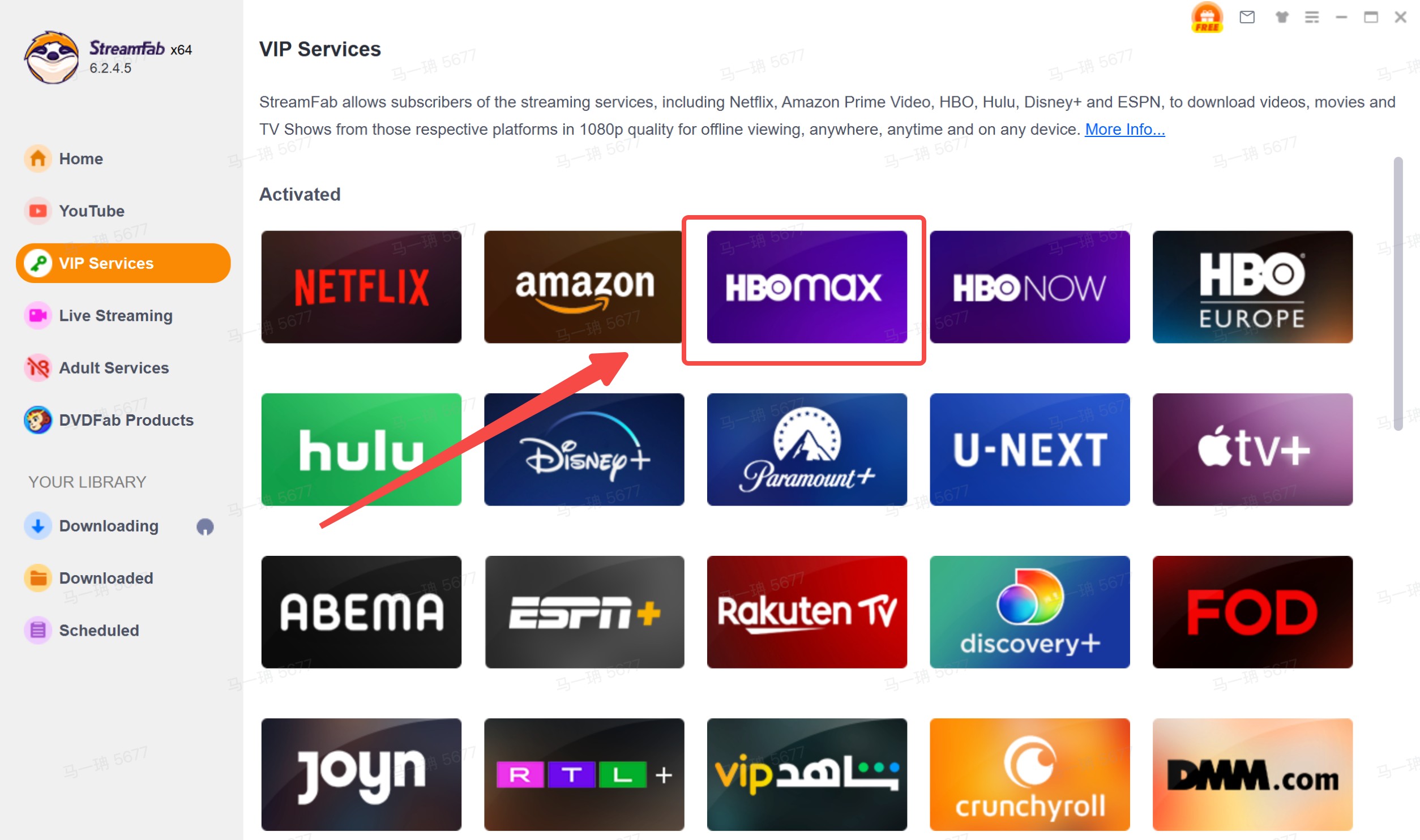
Customize the file
Search for the video and play it, then a pop-up window will ask for your video options. You can choose to download audio track for movies with subtitle of the language you prefer, and configuer the audio, resolution, etc.
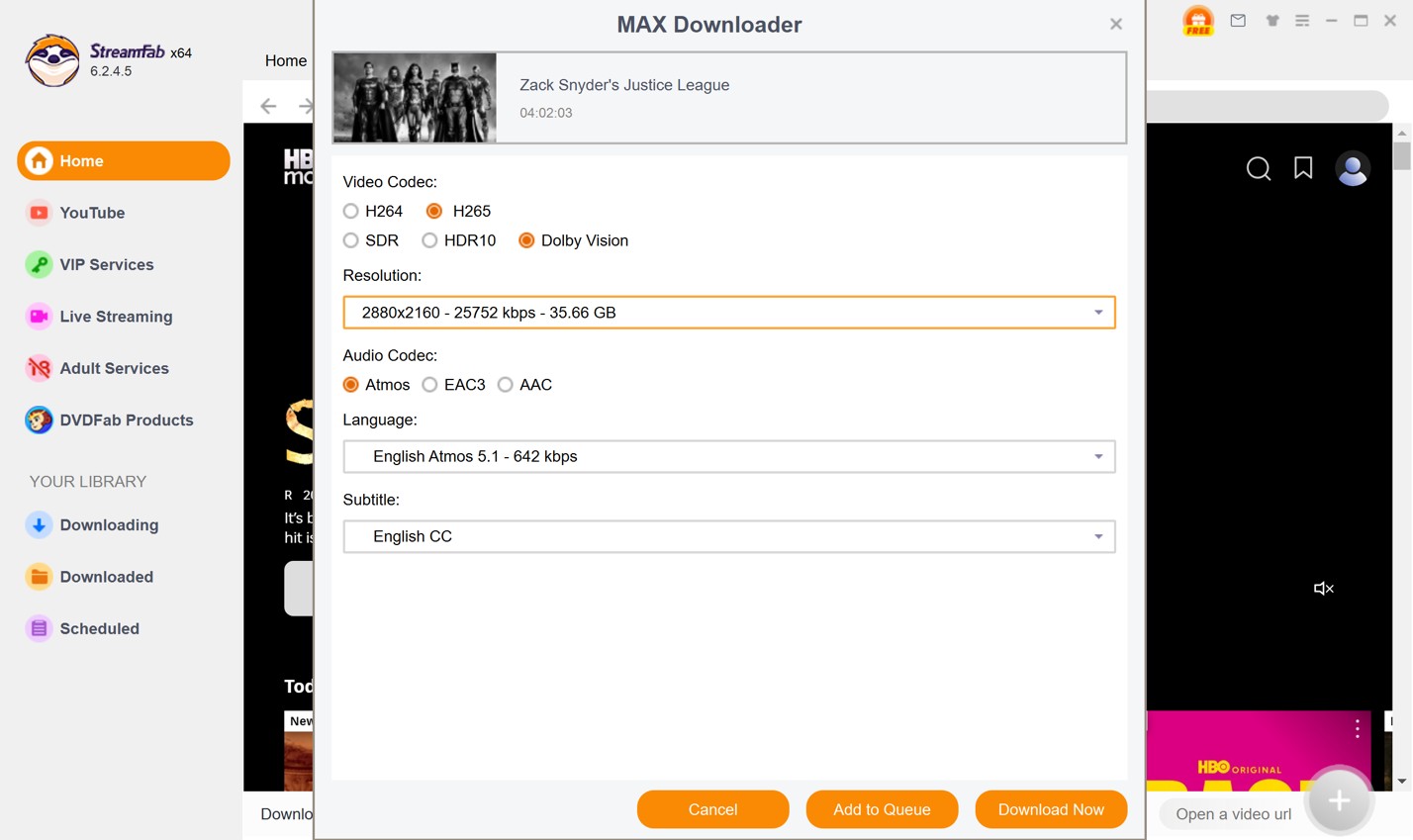
Click the download button
After customization, you can download it right now or add it to the queue.
Option2: Movpilot All-In-One Video Downloader
The next one I want to highlight is MovPilot All-In-One Video Downloader. It helps lift DRM restrictions on videos across many platforms, and supports batch downloading in MP4 or MKV formats—very handy. More info in MovPilot Review.
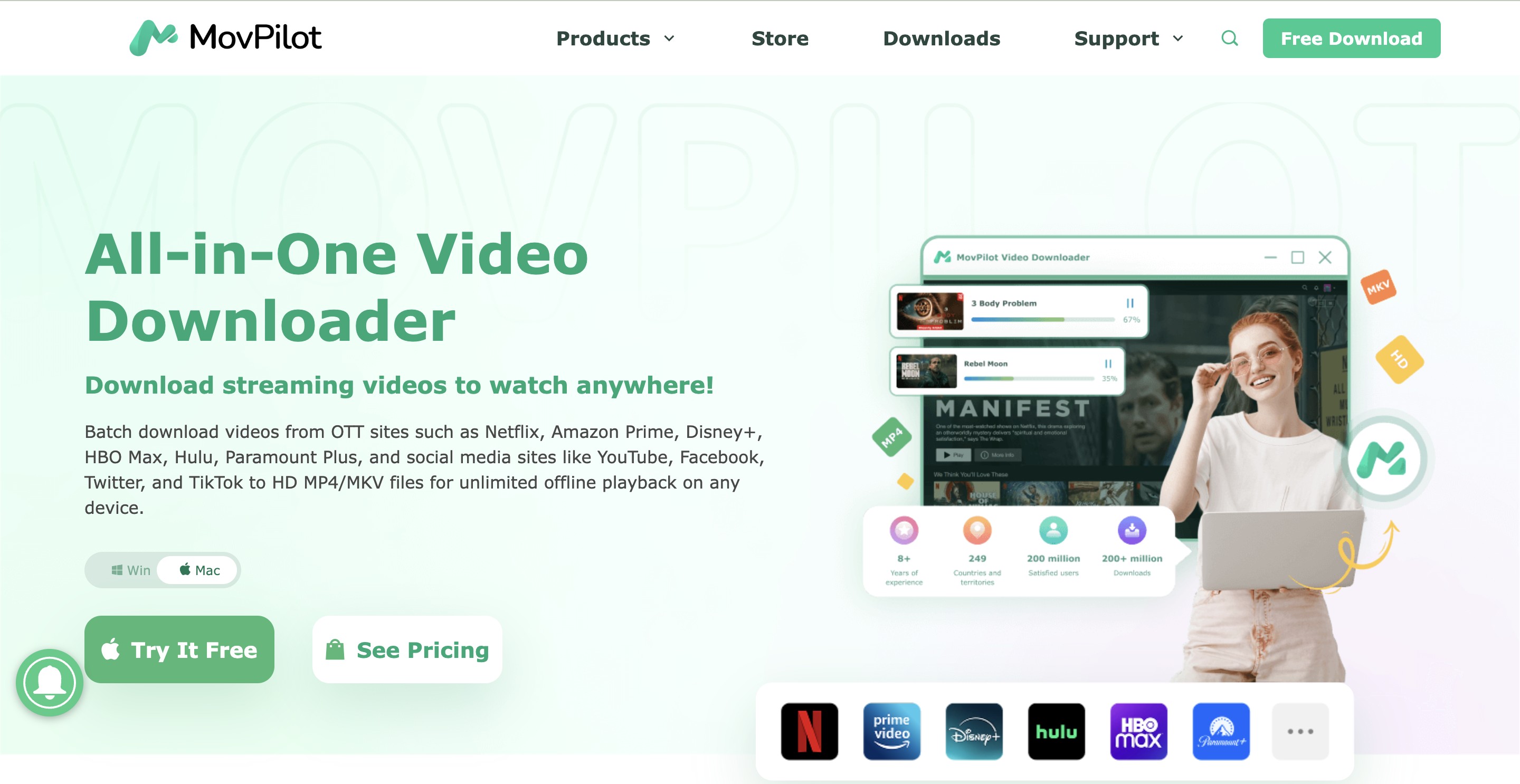
However, it’s not perfect. In free trial mode, you can only download the first six minutes of each video. To get full DRM-removed versions, a subscription is required. Also, users report that the download speed often falls between 200–500 KB/s, so full DRM removal may take quite a while.
How to Download Movies Using Movpilot All-In-One
Download MovPilot on your device.
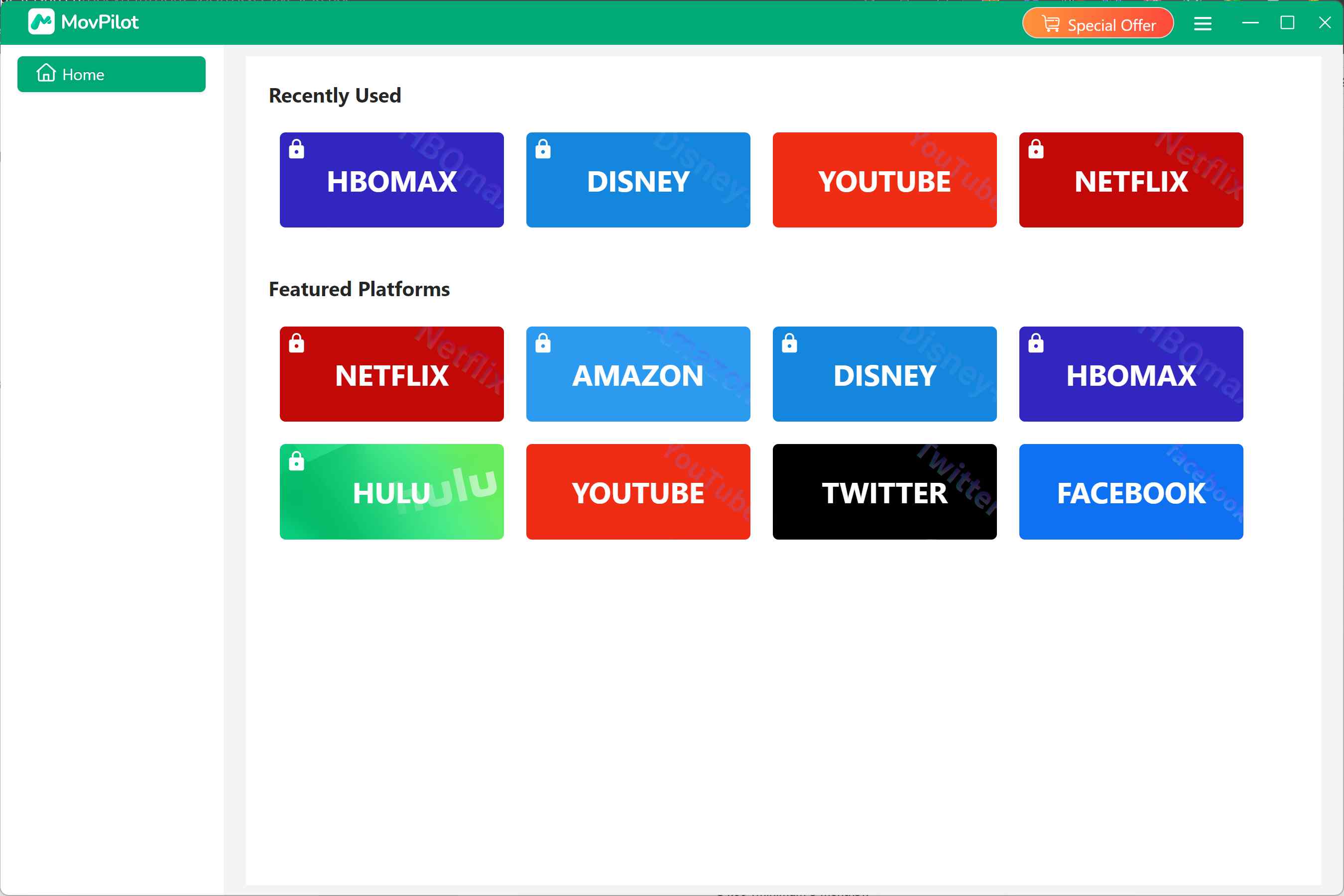
Choose the platform you want to use, find the videos you want to remove the DRM from, and then play them.
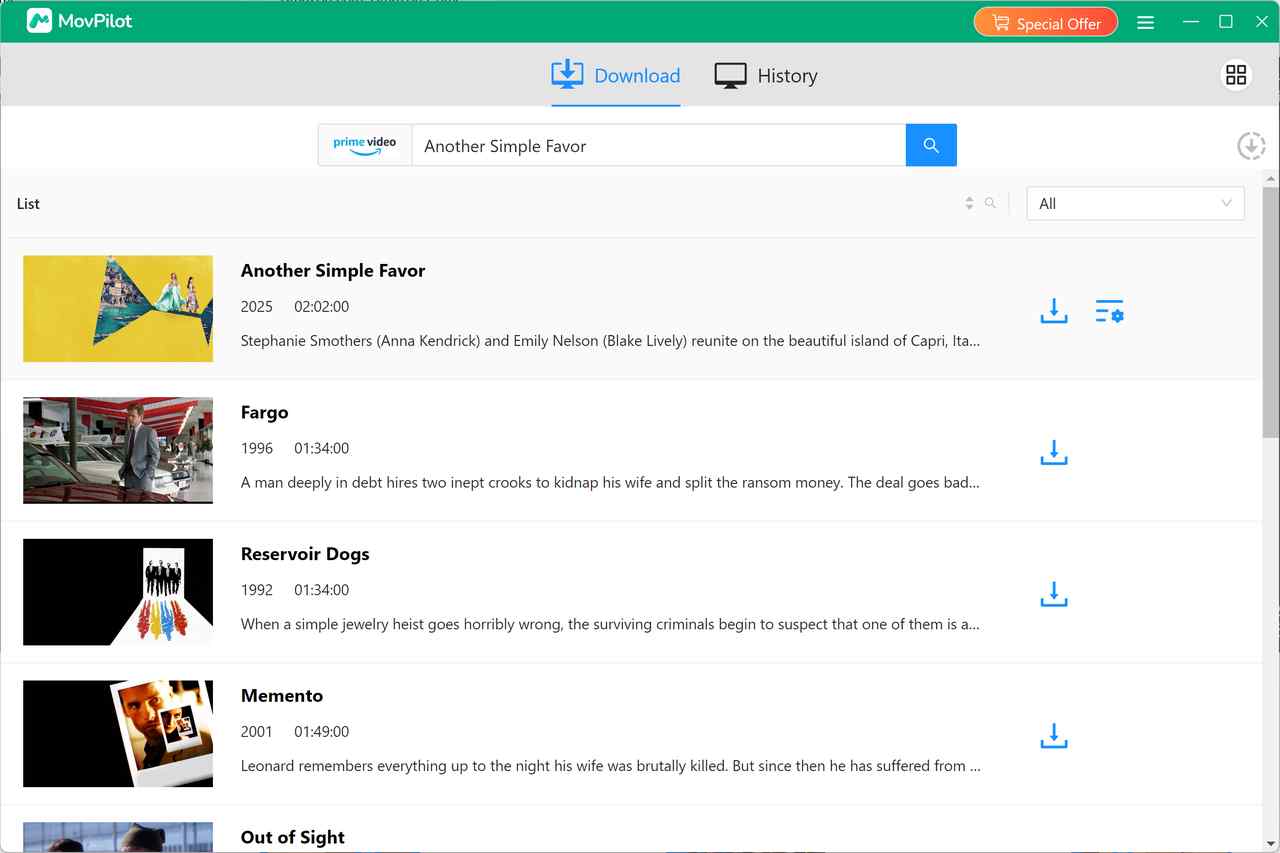
A pop-up window will ask you to set the format. After this, click download and wait for it to finish.
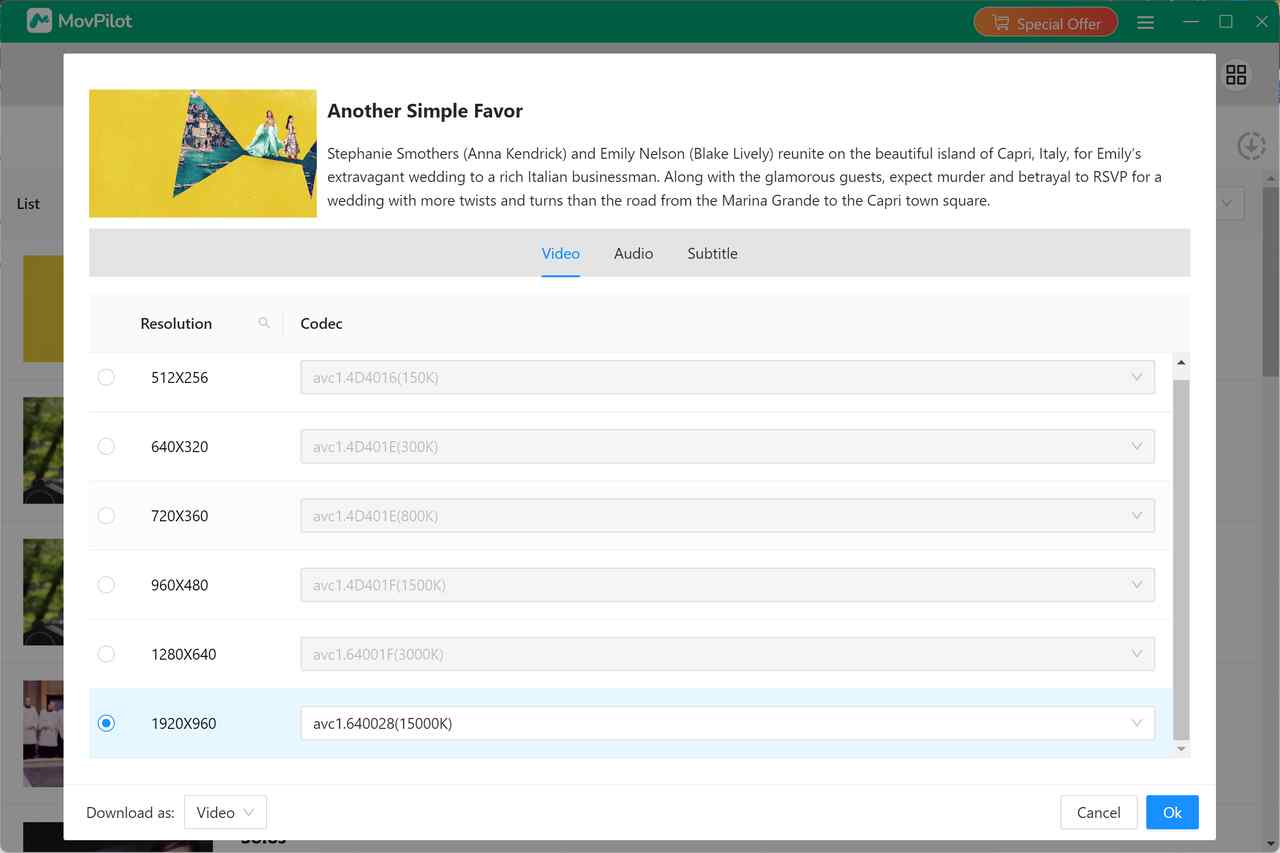
Overall Comparison
Of course, there are other ways to grab 4K content — like browser extensions or lighter download tools — each with their own trade-offs. Below, you’ll find a radar chart comparing their strengths and weaknesses to help you choose wisely.
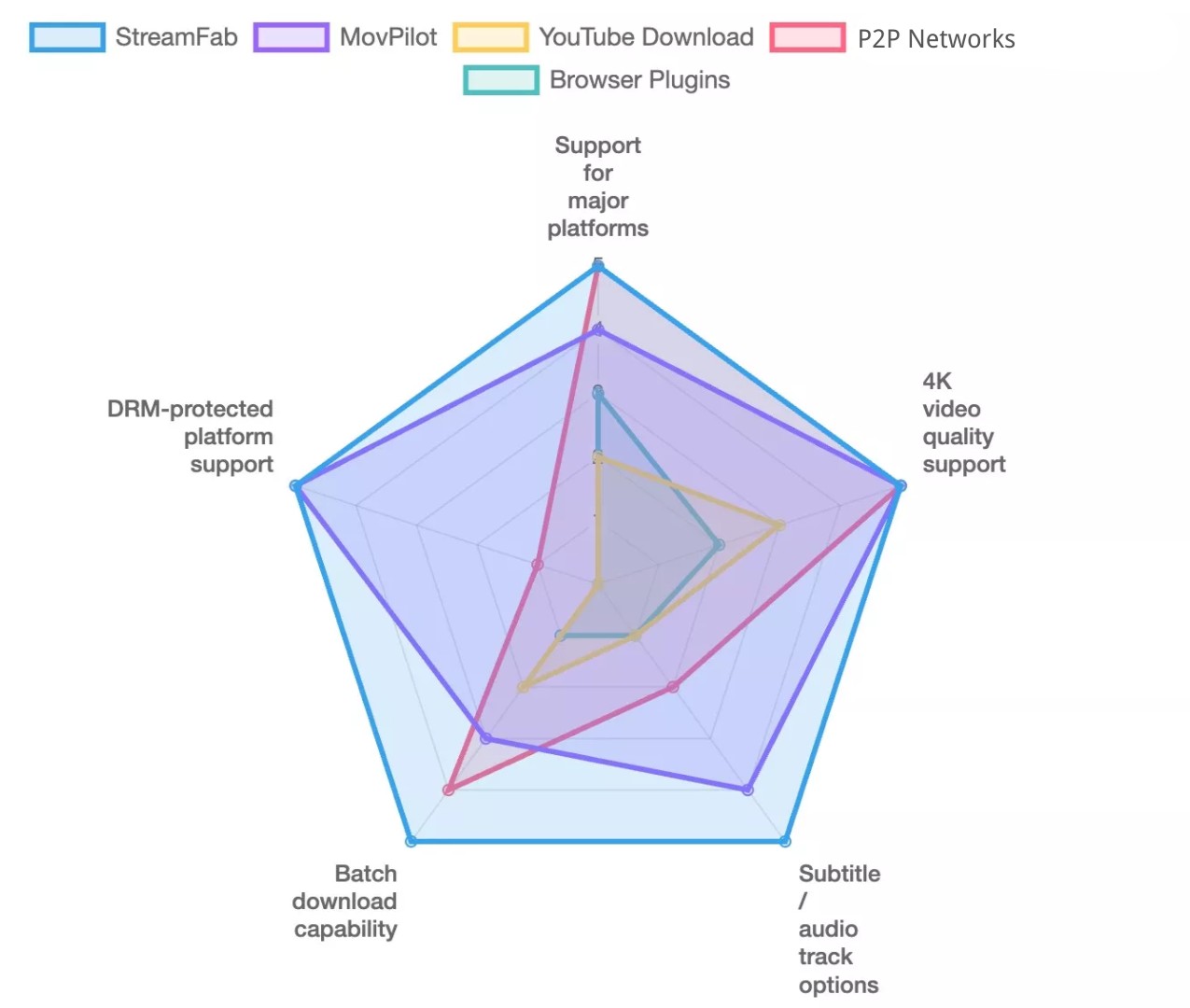
-
Conversion / Download Speed
We ran tests using a 1-hour 4K movie under everyday network and hardware setups. The speeds shown reflect what you'd typically get—not ideal lab conditions. -
Quality Retention
After conversion or download, we compared the output with the original using FFmpeg and MediaInfo, and also checked visually, to see whether any blurring, compression flaws, or audio issues appeared. -
Platform & Device Compatibility
We verified each tool works on multiple streaming platforms (e.g. Hulu, Prime Video, Netflix) and across different devices—PC, Mac, and Android. - Test Environment:
- Hardware: Dell XPS 8940 (i7 / 16 GB), MacBook Pro M2 (16 GB)
- Network: Wired gigabit Ethernet, ~200 Mbps bandwidth
- Storage: Samsung 970 EVO Plus 1 TB NVMe SSD
Minimal 4K Movie Recommendations
If you're looking for 4K movies worth downloading and saving, I highly recommend this list. Most of them are available on Netflix, Prime Video, or Disney+, and some support 4K HDR with Dolby Audio:
| Movies | Release Year | IMDb Rate | Recommend Platforms |
|---|---|---|---|
| Inside Out 2 | 2024 | 7.5 | Disney+ |
| Wallace & Gromit: Vengeance Most Fowl | 2024 | 7.5 | Netflix |
| The Wild Robot | 2025 | 8.2 | Peacock / Netflix |
| KPoP Demon Hunters | 2025 | 7.7 | Netflix |
| Furiosa: A Mad Max Saga | 2024 | 7.5 | Max / Netflix |
| Deadpool & Wolverine | 2024 | 7.5 | Disney+/Apple TV |
Here are some standout 4K movie suggestions — films with exceptional visual appeal. Some are available on platforms like Amazon Prime, but with so many OTT services (including niche ones), you can’t subscribe to every platform. Instead of subscribing everywhere, you can use the tools discussed above to download and save these films for your own viewing.
FAQs
Yes, there are indeed some free movie streaming sites available. For example, YouTube public resources (such as documentaries and public service films) and Archive.org offer some 4K content that is legally downloadable; however, mainstream commercial films require a subscription and tools.
Support differs by tool. For example, StreamFab (as of August 2025) supports over 1,000 websites and 50+ streaming services, including subscription platforms, social media, and official TV sites. MovPilot also covers many platforms like Netflix, Hulu, Disney+ etc., but some users report that its support may be less stable or slower on certain services.
In general, yes—with caveats. For example, StreamFab has passed checks by major antivirus software and claims its installer is clean (no ads, no backdoors).
But safety also depends on how you use the tool. These tools are for personal use only; you must avoid sharing, distributing, or making commercial use of downloaded content to avoid legal and copyright violations.
Conclusion
4k movies provide the best home-theater entertainment experience with their picture clarity. We have already listed the top 10 best 4k films that you can enjoy anytime with your friends and family. StreamFab All-In-One provides you access to download streaming video at your ease to ward off stress and indulge in your perfect entertainment. Hurry Up! Download and watch your favorite 4k film now.
