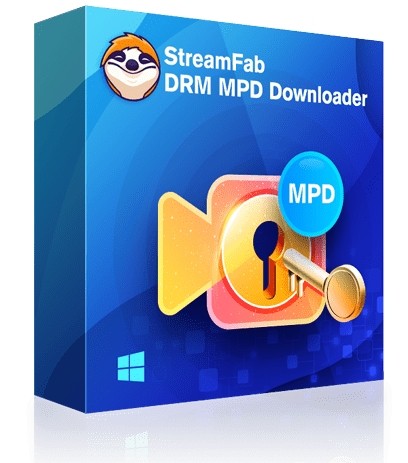Detailed Guide: How to Download Magenta TV Videos on PC?
Summary: Magenta TV allows you to enjoy a spectrum of thrilling activities right at your fingertips. From on-demand television series, live sports events, entertaining kids programming, and much more - all seamlessly integrated within one app. However, you may have stumbled upon the stumbling block of not being able to download Magenta videos in-app. No worries! We are here to take you through a solution.
Introduction to Magenta TV
Magenta TV is a subscription streaming service. It comes from Deutsche Telekom, a major telecommunications company that's known pretty much worldwide. On this platform, you can watch many different TV channels, special series, films, shows, and documentaries. It has this big 'Megathek', which is their own media library. It's got thousands of classics and also content from Netflix, RTL+, WOW and DAZN, which makes it stand out from other platforms.
Users also benefit from a Telekom Sport subscription, giving them access to live sports coverage. This user-centric platform allows streaming on up to four devices at once with a 7-day replay function, making it accessible anytime, via a Magenta TV box, Smart TV app, or the web.
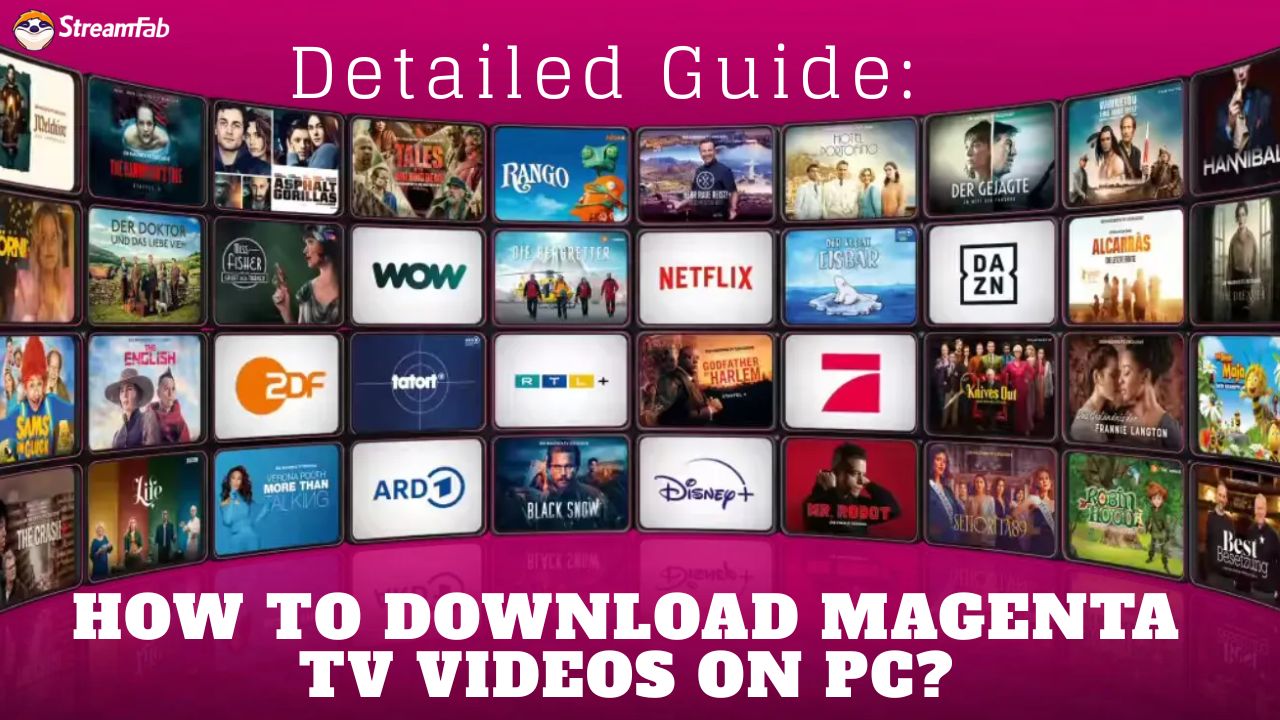
Quick Review about Two Methods to Download Magenta Videos
| Official MagentaTV App | StreamFab DRM MPD Downloader | |
|---|---|---|
| Supported devices | Mobile/tablet only: iOS/Android | Desktop software: Windows/macOS |
| Downloadable scope | Only titles that show the Download icon; not the full catalog | All videos you can play |
| File format | Encrypted and bound to your account/device; cannot be exported or converted to MP4 | Claims MP4/MKV output with external/embedded subtitles |
| Validity period | Controlled by rights/cloud-recording retention; downloads expire automatically | Long-term local files |
| Quality / audio / subtitles | Quality and audio depend on rights and device; subtitles vary by title | Up to 1080p, EAC3 5.1/AAC 2.0, and SRT/embedded subtitles |

- If you only need to watch offline for a short period of time on your phone/tablet, or temporarily cache the content while commuting or traveling, you can use the official app to download it.

- But if you have long-term download needs and want to keep the video permanently to prevent the video from being removed, you can consider using a third-party tool to download it.
- I must remind you that no matter which method you use, the downloaded content should only be used for your personal viewing and collection, and should not be disseminated or used commercially.
Can You Download Magenta Videos Within the APP? - Yes
- This whole download thing is only for the iOS/Android app. It's not gonna work on your PC, the website, or the TV.
- You can just download the programs that show that "Download" icon, not the whole catalog.
- DRM tied to your account: Offline content is encrypted and cannot be exported or converted to MP4. If you switch devices, you must re-download on the new device.
- Validity period: Downloads/cloud recordings are subject to copyright restrictions and will automatically expire upon expiration (the duration varies by channel).
- Occasional verification issues: Offline playback may require online verification or display an error. Try updating the app or logging out and back in.
How to Download Magenta Videos on PC? - StreamFab DRM MPD Downloader
Downloading videos from Magenta TV, therefore, could be a useful feature if you are facing connectivity issues or when you're on the go without stable internet access. That's kind of where StreamFab DRM MPD Downloader fits in. So let's check out how to download Magenta TV films and keep them for good using this video downloader.
Key Features of StreamFab DRM MPD Downloader
Before we get into StreamFab, we should probably mention you can record shows right in the Magenta TV app. But that's just recording, like a VCR, not really a download. So, that's why we're talking about a real Magenta TV downloader - StreamFab DRM MPD Downloader.
This downloader enables you to download videos from DRM MPD protected streaming sites. There are many MPD streaming sites that use DRM-protected MPD files for HTTP streaming, but with StreamFab DRM MPD Downloader, not only Magenta TV, but you can also download RTBF videos, or videos on DAZN, Britbox, AMC+, ITV, SHOWTIME, etc. in various video formats as per their needs. In this way, there is no problem to enjoy wonderful MPD streaming content offline.
Steps to Use StreamFab to Download Videos from Magenta TV
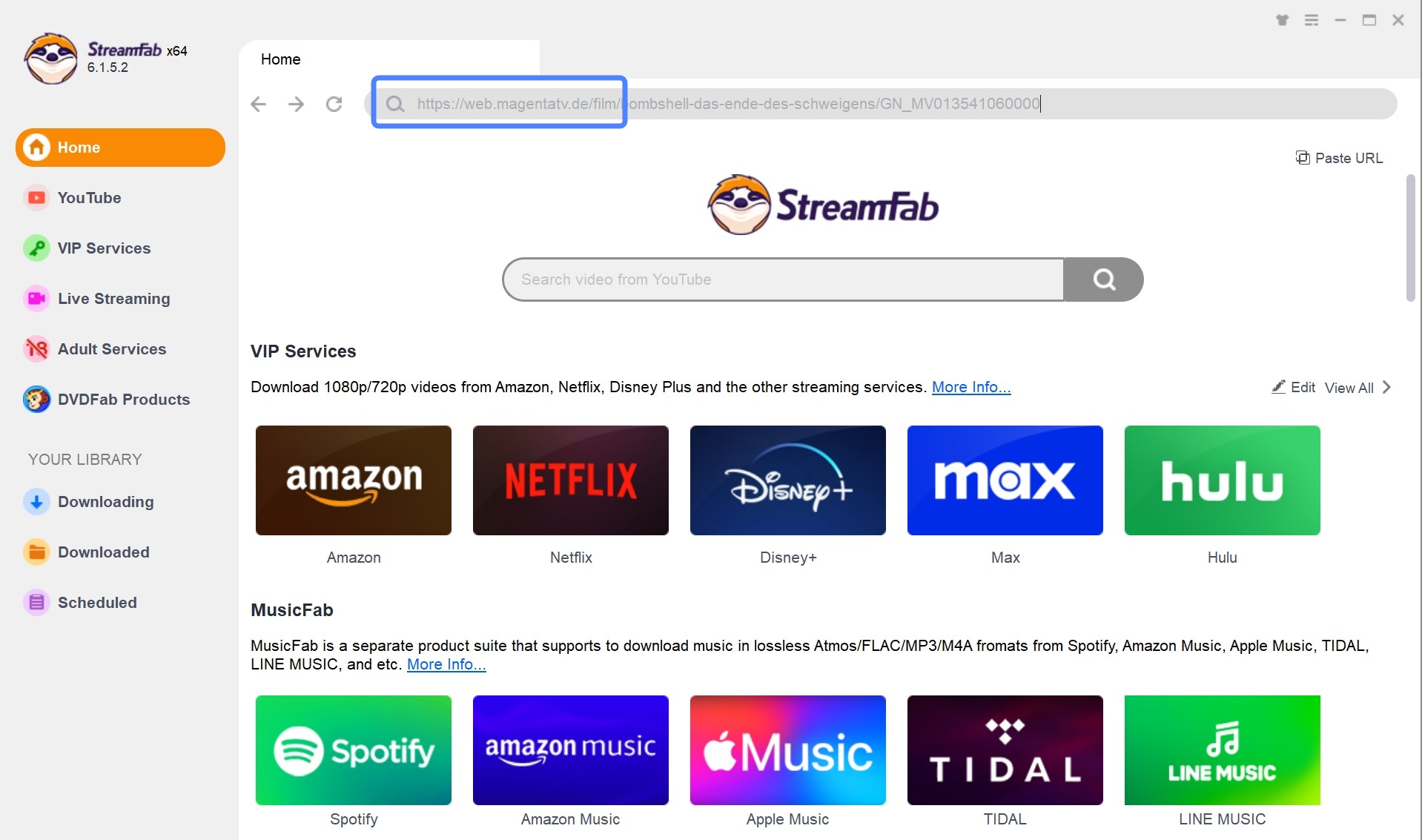
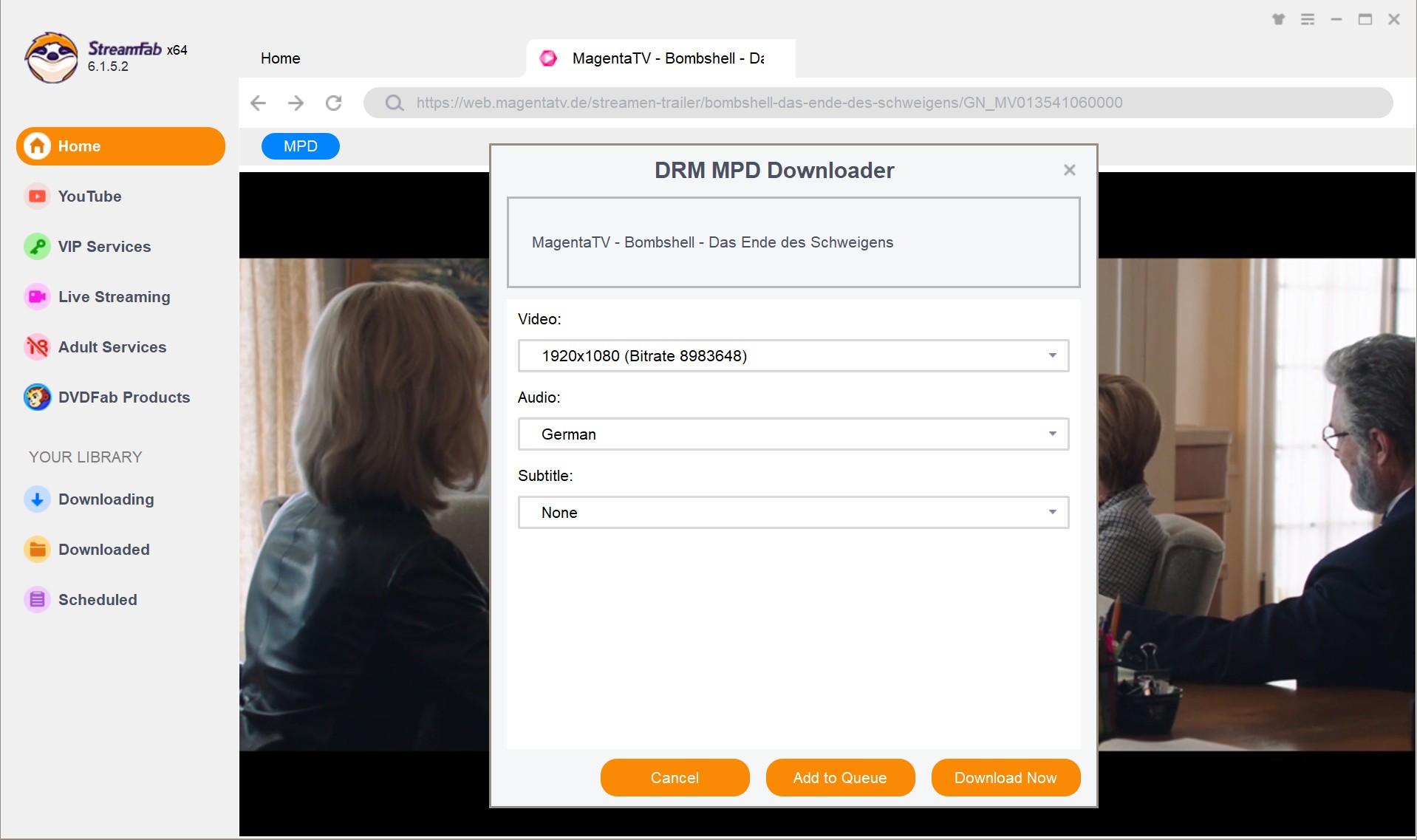
By following those few steps, you should be able to download the MPD videos you want onto your computer with StreamFab.
FAQs
Yes, definitely it is. It has been checked by antivirus programs (like Norton 350) and it's safe for your computer. The important thing is that you have to get it from the official StreamFab website. Don't use any cracked versions you find elsewhere.
No, any videos you download with the official app have to be watched inside that app. You can't export them or change them to view on other devices. If you get a new device, you'll have to download all of them one more time on that new device. If you want to be able to transfer directly to other devices, you can consider using StreamFab, which downloads in mp4 format.
Conclusion
The interactive and modern world of Magenta TV allows for thrilling entertainment of all sorts. With the StreamFab DRM MPD Downloader, you can effortlessly download your favorite Magenta videos on your PC. Enjoy your favorite shows and sports events whenever and wherever you want. Experience what Magenta TV offers – it's like a big world of entertainment you can hold. And for film fans who like more "art-house" type movies, you could also look up how to download from MUBI. That would give you more offline options from another platform.