How to Download Movies from Plex? 2025 Latest Guide
Summary: While Plex offers a wide selection of free content, many users find it challenging to download movies or shows for offline use. This article explains what you can and can't download through official channels, clears up common myths, and explores practical alternatives—including recording tools and online methods.
Table of Contents
Last time on the train, I tried to watch an episode of an American TV series I'd saved on Plex, but when I opened it, I discovered there was no internet connection and the video wouldn't load. I initially thought it was a glitch with the app, but later I discovered that Plex doesn't support offline playback of the movies and TV shows it offers.
This got me thinking: Can Plex actually download videos? If not, is there a way to save them and watch them later? This article is a comprehensive analysis of the pitfalls I encountered and the tools I've tried.
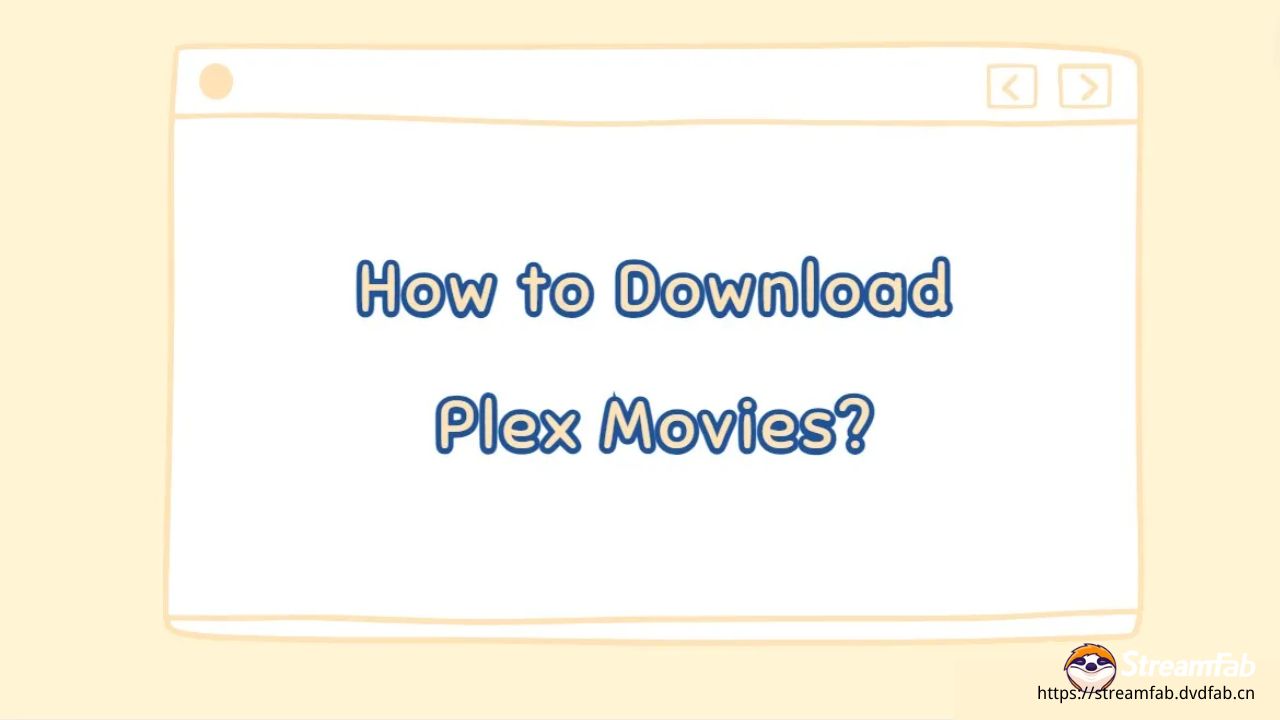
Can You Download Movies from Plex?
Just like people often ask can you download on Criterion Channel, Plex's official "Download Feature" does exist, but it only works for content you've uploaded to your Plex Media Server and requires a Plex Pass membership.

- Plex Pass is a premium feature subscription for Plex (the latest price in 2025 is $4.99 per month), including downloads, hardware-accelerated transcoding, mobile synchronization, live recording, and more.
How do I download private media using the Plex official app?
- Officially, exporting downloads as MP4/MKV files is not supported.
- Free Plex movies, TV shows, and live streams (such as "Three-Body" and "The Limitation Game") cannot be downloaded.
- Downloaded content is encrypted and can only be played in the app.
On Reddit, there are many posts discussing whether Plex can be downloaded. For example, this user mentioned that he has a lifetime membership but still cannot download. Other users also commented on him. This situation is very inconvenient for people who really have personal needs.
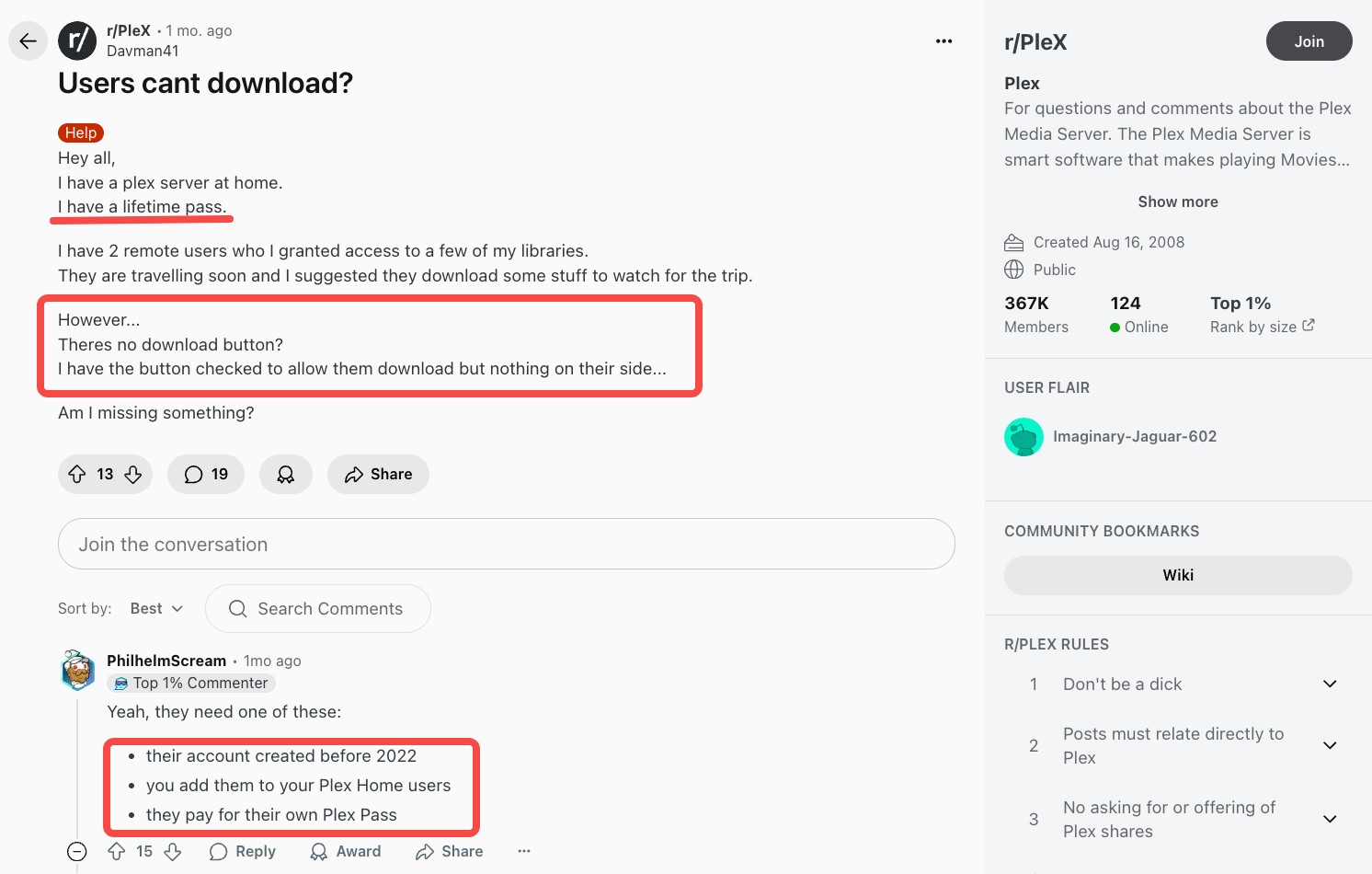
How to Download Plex Videos and Keep Them Permanently?
Saving Plex content into MP4 will become easy and fast with StreamFab DRM MPD Downloader, it enables you to download content from Plex and also from YouTube, Facebook and 1000+ sites. If you’re interested in similar cases, here’s a guide on how to convert Tubi to mp4 for offline viewing.
Steps of using StreamFab
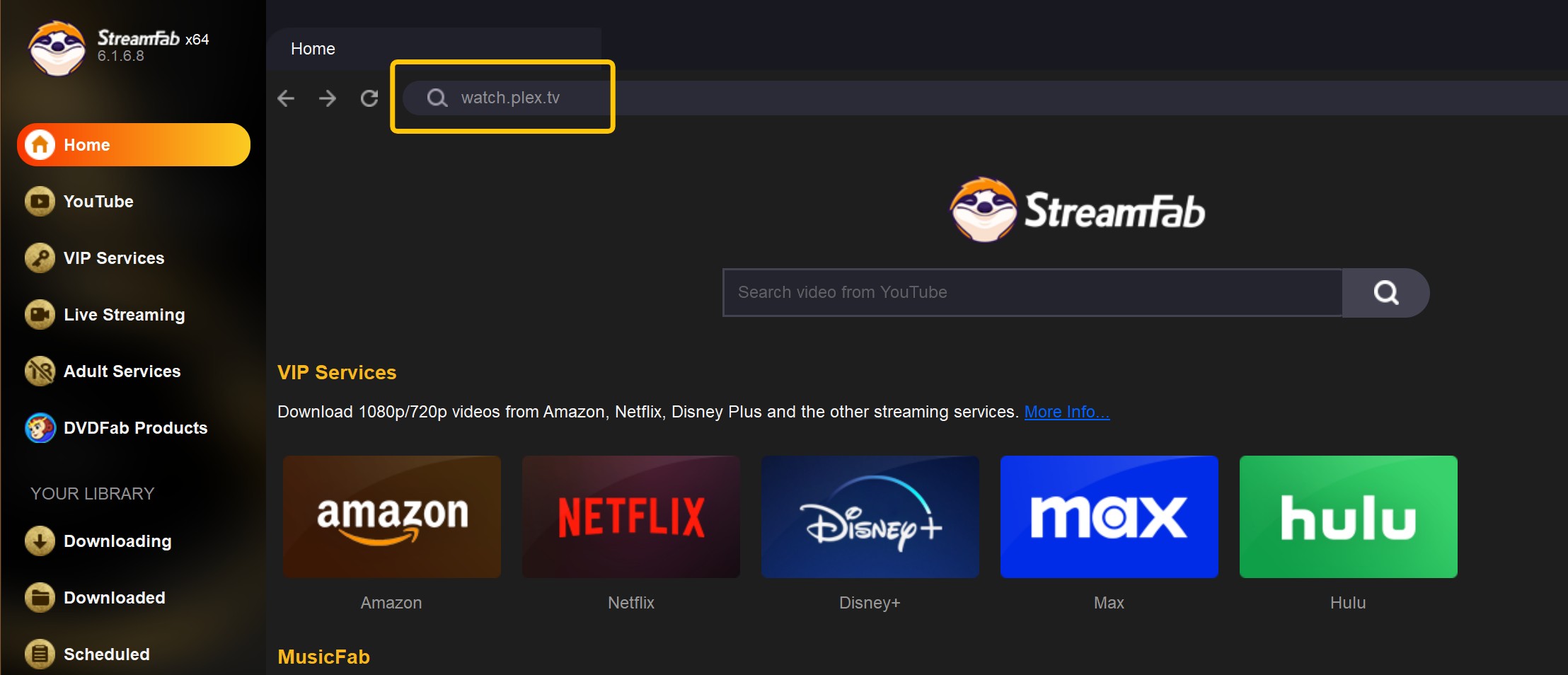
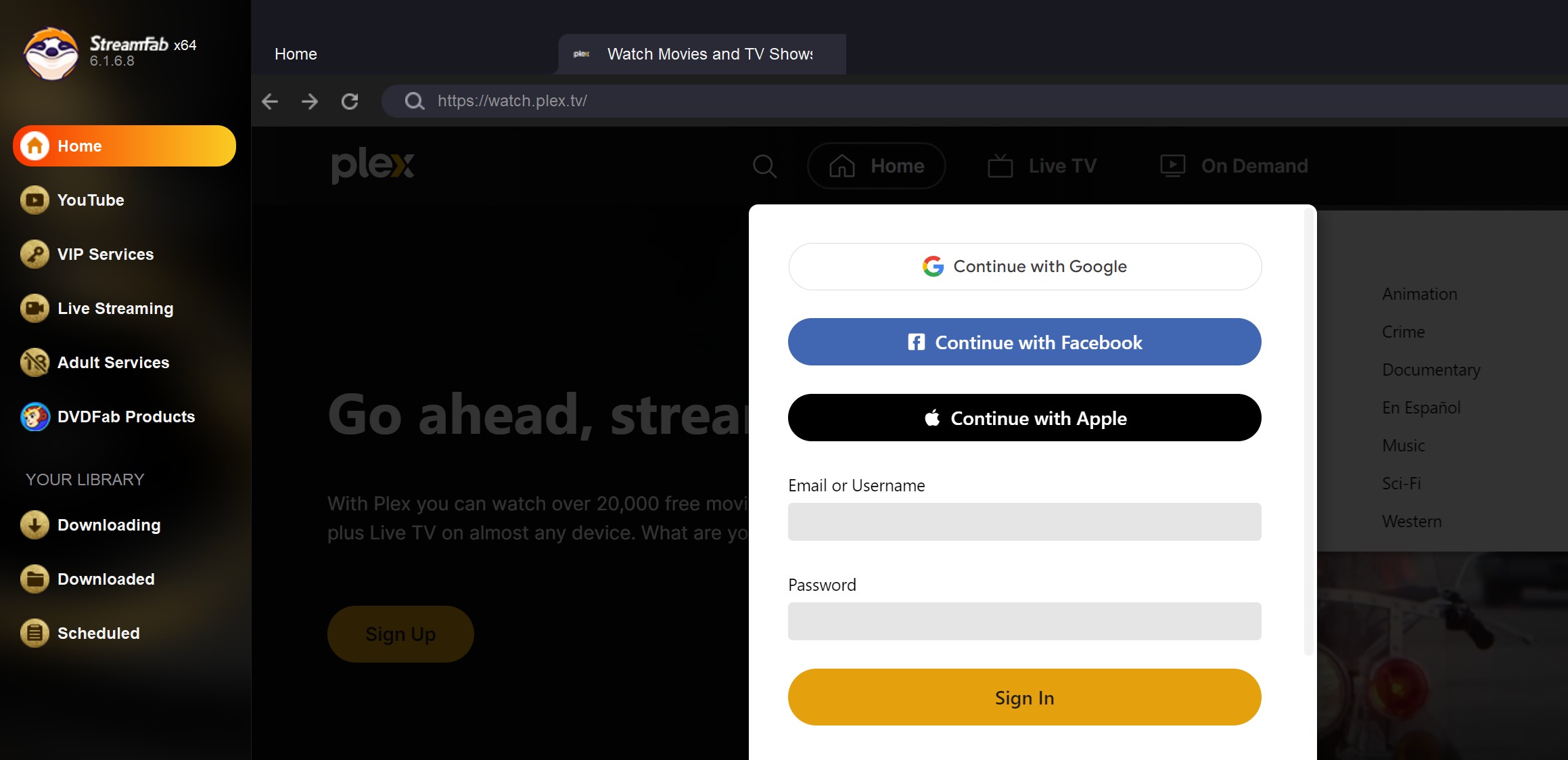
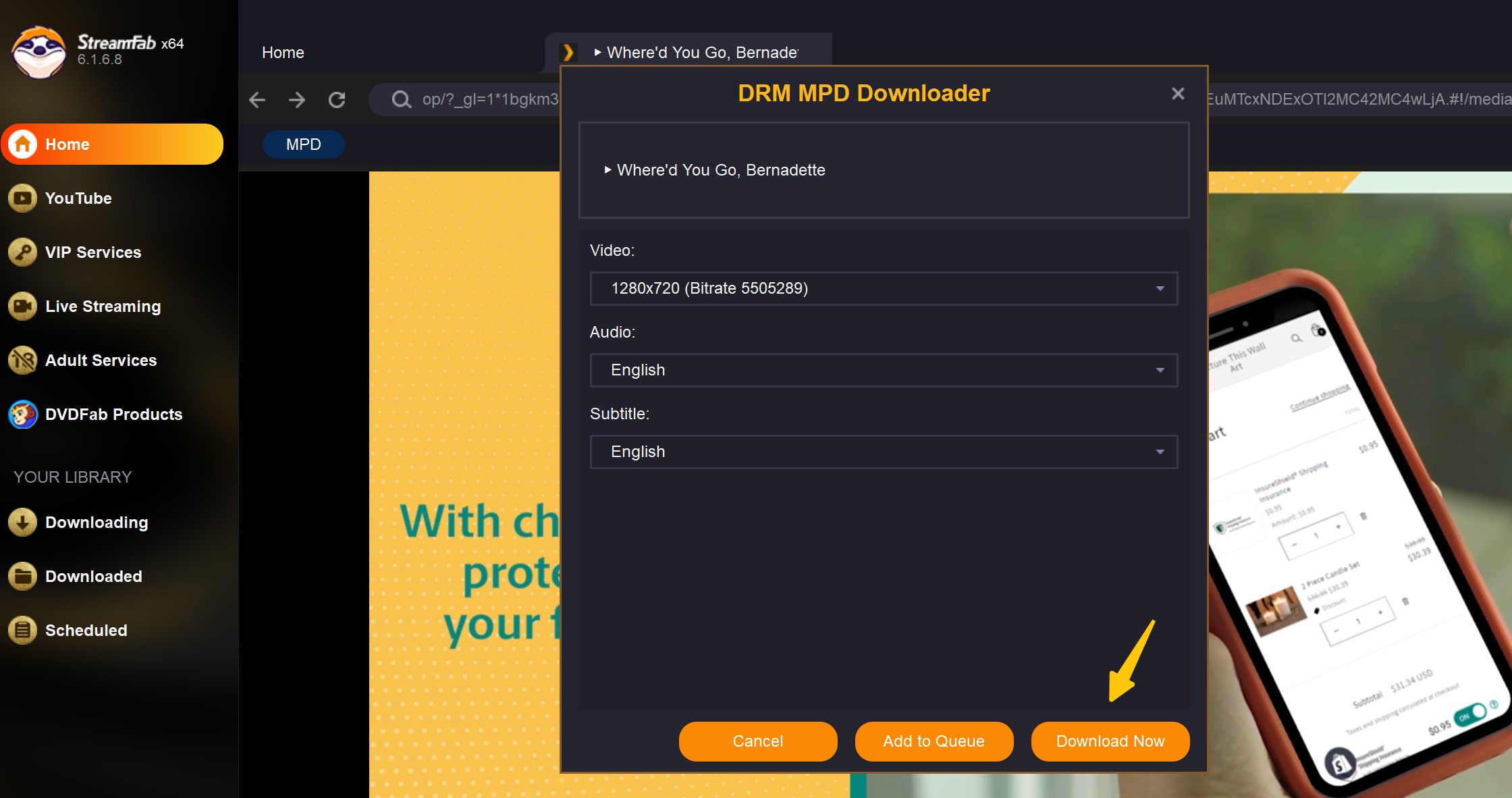
As a comprehensive video downloader, StreamFab is also available to download movies on STARZ or on other DRM MPD sites.
Why StreamFab is the Best Plex Movies Downloader?
- StreamFab is, in my experience, one of the easiest, most effective ways to grab Plex movies in MP4 or MKV—flexible containers, no quality haircut.
- It even strips ads during the download, so your offline watch later is blissfully interruption-free.
- With batch downloading, you can save entire seasons of TV shows at once, making it ideal for binge-watchers.
- A 30-day free trial and refund policy (7-day for monthly plans, 14-day for lifetime licenses) let users try it risk-free before deciding to commit.
In addition to StreamFab, some users try screen recorders like OBS Studio or Xbox Game Bar, or web downloaders such as Y2Mate. They work in a pinch, sure. Check the radar chart we included for side-by-side details and pick what fits. My rule of thumb: short-term or one-off needs? Online tools might be fine. If you care about high definition, consistency, and keeping a library long-term, use a reputable downloader.
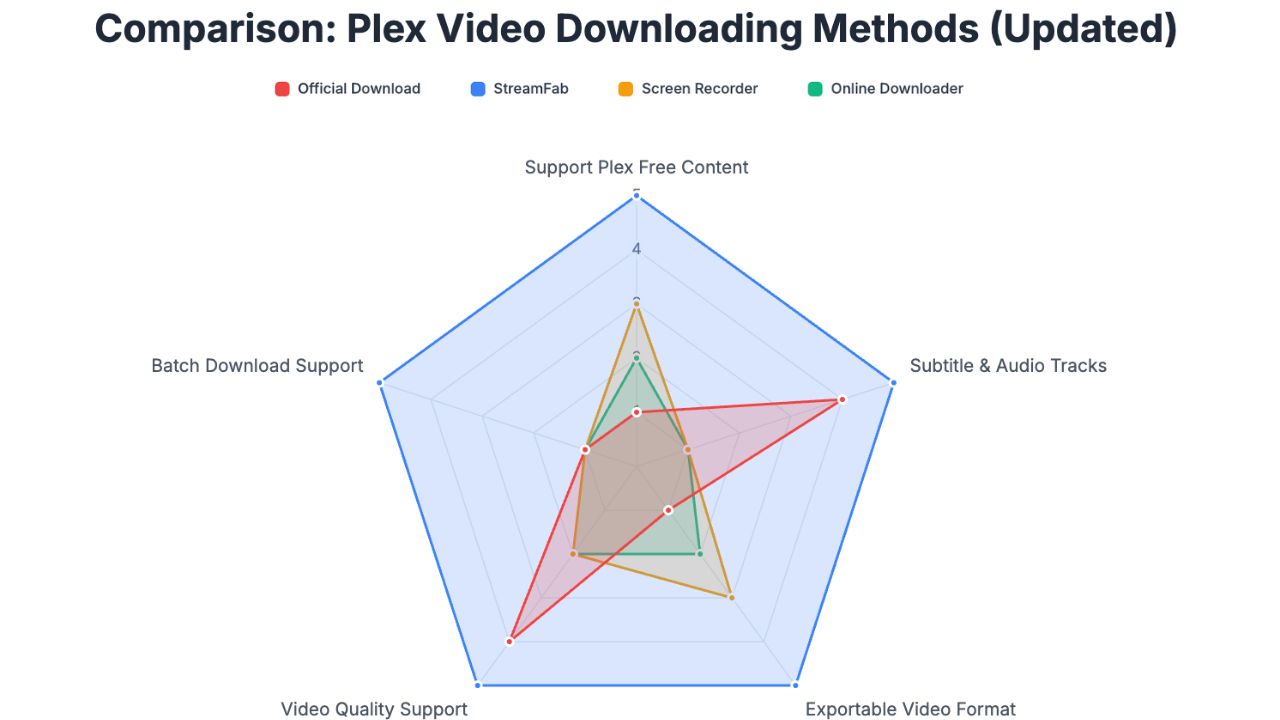
FAQ
It is really worth it if you like to use Plex to record Live TVs. But if you prefer better video quality, this may not that suitable for you.
Conclusion
StreamFab wins me over: smart features plus consumer-friendly policies make it my go-to Plex downloader. It’s not only about grabbing files; it’s about a smooth, pretty viewing experience. Curious? Take the free trial for a spin; no pressure, just vibes.

