How to Download Videos from MPD Files: 2025 Easy Guide
Summary: Downloading MPD videos can be incredibly frustrating, especially when standard downloaders consistently fail. From my personal experience, I discovered that the unique structure and DRM protection of MPD files require specialized solutions. In this article, I share my experience with you.
Table of Contents
Since I'm really into streaming video, I run into this thing where I need to download videos in MPD format a lot. MPD (that's Media Presentation Description) is just a common way video platforms stream stuff. A lot of us want to save our favorite videos on our own drive to watch offline, you know, especially when the internet is bad or we're traveling and don't want to burn data. So today, I'll just share some tools I've found that help you download MPD videos pretty smoothly. That way, you can watch them whenever, no internet needed.
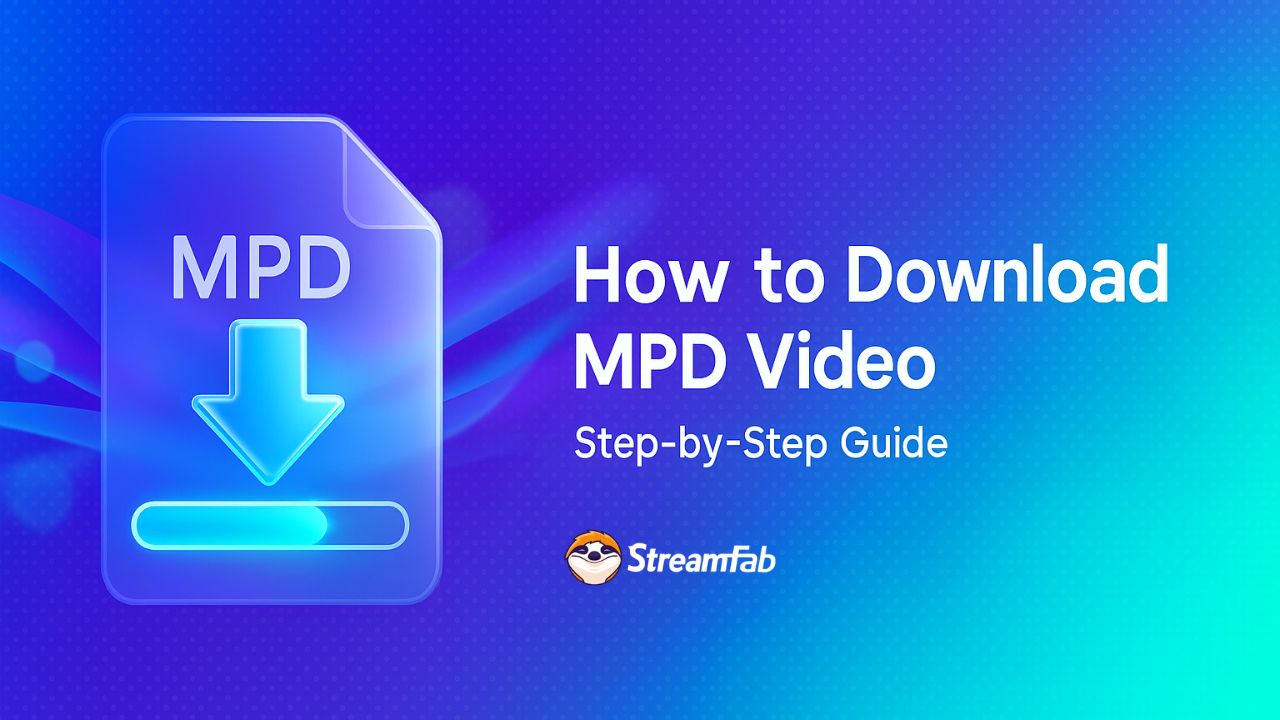
What is MPD and Why Bother Downloading It?
Before we jump into how to download MPD videos, it's probably a good idea to know what this MPD format even is and why you'd want to download it in the first place.
|
Feature |
MPD |
MP4 |
|
Definition |
Stream info (DASH) |
Regular video file |
|
Contents |
Just stream data |
Video, audio, subs, etc. |
|
Use Case |
Dynamic quality streaming |
Local storage and playback |
|
Playback |
Streams segments in real-time |
Plays full video file |
|
Platforms |
Streaming services |
All devices and players |
|
Internet Required |
Yes |
No (offline) |
|
Quality Control |
Dynamic |
Fixed |
|
Flexibility |
High |
Fixed |
Why You Might Want to Know How to Download MPD Video?
- Offline viewing: When you are in a location without an internet connection (such as on a plane or in the subway), downloading MPD videos ensures that you can watch them anytime, avoiding reliance on unstable streaming connections.
- Content backup: You know how sometimes you find a video you really need, but it might get deleted or yanked for whatever reason (copyright stuff, platform rules). Well, downloading those MPD-format videos is a way to save them for good.
- Compatibility: There are platforms that only give you MPD-format videos. Once you download them, you'll need special software or players to watch, but it just makes sure you don't miss out on the content you want.
Solution: So, How to Download MPD Videos?
MPD files are really not like your normal video files. MPD means “Media Presentation Description.” It’s pretty much just a set of instructions for a stream, it's not the video itself. The real video data is split into many small pieces and often protected with DRM (Digital Rights Management), making it much tougher to save or copy.
Because of this, standard downloaders and browser extensions just don’t work. Unless you have a tool that’s built for MPD and understands how to handle these DRM protections, downloading MPD videos turns into a real headache.
1. Tool Required: StreamFab DRM MPD Downloader
So after I got fed up with all the failed tries, I started hunting for something that actually worked. That's when I found StreamFab DRM MPD Downloader. The first thing I noticed was how much easier it was to use, especially when you compare it to those super technical GitHub solutions you find online.

Download videos from any MPD sites, including My5, RTS, Mediable, etc. The best quality reaches 1080p resolution, for audio, it supports EAC3/AC3/AAC.
- Download MPD file videos in up to 1080p resolution without any quality loss on video and audio.
- Download MPD to MP4 or MKV format for flexible playback on other devices or players.
- Save subtitles from MPD videos as SRT file or remux the text to the video.
- Most MPD websites are supported to be downloaded, with a stable success rate and fast speed.
- It also yanks the ads out of the MPD videos, so when you watch them offline, it's just smooth sailing.
The thing I liked best, honestly, was just that it worked. I've tried other tools that were totally hit-or-miss. They'd work on one site, then just fail on the next. StreamFab just... worked, on all the different platforms I threw at it.
Thinking about that huge list of browser add-ons and sketchy online download sites, StreamFab was just a relief. It felt safe, and it did the one thing it was supposed to do.
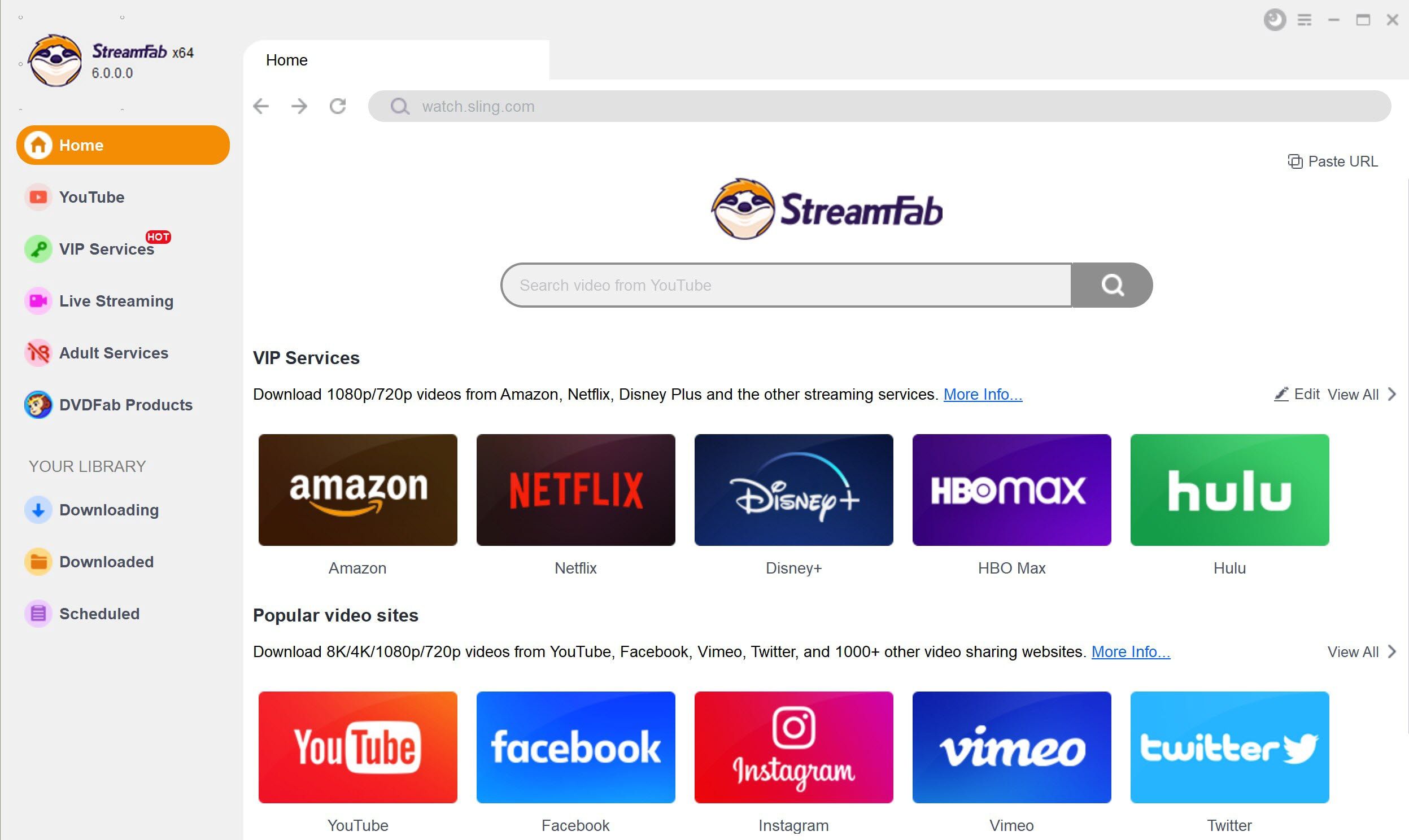
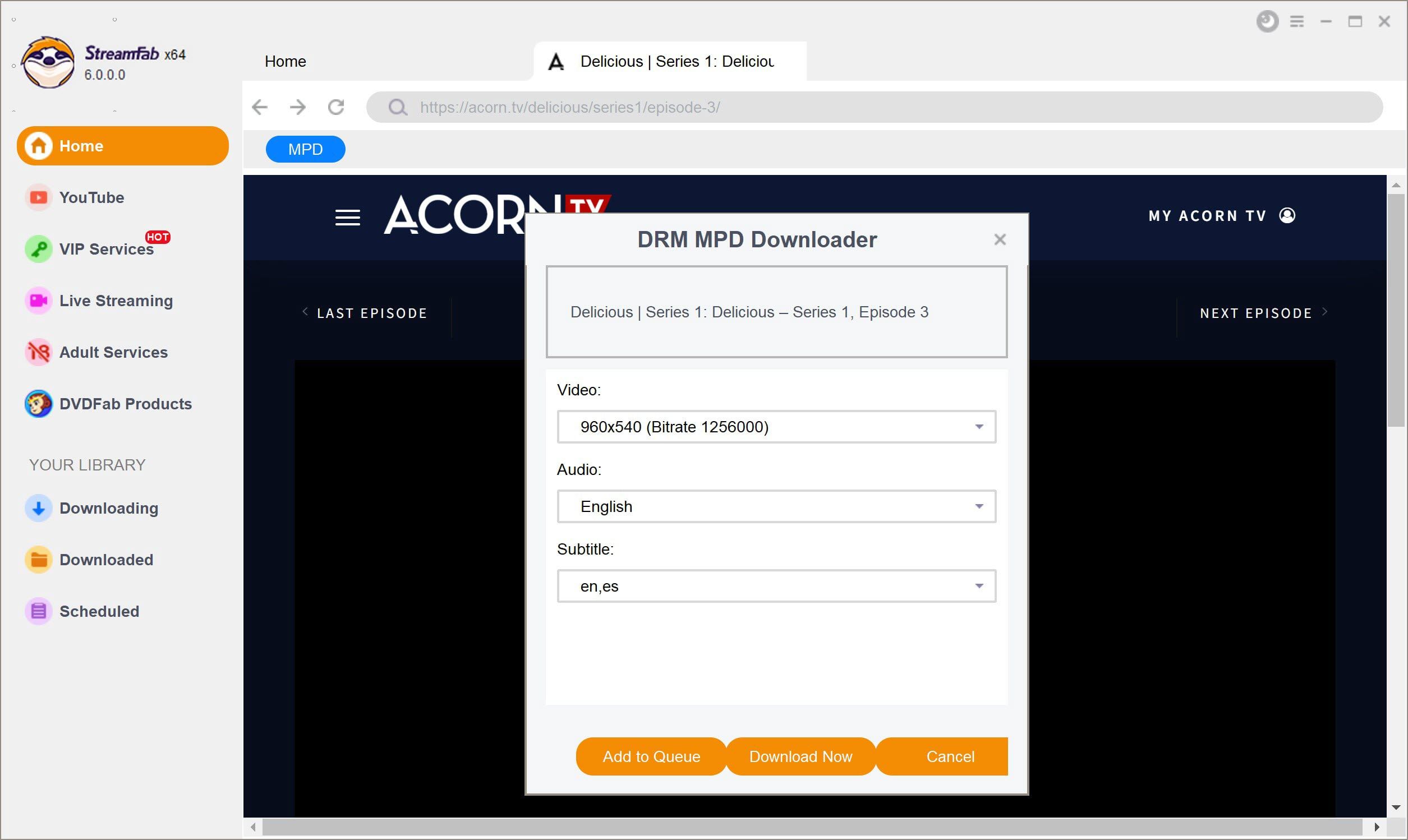
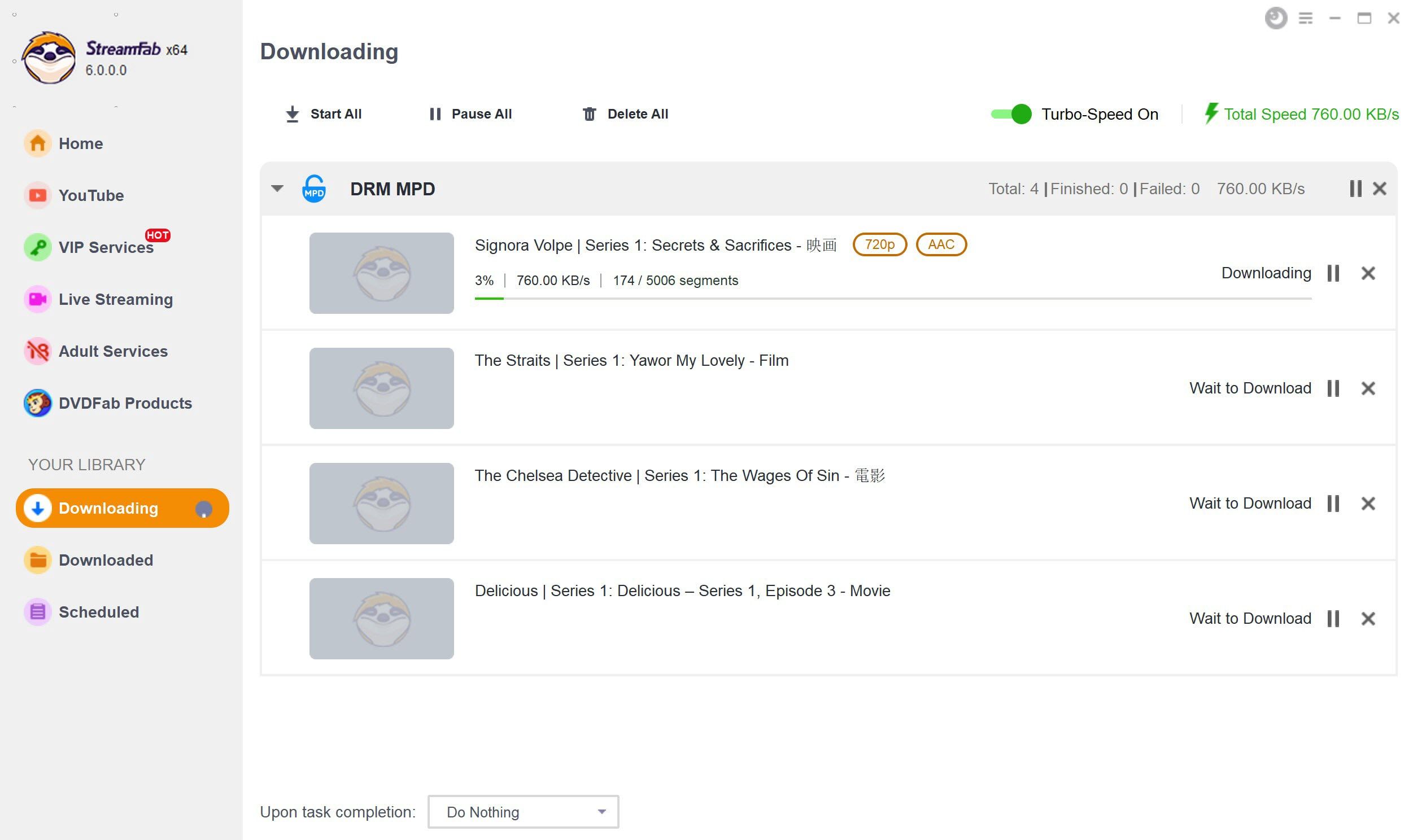
2. YT-DLP
So, there's also YT-DLP. This one's a free, open-source tool, but it's command-line, so no fancy buttons. It's good for downloading MPD videos from lots of places, and can sometimes handle DRM. It gives you a lot more control by letting you mess with the download settings if you know what you're doing.

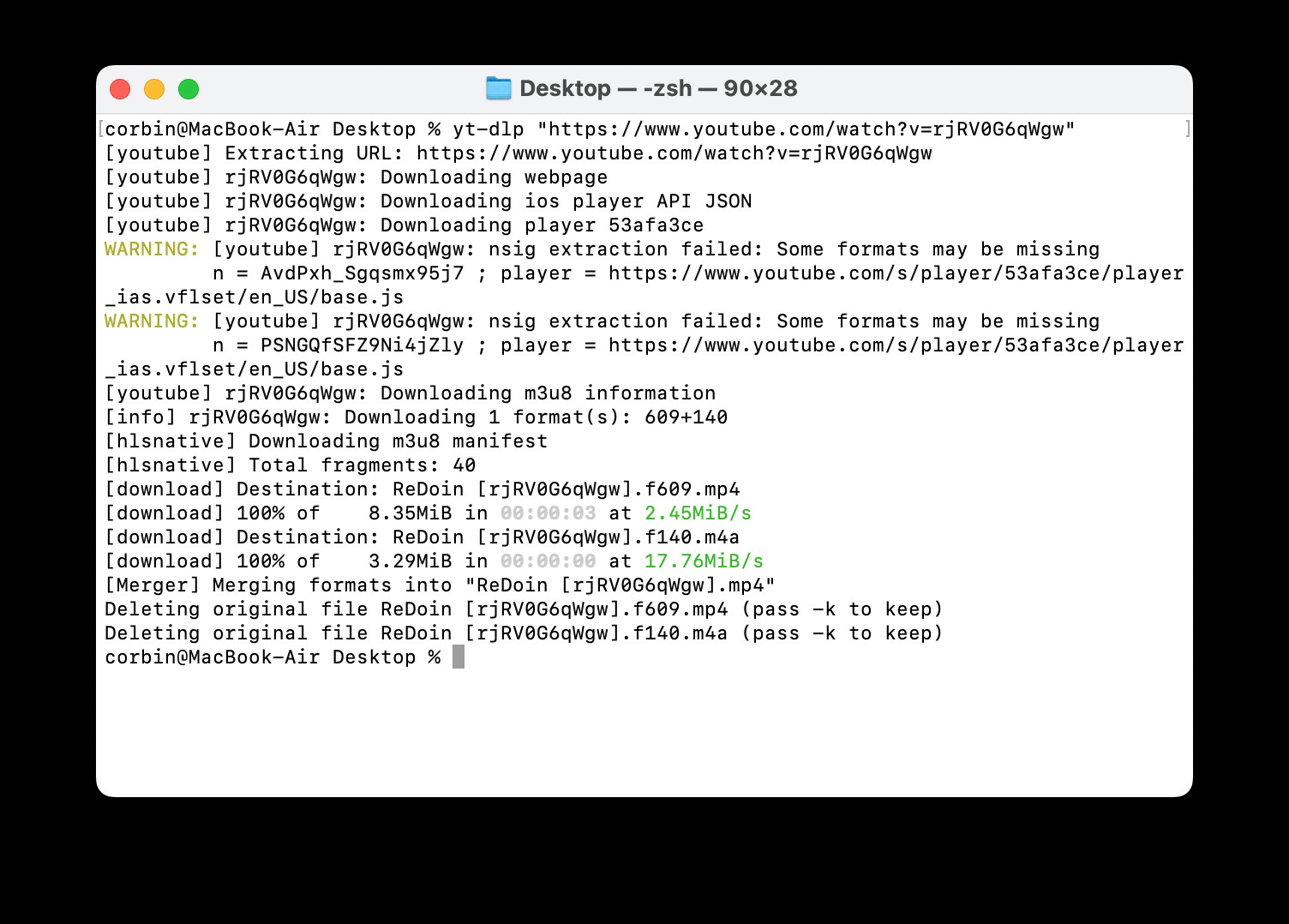
With these tools, you can download MPD simply, such as download movies on STARZ and so on.
FAQs
1. Is It Legal to Download MPD Videos?
This is really important: I only use StreamFab to download videos that I have the rights to access, such as personal backups or content for offline viewing where allowed. In such cases, it is legal.
2. What Formats Can I Download MPD Videos as?
A big bonus for me was that StreamFab lets you save MPD videos in either MP4 or MKV formats. I usually choose MP4 because it’s compatible with pretty much any device, but it’s great to have the choice, especially for different playback needs.
Conclusion
I'll be honest, trying to download MPD videos was a massive headache at first. Finding StreamFab DRM MPD Downloader, though, made the whole thing way simpler than I expected. It just handles all the tricky streaming formats and DRM protection, and gives you simple MP4 or MKV files. It's basically my go-to tool now for saving online videos.
If you've ever been frustrated like I was, with downloads that just fail over and over, or tech guides that make no sense, I'm hoping my experience here helps point you in the right direction.

