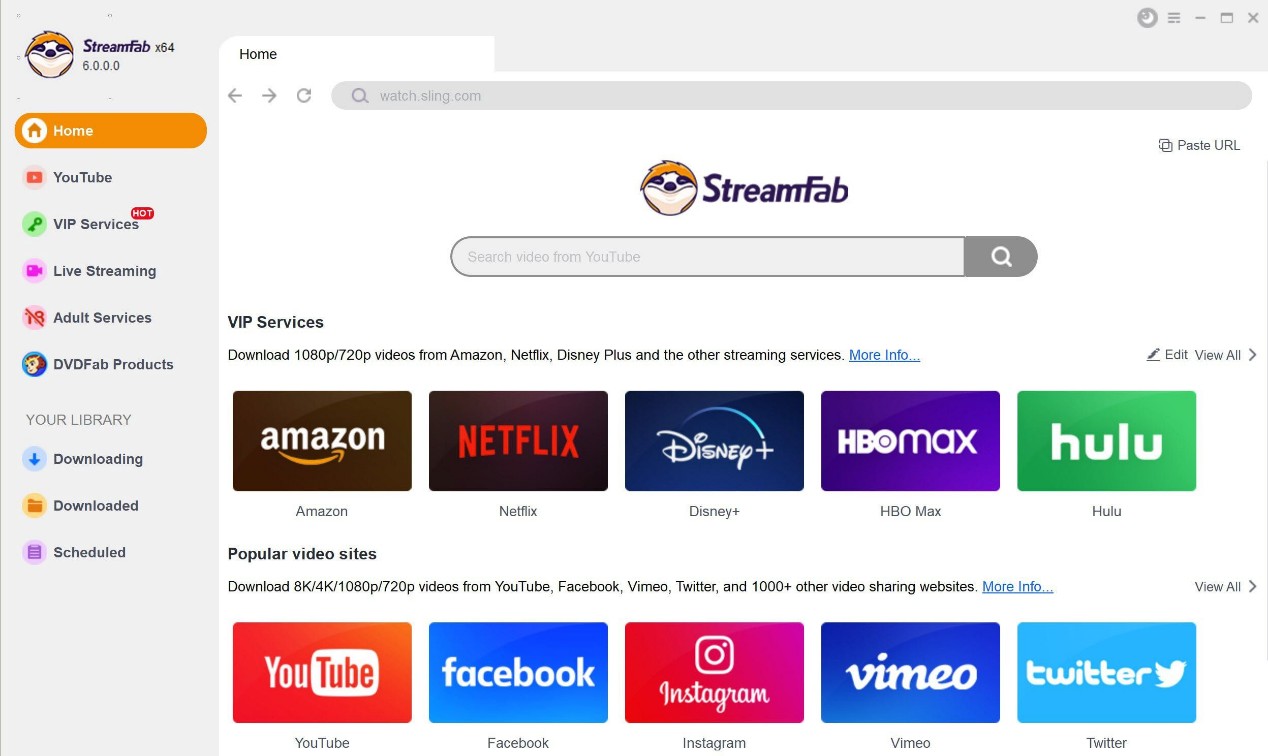MPD to MP4 Converter Tutorial: Watch Videos Offline Anytime
Summary: This guide walks you through converting MPD files to MP4 format for easier playback and editing. From open-source tools like yt-dlp to professional software like StreamFab DRM MPD Downloader, you'll learn how to handle both unencrypted and DRM-protected streams with ease.
Table of Contents
My Experience Converting MPD to MP4: Solving the Offline Playback Problem
As a total travel junkie, I’m basically obsessed with keeping my favorite trip videos handy. I mean, who doesn’t want a quick nostalgia trip in their pocket? Not too long ago, I spotted this stunning, crisp video online (in good ol’ DASH format, of course) and instantly knew I had to figure out how to save it to my phone for later.
But here's the problem: my phone’s video player couldn’t open the MPD link at all.
I tried a bunch of other players, some fancy, some not, but, of course, not a single one worked. And to add insult to injury (as if things weren't frustrating enough), all I wanted was to chop up the video into a cute little travel montage for my friends. Could I do it? Nope. I only had that weird MPD link, not the actual video file, so my editing software just shrugged and said, “Nope, sorry.”
Then my friend, who’s pretty much a wizard with tech, explained: “An MPD file is basically a list, not the real video. You gotta turn it into MP4 first if you want to do anything with it.” Oh. Well, that explains a lot.
So I did what he said, found this tool (took some Redditing), and finally converted the thing to MP4. Now? I can watch it whenever, mess around with edits, throw on music, add cheesy transitions, whatever. That travel montage looks so much better now.
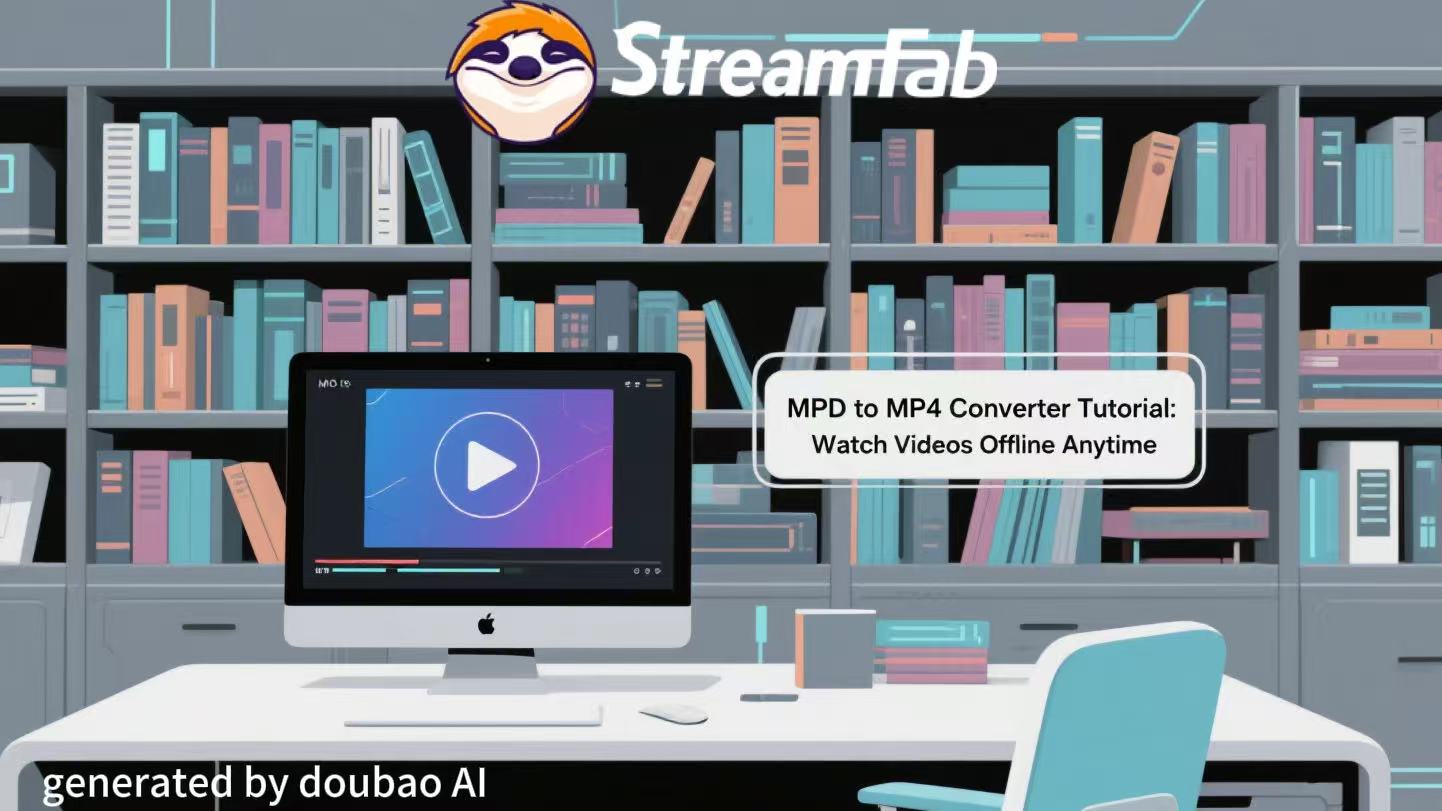
The Difference between MPD and MP4
| Item | MPD | MP4 |
|---|---|---|
| Type | Playlist (index file) | Video container format |
| Function | Points to segmented audio/video files | Stores complete audio and video streams |
| Playback Method | Requires a DASH-compatible player | Playable on almost all devices |
| Downloadability | Cannot be directly downloaded in original form | Can be saved locally, edited, and transcoded |
Common Methods to Convert MPD to MP4
Method 1: Using yt-dlp
At first, I used an open-source tool called yt-dlp. It’s indeed a powerful downloader that works with many websites—especially YouTube’s DASH streams—and it automatically merges video and audio into a standard MP4 file. That’s why I recommend it to you.
Here are the steps to change an MPD stream into an MP4 file using yt-dlp:
Download yt-dlp from the official website. Place it in any folder on your computer. Hold Shift and Right Click in that folder. Choose "Open PowerShell window here." You can also install it with Python. Use this command: pip install -U yt-dlp
Get your MPD URL.
In PowerShell (or terminal), type the command:
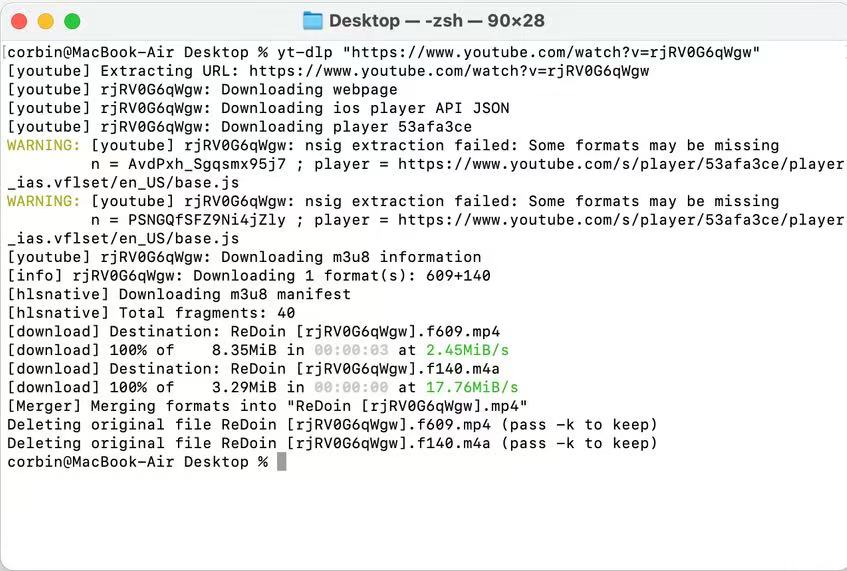
This command will download the video and audio files. Then it will combine them into one MP4 file. The file will be saved in the same folder.
After using yt-dlp, I saw that it doesn’t work with all videos. Some videos are protected with DRM. yt-dlp can still find the links, but the files it downloads are encrypted. These files can’t be played. They don’t work.
Many platforms like Channel 5, BritBox, AMC+, ITV and SHOWTIME use DRM protection. yt-dlp can’t break this protection. It needs a different tool to work with these videos.
Then I looked for another way. I found a tool that can handle DRM-protected videos.
Method 2: Using StreamFab DRM MPD Downloader
StreamFab DRM MPD Downloader is basically your gadget for grabbing videos from the web, even the ones wrapped up tight with DRM protection. I’ve dabbled a bit myself. If you’re scratching your head about how to download MPD videos (yep, those tricky ones) off different sites, that how-to-download-magentatv-videos guide is actually super detailed, worth a look.
It lets you save videos as MP4 or MKV files. The sound and picture stay matched. You can watch them offline. You can also use them in video editing or keep them for later.
yt-dlp doesn’t work with protected videos. StreamFab can. It is easier to use and has more features. It works well when you need to download protected content.

Download videos from DRM-encrypted MPD streaming websites and save them as 1080p MP4/MKV videos.
- Support downloading videos in up to 1080p HD quality
- Downloads EAC3/AC3 5.1 or AAC 2.0 audio tracks
- Download videos as MP4/MKV files to be played on any device
- Save subtitles as SRT files or remux into video
- Batch mode downloads multiple MPD videos at a high speed
- Removes ads from downloaded MPD videos
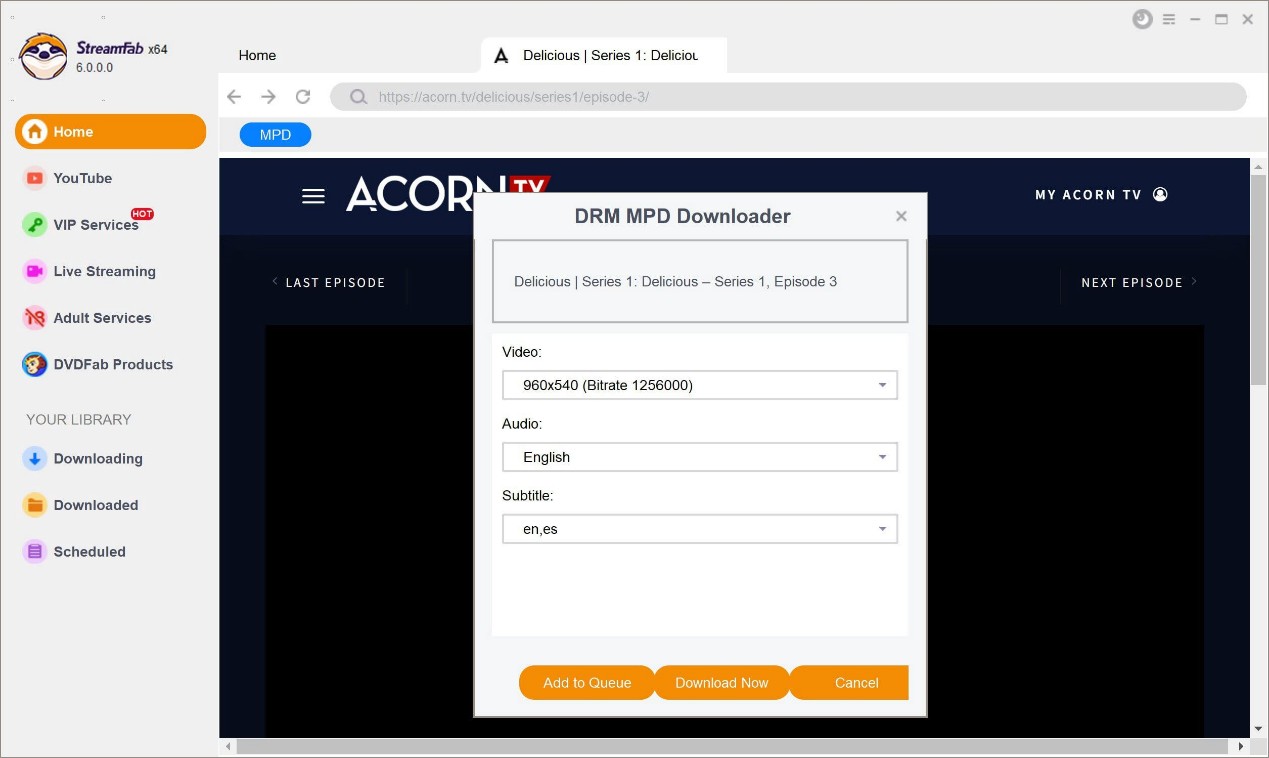
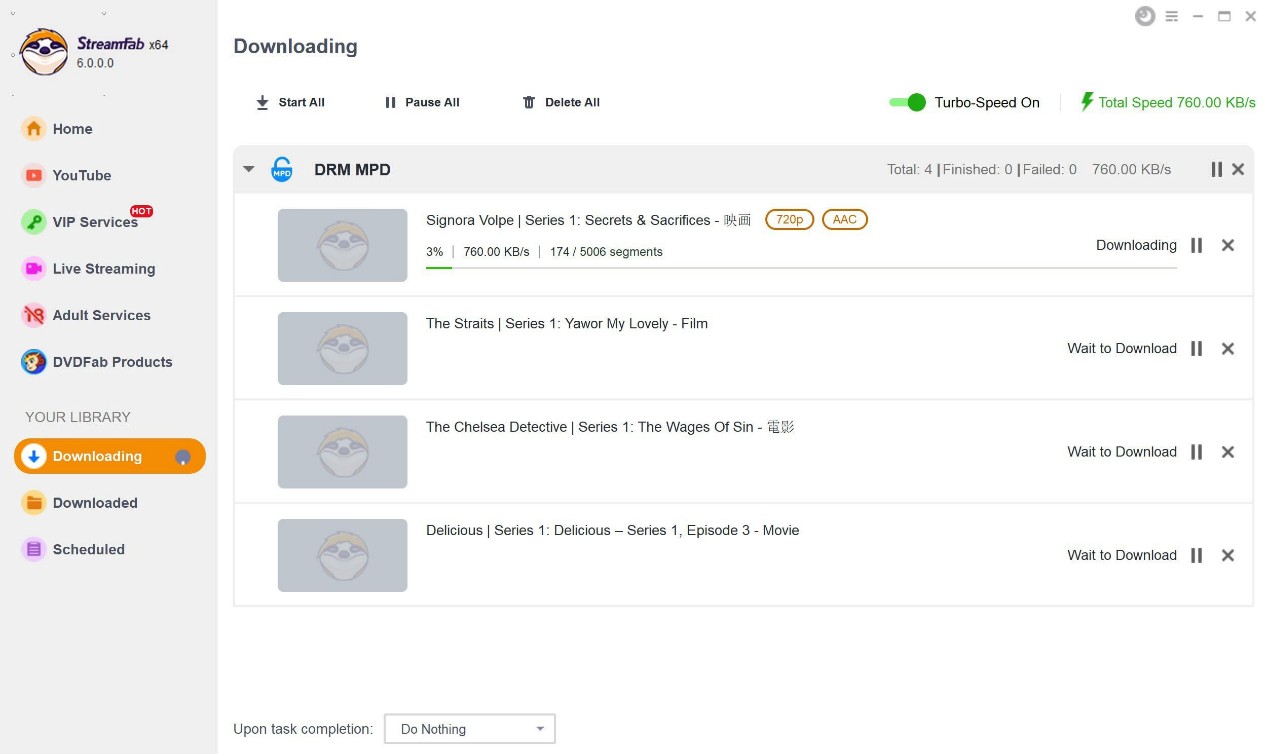
Want to know the latest method for downloading MPD videos in 2025?
FAQs
yt-dlp can only access public and unencrypted video streams. DRM-protected streams are encrypted and require authorized keys to decrypt. yt-dlp lacks the ability to bypass DRM, so it can only download encrypted files that cannot be played.
Final Thought
Converting MPD to MP4 helps you watch and edit videos more easily. yt-dlp is a strong tool. But it does not work well when streams have DRM. StreamFab DRM MPD Downloader is simple to use. It can download high-quality videos. The videos have no ads. They work on many devices.