Is AnyStream Safe to Use with Your Account/on Your Device? [2025 NEW]
Summary: Are you concerned about the safety of using AnyStream? This article will provide you with all the information you need to know about the security of this software.
When it comes to using a desktop downloader software, the top concern we should have is whether it is safe to use on our devices, and if it's safe to use with ourselves streaming accounts. If you are curious to know whether is AnyStream, which used to be a powerful video downloader, safe or not, then you have landed on the right page. In this article, we will cover all your safety and legal concerns regarding AnyStream. So, let's dive in it.

Is AnyStream Safe to Use? Device Perspective
Is AnyStream safe and legal? If this is the question that keeps coming up again and again, then let us tell you that this software is safe and legal to use. However, below, we have also covered some of the common safety concerns related to this software.
1. Malware Free
The first and most important problem that people might face when it comes to downloading services is that they can even download viruses onto their devices. This software is malware-free. This means downloading videos and shows from this software is very easy and totally safe.
However, as with any software, avoid cracked or pirated versions, as these may contain hidden malware or unwanted programs. Always keep your antivirus software active and up-to-date, and use only the legitimate version to ensure a malware-free experience.
Always scan with updated antivirus
before installation.
Respect copyrights and streaming policies.
2. Hardware Stability
From the hardware side, AnyStream plays nice with most modern PCs. It’s a light app—doesn’t beg for RAM or gobble CPU—so crashes or overheating are rare. In my tests it just hummed along in the background, barely a blip on the meters, not bullying your CPU, RAM, or storage.
If your machine is ancient or already flaky, sure, all bets are off. Otherwise, you’re unlikely to hit hardware-related hiccups. Do the boring stuff: meet the minimum requirements, keep drivers decent, and don’t run five heavy apps at once. Your fans (and your sanity) will thank you.
Is AnyStream Safe to Use? Info Perspective
1. Data Privacy
Data privacy is another issue that people face continuously with the software. AnyStream ensures that all your personal data and information will be protected. This means your credit card information, your personal name, number, address, and everything else will be safe. They are highly committed to the safety of their users.
2. Account Safety
On the account side, AnyStream behaves like a regular browser—you sign in, it uses your credentials to access and download stuff you’re already subscribed to. From what I’ve seen, those details stay on your device; they aren’t shipped off anywhere. So no secret password parade to the cloud, which is, frankly, a relief.
Safe Alternatives to AnyStream
When AnyStream went poof on me, lots of friends pinged me for AnyStream alternatives. Same boat. So I went shopping, tested the big name tools myself—no theory, just hands on—and found a few that actually work reliably. Here’s my honest take and why I’d recommend them, warts and all.
1. StreamFab Video Downloader
StreamFab Video Downloader stands out for versatility—seriously, it handles tons of platforms and stays steady. You get flexible outputs and frequent updates, great for routine grabs. One snag: unlimited downloads sit behind a paywall.
- Built-in browser (no scary CLI) that just works
- 1080p downloads with EAC3 5.1 or AAC 2.0 audio
- Saves cleanly to MP4 or MKV
- Bulk mode for binge sessions, and you can schedule jobs
- A 30-day trial with three full downloads per platform
- Most features require payment
- Busy interface that can swamp beginners
- Occasional compatibility hiccups after updates
2. NoteBurner
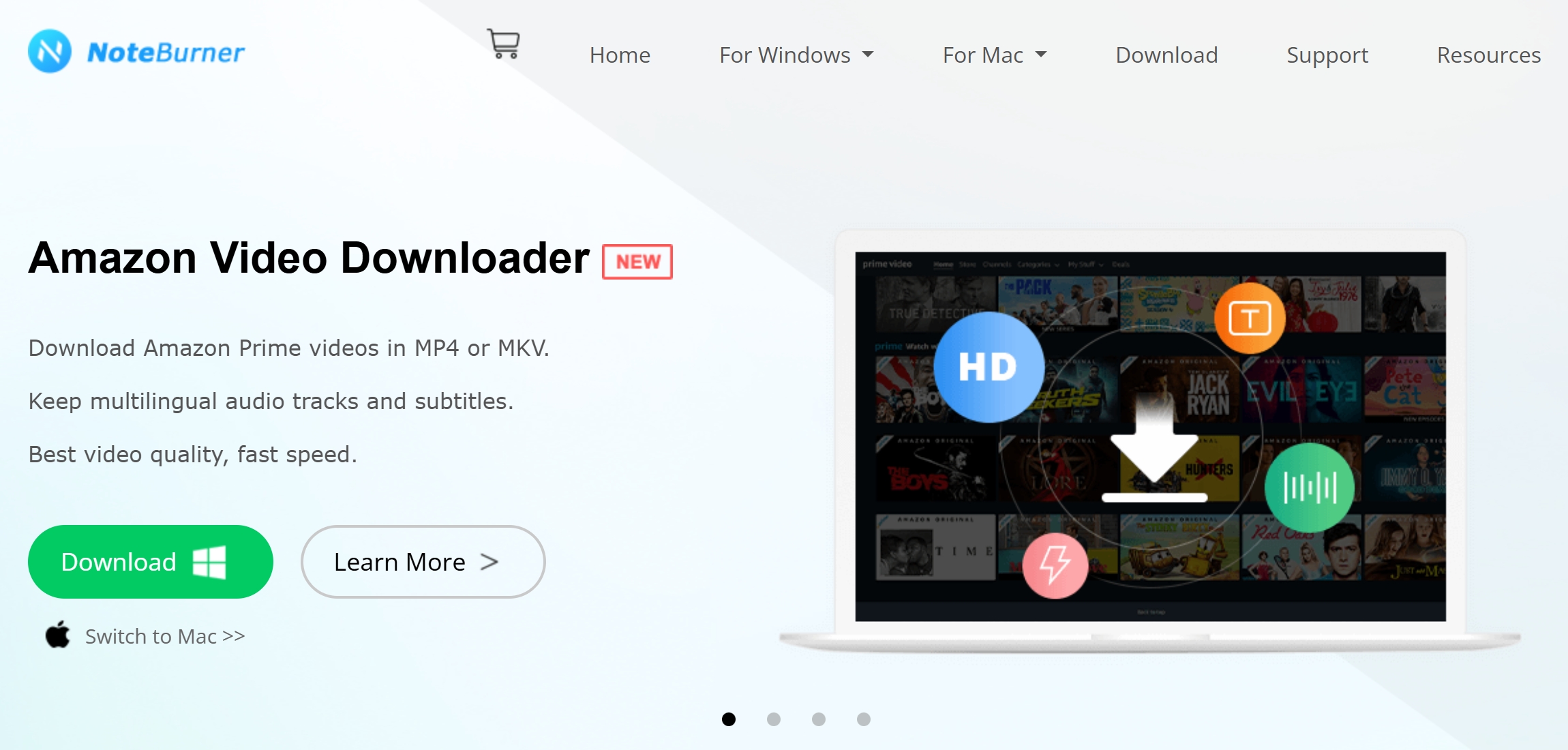
NoteBurner feels polished and friendly—click, click, done—and the video plus subs look great, making it solid for big-name platforms. Still, there’s a catch or three: it tackles only one service at a time, sometimes fumbles brand-new releases, and the fancy features sit behind a paywall.
- Crisp quality with proper subtitles
- Clean, intuitive UI you don’t have to wrestle
- Downloads finish fast
- Supports only a handful of platforms
- Advanced tools need a subscription
- New content can be slow to work
3. FlixGrab+
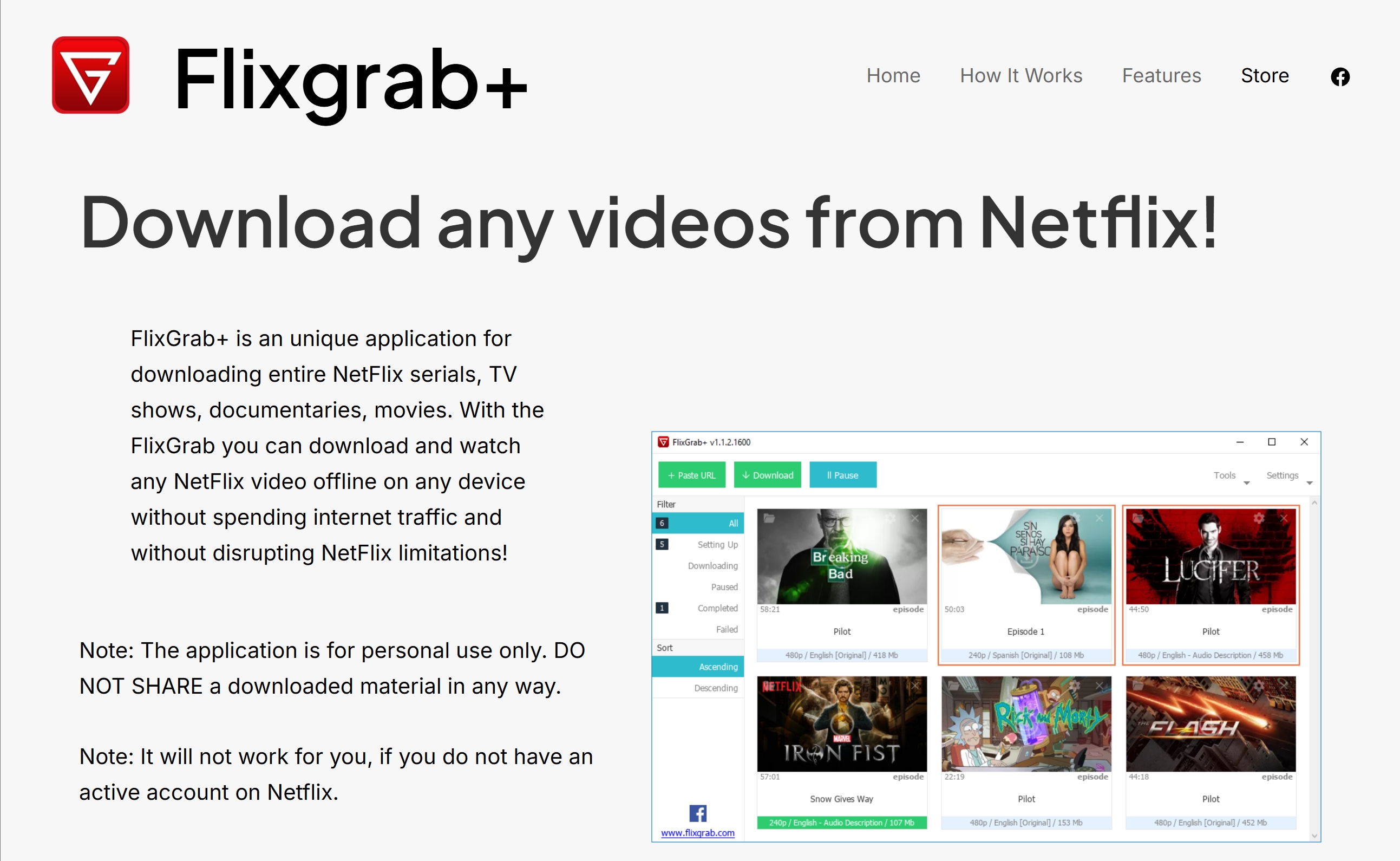
Overall, FlixGrab+ is… average. Fine for occasional bulk grabs from big names like Netflix or Disney+, but stability? Meh—crashes and failed downloads pop up. The free tier is super limited, so I wouldn’t rely on it for heavy, long-term use.
- Supports multiple platforms
- Bulk downloads are easy when it behaves
- Custom quality and subtitle choices
- Free features are tightly restricted
- Downloads sometimes fail
- Doesn’t play nice with niche sites
FAQs
Currently, the AnyStream official website has been shut down due to technical and external reasons. It is recommended to use continuously maintained downloading tools like StreamFab instead.
Conclusion
AnyStream is a popular video downloader that is being used by people all over the world. However, the question that comes to mind for people who want to use it is whether AnyStream is legal. The answer is yes; AnyStream is legal and safe to use.
It is also packed with a lot of other features, such as batch downloading, video quality, subtitle selection, and so much more. Hence, we hope this article was beneficial for you and that you now know everything about AnyStream. Also, make sure to check StreamFab Video Downloader, as it is one of the best alternatives to AnyStream.

