Netflix Error Code NW-2-5: 5-Min Quick Troubleshooting
Getting Netflix error NW-2-5? It just means your device can’t reach Netflix because of some network glitch. So, check your Wi-Fi, router, or any network settings, maybe even unplug and replug things. That usually does it for me.
If you want the solutions directly, check the quick navigation below:
Netflix error code NW-2-5 frustrates thousands of Netflix users every month. In this guide, we’ll explain what the NW-2-5 error means, why it happens, and the most effective solutions to fix it quickly. For reference, here is my setup:
- Device: LG UT7570 (LG webOS 24.0)
- Netflix App Version: 1.6.19
- Network: Wi-Fi (5GHz), speed tested at 85 Mbps via fast.com
- VPN: Not in use
What Does Netflix Error Code NW-2-5 Mean?
Basically, it means your device can’t quite chat with Netflix’s servers. Usually, the culprit is a hiccup with your home network, something weird in your device’s settings, or (let’s blame this one often) a grumpy internet provider being uncooperative, making it barely possible to watch Netflix offline or online.
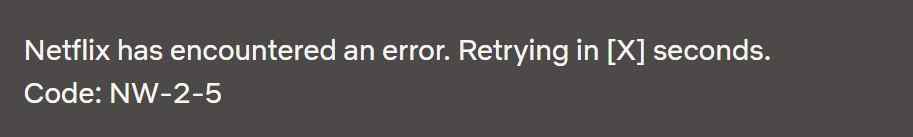
- Smart TVs
- Streaming media players (Roku, Fire TV Stick, Apple TV)
- Game consoles (PS5, Xbox Series X)
- Blu-ray players
- Set-top boxes
Why Does NW-2-5 Appear?
The NW-2-5 error can be triggered by several factors:
- Poor internet connection
- Incorrect DNS/network settings
- Router/modem issues
- Temporary issues with your ISP
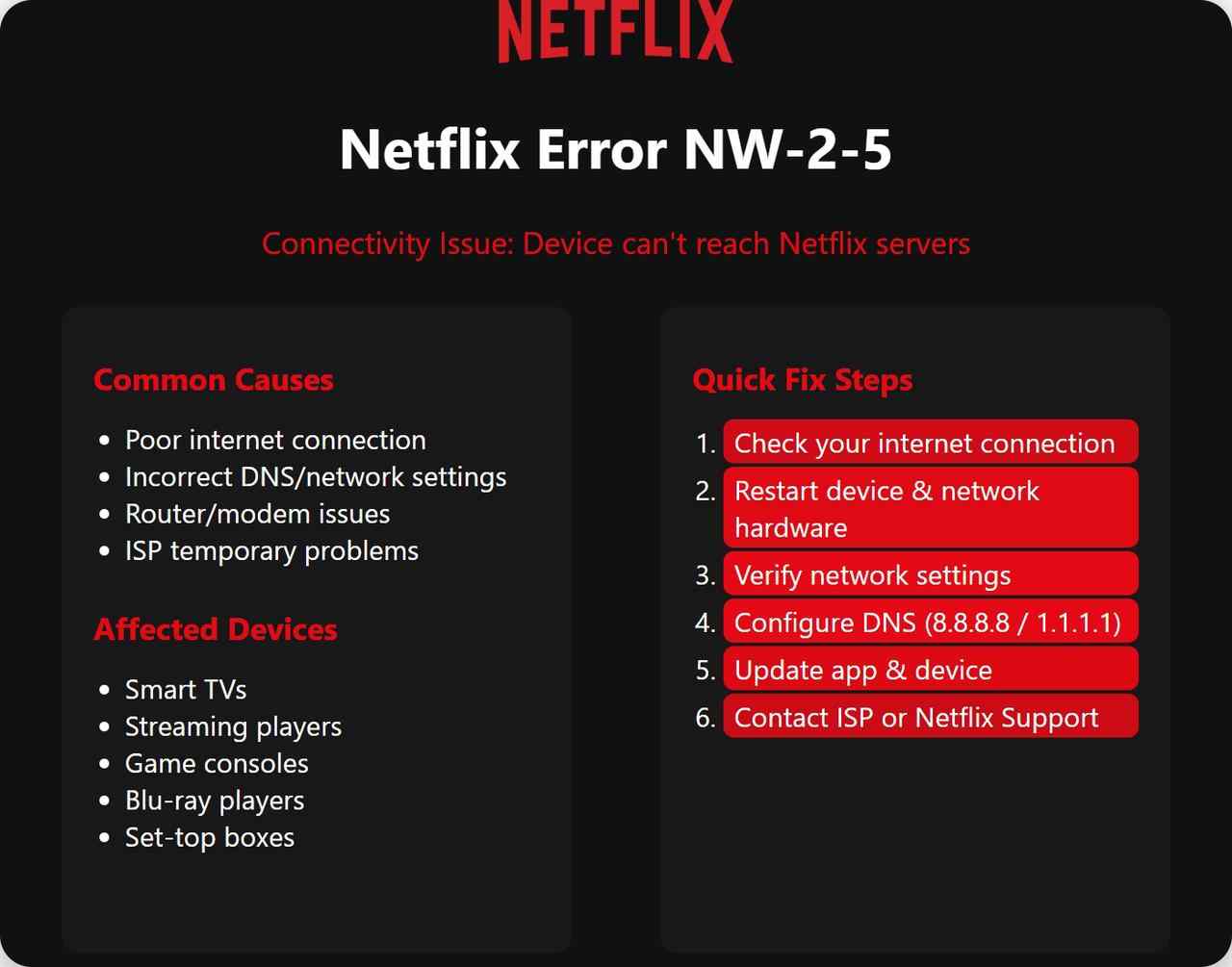
How to Fix Netflix Error Code NW-2-5?
Usually, these fixes work just fine for most gadgets you might have, whether it’s your computer or a smart TV (I personally wish tech were always this cooperative!). If you’re dealing with some ultra-specific device(streaming devices, game consoles, mobile devices), though, just skip ahead to the next part.
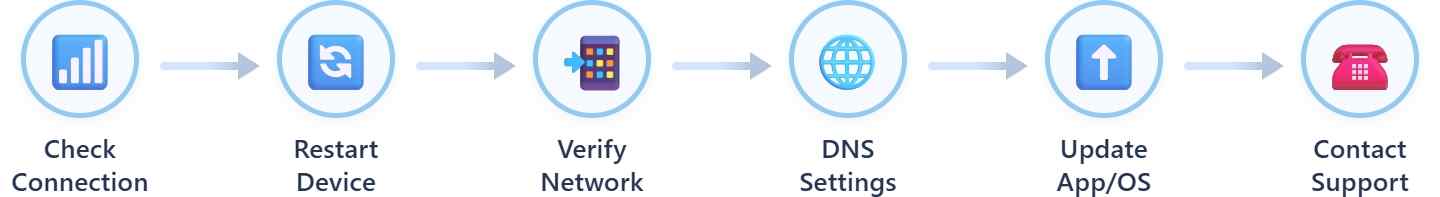
1. Check Your Internet Connection
Honestly, the simplest thing you can do here is check if your internet is working on other devices too. It happens to me all the time. And if you can, try plugging in with an Ethernet cable. It’s often just more reliable.
2. Restart Your Device and Network Hardware
Switch off your streaming device and unplug it for a full minute. Next, unplug your modem and router, count to thirty (good time for a quick sigh), then plug them back in. Simple, maybe a tad annoying, but it usually helps.
3. Verify Network Settings
Go to your device’s network settings, ensure you’re connected to the correct Wi-Fi network. If possible, try connecting to a different network.
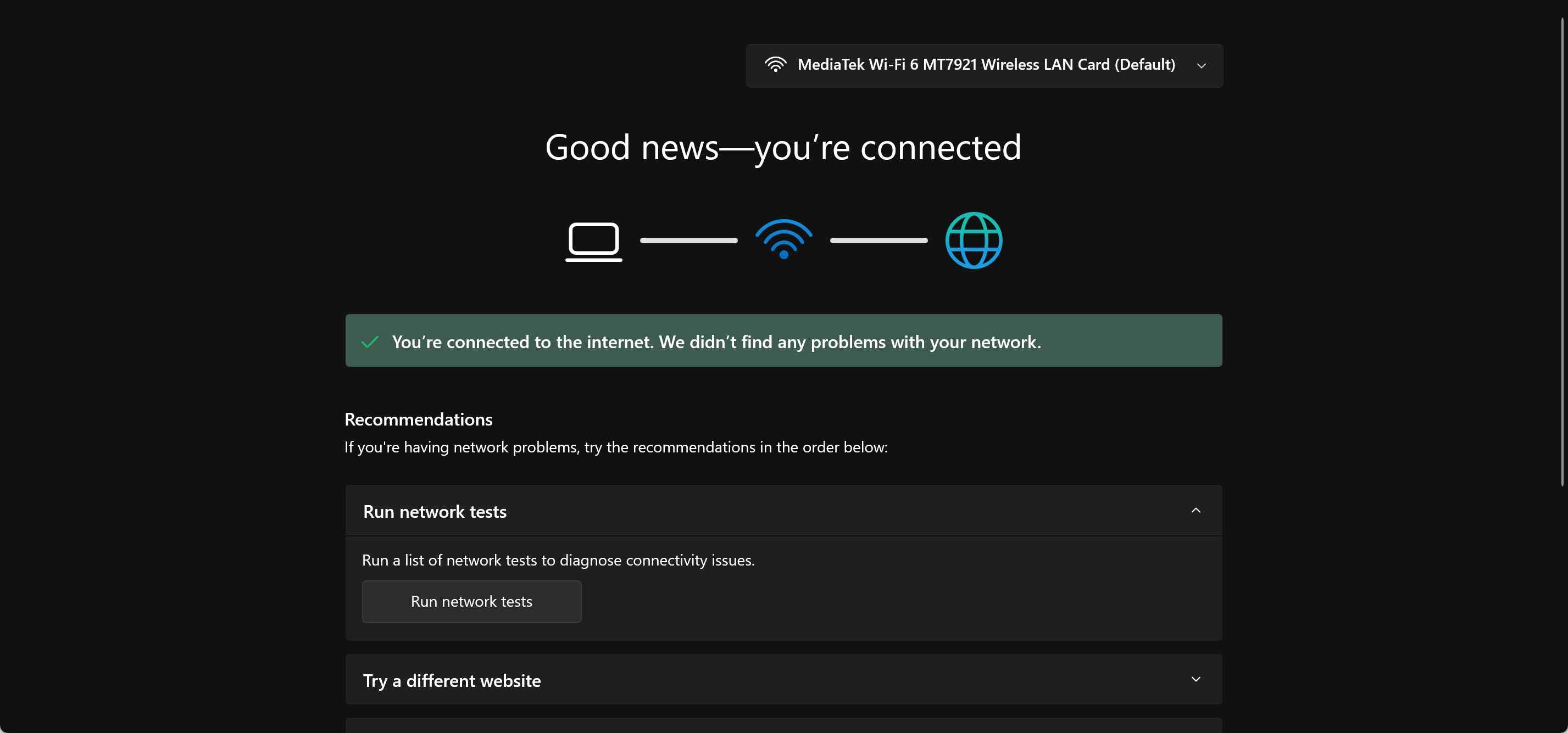
4. Configure DNS Settings (Advanced)
You can try switching your DNS to Google’s (8.8.8.8/8.8.4.4) or Cloudflare’s (1.1.1.1). Sometimes your internet provider’s DNS is the party pooper, causing Netflix error code NW-2-5; manual DNS might just save the day.
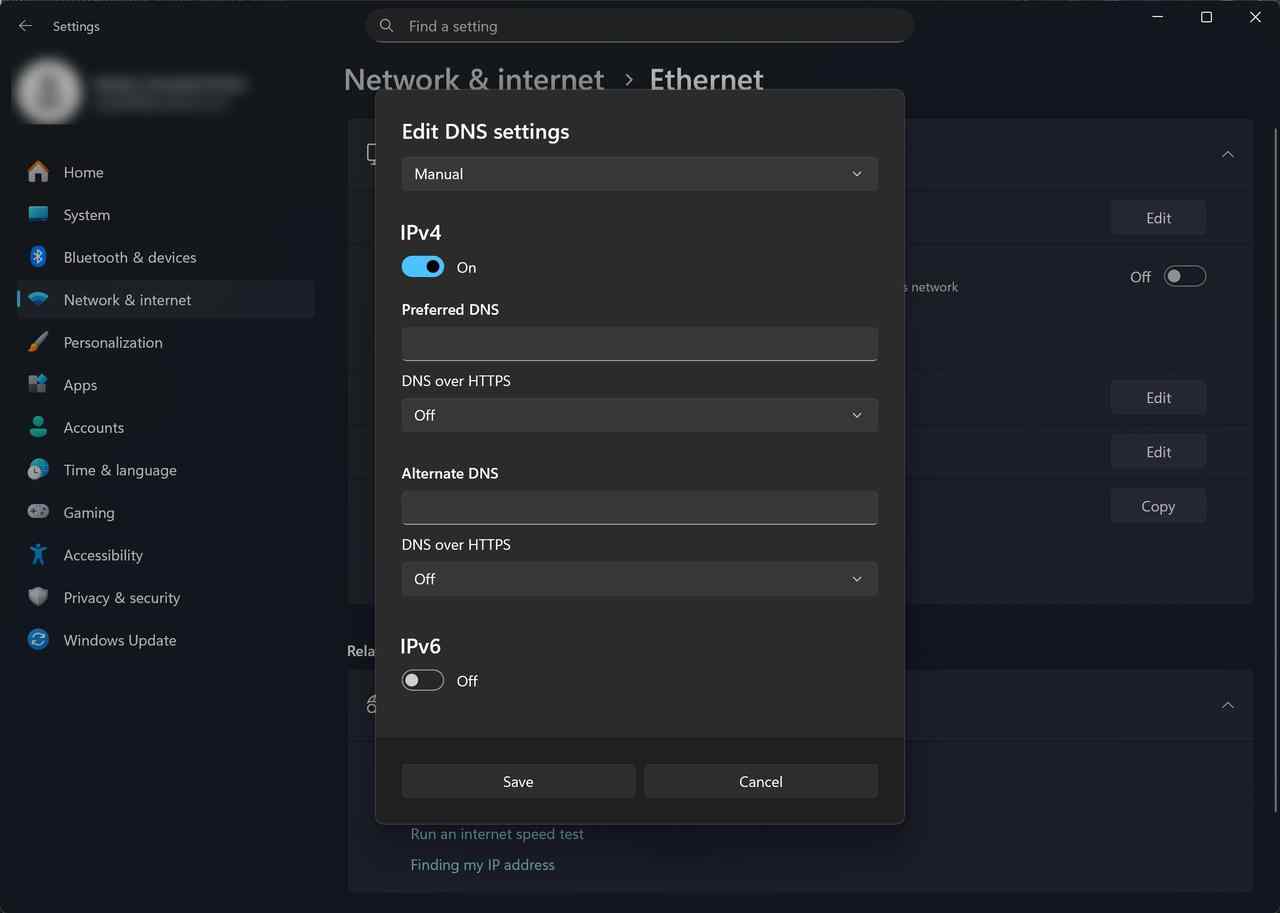
5. Check for Device or App Updates
Since there are possibilities to see the info of NW-2-5 is fixed in the update log, try updating your Netflix app. Also, don’t ignore your device’s system updates; install those too.
6. Contact Your ISP or Netflix Support
If you’re still staring at that annoying Netflix error code NW-2-5 after wrestling with all the usual fixes, maybe it’s time to call your Internet Service Provider. Or just pop over to the Netflix Help Center for some extra help.
Dedicated Solutions to Certain Devices
1. Streaming Devices (Roku, Amazon Fire TV Stick, Apple TV, Chromecast)
Usually, Netflix error code NW-2-5 happens if your gadget is miles (okay, maybe feet) away from the router, or when some old network error is hiding in the shadows, or you haven't updated in, well, forever. Here’s how I tackle it:
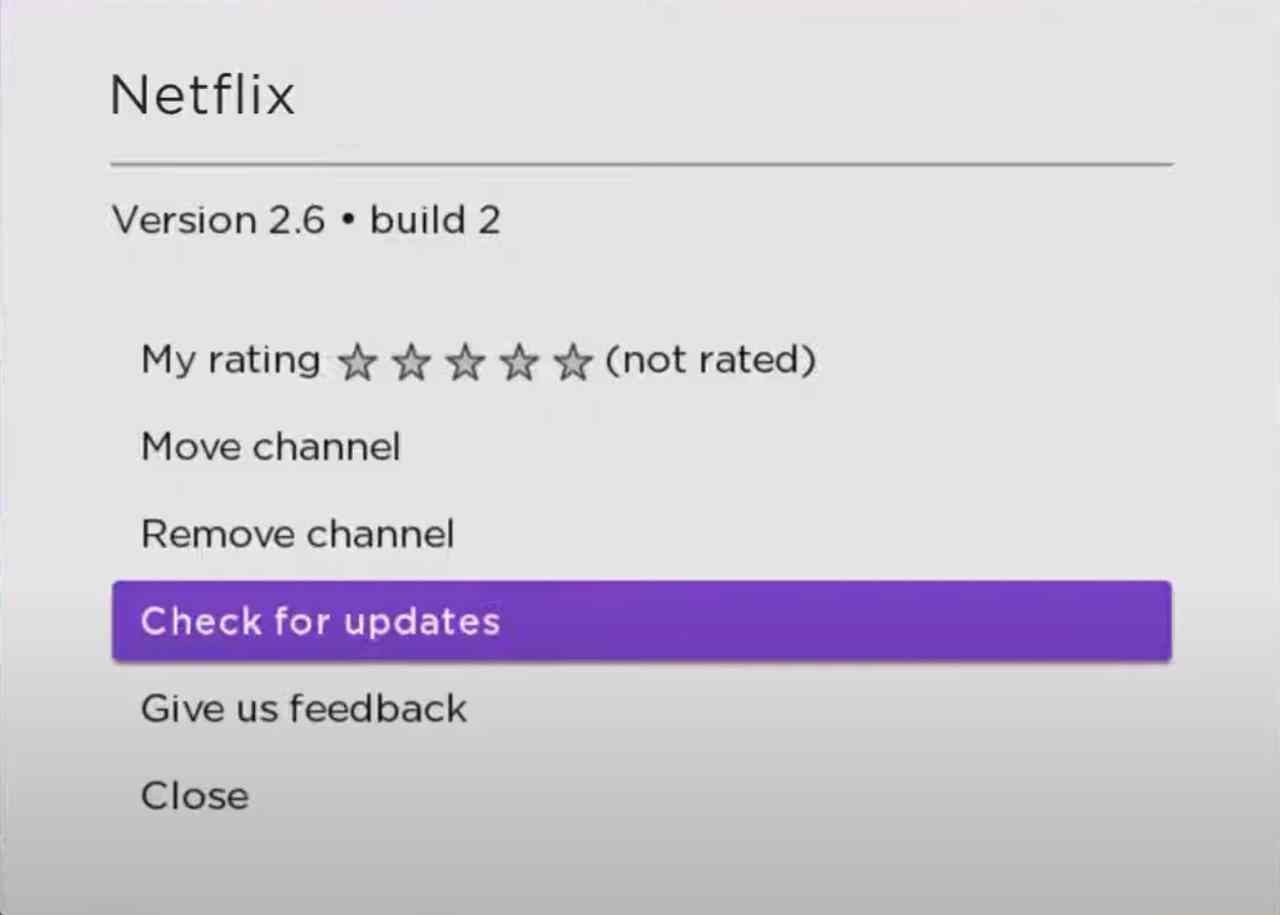
2. Game Consoles (PS5/PS4, Xbox Series X/S/One)
Got hit by the Netflix error code NW-2-5 on your PS5, PS4, or Xbox? It usually pops up when your console’s network setup is wonky, a firewall gets overprotective, or even when PlayStation/Xbox servers decide to take a nap.
Here’s what I do:
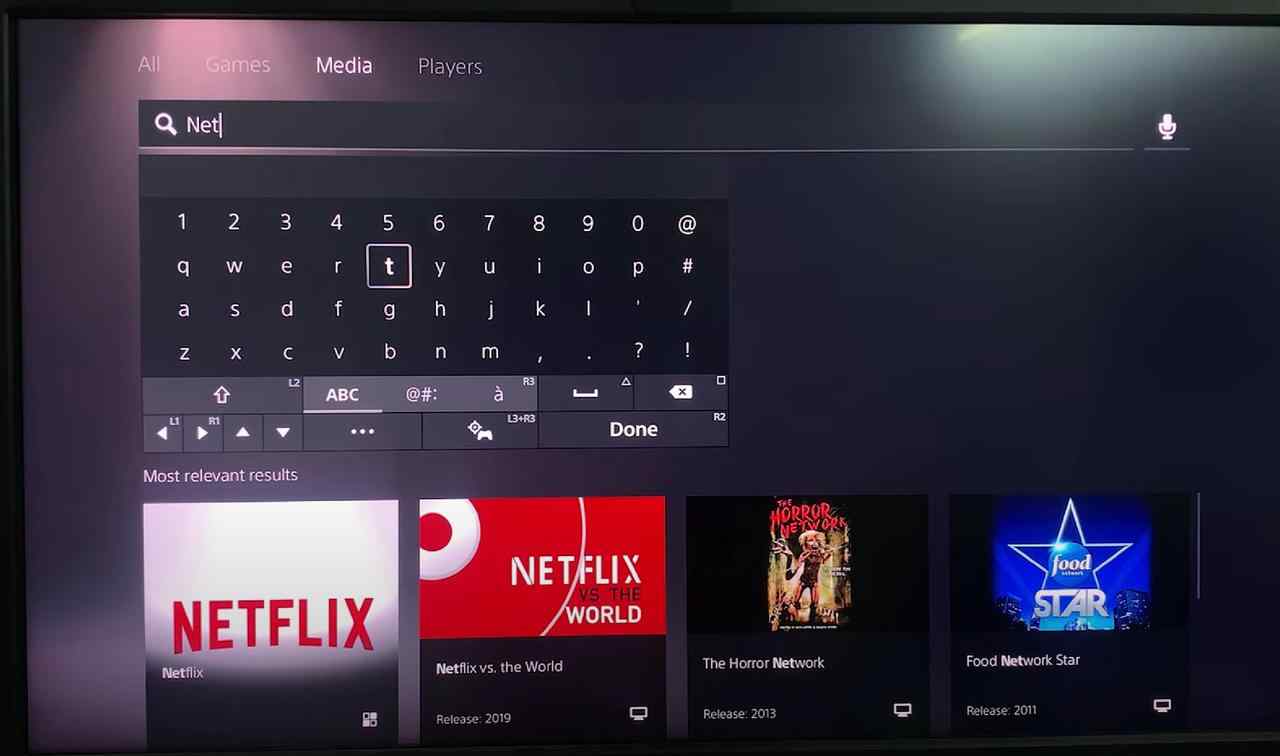
3. Mobile Devices (iOS/Android)
Switching networks (Wi-Fi to data) or corrupted app settings often causes NW-2-5 on Netflix. Here’s what I do:
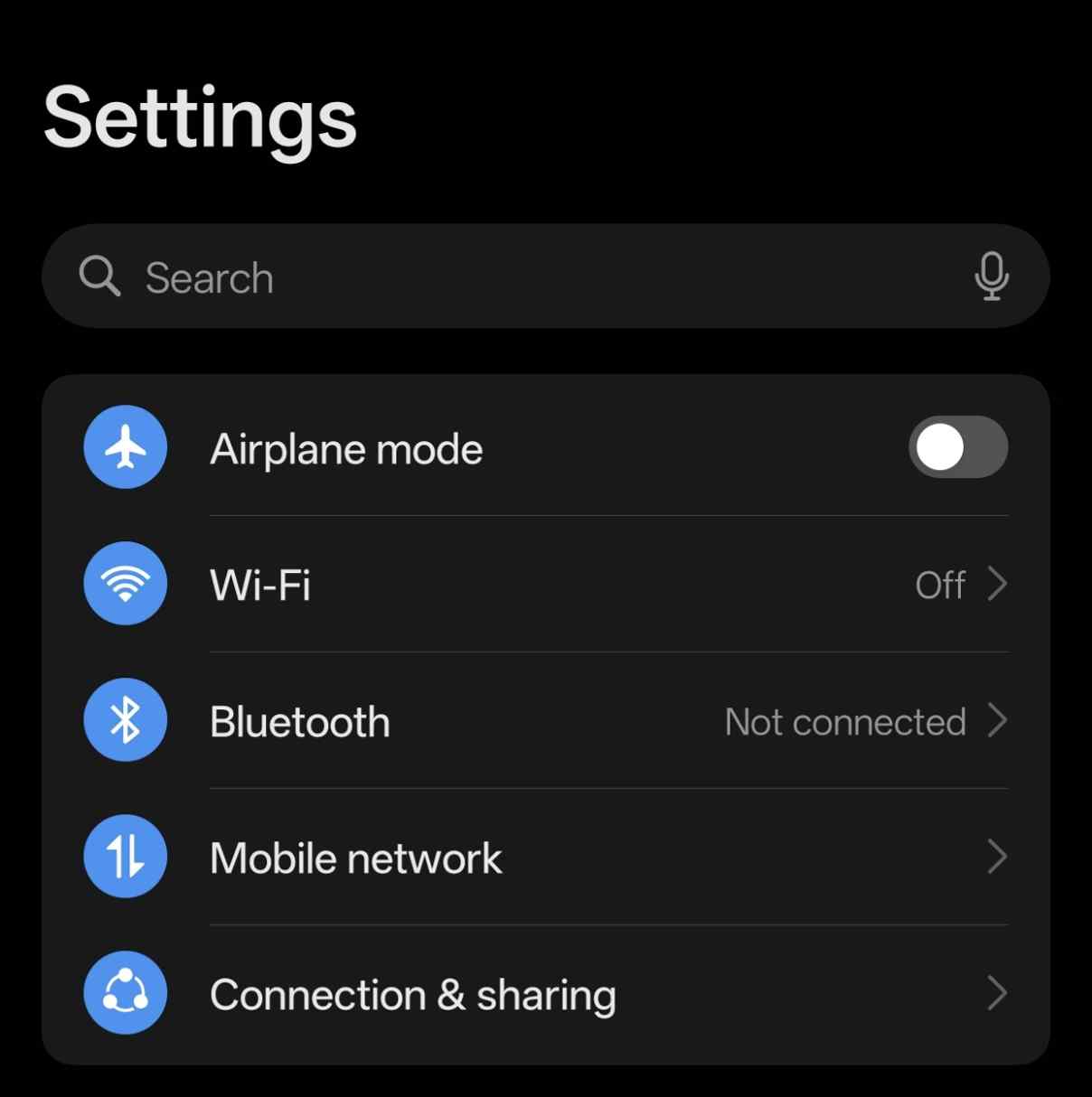
FAQs
Nine times out of ten, it’s just your own Wi-Fi acting up. But, I mean, I obsessively scroll Reddit, if a bunch of folks on r/Netflix or random forums start complaining all at once, maybe (just maybe) Netflix is actually having a bad day for once.
Wrap-Up
So, now you know how to fix the Netflix NW-2-5 error, right? Yeah, it's usually your connection acting up. But don't stress too much, this isn't the end of your binge-watching dreams. Try a few basic fixes (I once just restarted my router and voila!) and, before you know it, your shows are back.
