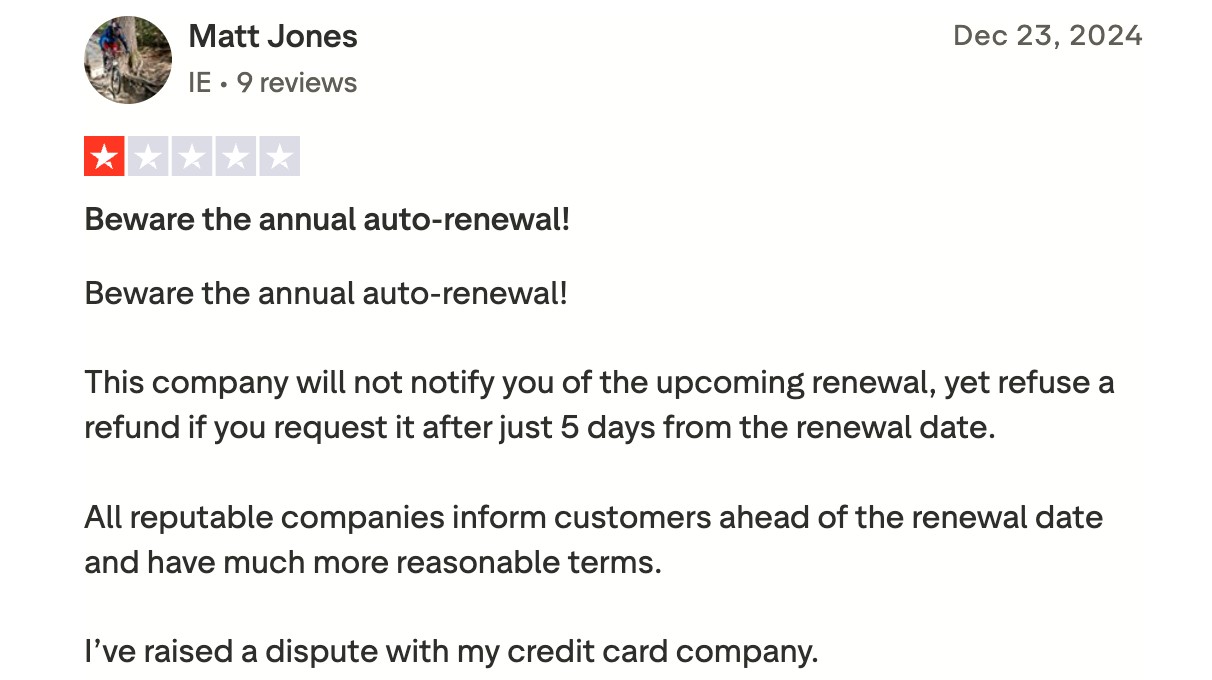All You Need to Know about Cancel NoteBurner Subscription
Summary: All You Need to Know about Cancel NoteBurner Subscription
Been using NoteBurner for a while, and the biggest headache I run into is thinking I'd canceled my subscription, only to get charged on the next month's bill. Turns out, NoteBurner's automatic renewal is just on by default when you buy it. And it's not just me. Over on TrustPilot, tons of users said it auto-renews without any heads-up.
But, the official site does have a refund agreement, especially if you found NoteBurner cannot download. So whether you want to bail on the subscription early, need a refund, or are trying to get back that auto-renewal charge, there's a path to fix it.
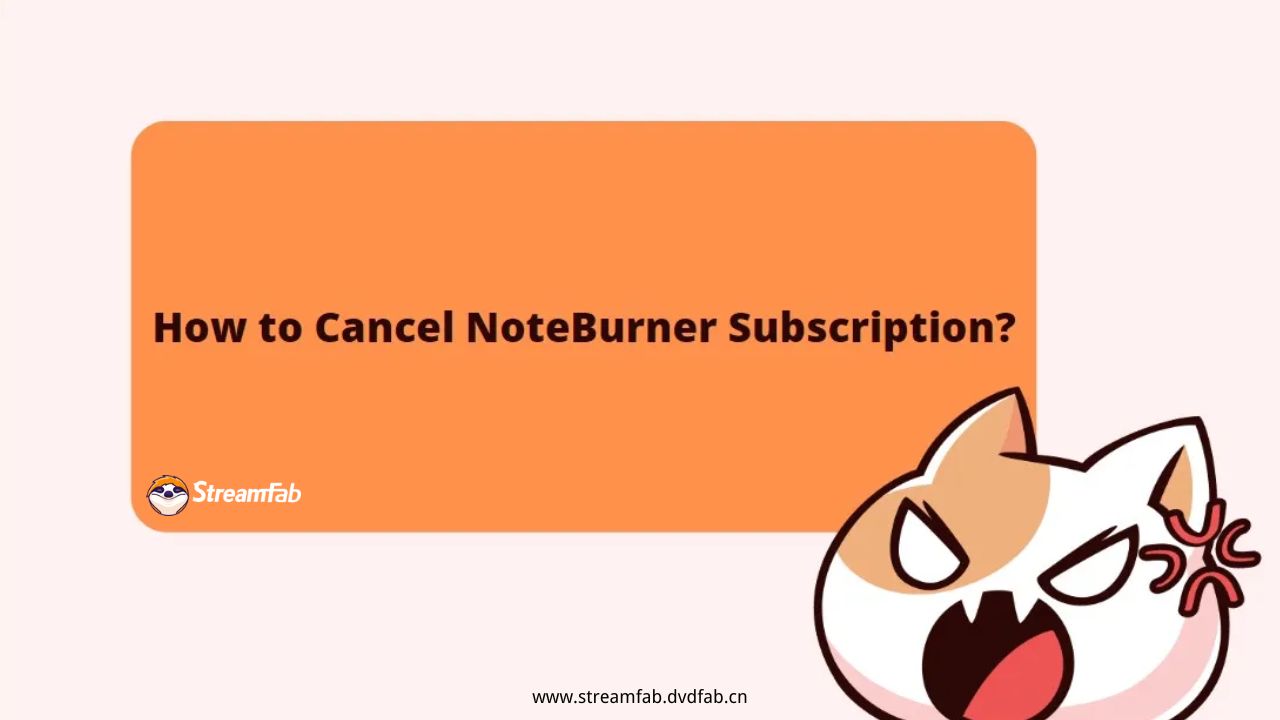
Refund Policy and Trial Limits
A lot of folks worry about getting their money back. According to NoteBurner's official page (I checked this in August 2025):
- Monthly/Annual Subscriptions: You get a 5-day window for refunds.
- Lifetime Subscriptions: They give you 30 days.
- Circumstances where refunds are not available: For example, you can't get a refund just because you think the price is too high.
Trial limitations:
- Music products (such as Spotify Converter): Only converts the first minute.
- Video products (such as Netflix/Amazon Downloader): Only downloads the first 5 minutes.
This was, for me, the most annoying part of the trial—you can't really experience a full movie or album at all.
How to Cancel NoteBurner Subscription?
Having gone through this mess, I know what worries people most: how do I actually cancel my NoteBurner subscription for good? Don't stress, I've put together the traps I fell into and the official fixes right here.
Method 1: Cancel via Order Confirmation Email
After purchasing NoteBurner, you'll receive an order confirmation email with a "Manage/Cancel Subscription" link. So, here's what you do:
- Go into the email account you used to sign up, and find the confirmation email from NoteBurner. Or it might be from your payment processor, like 2Checkout/Verifone.
- You're looking for a link that says something like "Manage Your Subscription" or "Cancel Subscription".
- Click it and turn off Auto-Renew on the page.
- After doing so, you'll receive a confirmation email with a subject line similar to "Cancel NoteBurner Subscription" within a few minutes to a few hours.
My personal recommendation: Be sure to save this email, as it's proof of your successful cancellation.
Method 2: Cancel via Customer Support
But if you really can't find that order email, or maybe the link in it is broken, your next step is to email customer service directly:
To: support@noteburner.com
Subject: Request to Cancel Subscription
Content: Make sure you put in your order ID, the email you used to register, and the date you bought it.
⚠️Tip: I'd send the email on a weekday. You'll probably get a response in about 24 to 48 hours.

- Make sure you actually get a confirmation email that says you canceled.
- If you have an account page, log in. Check your subscription status. You want it to say "Expires on..." or something similar, not "Auto-Renewal Active."
- It's also a good idea to check your credit card or PayPal to see if any new authorization is trying to post.
- Verify Cancellation Success:
Is NoteBurner Safe to Use?
This question pops up a lot in the community. Based on my own testing and Trustpilot reviews:
- Technically: Downloading and installing from the official website is safe, and no malware was detected.
- Legally: NoteBurner is essentially a third-party download tool that bypasses DRM. Legal risks vary by region. In the US and EU, while personal learning and backup are not a major concern, distributing or commercial use may violate copyright laws and platform terms of service.
So, yeah, my general advice: Just use it for personal learning and to back up your stuff; definitely don't share the files or use them for anything commercial.
NoteBurner Alternative: StreamFab Video Downloader
Look, there's a ton of reasons you might want to cancel your NoteBurner subscription. For example:
1. Maybe you want to grab videos from other places, like Pluto TV or OnlyFans, and NoteBurner just doesn't support them.
2. You might just feel that NoteBurner's subscriptions for each product are getting too expensive.
3. Maybe NoteBurner's download speeds are just, well, slower than you thought they'd be.
4. It's possible the NoteBurner Video Downloader has too many bugs for you or the user experience is just bad.
If that's the case, I'd really recommend you check out a better NoteBurner alternative: StreamFab. But hey, don't click away! Stick around, I think you'll be glad you did.

This thing is a pretty strong, all-in-one video download tool. It can get videos from the big streaming and online sites, and it keeps the quality lossless (it supports 1080p, 4K, even 8K). It's got some unique features too, like batch downloading and scheduled saving, which honestly make it way more efficient.
StreamFab vs. NoteBurner: What's the Difference?
| Category | NoteBurner | StreamFab |
|---|---|---|
| Supported Platforms | Mostly just for limited services, like NoteBurner Amazon video downloader | It covers, like, 40+ VOD platforms (Netflix, Amazon Prime, Max, etc.) |
| Purchase Options | They sell it as separate tools (you have to get separate subscriptions for each platform) | You can buy one-off products or just get the All-in-One package, which has lifetime access |
| Trial Limitations | Only lets you download the first few minutes of videos (≈1 min for music, 5 min for video) | You can download 3 *full* videos for each platform during its trial |
| Updates & Maintenance | Updates aren't as frequent, people report bugs. | This one is actively maintained, updates are frequent (like, several times a week) |
| Stability & Speed | Performance is kinda all over the place, varies by platform; users report slowdowns | It's mostly stable, and supports batch downloads and scheduled saving |
| Refund Policy | 5 days for subscriptions; 30 days for lifetime. | Full 30-day money-back guarantee; seems to have a lower refund request rate |
| User Experience | Tools are specialized, but that trial is limited and the refund terms are stricter | Just has more features, a better trial, and a more user-friendly experience |
FAQs
You're supposed to get a confirmation email. The title will be something like "Cancel Subscription of NoteBurner." I'd also check your account page. It needs to show an expiration date, not 'Auto-Renewal Active'.
Okay, first, double-check you're logged into the right email (the one you used to buy it). Then look for it on the Dashboard or maybe a "Usage & Billing" page. If it's really not there, just take a screenshot of that page and email support@noteburner.com. Ask them to help you cancel.
Final Thought
Going with NoteBurner in the first place is a vote of trust, choosing to unsubscribe from NoteBurner is your freedom. I hope this article can help you quickly cancel your NoteBurner subscription and help you find a video downloader that is more suitable for you!