Paramount Plus Downloads Not Working– Simple and Easy Fixes [2025]
Summary: Whether your internet connection is not strong, or you don't have enough space in your device, there are many other reasons why you might not be able to download shows and films from Paramount Plus. Hence, we hope you can resolve these issues with the help of this article.
- Check plan eligibility and region; not all plans include offline downloads.
- Update the app, clear cache, free storage, and use stable Wi-Fi.
- If limits or title restrictions apply, remove older items or try another title.
- The final solution is to use a third-party tool for Paramount+ to keep a personal backup copy.
Paramount Plus (Paramount+) is packed with series and movies, and many users rely on its offline downloads for travel and commutes. Lately, some users report that downloads won’t start, fail midway, or disappear after device changes. The reasons range from plan eligibility and app version to storage and network stability. If you’re facing these issues, use the quick checks and step-by-step fixes below to get downloads working again.
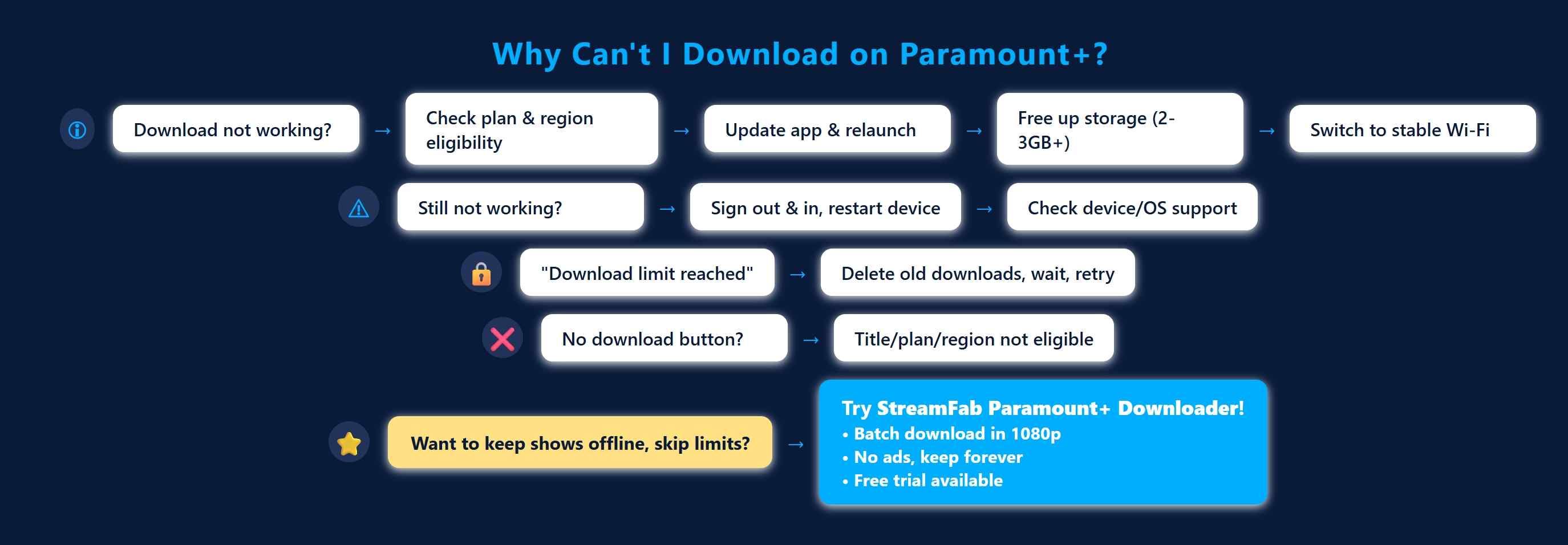
What is Paramount Plus?
Paramount Plus is one of the most popular streaming services in America. With a Paramount Plus subscription, you can watch on-demand over-the-top videos. Here, you can find all kinds of videos and movies, including many original films and series.
The best thing about Paramount Plus is that you can download videos and your favorite series and watch them anywhere. Some of the main programs you can access through Paramount+ are Nickelodeon, Comedy Central, BET, CBS, Paramount Pictures, MTV, and many others.
Offline downloads are available only on specific Paramount+ plans and in supported regions. If downloads are missing or failing despite other fixes, verify that your account is on a plan that includes offline viewing and that the title is eligible in your country.
Why is Paramount Plus Not Downloading Videos?
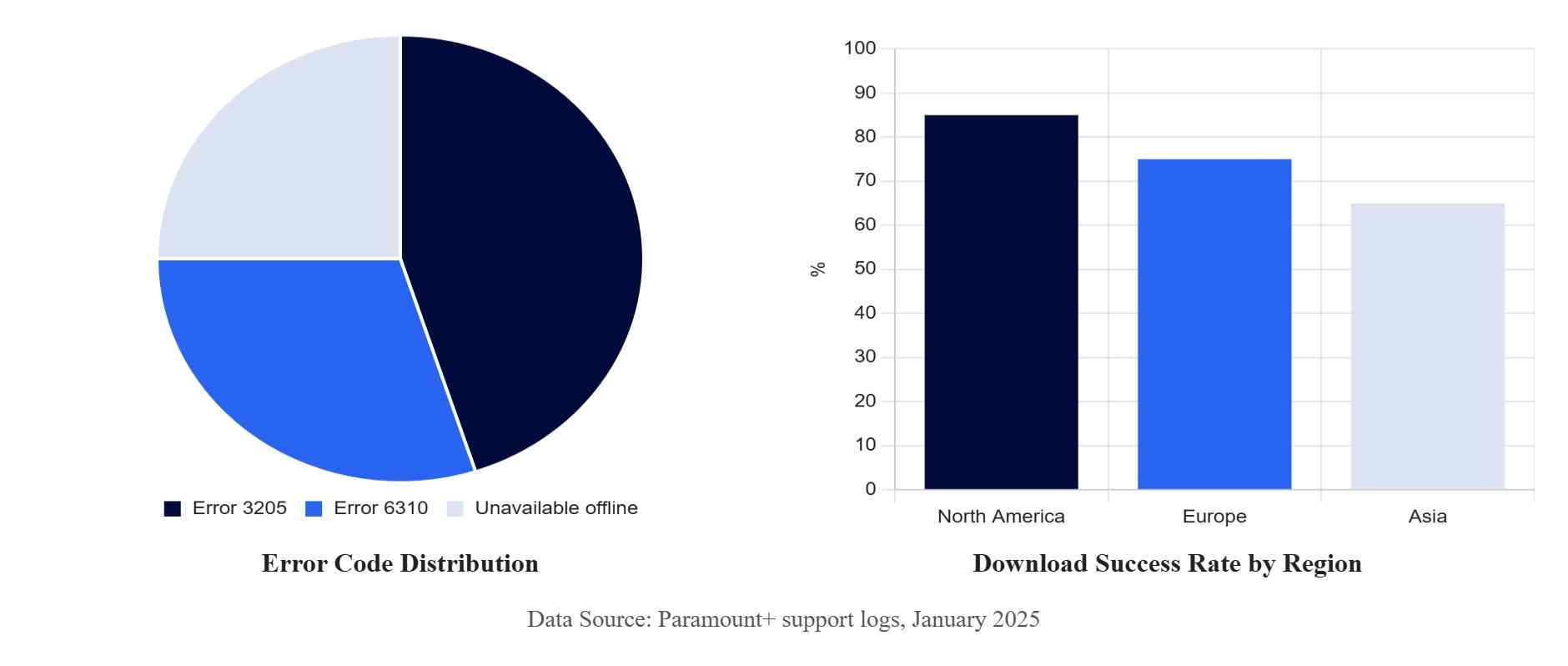
Many people worldwide use Paramount Plus. With a variety of shows on this app, people love spending their free time watching their favorite shows. However, some people have started encountering the problem that Paramount Plus won't play downloads, and worry not if you are also facing this same problem. Below are some of the reasons why this might happen.
Slow Internet Connection
The first and the most common reason you might be facing with the Paramount+ downloads not working is your internet connection. So make sure you check if your internet connection is running normally and shows a stable speed.
Not Enough Storage
Storage is also another factor that might cause problems when it comes to Paramount Plus downloads not working. If your storage is full, your device won't be able to add more videos and films, and hence, Paramount Plus might show an error when you try to download the films and shows.
Unsupported Devices
Some older systems don’t support downloading. As a rule of thumb, use recent iOS/iPadOS (e.g., iOS 15+) or Android 5.0+ on phones and tablets. Very old versions may lack the download option or fail during saving. If your device meets the OS requirement but downloads still fail, follow the Fixes in Priority Order and the Troubleshooting Matrix above.
| Symptom | Likely Cause | Quick Action |
|---|---|---|
| “Download limit reached” | Account hit device/title limits or recent high activity | Delete older downloads, sync the app, wait a cooldown window, then retry |
| The title shows no download button | Plan/region not eligible; studio restrictions | Confirm plan eligibility, try another eligible title, or use the Fixes below |
| Download starts, then fails | Low storage / unstable network / outdated app | Free 2–3 GB space, switch to Wi-Fi, update app, then relaunch |
| Downloads disappeared after the device change | DRM ties downloads to device/account | Re-download on the new device after sign-in; keep the app updated |
How to Fix Paramount Plus Downloads Not Working?
- Verify plan eligibility and region support for offline downloads.
- Update Paramount+ to the latest version, then force close and relaunch.
- Clear cache and ensure at least 2–3 GB of free storage.
- Switch to a stable Wi-Fi; pause other large downloads and try again.
- Sign out and sign in; if needed, reboot the device and retry the download.
Now that you know some common reasons, you might face Paramount Plus downloads not working. Below, we have mentioned some of the fixes that can help you with this problem. Proceed with the detailed steps below if issues persist.
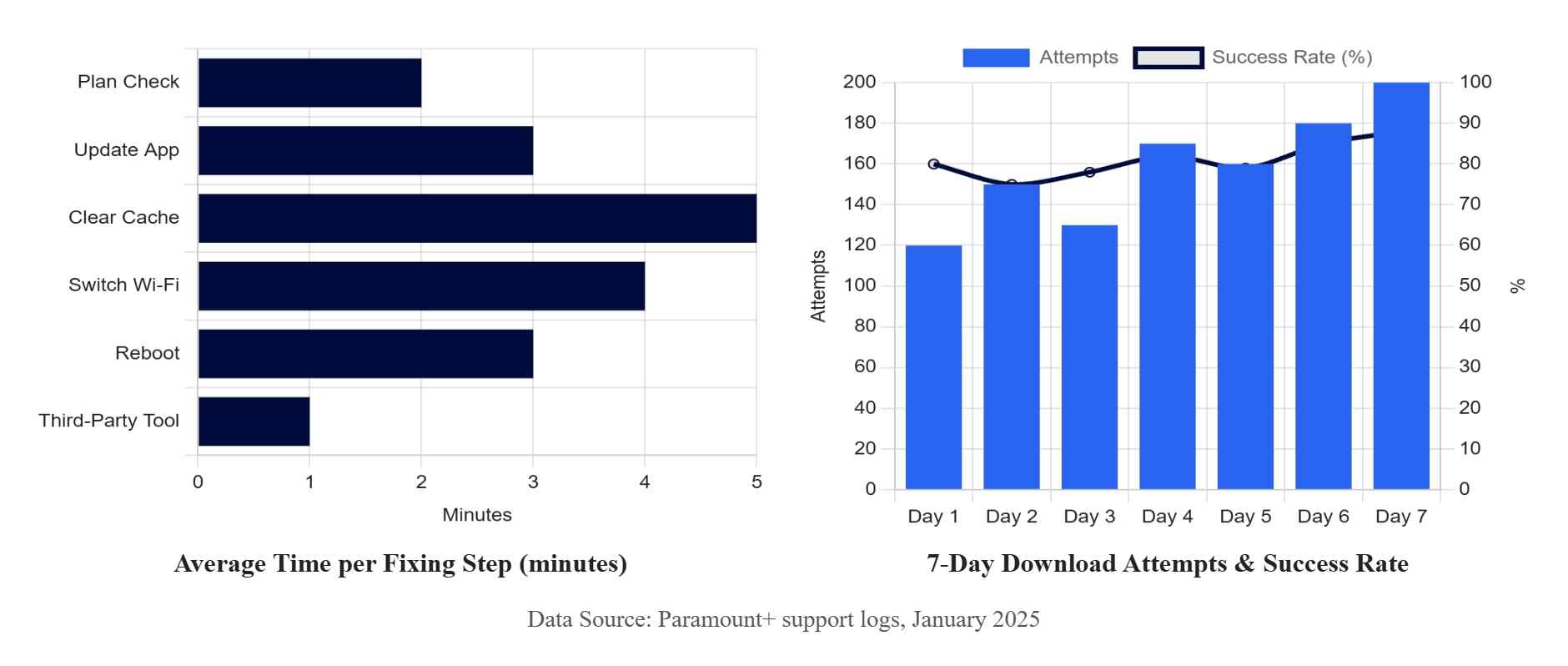
Update Paramount Plus
Sometimes, users who are using older versions of Paramount+ don't have the option to download videos. This is why it would be best to check for updates. If your automatic updates are not turned on, you can easily update your app manually.
You can open your device and go to the App Store or Play Store. Look for the Updates options and click on the Update button next to the Paramount Plus app. When you reopen your app after the update is completed, you will have the option of downloading all the videos and shows.
Increase Storage
If your device does not have enough storage, you might have the "Not Enough Storage" notification pop up on your screen, which will also limit your downloads. This is why it is essential that you delete some of the unwanted files, such as extra photos or files that you don't need anymore.
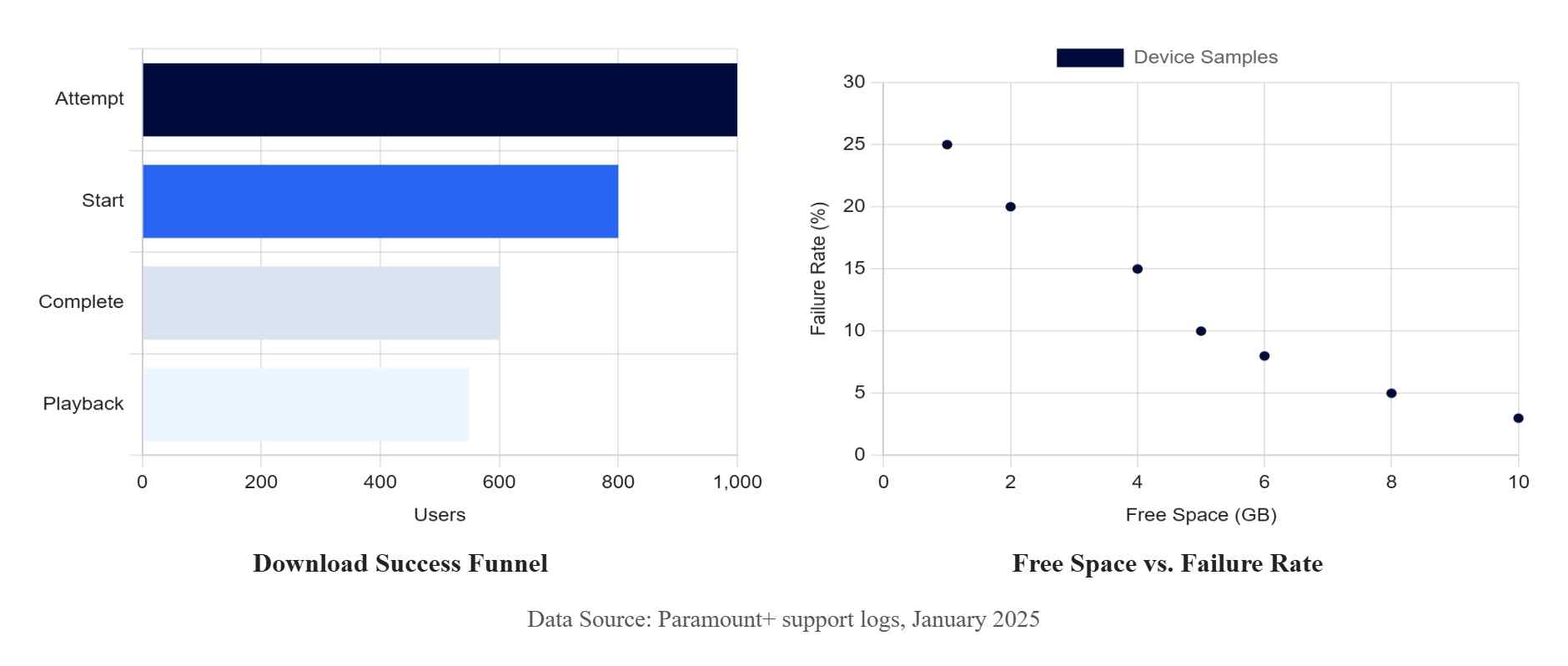
Check Internet Connection
Another thing that might help you download the videos from Paramount+ is having a stable internet connection. If you have a good connection, then you will be able to download videos quickly and will not have to face the problem of videos and series not downloading.
Restart Your Device
Sometimes, there can be an issue with the device you are using Paramount Plus on, and this can stop you from downloading. Restarting your device can help reboot the system. It will help you remove all the unwanted lags and clear the system. You can try downloading the videos, and it will help you resolve the problem of Paramount Plus downloads not working.
In some cases, the download failure may not come from your internet or device storage, but rather from specific errors within the app itself. For instance, if you encounter Paramount+ error code 3205, here’s a detailed guide on what it means and how to fix it.
- Error 3205: Playback/download handshake issue — update the app, clear cache, relaunch, then retry the download.
- Error 6310: Temporary service or entitlement glitch — sign out/in and attempt a fresh download on Wi-Fi.
- “Unavailable offline”: Title not eligible for downloading in your plan/region — try another title or verify plan.
Fix Paramount Plus Not Working via SteamFab

- Watch Paramount Plus offline without ads
- Batch download Paramount+ shows
- 95% download success rate
- Built-in browser for a better download experience
- Free trial for 30 days
- Your plan/region lacks offline downloads, but you need shows for travel or study.
- You often hit device/title limits and want stable, long-term local copies.
- You prefer batch downloads with multilingual subtitles and easy file keeping.
When I ran into problems downloading from Paramount Plus, I tried all the usual fixes with no luck. I ended up using something called SteamFab Paramount Plus Downloader. With it, I could save shows, movies, and episodes from Paramount Plus straight to my computer. The downloads came out in 1080p, and the audio was AC3 5.1, which was a step up from what I expected. The software itself was pretty straightforward, no weird setup, just a few clicks here and there.
One thing I noticed: SteamFab actually got rid of those annoying ads that show up at the start or in the middle of an episode. The speed was decent too, and I could pick from different subtitle languages, plus choose the audio track before downloading. All in all, having used it myself, I found SteamFab Paramount Plus Downloader worked better than most options I’ve tried for getting Paramount Plus videos onto my device.

- By the way, if you want just a clip from Paramount+, you can prioritize screen recording Paramount+ videos, which can avoid taking up more memory and unnecessary parts.
FAQs
No. Offline downloads typically require an eligible plan. Check your subscription and region.
Limits vary by title and studio. If you hit a limit or see expirations, remove older items and re-download.
Your account has reached device or title limits. Delete old downloads, sync the app, and try again later.
Use recent iOS/iPadOS (e.g., iOS 15+) or modern Android (5.0+). Older systems may lack download support.
Conclusion
Many people have a question: Does Paramount+ have downloads? Then yes. A Paramount Plus subscription lets you easily download your favorite shows and series. However, sometimes you might face slight problems when it comes to the downloading process, and this can be due to a lot of different reasons.
You can check out StreamFab Paramount Plus Downloader, which will make it very easy to download your favorite shows from Paramount Plus smoothly and quickly.