An Easy Guide to Rip from Crunchyroll
Summary: Are you looking for a way to rip videos from Crunchyroll? Then look no further. This guide will introduce you to the best method for ripping videos from Crunchyroll.
Table of Contents
Note: Funimation has merged with Crunchyroll in Mar. 1, 2022; If you are looking for a way to download Funimation anime, here is where you can get help.
Crunchyroll, also known as Funimation, is a platform that offers users a huge library of Anime shows in different genres. On this website, watching your favorite anime shows is just a click away.
But, let's be real, sometimes trying to watch cartoons online is tough. Maybe your internet is spotty or you're low on data. If that sounds like you, don't sweat it. In this guide, we’ll discuss how users can enjoy Crunchyroll content offline within the platform’s authorized methods and in compliance with its terms of use, helping viewers have a more stable watching experience even without a constant internet connection.
So, Can You Use the Official App to Rip Crunchyroll Videos to a Laptop?

So, can you even rip Crunchyroll videos? The short answer is no, you can't use the official Crunchyroll app to rip or save videos right to your laptop. Like we said earlier, the platform is set up just for streaming its stuff. It doesn't really have a built-in download feature for offline viewing on computers. On top of that, the official app won't let you download videos on mobile devices or tablets either.
If you need a more stable offline experience or a more flexible video management, in the section below, we will discuss general approaches for that within allowed usage with your valid Crunchyroll subscription.
Also Read: [Solved!] How to Download Crunchyroll Videos on PC in MP4 Losslessly
How to Rip From Crunchyroll Quickly?

A premium assisant that helps users access and enjoy Crunchyroll content within authorized usage scenarios, with support for high-definition playback options such 720p/1080p, depending on the user’s subscription plan and the permissions granted by the platform.
As one of the best Crunchyroll downloaders, the best part of this tool is that all the videos downloaded from this program are permanently saved on your devices. Further, it ensures that all the downloaded videos are compatible on any device by downloading videos in popular formats such as MP4.
StreamFab Crunchyroll Downloader allows you to download videos with dubbed audio or with subtitles. It truly excels with its subtitle options, offering everything from simple SRT files to advanced ASS formats, embedded subtitles, or hardsubs to suit your needs. It automatically detects all available video and audio versions. With its Batch Mode, users can easily download multiple Crunchyroll videos simultaneously.
- High-Quality Downloads: StreamFab Crunchyroll Downloader allows users to download their favorite anime in 720p and 1080p quality.
- Crispy and Clear Audio: Every video you download using this program comes with standard AAC 2.0 audio.
- Multiple Format: You can grab anime videos in different formats, like MP4, AVI, and others. This just makes it easy to play the downloaded videos on pretty much any device.
- Batch Mode: This lets you download a bunch of videos all at the same time.
- Advanced Subtitle Handling: StreamFab meets all subtitle needs. It can download subtitles as external SRT files (most common) or ASS files (for advanced styles and effects). You also get the choice to download the video as an MKV Remux, which keeps the switchable ASS soft subs inside the file, or go for a Hard Sub version (where the subs are burned-in). That second one is great for making sure it plays right on any device.
- User-Friendly: It’s got a simple interface, which makes operating it and downloading videos pretty straightforward.
How do you use StreamFab Crunchyroll Downloader?
Rather than a step-by-step operation guide, here is a general overview of how users typically interact with software of this type in legitimate, authorized scenarios:
- Install the program from StreamFab official website and opening it on their device. After launching, navigate to the relevant service section in the interface.
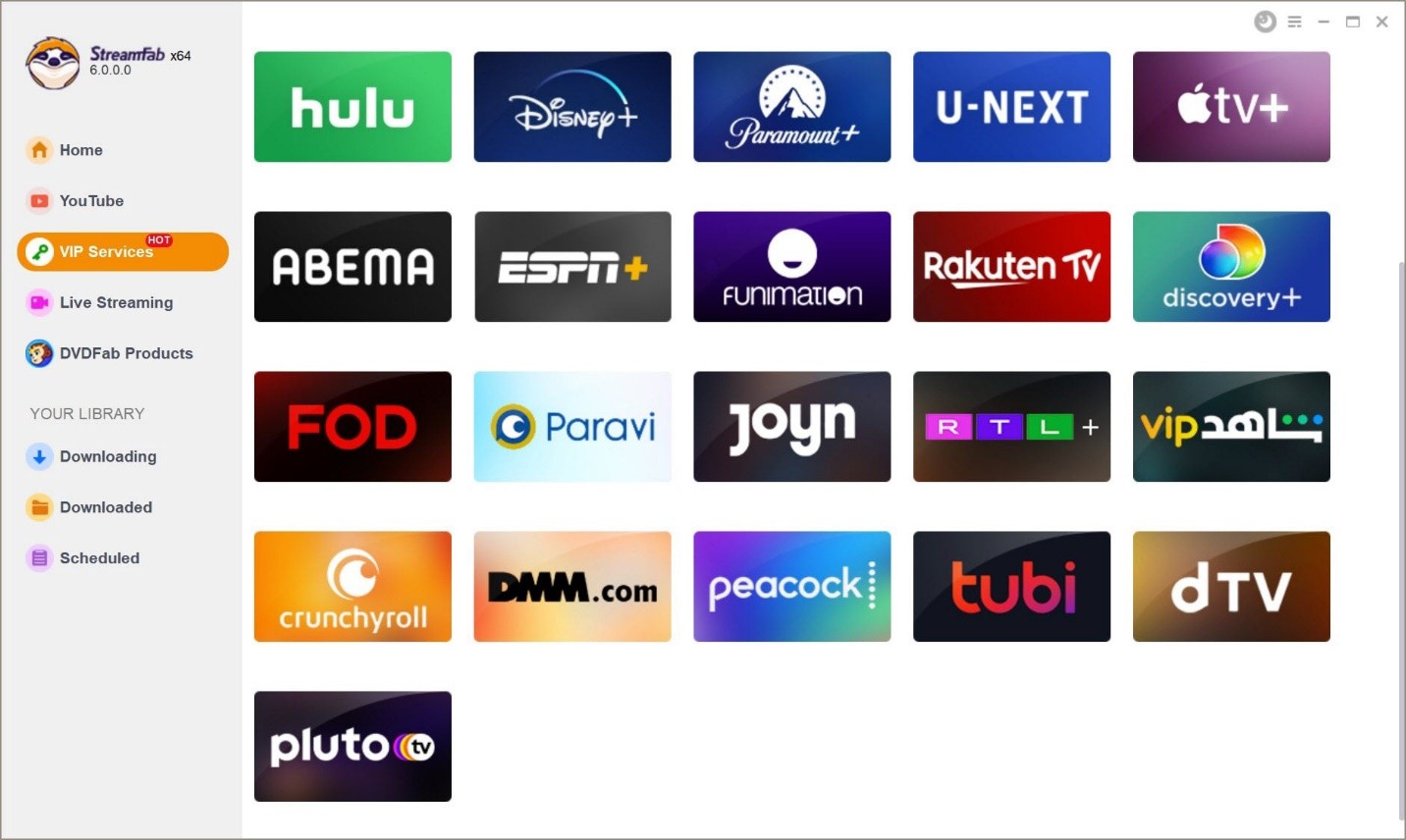
- Sign in to your Crunchyroll account to view content you are already entitled to stream. In supported and authorized circumstances, StreamFab may offer options related to video playback quality, audio languages, or subtitles to improve the viewing experience.
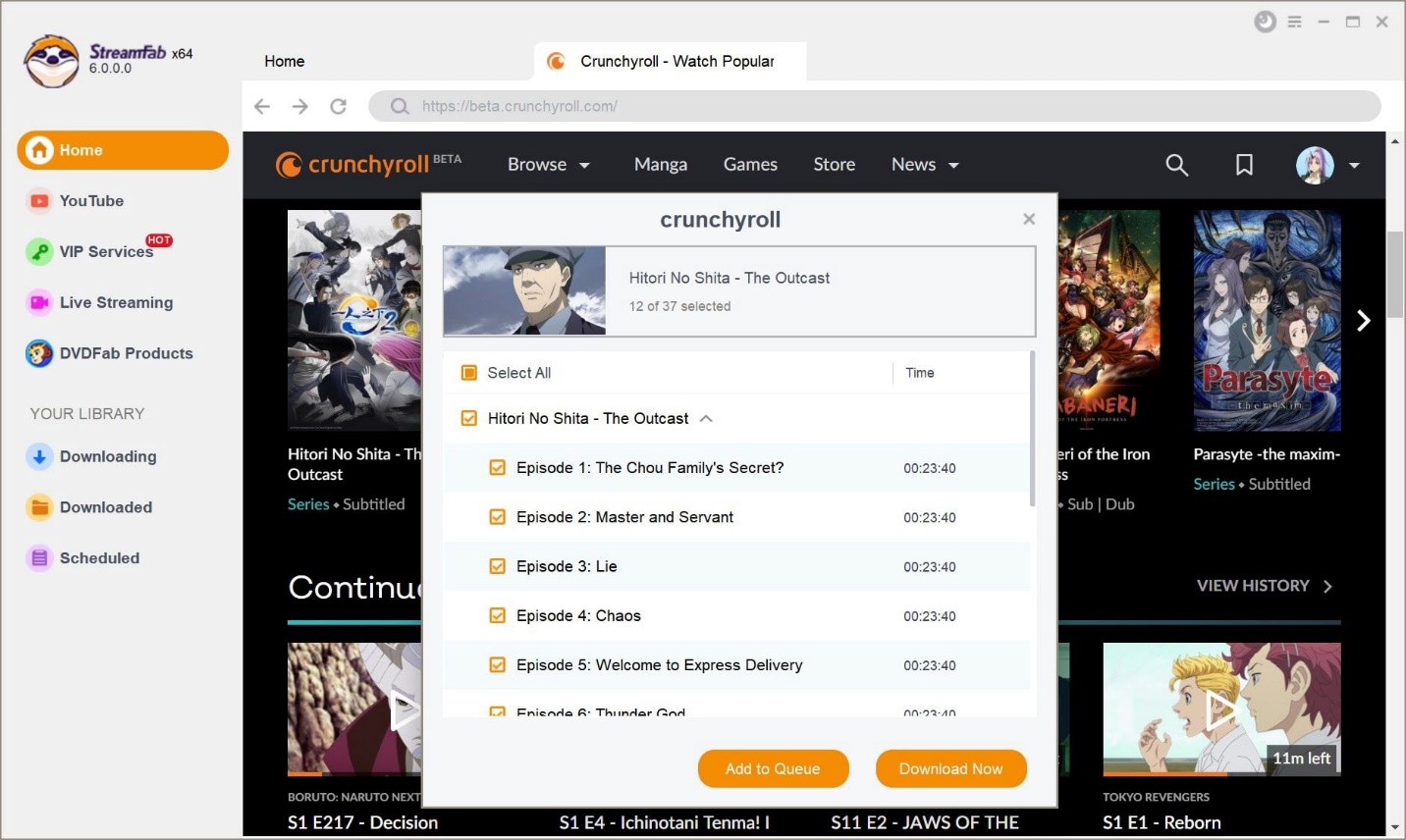
- StreamFab will automatically detect the video, and if offline accessibility features are available within the allowed use cases, the program may provide a window showing available settings.
- Once the process completes, the content will be accessible on your personal PC for a more flexible management.
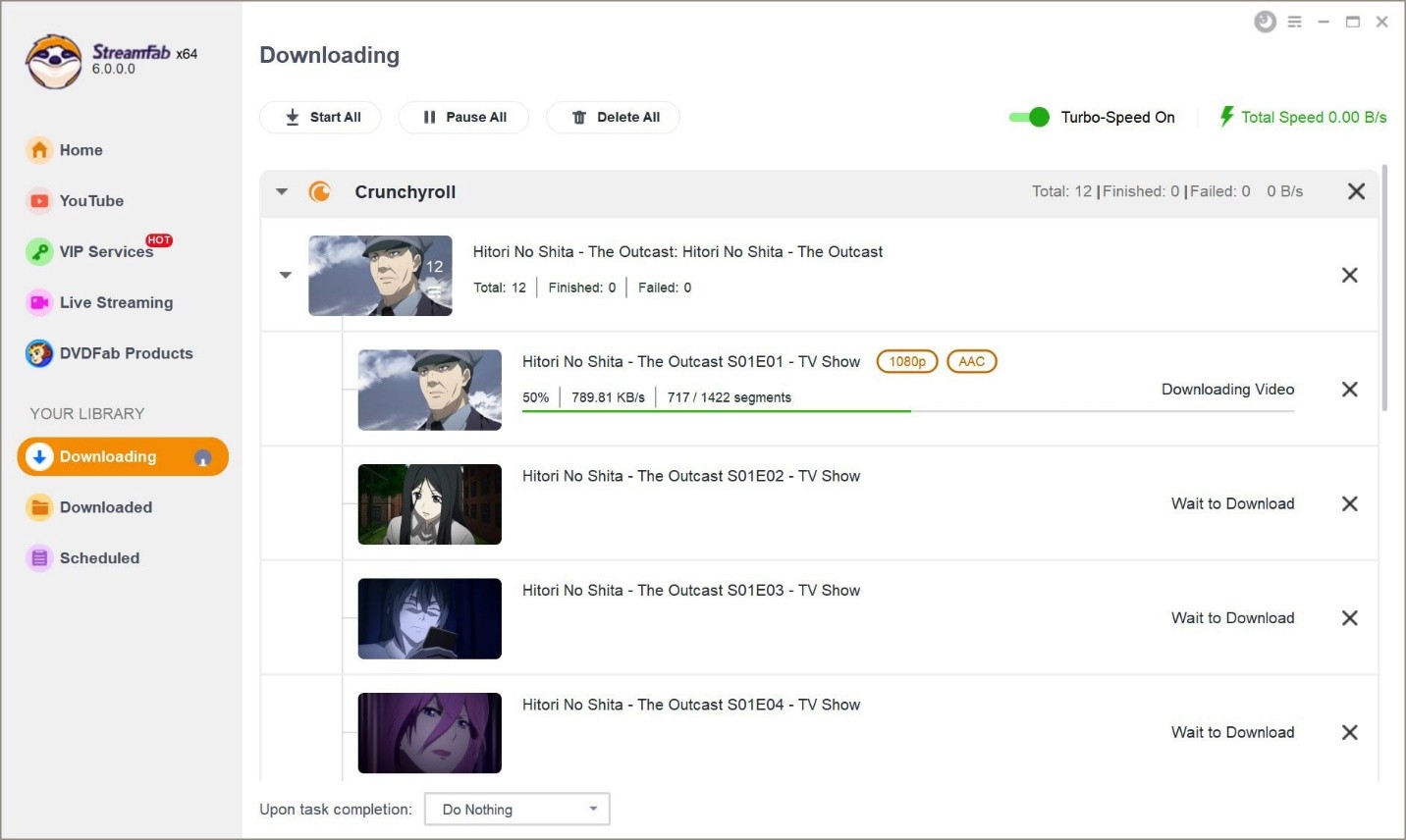
FAQs
What’s the deal with ASS subtitles, and why are they better than SRT?
ASS (which stands for Advanced SubStation Alpha) is a more high-tech subtitle format. SRT files, by comparison, can only show plain text. But the ASS format lets you customize fonts, sizes, colors, where text sits on the screen, shadows, outlines... even cool dynamic stuff like karaoke lyrics. If you're an anime fan who really likes those special subtitle effects and a more immersive watch, ASS is definitely the way to go.
I want the best video quality, but I also need to toggle the subtitles on and off. Which option should I choose?
We recommend you choose the MKV Remux format. "Remux" means the video is losslessly packaged, preserving the best possible quality without re-compression. It also embeds the ASS subtitles as "soft subs" within the file, allowing you to easily turn them on or off using a media player (like VLC, PotPlayer, etc.).
Yes, Crunchyroll offers offline viewing for premium users. However, this feature is only available for their mobile apps for iOS and Android; Desktop or laptop users cannot download videos from the premium version.
Conclusion
StreamFab Crunchyroll Downloader is designed to help improve the viewing experience within authorized usage scenarios, offering user-friendly interfaces and options such as different playback qualities (e.g., 720p or 1080p) when permitted by the Crunchyroll.
We hope this article helps users achieve a more flexible personal offline viewing experience during their Crunchyroll subscription period. If you have any questions, please feel free to comment and discuss.