Audials One 2026: What's New and Worth to Buy | Professional Report
Summary: Every year, Audials will release a new version. Audials One 2026 comes into our eyes now. What is the difference between Audials One 2026 and 2025? What are the improvements and new features? We've tested it. Read on to get detail reviews.
Introduction: Audials One 2026 Released!
Audials One 2026 is now available. This release delivers noticeable upgrades in UI & navigation, recording stability, ad detection, and lossless music capture (up to 192 kHz / up to 40× speed). AI enhancement features are consolidated under the Premium plan for video upscaling, frame insertion/slow motion, SDR→HDR, facial detail enhancement, and advanced music processing.
If you’re coming from an earlier Audials edition, the 2026 generation offers two licensing options: a yearly subscription and a 2026 major-version perpetual license. The perpetual license includes all 2026.x updates; it doesn’t automatically cover the next major version (e.g., 2027). Whether it’s “worth it” depends on whether you need Premium’s AI enhancements and advanced music features—see the detailed review below.
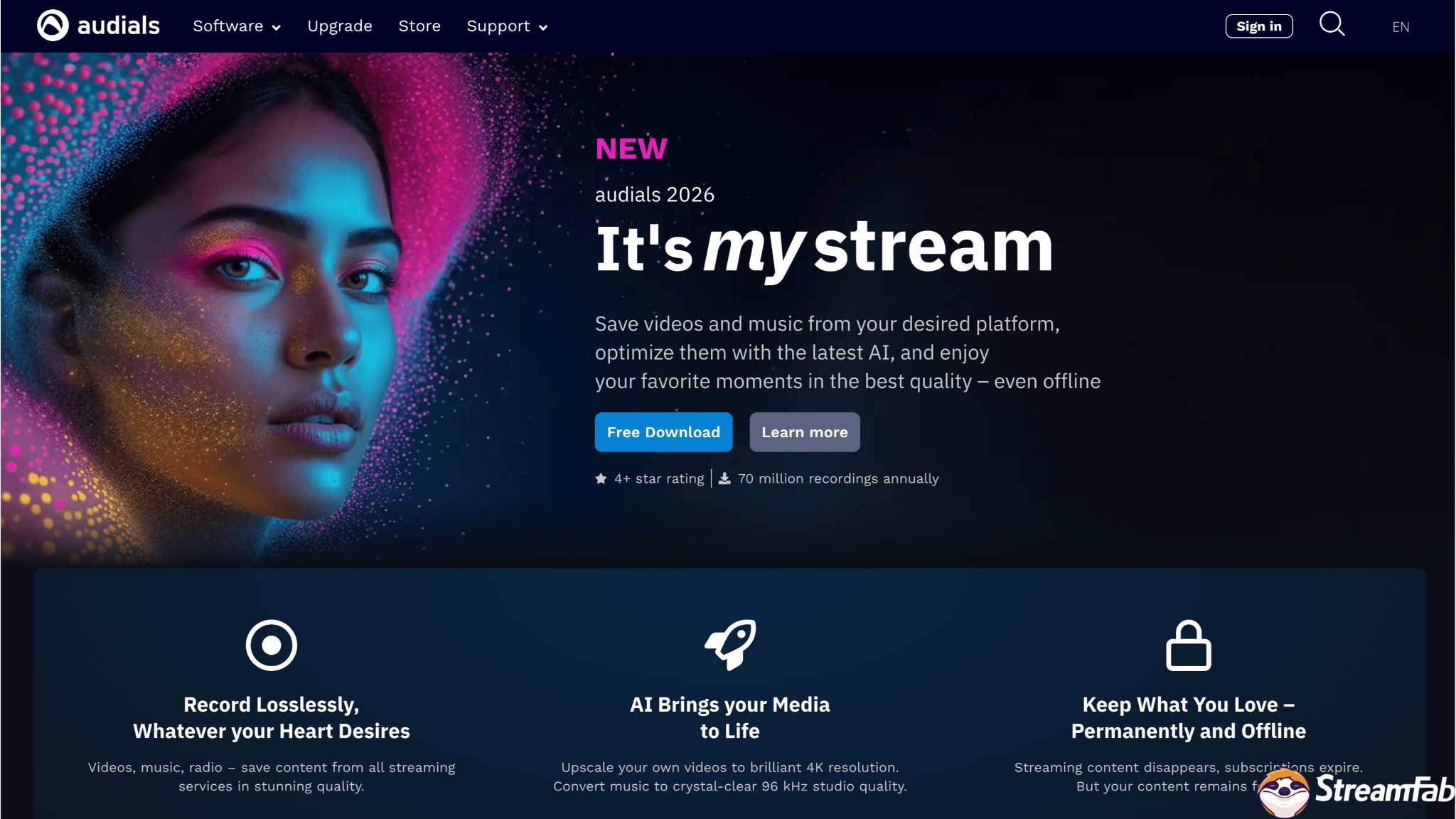
Other reviews on Audials:
What's New on Audials One 2026?
The official “Innovations” page is dense. In one line: native recording still tops out at 1080p, with new or improved automatic frame rate detection, one-click pre-check, more accurate ad detection & cleanup, faster scheduler, better GPU encoding & compression, and cloud-based AI enhancements (Premium) to make output look sharper and more stable. The product lineup is simplified to Standard / Premium; the old Movie/Music/Radio/Vision bundles are no longer sold separately.

- This review is real and reliable since it includes different points of view, such as what I think are the best things about Audials, what other customers have written on Trustpilot, and my own experiences.
Please don't copy without asking first.
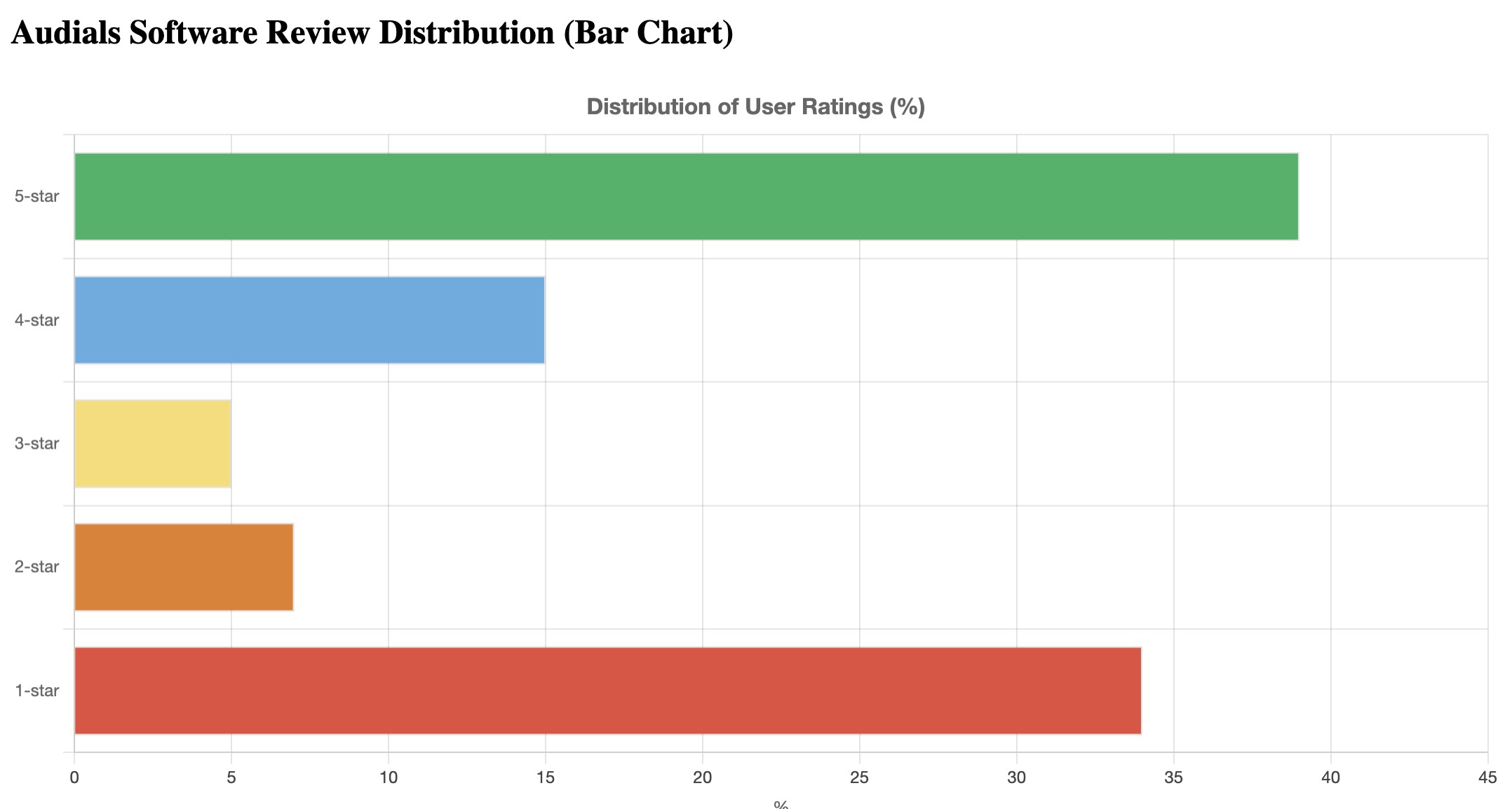
Data resource: Audials ratings on Trustpilot - 2025
1. AI tech: cloud-based enhancement for video & music (Premium)
In 2026, AI features are consolidated in Premium. On the video side, modules include Upscale (to 4K), Insert Frames (smoother motion/slow-mo), SDR→HDR, and facial detail enhancement. On the music side, highlights include AI audio enhancement/repair and stem separation (vocals/instruments/drums/bass). You may see what the results will be and how long they will take before you start processing. You can also send jobs to the cloud queue and utilize AI Credits in Premium to speed up cloud optimization and downloads.
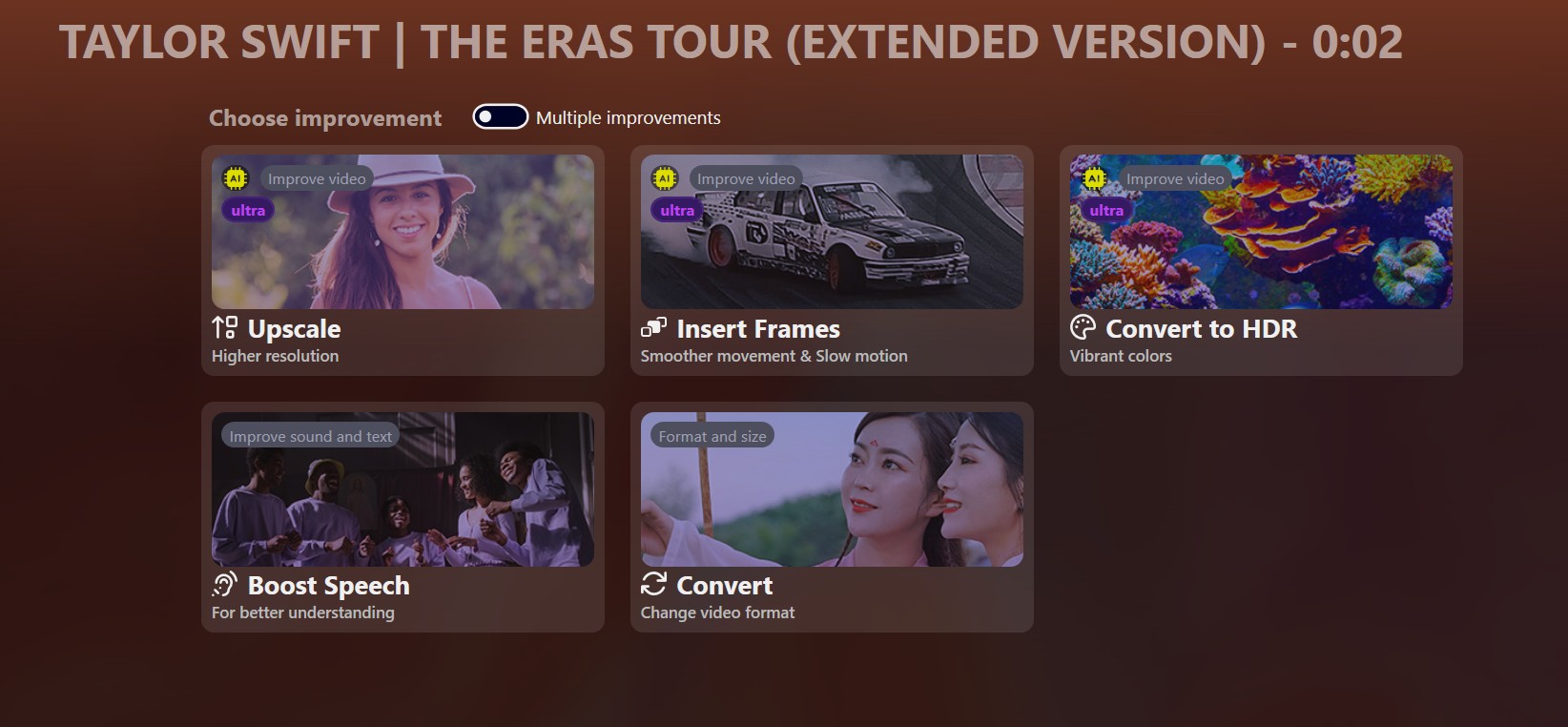
With Premium cloud enhancement applied to a 1080p master, I saw clear improvements in edge acuity, skin-tone gradation, and shadow detail. Motion looked smoother with frame insertion, though very fast motion or complex textures can still show slight artifacts. Total turnaround depends on the cloud queue and local GPU encoding; using AI Credits meaningfully shortens waits. On smaller screens the improvement is very noticeable; on large displays, low-light scenes benefit the most.
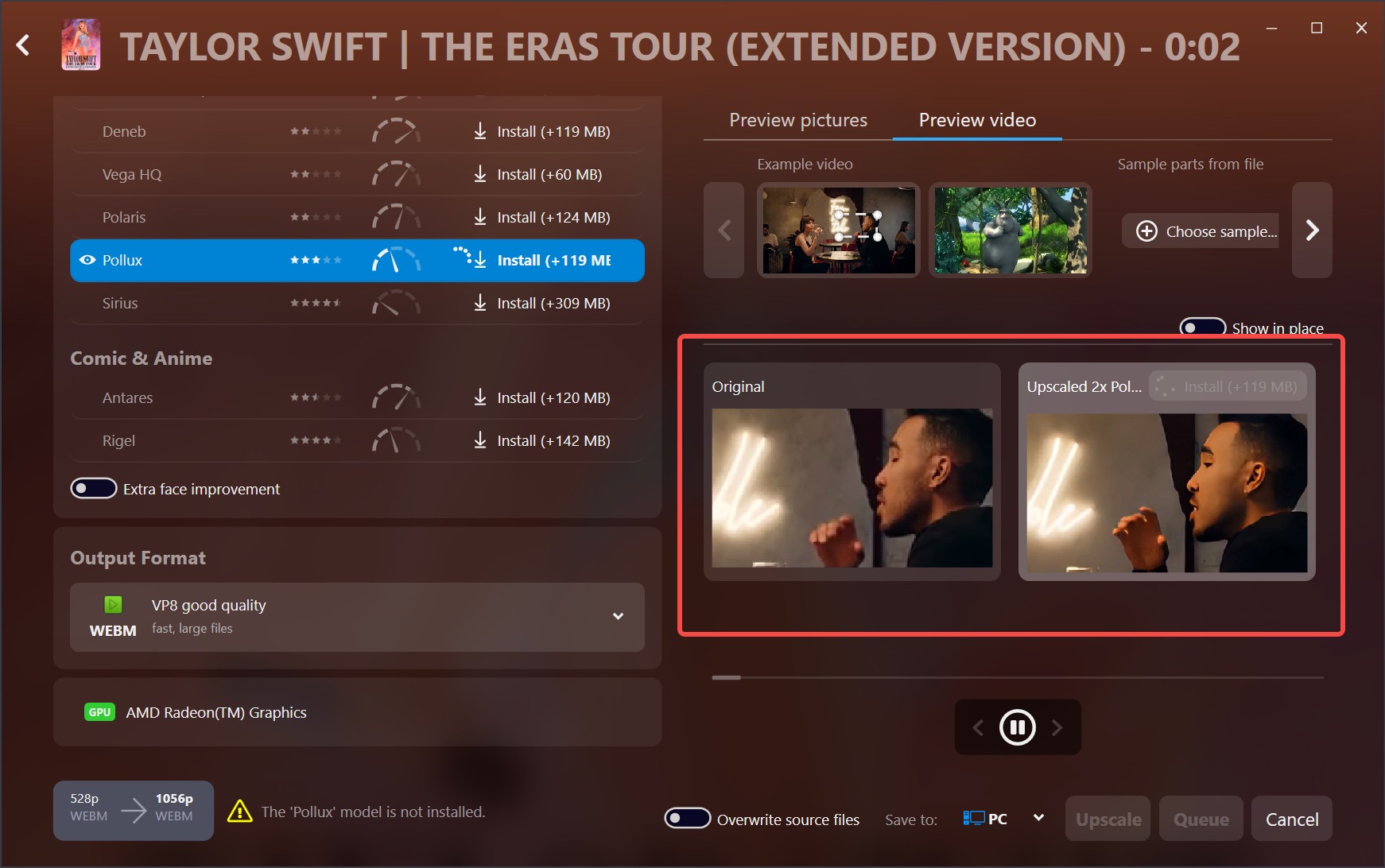
Overall, the 2026 AI models are less “over-smoothed” than older builds and handle detail more tastefully. It’s not a magic wand, but on 4K displays it visibly elevates 1080p source material.
2. Recording quality & stability: what improved in 2026—and what still challenges users
Audials 2026 adds auto frame-rate detection + a one-click pre-check to boost success rates and reduce A/V desync; the ad-removal algorithm was also refreshed to cut intro/outro remnants. That said, depending on hardware/site, you may still encounter:
- Occasional A/V desynchronization during long sessions or on specific sites;
- Audio distortion/noise or truncated segments in some captures;
- Resolution expectations mismatch: the official native recording ceiling is 1080p; 4K/HDR comes from AI post-enhancement rather than direct 4K capture;
- In rare cases, the app fails to detect the playing video source, resulting in capture failure.
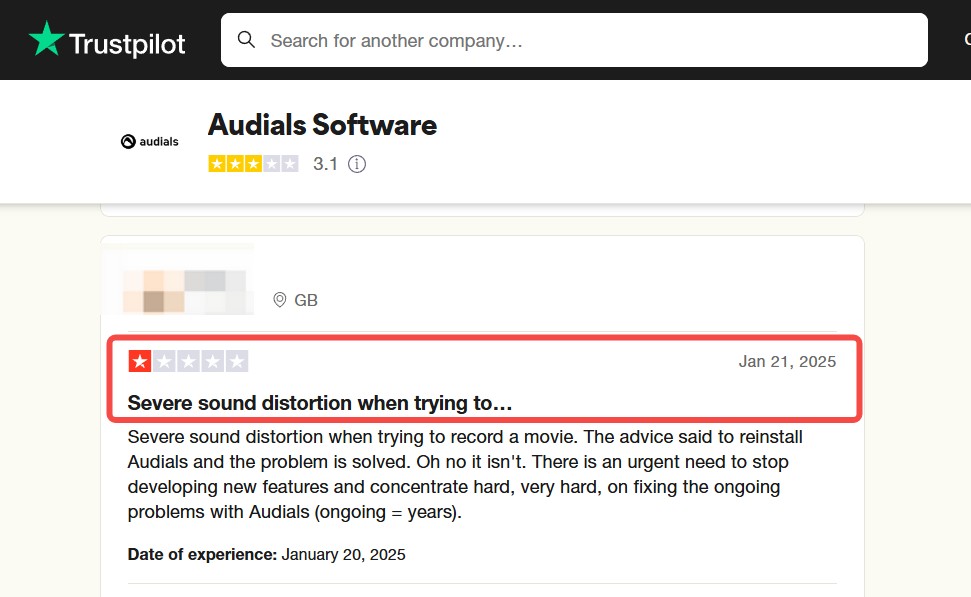
Best practice: run the pre-check first to verify frame rate/audio/subtitles/ad detection and your chosen container/codec, then start the real capture❗❗
3. Metadata & tag management
Audials 2026 goes beyond basic ID3 tagging: it now auto-enriches captures with artist, album, cover art and lyrics, lets you batch-edit dozens of items at once, and auto-flags files that need review (e.g., imperfect radio cuts or rare frame-drop segments) so you can fix them later. The refreshed music workflow also adds a converter with previews and frequency analysis, a millisecond-level editor, and automatic track-splitting—meaning less manual cleanup and a consistently labeled library out of the box.
4. Improvements on skip-ads feature
The skip-ads engine in 2026 detects intros/outros and mid-rolls faster and more precisely, marking ad segments in real time during recording and removing them automatically so fewer remnants survive the cut. Used together with the new one-click pre-check, you can spot frame-rate or subtitle quirks before a long capture and let the faster scheduler run large watchlists with minimal hand-holding; accuracy still varies by site, but the underlying algorithm is tighter than before.
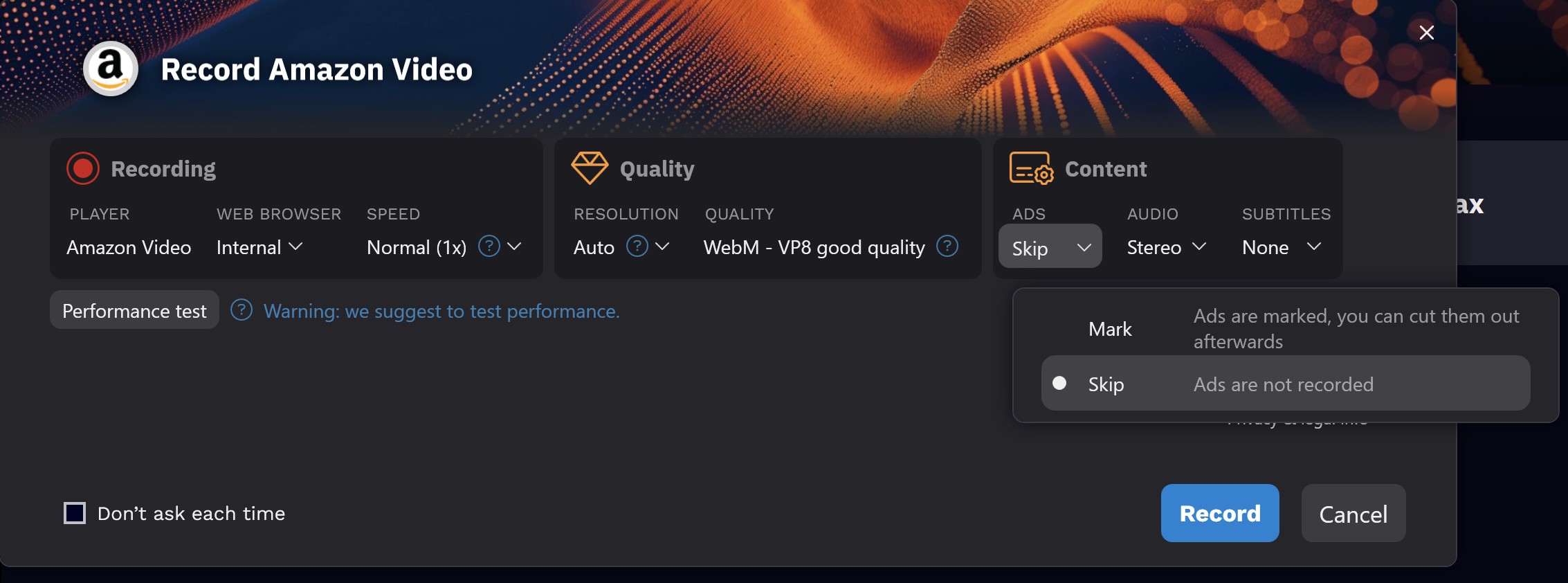
5. Acceleration of compression speed
Compression is tangibly quicker in 2026 thanks to a new video encoder and improved GPU utilization: exports finish sooner, colors look cleaner, fine detail holds better, and file sizes are more predictable. Before committing, you can preview how a conversion will look; with modern hardware-accelerated encoding, long batches become practical without sacrificing visual fidelity—making transfers and backups noticeably faster.
How to Use Audials One 2026?
Navigating through Audials One 2026’s vast array of features can seem daunting at first. But no worries, I'll guide you with details.
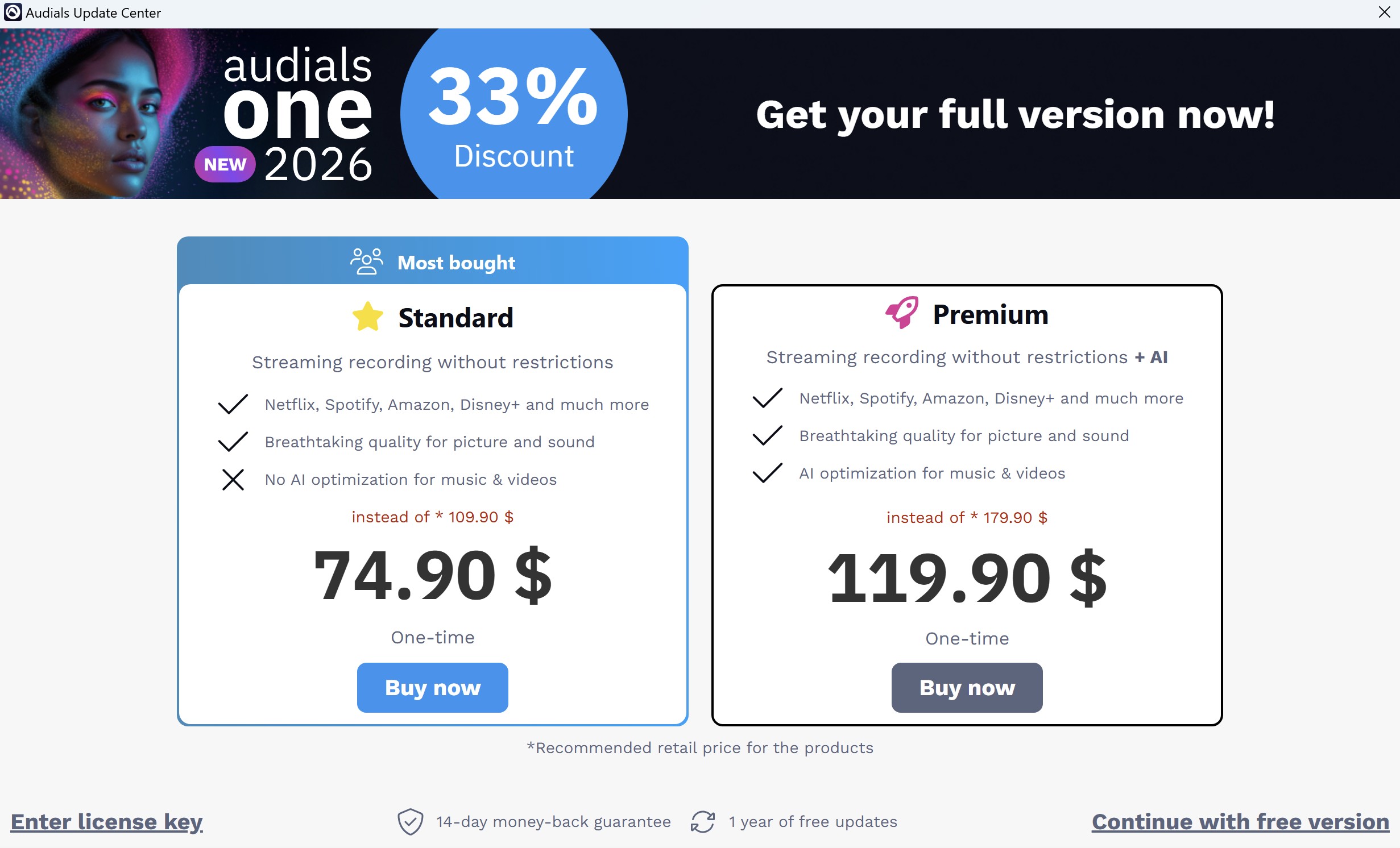
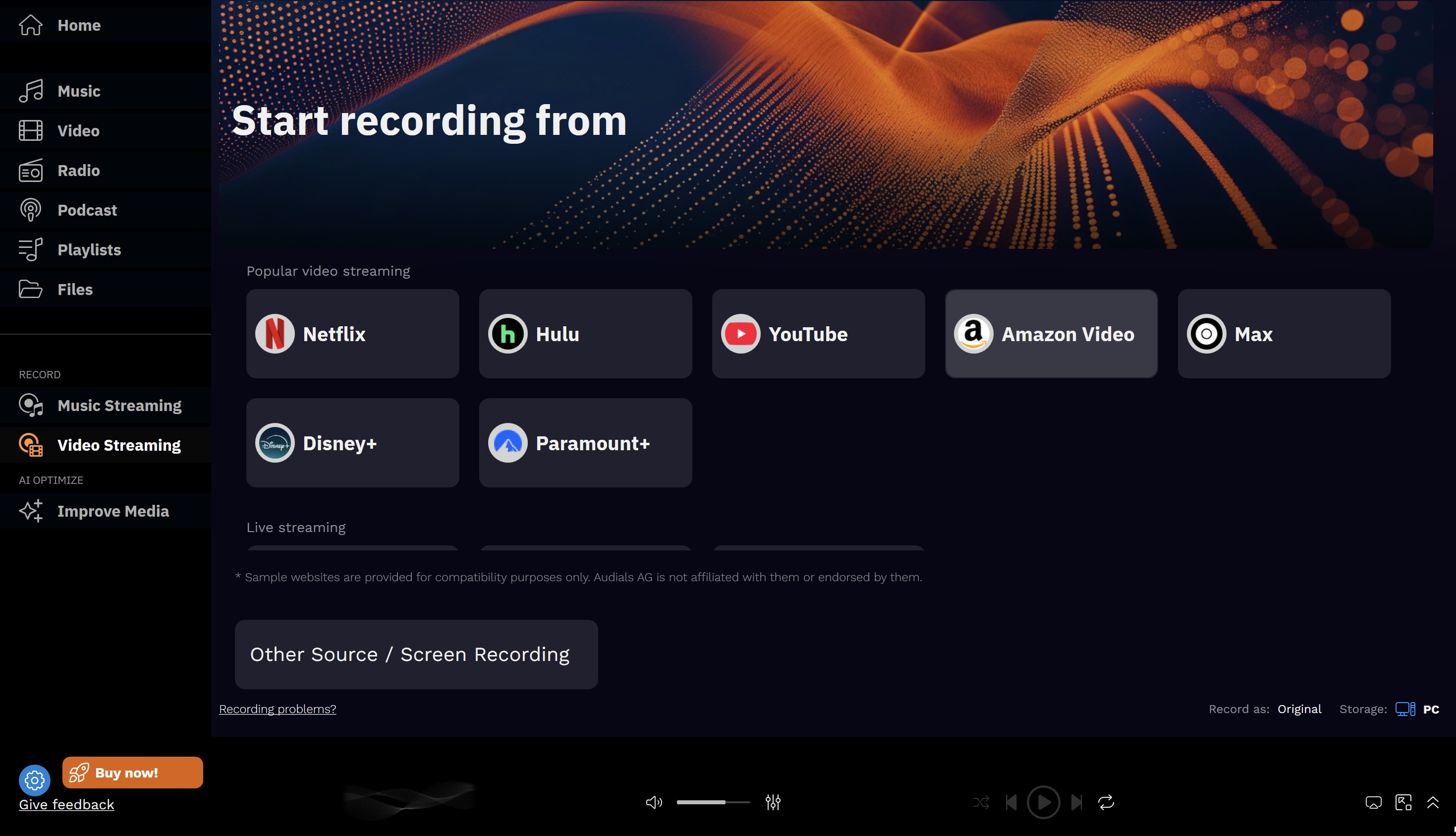
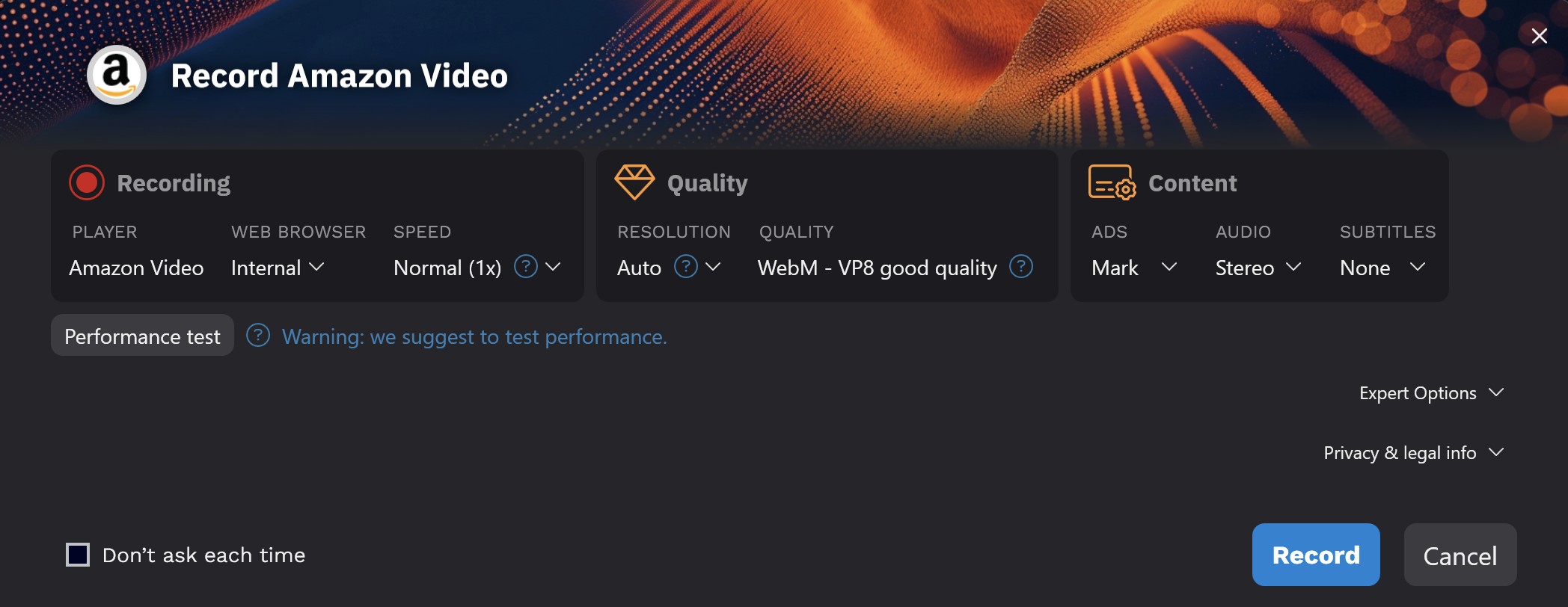
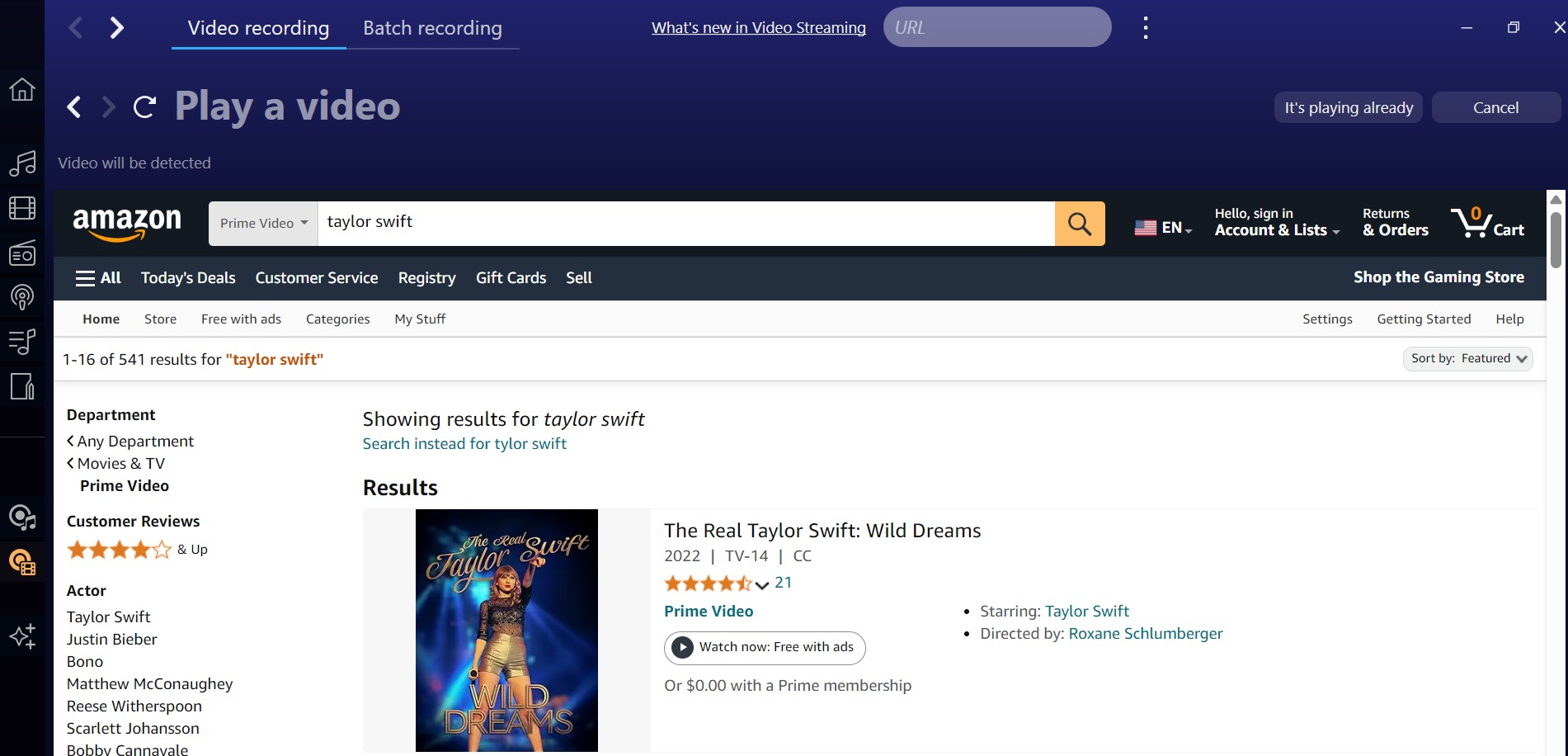
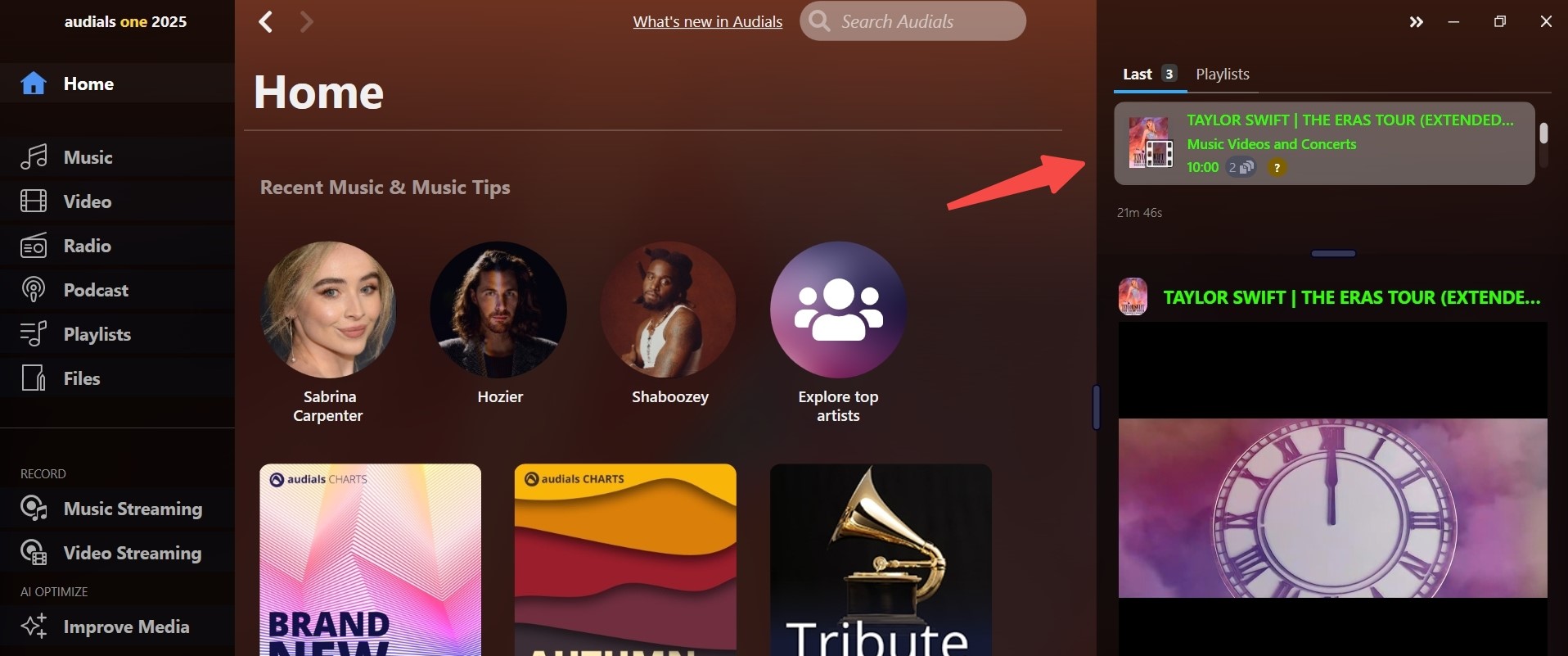
It is easy to operate Audials One, but the problem is that the recorded files are a bit of low quality, especially for videos. Moreover, Audials for Mac still haven't been released. If you are a mac user, or if you want to save videos with lossless quality, the following alternative maybe more proper for you.
Better Alternative: StreamFab Video Downloader
After considering the evaluations of other users alongside my own experience, it is evident that Audials does not perform satisfactorily. I would recommend trying StreamFab Video Downloader, a more stable and higher-quality video preservation software.

Download videos, instead of recording videos from 40+ OTT services and 1000+ online sites, and save them in up to 8K MP4/MKV format, without quality loss, and bypass ads interruptions.
1. Ratings Compare: Audials Lose
We used Trustpilot reviews of StreamFab and Audials to make an unbiased comparison. StreamFab has a great user rating of 4.5 out of 5, while Audials only has a rating of 3.6 out of 5. This shows that StreamFab's rating is much higher than Audials'.
The Trustpilot website also states that StreamFab has received 592 customer reviews as of October 10, 2025, while Audials has only received 285. StreamFab has twice as many reviews than Audials.
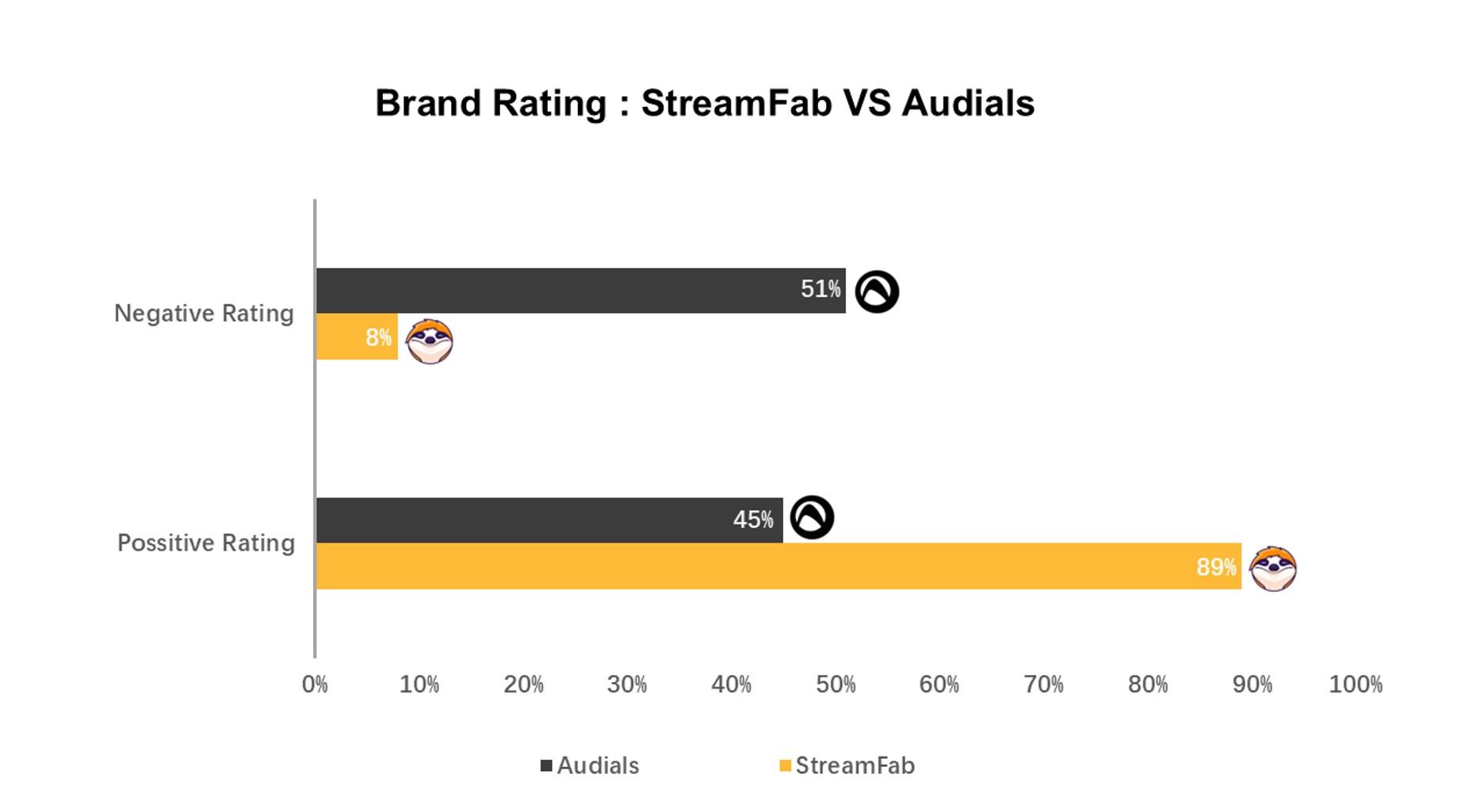
Overall, StreamFab has a lot of reviews and a better user rating, which shows that more people know about it.
2. Speed Compare: Audials Lose
Audials, as software designed to capture videos through recording technology, is often criticized for its speed. In contrast, StreamFab, which employs downloading technology to preserve videos, significantly surpasses Audials in overall speed.
| Resolution | Download Speed⚡ | 1-Hour Movie Recording/Download Time ⌛ | ||
|---|---|---|---|---|
| StreamFab | Audials | StreamFab | Audials | |
| 720p | 5X-10X | 1X | 6-12 min | 60 min |
| 1080p | 5X-10X | 1X (Normal Mode) / 2X-4X (Boost Mode) | 6-12 min | 60 min(Normal Mode) / 15-30 min (Boost Mode) |
| 4K | 3X-6X | 1X (Normal Mode) / 2X (Boost Mode) | 6-12 min | 60 min (Normal Mode) / 30-40 min (Boost Mode) |
3. Function Compare: Audials Lose
Most of the feedback from Audials users has been negative, with complaints about things like low video output quality, ineffective refunds, and slow customer assistance. The table below compares user reviews of StreamFab with Audials, making it easy to see how the two differ in different areas.
| Evaluation Category | StreamFab | Audials |
|---|---|---|
| Ease of Use | Related terms (easy, simple, intuitive, convenient, straightforward) appeared 80 times, making it the most frequently mentioned aspect in product reviews. | This is the most commonly mentioned aspect by users, with terms like "easy to use," "straightforward," and "simple" appearing 27 times, making it the highest-frequency category in Audials user reviews. |
| Download Speed | Related terms (fast, quick, efficient) appeared 36 times, ranking 5th in total word frequency. | Related terms (fast, quick) appeared only 5 times, with an overall low frequency. |
| Customer Support | Related terms (happy, friendly, impressed, helpful, responsive, effective, reliable) appeared 38 times, ranking 4th in total word frequency. | Lacks positive feedback on customer support; users mentioned "no assistance or help for many issues." |
| Download Quality | Related terms (great, good, excellent, amazing, awesome, nice, flawless, outstanding) appeared 59 times, ranking 3rd in total word frequency. Users emphasized the ability to download high-quality 1080p and 4K videos. | These terms appeared 11 times (good, high, amazing), with a relatively high frequency. |
Overall, StreamFab emerges as a more comprehensive video downloading auxiliary software, showcasing distinct advantages in terms of user convenience, service support, and the quality of downloaded videos, making it a worthy investment for customers.
4. How to Use StreamFab Video Downloader
Choose the streaming service
Find the streaming website you want. You can also copy and paste your video URL directly into the address bar on the Homepage. Here we still take Amazon Prime video as an example.
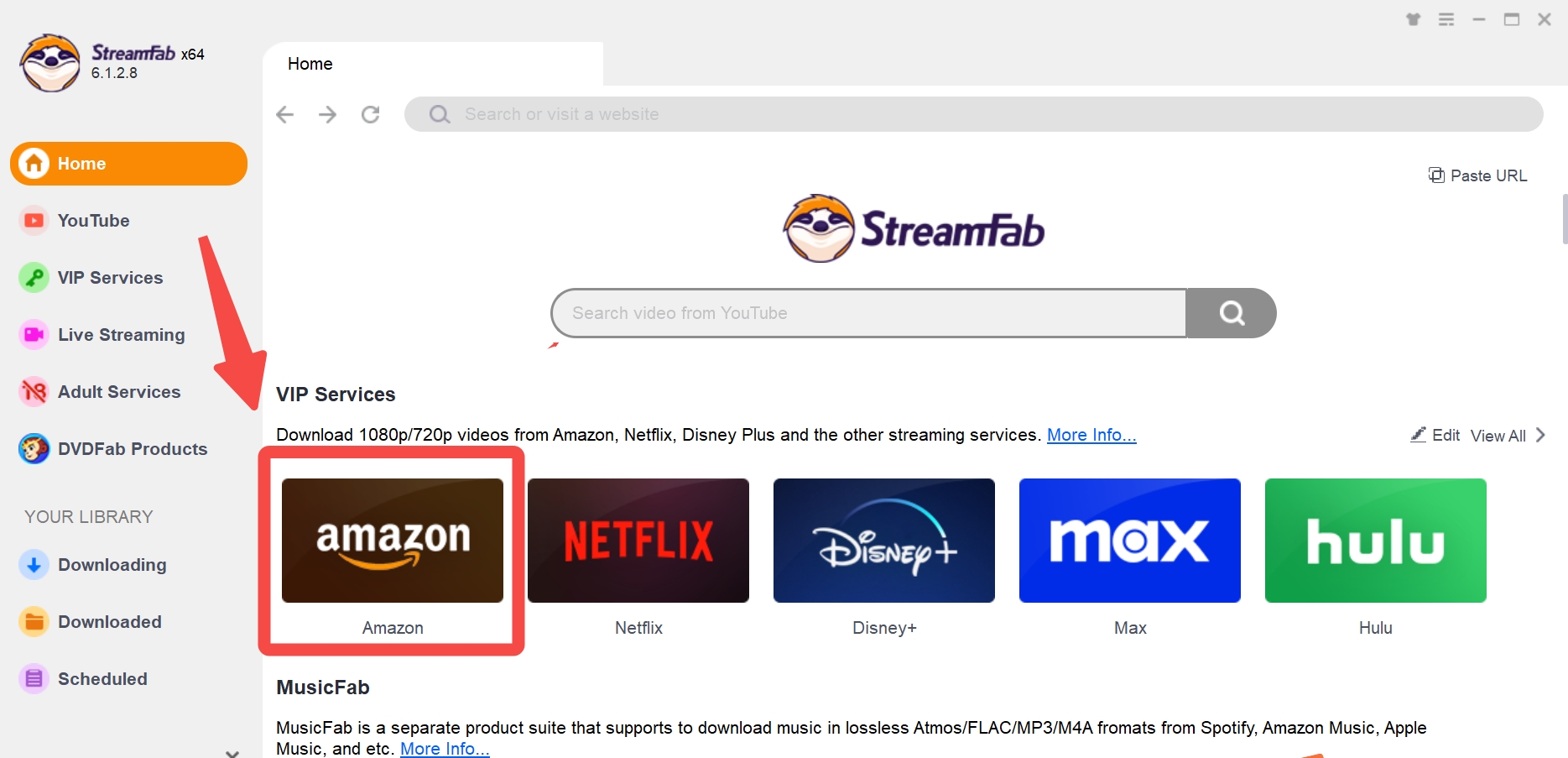
Customize the file
Search for the video and play it, then a pop-up window will ask for your customization. You can choose the audio, subtitle language, format, resolution, etc.
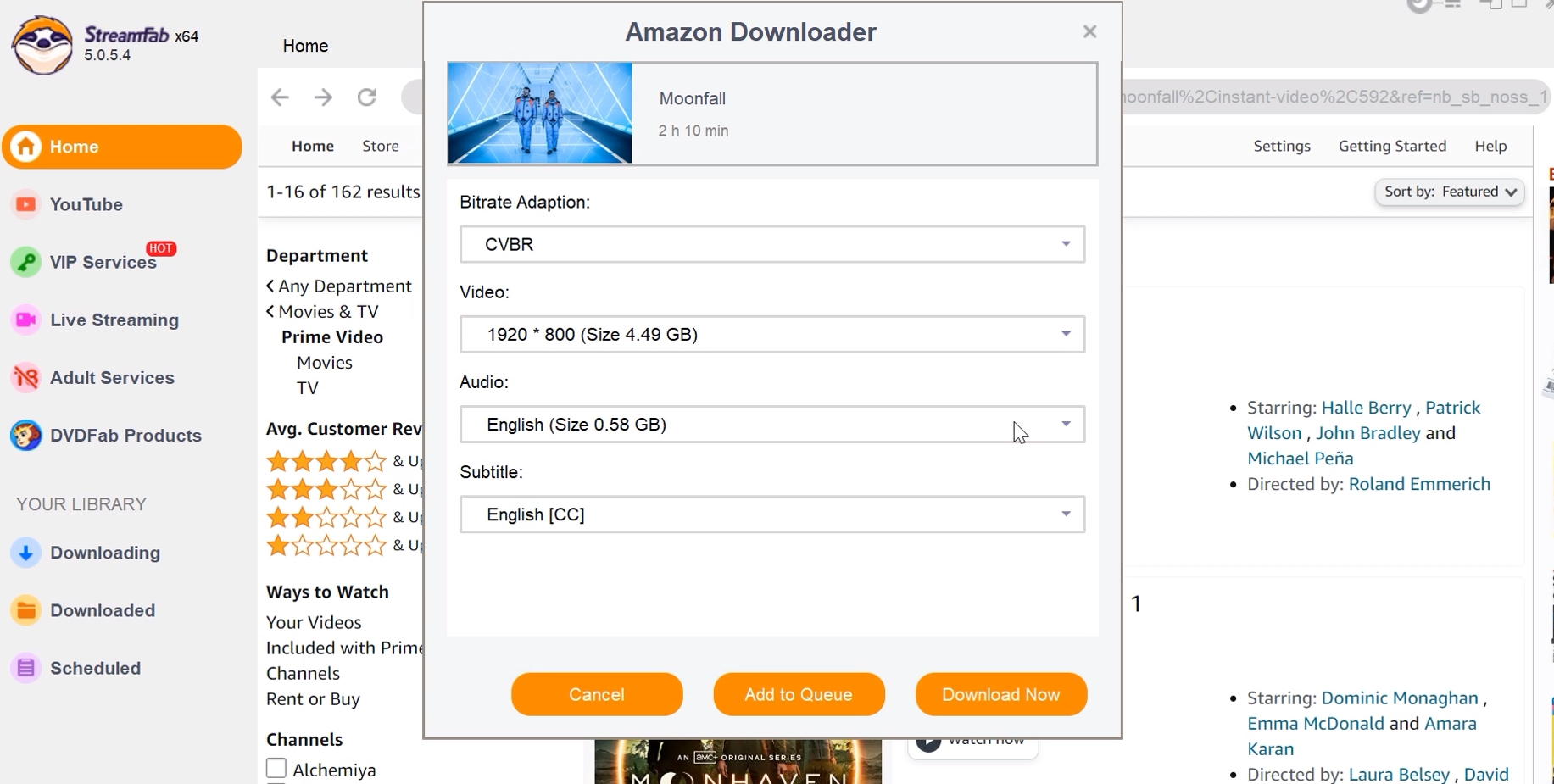
Click the download button
once you have selected your preferred settings, click on the “Download” button, and StreamFab Video Downloader will start fetching the video for you.
While Audials One certainly offers a straightforward method for saving audio and video, its quality tends to be rather lacking. StreamFab, on the other hand, adeptly addresses the shortcomings of Audials in terms of both quality and efficiency.
Related Topics:
FAQs
1. What are the core changes in Audials One 2026 versus earlier versions?
Three-point summary: (1) 1080p native recording ceiling + upgrades to GPU encoding, automatic frame-rate detection, pre-check, and ad removal; (2) Premium consolidates AI enhancement (4K upscaling, frame insertion/slow-mo, SDR→HDR, facial detail, music AI and stems) with cloud processing and previews; (3) the lineup is simplified to Standard / Premium with Movie/Music/Radio/Vision no longer sold separately.
2. Shall I Need to Pay for Audials One 2026 Even If I am a Previous Audials Lifetime Member?
Yes. Even if you are a lifetime Audials One member, no matter Audials One 2025, 2024, or whatever, for using Audials One 2026, an additional payment is required.
The 'Lifetime' defined by Audials refers to the 'lifetime access to that specific version'. If you are a lifetime member of Audials 2026, you can use the 2026 version forever. But a new version will be released each year, which means that in the next year, Audials One 2026 will be available, and you still need to pay again.
Conclusion
Is it worth upgrading or buying?
- Need stable recording + ad removal + basic editing only: Standard offers better value;
- Care about final look (4K display, slow-mo, HDR, facial detail) or advanced music workflows (AI enhancement/stems): go Premium;
- Primarily on Mac: there’s no native macOS build—requires Parallels + Windows. If you prefer native macOS, consider a StreamFab–first workflow for direct downloads.
Pricing matrices (subscription vs. perpetual; Standard vs. Premium) vary by region/channel—always refer to the live official page. If you don’t rely on AI enhancements, Standard suffices; if you often watch on a big 4K screen, care about visual uplift, or do music post-work, Premium’s cloud AI and Credits are the better fit.
