Top 5 Best DRM Removal Mac Free Software 2025
Summary: Are you looking for the best media converter Mac software to address iTunes playback restrictions? Having a reliable video tool at hand will enable you to enjoy your iTunes movies and music for offline play flexibly. You have come to the right page. This post lists the top 5 best converters for Mac used to back up iTunes videos, audiobooks, and Apple Music on Mac easily.
Table of Contents
What Is a DRM Solution & What Can It Do
You know how you buy a movie on iTunes, but then it won’t play anywhere else? A DRM management tool is basically the fix for that. It takes that “locked” file (like your M4V), sorts out the compatibility stuff, and turns it into a format your Mac or other gadgets can actually use—usually something like MP4 or MOV.
- Local laws vary: In some places, messing with digital rights settings—even just for personal use—is restricted.
- Platform / service rules: Apple’s terms usually say no to unauthorized mods, regardless of local law. So, stick to using these tools for content you legally own, and keep it for your own private viewing—don't go redistributing or selling it.
If you've ever bought an Apple TV (or iTunes) movie only to realize it's stuck on Apple devices, with no easy way to fix playback on a Mac, you're definitely not alone. According to the latest info, songs sold on the iTunes Store after 2009 don't really have strict restrictions anymore, but iTunes movies and TV shows still use DRM to lock down viewing. This means legitimate videos remain stuck in the Apple ecosystem, and to really use them freely, you still need some tools.
This article is going to focus on reviewing the Top 5 iTunes media converters for Mac, giving you an honest look at each tool's system compatibility, pros and cons, and whether they have a free trial, helping you figure out the best solution for what you need.
Legal & Compliance Notes:
- Use is strictly for personal, non-commercial viewing—don’t share, distribute, resell, or try to profit from it.
- Laws and platform rules are different everywhere; you gotta obey your local copyright laws and the platform’s terms.
- How the output looks—quality, audio tracks, subtitles—might be limited by your account, region, or settings.
- If a site gets redesigned or DRM systems get an upgrade, methods that worked before might stop—so tools need updates.
- When dealing with third-party content, always respect the original copyright and keep proper rights notices. Please check the streamfab copyright and usage guidelines for more details.
1. StreamFab Video Downloader
Since the old DVDFab DRM Solution for Apple got discontinued, StreamFab Video Downloader has pretty much become the go-to alternative. Unlike traditional converters that try to record or decrypt local files (which honestly fails a lot on modern Macs), StreamFab takes a more stable route: it downloads the video source straight from the streaming service.

- The modern successor to legacy converters, capable of grabbing content from Apple TV+ and 50+ other OTT services.
- Downloads directly as DRM-free MP4/MKV files, hitting up to 1080p/4K quality.
- Keeps the original EAC3 5.1 audio tracks and multi-language subtitles intact.
- Supports high-speed batch downloading so you can grab entire TV seasons.
- Fully compatible with Apple Silicon and the newer macOS versions.
- Automatically wipes out ads for a smoother offline viewing experience.
Why choose StreamFab over older tools?
- Direct Download vs. Recording: Most converters just screen record, which kinda ruins the quality. StreamFab grabs the actual file, so you get clean 1080p or 4K video without dropping any quality.
- Better Compatibility: Older software often chokes on new system updates or architecture changes. StreamFab is actively maintained to run smooth on modern Mac systems, including those with Apple Silicon chips.
- Versatility: It’s not just for iTunes stuff; it supports downloading from over 50 major streaming platforms, making it a solid all-around tool for your library.
If you're looking to back up your bought or subscribed stuff for offline watching on whatever device, StreamFab is pretty much the most reliable option out there right now.
Step-by-Step Guide
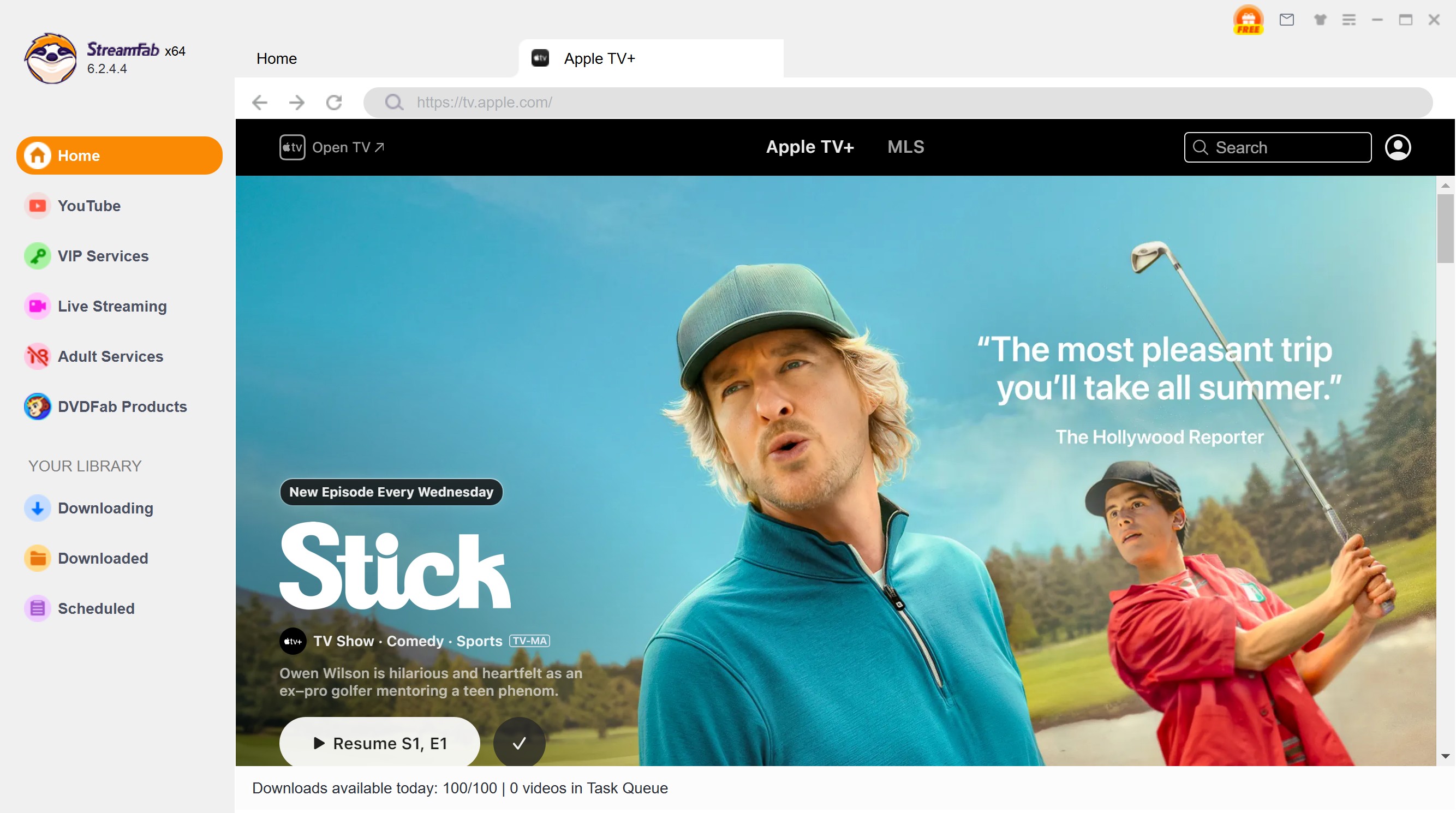
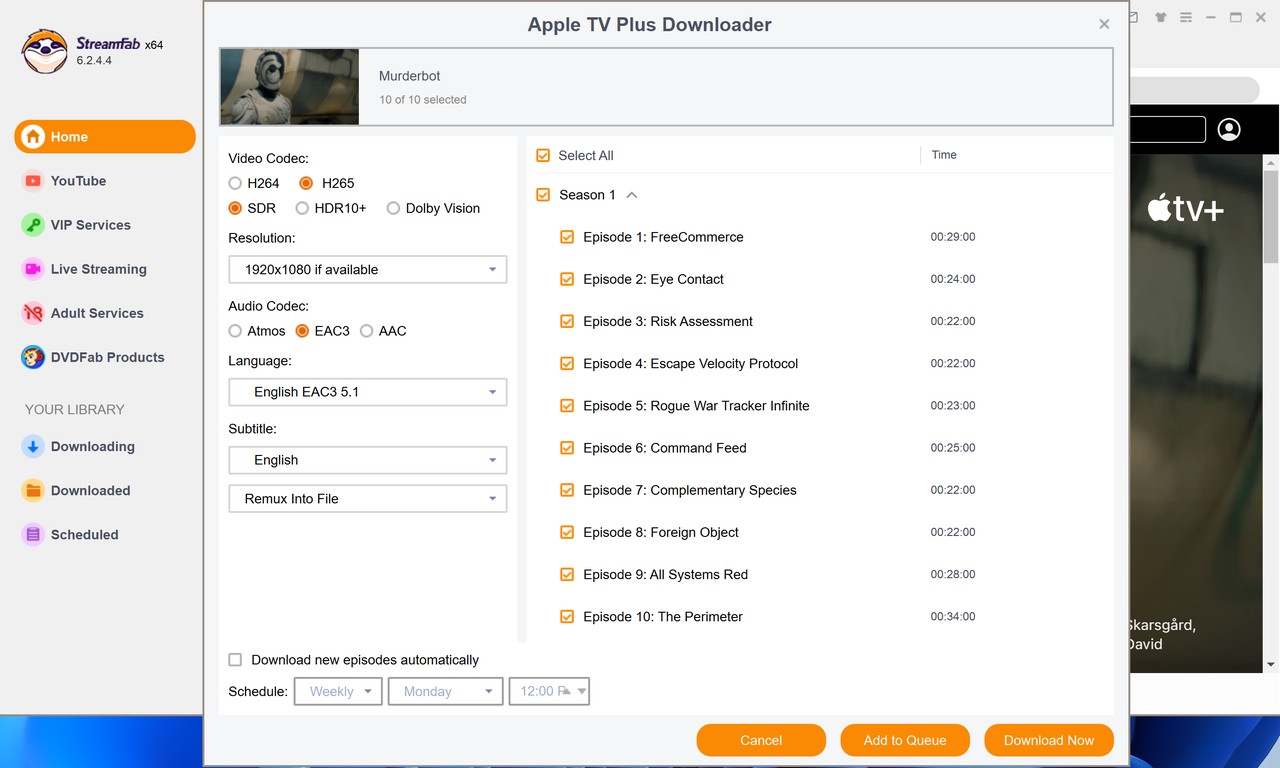
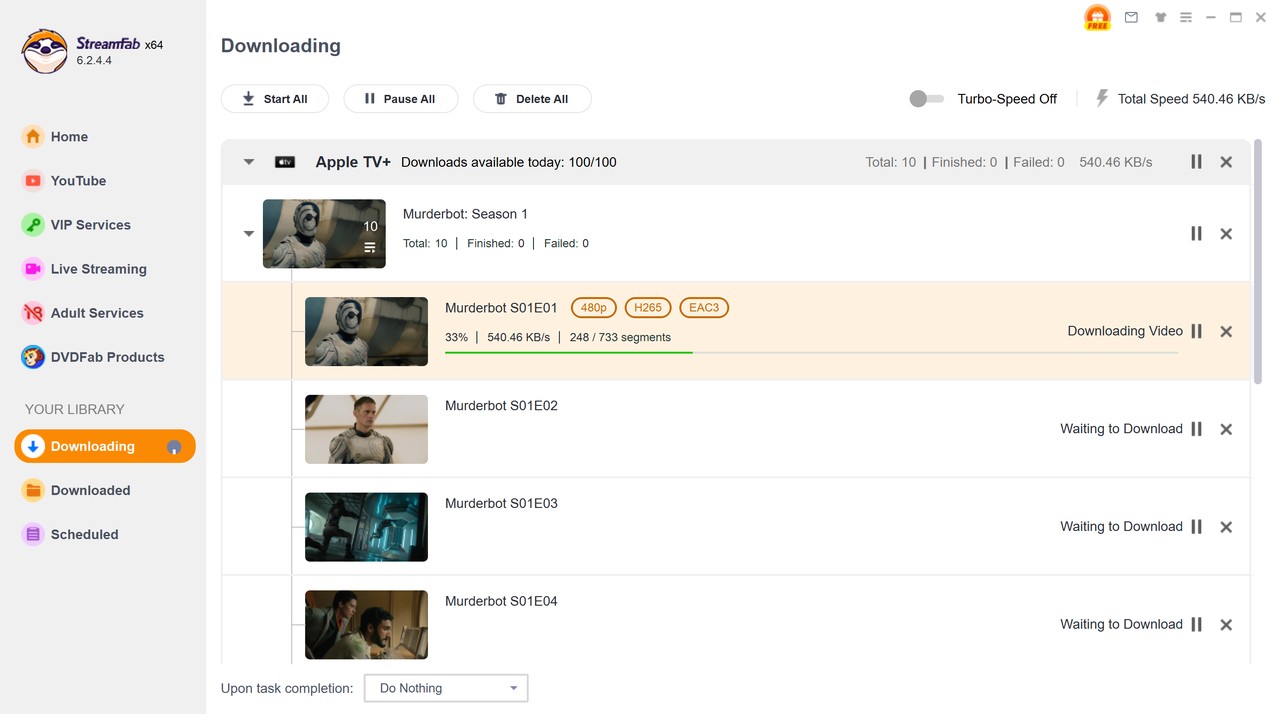
2. M4VGear Converter for Mac

M4VGear Converter for Mac is one of the better Apple Music conversion tools for Mac that handles digital rights restrictions, turning iTunes videos into accessible formats like MP4, MOV, M4V, MPG, AVI, and others. There are also some optimized presets, allowing you to convert iTunes stuff for devices like iPhone 6, Apple TV, iPad, Samsung Galaxy, and so on. The conversion should be lossless if you pick MP4 or M4V as the output. Just like DVDFab Mac DRM Solution for Apple, the M4VGear media tool Mac program supports both iTunes purchases and rentals, though it can't handle the FairPlay DRM on iTunes Music.
Besides that, several review sites once called M4VGear "one of the world's fastest" iTunes media converter tools, with versions for both Windows and Mac. However, most reviews haven't been updated in years, and the actual downloadable version, like 4.3.8, goes back to 2018. This kinda suggests the software is feature-complete but has clearly lagged behind on maintenance and updates.
Step-by-Step Guide
Step 1: Add Files
Click “Add Movies” (or just drag in *.m4v files). Keep in mind only iTunes-protected M4V videos get accepted.
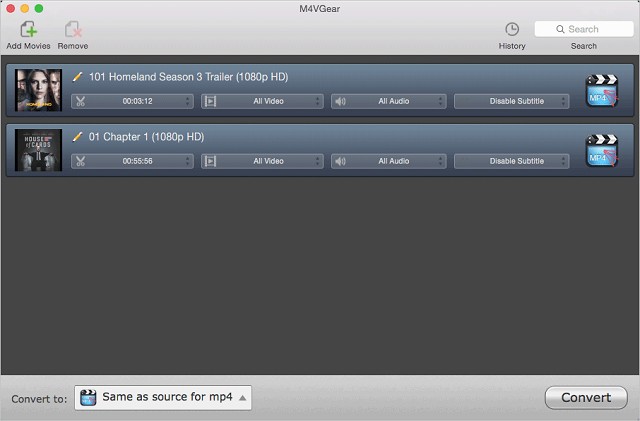
Step 2: Choose Output Format
Use the menu in the bottom left to pick formats like MP4, MOV, WMV, etc. “Same as source for mp4/mov” is usually best for lossless conversion.
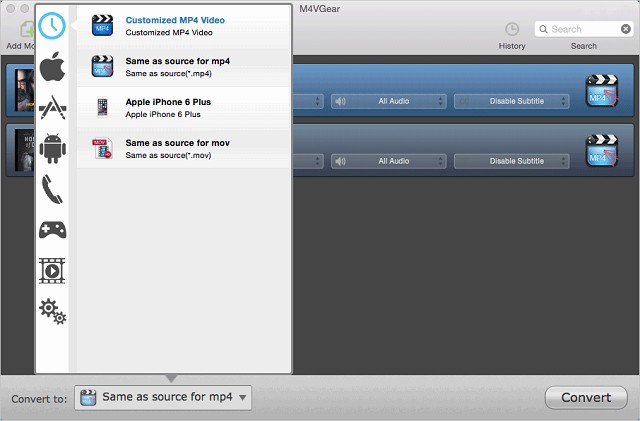
Step 3: Select Audio / Subtitles & Output Folder
Pick which audio tracks and subtitles you want to include. To change where the results go, just set the output directory in Preferences.
Step 4: Start Conversion
Hit “Convert” — the app might automatically pop open iTunes if it needs to.
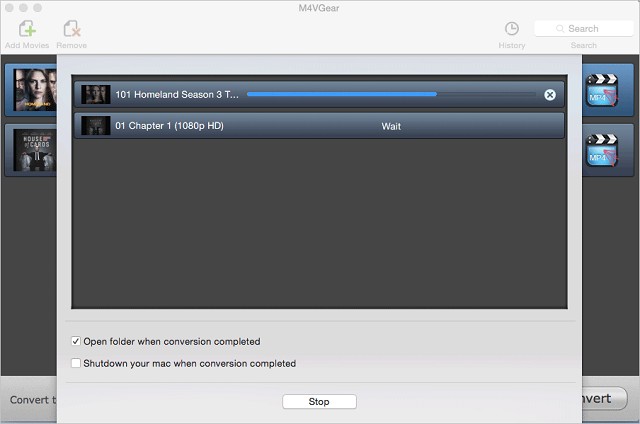
Step 5: See History / Access Output
Once it's done, click “History” to check the records and find your finished files.
3. Ondesoft iTunes DRM Media Converter Mac
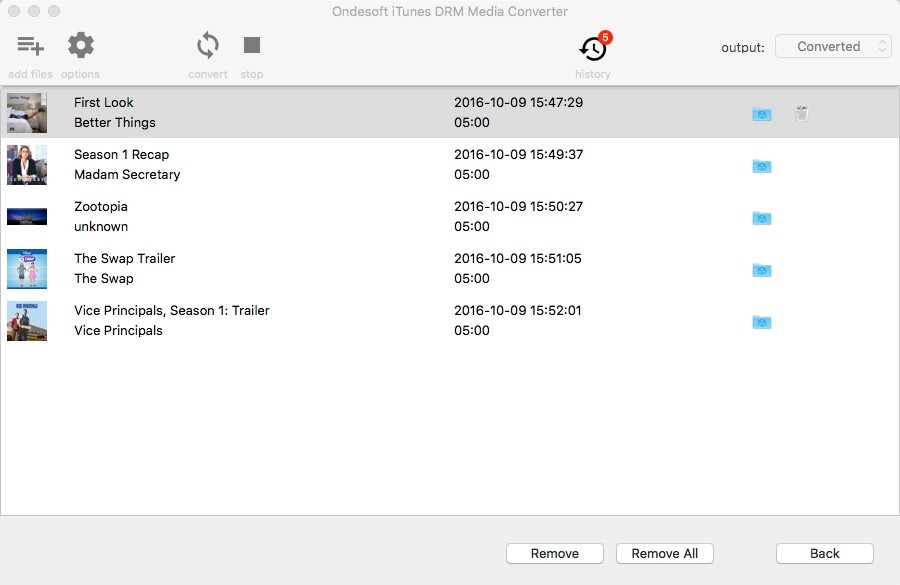
Ondesoft iTunes DRM Media Converter Mac is a solid media conversion tool for Mac that converts content from iTunes movies, TV shows, and music videos, outputting lossless MP4 files you can play on any video player. It handles digital rights for both video rentals and purchases, letting you keep these iTunes files forever. With this Mac converter, the original video and audio generally get retained, including 1080p HD quality, AC3 Dolby 5.1, AD, audio tracks, subtitles, and closed captions. However, you can't fix playback issues from iTunes and Apple Music files with this specific DRM converter for Mac.
A lot of tech blogs and user reviews point out that Ondesoft is still a relatively active option in the DRM video processing field, but updates pretty much stopped around 2023–2024, with no major system support improvements as of 2025. In other words, the software functions reasonably well, but maintenance and upgrades are lagging a bit.
Step-by-Step Guide
Step 1: Install & Launch
Download, install, and open Ondesoft iTunes DRM Media Converter on your Mac or Windows.
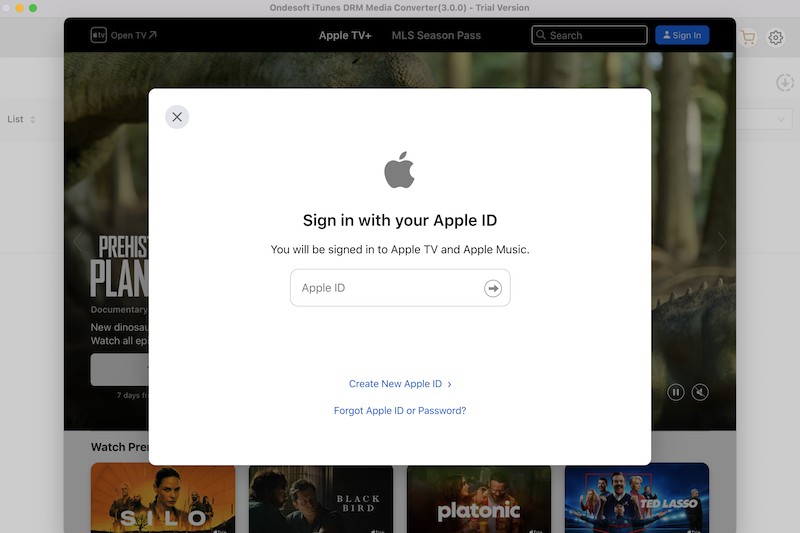
Step 2: Add iTunes M4V Files
Click “Add File(s)” at the top and grab the M4V files from your iTunes library. Just note that only protected iTunes M4V files can be added.
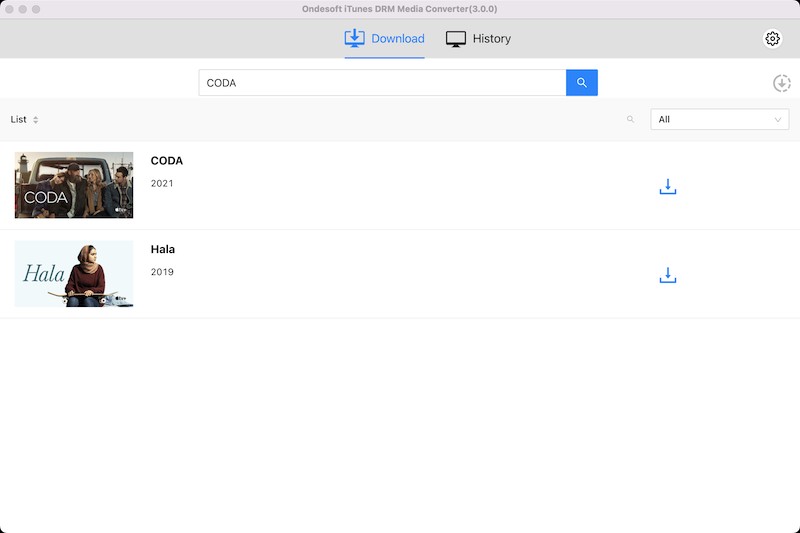
Step 3: Choose Output Format & Settings
By default, Ondesoft preserves all original audio tracks and subtitles. You can tweak the output format or adjust subtitle/audio preferences if you need to.
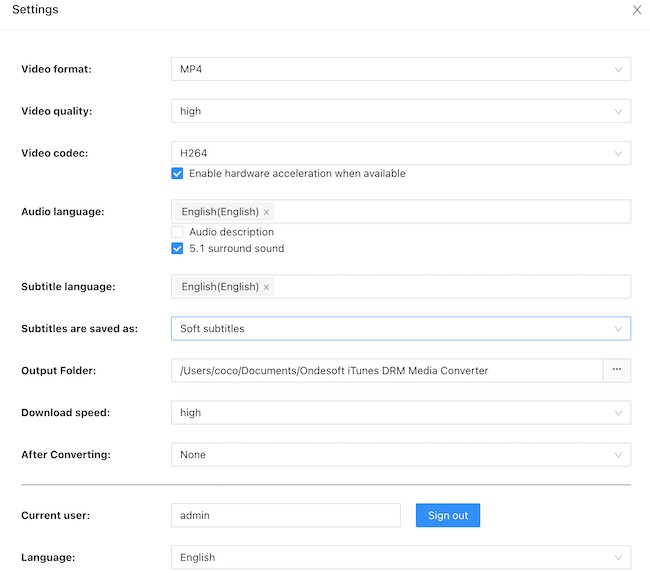
Step 4: Start Conversion
Click the “Convert” button. Ondesoft will handle the file processing and swap the M4V to MP4. After it's done, click “Locate Output” to find where your file went.
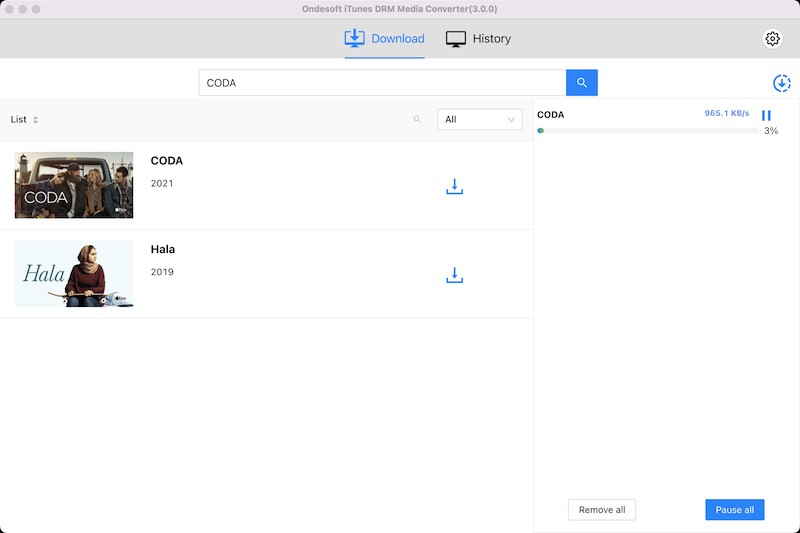
4. Tune4Mac
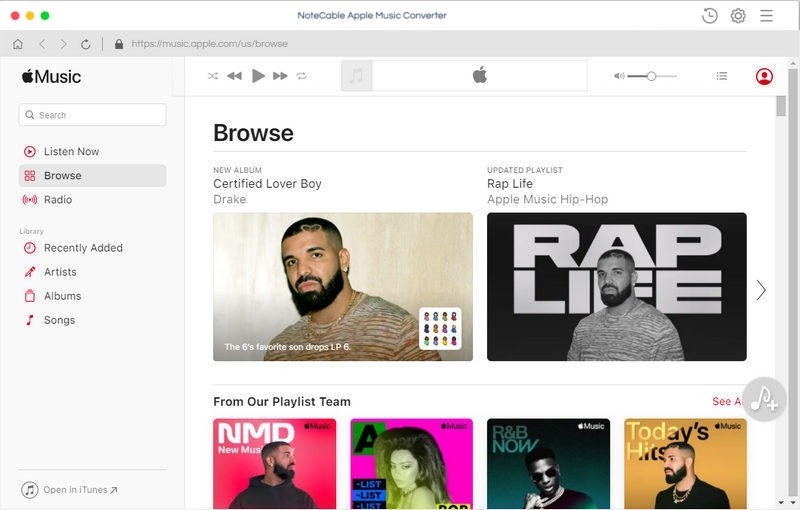
Tune4Mac iTunes Video Converter is a fairly full-featured iTunes format converter and video converter for Mac. It converts original protected M4V videos and movies to MOV, MP4, FLV, AVI, etc., covering various devices like iPhone, iPod, Apple TV, Sony PSP, and so on, plus formats supported by sites like YouTube, Facebook, and Flickr. More advanced than some other iTunes video converters, it also gives you customization options to change the video size, bit rate, and language for the converted movies. You can also convert iTunes videos to MP3, WAV, and AAC audio formats if that's what you're after.
If you're running an older macOS version (like macOS Sierra or earlier) or have video content bought from legacy iTunes, you can test Tune4Mac's compatibility with its free trial. For newer systems or content from the updated Apple TV app, I'd probably recommend using more actively maintained tools instead.
5. NoteBurner M4V Converter Plus for Mac
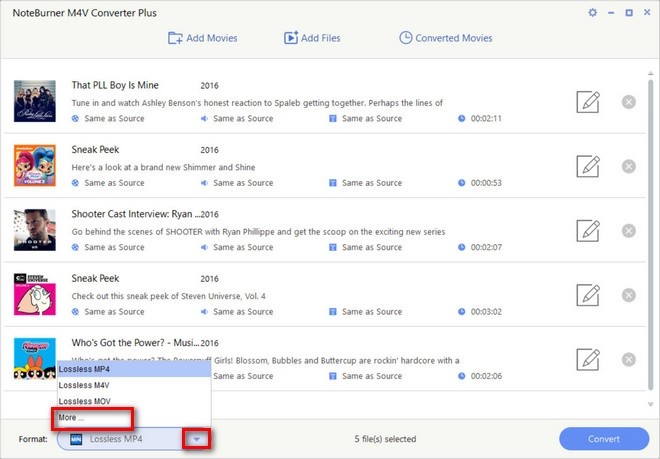
NoteBurner is a decent M4V converter tool for Mac users. It handles content from both purchased and rented iTunes M4V videos and movies. Plus, it converts iTunes M4V files to other formats including MP4, AVI, MPG, MPEG-1, MPEG-2, 3GP, 3G2, FLV, etc., and supports devices like Motorola, Samsung Galaxy, LG, Sony, and others. Before converting, if you pick the Same source option, you can get a lossless and accessible video. It comes with some customization tools, letting you clip the iTunes video and change parameters like codec, bitrate, size, audio channel, and more. Same as converters like Tune4Mac, this M4V converter Mac tool is dedicated to coping with iTunes videos, so if you want to resolve restrictions from iTunes audiobooks and Apple Music, you'll have to find a different iTunes audio converter.
Many Reddit and forum users praise NoteBurner as "one of the few tools still functional on older system versions." However, some have noted inconsistent compatibility with newer Apple TV DRM, mentioning lower success rates on macOS Monterey and Big Sur.
Free Tool Instructions and Alternative Methods
To be honest, I was hoping for free converter tools too, but as of 2025, there are very few truly usable free solutions for Mac available on the market.
From what I've gathered, Requiem was once a free tool used to handle restrictions from older versions of iTunes, but it's been discontinued for years and is only compatible with iTunes 10.7 and earlier versions, with no support for rental content or newer systems. As a result, Requiem is basically unusable for modern Mac users.
Other tools (like ViWizard M4V Converter) offer free trials, but they are paid software, not fully free options. Overall, there are almost no truly permanent free converter tools currently for the Mac platform.
Overall Comparison Between iTunes Media Converters for Mac

- The five tools above are solid options—you can pick whichever fits your setup and needs best. If I had to pick one, I’d probably go with StreamFab—its stability and download speed make it a standout.
| Solutions | Supported System | Trial | Update |
|---|---|---|---|
| DVDFab DRM Solution for Apple |
macOS Catalina and earlier; iTunes 12.9 and earlier |
✅
|
Integrated into StreamFab with fewer updates |
| M4VGear DRM Media Converter | macOS 10.12 and earlier | ✅ | Fewer updates |
| Ondesoft DRM Media Converter | macOS Sierra to Big Sur | ✅(Limited functions) | Fewer updates |
| Tune4Mac Converter | Older macOS (10.7–10.12) | ✅ | Fewer updates |
| NoteBurner M4V Converter Plus |
macOS up to Ventura (13) |
✅(Only the first 5 minutes) |
Officially claims support for macOS 13, maintenance is decent |
FAQs
1. Will conversion reduce video quality?
A: From my tests, not noticeably—if I match the resolution, it plays pretty much just like the original.
2. Can I run these tools on Apple Silicon Macs (M1 / M2)?
A: Yes—but only the ones that explicitly support ARM architecture. I always aim for tools that state they’re compatible with M1/M2/M3.
3. What if the tool stops working after a macOS or DRM update?
A: Yeah, that happens sometimes. You just have to check for an update or maybe switch to a backup tool until it's fixed.
4. Can audio tracks and subtitles be preserved?
A: Yes, most tools can do this. From what I’ve seen, original subtitles and audio tracks stick around—assuming the software supports it.
5. What should I do if conversion fails or the file won’t play?
A: Check which version you have, look at your OS compatibility, and give it another go. Always keep a backup of the original file before you start converting.
In most countries (including the U.S.):
- Backing up media for personal backup purposes is generally considered fair use.
- However, distributing, sharing, or commercializing such content is illegal.
Additionally, the DMCA explicitly prohibits modifying protection measures, though legal action is rarely taken against individual users. Community forums caution: Do not share converted files, as this may violate copyright laws.
Final Thought
Now you know the top 5 best free converter software on Mac to make legal backups of iTunes media files, and some of them allow you to deal with files from Apple Music and convert iTunes m4v to mp4. Anyway, you need to choose the right media processing Mac solutions that actually suit your needs.
