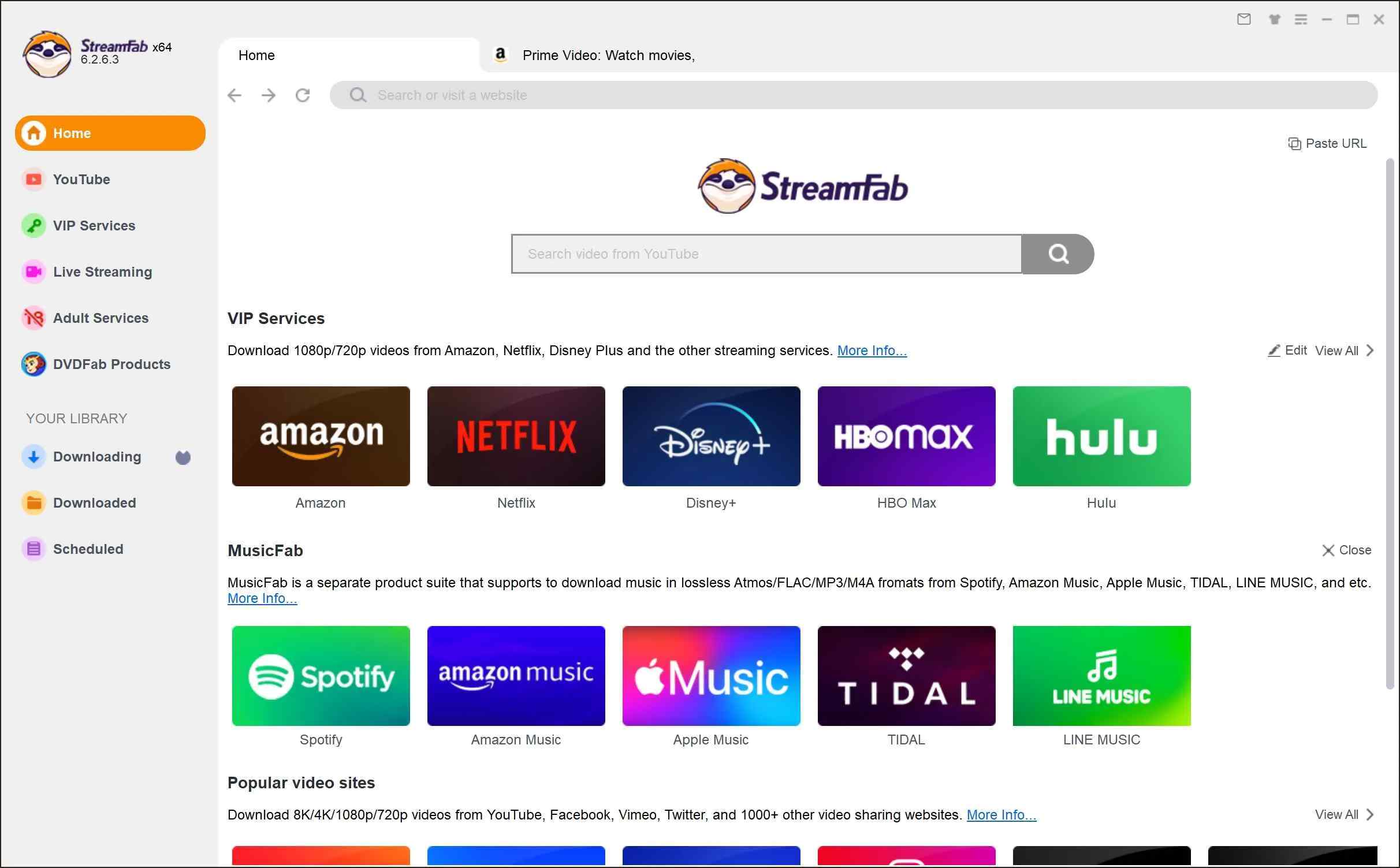Ultimate Amazon Downloader Battle: Cleverget vs Streamfab (2025)
Summary: Looking to download videos from Amazon Prime? Compare Streamfab Amazon Downloader and Cleverget Amazon download to find out which has the edge.
- Read first: are they legal & safe to use?
- A comprehensive comparison at a glance to help you make quick decisions
- How much are they? Which one is more worthwhile?
- How is their output quality? Who is better?
- How is the download speed? Whose download is both stable and fast?
- Are they difficult to use? Which one is more user-friendly?
I wrote a CleverGet Amazon Downloader review, and I mentioned StreamFab as an alternative to it. Why StreamFab? What's the difference between them? Which one suits you more? Well, choosing between them can be as challenging as deciding which show to start next. So, I made this guide specifically to walk you through a detailed comparison of these two contenders, unravelling their features, strengths, and quirks so that you can make the best choice for your needs. Grab your coffee(or Pepsi or anything you like), and let's dive in! If you need, here is my device info for this competition:
Before you decide, it's a good idea to review the streamfab copyright and usage guidelines so you understand how to keep any downloads within lawful, personal-backup style use.
|
Devices |
|
|---|---|
|
Versions |
|
|
Tested Title |
|
|
More Info |
|
Prime Video’s licensing and policies may vary by region and title, and the actual performance of these two downloaders may also vary, so this comparison article is for reference only.
Quick Overview: CleverGet Amazon vs. StreamFab Amazon
If you only read one section, read this one.
| Aspect / Feature | CleverGet Amazon Downloader | StreamFab Amazon Downloader |
|---|---|---|
|
OS support |
Windows & macOS |
Windows & macOS |
|
Supported Amazon content |
|
|
|
Max video quality |
1080p (re-encoded output, quality slightly degraded) |
1080p (native-like, matching the stream) |
|
Audio quality |
EAC3 5.1 |
EAC3 5.1 & AAC 2.0 |
|
Output formats |
MP4 & MKV |
MP4 & MKV |
|
Typical download speed |
5-7 MB/s |
9-11 MB/s |
|
Subtitles |
|
|
|
Notable extra features |
|
|
- You download Amazon content frequently
- You watch on a bigger screen/home theatre
- You care about stable 1080p quality + surround audio
- You want a tool that keeps up with Amazon’s technical and security changes
- You’re extremely price-sensitive
- You only need occasional downloads
- You can live with slower parsing, more bugs and slightly softer 1080p
Compliance: Are They Safe & Legal to Use?
Stop right here! Before you learn the differences between them, you need to know how to use them fairly while minimizing the safety and law risks to the greatest extent. Pretty important, and don't skip this section. And the solidest principle is, no matter which tool you choose, always use it for personal, non-commercial viewing only, and respect Amazon’s Terms of Use and local copyright law.
Local Safety (Malware, Viruses)
I have thoroughly checked their official websites, download links, Windows installers, and macOS installers on VirusTotal, and everything is fine. No viruses, phishing ads, or mining scripts. But please make sure, like I did, to get the installer from the official website. Otherwise, if you find yourself helpless because your computer has been held for cryptocurrency ransom after installing unofficial modified versions of tools like these from random third-party sites, there’s nothing I can do for you except pray. Amen.
Amazon Account Safety
StreamFab will try its best to stay in line with Amazon's security measures in the latest version, and based on my experience and community feedback, there is no risk to your account if used properly. The opposite would be actions like downloading 100 movies in a day (who can watch 100 movies in one day??). On the other hand, it's obvious that keeping a low profile doesn't hurt. The rule works the same on CleverGet.
Diving Into The Comparison: CleverGet Amazon vs. StreamFab Amazon
Pricing Plans
Their free trial shows no differences at all: 3 full Prime videos, no time or resolution limit.
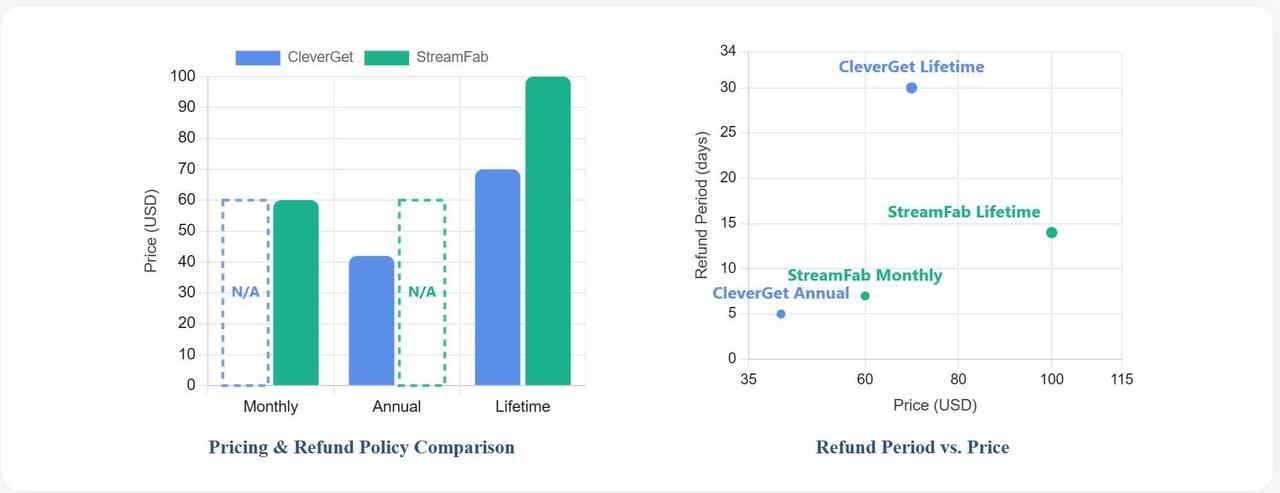
Let's get into CleverGet's pricing plans first:
- Annual: $59.95, refundable within 5 days
- Lifetime: $99.95, refundable within 30 days
- One license is limited to 1 PC
Considering the slower speed and re-encode limitations, CleverGet’s price is not fully aligned with the technology it uses. And from its customer reviews on Trustpilot (4.4/5, 48 reviews), its features are not outstanding, and the only two Amazon-related reviews praise customer service.
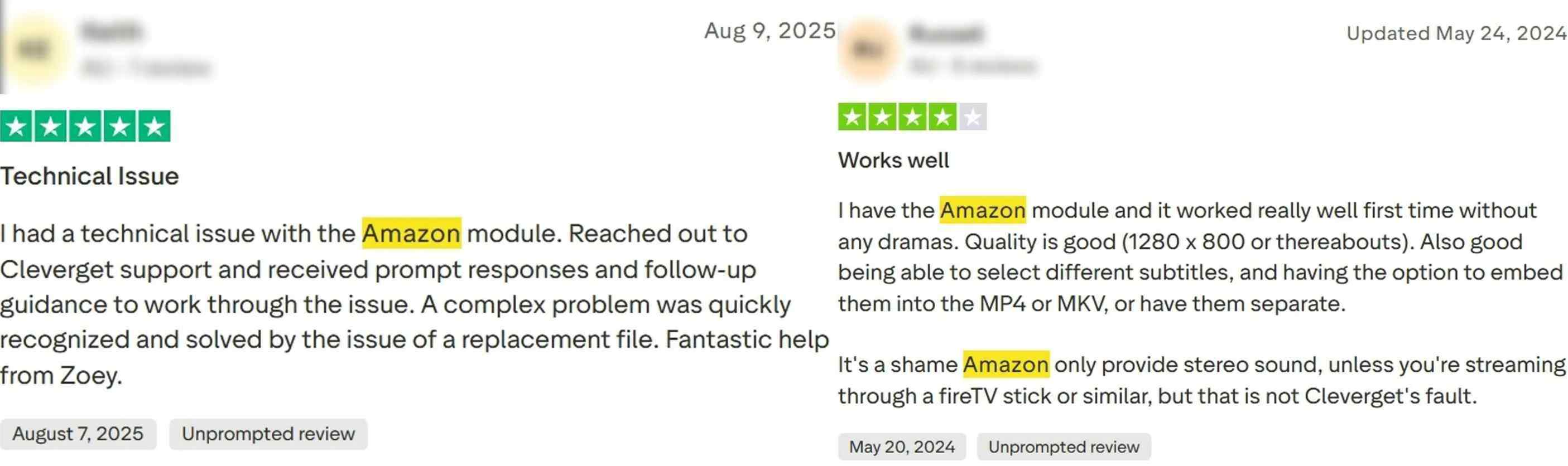
And now here comes the StreamFab things:
- 1-Month: $59.99, refundable within 7 days
- Lifetime: $99.99, refundable within 14 days
- One license for 1 PC or three licenses for 3 PCs(+$29.99)
- Extended Download Service: old version downloads(+$9.99)
- Extra Download Pack with 100 more daily downloads(+$19.99/month or +$59.99/year)
All of these extra services are available on the lifetime plan only, optional. You may have noticed that StreamFab Amazon Prime Video Downloader has a daily download quota. I read their policy and learned that it's to avoid being blocked by streaming providers. Pretty clever move.
Third-party review site Trustpilot gives StreamFab Amazon Downloader about 4.5/5 overall in 608 reviews, with a bunch of reviewers saying they’d recommend it; the most common complaint is simply “pricey but worth it for quality and batch features.”
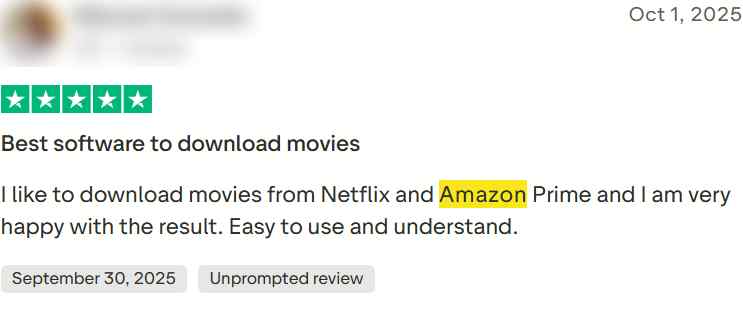
Video & Audio Quality
This is where the technical approach shows up the most clearly.
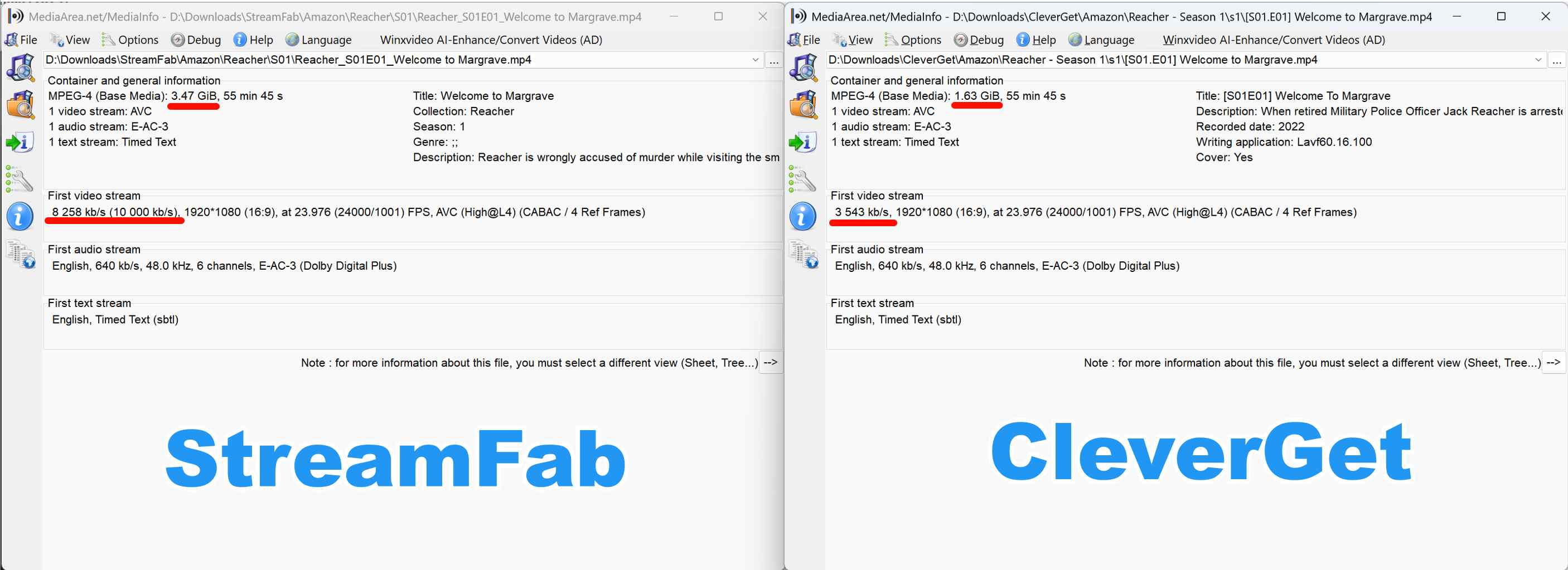
CleverGet downloads the original resource and then re-encodes it into MP4/MKV. Official review and user feedback mention that, although it outputs 1080p files, the quality is visibly weaker than native 1080p sources: softer edges, more artifacts, and occasionally odd file sizes. By using Mediainfo, you will find that the information displayed for Amazon titles downloaded via CleverGet is almost identical to that of typical video files obtained through standard web-sourced encodes.
StreamFab’s Amazon module directly works with the original stream delivered by Prime Video to your device and remuxes it into a clear MP4/MKV, without re-encoding. Similarly, you can tell that StreamFab's download method is Web-download by the large file size and much higher bitrate in MediaInfo compared to CleverGet. Simply put, when StreamFab downloads the same episode at the same resolution, it will be a bit clearer.

- If you put both on a large TV, StreamFab’s files look closer to the Prime app, while CleverGet’s re-encoded 1080p tends to look slightly softer and “more compressed”. But for now, neither of them has reached the best quality level of online streaming yet, since Prime Video’s bitrate can go up to 15,200 kb/s. Wow. By the way, the Prime Video titles downloaded via them are totally ad-free.
Speed & Stability
Performance is generally acceptable under normal circumstances, but sometimes CleverGet's analysis can take 3 to 5 minutes for some videos before the download even starts. Combined with modest download speeds (~5–7 MB/s in tests), it feels a little bit slow, especially when you queue multiple episodes or a 2-hour movie. For normal episodes without a long playback, like South Park, it is qualified.
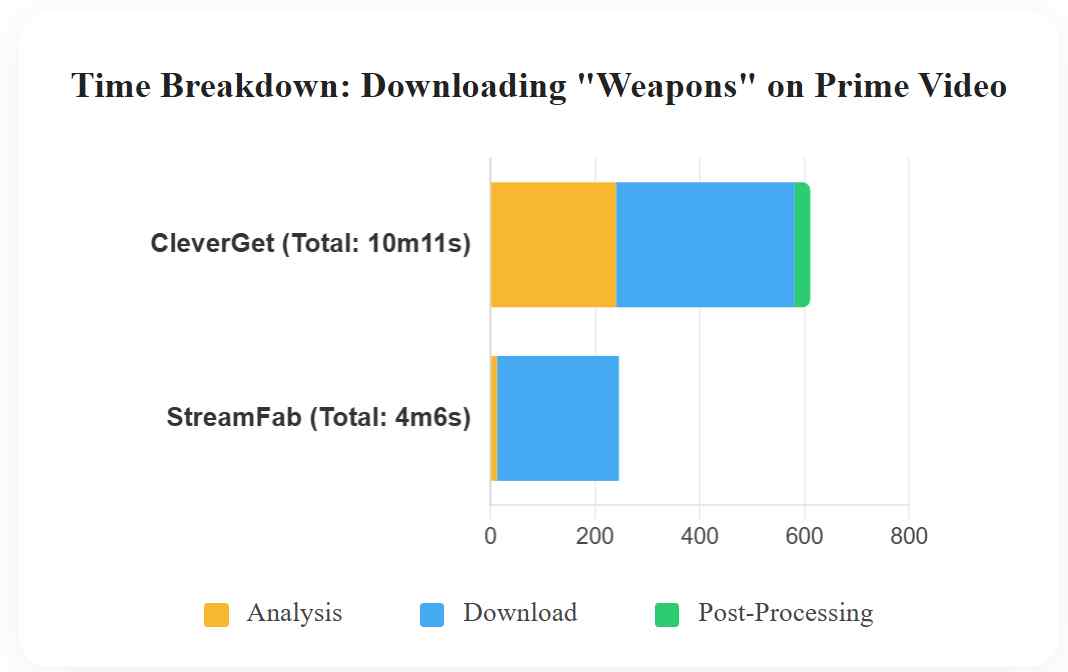
Thanks to the direct-download engine, StreamFab analyzes much more quickly, around 10~15s. With a typical speed of 7–9 MB/s under similar conditions and in the same episode, clearly ahead of CleverGet. Also, do you remember the web download mode I mentioned above? This means that StreamFab Amazon Downloader does not have an extra re-encode step, which saves some post-processing time after downloading.

- From a day-to-day standpoint, the two are actually quite close in terms of speed, and both are fairly stable, at least I didn't meet any download issues while testing them. But, overall, StreamFab is simply less fragile when you throw a full season at it.
Ease of Use & Workflow
Both tools follow a similar basic flow: install, open the Amazon module, log in to Prime, play or open a video, choose quality, and download. And for functions you may be curious about, they all support multilingual subtitles and soundtracks. And you can get EAC3 5.1 audio with or without Dialogue Boost. But here, StreamFab Amazon Video Downloader has 3 unique things worth mentioning:
- It lets you choose H.264 vs H.265 codecs, CVBR or CBR bitrate in more detail.
- Its auto-download function can grab new episodes automatically at a scheduled time.
- It supports Prime Video Extras downloads. CleverGet doesn't.
In fact, CleverGet Amazon Downloader also has a special feature that it has a built-in record button, as you can tell from the picture below. But why even bother using the record function in a video downloader? I don't get the point at all.
Except for these, their workflows are the same. So, take a look at the step guide below and see if they are easy enough for you to use.
A Step-By-Step Guide to CleverGet Amazon Downloader
Install CleverGet Amazon Downloader on your device, and launch it. Select the Amazon icon.

Log in to your Amazon Prime Video account, find the video you want to download. You will see a 'Download' button in the bottom-right corner; click it.
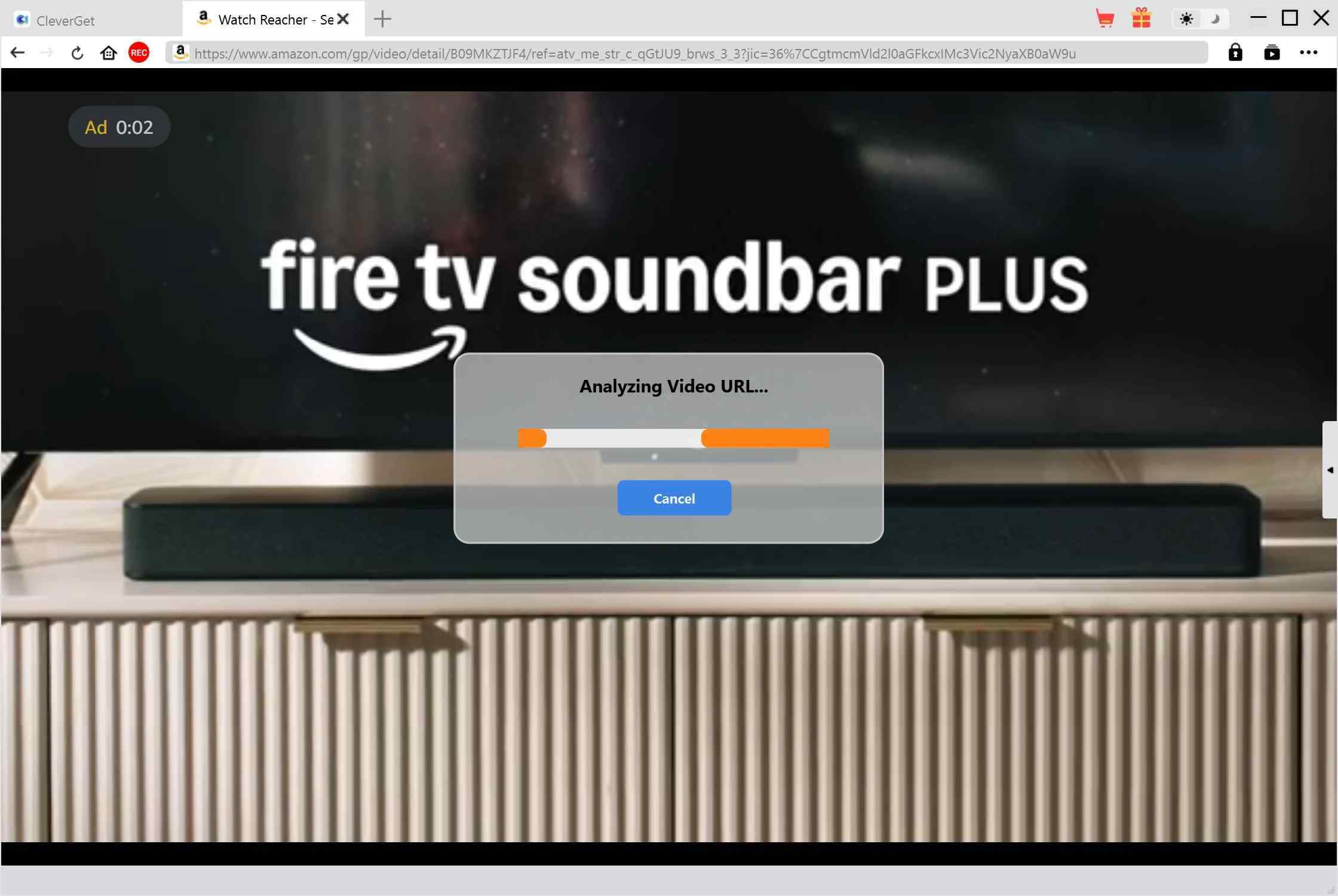
After analysis, you can choose the video/audio format and select how many episodes you want to download.
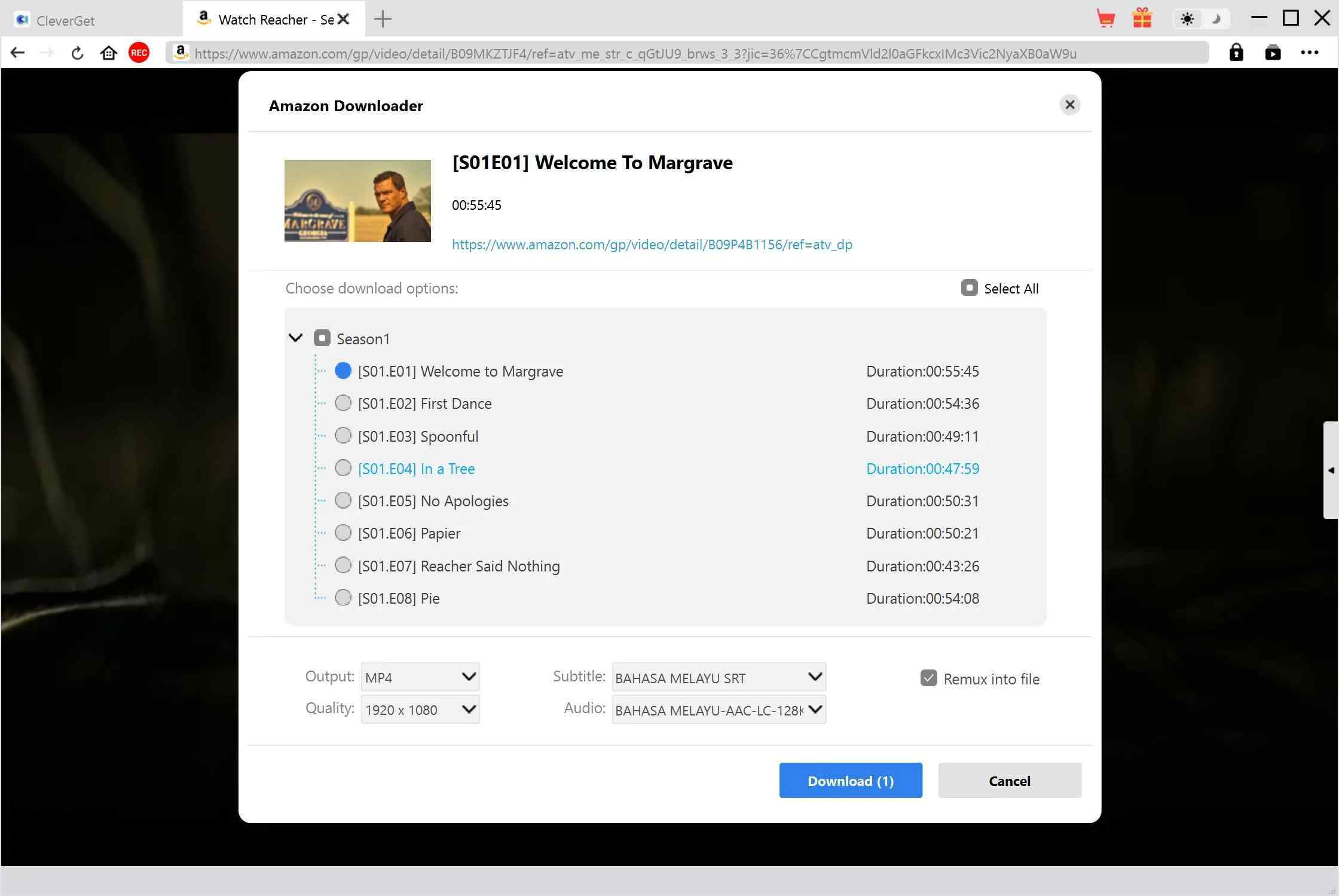
Then, just wait for the downloading procedures to end. With CleverGet Amazon Downloader, and you can watch Prime videos offline easily.
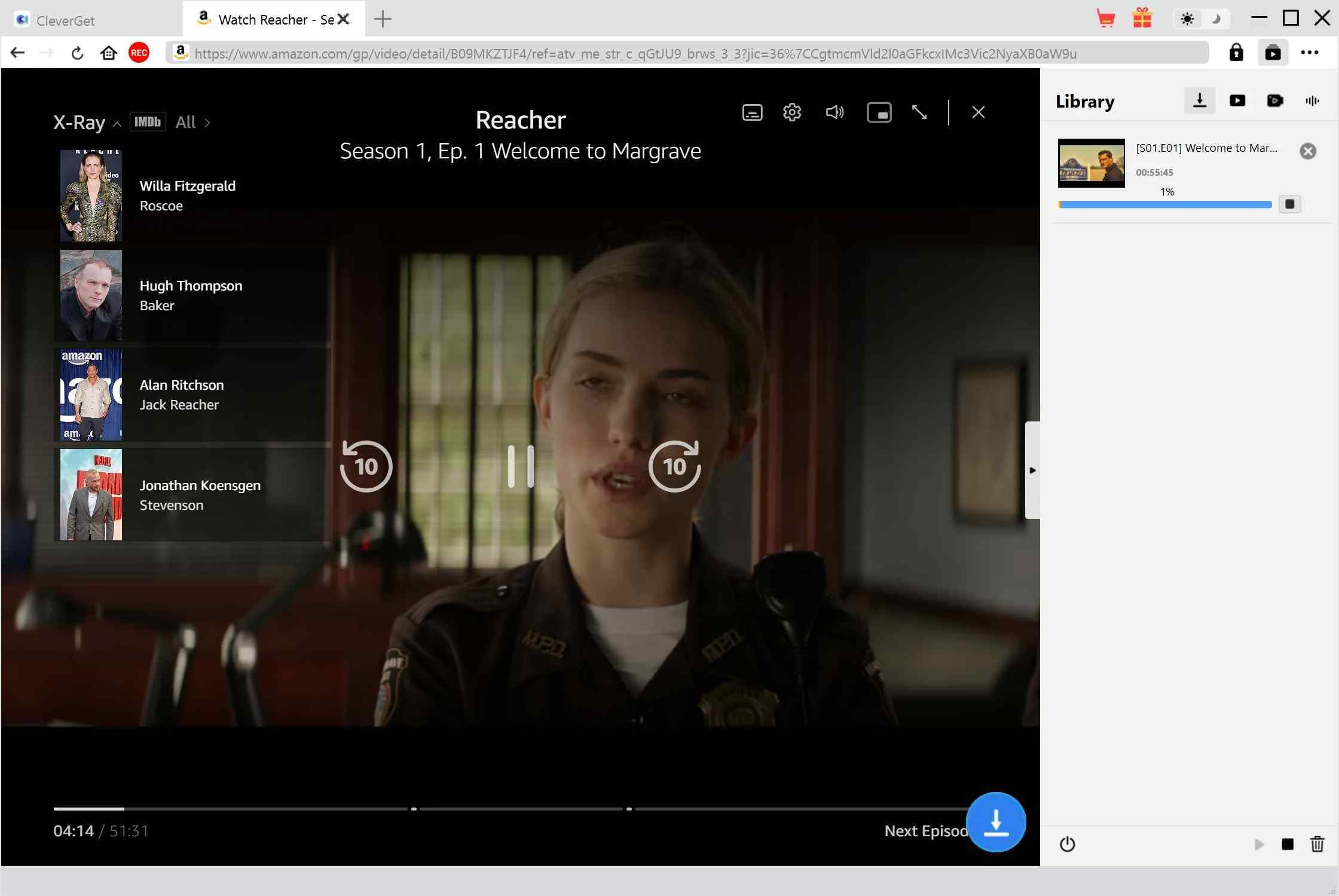
A Step-By-Step Guide to StreamFab Amazon Video Downloader
Log in to your Amazon Prime Video account, select and play the video you want to download, and StreamFab will analyze it automatically.

Customize the video codec, bitrate, episodes, resolution, and format according to your needs.

Then, click Download or Add to Queue for later downloading.
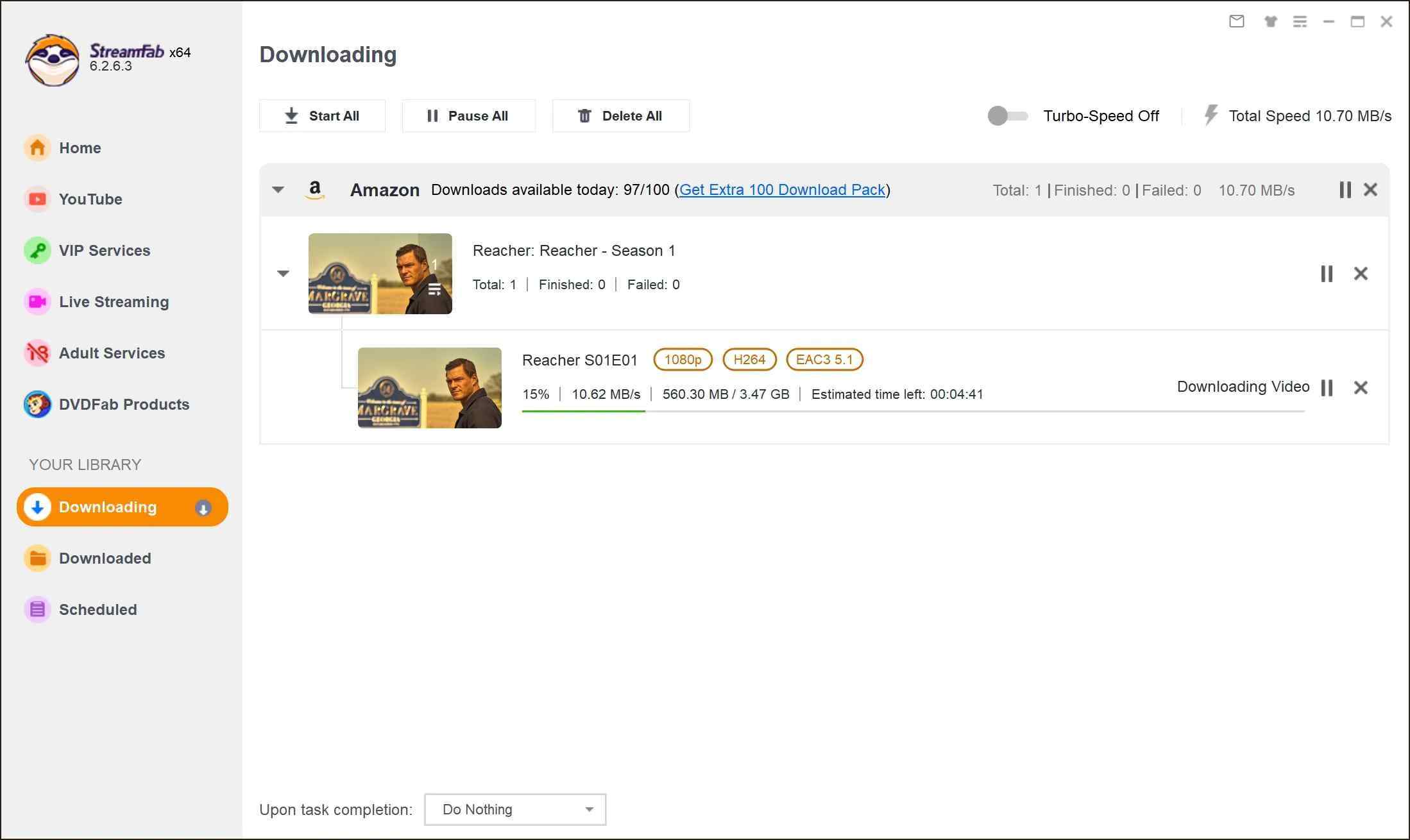
So, CleverGet feels “lighter” at first launch, StreamFab gives you more control once you care about quality, file size, or automating your downloads.
Verdict
From a pure user perspective, and also from my personal perspective, CleverGet and StreamFab look similar: both say “1080p, MP4/MKV, subtitles, batch” and they sure have done that. But once you factor in how they achieve that, direct download vs re-encode, the gap becomes obvious:
- StreamFab is faster, cleaner, safer, and built for people who really care about quality and reliability.
- CleverGet is a simpler tool that “gets the job done” for light usage, but its technology, speed, and stability just don’t keep up.
If you’re serious about downloading Amazon Prime Video without constantly fighting limits, StreamFab Amazon Downloader is the one that actually feels like a long-term solution.
StreamFab Amazon Downloader and similar tools are intended only to help you create personal backups and offline copies of streaming content you already have lawful access to. Any commercial use or unauthorized sharing of saved content is strictly prohibited.