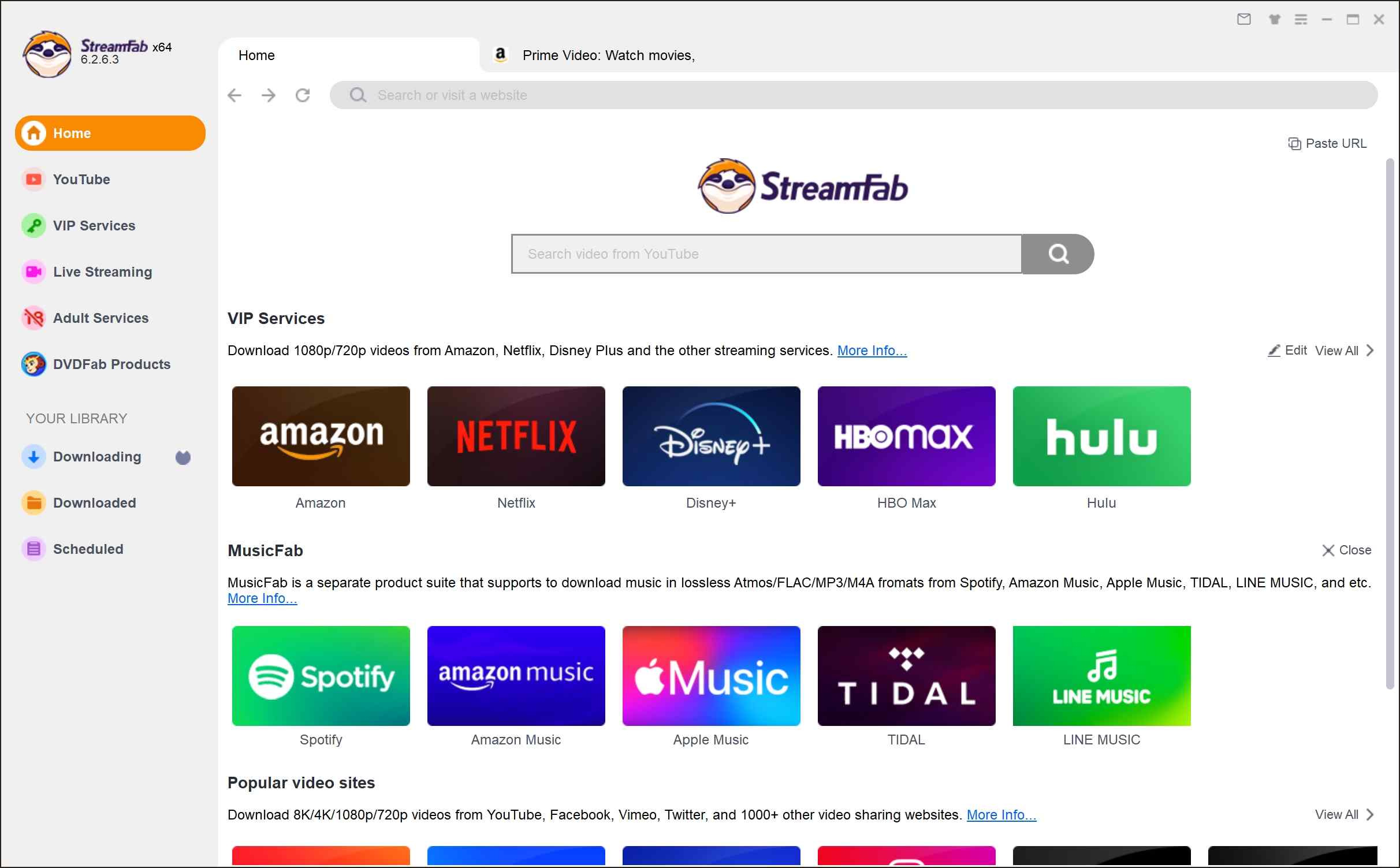CleverGet Amazon Downloader Review: A Good Choice or A Bad Deal?
- What is CleverGet Amazon Downloader?
- Safety & Legality tips
- Output quality
- Users review
- How-to Guide
- A better choice
*All content presented is based on my genuine experience; please credit the source if reproduced. And all products mentioned in this article must be used in compliance with official rules and copyright laws. For details, please refer to the Safe & Legality section. Thank you for your cooperation and understanding.
If you have yet to try CleverGet Amazon Downloader or seek a review before finally purchasing, this latest review will provide you with valuable insights. I introduced its functional performance, usage limitations, cost-effectiveness, and other dimensions, all based on my experiences.
- Windows 11 24H2
- Wi-Fi 500 Mbps / LAN latency 6–8 ms
- Amazon US
- CleverGet Amazon Downloader 24.0.0.0 for Windows
- Reacher S1E01
- Prime Video’s licensing and policies may vary by region and title (Test Date: 11.17, 2025).
What Is CleverGet Amazon Downloader?
CleverGet Amazon Downloader enables you to download Amazon Prime movies, TV series, and original content, ultimately helping you watch Amazon Prime videos offline on various media players and devices without being restricted by Amazon. It belongs to Leawo, and does video downloading jobs most of the time.
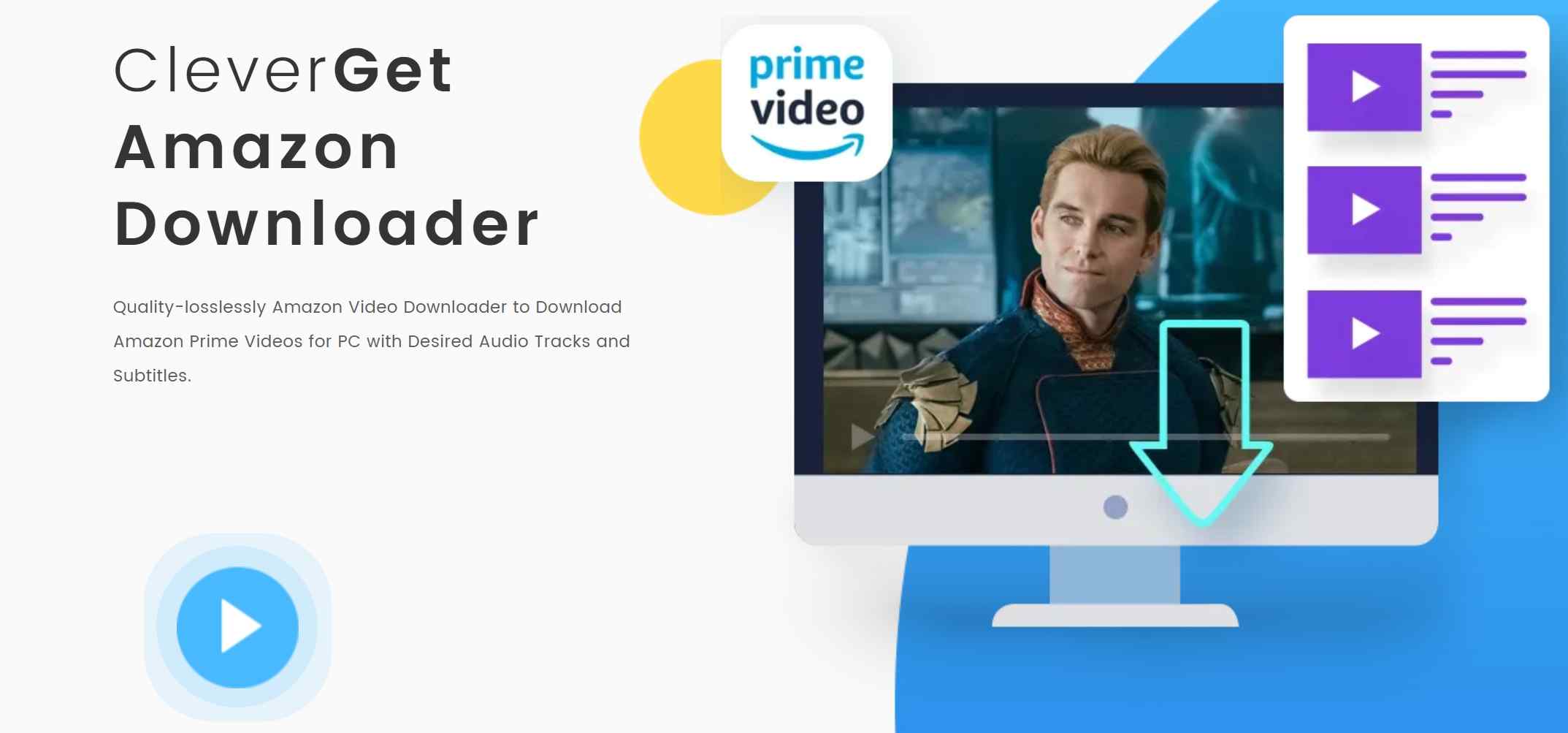
- Latest version: 24.0.0.0
- Compatible operating systems: Windows 7/8/8.1/10/11, macOS 11/12/13/14/15/26
- Executable file size: 800MB
*Attention, CleverGet Amazon Downloader shares the same installer with the All-In-One version or other modules, in fact. So, don't be confused by the program name "cleverget_setup.exe"; it's normal.
Detailed Analysis of CleverGet Amazon Downloader
Safety & Legality
I scan every installation on my PC before it settles down on my device. CleverGet is no exception as well. I tested its homepage, download link, and installer program for Windows and macOS with VirusTotal. And here comes the result: this tool is safe and poses no threat to your device, but please be sure to download it from its official website. I'm not promising that those cracked or fully patched versions are safe for your laptop.
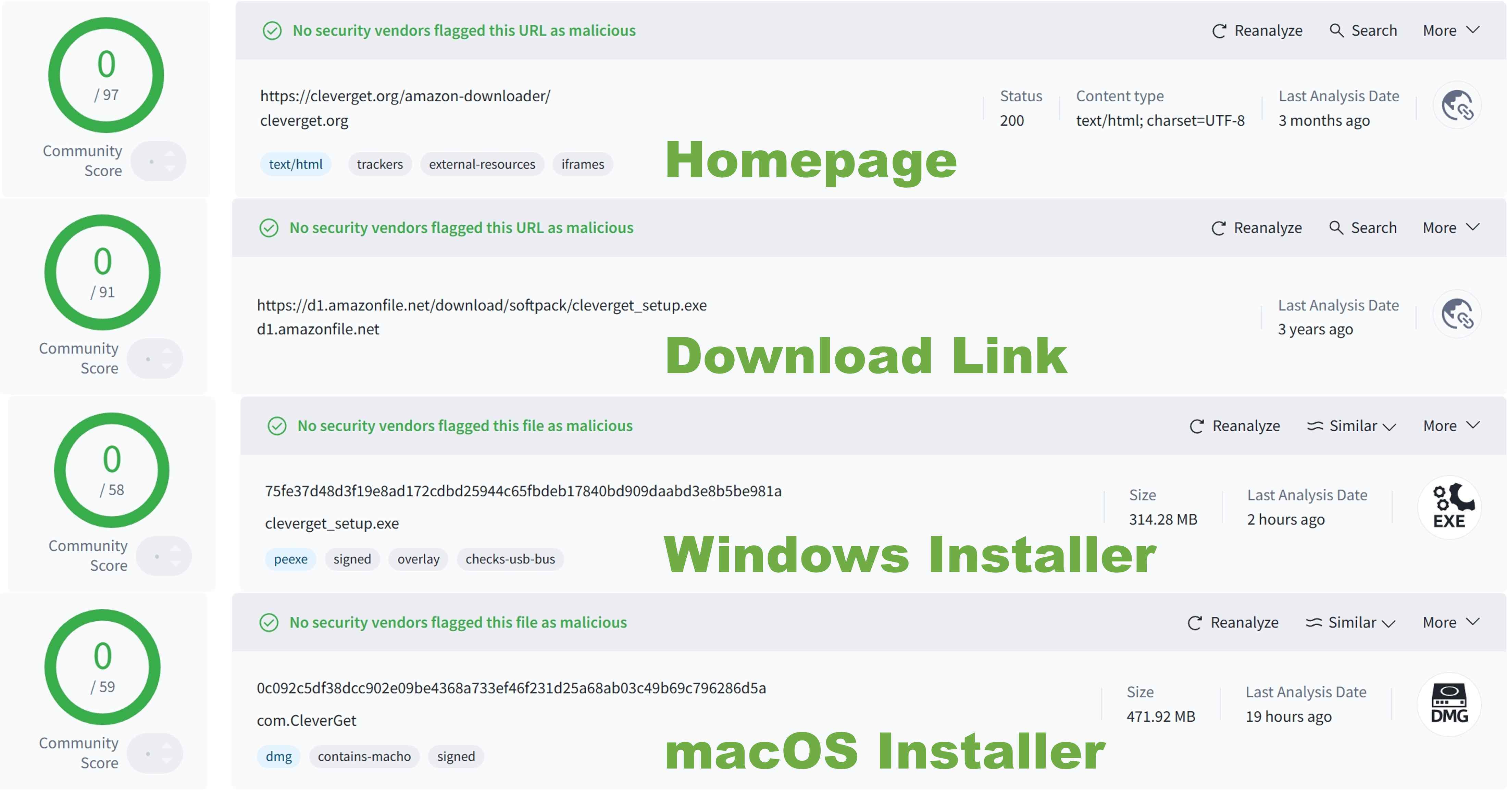
As for legality, you can tell from the screenshot below that they announced that users should stick to fair use and avoid sharing and any business purposes. And you do need to follow that policy, otherwise DMCA and ISP will knock knock. That's horrible, especially when you see the amount of the fine fee. So, use CleverGet Amazon Downloader for personal offline viewing, consciously remove downloaded content when your subscription or rental period expires, and never ever distribute downloaded Amazon titles, then basically using it is not illegal. For more specific rules, please refer to your local laws.
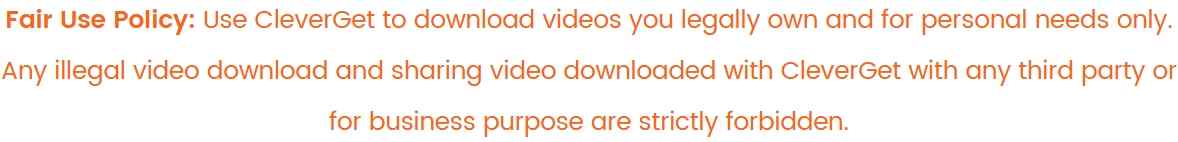
Pricing Plans
For the price, it is not free to use its full functions, but it provides a free trial with 3 video downloads. The specific prices are as follows:
| Plans | Price | License | Refund |
|---|---|---|---|
| Annual Plan |
$41.96 |
1 |
5-Day Money Back Guarantee |
| Lifetime Plan |
$69.96 |
1 |
30-Day Money Back Guarantee |
Its time-limited plan won't auto-renew when the subscription expires. That's pretty good since I have lost over 50 bucks due to some I-already-forgot software's auto-renewal. But I do expect a monthly plan, though, since starting with a very limited free trial and a year-based plan is a risky move for me. Who can tell CleverGet won't be warned by Prime Video and later disappear totally(Rip. AnyStream)?
Output Quality
It reaches 1080p output with EAC3 audio as it is advertised, as you can see in the MediaInfo screenshot below. But the bitrate is not so satisfying and only reaches 3543 kb/s. If you have paid attention to Prime Video online streaming quality, you may know that the "Best" quality costs 6.84 GB per hour, also 15,200 kb/s. And CleverGet only outputs 23.3% of the best quality bitrate of Amazon Prime Video. Therefore, even at 1080p, you may notice some blurring in scenes with more intricate details, which indicates lower quality.
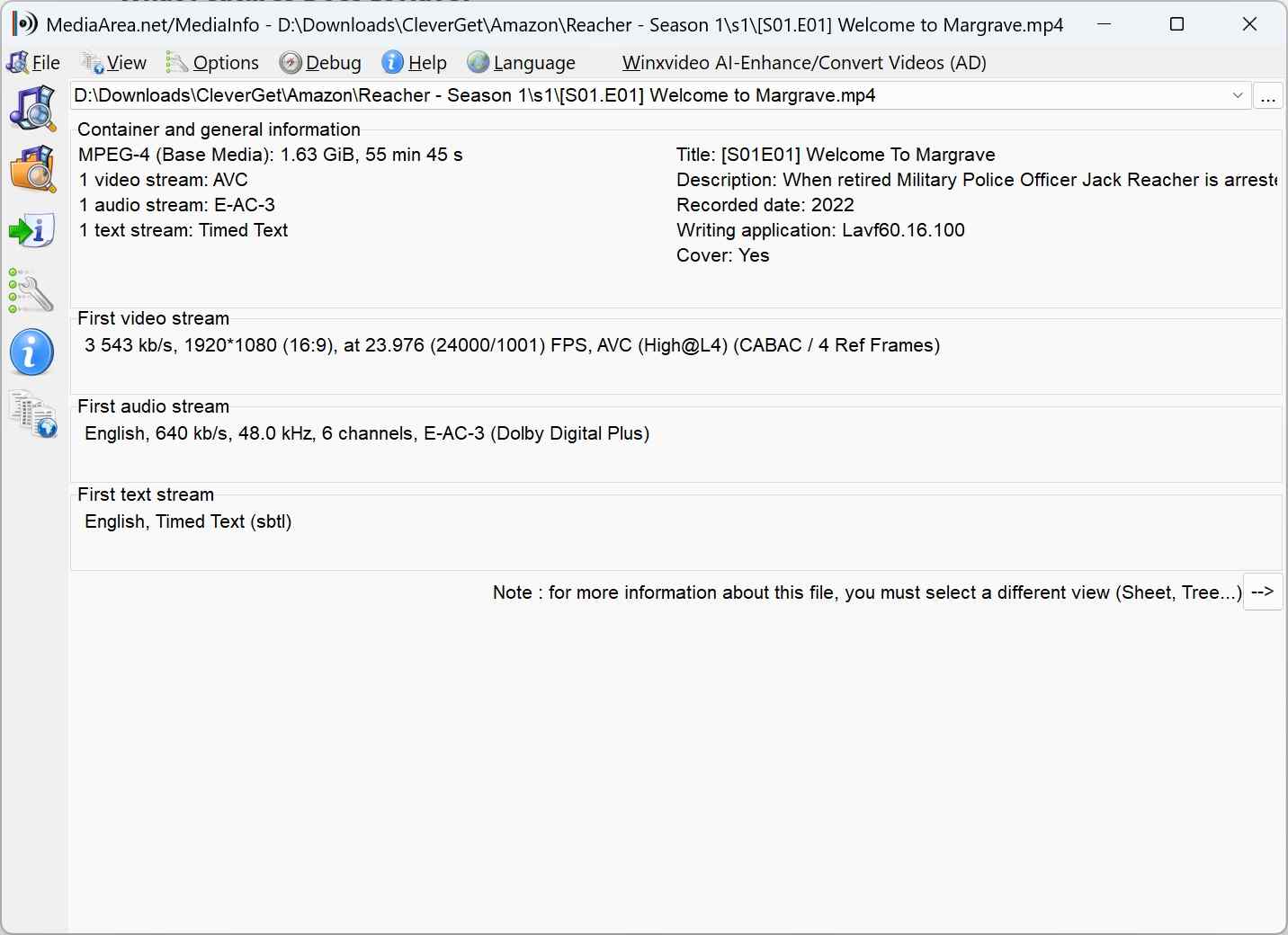
And here are some verified functions I've tested, by the way:
- Download multilingual subtitles and audio track selection
- Save subtitles as SRT or remixed in the video
- Preserve metadata (such as title, cover, description, etc.) as well
But its audio selection menu is so narrow that it's indeed hard to see the full name of certain tracks. And another ridiculous thing is, it auto-selects the subtitle and audio language by following the alphabet order, instead of keeping the same as the GUI language. Why does it think that I want a BAHASHA MULAYU subtitle? Seriously?
Customer Reviews
As of now (11/17/2025), CleverGet has received 48 reviews on Trustpilot with an average rating of 4.4 stars. However, these are overall reviews. There are two reviews specifically related to the Amazon download module, which mainly praise the customer service and after-sales support. As for functionality, the feedback from customers is average. Not particularly bad, but not exceptionally good either.
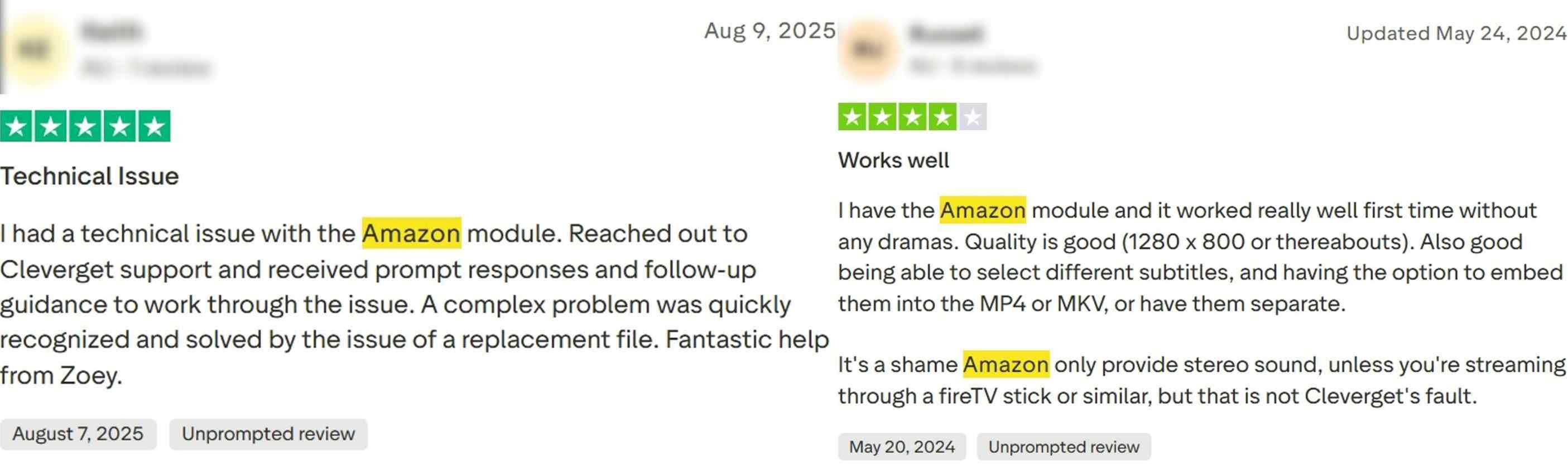
How-to Guide: The Proper Way to Use CleverGet Amazon Downloader
As this part is involved in the operations, I wanna say something about its GUI here. I don't like its interface because it looks a little bit messy, and I really don't into that grey interface at all. One of the most annoying things is that the only way to adjust the size of the window is by the right corner mark.
Anyway, to utilize CleverGet for downloading Amazon videos, follow these steps:
Download and install CleverGet from the official website. Launch the application and click on the "Amazon" icon found among the popular products.
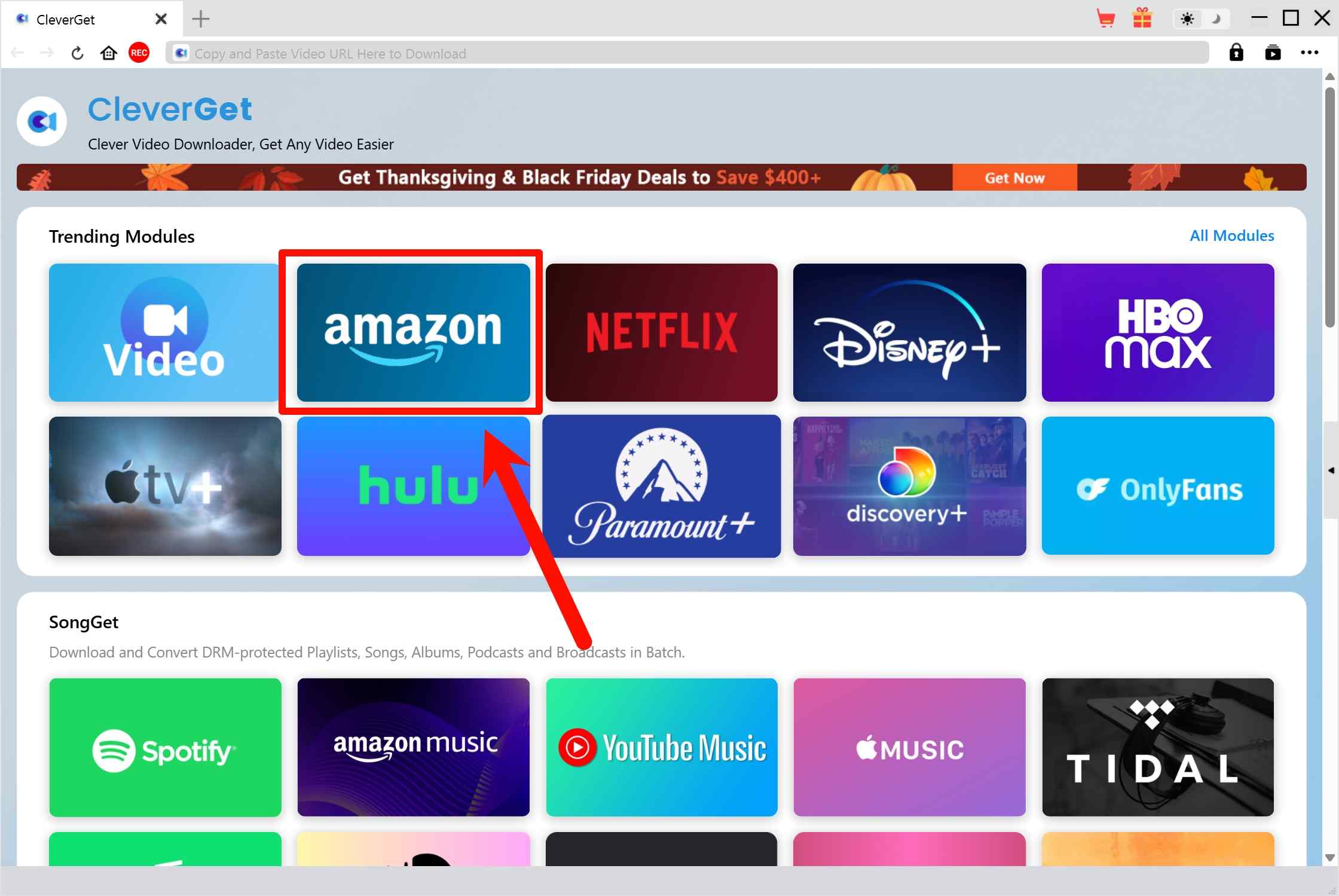
Log in to your account and search for the Amazon videos you wish to download, then select your desired choices. CleverGet will analyze the video.
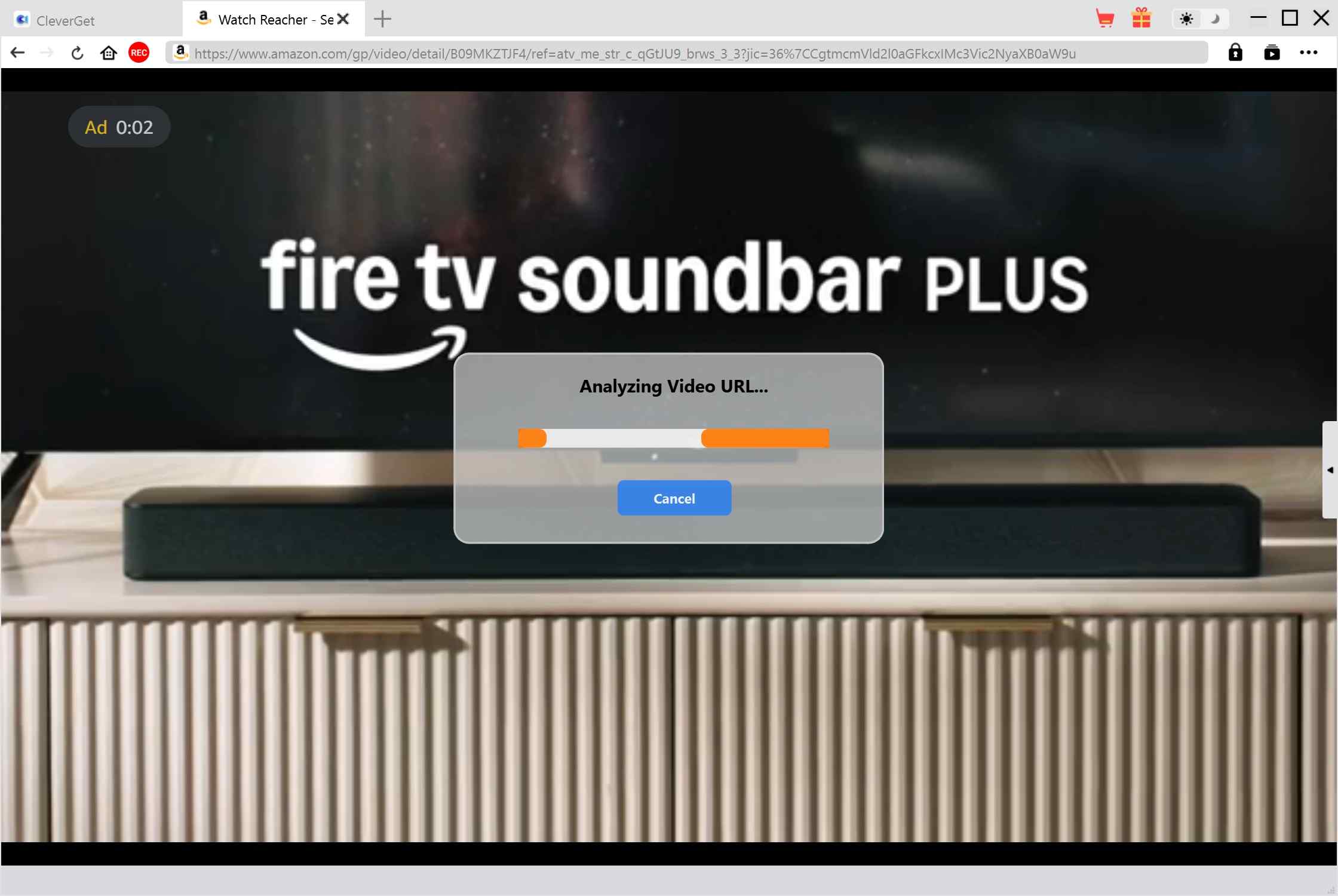
Once the analysis is complete, a download button will appear in the lower right corner.
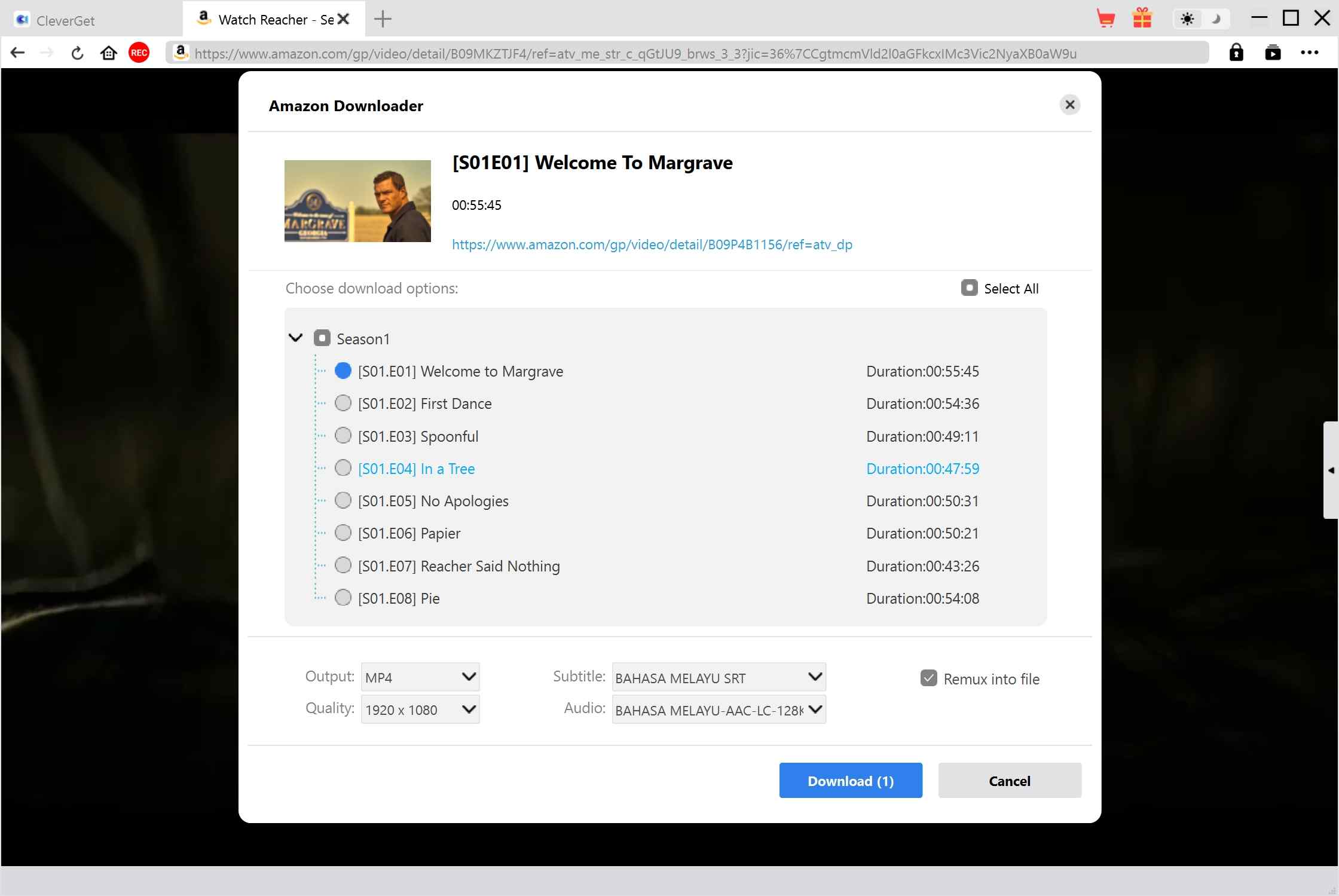
Then, a window will appear, allowing you to select the desired resolution and format. After that, simply press the "Download" button. Monitor the progress on the right side, and wait for the process to complete.
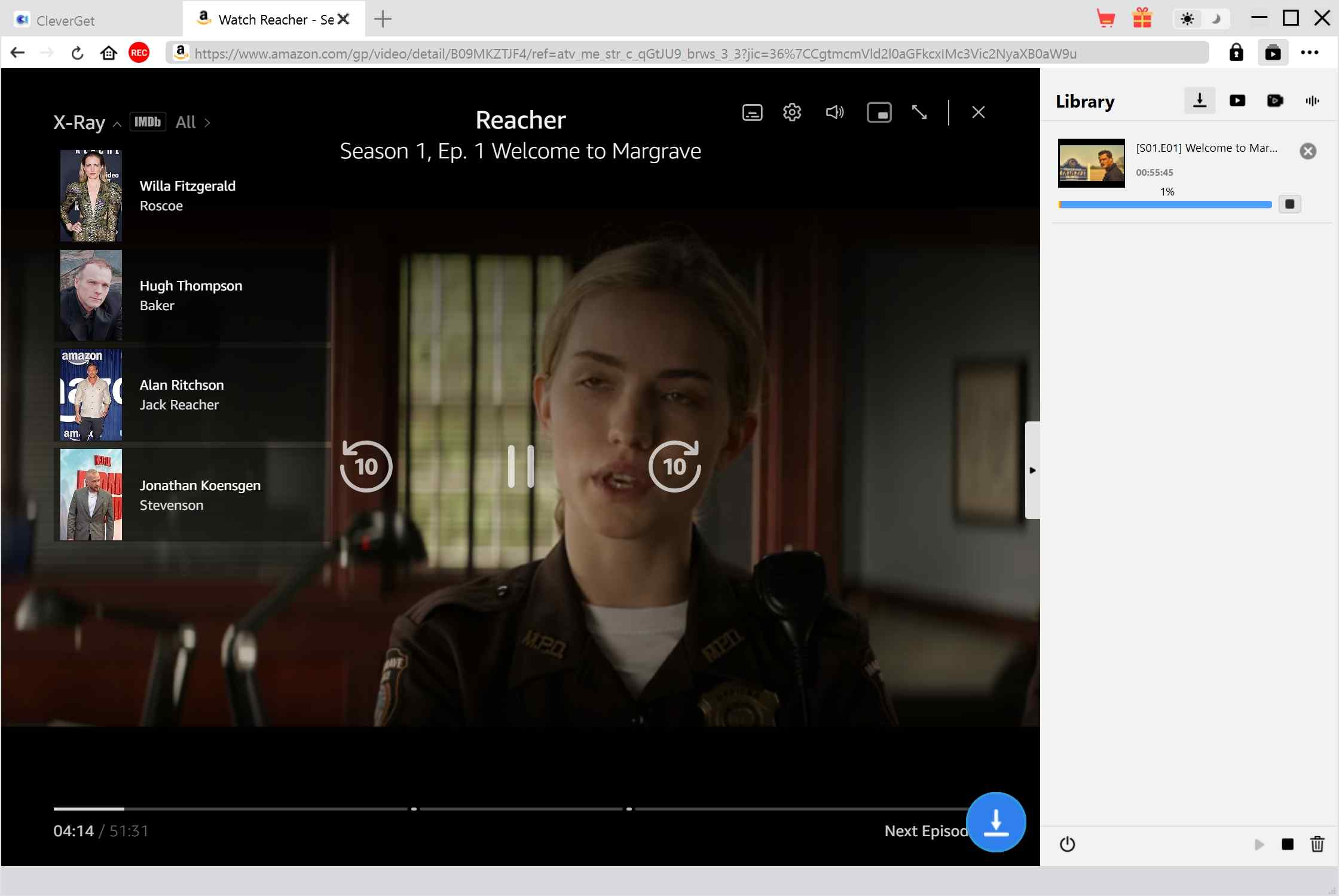
The download speed is acceptable, calculated based on the video size and download duration, to is around 7MB/s. However, it often spends an extra 20 to 30 seconds analyzing when it reaches 99% completion. And, you might have noticed that it doesn't support Amazon bonus or extra downloads. If you want these saved on your device, the alternative right below can help you with that.
A Better Alternative: StreamFab Amazon Video Downloader
Maybe now you think that CleverGet Amazon Downloader is an available option, but what if I tell you that there is something better than CleverGet? I won't repeat the same features here, like 1080p output, EAC3 audio, blahblahblah. Instead, I prefer to introduce the 2 unique functions StreamFab Amazon Video Downloader has.

Another choice aside from CleverGet Amazon Downloader to download Amazon Prime Video titles for offline viewing, a little bit more powerful, and much more convenient & flexible.
The first one is auto-download. This feature is used to track and download the latest released episodes. The specific way it works is that you set a specific time, for example, every Friday at 12 noon, and then at that time (of course, it must remain running in the background), it automatically checks if there is a new episode. If there is, it will add the new episode to the task queue and start downloading. When you get home, you can just open it and watch.
Another feature I personally like is that StreamFab Amazon Video Downloader has an additional bitrate type option, namely CVBR and CBR. This option can provide higher bitrate Prime Video titles when I have sufficient computer space, and also allows me to download lower bitrate, smaller files when my computer space is running low. Perhaps when I get a NAS someday, the low bitrate option will be useless to me, but at least for now, it allows me to adjust flexibly.
It also has 3 free downloads, then CleverGet & StreamFab in total are 6 videos, nearly a whole season. Don't waste it and check how to use StreamFab.
Log in to your Amazon Prime Video account, select the video you wish to download, and begin playback. StreamFab will automatically resolve it.
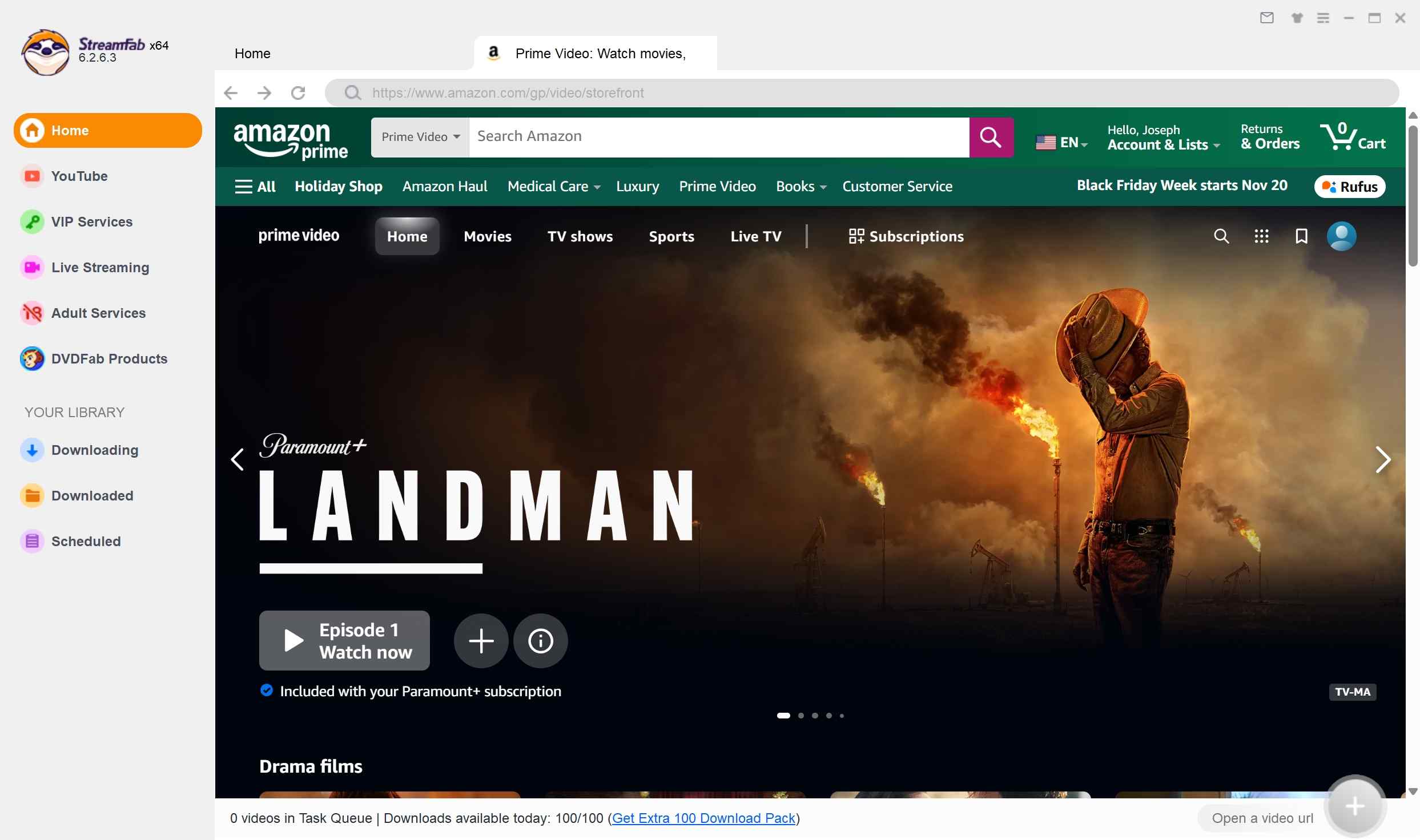
Customize the video codec, bitrate, episodes, resolution, and format according to your requirements. Then, click on download or add to the queue for later retrieval.
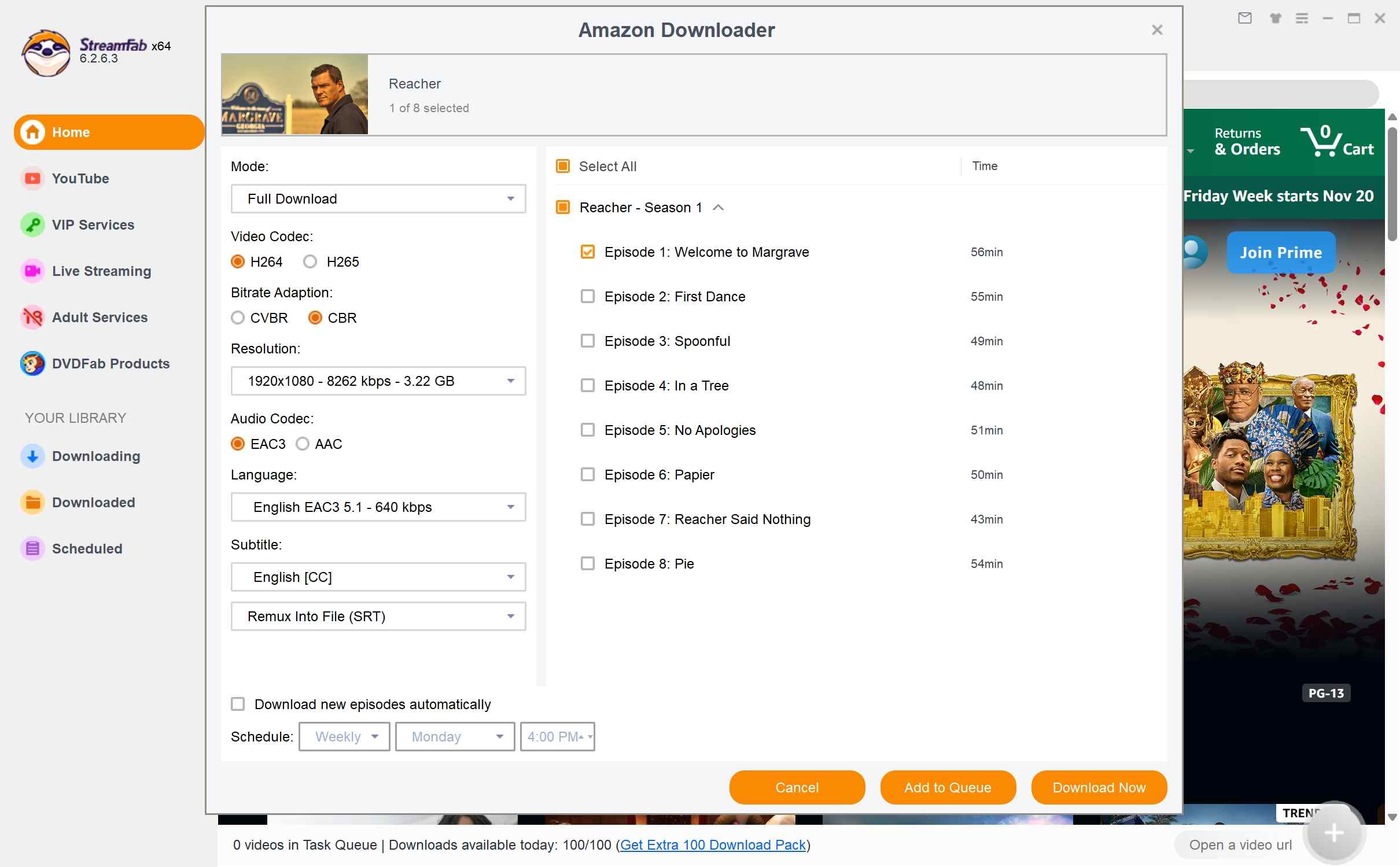
Check the progress under "Download" on the left side; upon completion, the location where your video is saved will automatically open.
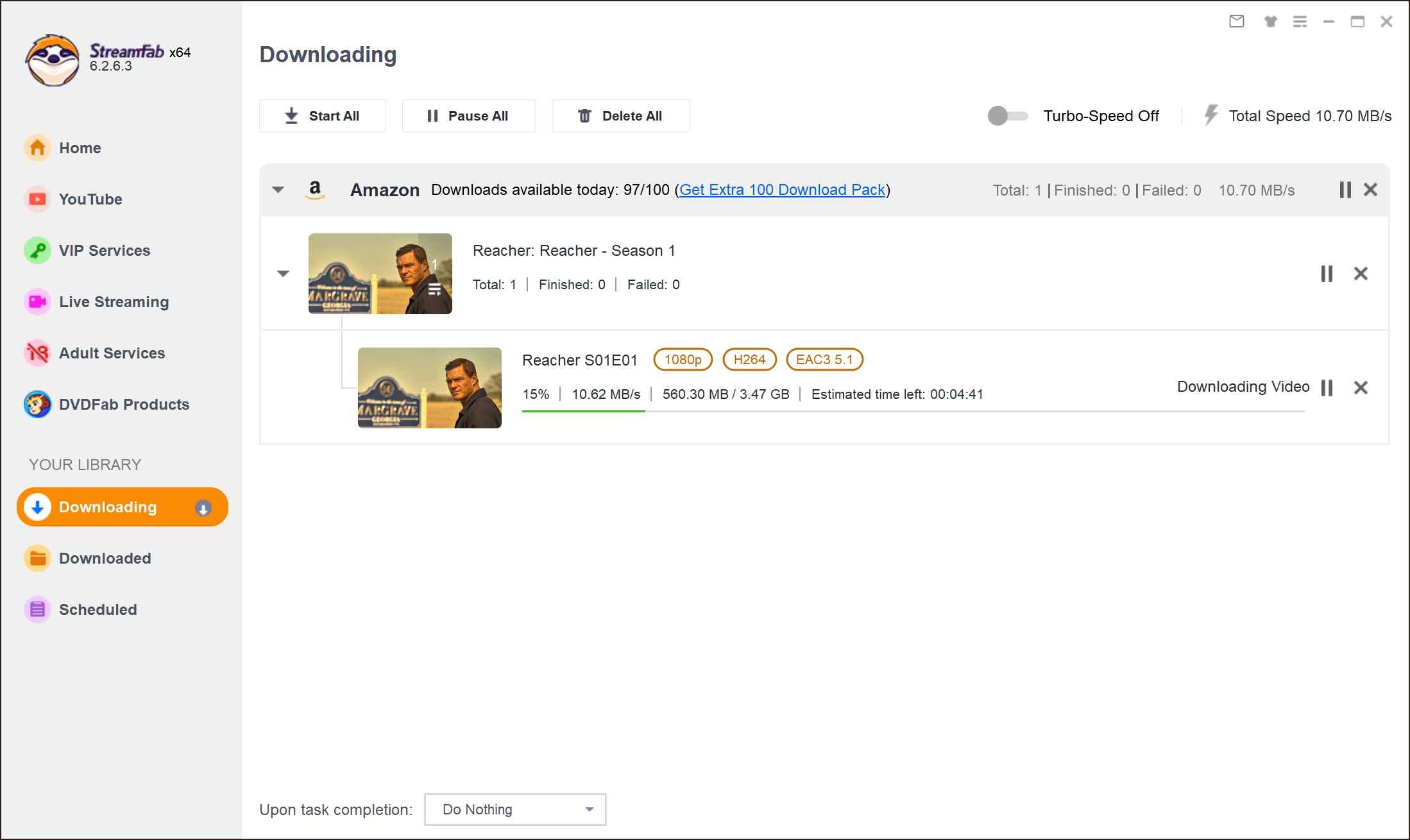
I like its interface more than CleverGet. It's pretty clean and direct, and not too dense. And, thanks to the bitrate type option I've just mentioned, it reaches a higher bitrate of 8258 kb/s on the same title. Still a distance to the online streaming quality, but already much better than CleverGet, no doubt.
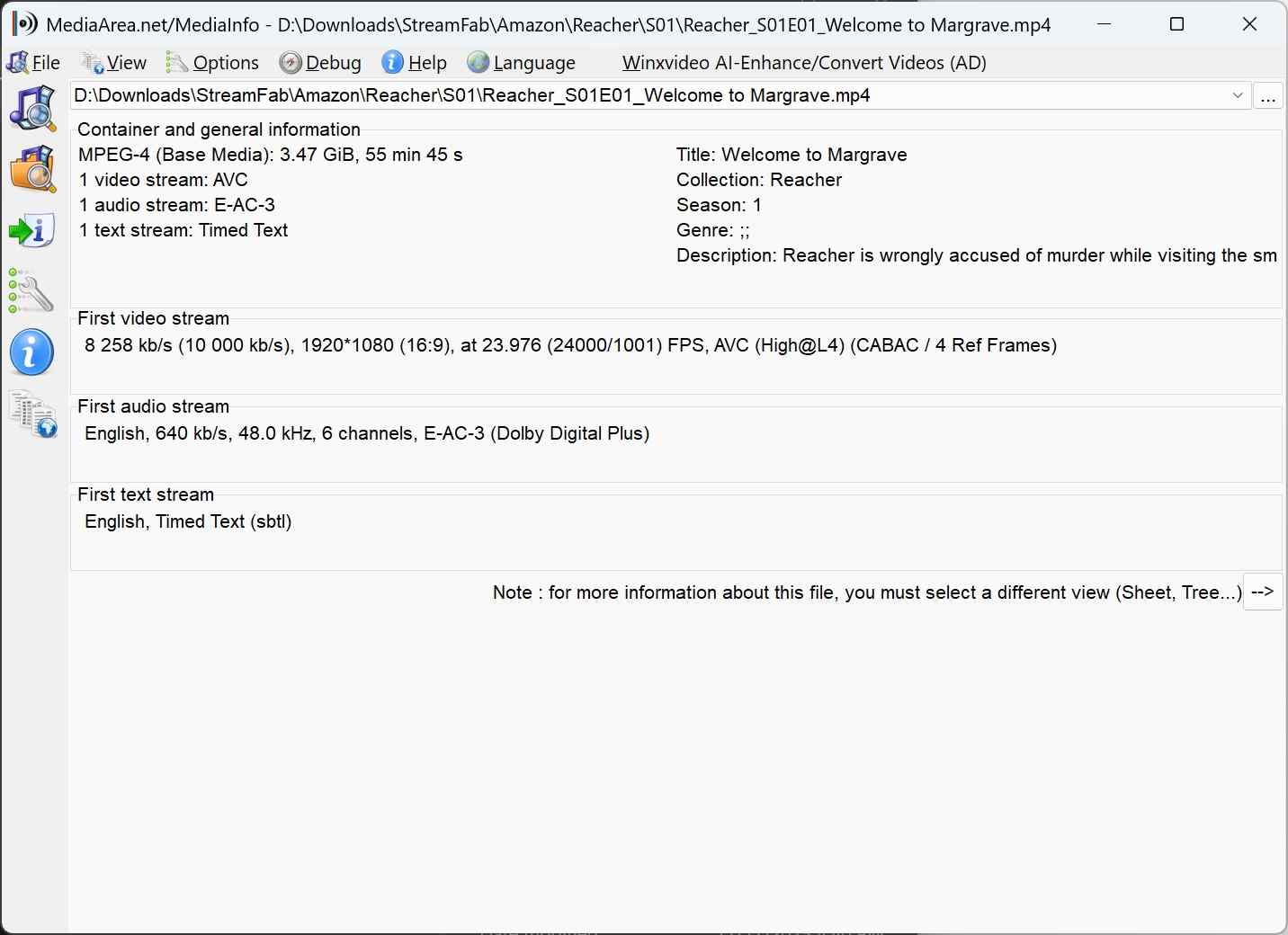
Actually, the difference in quality can also be seen from the screenshot size of the same frame: StreamFab's screenshot of the water cup scene at 8 minutes and 13 seconds is 8.88MB, while CleverGet is only 5.98MB. I'm not putting the screenshots here just because they are too damn big. Try it yourself and you'll see.
FAQs
Check if your internet connection is working properly, then see if there's an update for CleverGet Amazon Downloader. If there is, update it. If it's still extremely slow, it might be a bug in CleverGet—you can wait to see if there are any official announcements. If you really can't stand it, you can try StreamFab Amazon Video Downloader. Personally, I find StreamFab's download speed to be fast and stable. Of course, the actual performance still depends on your network conditions.
Open Task Manager, locate "xdl.exe", end the task, and then reopen the installer.
Web-DL typically has a large file size, high bitrate, standardized, and complete parameters. In contrast, WebRip often has a smaller file size, a lower bitrate, and may contain re-encoding information. The titles downloaded by CleverGet totally meet the web-rip features, making it more similar to WebRip or a video that has undergone primary compression.
Conclusion
Okay, let’s wrap this up. CleverGet Amazon Downloader is a solid choice if you mainly want to save Amazon Prime Video content for watching offline. I like that there’s no auto-renewal trickery, there’s a free trial (I’m a fan of free things), and you get useful subtitle and audio track options in different languages. If you ever want to watch, say, a Spanish comedy with English subtitles, it’s right there.
But, of course, there are downsides: the quality isn’t quite full Prime, and the app’s interface does get a bit cluttered. Small annoying quirks might bug you more than you’d expect.
If you need higher quality or fancy stuff like auto-downloads or bitrate controls, alternatives exist. StreamFab Amazon Video Downloader, for example, is worth a look. CleverGet is just fine if you’re after basic offline access, but if you’re pickier, check around before deciding.

- Final word: use downloaders responsibly, follow the law, read Amazon’s rules, and try that free trial before you spend anything. It’s always good to test the waters first.