CleverGet Not Working Again: Get Error-free Methods
Summary: While downloading your favorite movies or YouTube shots if the video downloader, Cleverget not working here you get the most effective fixes with steps and guidance.
Table of Contents
So, you'd think downloading videos with CleverGet would be pretty straightforward, yeah? Well, lately (it's 2025 now), I've been running into problems, and I hear I'm not the only one. Stuff like Netflix just giving errors, OnlyFans getting stuck trying to figure out the video, and sometimes the Android app just... won't even open. Super annoying.
Okay, so, what I usually do next is try to figure out why it's actually breaking. We'll do a quick three-minute self-check kinda thing. And then, I’ll look at a few other options, you know, alternatives, just to help you find a Plan B fast when CleverGet decides to flake out on you.

Possible Reasons Why CleverGet Isn't Working
Here’s a little checklist I put together. If you're seeing the same stuff I am, maybe try following these steps first:
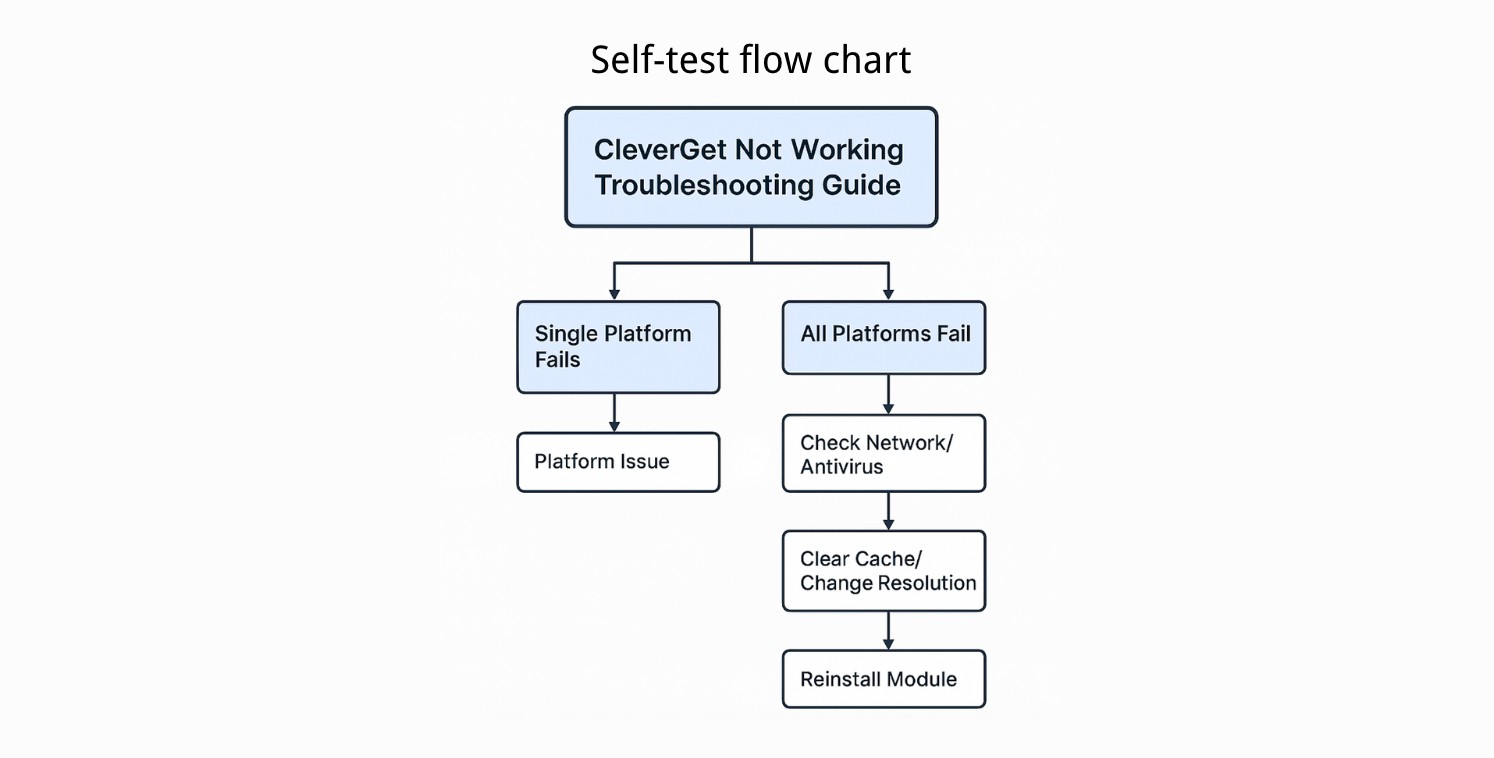
1. The Streaming Site Changed Something (DRM Policy Update)
This happens a lot, especially with YouTube I find. The video sites update how their videos play or mess with the encryption stuff in the background – like changing those nsig signature things. As soon as they do that, bam, download tools like CleverGet that were built for the old way just stop working. They're basically useless until the developers push out a new version that fixes it.
2. CleverGet's Own Update Lag (Software Version and Module Stuff)
CleverGet is built in pieces, right? Like, separate little download bits for Netflix, Amazon, HBO, Hulu, all that. Now, if they update the main program but forget (or are slow) to update one of those specific bits (modules), then downloading from that specific site just breaks. You might see Netflix stop working all of a sudden, but Amazon is fine – that's a classic sign. Seems like this year, it's taking them maybe 3 to 10 days on average to catch up with module updates. Leaves you stuck in the meantime, unfortunately.

- Maybe you want to know about CleverGet Netflix Downloader review.
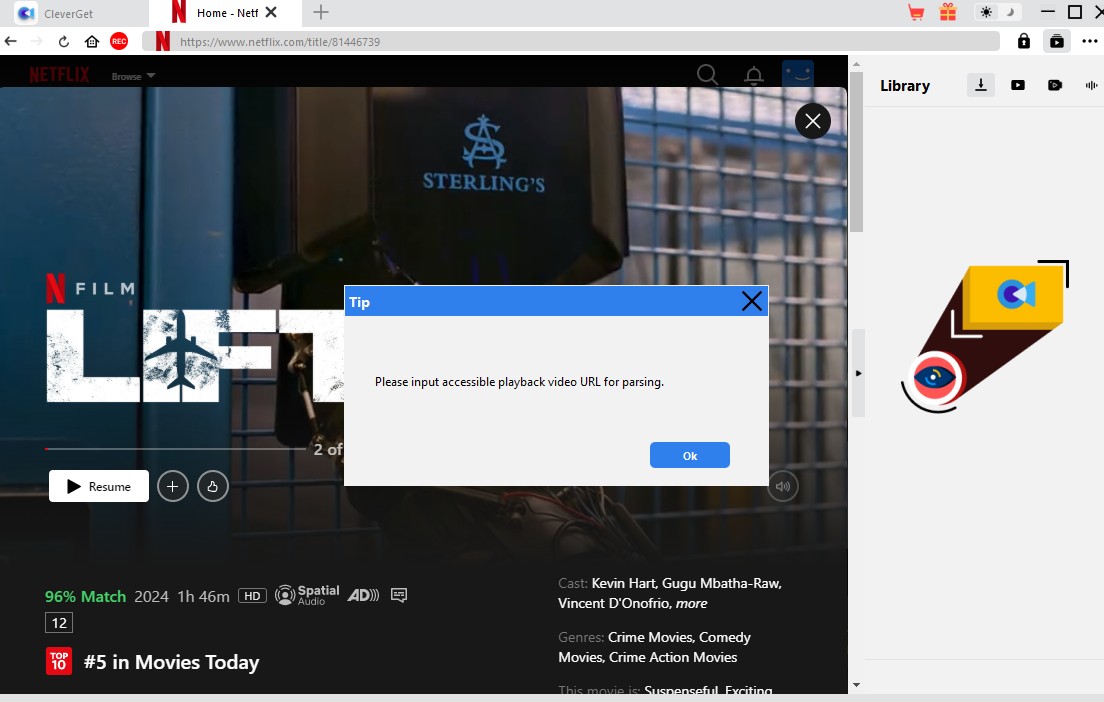
3. Your Computer or Network Being Weird (System and Network Environment)
Right. So it's not always the streaming site or CleverGet. Sometimes... it's just your own computer. Or your internet. I even saw a post on Reddit. This person said their Bitdefender antivirus just freaked out. It decided CleverGet's download looked "sketchy" and just... killed it. Right in the middle. Turning off the antivirus or telling it CleverGet was okay fixed it for them. Firewalls can do this too, blocking the video data, especially with encrypted streams (HTTPS). And VPNs? Some VPN servers are just slow, or they might not work with the specific servers the streaming site uses (CDNs), which causes things to fail.
4. Problems Specific to Phones/Tablets (Special Device-Related Issues)
CleverGet does have an Android version, yeah, but it's more basic than the desktop one and has extra limits. Since Android 13, apps can't just access your storage anymore, you have to specifically give them permission. Forget to do that? Downloads won't save anywhere. Also, some phones (especially certain brands with customized Android versions) are really aggressive about killing background apps to save battery. So, if you're downloading a long video, the phone might just shut down CleverGet halfway through. I heard about someone with a Samsung S23 – their 4K download failed after the screen was off for just 10 minutes! They fixed it by digging into settings and allowing background activity.
5. Sketchy Video Sources (File and Content Risks)
Sometimes, it's not even CleverGet's fault. The problem might be where you're trying to download from. Some unofficial sites might stick nasty code into the video stream itself. If that happens, your antivirus might just block the download completely because it looks dangerous.
A Decent Alternative: StreamFab Video Downloader
Okay, so if you're getting really annoyed with CleverGet not working because of all these different reasons, maybe give this other one a try. It's called StreamFab Video Downloader. People seem to think it's pretty strong. A good backup if CleverGet is messing up.

StreamFab lets you download from way more than just a few sites – they claim over 1,000. You can use it to save popular movies or shows from like 46+ paid streaming services, pick the quality and format you want.
- Saves videos from free sites or paid ones without ads.
- Gets around that DRM encryption stuff on protected websites.
- Supports downloading up to 8K quality, which is pretty crazy.
- Lets you pick MP3, MP4, or MKV format so the download works on anything.
- Gives you good sound quality options like EAC3 5.1.
- Has an auto-download feature for scheduled stuff.
- Can download a bunch of videos at once (batch download) to save time.
Operation steps
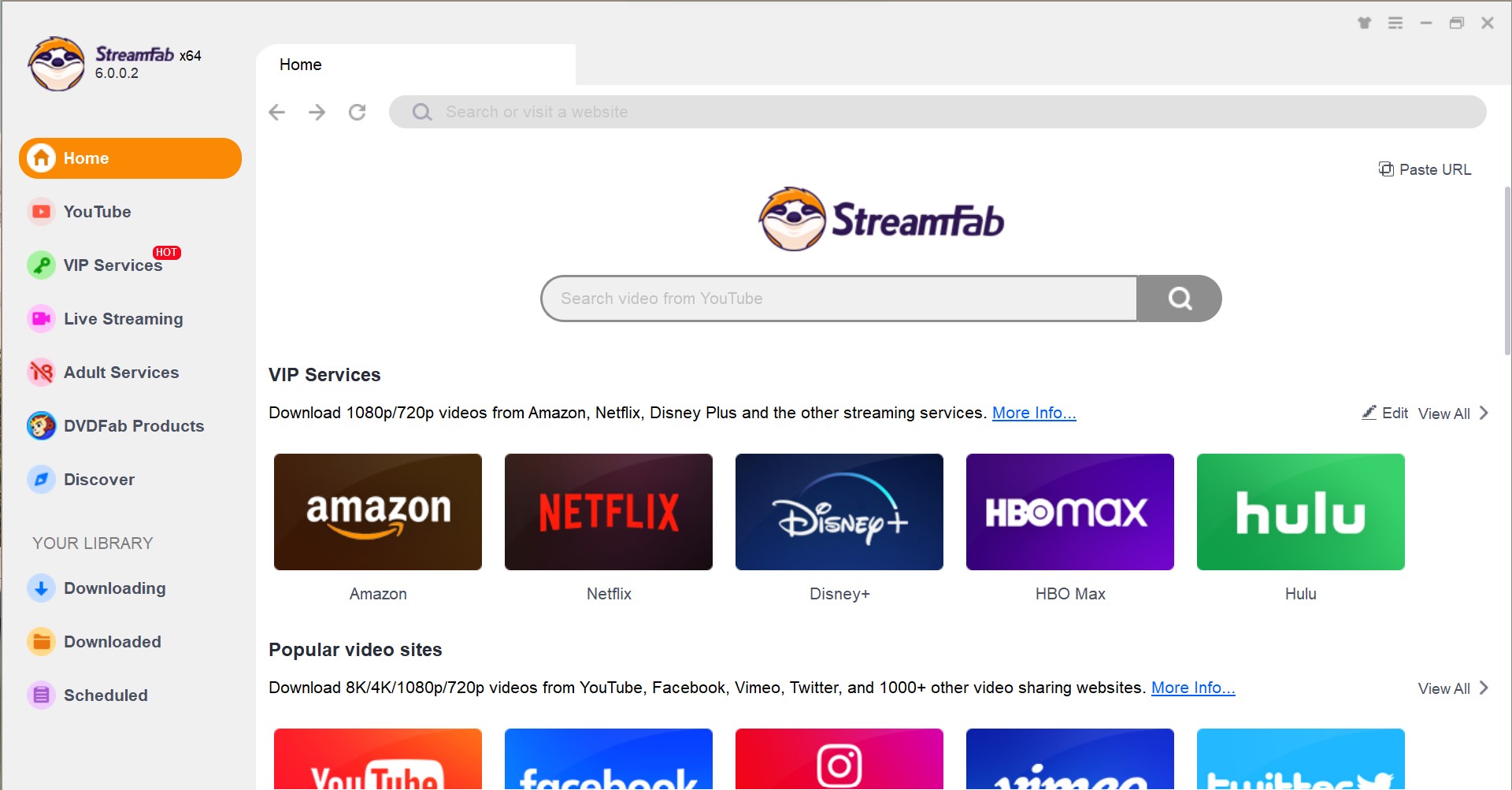
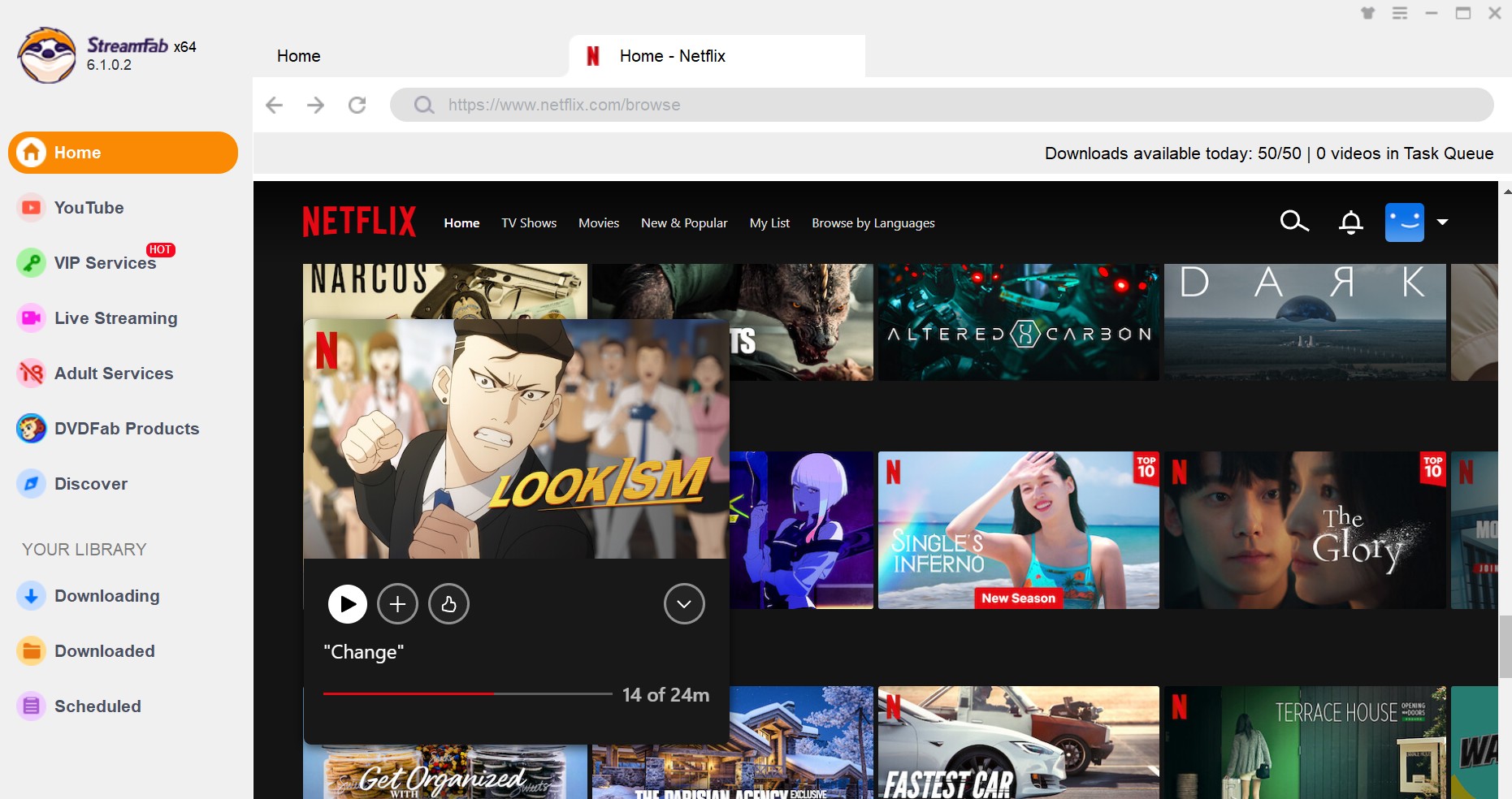
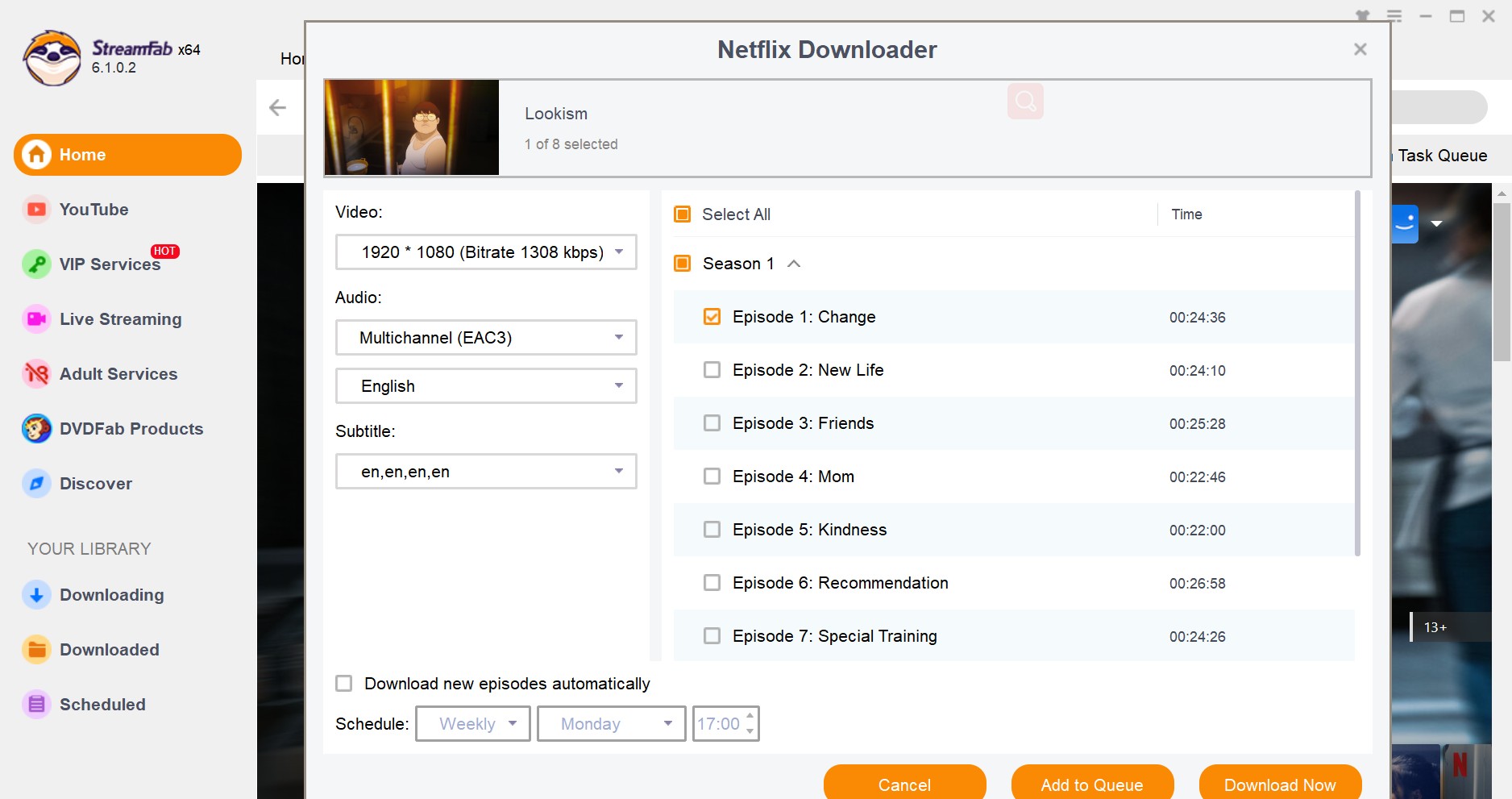
The difference between CleverGet and StreamFab, you can check CleverGet vs StreamFab. And you can go to Reddit to see the comments from users like this:
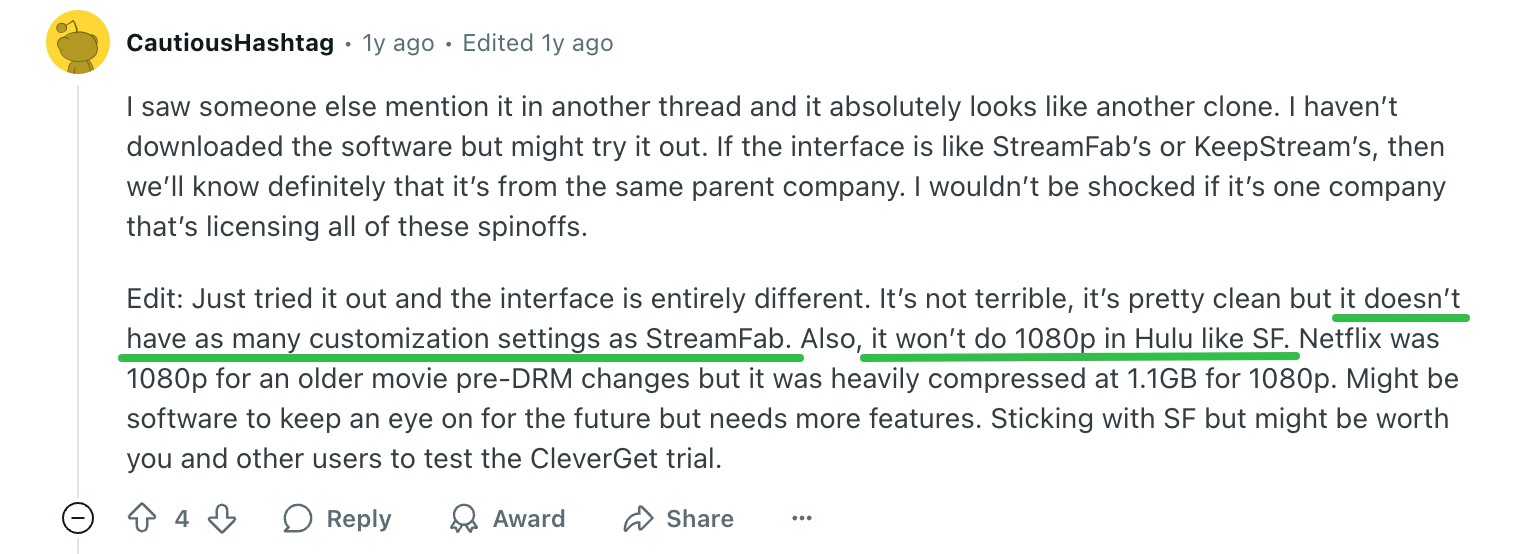
FAQs
About cracked CleverGet... safe? Probably not. Look, I get why people search for cracks when CleverGet isn't working right or they don't want to pay. But those cracked versions? Super sketchy usually. Might screw up your computer with viruses. Seriously, whatever tool you decide on, just get it from the official source, okay?
That "No downloadable video" message? Annoying, right? Could be a few things. Maybe the streaming site just updated their encryption again. Or, who knows, maybe CleverGet just... doesn't work with that particular video? Could be. Sometimes it's just random junk in the cache causing trouble too. Or maybe, I don't know, something weird with your account permissions? Couple things you could try, I guess: clear out the cache, maybe try logging in with a different account if you happen to have one? Or even just see if downloading a lower quality version helps.
Conclusion
So, yeah. If you're getting headaches trying all sorts of fixes just because CleverGet keeps deciding not to work... maybe give StreamFab Video Downloader a look? Seems like a decent plan B. Lets you save the videos you want, permanently, with lots of flexibility and ways to customize. Seriously, instead of wasting time and getting frustrated with fixes, you might be better off just seeing what StreamFab can do with its advanced features.
